WhatsApp Team Inbox: Benefits, Use Cases & Best Practices

Imagine this: a customer asks about a product while your teammate answers a pre-order question – all on the same WhatsApp Business account. Sounds confusing, right? Thankfully, a WhatsApp Team Inbox removes the juggling act from your business communication.
Using a unified communication hub for all your customer interactions on WhatsApp can boost your team’s efficiency and improve customer satisfaction. This article dives deep into the power of shared inbox, exploring its benefits, and roles in key areas like sales, support, and engagement, and providing best practices for easy and efficient management.
What is a WhatsApp Team Inbox?
WhatsApp Business Team Inbox is similar to a shared email inbox but for WhatsApp! The Inbx connects multiple WhatsApp numbers into a single interface. This allows team members to access, respond to, and collaborate on customer messages, gtogether, more efficiently and from a single platform. Think of it as a unified command center for your WhatsApp Business communication.
One of the most compelling features is the ability to assign conversations to specific team members. This ensures that the right expertise matches the right customer query, leading to efficient and effective responses.
The platform includes valuable tools for organizing conversations, such as tagging and filtering, which helps in prioritizing and categorizing messages. Moreover, a WhatsApp Team Inbox offers automated responses or chatbots, significantly streamlining the initial stages of customer interaction. This integrated approach boosts productivity and enhances the customer experience, making it a win-win for both businesses and their clients.
Top 5 Crucial Benefits of Using a Shared Inbox
Integrating a shared WhatsApp inbox into your business communication strategy brings a multitude of benefits, each enhancing your team’s performance and customer satisfaction in its way.
- Efficiency: Enhances response times to customers through streamlined teamwork.
- Integrations & Automation: Streamlines customer engagement by connecting essential tools and applications.
- Customer Satisfaction: Reduces missed messages and handoffs, leading to more satisfied customers.
- Internal Collaboration: The WhatsApp Business app allows collaboration of only five agents. WhatsApp Team Inbox is a platform where unlimited agents can collaborate. It facilitates conversation history access and task assignment, improving team dynamics.
- Data & Insights: Provides insights into customer interactions and trends, aiding in informed decision-making.
In our quest to truly understand the value and impact of a WhatsApp Team Inbox, we reached out to the sales, marketing, and customer support teams at Rasayel. They’ve shared their on-the-ground experiences and highlighted what makes a difference in their day-to-day operations.
Here’s a distilled essence of what they find most valuable in a WhatsApp Team Inbox, reflecting the real-world utility and advantages from the perspective of those who use it most.
Role of WhatsApp Team Inbox in Sales
Rasayel plays a pivotal role in sales processes, offering a suite of tools designed to enhance customer engagement and streamline sales workflows. Let’s explore how each feature contributes to the efficiency and effectiveness of sales operations.
Chatbot & Flows in Qualifying Leads
The integration of chatbots and flow mechanisms is a major asset for the sales team. These automated tools engage potential customers, gathering initial information and qualifying leads before any human interaction.
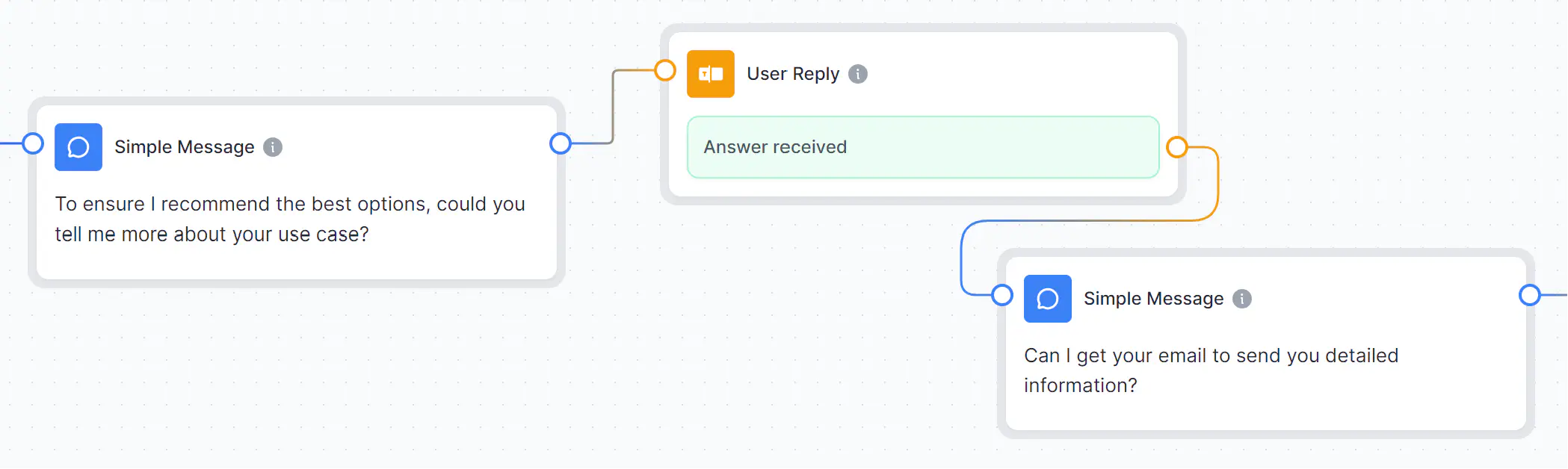
This not only saves time but also ensures that sales reps can focus on leads with higher conversion potential.
Internal Notes & Tagging Teammates
The ability to add internal notes and tag colleagues in conversations is invaluable. This feature enables sales representatives to collaborate effectively, share insights, and ensure that all relevant information is easily accessible to the team. It’s particularly useful for providing context in ongoing conversations or when transferring a lead to another team member.
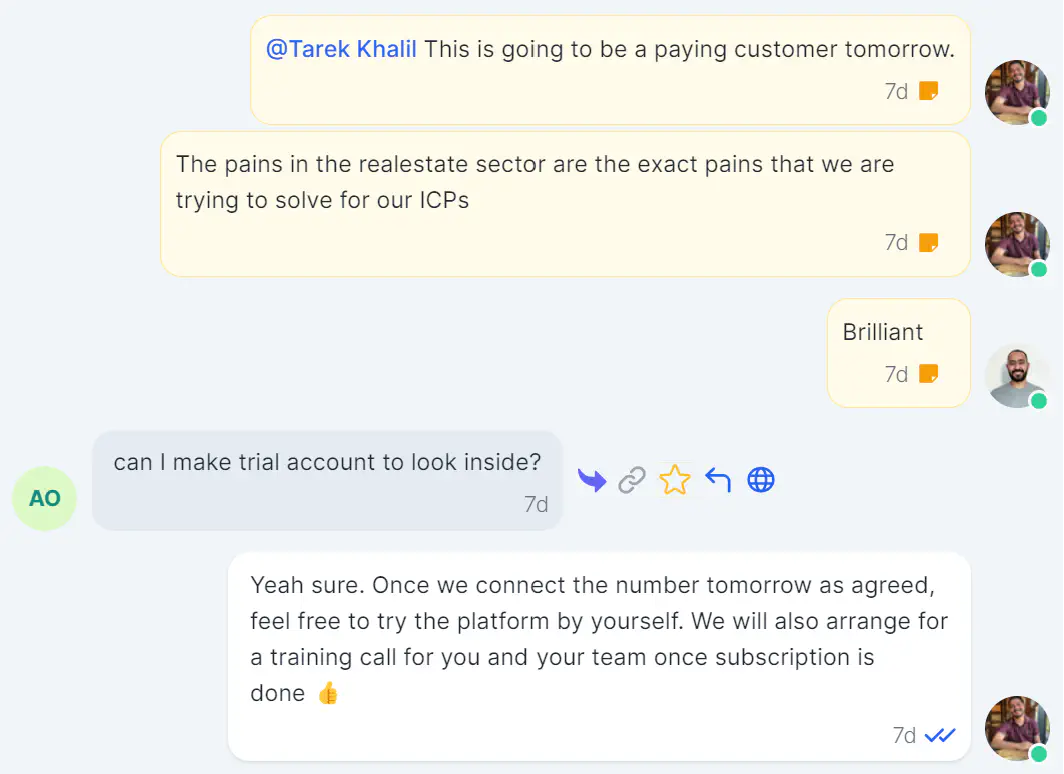
Mobile App for Nurturing Leads
The availability of a mobile app means sales representatives can stay connected and nurture leads even when they’re away from their workstations. This flexibility ensures that potential customers receive timely responses, keeping the sales momentum going regardless of the sales rep’s location.
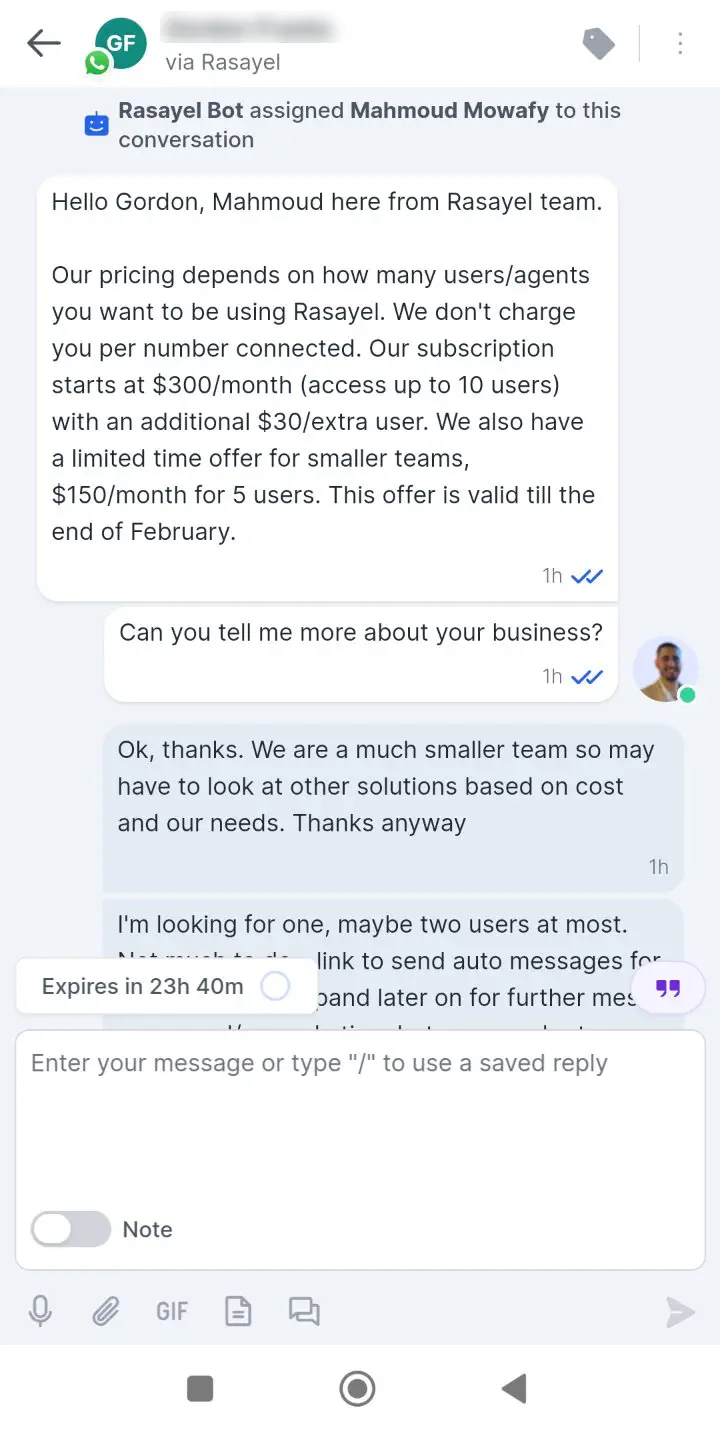
Conversation Management
The ‘assigned to me’ rule allows sales reps to easily manage and focus on their specific conversations. This organization tool helps in prioritizing tasks and ensures that no potential lead is overlooked.
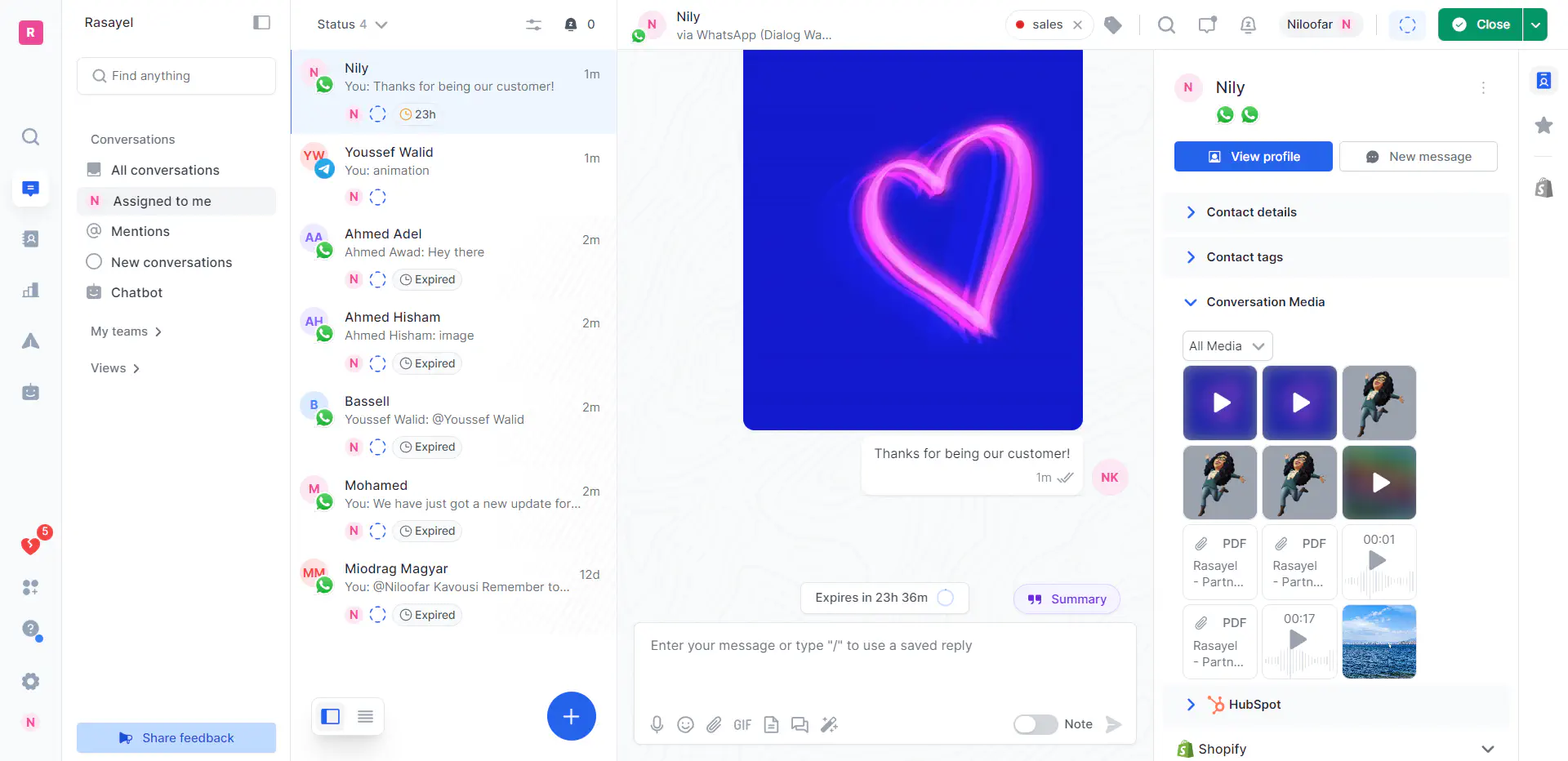
Contact Matching & Creation with HubSpot Integration
Integrating with HubSpot, Rasayel automatically matches incoming contacts to existing HubSpot contacts, displaying matched information directly in the Rasayel inbox. This seamless integration allows sales teams to view comprehensive customer profiles and even create new HubSpot contacts right from Rasayel, streamlining the sales process significantly.
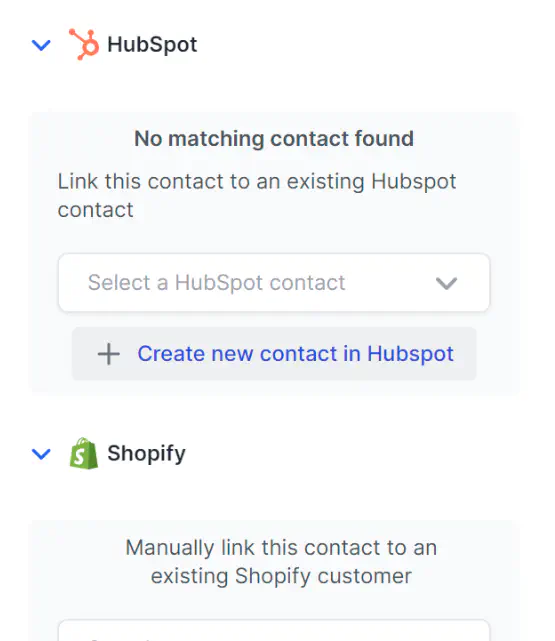
Engagement & Activity Logging in HubSpot
An integral part of Rasayel’s sales toolkit is the engagement logging in HubSpot. This feature meticulously records every interaction with a customer, whether it’s a message, call, or any other form of engagement.
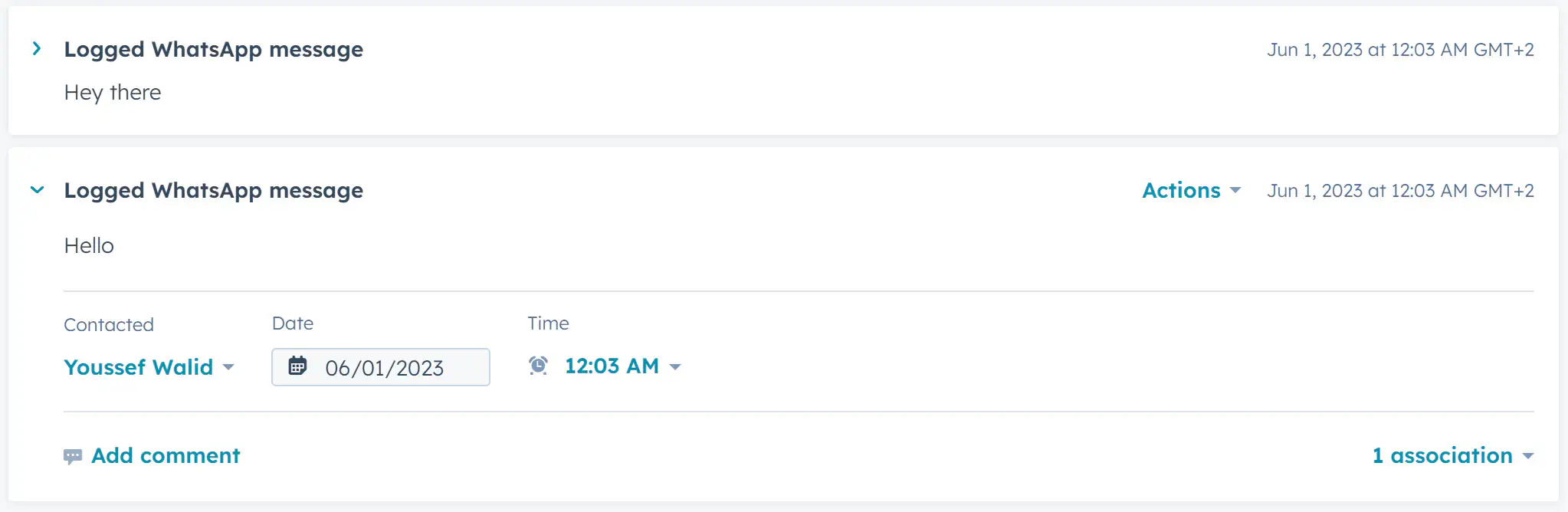
The detailed history of customer interactions is crucial for understanding customer needs, personalizing future communications, and strategizing sales approaches.
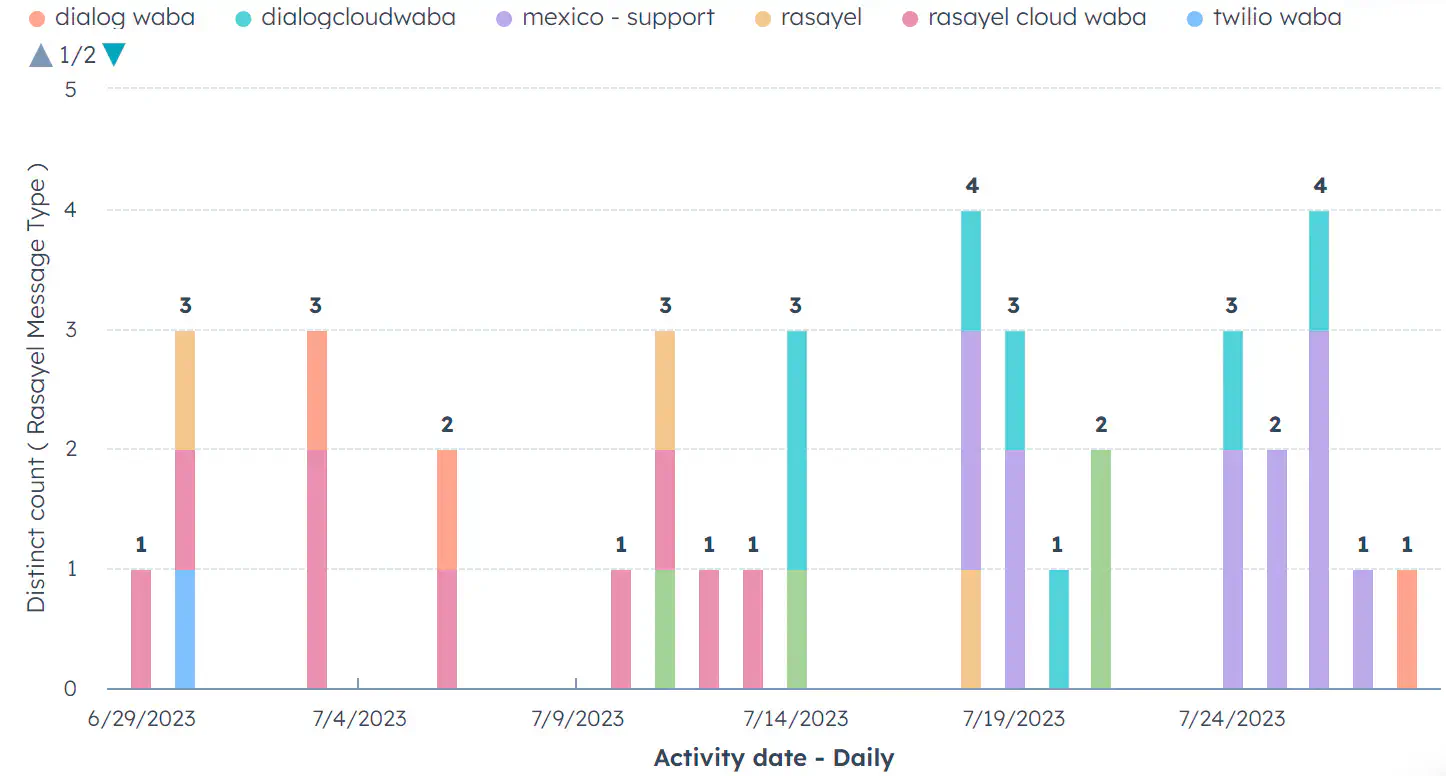
Sales activity logging in HubSpot creates a transparent and detailed record of customer interactions and sales efforts. This feature is crucial for tracking progress and analyzing sales strategies.
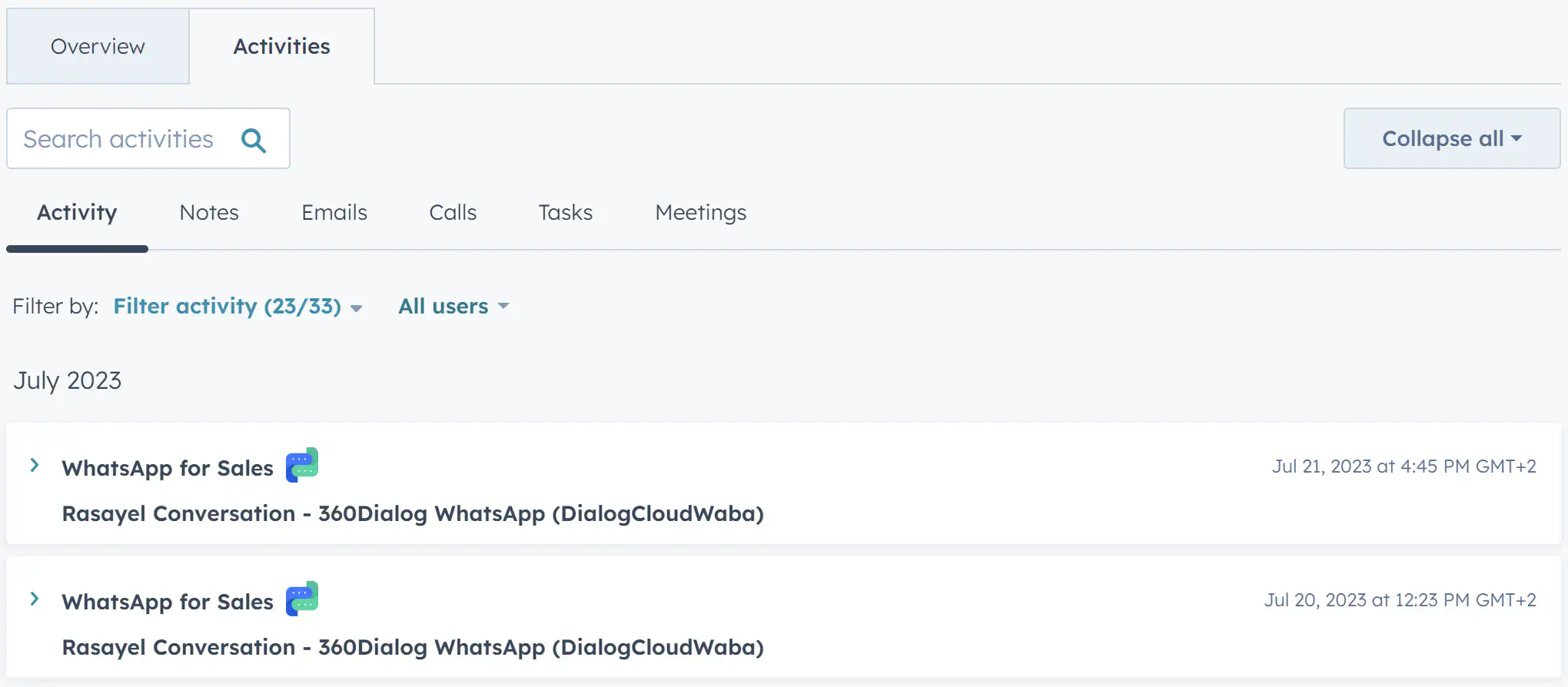
Proactive Messaging from HubSpot
The ability for sales reps to send messages directly from HubSpot enables proactive engagement with customers. WhatsApp messaging in HubSpot is essential for timely follow-ups and maintaining a consistent communication flow.
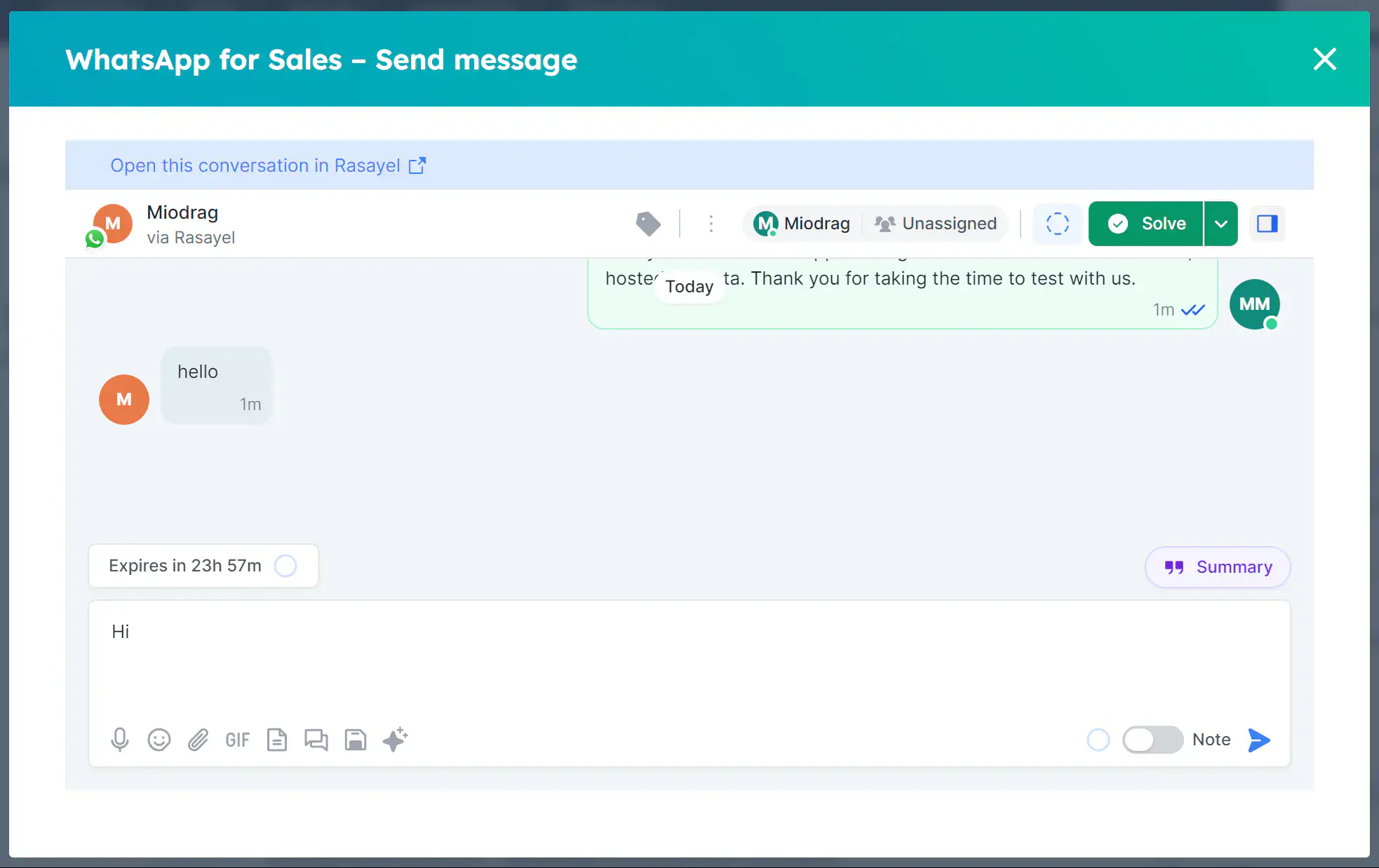
CRM Extension Features
The embedded Rasayel inbox within HubSpot allows sales teams to manage their conversations without the need to switch between applications. This integration enhances efficiency and ensures a smoother workflow.
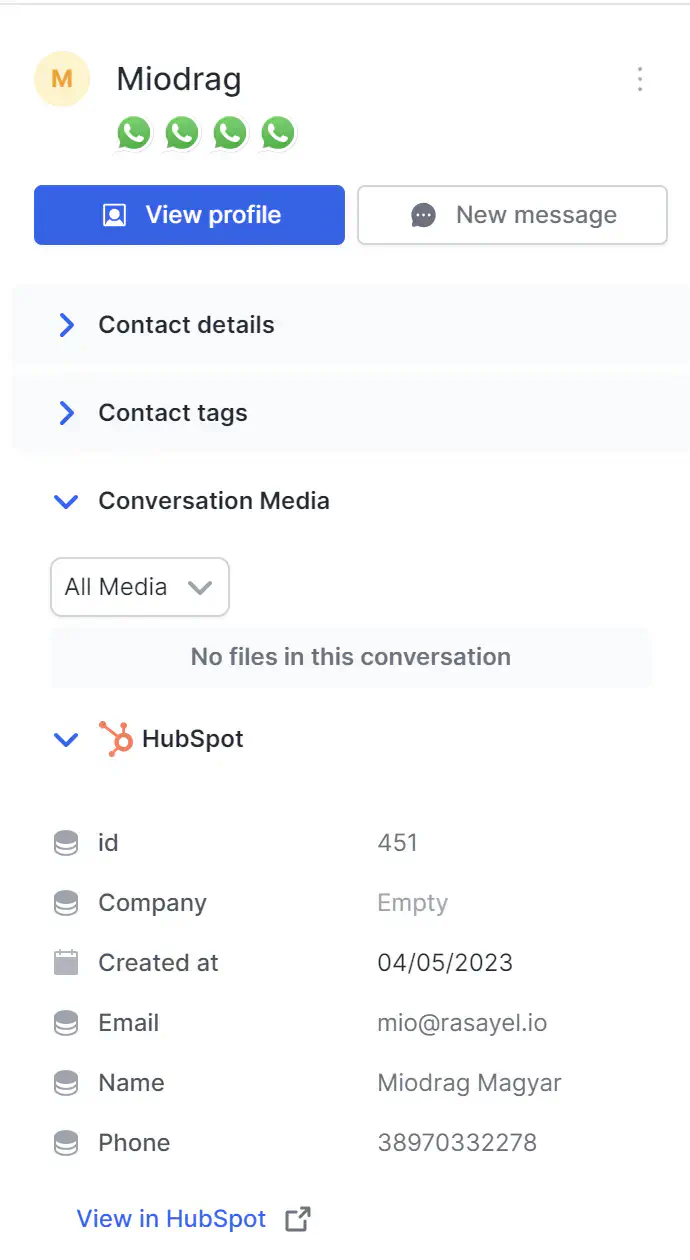
Each of these features plays a crucial role in maximizing the efficiency and effectiveness of Rasayel’s sales team, ensuring that customer engagement and sales processes are as streamlined and productive as possible.
Role of WhatsApp Shared Inbox in Customer Support
Rasayel is a powerhouse for customer support teams, significantly enhancing their ability to offer swift, personalized support. Each integration and feature plays a specific role in elevating the customer support experience:
Search
The search functionality allows support agents to quickly find relevant conversations and customer information, leading to faster issue resolution.
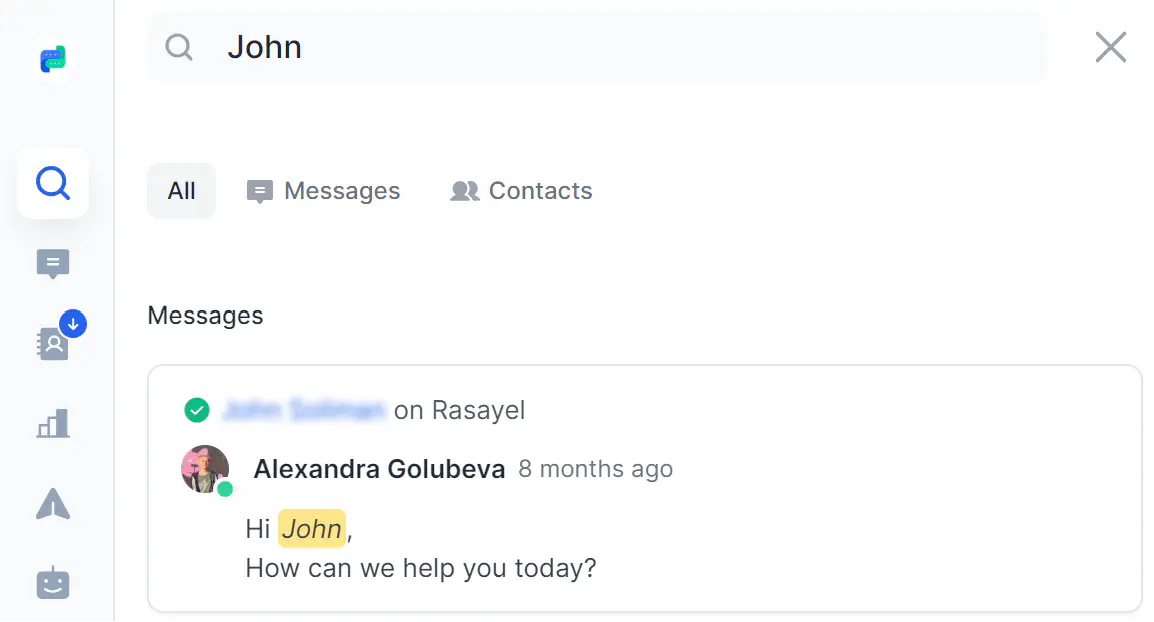
Data Attributes
By leveraging data attributes, support teams can access specific customer details, enabling them to provide more tailored support.
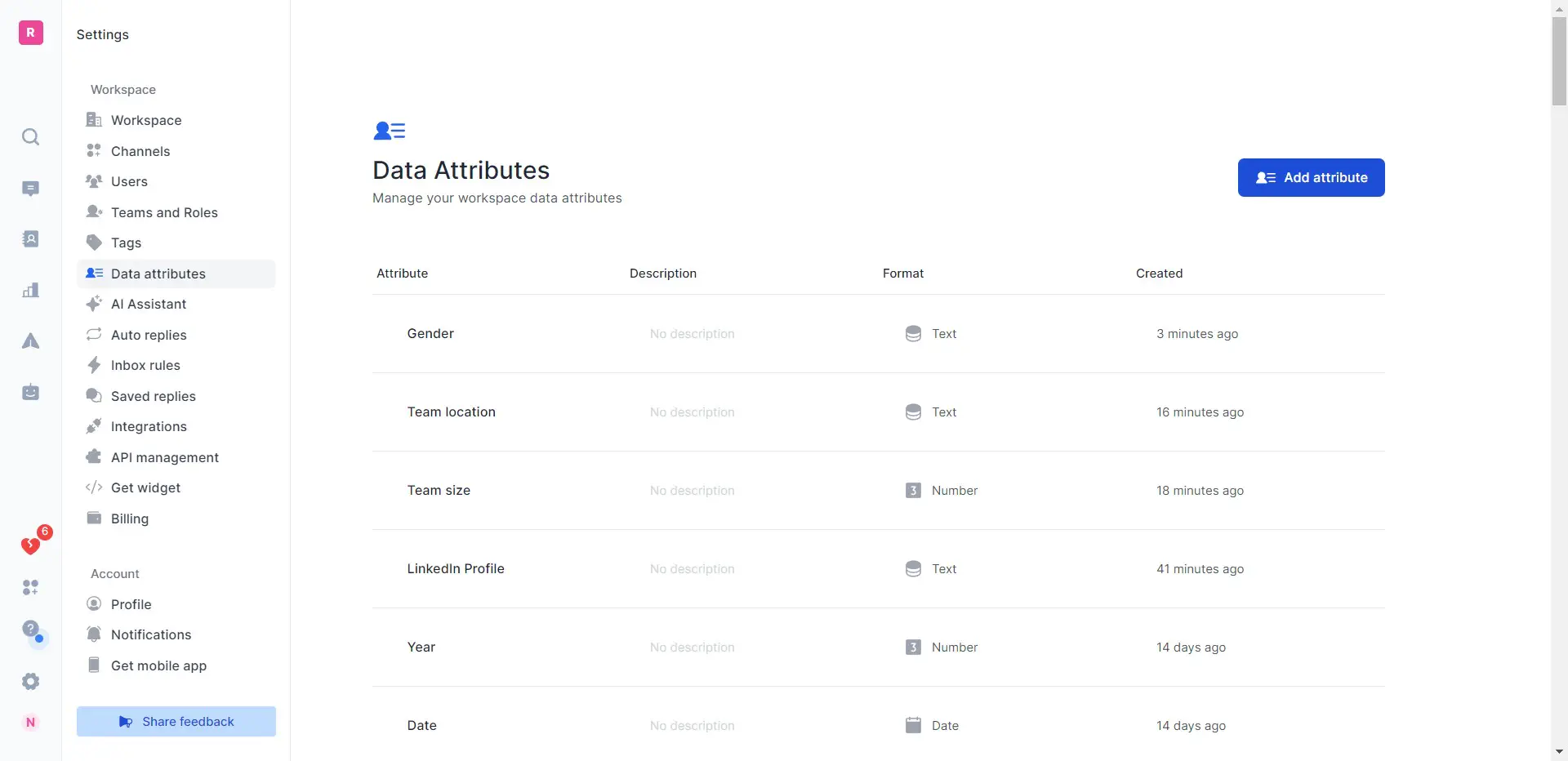
Tags
The use of tags helps in organizing conversations and categorizing issues, which streamlines the support process and aids in the quick retrieval of relevant information.
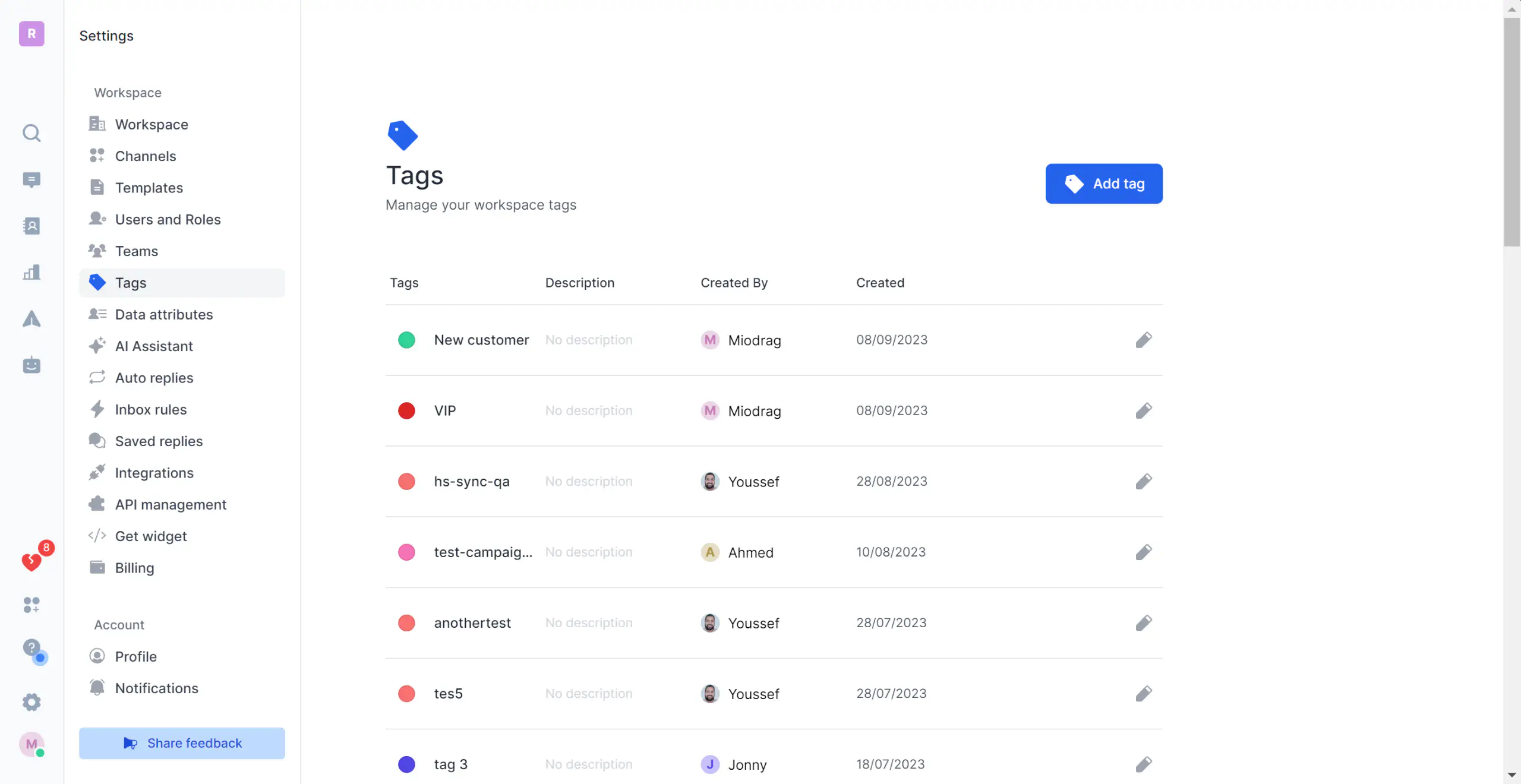
Support AI
AI-powered chatbots can handle initial customer inquiries, providing instant responses and escalating more complex issues to human agents.
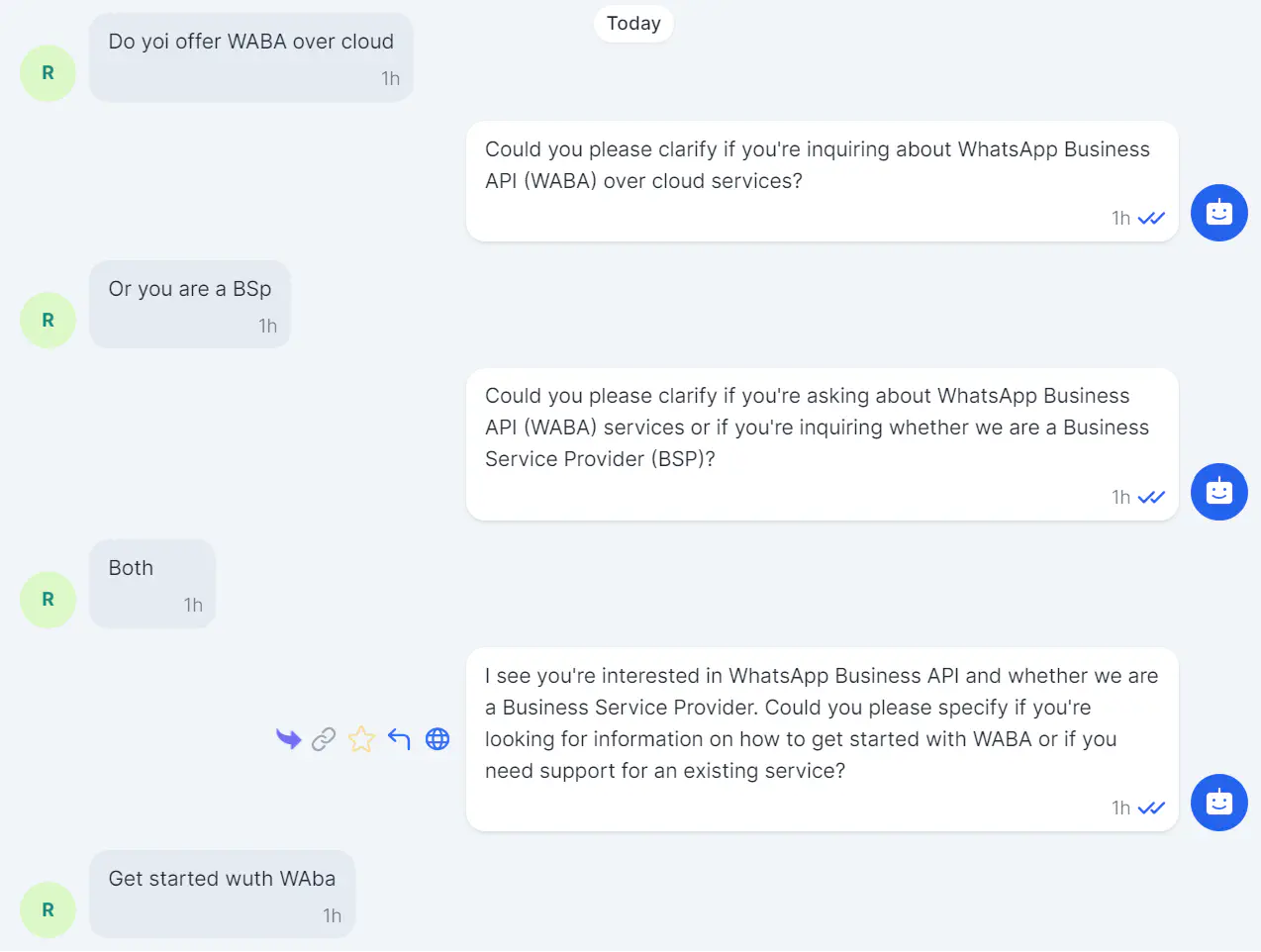
AI Assistant
Rasayel’s AI Assistant is a valuable tool for customer support teams, designed to enhance their communication skills. It ensures that every response sent to customers is clear, professional, and easy to understand.
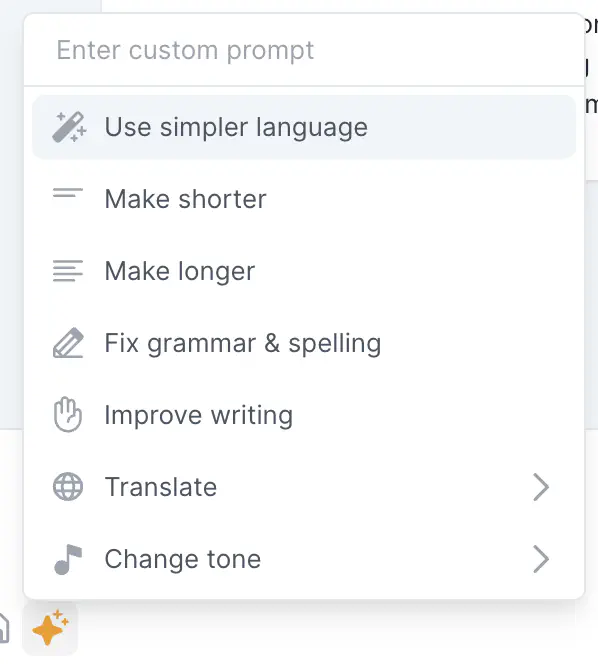
Unified Customer View with CRM Integration
Integrations with CRM systems like HubSpot grant support agents access to comprehensive customer profiles, including past interactions and purchase history, directly within Rasayel. This unified view is crucial for providing context-rich support.
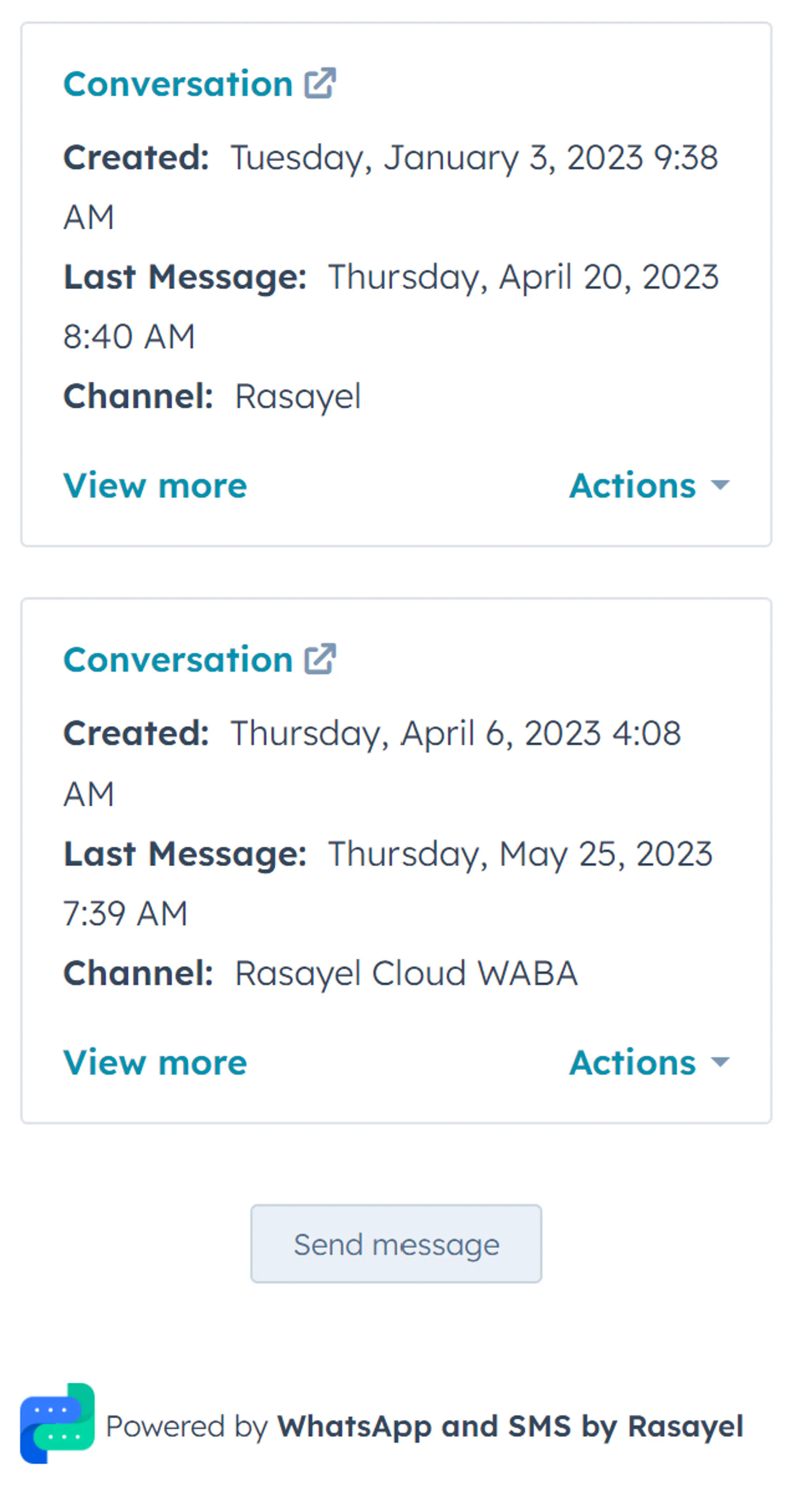
Automated Ticketing
Integration with ticketing systems automates the creation of support tickets from customer conversations. This ensures that every request is accounted for and tracked systematically.
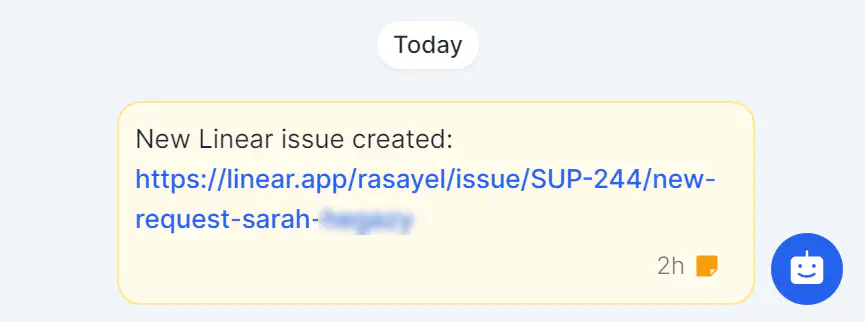
Workflow Automation
Automated workflows can be set up to perform actions like updating customer records or sending follow-up messages post-support interaction, enhancing efficiency.
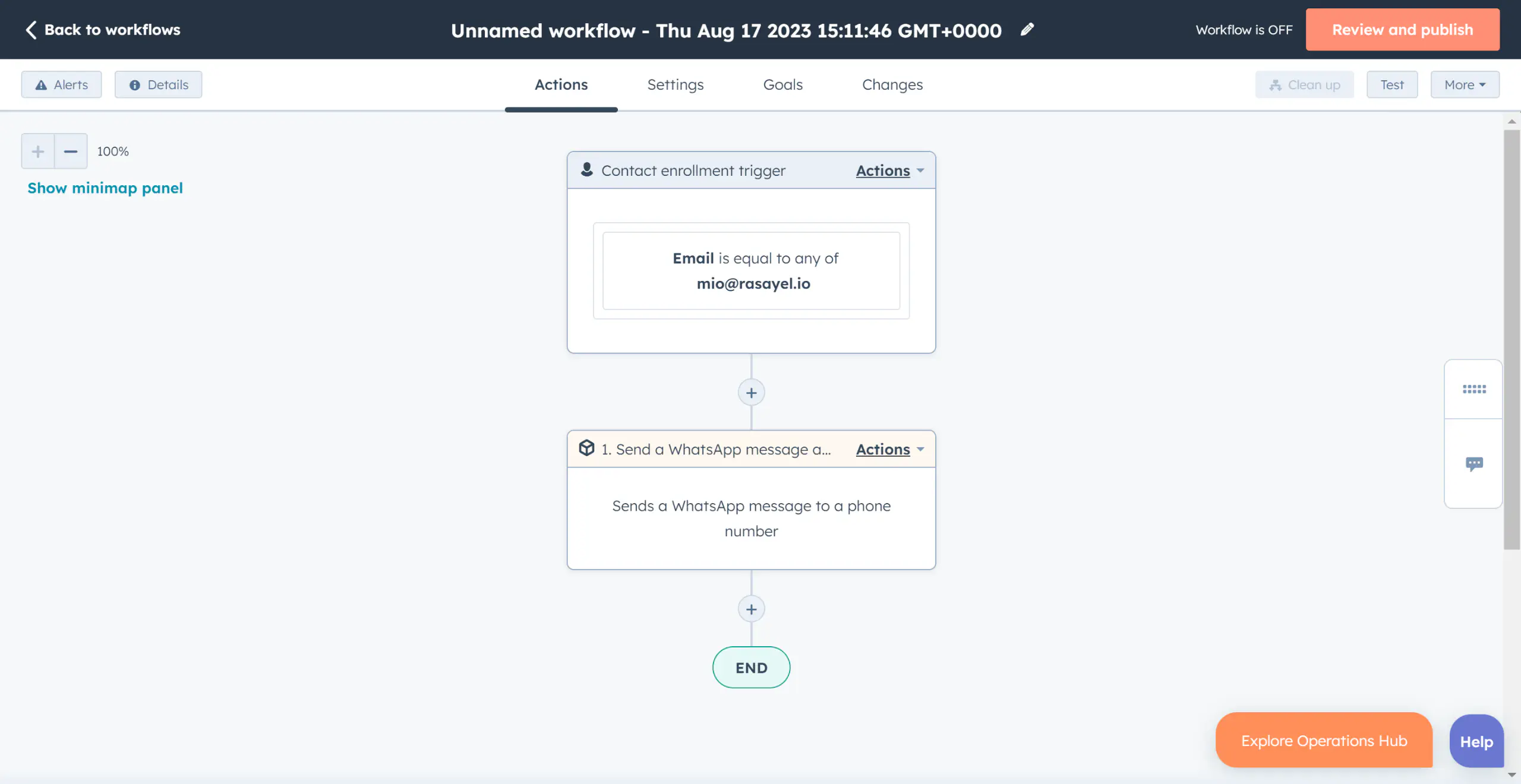
Omnichannel Support
Managing support across various messaging channels, Rasayel allows customers to choose their preferred communication method, ensuring a uniform support experience.
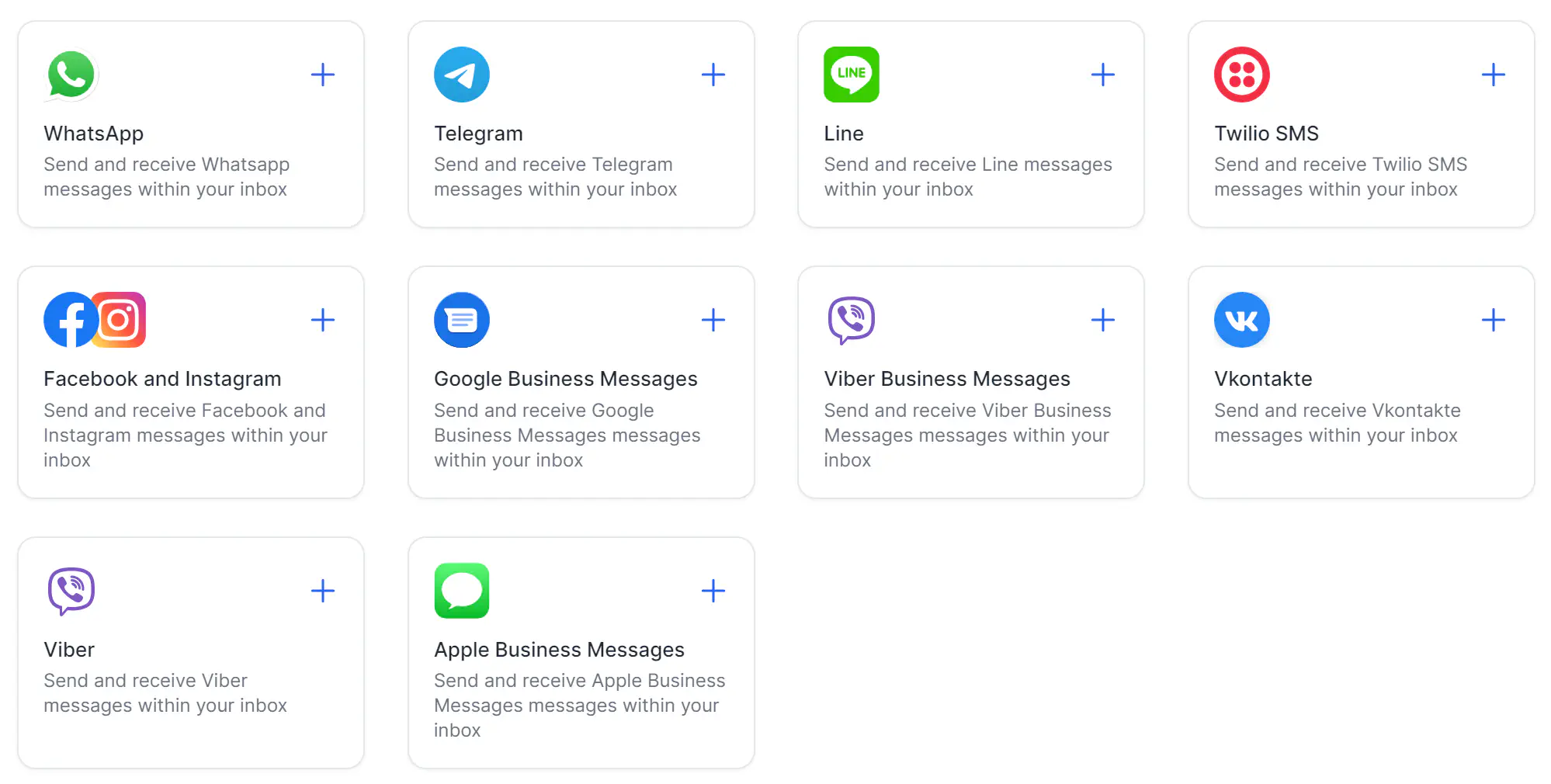
These features and integrations collectively empower Rasayel’s customer support teams to be more responsive, efficient, and proactive. This not only improves the overall customer support experience but also significantly boosts customer satisfaction and loyalty.
Role of WhatsApp Team Inbox in Customer Engagement
WhatsApp Business Inbox helps your marketing team on WhatsApp engage more effectively with customers and streamline their marketing processes. Let’s delve into how various features of Rasayel contribute to enhancing customer engagement and marketing efficiency:
Template Creation
The ability to create message templates allows marketing teams to maintain consistency in communication while saving time. These templates can be used for common responses, marketing messages, or frequently shared information, ensuring a professional and cohesive brand voice.
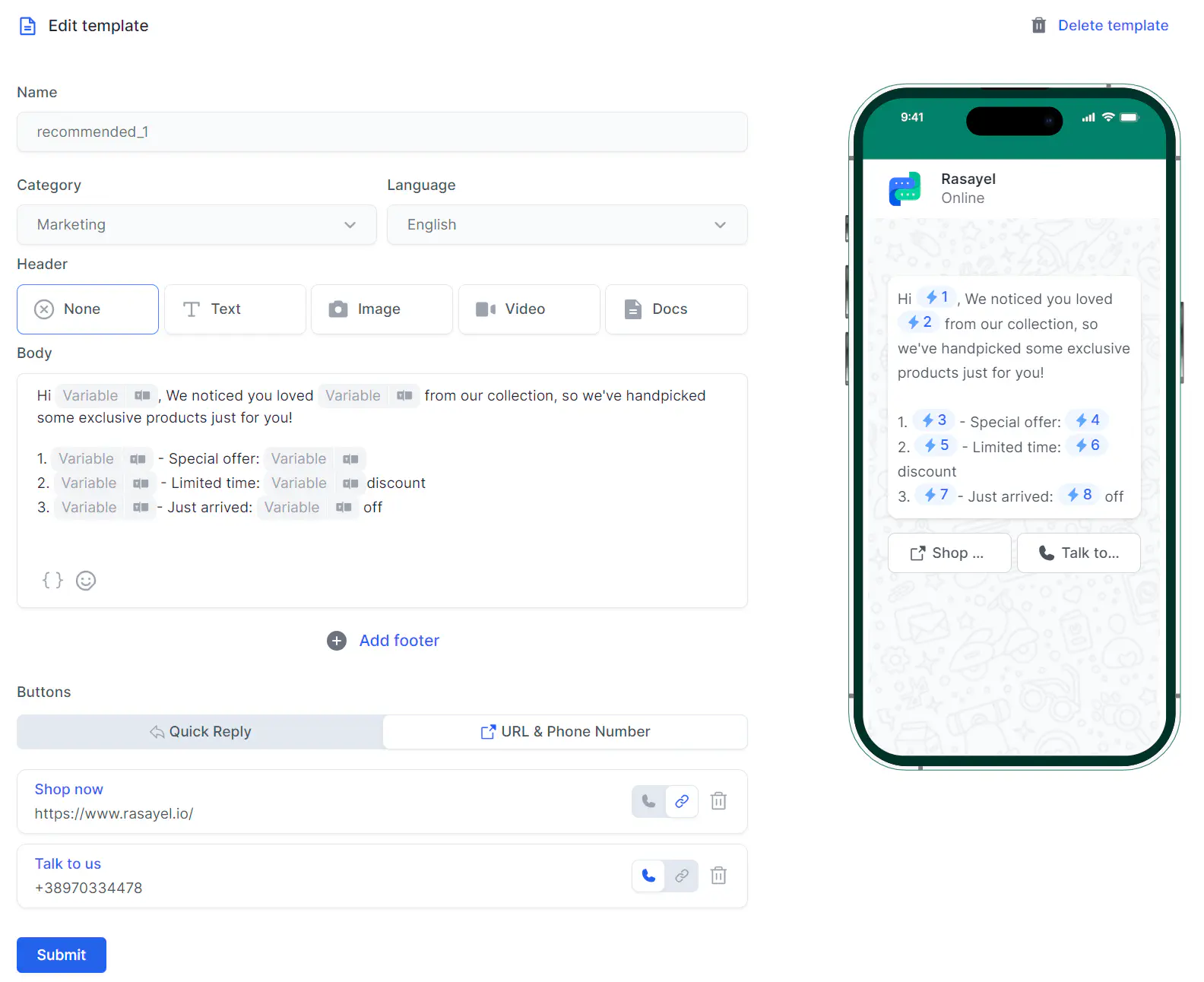
Support for WhatsApp Flows
WhatsApp Flows enable the marketing team to design and implement structured communication paths. You can create flows in WhatsApp Manager and send them to your customers in a WhatsApp chat.
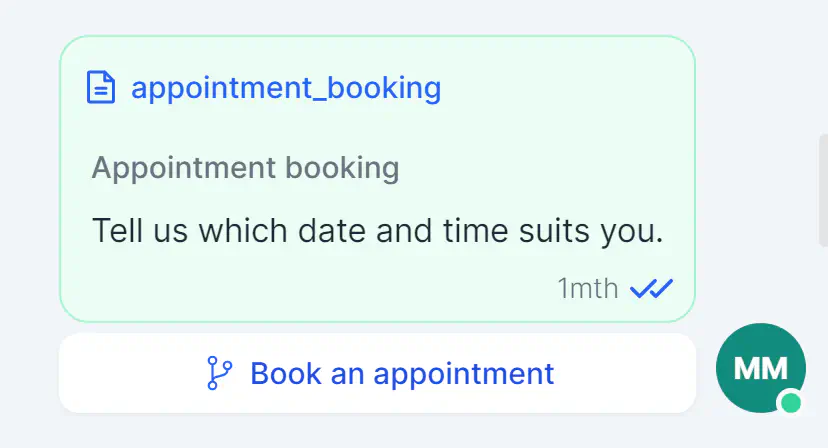
Whether it’s gathering valuable feedback or offering customers a hassle-free method to schedule appointments, using flows can significantly reduce distractions and friction. This leads to more efficient and productive interactions, ensuring a smoother experience for both you and your customers.
Segmented Campaigns
Marketing teams using a WhatsApp Team Inbox like Rasayel can boost customer engagement with WhatsApp customer segmentation by leveraging data attributes like behavior, purchase history, or demographics. This enables them to send highly personalized WhatsApp campaigns to these specific groups, improving the relevance and effectiveness of their marketing efforts.
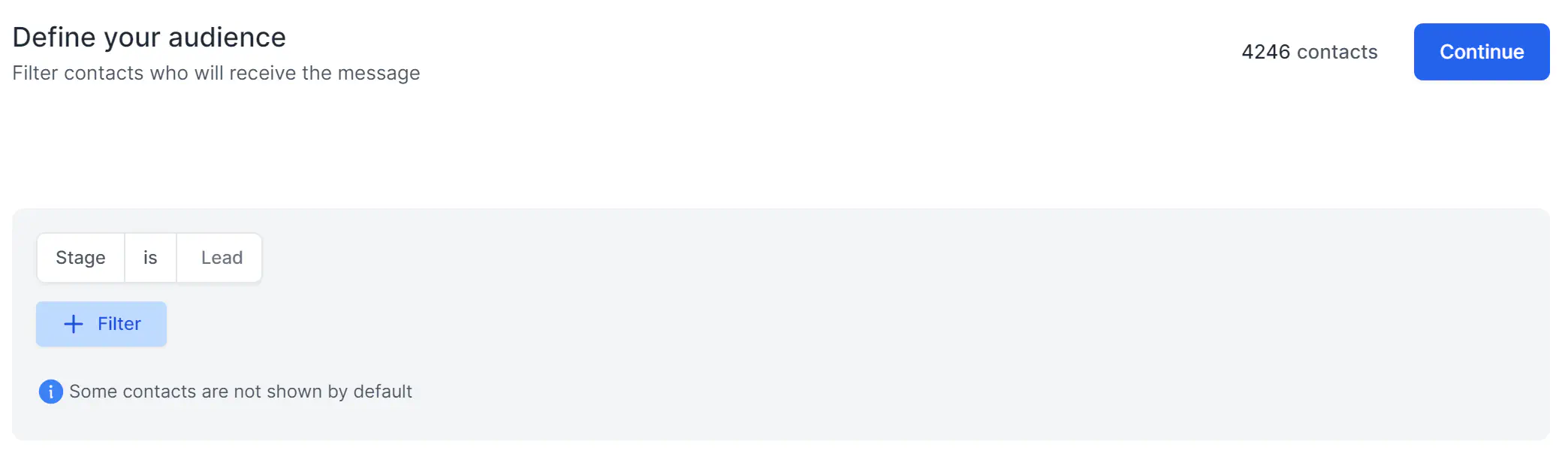
Lead Nurturing
Lead nurturing is vital in moving potential customers through the sales funnel. Automated messaging sequences provide leads with valuable content and offers, maintaining their interest and gently guiding them toward making a purchase.
Analytics and Reporting
One of the most critical aspects of marketing is the ability to measure the success of your WhatsApp marketing campaigns. With analytics and reporting features, marketing teams can understand customer engagement levels, assess the performance of different campaigns, and refine their strategies based on data-driven insights.
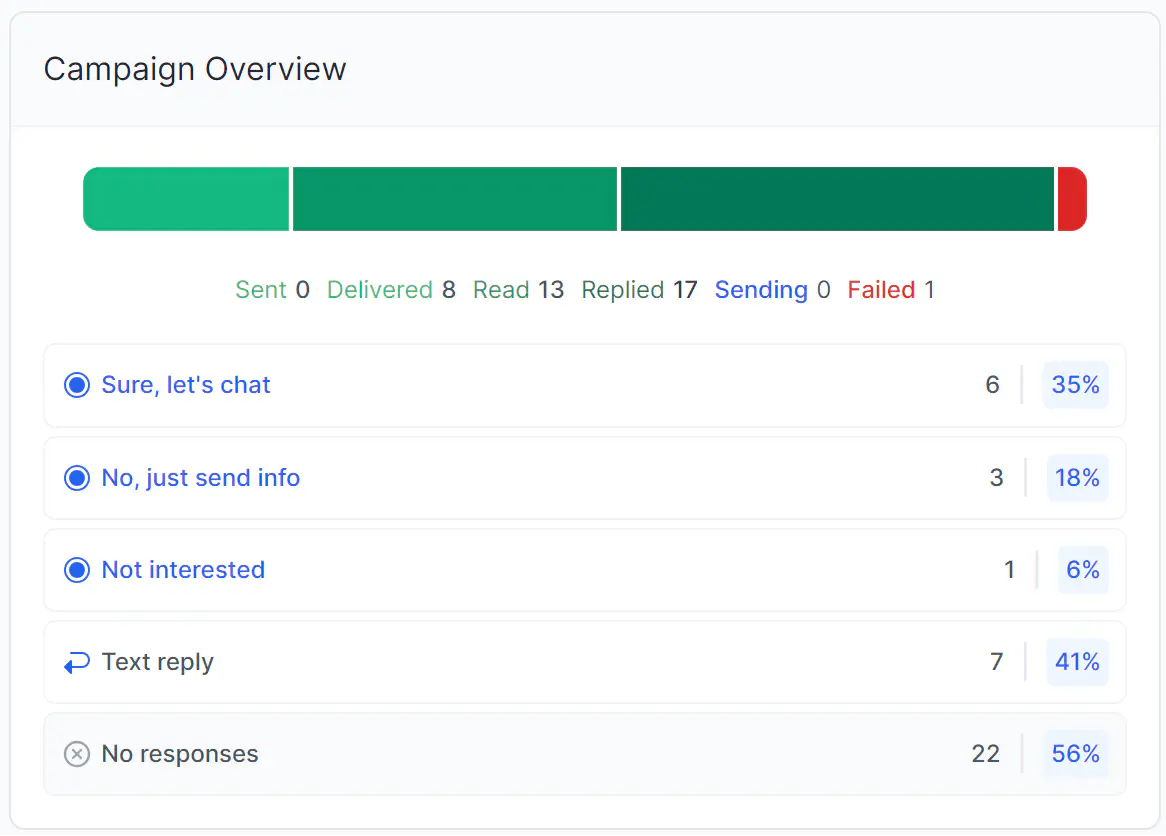
These tools and functionalities provided by the WhatsApp Inbox are instrumental in enabling Rasayel’s marketing teams to effectively engage with customers, nurture leads, and execute successful marketing campaigns, all while gaining valuable insights to continually improve their strategies.
10 Best Practices for Managing a WhatsApp Team Inbox
Effectively managing a WhatsApp Team Inbox requires a strategic approach to ensure that communication is smooth, timely, and efficient. Here are some best practices to optimize the use of a team inbox:
1. Assign Clear Roles & Responsibilities
Define who is responsible for what types of messages to ensure quick and appropriate responses. This could include assigning team members to specific types of inquiries like sales, support, or general information.
2. Use Tags & Categories
Organize conversations using tags and categories. This helps in easily finding and prioritizing messages, especially when dealing with a high volume of customer interactions.
3. Set Up Automated Responses
Use automated responses for common queries. This can help in providing instant replies to frequently asked questions and improve customer satisfaction.
4. Regular Training & Updates
Keep your team updated with the latest features and best practices for using the WhatsApp Shared Inbox. Regular training sessions can help in making the most of the platform.
5. Monitor and Analyze Performance
Regularly review metrics and performance data to understand response times, customer satisfaction, and agent productivity. Use these insights to make necessary adjustments in your approach.
6. Maintain a Unified Voice
Ensure that all team members are aligned with your brand’s voice and communication style. Consistency in responses reflects professionalism and helps in building trust with customers.
7. Leverage Integrations
Make the most of integrations with CRMs, e-commerce platforms, and other tools. These integrations can streamline processes and provide a more holistic view of customer interactions.
8. Prioritize Security and Privacy
Ensure that customer data is handled securely and in compliance with privacy regulations. Regularly review and update your security practices.
9. Encourage Collaboration
Foster a collaborative environment where team members can easily share insights, ask for help, and learn from each other.
10. Stay Customer-Centric
Always keep the customer’s needs at the forefront. Regularly gather feedback from customers to improve the service and experience.
Conclusion
The versatility of a WhatsApp Team Inbox, with its myriad of features, caters to a wide array of business needs across sales, support, and customer engagement. It provides a level of organization, efficiency, and data-driven insight that traditional communication methods simply cannot match.
Moreover, the practical benefits of using a WhatsApp Team Inbox – improved customer satisfaction, streamlined internal communication, and enhanced productivity – are invaluable assets in today’s fast-paced business environment. As customer expectations continue to evolve, adopting a solution like Rasayel could be the key to staying ahead in the competitive landscape, ensuring that your business not only meets but exceeds customer expectations.
Frequently Asked Questions
A WhatsApp Team Inbox is a collaborative messaging tool designed for businesses. It allows multiple team members to manage and respond to WhatsApp messages from a centralized platform. This tool streamlines communication, improves response times, and enhances customer service efficiency.
A WhatsApp Team Inbox is essential for businesses looking to improve their customer engagement and internal team coordination. It allows for the efficient handling of customer queries, ensuring no message is missed and responses are timely and accurate. It also facilitates collaboration among team members, enabling them to share information, assign tasks, and streamline customer interactions. This leads to better customer satisfaction, increased productivity, and a more organized approach to messaging.
Setting up a WhatsApp Team Inbox involves choosing a service provider, integrating the WhatsApp Business API, and configuring team access and roles. The process typically includes customizing features like message tagging, automated responses, and conversation assignments to suit business needs.
Automation in a WhatsApp Team Inbox plays a crucial role in enhancing efficiency. It includes features like automated replies, message routing based on predefined rules, and chatbots. These tools help in managing high message volumes and providing instant responses to common queries.
A WhatsApp Team Inbox significantly enhances customer service by providing a centralized platform for managing customer interactions. It leads to faster response times, better tracking of customer queries, and improved resolution rates. Additionally, the ability to collaborate and share information within the team ensures that customers receive informed and consistent support. Overall, it enhances the customer experience, boosts satisfaction, and can lead to increased customer loyalty.
A standard WhatsApp account is designed for individual use and offers limited functionality for business purposes. In contrast, a WhatsApp Team Inbox is tailored to business needs, allowing multiple team members to access, manage, and respond to messages from a shared WhatsApp inbox. It includes advanced features like conversation tagging, automated responses, CRM integrations, and analytics, which are not available in a standard WhatsApp account.
The best way to manage a WhatsApp Team Inbox is by establishing clear protocols for message handling, assigning roles and responsibilities to team members, utilizing tagging and categorization for easy tracking, and leveraging automation for efficiency. Regular training for team members on best practices and keeping the inbox organized are key. Additionally, analyzing performance metrics regularly helps in identifying areas for improvement and ensuring that customer interactions are handled effectively.
Learn more
If you'd like to learn more about how WhatsApp can help you grow your business, please reach out to us on WhatsApp at +13024070488 (Click to chat now).
We also offer a free consultation session where we review your use case, answer any questions about WhatsApp, and help you build a strategy to make the best out of the platform. Book a call with us here. We'd love to speak with you:
Book a call: Europe, the Middle East, and Africa
Book a call: LATAM
Curious about Rasayel? Schedule a demo today.

Tarek previously worked as a product engineer at Intercom. Prior to that, he travelled to live and work in numerous places around the world. He’s now living in a small fishing town in rural south Ireland, and enjoys the nature around.He climbs hills whenever he can, and enjoys the rare, but lovely Irish sunny days.






