How to Get a Virtual Number for WhatsApp? Top 5 Providers in 2025
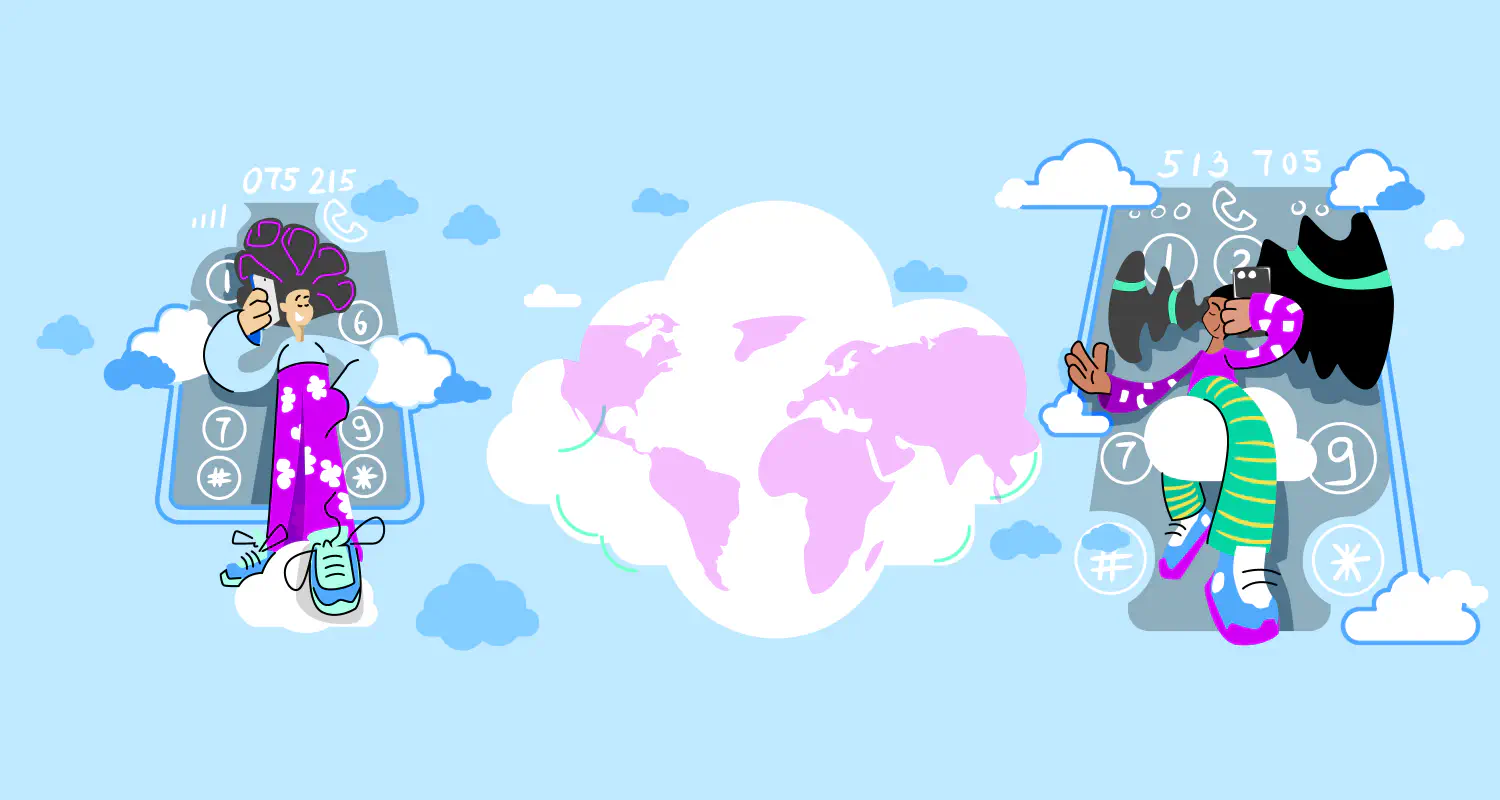
Do you want to manage leads, clients, and follow-ups without the hassle of juggling multiple accounts? WhatsApp virtual numbers can help you do that and more.
With a virtual number, your sales team members can use the same account from multiple devices, reach clients across borders, and maintain the privacy of your personal number.
In this guide, we’ll tell you how to get a virtual number for WhatsApp and introduce you to the best providers you can use.
What is a virtual phone number?
A virtual phone number isn’t tied to a physical phone line or SIM card. Instead, it uses an internet connection to route calls and messages to any device you prefer, be it a smartphone, computer, or tablet.
Virtual phone numbers offer flexibility by allowing global, secure communication via the internet, making them a great asset for sales and customer service teams.
Costs for virtual phone numbers vary, generally ranging from a few dollars to over $20, depending on the provider and number type (local, mobile, or toll-free).
How to create a virtual phone number for business
First, you need to choose a virtual phone number provider, like Twilio, Hushed, or CallHippo. Then, the steps may vary slightly from one provider to another, but they’ll look like the following:
- Sign up for an account with the provider you chose
- Choose a number from the country or region you want
- Verify your account with an existing phone number and a credit card
- Complete the payment or subscription process as required
Now, you have a virtual phone number that you can use to communicate with leads over WhatsApp.
How to use WhatsApp Business with your virtual number
Using a virtual number for WhatsApp can help you save money, improve ROI, and keep business and personal conversations separate.
Here’s how to do it:
- Download the WhatsApp Business app
- Open the app. Click on Agree and Continue
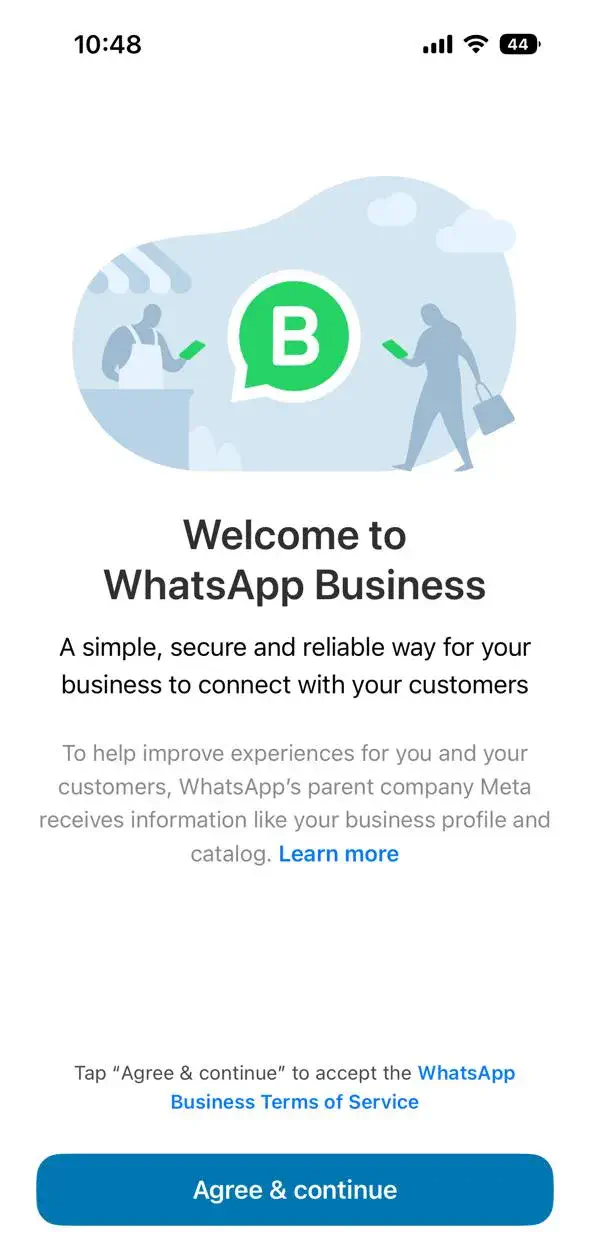
- Choose your country from the drop-down menu and enter the new virtual number
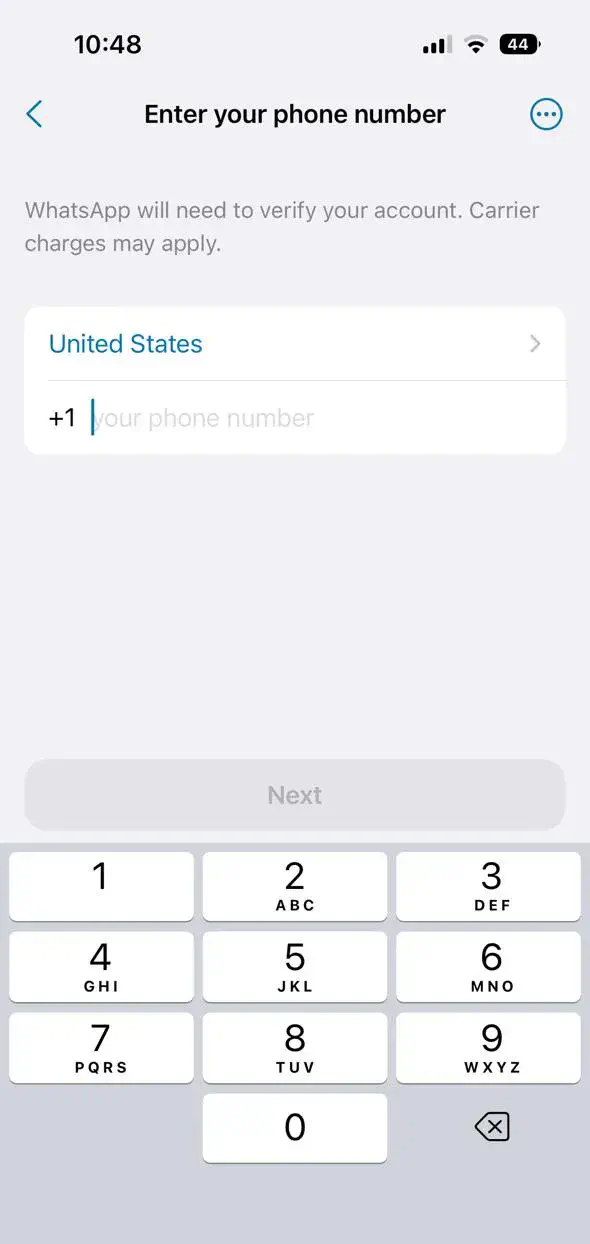
- Wait for WhatsApp to send you a verification code
- Enter the code to complete your verification
If you use a landline virtual number, wait for the verification code timer on WhatsApp to end and click on the option to send OTP via a call. When the call comes, listen to the code and enter it.
Top 5 WhatsApp virtual number providers in 2025

Our choices for the top WhatsApp virtual number providers are Hushed, Twilio, Talkatone, Grasshopper, and CallHippo.
Here’s a roundup of their features, pros, cons, and pricing.
1. Hushed
Hushed is a virtual phone number service for both personal and business use. It helps you maintain your privacy by giving you numbers for calling, texting, and verifying accounts. It also allows you to manage multiple private numbers in different regions, helping you target international clients with ease.
Other useful features are auto-reply messages, multiple-device compatibility, and call routing to your regular phone number if you don’t have access to the internet. Overall, Hushed is more targeted to personal and small business use than large business use.
Pricing:
Hushed offers three pricing plans starting as low as $2.99 for the Prepaid plan. The Unlimited plan starts at $4.99 per month for unlimited local talk and text, while the Pay-as-you-go plan begins at $6.99 per month for international communication.
Pros:
- Anonymous calling and secure texting
- Access to your Hushed number from multiple devices, including smartphones and tablets
- Call routing and forwarding to your original phone number while keeping it concealed
- Auto-reply messages and customized voicemail greetings for each Hushed number you have
Cons:
- Limited features for large businesses
2. Twilio
Twilio is a cloud communications platform that helps businesses integrate communication services, like messaging and calls, into their applications through Application Programming Interfaces (APIs). It offers virtual phone numbers in more than 100 countries, including toll-free numbers, short codes, national numbers, and more.
With Twilio’s virtual number, you can create a WhatsApp Business account, make anonymous calls, route calls to specific sales agents, and improve your local presence in many countries around the world.
Pricing:
Pricing varies depending on the type of number you purchase (local. toll-free, short code, etc.) and the country in which the number is located.
Pros:
- Ideal for international sales teams because of the wide global coverage
- Versatile number types, suitable for multiple needs
- Scalable for large businesses
- Free trial available
Cons:
- The complex pricing system makes it challenging to predict costs
3. Talkatone
Talkatone is a mobile app that provides free calling and texting services through the internet. It provides free virtual numbers for WhatsApp (mainly U.S. numbers) that businesses can use to contact customers.
In addition to WhatsApp, you get unlimited SMS texting to U.S. numbers, and you can turn your iPad or iPod into a phone and use it to make calls over the Wi-Fi. However, the free service has its drawbacks. Since it’s ad-supported, you might get interrupted a lot while using the app.
Pricing:
Talkatone provides its services for free, focusing on cost-effective communication within the U.S.
Pros:
- Free calling and texting within the U.S.
- No need for a cellular provider plan
- Available on both iOS and Android
Cons:
- Limited coverage outside the U.S.
- Ad-supported
4. Grasshopper
Grasshopper is a virtual phone service that targets small and medium-sized businesses. It gives you a virtual toll-free, local, or vanity number for your work, helping you separate your personal life from business and making it easier to reach clients on WhatsApp from various devices.
The service allows you to take multiple calls at the same time and route them to various team members, improving your response rate and bringing the busy signal to a minimum. That said, it’s only available in the U.S. and Canada.
Pricing:
Grasshopper’s pricing plans start at $14 for the True Solo plan and $25 for the Solo Plus plan. For more details. you can check the website, but you’ll only have access to the pricing plans if you’re in the U.S. or Canada.
Pros:
- 24/7 customer support
- Call forwarding to other team members
- Simultaneous call handling
- Incoming call control for screening callers and blocking calls
Cons:
- Pricier than a lot of competitors
5. CallHippo
CallHippo is a virtual phone service that gives you access to numbers for your WhatsApp Business account. It has a strong global presence and can provide numbers from various countries around the world. The service also integrates with multiple platforms, such as Salesforce, Zapier, Slack, PipeDrive, and HubSpot.
CallHippo has integrated Interactive Voice Response (IVR) technology that lets you set up automated and personalized messages for your clients to reduce wait time. It has one prominent drawback, though, which is the inadequacy of customer support solutions.
Pricing:
CallHippo has four pricing plans, Basic, Starter, Professional, and Ultimate. They start at $0 for the Basic plan, and they all have free trials.
Pros:
- Global coverage, ideal for businesses with an international customer base
- Competitive pricing plans and scalable features
- Integrations with CRM platforms
Cons:
- Poor customer support
Why use a virtual phone number for WhatsApp
Here’s a list of reasons why you should use a virtual phone number for WhatsApp, rather than your personal number.
Better privacy
Working in sales means your team is communicating with customers all day long, which can lead to compromised privacy and unwanted direct contact on their phone numbers. Using a virtual number for WhatsApp can protect your business from this, as it conceals original phone numbers.
Multi-device accessibility
A virtual phone number isn’t tied to one device, which means you can use it from multiple devices at once, including laptops, smartphones, tablets, and more. For sales teams, this means that team members can contact customers from the same number using different devices.
Over time, this option can improve response times because incoming customers won’t have to wait for one agent or one device to free up.
Money saving
Virtual phone numbers reduce communications costs, considering they don’t need physical phone lines, their associated maintenance costs, or international calling fees. They also don’t require cellular provider plans because they work over the internet.
Scalability
Businesses can scale more easily with virtual numbers, as they don’t require much logistical and financial planning. For instance, you don’t need to buy more SIM cards or install new phone lines to communicate with more customers.
Call routing
Virtual phone numbers allow call routing, which is a super helpful feature for sales teams. You can use it to route incoming calls based on specific rules, like time of the day or caller ID. Plus, you can route calls to your original phone number or to different team members instead of leaving customers on hold.
Programmable IVR
Some virtual phone number providers have IVR integrations that you can use to automate menu flows for your incoming calls. They make it easier for a manager to match the best available sales rep with the customer based on their query.
Integrating IVR into your systems helps you improve your First Call Resolution (FCR) rate and make your customers more satisfied with their experience.
Conclusion
Using a virtual number for WhatsApp Business can help you save money on physical infrastructure, handle incoming calls better, and reach international customers more easily. It’s a cost-effective solution for sales teams who need to use the same number from different devices.
To get a WhatsApp virtual number, you can choose from the providers we’ve listed above. They all provide useful features for sales teams, and most of them are available globally.
Frequently Asked Questions
Learn more
If you'd like to learn more about how WhatsApp can help you grow your business, please reach out to us on WhatsApp at +13024070488 (Click to chat now).
We also offer a free consultation session where we review your use case, answer any questions about WhatsApp, and help you build a strategy to make the best out of the platform. Book a call with us here. We'd love to speak with you:
Book a call: Europe, the Middle East, and Africa
Book a call: LATAM
Curious about Rasayel? Schedule a demo today.

Hania is a seasoned researcher and content writer specializing in WhatsApp Business and its role in B2B sales and customer engagement. With years of experience creating in-depth, thought-provoking content, she combines real-life use cases and deep industry insights to help businesses leverage WhatsApp as a growth tool. Her expertise lies in translating complex research into actionable strategies, making her a trusted resource for companies looking to innovate their communication and sales processes.

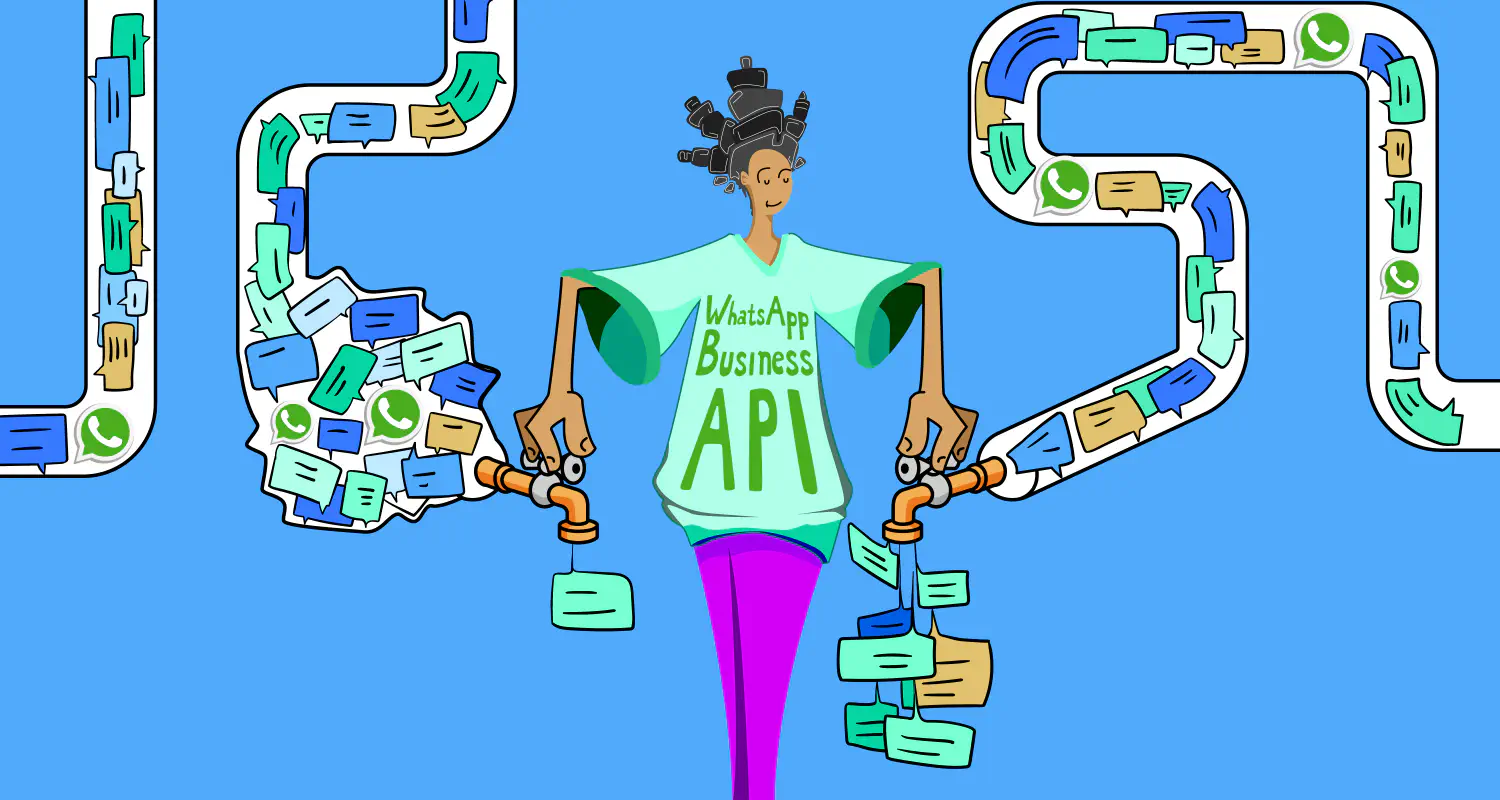

![How to use WhatsApp on Desktop and Web [2025 Guide]](https://learn.rasayel.io/en/blog/whatsapp-web-desktop/cover_hu2633909085762267619.webp)
