WhatsApp Business API Guide: #4 Ways to Decide if It's Right for Your Business

Rasayel Is a Meta Business Partner
Activate your WhatsApp number in 3 minutes using Rasayel – no Business Solution Providers needed!
In 2018, WhatsApp launched its WhatsApp Business app to help micro-businesses connect with their customers. Same year, the WhatsApp Business API came out to cater to the needs of other businesses; small, medium &enterprise.
But what is WhatsApp Business API? How does it help businesses? This article will guide you in navigating these questions.
First, let’s get a few terminologies understood. WhatsApp has 3 major products:
- WhatsApp Messenger app
- WhatsApp Business app
- WhatsApp Business Platform
The WhatsApp Business Platform consists of 3 sub-products:
- On-premises API
- Cloud API
- Business Management API
That sounds a lot, but fear not! This article is all about on-premises API. In fact, most online references to WhatsApp Business API are about WhatsApp’s on-premises API unless otherwise specified. For simplicity, in this article, we’ll refer to it as WhatsApp Business API or WhatsApp Business Platform.
What Is the WhatsApp Business API?
Application Programming Interface (API) is a software interface that lets two software interact, communicate and exchange data. WhatsApp Business API is an interface that lets you connect your WhatsApp Business account to almost any other software that your business uses, such as your CRM. As a result, you’ll be able to take advantage of the features of your other software in your WhatsApp communications.
Let’s say that you’re using a CRM that allows you to broadcast WhatsApp messages. You can use WhatsApp Business API to connect your CRM with your WhatsApp Business account, send bulk messages to your customers and tell them about your new product launch, or run marketing campaigns.
You can connect the WhatsApp Business API to a shared team inbox like Rasayel and your entire team can talk to customers from a single account, you can assign agents to specific conversations, run campaigns, integrate with other tools, and do much more. At the heart of it, it’s a tool to help you boost customer engagement, accelerate sales, and drive better customer support outcomes over WhatsApp.
Is WhatsApp API Right for Your Business?
While any brand can use the WhatsApp Business app, not all types of businesses are eligible for WhatsApp Business API. If you want to check whether your business is qualified to use the platform, you can review the WhatsApp Business Terms of Service and the commerce policy.
Understanding the following criteria will help you determine if your company is a perfect fit for leveraging the WhatsApp Business API to enhance customer interactions and support:
1. Business Size
The WhatsApp Business API is particularly well-suited for businesses that require advanced communication capabilities. While some businesses might find the WhatsApp Business app sufficient for their needs, the API offers scalability and automation that benefit larger organizations with a high volume of customer interactions.
With the WhatsApp Business API, you can automate customer service messages and notifications, and manage multiple customer service agents. If your business is expanding and you’re looking to scale your customer communication effectively, the WhatsApp Business Platform might be a suitable option.
2. Industry
The industry in which your business operates plays a significant role in determining eligibility for WhatsApp Business API. WhatsApp prohibits certain types of businesses, including those dealing in tobacco, drugs, alcohol, weapons, and gambling, among others.
Industries that benefit the most include retail, e-commerce, finance, banking, travel, hospitality, health services, etc.
3. Volume of Messages
The volume of messages your business handles is a critical factor in deciding whether to use the WhatsApp Business Platform. It is designed to cater to businesses that have a high volume of customer interactions daily. If your business frequently communicates with customers for sales, support & engagement, and you find managing these interactions challenging, then the WhatsApp Business API can offer the necessary infrastructure to handle these communications efficiently.
4. CRM Integrations
A key advantage of the WhatsApp Business API is its ability to integrate with existing Customer Relationship Management (CRM) like HubSpot. This functionality is crucial for businesses that rely on CRM software to track customer interactions, manage leads, and personalize customer communication. The API allows for seamless communication between WhatsApp and your CRM, enabling you to offer a more cohesive and personalized customer experience.
If your business already has a robust CRM strategy and you’re looking to enhance it with efficient messaging capabilities, the WhatsApp Business API provides the necessary integrations to make this possible.
WhatsApp API vs. WhatsApp Business App
Let’s take a closer look at the key differences between the WhatsApp Business Platform and the WhatsApp Business app.
| Feature | WhatsApp Business App | WhatsApp Business API |
|---|---|---|
| Cost | Free | Per conversation in a 24-hour window |
| Access | 1 phone + 4 computers | Unlimited devices |
| Campaigns | 256 contacts | Unlimited contacts |
| Business Initiated Conversations | Yes | Initiate a conversation by sending a template message |
| API Integrations | No | Yes |
| Automation | Basic | Advanced |
| Chatbots | No | Yes |
| Collaboration | 5 Agents max. | Unlimited agents |
| Analytics | Basic Reports | Detailed Reports |
| Compliance & Security | Standard Encryption & Security | Same as the WhatsApp Business App, but with additional control over data through API hosting. |
Benefits of Using WhatsApp Business API
The WhatsApp Business Platform offers the benefits of the WhatsApp Business app while bypassing its limitations and providing more advanced and scalable features:
Business Profile — You can set up a business profile with your business name, business description, website, and profile picture. Customers can see this information and know that they are talking to a business.
Advanced Messaging Features — You integrate the WhatsApp Business Platform with an inbox that lets you send and receive messages. Different inboxes have different features.
Interactive message templates — With interactive message templates, your customers can take certain actions like claiming a discount you are offering as part of your marketing campaign, viewing your new products on your website, or answering a question.
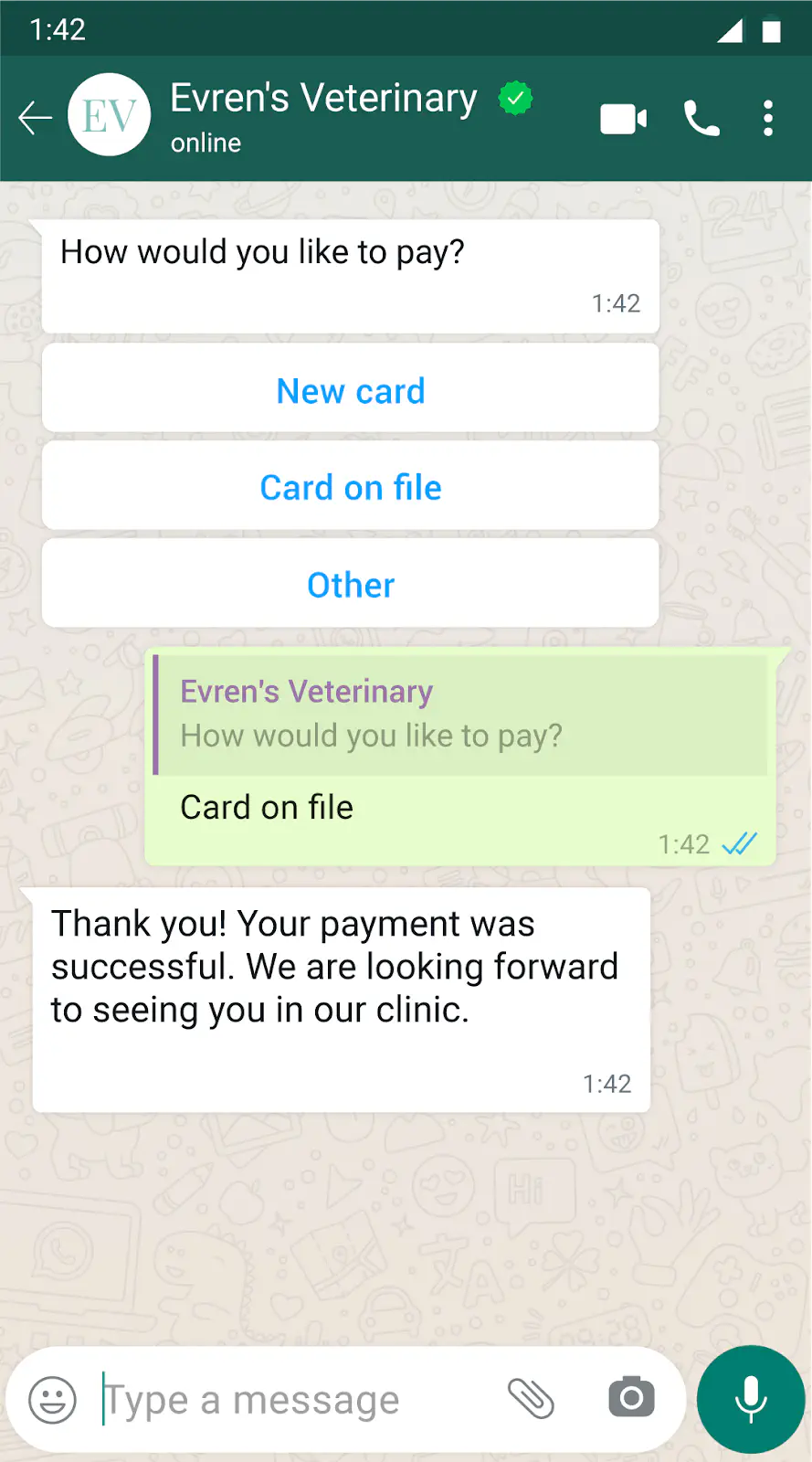
Team Collaboration — If you use the WhatsApp Business API with a shared team inbox like Rasayel, you are no longer limited to one user at a time, or a limited number of devices connected to your account. You can talk to customers as a team, assign each other to different customers, leave notes, and tag conversations based on the criteria you define.
Bulk Messaging — While the WhatsApp Business app limits you to 256 contacts in a broadcast list if you want to broadcast a message. Plus, only the customers who have your number saved will receive your message.
The WhatsApp Business Platform allows sending messages to an unlimited number of contacts, enabling broad communication for marketing, announcements, or alerts. It’s crucial to make sure WhatsApp approves your message templates to start conversations, including bulk messaging.
The platform supports advanced integrations, such as connecting with CRM systems like HubSpot for automated workflows, or with eCommerce platforms like Shopify, through Rasayel, to enhance customer interaction by accessing shopping history directly within WhatsApp conversations.
Automation — Your automation can be as simple as sending an auto-responder to new customer inquiries or as complex as a chatbot that helps customers find what they are looking for.
If you choose to use Rasayel as your WhatsApp Business inbox, you can use Zapier to create all kinds of automation. Zapier connects Rasayel to more than 6000 other apps and platforms. For example, if Slack is the app for your internal communications, you can create an automation to receive a Slack notification every time a teammate mentions you in a WhatsApp chat.
How to get started with WhatsApp Business API
As a Meta Business Partner, Rasayel can onboard your business on WhatsApp in just a few minutes. Here’s what you need to prepare:
Step 1: Create a Facebook Business Account
If your business doesn’t have a Facebook Business account, you need to create one using Facebook Business Manager.
Step 2: Verify your Facebook Business Account
Verifying your Facebook Business Account is optional but we highly recommend it. This process can take weeks, but during that time, you can use the WhatsApp Business Platform.
You must upload official documents to verify your business such as business bank statements, certificates of formation, utility bills, or similar documents as proof of your business’s legitimacy.
Step 3: Connect WhatsApp Business API to Rasayel
You can connect your WhatsApp number to Rasayel in just a few minutes.
- Log into your Facebook account
- Select your Facebook Business Account
- Choose or set up a WhatsApp Business Account
You can register your WhatsApp number with Rasayel in just a few minutes. Simply open your Rasayel dashboard, select channels, choose WhatsApp, and complete the registration to Connect Your WhatsApp Number to Rasayel.
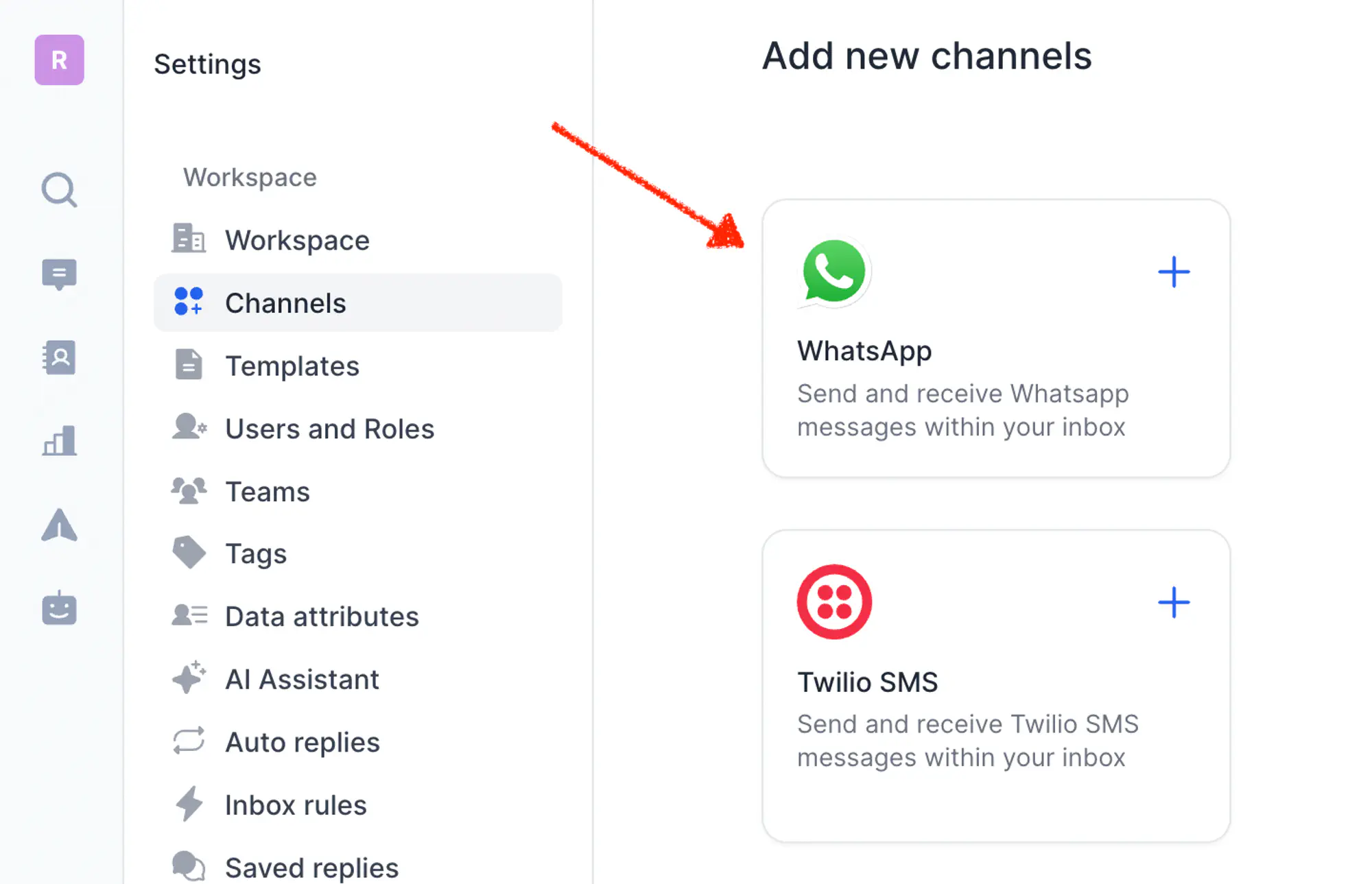
Now you can start sending WhatsApp messages from your WhatsApp Business API account.
WhatsApp Business API Pricing
There are several factors you need to take into consideration when you plan your budget for WhatsApp Business API.
First, familiarize yourself with Meta’s pricing for business-initiated conversations. Second, since the WhatsApp API doesn’t have a user interface, you’d have to create it yourself or use a third-party tool for a shared WhatsApp team inbox like Rasayel. Third, if you want to access the API through a Business Solution Provider, you’d need to consider that expense too.
WhatsApp BSP Pricing
If you decide to sign up with a Business Solution partner, keep in mind that BSPs have different pricing models such as per-agent pricing or the number of concurrent conversations. This cost is on top of WhatsApp’s per-conversation charges which we will discuss in the section below.
Remove Any BSP Costs!
Now you can activate your WhatsApp number within 3 minutes using Rasayel – No Need to Pay For BSPs anymore!
Conversation Cost
The WhatsApp Business API pricing model categorizes business-customer interactions into different types such as Utility, Authentication, Marketing, or Service, each with its own pricing structure. Businesses are offered a free tier of 1,000 service conversations per month.
- Business-initiated conversations start when you send notifications or promotional content to your customers. All messages you send during a 24-hour window are consolidated into a single charge.
- Service conversations are initiated when you respond to a customer inquiry. You are generally charged a lower rate for these conversations because they are considered responses to customer engagement.
Shared Team Inbox Price
Depending on your team size and the features you want to utilize, you’ll need to pick a third-party tool for team collaboration on WhatsApp. If you’re wondering what value you can get for your money, head over to Rasayel’s pricing page and see all available plans and features included.
Use Cases of WhatsApp Business API
1. Reduce Abandoned Carts
According to Baymard Institute, 69.99% of online shopping carts are abandoned, and the leading reasons for this are high shipping costs, taxes, and other extra fees. By using WhatsApp Business API, you can set up notifications for customers who have left their cart in your store.
You could offer discounts on delivery fees or the products themselves to encourage the customers to complete their shopping. Most importantly, you can make these actions easy for customers by providing buttons in your message that take them to the shopping cart page.
2. Increase Sales with Interactive Messages
Imagine if you could display your products to customers on such a high-reaching app! This is possible with WhatsApp Business API. You can set up single-product or multi-product messages to send and show your products to your customers in the chat.
Example of a single product WhatsApp message:
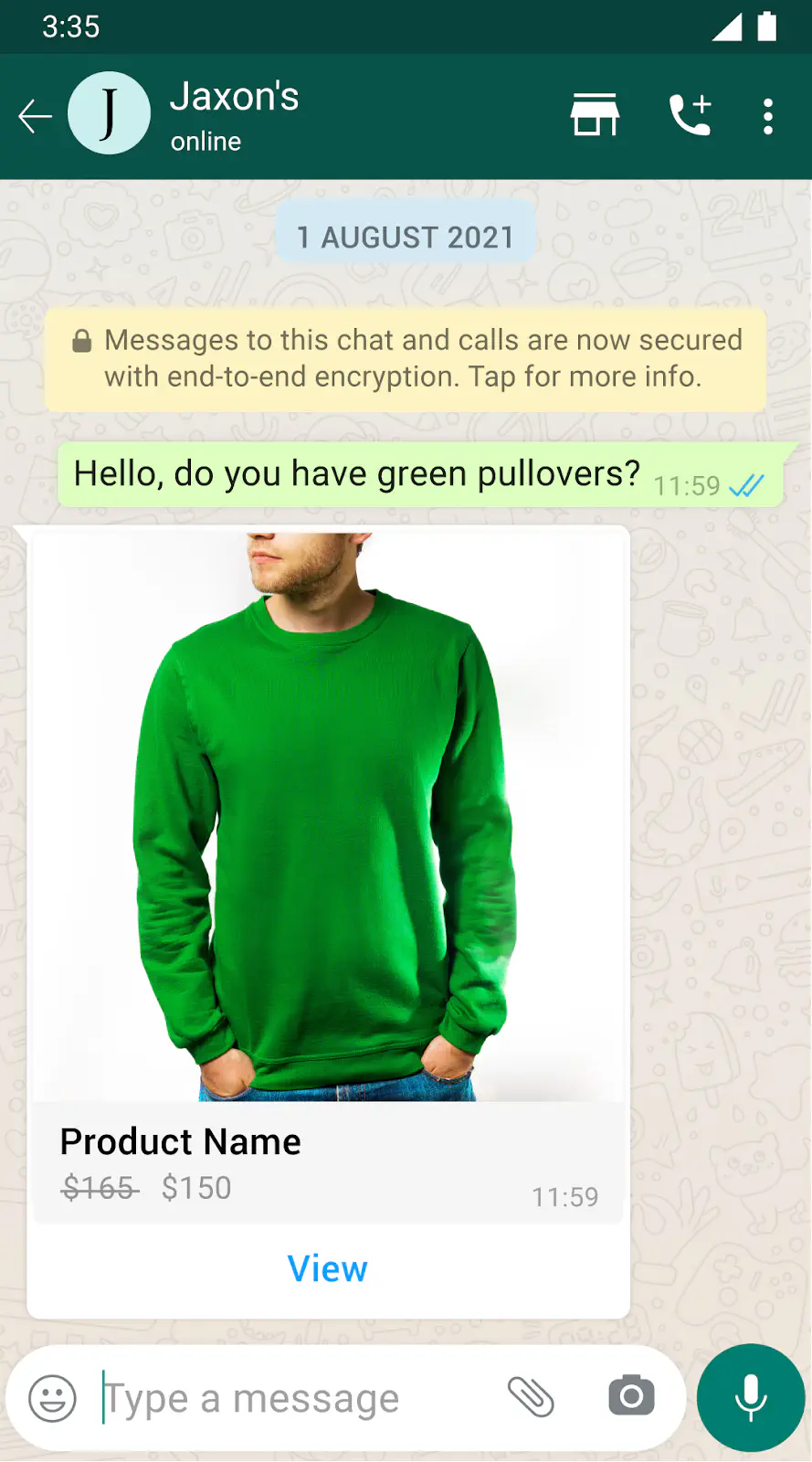
Example of a multi-product message:
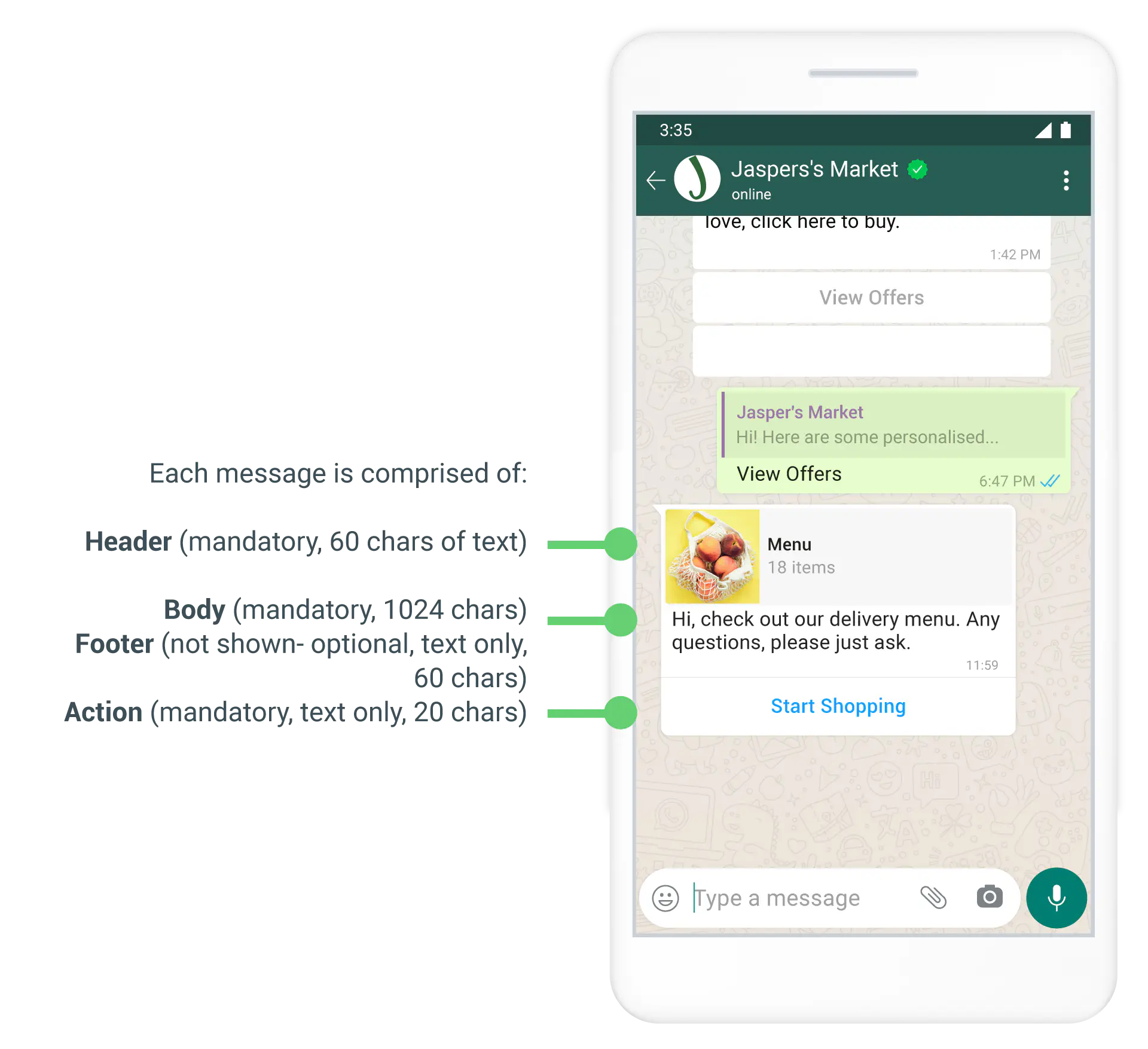
They can then view the products, select the items they want, and put them in a shopping cart from WhatsApp. After that, they need to send their cart to you so that you can guide them on the next steps to take to finish their purchase. The ease of shopping with interactive messages gives customers more incentive to make a purchase.
3. Improve Customer Reply Rate & Obtain Feedback
Ever been frustrated by a low customer reply rate when you asked them a question?
With interactive message templates, you provide your customers with up to three options of answers to choose from. Customers can simply click on their desired response rather than typing out a reply.
Let’s say after customers buy products from you, you’d like to learn about what they think of their purchase. You can send a message asking them about their opinion and offer them various options like “I loved it.”, “It’s ok.” and “I didn’t like it.”. You can define further steps to take depending on what each customer replies. For example, you can guide happy customers to leave a review for you or ask unhappy customers further questions to learn about why they didn’t like your product.
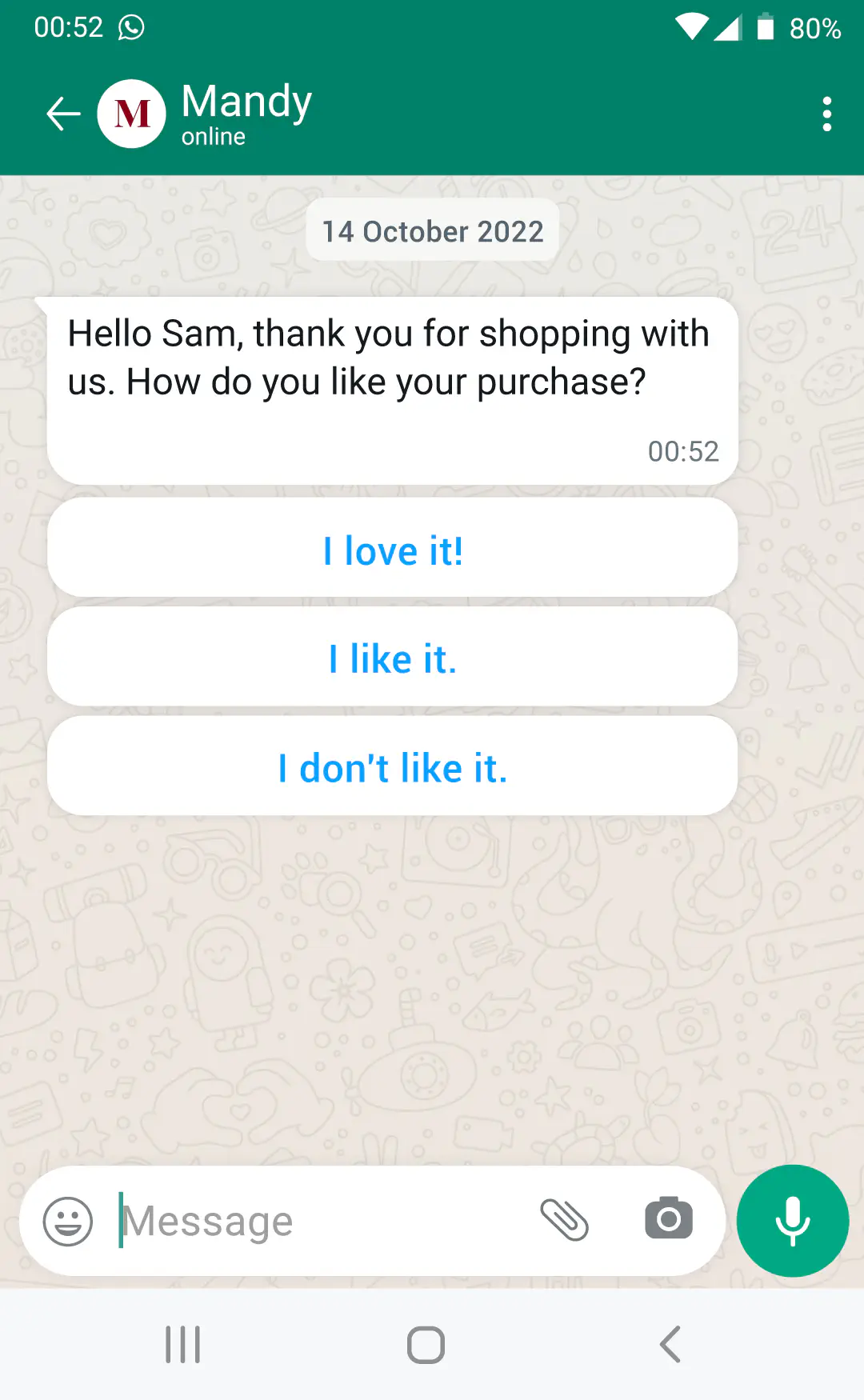
4. Run Promotional Marketing Campaigns
These days everyone’s email inbox is full of promotional emails that go unread. Your promotional campaign messages don’t have to be ignored if you use the right channel of communication like WhatsApp. WhatsApp has strict guidelines compared to email and SMS for sending marketing messages. Therefore, people’s WhatsApp inboxes aren’t filled with promotional messages, so the few they receive will get noticed. If you’ve launched a new product or are offering promotions, you can run marketing campaigns and include buttons in your message to let your customers claim a discount with ease or view a new product.
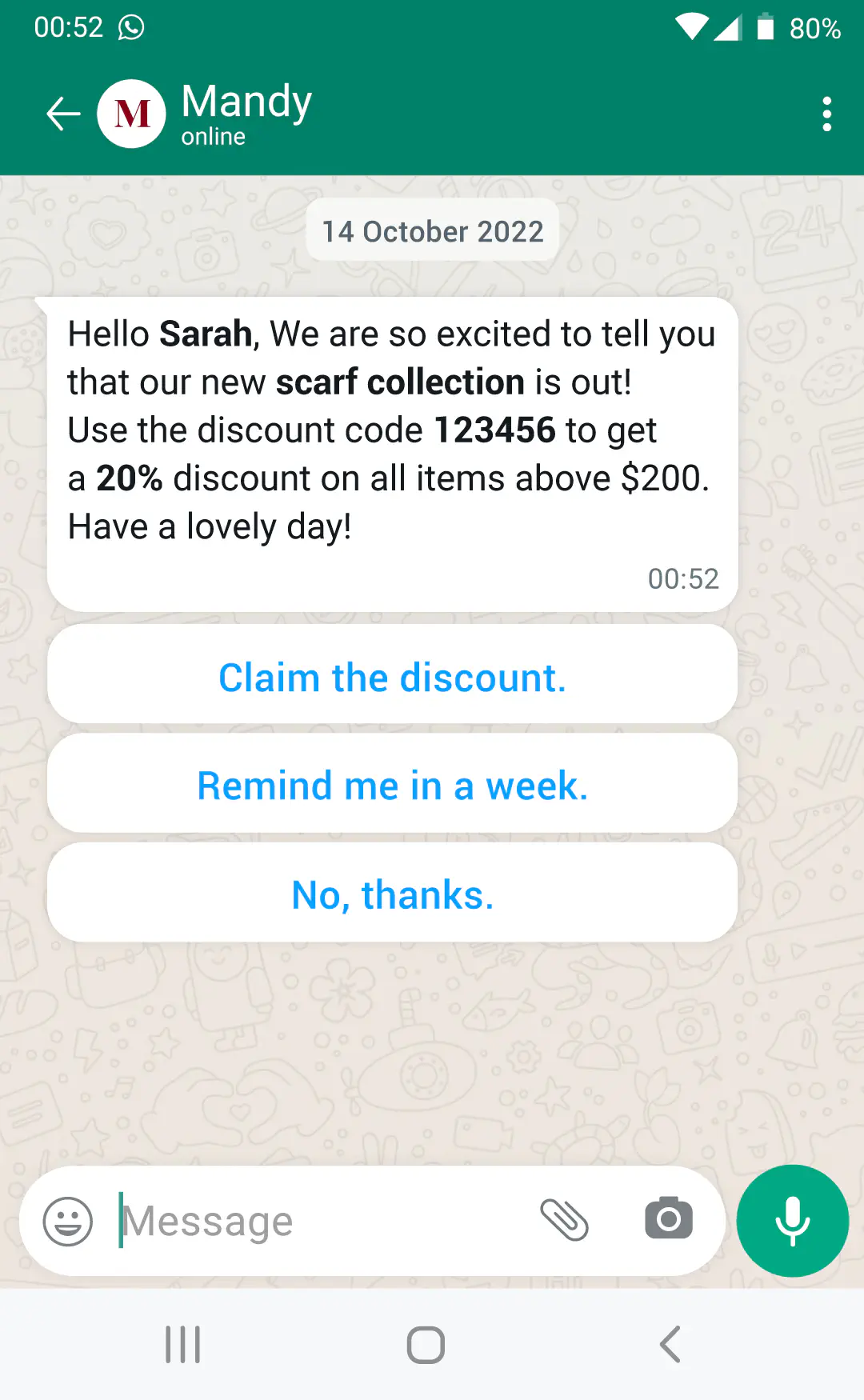
5. Create Chatbots for Customer Self-Service
With the WhatsApp Business API, it is possible to create simple or sophisticated chatbots to help customers self-serve before a human agent attends to them.
For example, you can automate a chatbot that asks the customers a series of questions to narrow down what they need. From there, the chatbot can either offer the customers blogs from your help center or notify one of your customer support agents specializing in that problem.
Conclusion
The WhatsApp Business API represents a pivotal tool for businesses seeking to elevate their customer communication strategy. By facilitating direct integration with various business tools and software, it enables a seamless, efficient, and personalized communication experience. Whether your goal is to boost sales, streamline support, or enhance customer engagement, the WhatsApp Business API offers a robust platform to meet these needs at scale.
As the digital landscape continues to evolve, leveraging the WhatsApp Business API can be a strategic move to stay ahead in the competitive market, fostering stronger connections with your audience through the world’s most popular messaging app.
Frequently Asked Questions
WhatsApp Business API is an interface designed for medium to large businesses to automate and integrate their communication with customers through WhatsApp. It allows businesses to connect their WhatsApp Business account with other software tools they use, such as CRM systems, enabling them to send bulk messages, automate responses, and provide a more personalized customer service experience.
No, WhatsApp Business API is not free. While there is no cost to access the API itself, businesses must pay for the messages they send. WhatsApp charges for conversations, categorizing them into business-initiated and user-initiated conversations, each with different pricing. Additionally, if you use a Business Solution Provider (BSP) or third-party tools for managing conversations, there may be additional costs associated with their services.
A WhatsApp Business API account is a type of account that allows businesses to use the WhatsApp Business API. This account is different from the standard WhatsApp Business app account. It is designed for medium to large businesses that require advanced features like high-volume messaging, automation, and integration with other business tools.
The WhatsApp Business API offers several benefits, including the ability to send messages at scale, automate responses to frequently asked questions, integrate with CRM and other business tools for seamless communication, and provide secure messaging with end-to-end encryption. It also enables businesses to manage customer interactions more efficiently, improve customer service, and enhance customer engagement through personalized and interactive messages.
No, the WhatsApp Business app and the WhatsApp Business API are two separate products. They cannot be used simultaneously in the sense that an account running on the app cannot be directly integrated with the API; a separate API account is necessary.
The main difference lies in their intended use and capabilities. WhatsApp for Business (the app) is geared towards micro-businesses, offering features like a business profile, catalog, and automated messages directly from a mobile or desktop app. On the other hand, WhatsApp API is designed for businesses of all sizes and offers more advanced features, including the ability to automate and scale messaging, integrate with business tools, and provide a platform for team collaboration and customer support at a large scale.
Learn more
If you'd like to learn more about how WhatsApp can help you grow your business, please reach out to us on WhatsApp at +13024070488 (Click to chat now).
We also offer a free consultation session where we review your use case, answer any questions about WhatsApp, and help you build a strategy to make the best out of the platform. Book a call with us here. We'd love to speak with you:
Book a call: Europe, the Middle East, and Africa
Book a call: LATAM
Curious about Rasayel? Schedule a demo today.

Mohamed has a background in digital enterprise strategy and software engineering. When he’s not staring at his computer screen, he can be found staring at the night sky somewhere in Alberta, Canada. He enjoys reading, and writing about the things he reads.






