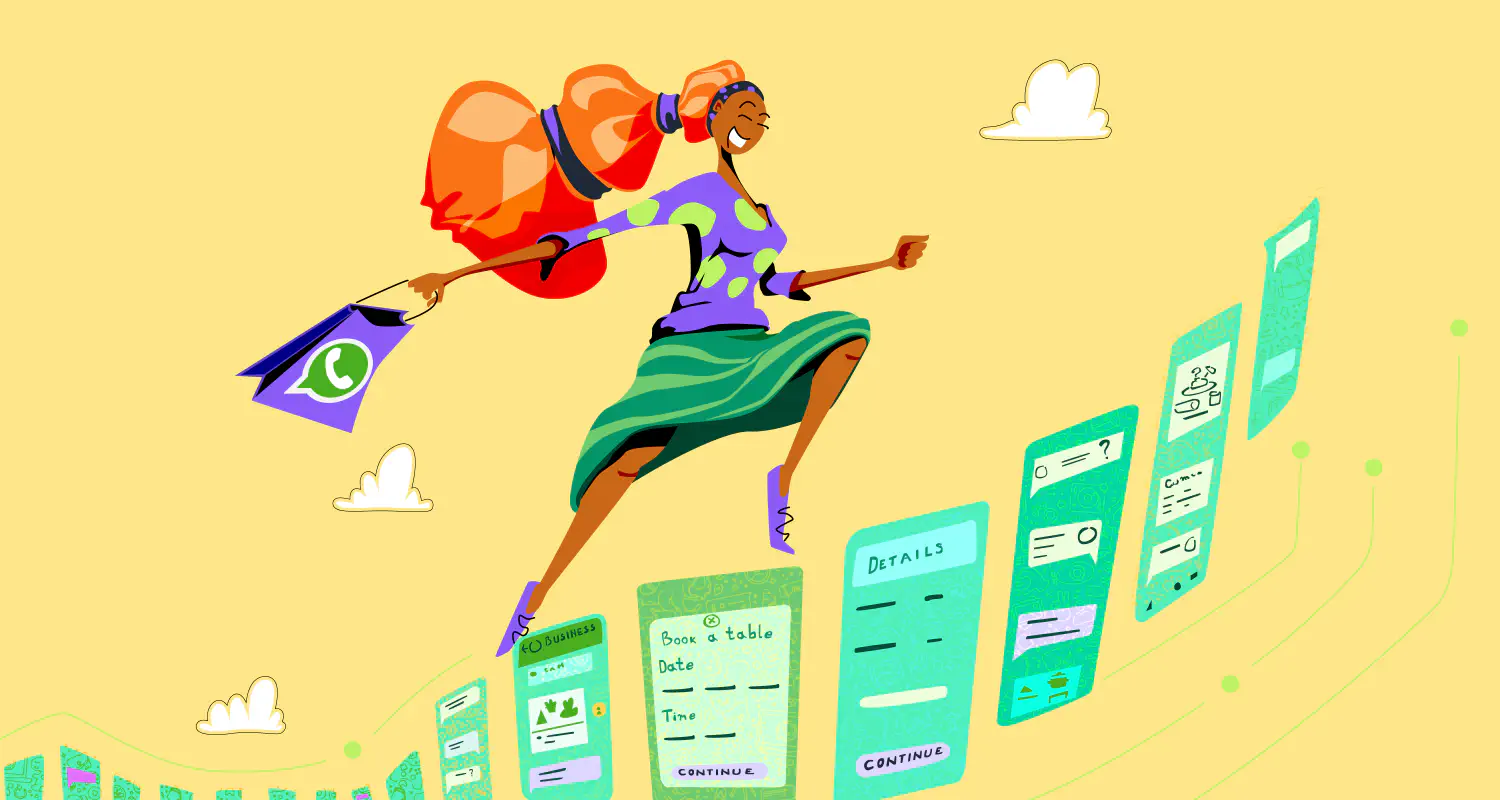WhatsApp Business API Pricing Updates + the Full Breakdown

Are you trying to understand how WhatsApp Business API pricing works and what impacts your WhatsApp conversation costs? You’re in the right place. In this article, we’ll break down the key factors influencing pricing, so you can budget effectively and make informed decisions about your messaging strategy on WhatsApp.
To get started, you can access the WhatsApp Business API by creating a WhatsApp Business Account (WABA) and getting onboarded directly through a Meta Business Partner like Rasayel.
As of November 1, 2024, all inbound conversations within the customer service window are free. Lower authentication rates also went live in seven more countries in February 2025. And most importantly, starting July 1, 2025, WhatsApp will move to a per-message pricing model for outbound templates, replacing the current conversation-based pricing.
Summary of key changes

- November 1, 2024: All inbound conversations are now free within the customer service window.
- February 1, 2025: International authentication rates expanded to seven new markets.
- July 1, 2025: Template messages will be priced per message, not conversation. Here’s a breakdown:
- Marketing template messages: Charged per delivered message.
- Authentication template messages: Charged per delivered message.
- Utility template messages: Charged per delivered message if sent outside the 24-hour customer service window; free if sent within the window.
Impact of new WhatsApp API pricing on businesses
With the new WhatsApp pricing update, only outbound message templates sent outside of the 240-hour customer service window will cost you money. So, if you send a message that’s not a template, you’re not charged for it, which can help you reduce costs and have more control over your budget..
Breakdown of WhatsApp Business pricing updates
With the upcoming changes, WhatsApp Business API account pricing will shift to focus on message types and timing. Here’s a look at each update and how it affects your budget:
Free service conversations
(Effective since November 1, 2024)
All inbound conversations are free. You can reply to customer inquiries without a charge within the 24-hour customer service window using free-form messages.
If you’re wondering: What is the 24-hour customer service window? It’s the time during which you can respond to a customer’s message without any additional costs. It starts when a customer sends you their first message and ends exactly one day after their last message.
Per-message pricing
(Starting July 1, 2025)
Currently, the WhatsApp Business API follows a conversation-based pricing model, where costs are determined by 24-hour messaging windows. However, as of July 1, 2025, this conversation-based pricing model will be discontinued.
You’ll only pay for outbound templates (marketing, authentication, or utility templates) outside the 24-hour window. The WhatsApp API cost per message will make it easier to measure your ROI from WhatsApp against other messaging channels.
Free WhatsApp messages:
- Non-template replies within the 24-hour window.
- Follow-up replies for Inbound conversations.
- AI-powered replies within the 24-hour window.
Paid WhatsApp messages:
- Marketing templates for promotions.
- Utility templates for updates outside the 24-hour window.
- Authentication templates for verification.
Expansion of special rates
(Effective since February 1, 2025)
After India and Indonesia, Meta expanded special lower rates for authentication messages to seven more markets: Egypt, Malaysia, Nigeria, Pakistan, Saudi Arabia, South Africa, and the UAE. It will reduce your costs for sending security-related messages such as:
- One-time passcodes (OTPs)
- Notifications about account activity, order status, or appointment reminders.
- Alerts triggered important events, such as shipping delays or security breaches.
- Updates
Factors influencing WhatsApp Business API cost
The WhatsApp Business Platform price can vary depending on several factors that can affect how much you pay for it. Here are the key things to consider:
Use case
With the upcoming per-message pricing model (starting July 1, 2025), each template message you send will be billed individually based on its category: marketing, utility, or authentication. Each of these types has its own pricing, and each serves a different purpose.
- Marketing templates are typically promotional in nature. They are used to generate leads or boost conversions and are priced higher because of their impact.
- Utility templates are transactional updates, such as order confirmations or payment reminders.
- Authentication templates are used to verify users or authorize actions securely.
Country or region
WhatsApp API cost varies based on the country or region where your customers are located. Things like local telecom rates and local market dynamics can influence Meta’s pricing strategy for different markets.
If you know where your key customer segments are and understand the local pricing structure, it can help you plan campaigns and service conversations without unexpected expenses.
Customer service window
Once the customer service window is closed, if you want to start a conversation, you’d need to send a message template, which carries a fee based on the type of message and region. If the customer responds, the 24-hour window is reactivated.
If you send a new message, without waiting for the customer to respond, you’ll be charged for each message sent (starting July 1, 2025). The type and region will affect the final cost.
Shared team inbox cost
The WhatsApp Business API doesn’t have its own interface. To communicate with customers, you would have to either code it yourself or use a shared WhatsApp team inbox like Rasayel. Typically, team inboxes offer pricing plans based on the number of agents using the platform.
WhatsApp Business API pricing by use case
If you’re sending notifications, handling customer support, or running marketing campaigns, each type of conversation is billed differently. Below, you’ll find a breakdown of pricing by use case, so you can plan your messaging strategy effectively.

Final words
The type of message you send, whether it’s within the 24-hour customer service window, and the region you’re sending to, play a role in what you’ll pay. As of now, inbound conversations are free, and lower authentication rates are available in several countries.
Starting July 1, 2025, WhatsApp will move to per-message pricing for outbound templates. This means every template message (marketing, utility, or authentication) will be charged individually, giving you more control over your spending.
To keep your costs low:
- Encourage user-initiated conversations through tools like Click-to-WhatsApp ads.
- Automate replies within the 24-hour window.
- Make sure every outbound message has a clear purpose.
Frequently asked questions
Frequently asked questions

Sarah is a B2B SaaS strategist and thought leader with years of experience in sales and market research. With a deep understanding of the WhatsApp Business API and its role in modern B2B communication, she writes insightful, opinionated pieces tailored for decision-makers in the SaaS industry. Drawing from her firsthand experience, Sarah is addressing sales team pain points and leveraging AI to streamline sales processes.