How to Get Facebook Verification for Your Business

Facebook verification is an important part of establishing your presence on WhatsApp. This verification does not include receiving a green tick but is rather about proving that you have a legitimate business operation and providing WhatsApp with the necessary details.
What is Facebook verification?
Facebook verification is a process where a company proves it’s real and trustworthy to a platform or service. This process helps Meta confirm that your Business Account belongs to a legitimate business or organization.
Not every business needs to go through business verification. You only need to verify your business if you want to get access to the WhatsApp Business Platform, certain Meta technologies, or developer features.
Benefits of Facebook Verification for Your Business
If you’re looking to establish a strong and trustworthy online presence, business verification is crucial. Being a verified business reinforces your legitimacy and unlocks a suite of benefits that can increase customer engagement, improve visibility, and protect your brand.
Here’s how verification can positively impact your presence on WhatsApp:
Improved Credibility
Verification adds a layer of credibility to your business. Customers are more likely to trust and engage with verified businesses, knowing they’re interacting with a genuine company. This can be particularly valuable on WhatsApp, where direct customer interaction is crucial.
Increased Visibility
Verified businesses often enjoy greater visibility on social media platforms. This can lead to increased discovery by potential customers, driving more traffic to your page or profile. On WhatsApp, being linked to a verified Facebook business can make your business seem more reliable and professional.
Advanced Features
Facebook verification allows you to get more sophisticated communication tools on WhatsApp Business API, like sending high-volume messages and using automated responses, which can significantly improve how you engage with customers.
Protection Against Impersonation
Verification acts as a safeguard against impersonation. It helps customers easily identify the authentic account among potential fakes. This is particularly important for well-known brands that could be targeted for impersonation or fraudulent activities.
Better Analytics
With access to the WhatsApp Business Platform, you get better analytics and insights. Verified businesses can gain a deeper understanding of their audience’s behavior and preferences on WhatsApp.
Understanding Facebook Verification Eligibility
To be eligible for Facebook verification, your page or profile must meet specific criteria set by Facebook. Here’s a simple breakdown of what’s required:
- Authenticity: Your page or profile must represent a registered business, or entity.
- Completeness: Make sure your page or profile is fully filled out. This means having an about section, a profile photo, and at least one post. Your account should also be public and active.
- Uniqueness: Only the official page or profile gets the badge.
- Notability: Your page or profile should represent a well-known, often searched-for brand, or entity. Facebook looks at various sources to determine notability, including news articles.
- No Misleading Information: Ensure that your page or profile doesn’t contain any false or misleading information and follows the Meta Verified for Businesses Terms of Service.
What Do You Need to Get Verified on Facebook?
Starting the process of getting your business verified on Facebook involves a few key steps and requirements.
- Check if your business can be verified. You will see a Start verification button in the Security Centre in business settings if you’re eligible to complete business verification.
- You’ll need to be an admin of the Meta Business Manager account to verify your business.
- If you’re an advertiser based in China, you may be asked to Verify your business with your business bank account.
- If you use monthly invoicing to pay for ads, you don’t need to submit documents for business verification. When you start the verification process, you can fill out the form with your credit line information. If you don’t see that option, make sure that the Business Manager you’re trying to verify is linked to a credit line that you own, not one that is shared with another business.
How to Apply for Facebook Verification
Facebook business verification involves a few simple steps - preparing your documentation, submitting a verification request, and waiting for Facebook’s decision. Here’s a step-by-step guide
Step-by-Step Guide to Apply for Verification
Step 1: Go to the Security Center of your Business Manager. Click on Start Verification.
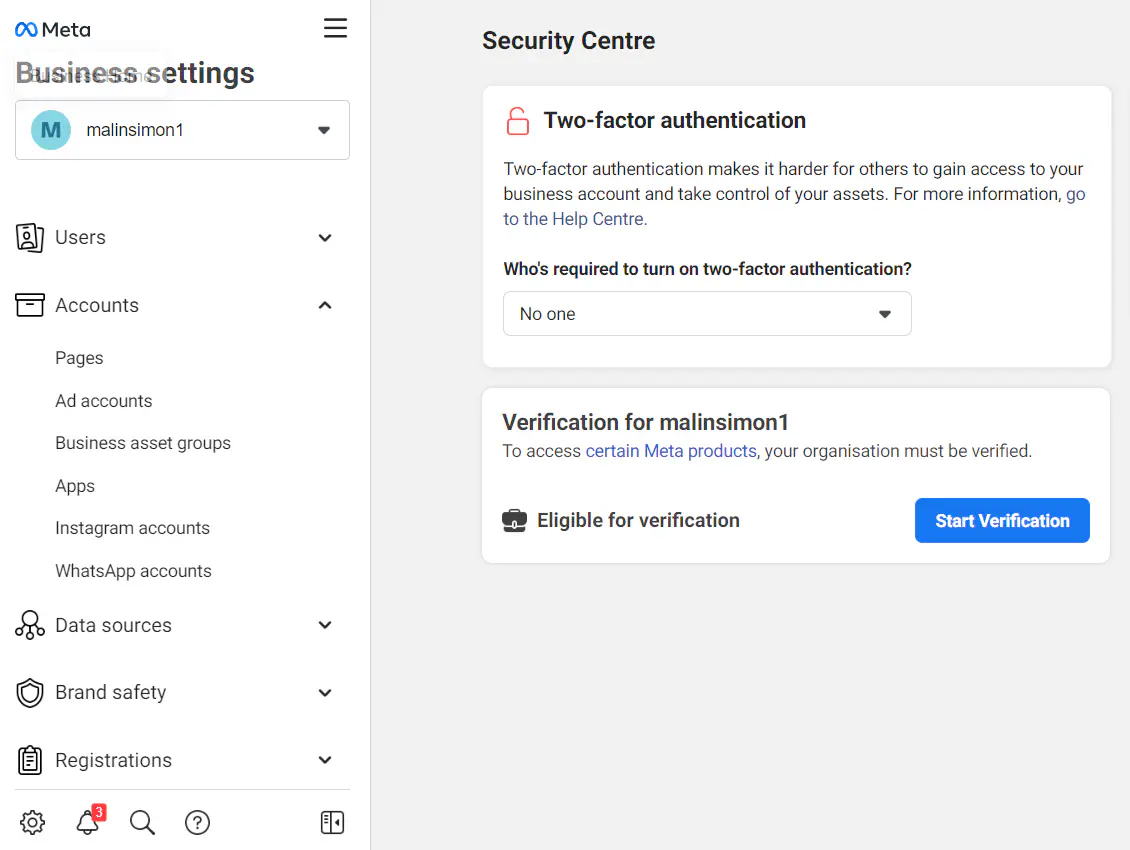
A window will pop up. Click on Get Started.
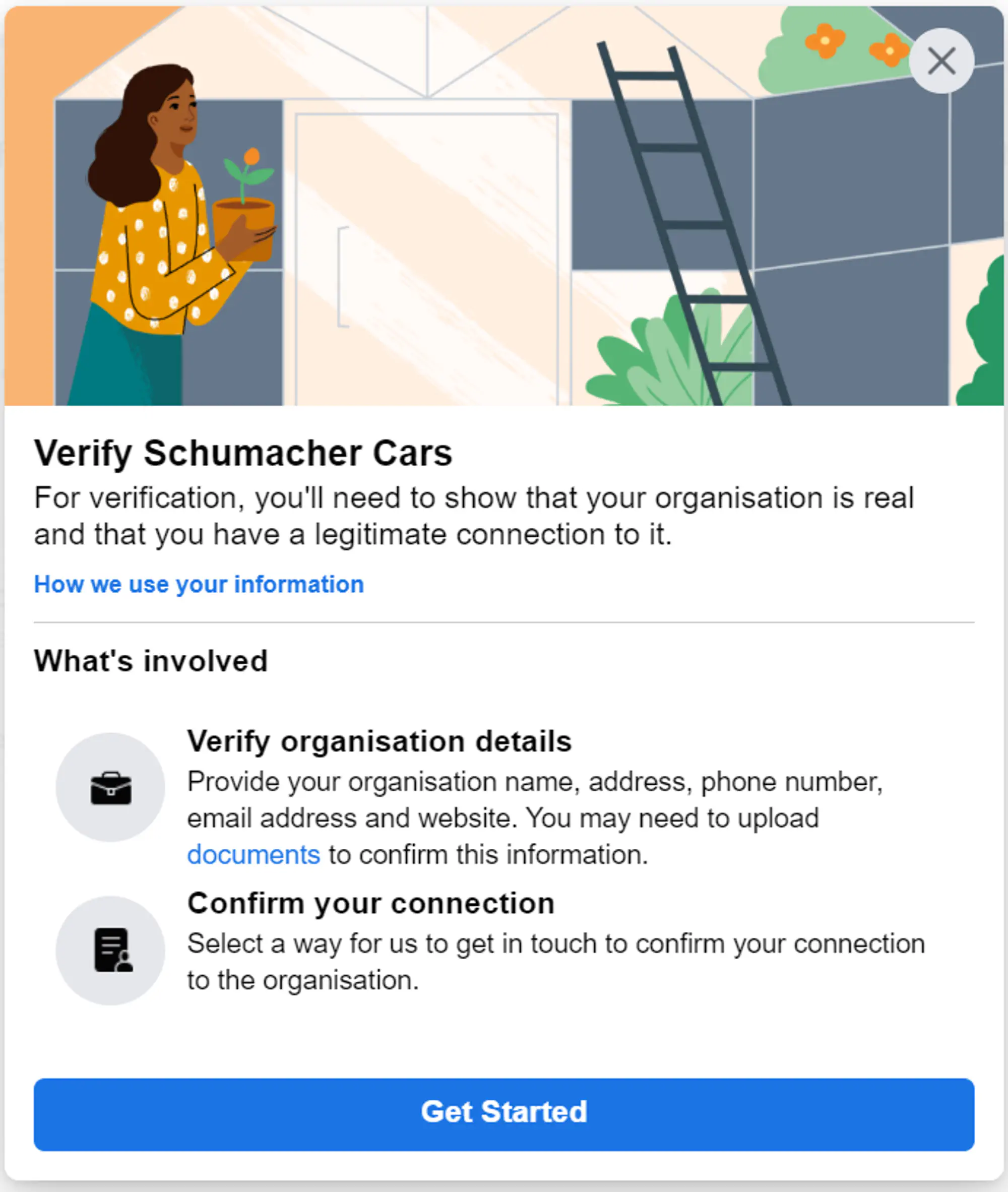
Step 2: Select the country where your business is located. Click Next.
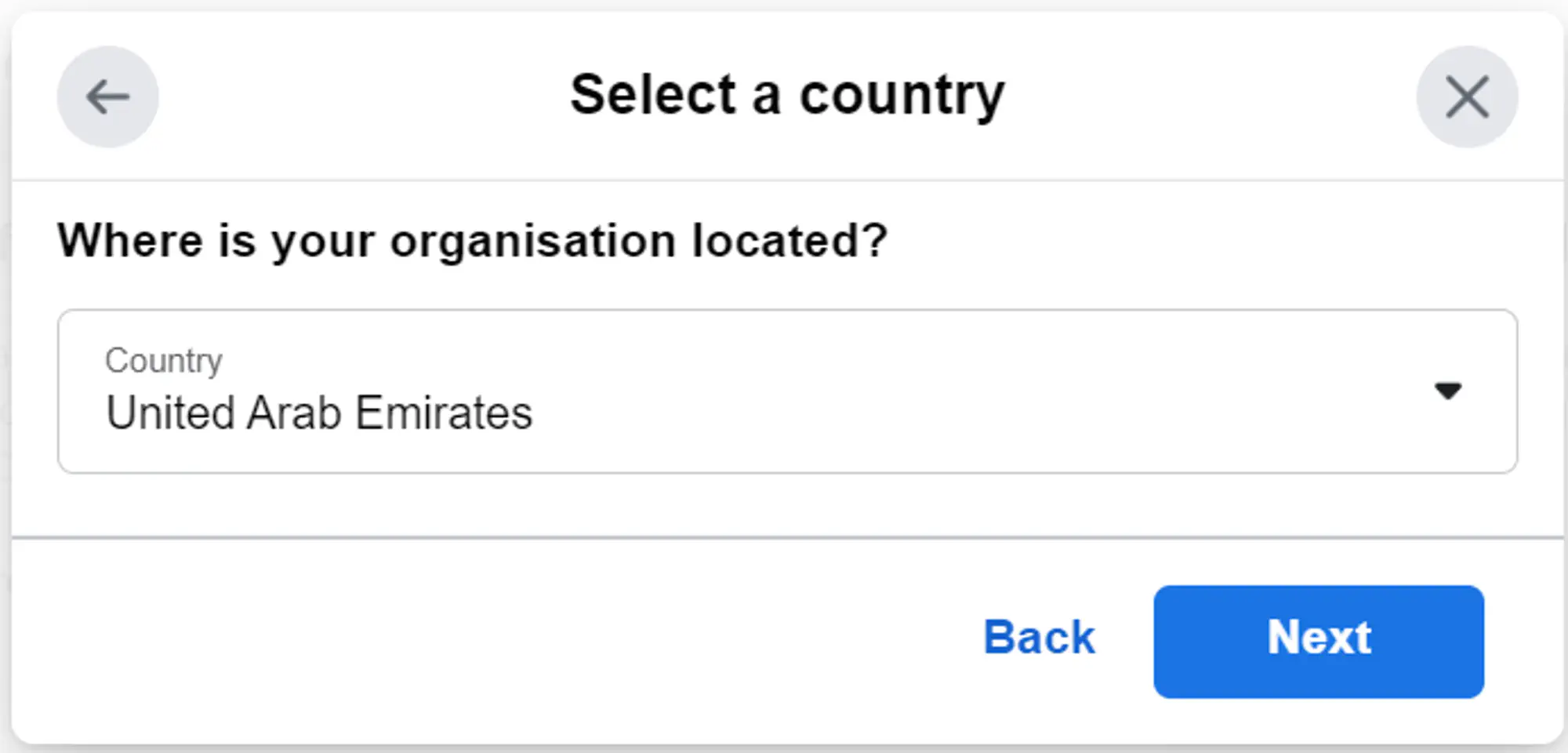
Step 3: In the next window, add your company address information. Click Next.
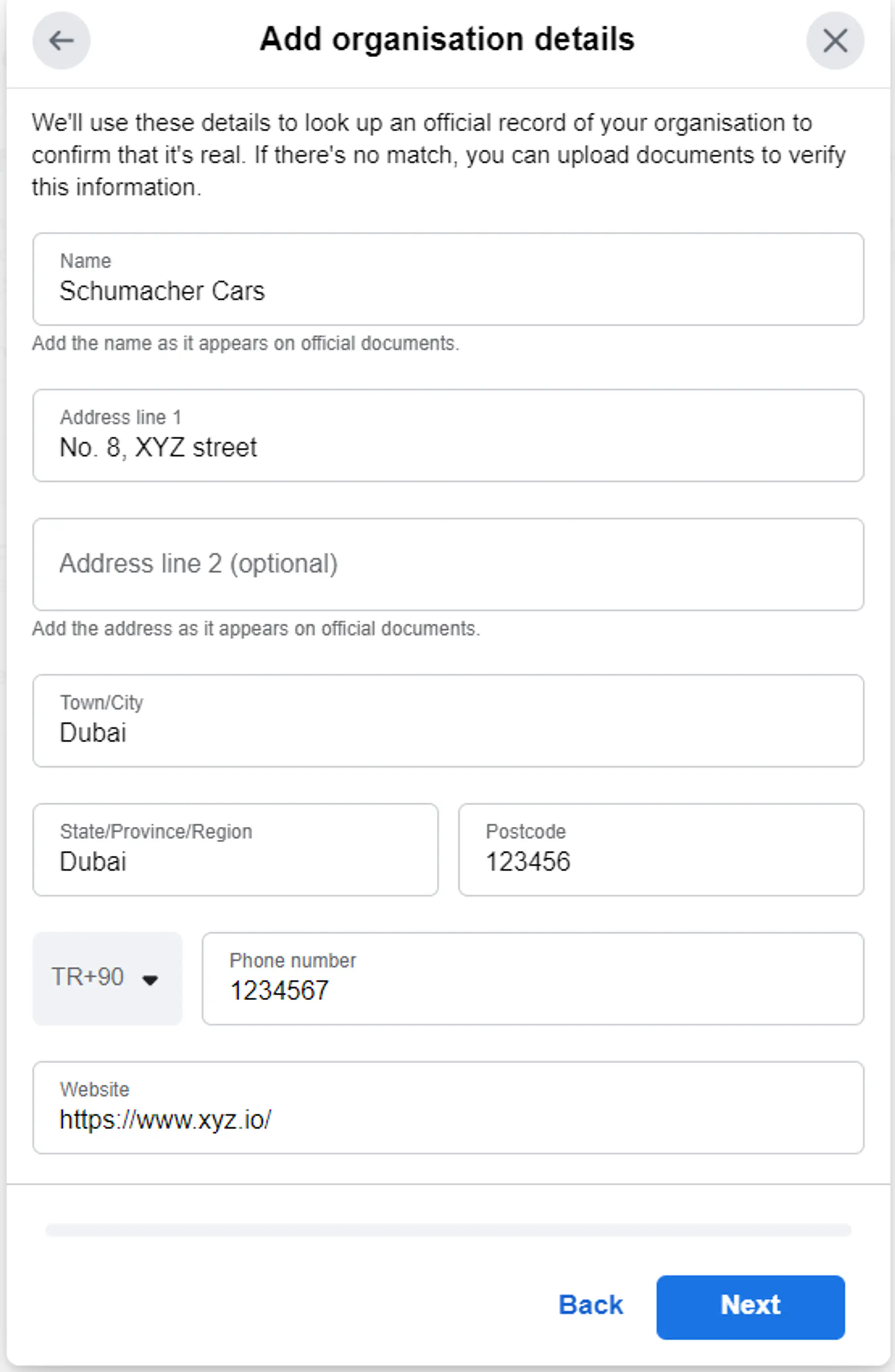
Step 4: Upload supporting documents to verify that your business exists. If you’re not sure which documents to submit, click “accepted documents”.
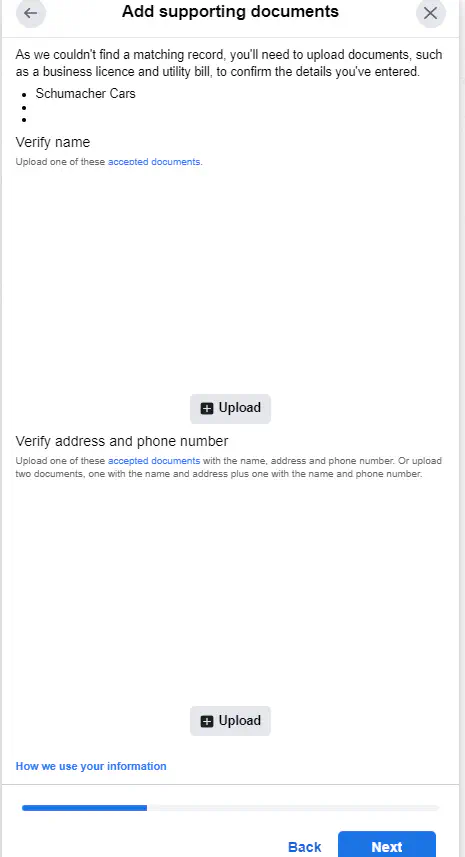
Step 5: Select how you would like Facebook to send you a verification code. The phone number option may not be available in some countries.
Click Next.
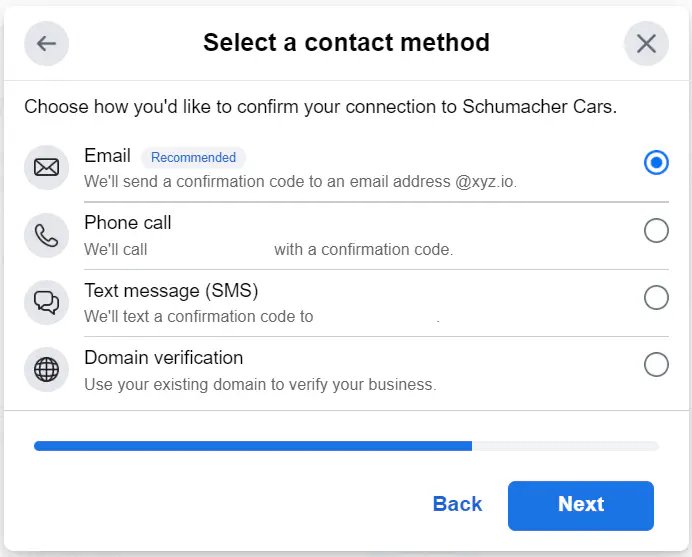
Step 6: If you selected Email in the previous step, you need to type in your email address in this step. Your email address domain must be the same as your company domain. Click Send Email.
If you selected SMS in the previous step, confirm your number and click Text Me Now.
Learn when to use domain verification to verify your business here.
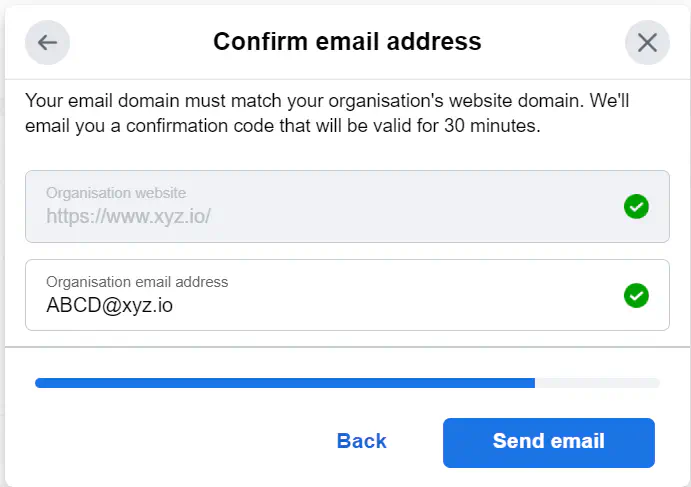
Step 7: WhatsApp sends you an email or SMS or calls you to give you the code depending on your selection in the previous step. Copy the code and paste it into the field. Click Next.
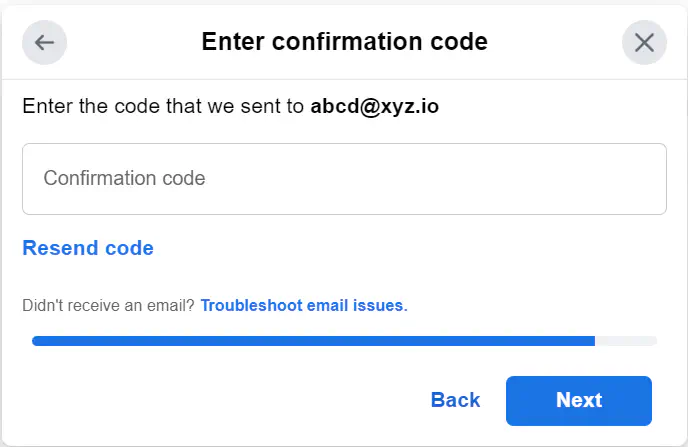
That’s it. You now have to wait for Meta to notify you about the status of your verification.
Understanding the Verification Process
Once you’ve submitted your business for verification on Facebook, you might wonder, “how long does it take for Facebook to verify ID?” The review process can be quick or take some time. Decisions can be made in as little as 10 minutes or may take up to 14 business days. You’ll be notified once the review of your verification submission is complete.
If you get the green light and your business is verified, it’s important to note that if you decide to change your business details later, you’ll need to go through the verification process once again.
Should you encounter any issues after submitting your verification, you can troubleshoot why your business can’t be verified.
What If Your Verification Request Is Denied?
Sometimes, a verification request for your business on Facebook might not go through. Understanding why and knowing what steps to take next can help you navigate the situation effectively. You can check your business verification status in the Security Center.
Reasons for Denial of Verification
If your Facebook verification request gets denied, it can be due to several reasons. Here’s what might have happened:
1. Incomplete Information
Maybe your application didn’t have all the information Facebook needed. Every detail helps them confirm your business is real.
2. Not Eligible
Your business might not meet Facebook’s criteria. They look for businesses that are in the public interest, like well-known brands or organizations.
3. Documents Not Clear
If the documents you sent are hard to read or don’t clearly show your business’s name and information, Facebook might not accept them.
4. Duplicate Accounts
Facebook only verifies unique businesses. If there’s another account out there that looks like it represents your business, your request might be denied.
5. False Information
Providing information or documents that aren’t true can lead to a denial. Honesty is crucial in the verification process.
How to Keep Your Account in Good Standing
Keeping your account in good standing after getting Facebook verification for your business is crucial for maintaining the status of a verified business. Here’s how to make sure your account remains in good standing:
- Watch Your Account: Make sure you follow Facebook’s rules. Checking your account often helps fix small problems before they get bigger.
- Don’t Break Facebook’s Rules: Treat your followers well. How you act with your audience matters for your account’s reputation.
- Don’t Make Big Changes Without Telling Facebook: Big changes to your account (like name changes or merging pages) without prior notice to Facebook might lead to a re-evaluation of your verification status.
Conclusion
Being verified by Meta means proving to Facebook that your business is legitimate. It’s a key step if you want to use advanced business tools on WhatsApp and other Meta platforms. The Facebook verification shows that your business is real and serious, which can help with customer trust and access to special features.
To get verified, make sure your business fits Meta’s guidelines, fill out your application carefully, and submit any needed documents. If Meta turns you down, look at what went wrong, fix it, and apply again.
After you’re verified, keep your account in good shape by following Meta’s rules. This helps you keep the verification and continue using those important business tools. Remember, verification by Meta is all about making your business more secure and trusted online, which is great for you and your customers.
Frequently Asked Questions
Facebook does not have a specific timeline for how long verification takes. If your documents are clear, verification can be completed in one week. If there are issues with validating the documents you’ve submitted, it can take months.
Most businesses are able to verify their account without issues.
Yes. After Meta verifies your business, you can edit your details. If your business’s legal name, phone number, or physical address changes, you can update them in the Security Centre. Any changes will require you to complete the business verification process again.
If Meta cannot verify your business, they might ask you to submit your ID before attempting verification again. On When to submit your ID for business verification, you can find more information about it. They may also ask you to upload additional documents, such as a certificate of incorporation or a business license. For more information on the types of acceptable documents for each country, please visit Upload official documents to verify your business.
If you give wrong info, try to get a business verified that you don’t really represent, or try to get around the checks Meta has in place, Meta might stop your business from getting verified. They could also remove your business’s verification status or take additional action on the account.
Learn more
If you'd like to learn more about how WhatsApp can help you grow your business, please reach out to us on WhatsApp at +13024070488 (Click to chat now).
We also offer a free consultation session where we review your use case, answer any questions about WhatsApp, and help you build a strategy to make the best out of the platform. Book a call with us here. We'd love to speak with you:
Book a call: Europe, the Middle East, and Africa
Book a call: LATAM
Curious about Rasayel? Schedule a demo today.

Niloofar focuses on marketing and partnerships at Rasayel. She has worked in startups and large enterprises and lived in Asia, the Middle East and Europe. When she’s not working, she enjoys socializing, doing reformer and getting lost in nature.





