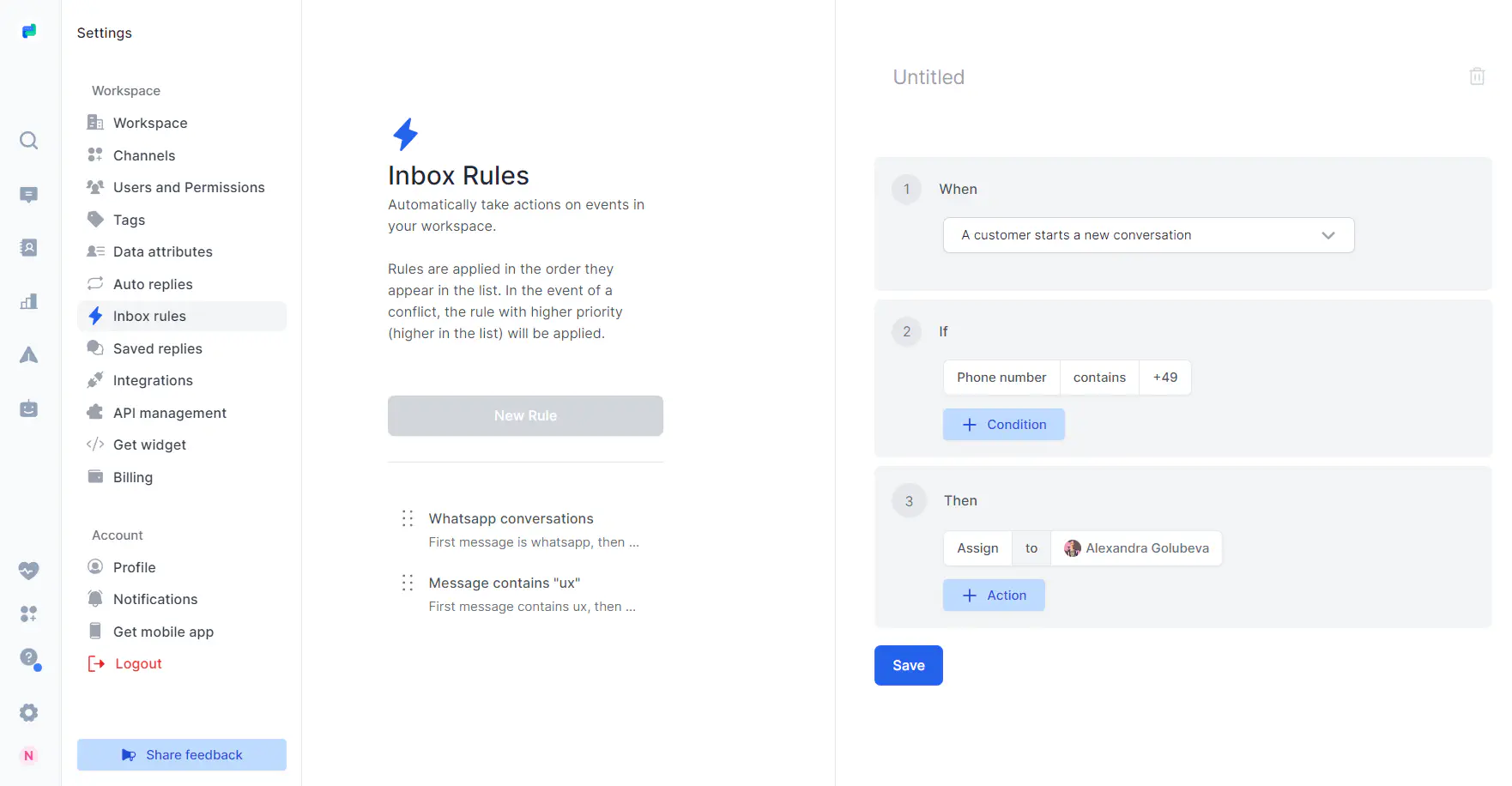Inbox Rules
Inbox rules (automation) are a feature that allow users to automate follow up actions in Rasayel when certain actions happen to a chat. For example, you can create a rule that when a new user-initiated conversations starts, if it contain technical queries the chat gets automatically assigned to the technical support team.
To do this, you need to define certain filters for the conversation, triggers (conditions) and actions that would follow them. Below are the currently supported filters and actions. We currently support one trigger only and that’s when a new user-initiated conversation has started.
Filters
- Users will be able to create a rule to check the content of the first message of a conversation
- Users will be able to create a rule to check the contact’s email or phone number
Actions
- Users will be able to tag the conversation
- Users will be able to snooze the conversation
- Users will be able to assign the conversation to a specific agent
- Users will be able to update the conversation’s state to one of the following:
- Unanswered: an unanswered conversation that’s not assigned to anyone.
- Open: it is a conversation that has been assigned to someone but it is still open (ongoing with the customer).
- Blocked or Waiting for customer: it is a conversation that’s assigned, and it is currently pending on internal or external factors
- Solved (resolved): it is a conversation that is assigned to someone and has been resolved
- Solved status time condition: A solved state is a conversation marked as solved for which 3 days have passed without new answers.
The combination of filters and actions you can create are almost infinite. For example, you can create a rule that every time a customer messages you and their phone number starts with +49 (if), the conversation gets tagged (Germany) or it gets assigned to Agent A (action). Click on the image below to see the details: