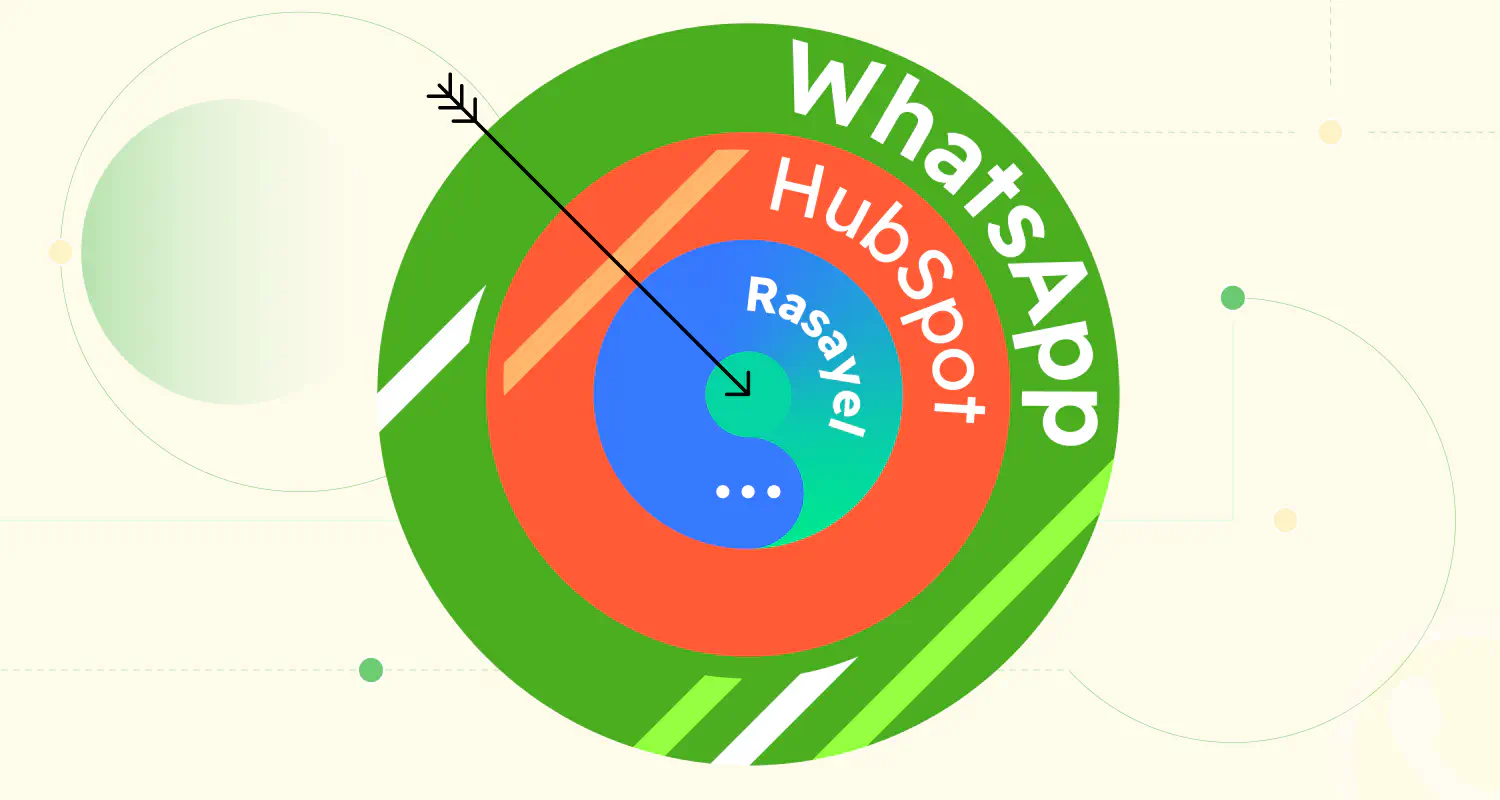WhatsApp Hubspot Integration by Rasayel: The Complete Guide [2025]
![WhatsApp Hubspot Integration by Rasayel: The Complete Guide [2025]](https://learn.rasayel.io/en/blog/whatsapp-hubspot-integration-by-rasayel/cover_hu4078373415915076316.webp)
In the dynamic world of digital marketing, staying ahead of the curve is not just an advantage, it’s a necessity. This is where the powerful WhatsApp HubSpot integration by Rasayel steps in. By integrating Rasayel into your HubSpot workflows, you can connect with your audience on a deeper level, manage customer relationships, and streamline your marketing and sales processes.
This integration opens up a world of possibilities for:
- Personalized engagement
- Unified WhatsApp communication hubs
- Event-based messaging
- Automated workflows
- Contact management
- Powerful analytics and more.
Why integrate WhatsApp & HubSpot using Rasayel?
The WhatsApp Business integration with HubSpot by Rasayel offers significant advantages for businesses looking to improve customer engagement and optimize their marketing and sales efforts. This integration harnesses the widespread appeal of WhatsApp as a communication channel and the comprehensive features of HubSpot as a CRM platform.
The integration’s key benefit is its ability to ensure that every customer interaction on WhatsApp is effectively captured and utilized. This alignment between sales and support teams makes each customer touchpoint more impactful.
Here are some key features of the WhatsApp HubSpot integration:
Engagement logging: Enables you to develop and run efficient and data-driven strategies
Activity logging: Records all customer activities, providing context to all customer interactions
WhatsApp messaging in HubSpot: Allows for seamless communication with customers directly through the HubSpot interface.
HubSpot Contact cards: Allows you to view Rasayel Conversations on HubSpot contacts. You can click any contact you interacted with on Rasayel and get a full overview of your conversations.
HubSpot Deal cards: Same as HubSpot Contact Cards, this feature allows you to view Rasayel Conversations on HubSpot Deals. This means you get direct access & an overview of all your WhatsApp conversations, right from the Hubspot deal card.
Event-based messaging
This integration allows for Event-based messaging in HubSpot. This is a dynamic way to engage with customers by using specific actions or occurrences as triggers for communication.
When you connect your Rasayel account with HubSpot, you can send a variety of message types, such as promotional messages, transactional messages, reminders and alerts, feedback requests, and more. This diverse array of messaging options allows you to maintain a dynamic and responsive communication channel with your customers, enhancing overall customer experience and engagement.
Messaging through this integration with HubSpot offers a dynamic way to engage with customers by leveraging specific actions or occurrences as triggers for communication. This feature allows you to streamline customer outreach with WhatsApp messaging in HubSpot.
Automated Workflows
Automated workflows in the WhatsApp integration with HubSpot offer a streamlined, efficient way to manage customer interactions and marketing processes. You can set up automated triggers within HubSpot that initiate specific actions in Rasayel, such as sending personalized WhatsApp messages.
This automation enables a hands-off approach to customer engagement, where responses and communications are triggered by predefined customer behaviors or milestones. The result is a more efficient use of resources, with reduced manual intervention and increased consistency in messaging.
You can trigger actions with precision using powerful HubSpot workflows, allowing sales and marketing teams to focus on strategic tasks while the system handles routine communications.
Streamlined communications
By efficiently logging engagement and activities, the WhatsApp integration with HubSpot aligns your sales and support teams, ensuring a cohesive approach to customer interactions. Here’s how:
- Activity Logging automatically records customer activities and interactions in HubSpot, providing a comprehensive view of the customer journey. This helps in aligning sales strategies and support efforts with actual customer behavior.
- Engagement Logging captures every customer interaction, ensuring all team members are updated on the latest engagements. This leads to more coherent and informed communications across sales and support teams.
HubSpot Native WhatsApp Integration vs Rasayel’s WhatsApp HubSpot Integration
| Feature | HubSpot | Rasayel |
|---|---|---|
| Messaging New Contacts from WhatsApp Inbox | Limited to specific HubSpot pages: Contact page, Company page, Deals under Sales, Tickets under Service | Send WhatsApp message from Rasayel and HubSpot contact page |
| Create HubSpot workflows that include sending WhatsApp message | Supported | Supported |
| Automation | Only via HubSpot workflows available | AI-assisted based on knowledge base, No-code chatbot with drag-and-drop functionality, Auto-replies, HubSpot workflows |
| Automatic syncing contacts between HubSpot & WhatsApp | HubSpot requires manual setup of a “WhatsApp number” property for leads, even with recorded numbers | Auto-syncs contacts based on phone number and email address |
| Message Template Creation | Limited to WhatsApp Manager | Accessible via Rasayel and Business Manager |
| Interactive Templates | Supported but limited | Supported: Supported with up to 10 reply & CTA buttons |
| Template Personalization | Supports only contact and company tokens. No deal, ticket, or custom object tokens | Enables personalization with any variable through data attributes |
| Interactive (Free Form) Messages with Buttons | Not supported | Supported: List messages, Reply button messages |
| AI-Assisted Templates | Not available | Offers suggestions for body content, spelling corrections, and name suggestions |
| Contact Interaction Timeline | Displays only selected interactions | Automatic recording of all WhatsApp messages & interactions |
| File Sharing Capabilities | Up to 20 MB for HubSpot’s free tools. 250 MB for paid plans | Up to 100 MB for all plans |
| Document Size Limit | Up to 250 MB (Paid plans only) | 20 MB |
| Campaigns & Broadcasts | Not Supported | Supported |
| Sequences | Not Supported | Fully Supported (includes analytics) |
| Voice Note | Only inbound supported | Inbound and outbound supported |
| Opt-in Requirements | Verifiable opt-in required | No verifiable opt-in consent needed |
Contact Management
The WhatsApp Business integration with Hubspot allows you to link conversations in Rasayel to your HubSpot contacts and send messages to your customers from HubSpot directly. Here’s how it works:
Contact Matching
Rasayel contacts will be automatically matched to equivalent HubSpot contacts and display this information on the right sidebar of your Rasayel inbox (under the contact card).
Our HubSpot integration will attempt to match a Rasayel contact by email and by phone, showing any matched contacts.
When you activate your HubSpot integration, at the right sidebar you’ll see the HubSpot area:
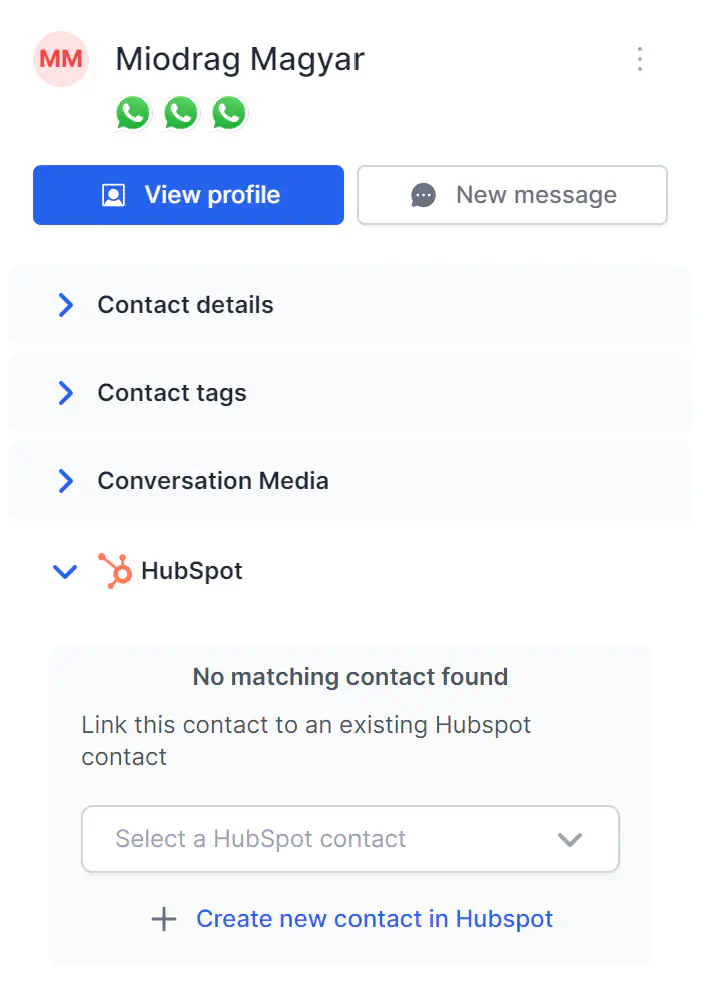
There are two different states a contact can have:
- No matching contact found
This will appear for contacts whose email and phone were not found on any of your HubSpot contacts.
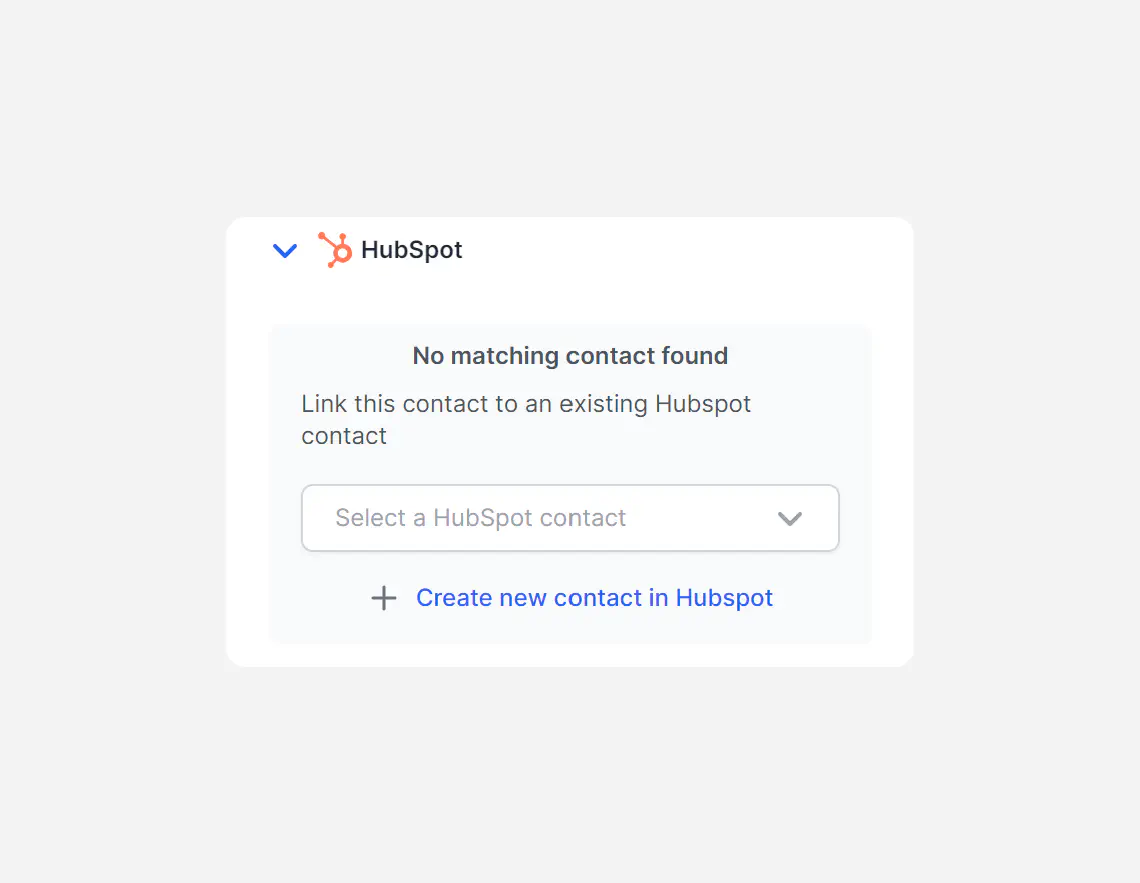
- One contact matched
This will appear when the contact is successfully matched. It will display the properties fetched directly from HubSpot.
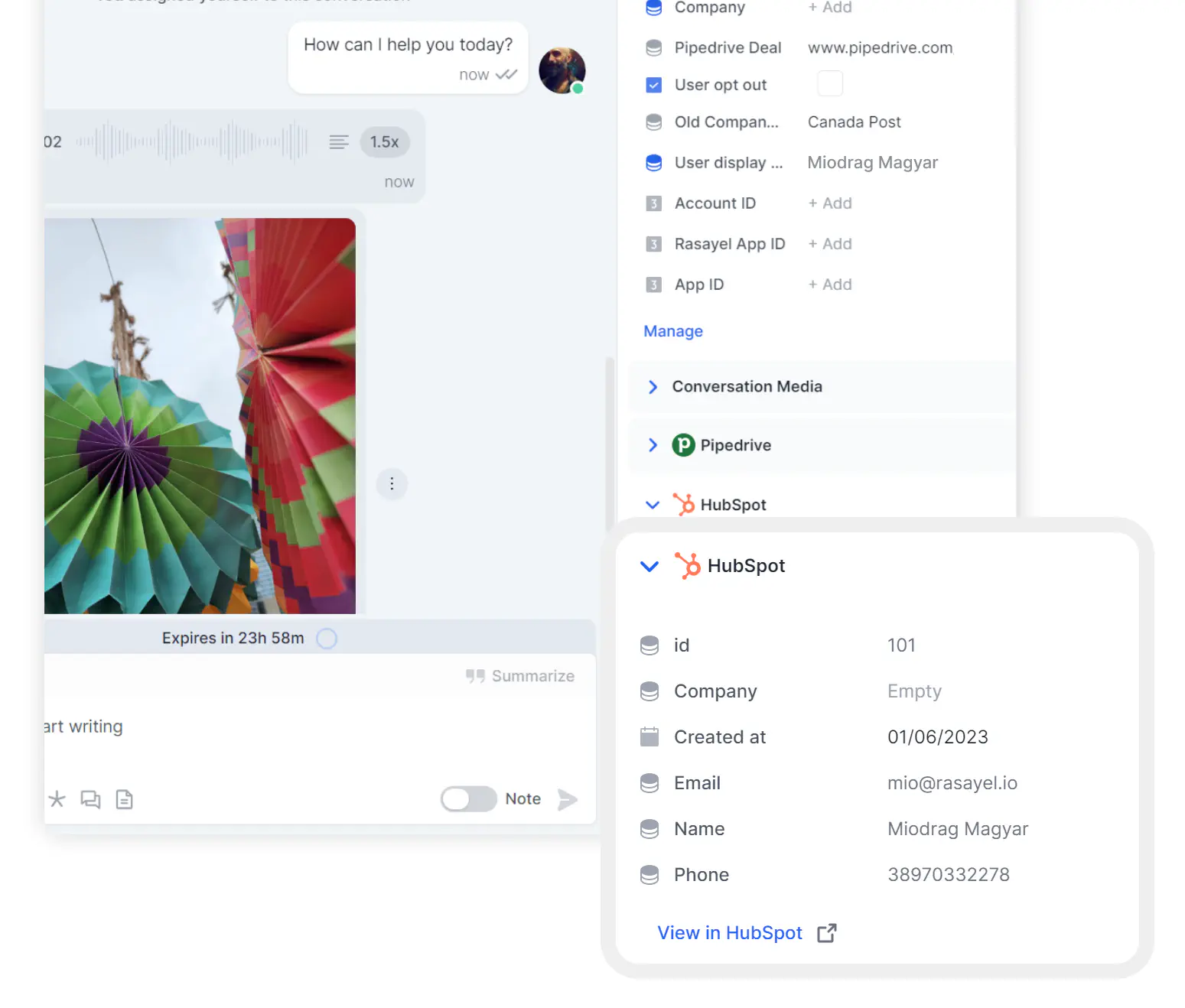
Clicking on View in HubSpot will redirect you to the contact profile on HubSpot.
Contact creation
You can also create a new HubSpot contact for a Rasayel user right from your Rasayel inbox. When you press Create a new contact in HubSpot, it will automatically create a HubSpot contact with the information of the Rasayel user (their first and last name, phone number, and email address).
A CRM card will appear on HubSpot inside a contact’s page. It will allow you to:
- See the list of this customer’s conversations with a few details (creation date, the channel it came from, and the last message’s timestamp):
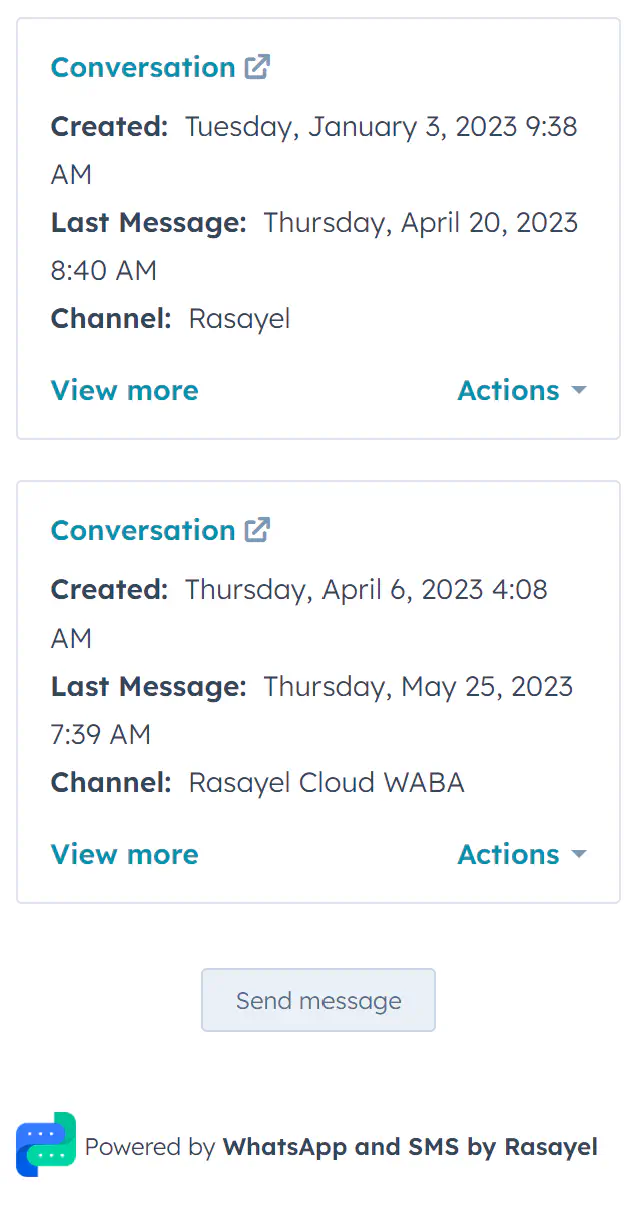
- Redirect to a certain conversation in Rasayel.
Click on the Conversation link above the conversation you’d like to open in the Rasayel app.
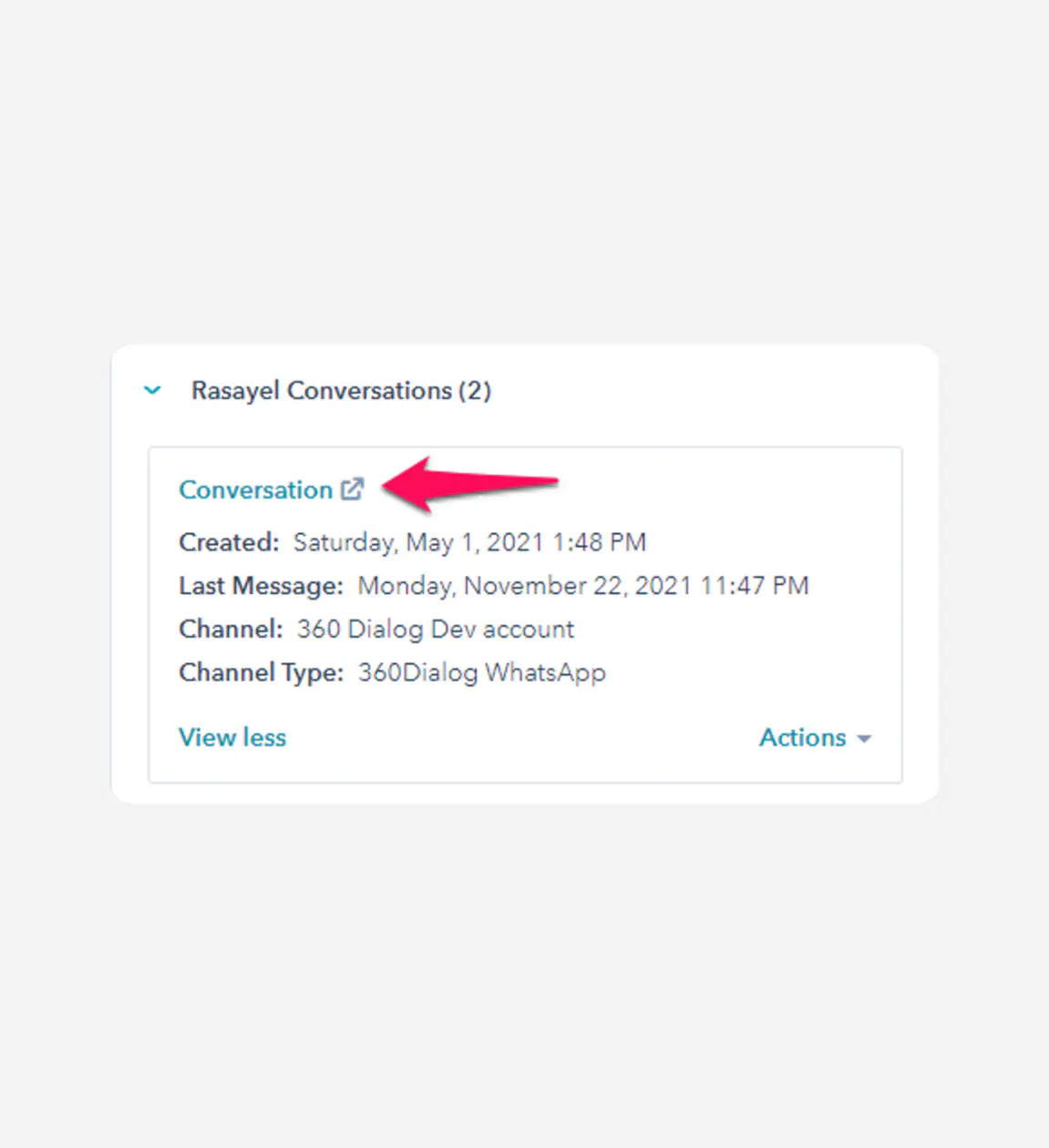
- Open an embedded Rasayel inbox inside HubSpot to send & receive messages.
Click on Actions → Open Conversation
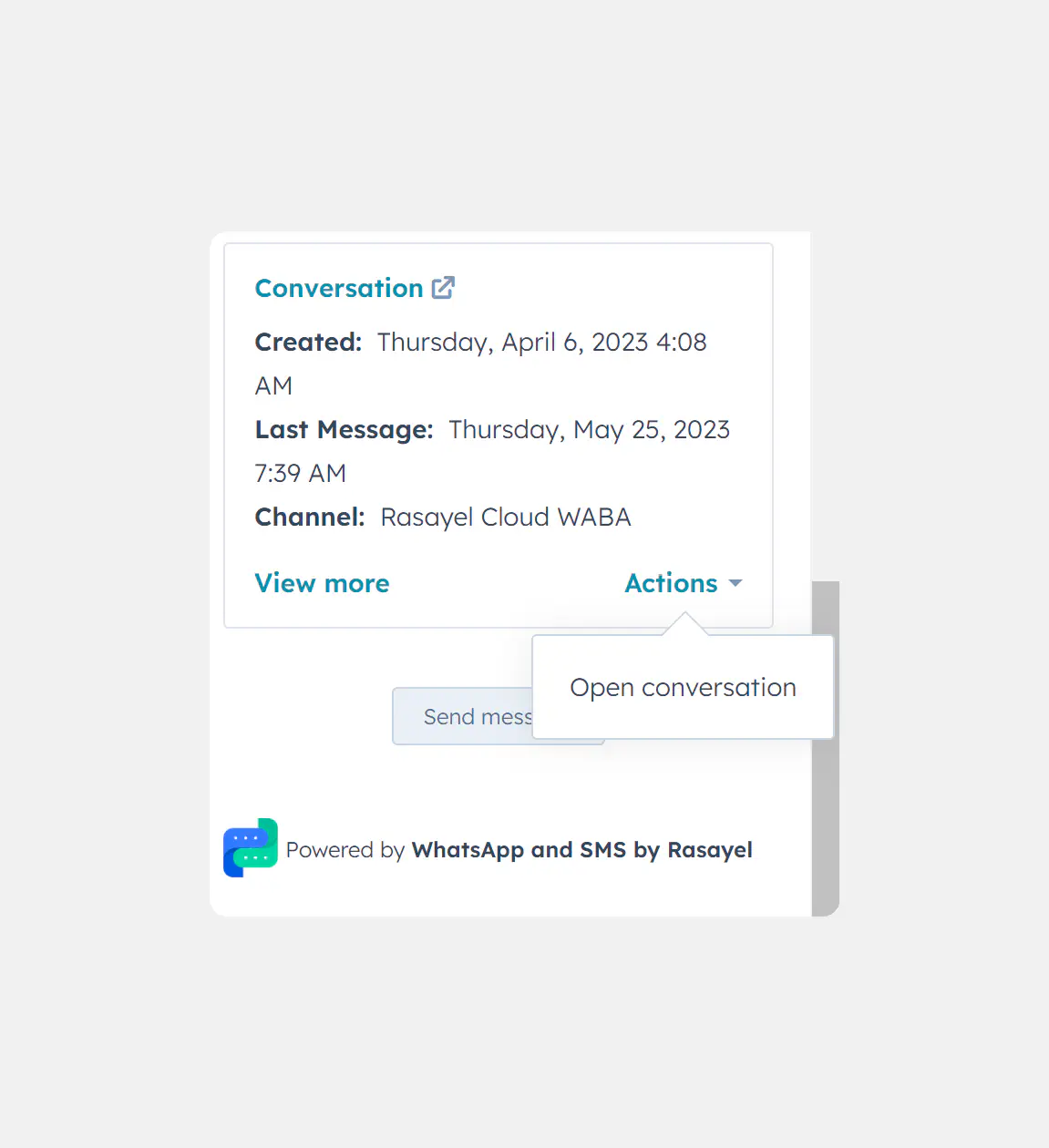
It will look like this:
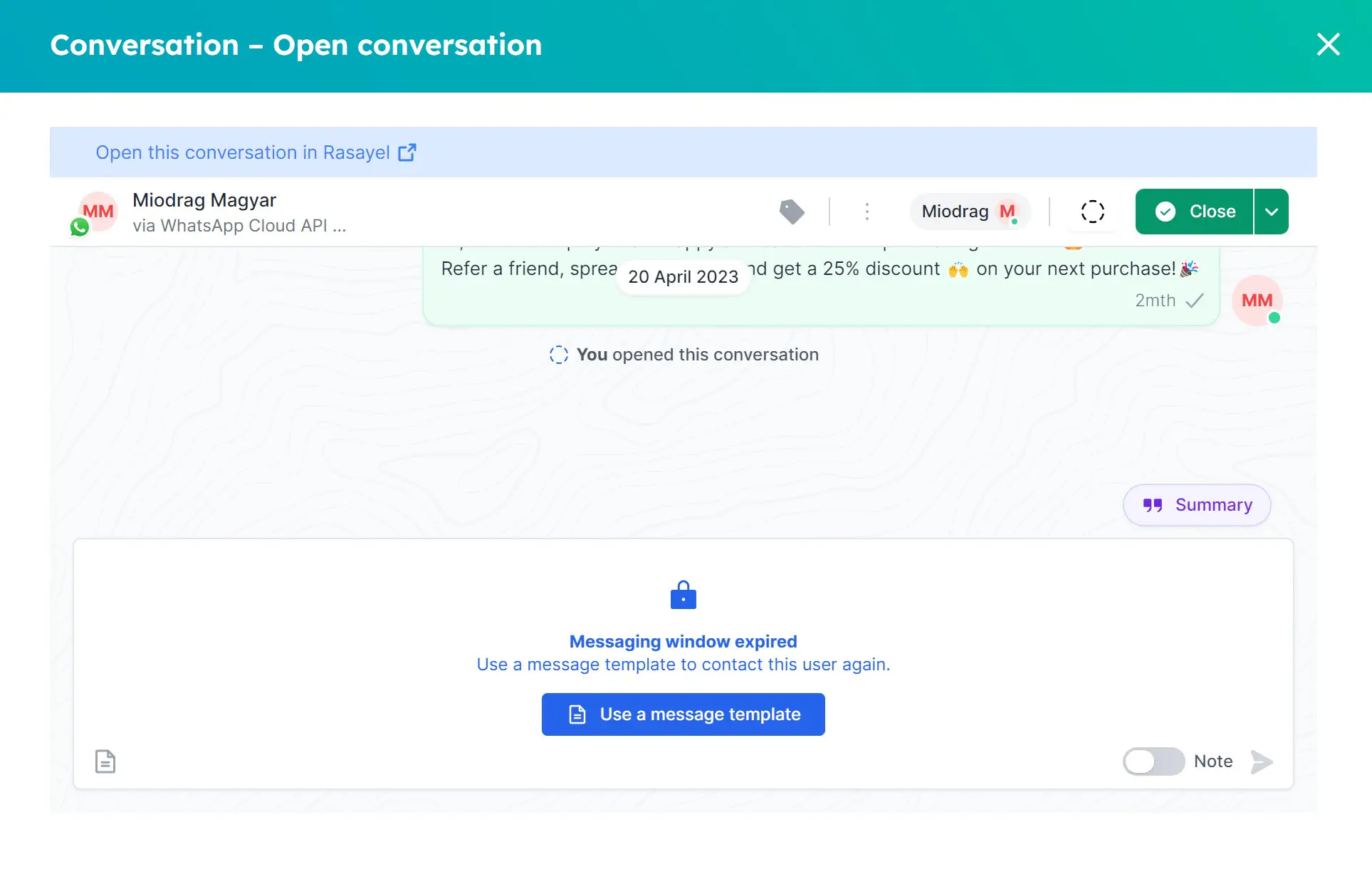
- Send a proactive message to a user by clicking the Send message button.
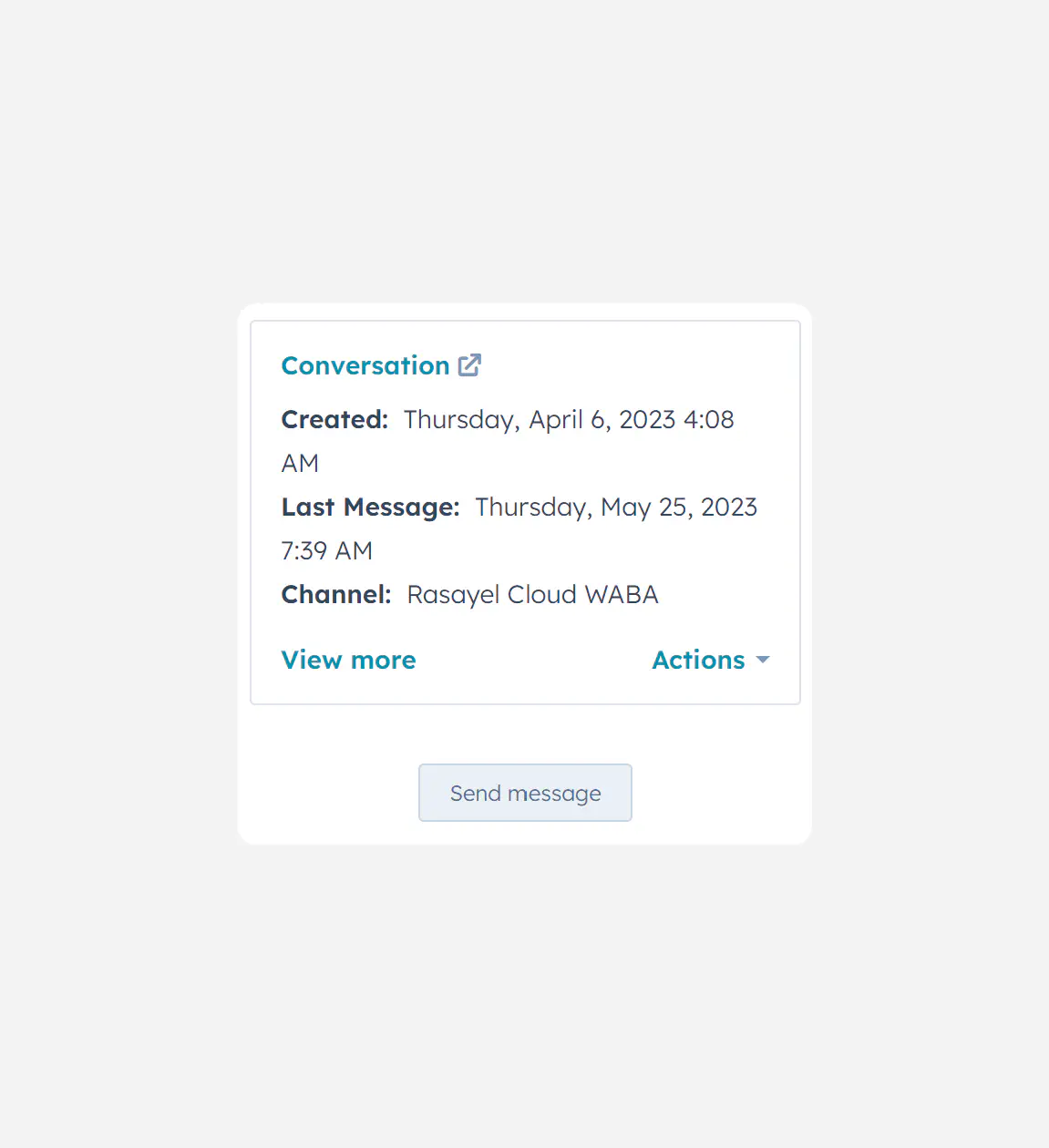
This option will be available even if a contact does not have any Rasayel conversations.
Please note:
To use the Open Conversation and Send Message functionalities, you must be invited to the Rasayel workspace.*
Optimize WhatsApp for Sales with HubSpot Integration
With the integration in place, you can utilize the full potential of Rasayel’s capabilities within HubSpot. One of the significant benefits of optimizing WhatsApp with HubSpot is the ability to optimize your HubSpot workflows. Combining the automation capabilities of both platforms allows you to create efficient and seamless processes.
Personalized messaging
Rasayel enables you to send automated personalized messages to your contacts in HubSpot. You can craft tailored messages based on customer behavior, preferences, and demographics.
Intelligent automation
You can set up triggers, actions, and conditions to automate marketing tasks. For example, you can automatically send follow-up emails to leads who have shown interest in a particular product or service, nurturing them through the sales funnel.
Improved lead-scoring
The integration between Rasayel and HubSpot enables advanced lead-scoring capabilities. You can analyze customer interactions, such as email opens, website visits, and form submissions, and assign scores based on their engagement level. This helps your sales team identify the most qualified leads and prioritize their outreach efforts, resulting in improved conversion rates.
Real-time analytics
With Rasayel integrated into HubSpot, you gain access to real-time analytics and performance metrics. You can monitor the effectiveness of your marketing campaigns, track customer engagement, and measure the impact of personalized messaging. This valuable data empowers you to make data-driven decisions, optimize your strategies, and improve overall marketing ROI.
Optimizing workflows with HubSpot & Rasayel
Integrating HubSpot with Rasayel can have a meaningful impact on various aspects of your business, from nurturing leads to managing events with greater efficiency and effectiveness. Here are a few examples:
Lead nurturing
Automate lead nurturing in HubSpot using Rasayel’s AI messaging. Trigger personalized messages based on customer behavior to improve conversions.
Customer support automation
Enhance customer support in HubSpot with Rasayel’s AI chatbots. They handle routine queries, offer instant replies, and escalate complex issues, optimizing your support team’s focus.
Sales support
Aid your sales team with Rasayel by automating tasks and providing insights in HubSpot. Get alerts for highly engaged leads, helping to timely engage and close deals.
Event management
Simplify event and webinar management in HubSpot using Rasayel. Automate registration, reminders, updates, and follow-ups for a seamless attendee experience.
Conclusion
The WhatsApp HubSpot integration by Rasayel offers a powerful combination of efficient communication and robust marketing automation. By using Rasayel’s personalized messaging, intelligent automation, lead scoring, and real-time analytics within HubSpot’s CRM platform, you can improve your marketing efforts and streamline workflows.
Whether it’s nurturing leads, automating customer support, empowering sales teams, or managing events, this integration provides the tools you need to deliver exceptional customer experiences and drive business growth.
Frequently Asked Questions
Yes, you can integrate WhatsApp with HubSpot. This integration allows you to streamline communication, manage customer interactions efficiently, and use the powerful features of both platforms for improved customer engagement and marketing effectiveness.
Rasayel’s WhatsApp HubSpot integration is designed to be scalable, making it suitable for businesses of all sizes. Whether you’re a small startup or a large enterprise, this integration can be tailored to meet your specific needs for customer engagement, marketing automation, and sales optimization.
Setting up the integration does not require extensive technical knowledge. The process is user-friendly and straightforward, with a step-by-step guide available. However, if you encounter any difficulties, Rasayel offers customer support to assist with the setup.
By integrating WhatsApp with HubSpot, you can engage with customers more effectively through personalized and timely messages, automated workflows, and event-based messaging. This ensures a more responsive and tailored communication strategy, enhancing overall customer experience.
Yes, with the integration, you can track the effectiveness of your WhatsApp campaigns directly within HubSpot. You’ll have access to analytics and performance metrics that show customer engagement and the impact of your messaging strategies.
Learn more
If you'd like to learn more about how WhatsApp can help you grow your business, please reach out to us on WhatsApp at +13024070488 (Click to chat now).
We also offer a free consultation session where we review your use case, answer any questions about WhatsApp, and help you build a strategy to make the best out of the platform. Book a call with us here. We'd love to speak with you:
Book a call: Europe, the Middle East, and Africa
Book a call: LATAM
Curious about Rasayel? Schedule a demo today.

Ashraf is an expert in WhatsApp Business. He has helped 500+ B2B software companies run sales, support, and operations on WhatsApp. He specializes in WhatsApp Business API projects that reduce sales cycles and improve customer experience, and is great at both sales strategies and technical WhatsApp knowledge.