10 Powerful Zapier WhatsApp Automations for B2B Sales Operations

Do you know how critical WhatsApp has become for building customer relationships? It’s fast, personal, and where your leads and customers already are. But as your business grows, managing countless WhatsApp conversations manually can feel like a never-ending task.
Luckily, with Zapier, you can connect WhatsApp with your CRM and other tools, and automate repetitive tasks like lead notifications, follow-ups, and updates. Instead of juggling messages and struggling to stay organized, automation lets your team focus on what matters - closing deals and nurturing leads.
Automation is more than a convenience; it helps your business scale, saves your team time, and reduces errors. It can give you the edge you need to achieve your sales goals. Let’s explore how Zapier can make it happen.
Let’s break down 10 ways Zapier can simplify your WhatsApp sales operations.
1. Sync WhatsApp conversations with your CRM
Some CRMs don’t offer a native integration with WhatsApp. For instance, if you’re using Pipedrive, you can connect it to WhatsApp via Zapier. The integration automatically logs every message and creates detailed profiles for each lead or client. This helps your team understand the context of past conversations, tailor their follow-ups, and move deals forward.
2. Automate welcome messages for new leads
With Zapier + WhatsApp, you can automate welcome messages so that new leads are greeted promptly. By doing so, you’re setting the tone for a positive relationship. These messages can include personalized content like the lead’s name or details about the product or service they showed interest in.
For this automation, you can use new sign-ups from your website or app as a trigger in Zapier.
3. Notify sales agents about new leads
Speed is critical when dealing with new leads. When a lead is assigned to a team member, they can receive a notification on Slack. This reduces the response time and improves the chances of conversion. Whether the trigger is a new lead in your CRM or form submission, the alerts keep your team proactive and on top of their pipeline.
Another way to integrate Slack with WhatsApp using Zapier is to connect it with your team inbox. With this integration, your agents can send their teammates notifications on Slack, by typing “/slack” at the beginning of their private note.
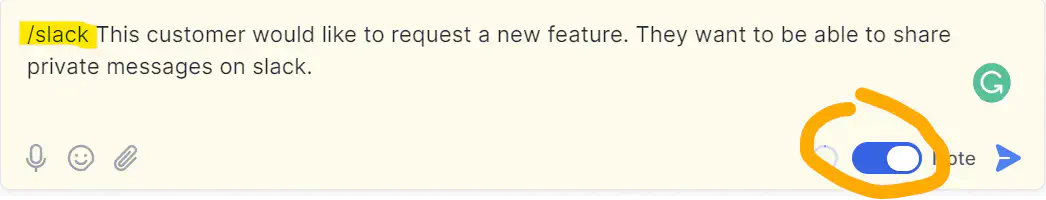
Once they send the note, the team receives the notification on the designated Slack channel and it looks like this:
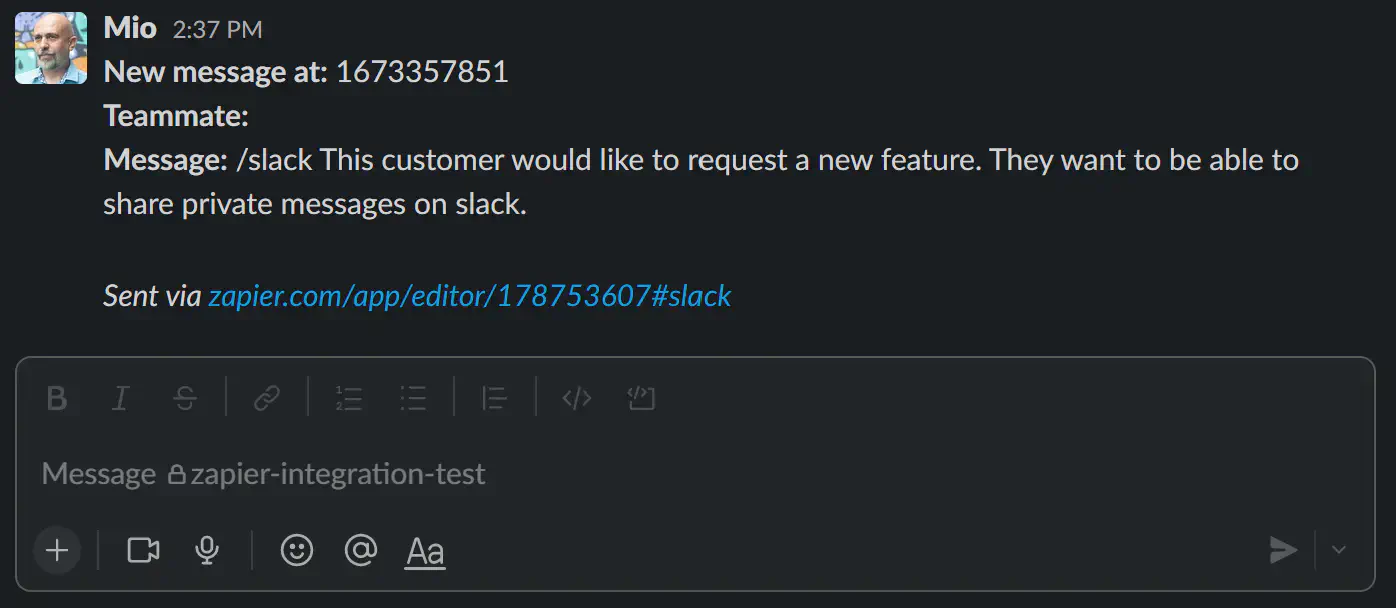
4. Send deal stage updates
Keeping customers informed about deal progress can improve trust and transparency. With Zapier, you can automate messages when deals move through different stages, such as “Thanks for completing the first step!” or “We’re preparing your proposal.”
These updates can be triggered directly from your CRM so that customers always know what’s happening next.
5. Meeting reminders and confirmations
Missed meetings can slow down your sales cycle. With automated reminders for scheduled meetings, your prospects and team members stay on track. These can include details like time, location, or meeting links.
Confirmations can also be automated to reduce no-shows and simplify scheduling.
6. Abandoned cart recovery
When potential customers leave items in their cart, automation can help you win them back. You can set up an automation to send a gentle nudge through WhatsApp like a reminder of the abandoned items or an exclusive discount.
7. Manage event invitations and reminders
When hosting an event, automated WhatsApp messages are a great way to keep attendees informed. You can send event invites, registration links, and reminders to get maximum participation.
Once the registration is over, you can automate follow-up messages to provide attendees with more information, share materials or ask questions to increase engagement and lower the no-shows.
8. Post-purchase follow-ups and feedback requests
Closing a deal isn’t the end of the relationship - it’s just the beginning. Automated follow-ups show customers you care about their experience and encourage them to share feedback.
For example, you can set up an automation with Zapier to send personalized messages like “Thank you for your purchase!” or a request for a testimonial.
9. Send automated responses to FAQs
Repetitive questions can slow your team down. With automated FAQ responses, your customers get the answers they need instantly, without waiting for a team member to respond.
For example, if someone asks about pricing or product details, an automated message can provide a link to a resource or support page.
10. Internal team notifications for milestones
Celebrating wins keeps your team motivated. With automated internal notifications for milestones, like hitting a sales target or launching a new campaign, everyone stays informed and energized. These updates can be shared in team chats on Slack or a WhatsApp group.
Impact of automation on B2B sales teams using WhatsApp
WhatsApp is the most popular messaging app in the world. However, the same popularity that makes it effective also creates a challenge: managing multiple conversations without letting anything slip through the cracks.
Challenges of managing sales workflows manually
When workflows are handled manually, it’s easy for things to fall apart. Sales teams often:
- Miss out on sales opportunities due to delays
- Struggle to keep CRM data updated accurately
- Lack consistency with day-to-day sales operations like follow ups
- Waste time on repetitive manual tasks that take focus away from closing deals
- Are unable to scale their sales processes
These challenges can slow your team down and lead to lost opportunities. On the other hand, automating sales processes is efficient and leads to improved productivity for the entire team.
How Zapier bridges the gap with automation
Zapier can help you overcome these challenges by automating the repetitive parts of the process. You can set it up to sync conversations to your CRM, notify your team about new leads, or automate any other process that helps your team sell better on WhatsApp.
Add an infographic illustrating how Zapier automates tasks with WhatsApp. A process flow diagram showing how Zapier connects WhatsApp with CRMs, triggering automations like notifications, updates, and responses.
In conclusion
Automation helps you simplify and scale your sales processes. By integrating Zapier with WhatsApp, you can eliminate repetitive tasks, improve accuracy, and improve response times. These automations make your sales team more efficient and improve customer satisfaction by providing timely, personalized communication.
Whether it’s syncing conversations with your CRM, automating follow-ups, or sending event reminders, Zapier offers endless possibilities to simplify your operations. If you’re curious about how to get started or have specific questions, book a call with one of our experts today.
Frequently Asked Questions

With a background in Computer Engineering and expertise in API integrations, automation, and CRMs, Amr specializes in helping sales and support teams manage their workflows using WhatsApp Business API. He architects system integrations and automates processes to improve engagement and retention. Amr works closely with major clients in the LATAM and MENA region, consulting on integrations and building workflows that help businesses get the most out of WhatsApp for communication and sales growth.





