WhatsApp Business App vs WhatsApp Business Platform: A 2025 Guide

The WhatsApp Business app and the API are very different. So different, they actually serve entirely different needs.
The app is built for small businesses to handle conversations manually. The API, on the other hand, is designed for businesses that need to scale, automate conversations, integrate with CRM systems, and more.
Until recently, deciding between using the WhatsApp Business app or the API meant making a difficult choice. If you needed advanced features, you had to move to the API and give up the Business app’s chat history, contact details, and familiar interface.
But that has changed! The WhatsApp Business Coexistence model removes the need to choose. So what does that mean? You can keep using the WhatsApp Business app while taking advantage of more advanced API features.
The coexistence model solves a major pain point for businesses that rely on WhatsApp to engage customers: no more lost data, no more compromises—just a more flexible way to sell on WhatsApp without even having to change your number!
Why businesses had to choose between the WhatsApp Business app and API
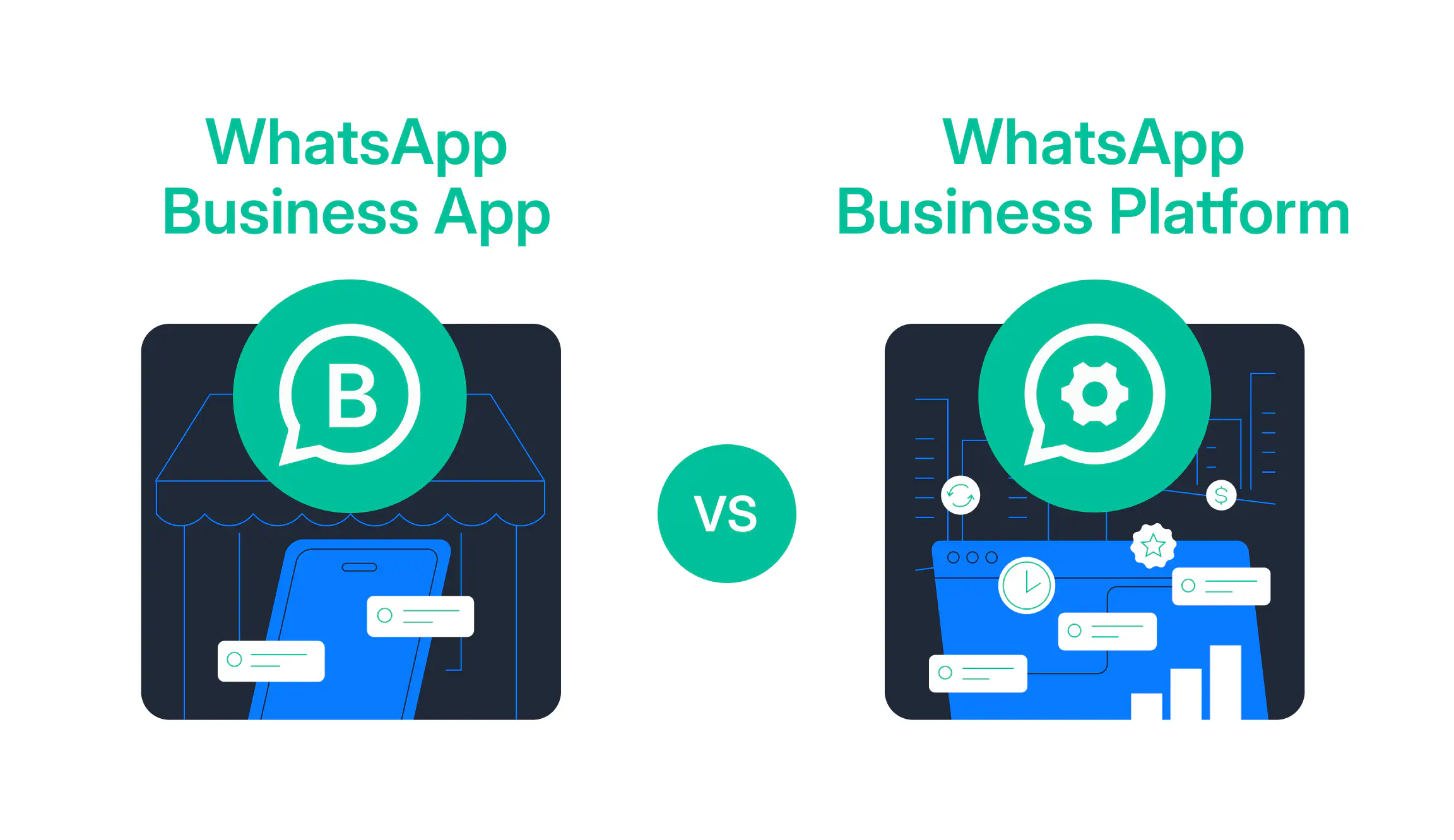
For a long time, businesses using WhatsApp had to decide between two very different options. The WhatsApp Business app was easy to set up but lacked the tools needed to handle high volumes of messages. The WhatsApp Business API, on the other hand, offered automation and multi-user access but required businesses to leave the app behind, without migrating past conversations or contact details.
This made switching a challenge. Companies had to either stick with a manual setup that didn’t scale or move to the API and lose access to the app’s familiar features:
- catalogs
- quick replies
- free-to-use interface
For those who made the switch, the API unlocked powerful capabilities:
But the trade-off was steep. Businesses had to start fresh, leaving behind their existing customer conversations and contacts.
What changes with WhatsApp Coexistence?
The biggest shift is that you no longer have to abandon the WhatsApp Business app to access API features. Instead, you can connect the app to the API and keep everything you already use.
Here’s a quick summary of how that looks like:
How the coexistence model works
WhatsApp Business Coexistence allows you to connect the WhatsApp Business app to the Cloud API. This means sales agents can continue using the app on their phones while managers can oversee interactions, integrate with a CRM, track results, set up automation through the API, and enable multiple team members to handle chats.
Messages stay synced across both platforms, so you don’t lose access to past chats or contacts.
What does this mean for your business?
This update changes everything! Coexistence makes WhatsApp more flexible and allows businesses to scale without disruption, instead of making an all-or-nothing switch.
Let’s see how it works for both small and growing teams.
For small teams
With Coexistence, small teams can continue using the WhatsApp Business App without worrying about migration. They get to keep the simplicity of the app while gradually introducing more advanced tools as needed.
This is especially useful for businesses that are not yet ready for full automation but want to improve response times, organize conversations better, and prepare for future growth. By connecting the app to the API, they can start automating routine tasks like FAQs and appointment scheduling without disrupting how they already communicate with customers.
Since all messages stay synced, teams can switch between the app and API tools whenever necessary. They can add automation and team collaboration at their own pace, without rushing into a completely new system.
For growing teams
WhatsApp Business Coexistence makes it possible to scale without losing the ability to handle conversations manually. As message volume increases, automation and CRM integration become crucial, but that doesn’t mean SDRs should have to abandon the way they’re used to working.
With this update, teams can keep using the WhatsApp Business app for direct, personal interactions while the API takes care of automation, lead qualification, and analytics. Managers can assign chats, track conversations, and integrate WhatsApp with other sales tools, all without disrupting the team’s workflow.
Conclusion
So here’s the final verdict: you no longer have to choose between the WhatsApp Business app and API. The new WhatsApp Business Coexistence model lets you keep using the Business app while unlocking API benefits like automation and CRM sync.
If you’re a small business, you can grow without worrying about migration. If you’re a growing business, you can add automation while keeping manual messaging.
Coexistence makes WhatsApp a more flexible, scalable, and powerful tool for businesses of all sizes.

Mohamed has a background in digital enterprise strategy and software engineering. When he’s not staring at his computer screen, he can be found staring at the night sky somewhere in Alberta, Canada. He enjoys reading, and writing about the things he reads.

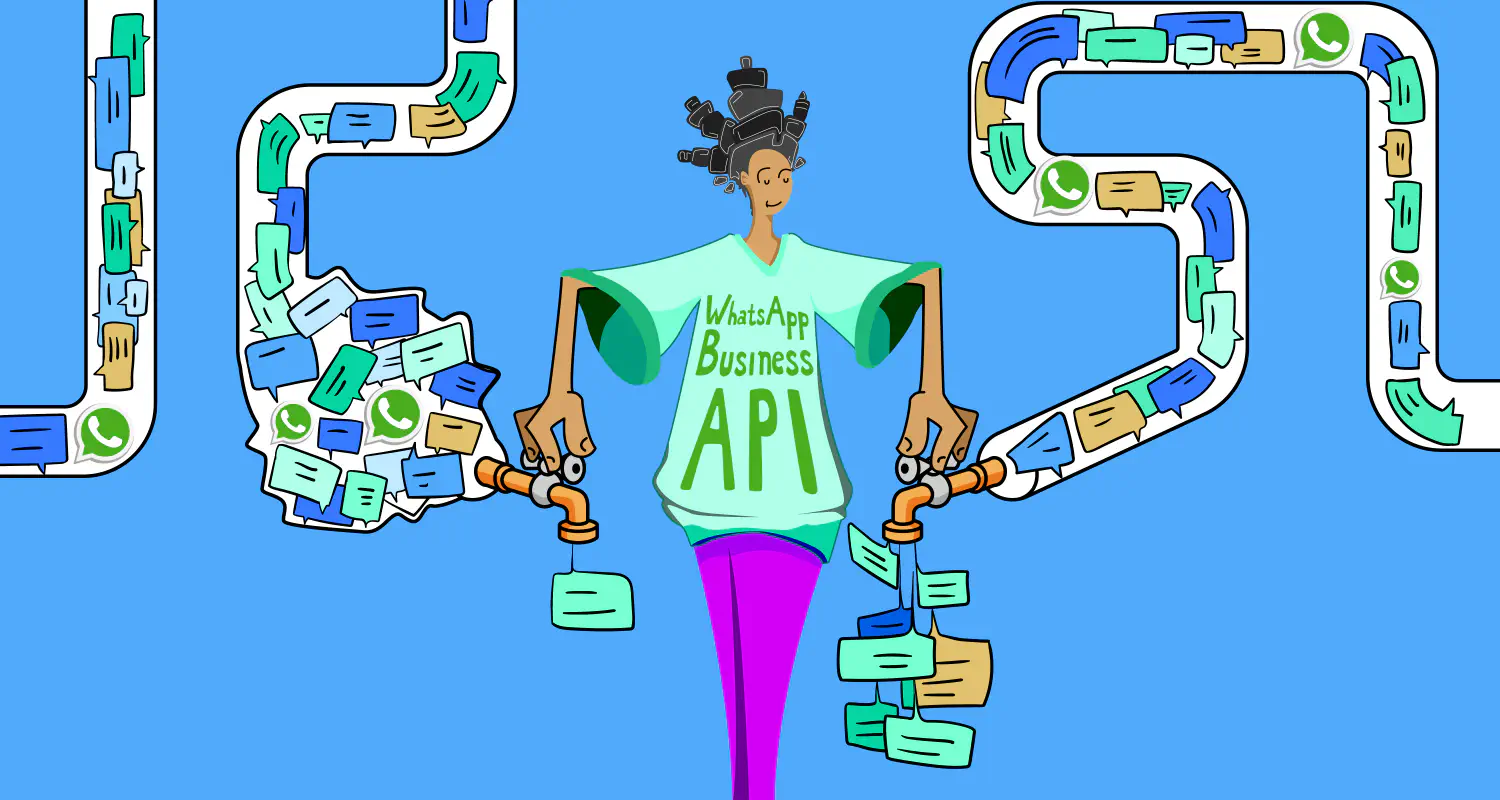

![How to use WhatsApp on Desktop and Web [2025 Guide]](https://learn.rasayel.io/en/blog/whatsapp-web-desktop/cover_hu2633909085762267619.webp)

