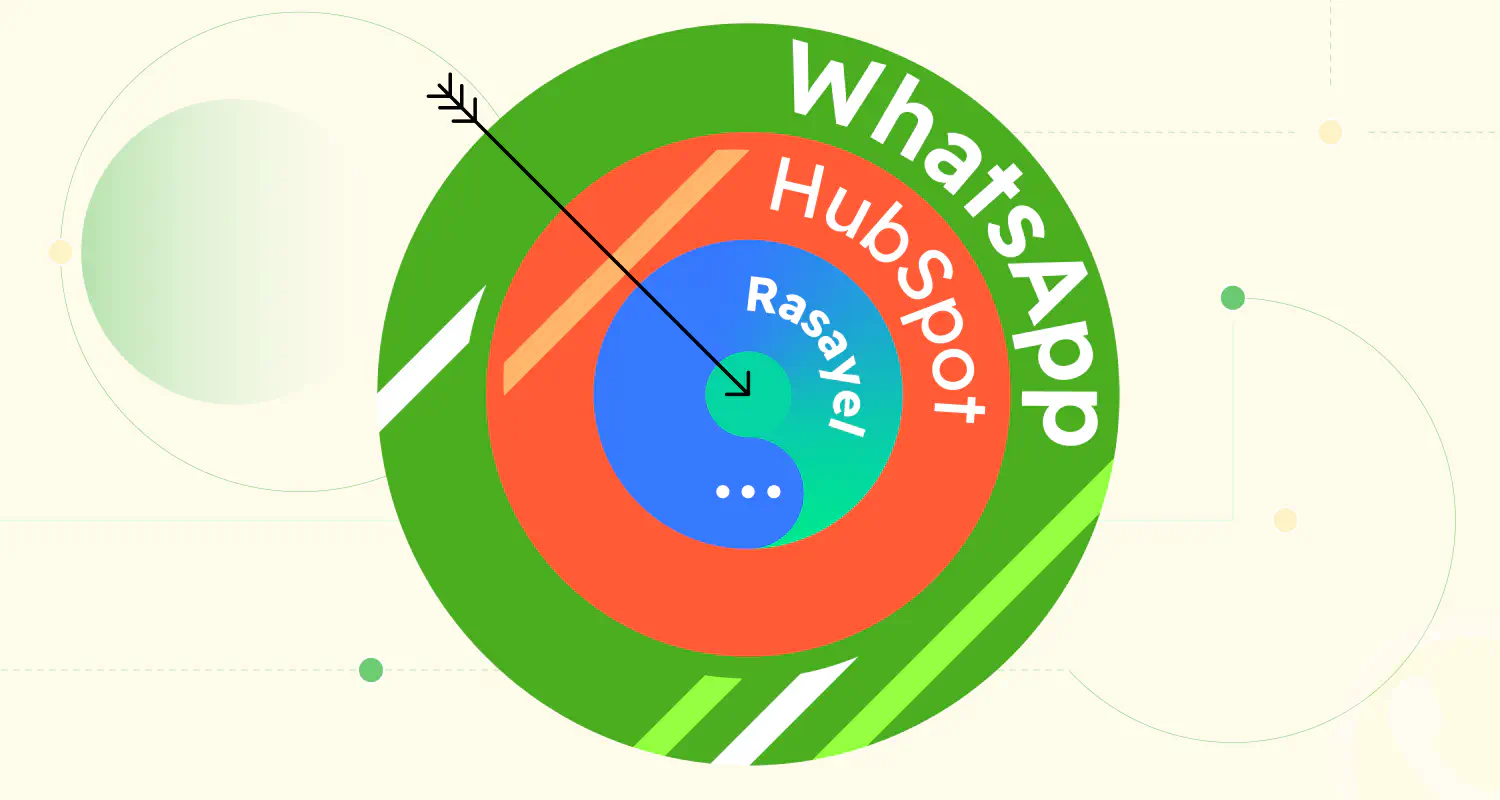Guide to WhatsApp Salesforce Integration by Rasayel

Are you using Salesforce for your B2B sales? Do you want to simplify your sales processes and better understand how your customers and agents interact on WhatsApp? There is a solution - integrate WhatsApp with Salesforce. It will help your team sell better, stay organized, and engage with leads more efficiently.
In this article, we’ll explain how the WhatsApp Salesforce integration works and why it matters to your business.
Benefits of WhatsApp Salesforce integration in B2B
Managing multiple communication channels and tracking customer interactions can be a challenge. The more agents you have, the more leads move through your sales funnel, and the harder it is to track everything.
Here’s how the WhatsApp Salesforce integration can help keep track of everything and close more deals:
Synchronized data between platforms
Keeping data up-to-date across multiple platforms is a common challenge for sales teams. With the Rasayel Salesforce integration, all lead and contact data syncs automatically between WhatsApp and Salesforce. Your team always has the latest information at their fingertips, whether they’re working in Salesforce or responding to customers on WhatsApp.
Centralized activity logging
Tracking interactions across platforms can quickly become overwhelming. This integration logs all WhatsApp activities into Salesforce, so you have a comprehensive record of every message exchanged, who sent it, and when. These logs are stored as Salesforce tasks. Monitoring the progress of ongoing conversations and revisiting past interactions is simple. With everything in one place, you can ensure no detail is overlooked.
Simplified communication
When talking to leads and customers, switching between platforms can bring chaos. With this integration, agents can communicate with customers on their preferred platform - WhatsApp. This keeps everything organized in one place.
Maximized sales efficiency
How much time does your team spend on repetitive tasks? The integration allows you to automate messaging and lead assignments, so your agents can focus on converting prospects into paying customers.
Plus, as a manager, you have a full overview of everything that happens on WhatsApp and Salesforce, so it’s easy to spot bottlenecks or untapped opportunities to close even more deals.
Improved customer support
With WhatsApp connected to Salesforce, the sales and customer success teams can access every customer interaction and history in Salesforce. The result? - Faster issue resolutions and higher retention rates.
Granular ownership control
The WhatsApp Salesforce integration offers granular ownership control. It automatically routes incoming messages to the appropriate lead or contact owner in Salesforce. You can configure fallback owners, prioritize specific assignments, and fine-tune ownership rules based on your team’s needs. This reduces delays and ensures every conversation is handled by the right person.
Targeted campaigns
With this integration, you can use Salesforce’s filtering capabilities to segment audiences and send WhatsApp campaigns tailored to their needs. If you’re running promotional outreach or follow-up campaigns, your messages are highly targeted. This increases engagement and conversion rates.
Use cases of Salesforce-WhatsApp integration
There’s more than one way to benefit from syncing Salesforce and WhatsApp. However, to take full advantage of the integration it’s best to have all the bells and whistles in place, working like a well-oiled machine.
Lead and contact syncing
In sales, when working with more than one tool, synchronization is a must! Do a poor job here, and it can quickly spiral out of control. It’s like juggling two phones, one private and one for work. Sooner or later, you’re going to text your mom asking if she’s ready to close the deal!
With the Salesforce-WhatsApp integration, you don’t have to worry about that. It automatically syncs your leads and contacts between both systems so they’re always up to date and without manual data entry errors.
Message customers within Salesforce
Back in the day, Google nailed it by adding a feature for instant messaging on Gmail. You could ping your contacts with a quick message right from your inbox without switching between apps.
This integration does the same. You know that most of the time, your sales agents work within the CRM. When you connect Salesforce with WhatsApp, they won’t have to jump back and forth between platforms. They can talk to customers directly from Salesforce.
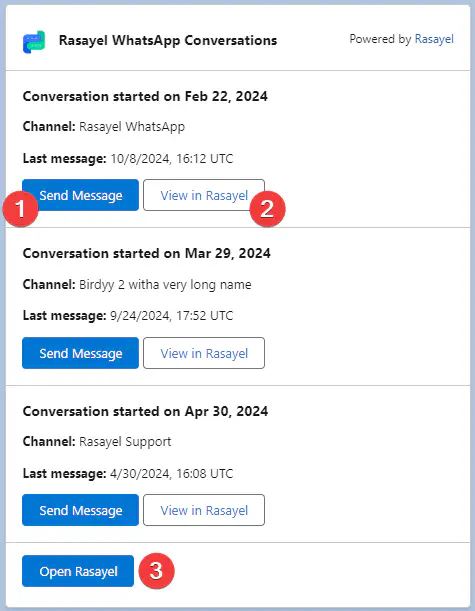
As a sales manager, you can always go back to the Lead/Contact page and see all WhatsApp conversations your agents have with every prospect. This will help you manage your team better and make informed decisions about your strategy.
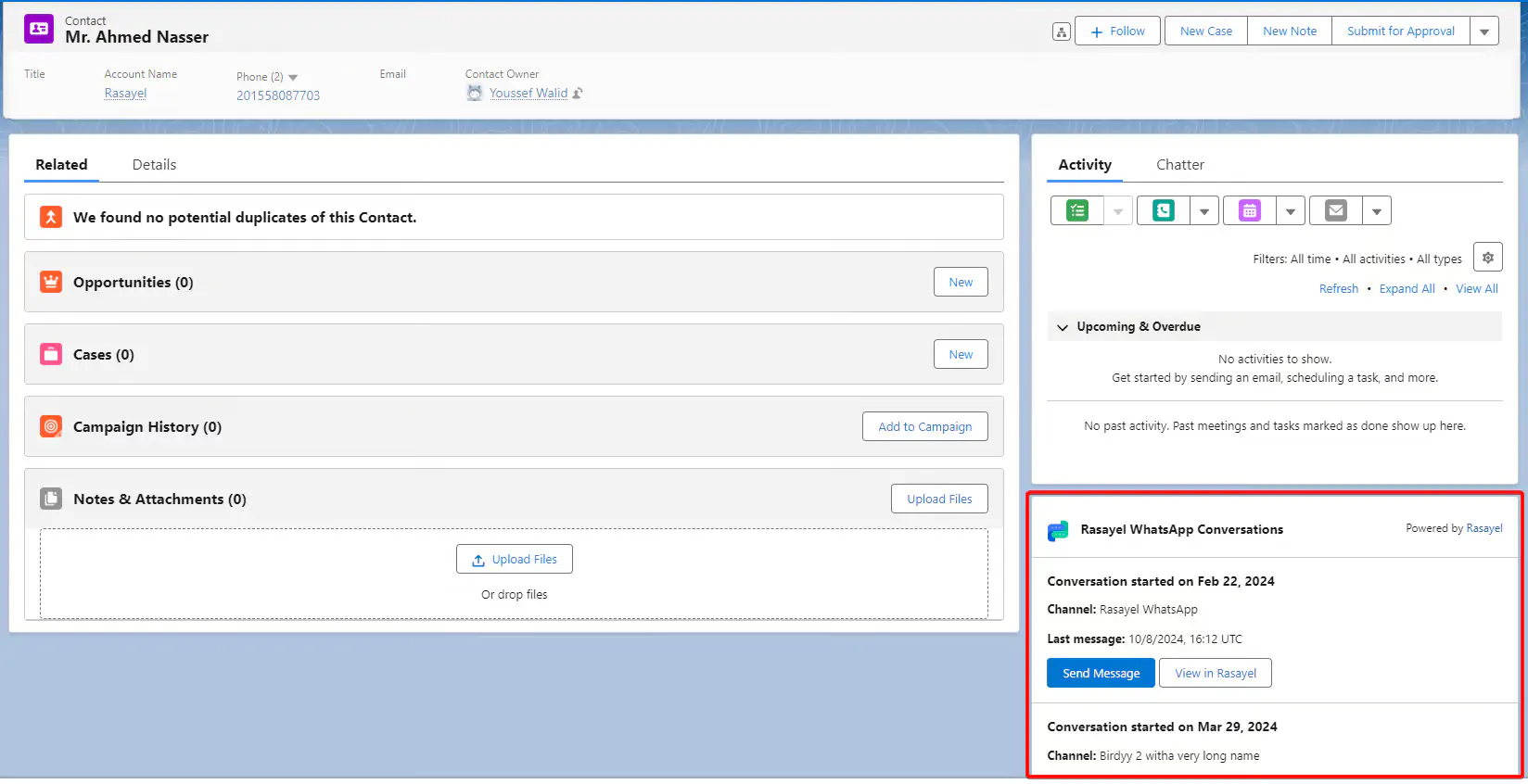
Automated ownership assignment
All leads are unique. Assigning the right agent to the right contact is like pairing the perfect dance partners. With the WhatsApp-Salesforce integration, you can set up rules to automatically assign WhatsApp conversations to the person best equipped to help the prospect. That way, you can rest assured that every lead is getting the attention they need, so they smoothly move through the sales funnel.
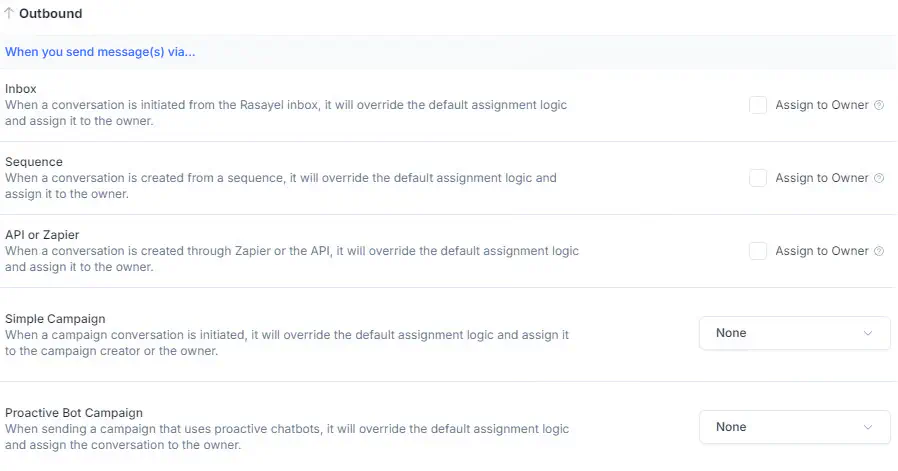
WhatsApp campaigns using Salesforce data
The deeper you understand your audience, the more you are equipped to help them and close deals. With all your lead and contact information in sync, you can easily segment your customers based on specific criteria, like engagement history, buying behavior, or sales stage. This allows you to launch precise, targeted WhatsApp campaigns that always hit the right spot.
But it doesn’t stop there. You can set up workflows for follow-ups based on customer actions or inactivity, so no lead falls through the cracks. When you create an automated workflow in Salesforce, you can also choose whether to send a WhatsApp template message or a proactive WhatsApp bot flow, depending on the use case.
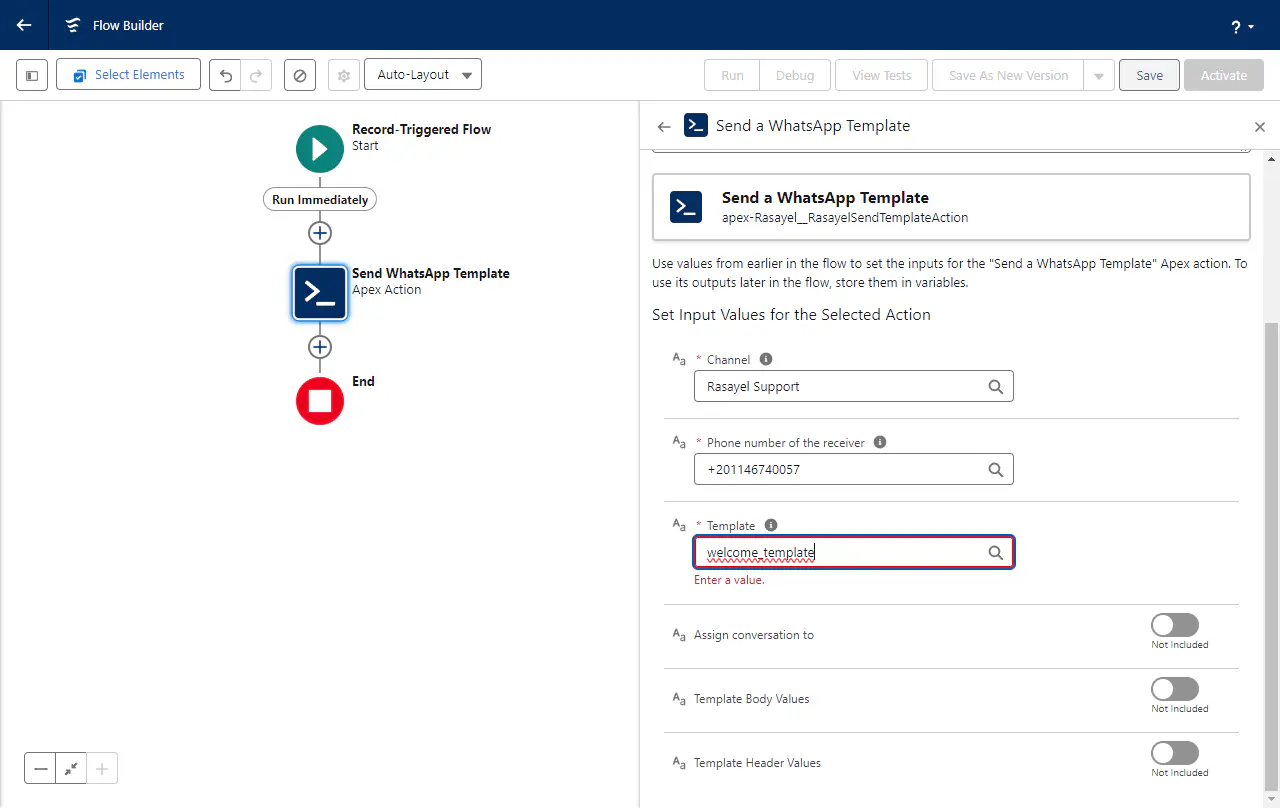
Activity and engagement logging
If you manage a sales team, you must have complete visibility into customer interactions. How else would you know if your team stays on top of all interactions? With the integration, every WhatsApp conversation is automatically recorded in Salesforce, so you’re always aware of the customer journeys and histories.
The activity log can capture the following details:
- All text messages exchanged between your team and the lead/contact during the specified period.
- The names of the team members and contacts involved in each message.
- The exact date and time when each message was sent.
- When a conversation was initiated.
- Details on who opened, closed, or reassigned a conversation to another team member.
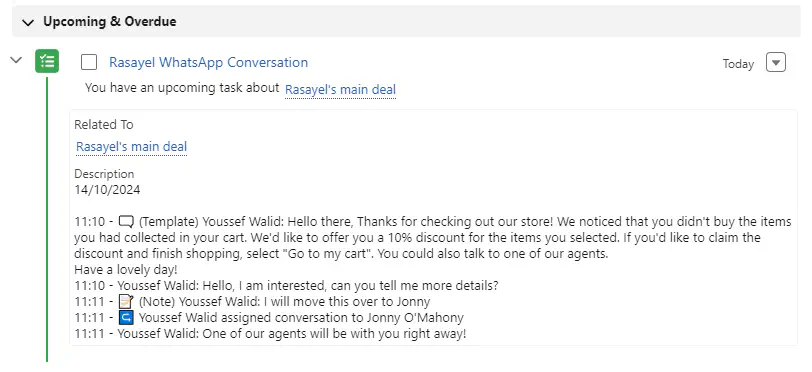
Connect WhatsApp and Salesforce
If you want to link Salesforce with WhatsApp, you need a communication platform like Rasayel. If you already use Rasayel, follow the steps below:
Step 1: Connect Salesforce
In Rasayel, click Settings → Integrations → Salesforce → Connect Salesforce:
A pop-up window opens where you go through the Salesforce Authentication flow.
Step 2: Go through the Salesforce authentication flow
In the pop-up window:
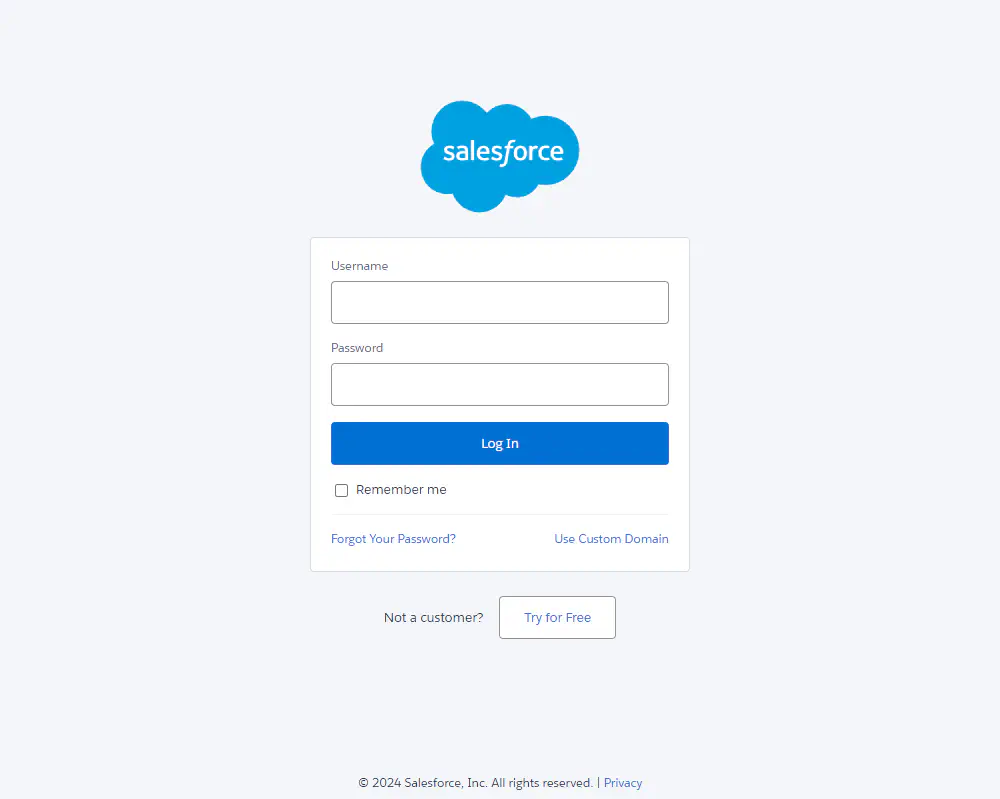
- Log in to your Salesforce account
- You will be redirected to allow Access for Rasayel
- Click “Allow”
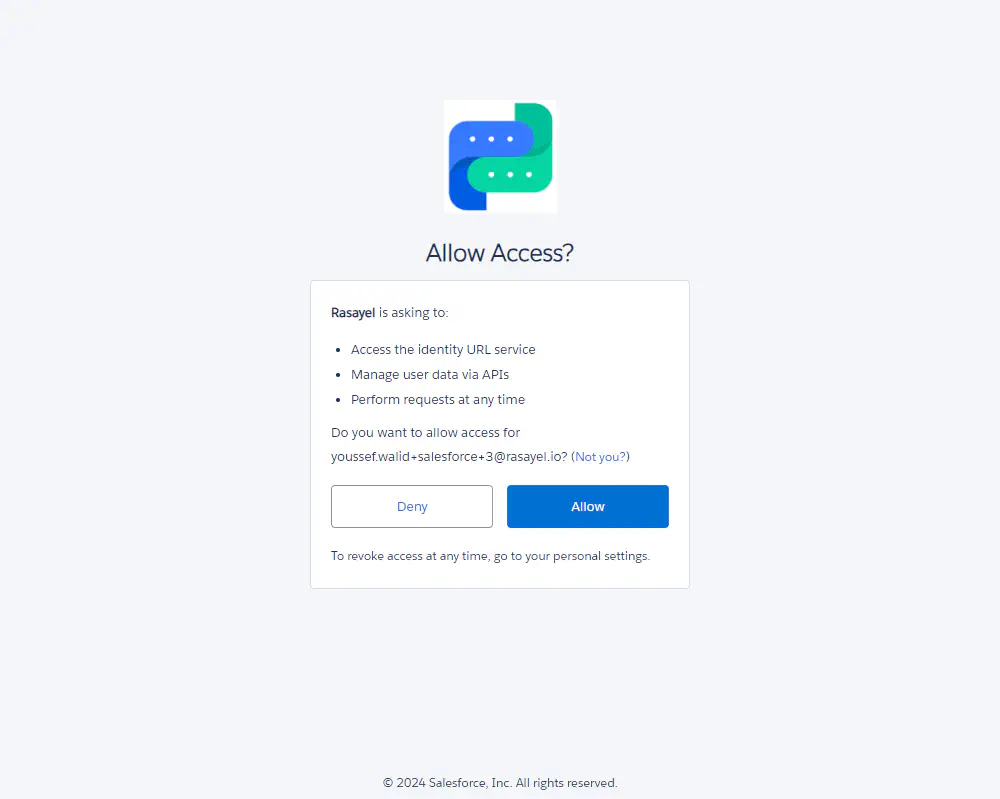
Step 3: Install Rasayel ↔ Salesforce package to your organization
You will then be redirected to the package installation page. You might have to log into your Salesforce account again:
- Click “Install for All Users”
- Accept the terms by checking “I acknowledge that I’m installing a Non-Salesforce Application that is not authorized for distribution as part of Salesforce’s AppExchange Partner Program.”
- Click “Install”
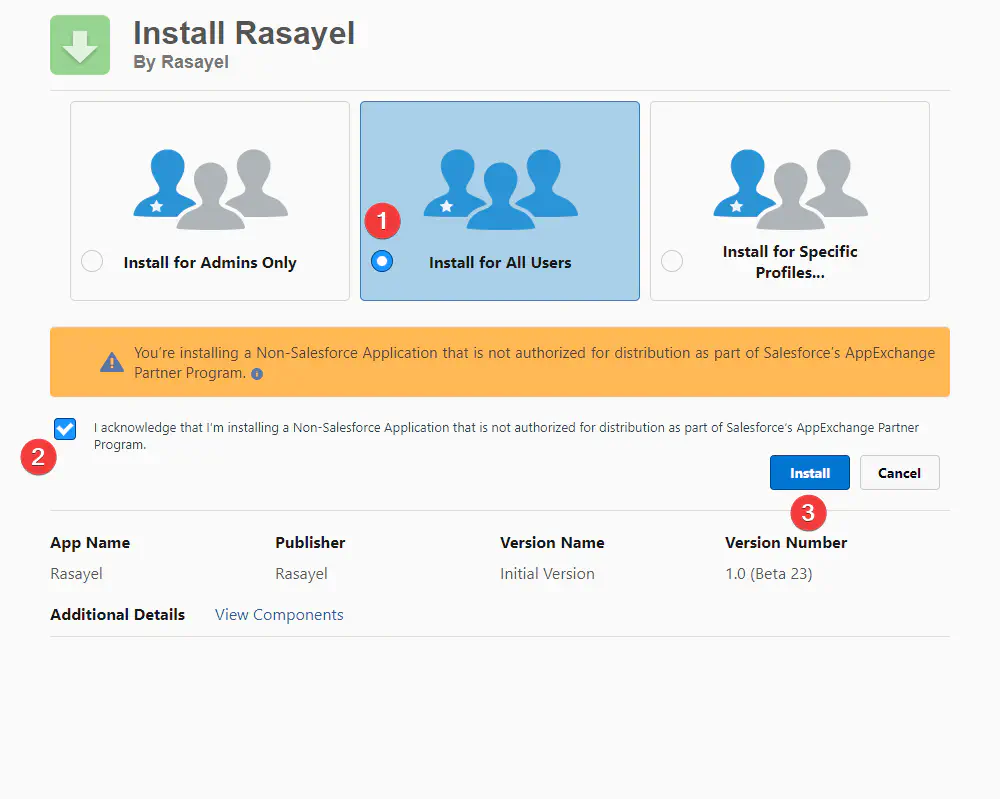
That’s it! Your Salesforce workspace is connected to Rasayel now. 🙌
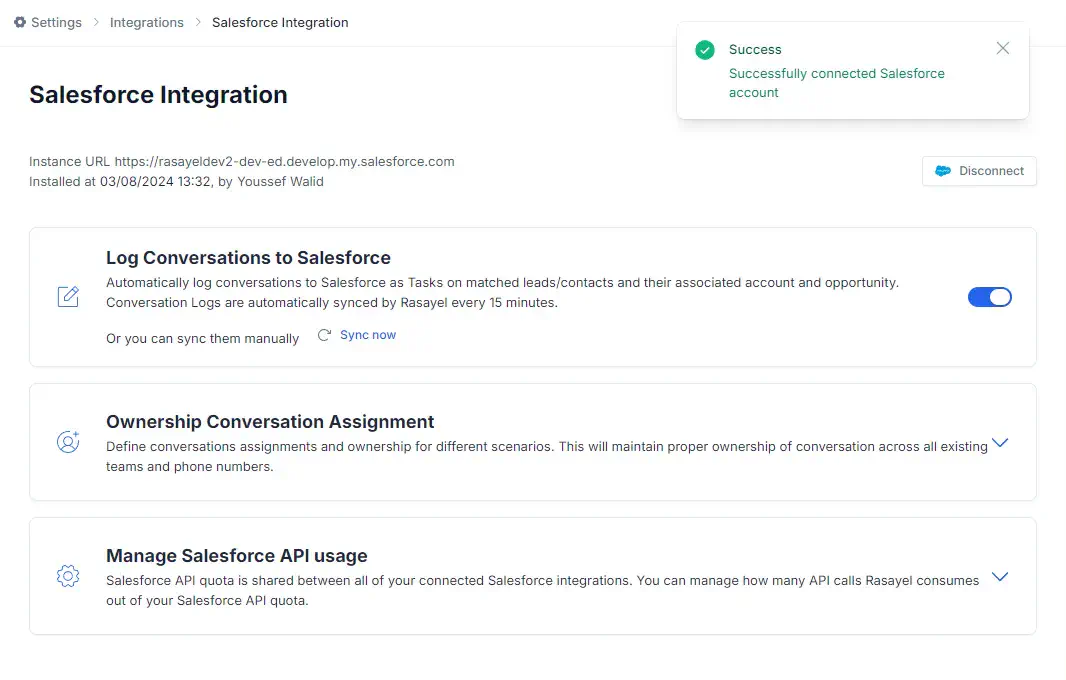
Have more questions about connecting Salesforce to your WhatsApp account?
Wrapping up
The WhatsApp Salesforce integration through Rasayel helps your sales and support teams work more efficiently, stay organized, and engage with leads and customers directly within the CRM. Repetitive tasks like lead assignments and follow-ups can be easily automated with workflows so your agents can spend more time on selling. All data between WhatsApp and Salesforce is synced, so it’s easy to segment leads and launch precise WhatsApp campaigns.
For managers, the integration gives full visibility into all WhatsApp communications such as the time you received a message, how much time was spent till resolution, how many deals are closed, and more.
Ready to get started? Follow the steps in the guide to set up your integration!
Frequently Asked Questions

Ashraf is an expert in WhatsApp Business. He has helped 500+ B2B software companies run sales, support, and operations on WhatsApp. He specializes in WhatsApp Business API projects that reduce sales cycles and improve customer experience, and is great at both sales strategies and technical WhatsApp knowledge.