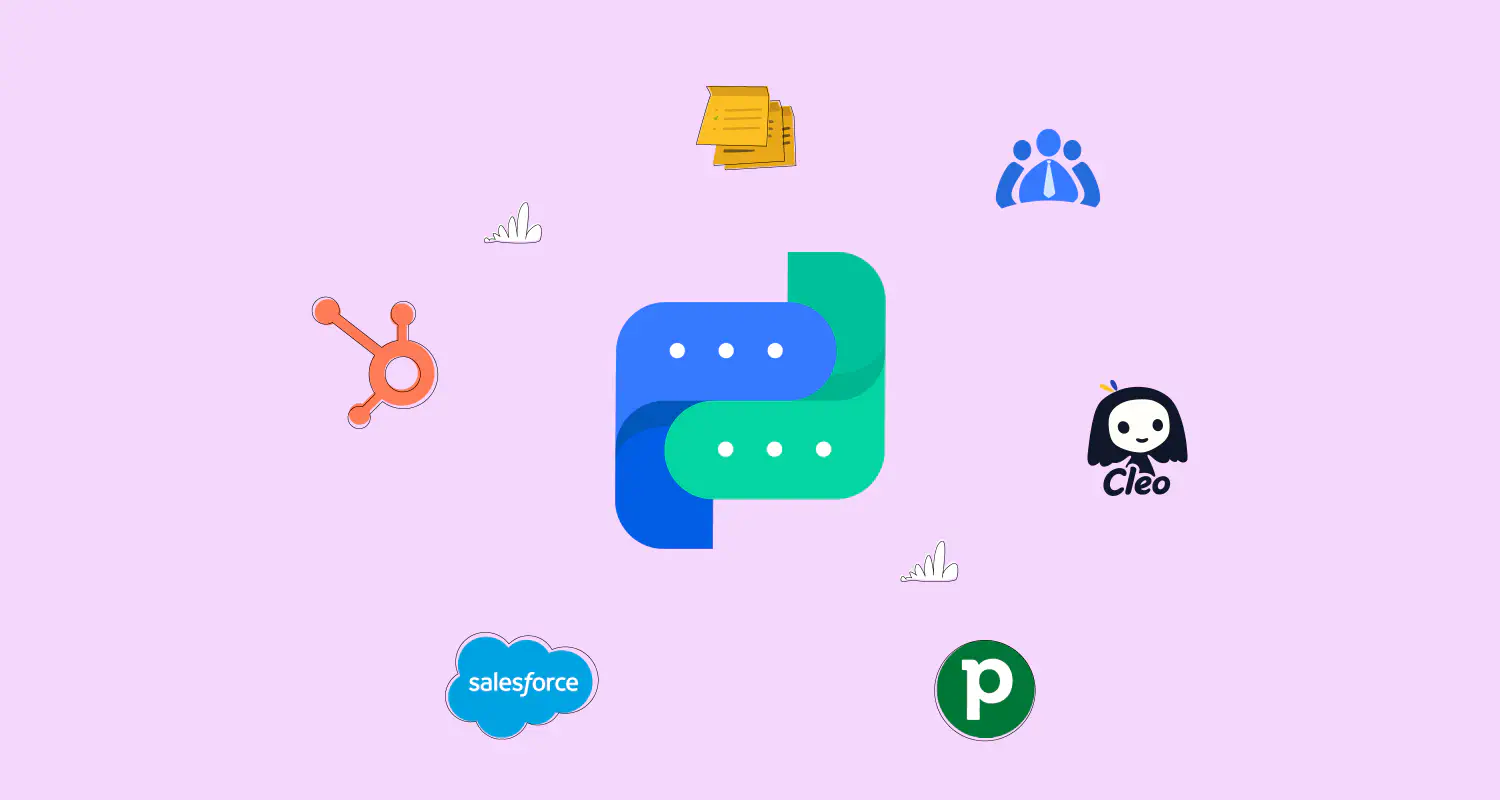How to Automate Sales Handoff on WhatsApp [2025 Guide]
![How to Automate Sales Handoff on WhatsApp [2025 Guide]](https://learn.rasayel.io/en/blog/whatsapp-sales-support-handoff/cover_hu6015903632464807879.webp)
Many businesses lose momentum when a customer moves from sales to support. It’s common for conversations to fall through the cracks, especially if the handoff relies on manual steps. Automating sales and customer service handoff can help your team share the right information at the right time, without needing to chase it down or guess what happened before.
To automate your sales handoff process on WhatsApp, you need to:
- Connect your CRM to WhatsApp to sync deal info
- Deploy a WhatsApp chatbot to qualify leads and trigger handoffs
- Route chats to the right team with assignment rules and tags
- Log internal notes and share context in a team inbox
- Keep the customer in the loop
Why is smooth sales to support handoff important
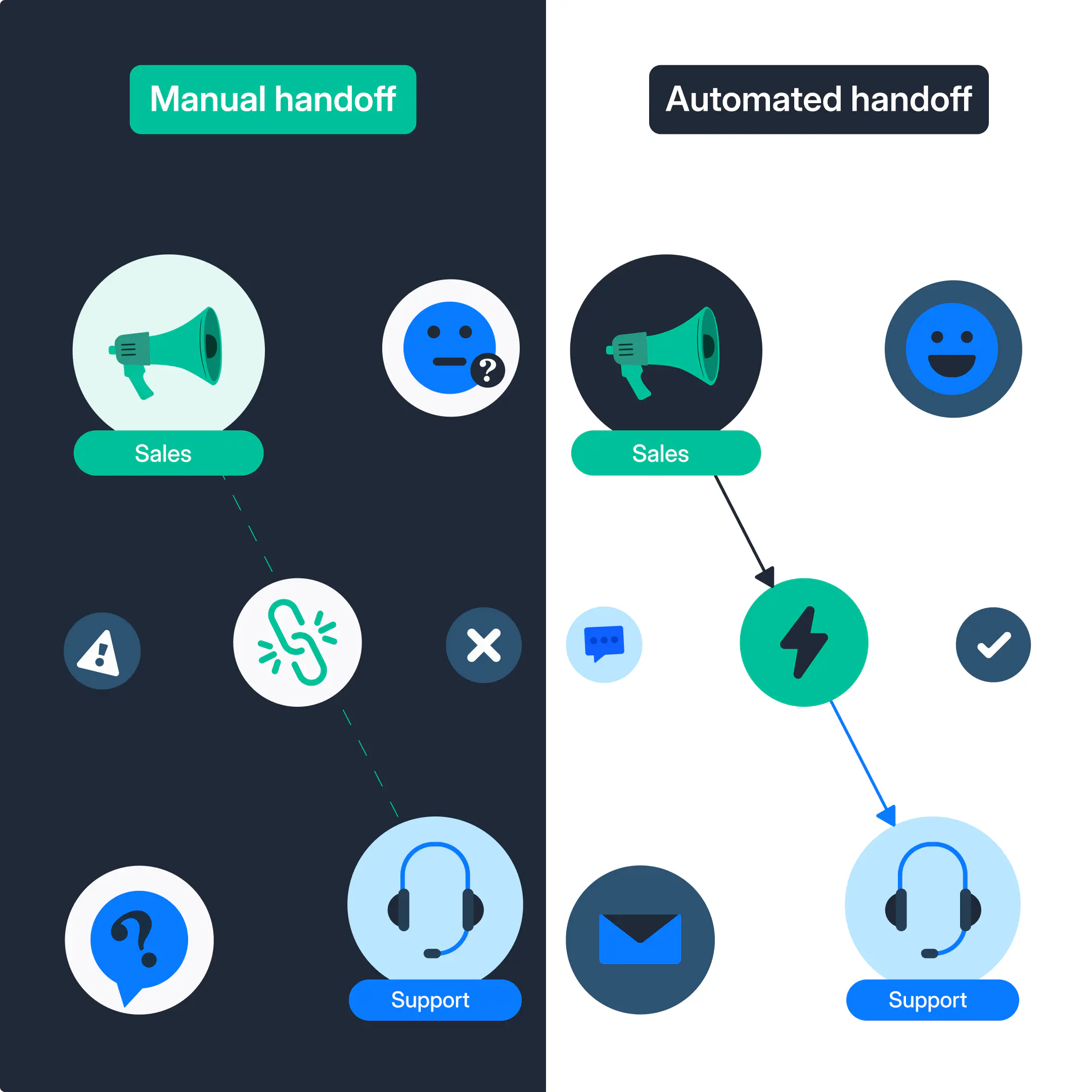
When the handoff is messy, both your team and your customer feel it. Support has to ask questions that should’ve already been answered. Customers get tired of repeating themselves.
A clear and automated handoff fixes this:
- Removes manual steps and guesswork
- Helps both teams stay focused on their roles
- Customers get faster, more helpful responses
- Shortens the time it takes to deliver value
- Builds trust and makes people more likely to stay
What tools do you need to automate sales handoff?
With the right setup, you can collect deal info, route conversations, and hand them off automatically, without switching apps. You don’t need a huge tech stack to make this work. Just a few key tools that can talk to each other:
- CRM connected to WhatsApp to track deals and customer info
- WhatsApp Chatbot to guide users, qualify leads, and trigger handoffs
- Team inbox for WhatsApp, where your team manages all conversations
That said, challenges can still come up: customers might get confused, info may not sync correctly, or handoffs might happen too late. The best way to avoid these issues is to make sure your tools are connected and your process is clear. Collect the right info, define what triggers a handoff, and make sure each team has what they need to step in.
What are the stages of sales handoff on WhatsApp?
A smooth handoff follows a few key steps that keep your team and your customers on the same page. Let’s break this process down:
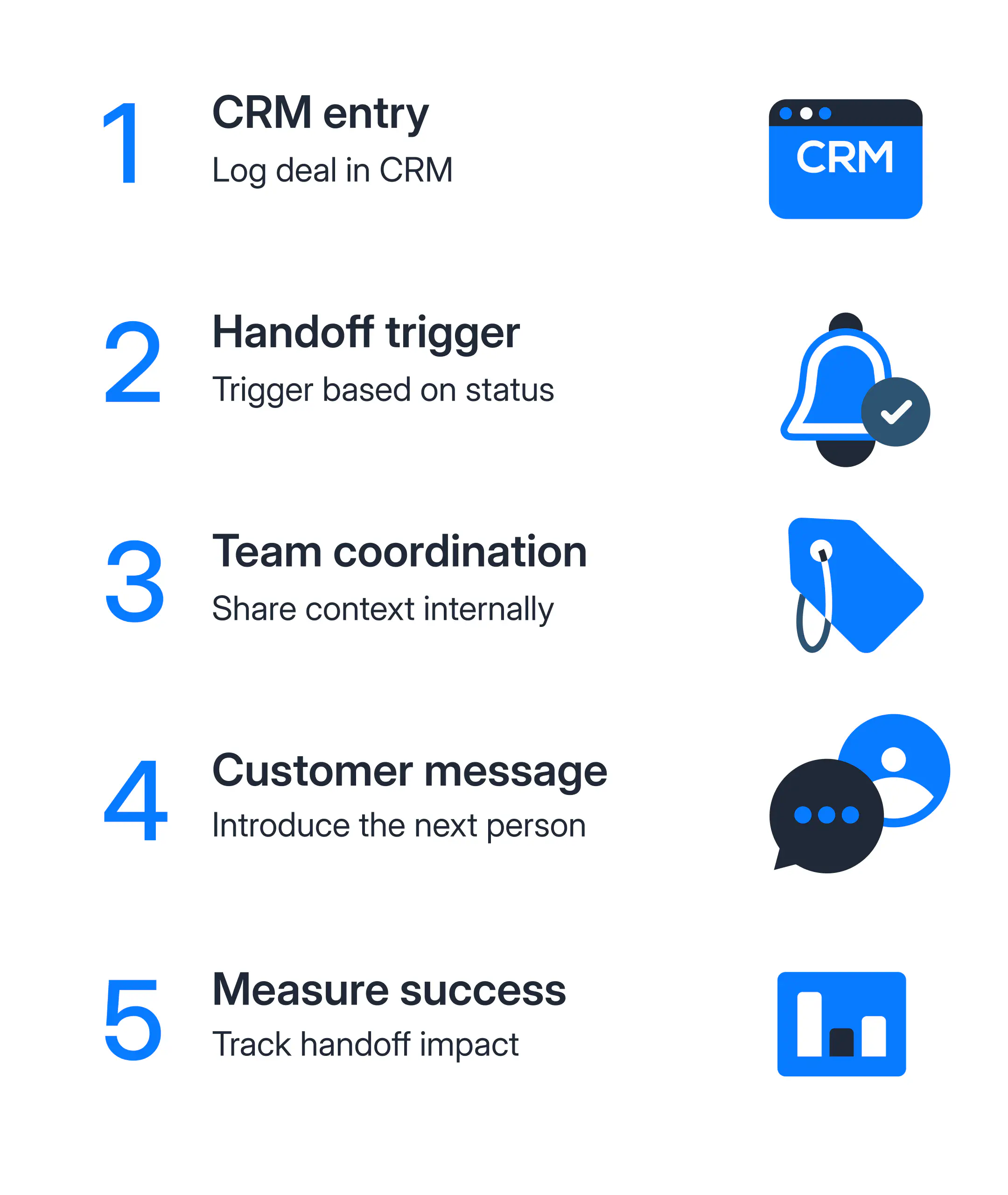
1. Record and track deals in your CRM
Make sure every new lead or customer is logged in your CRM from the start. This includes contact info, conversation history, and deal stage. The more accurate your CRM, the smoother the rest of the process.
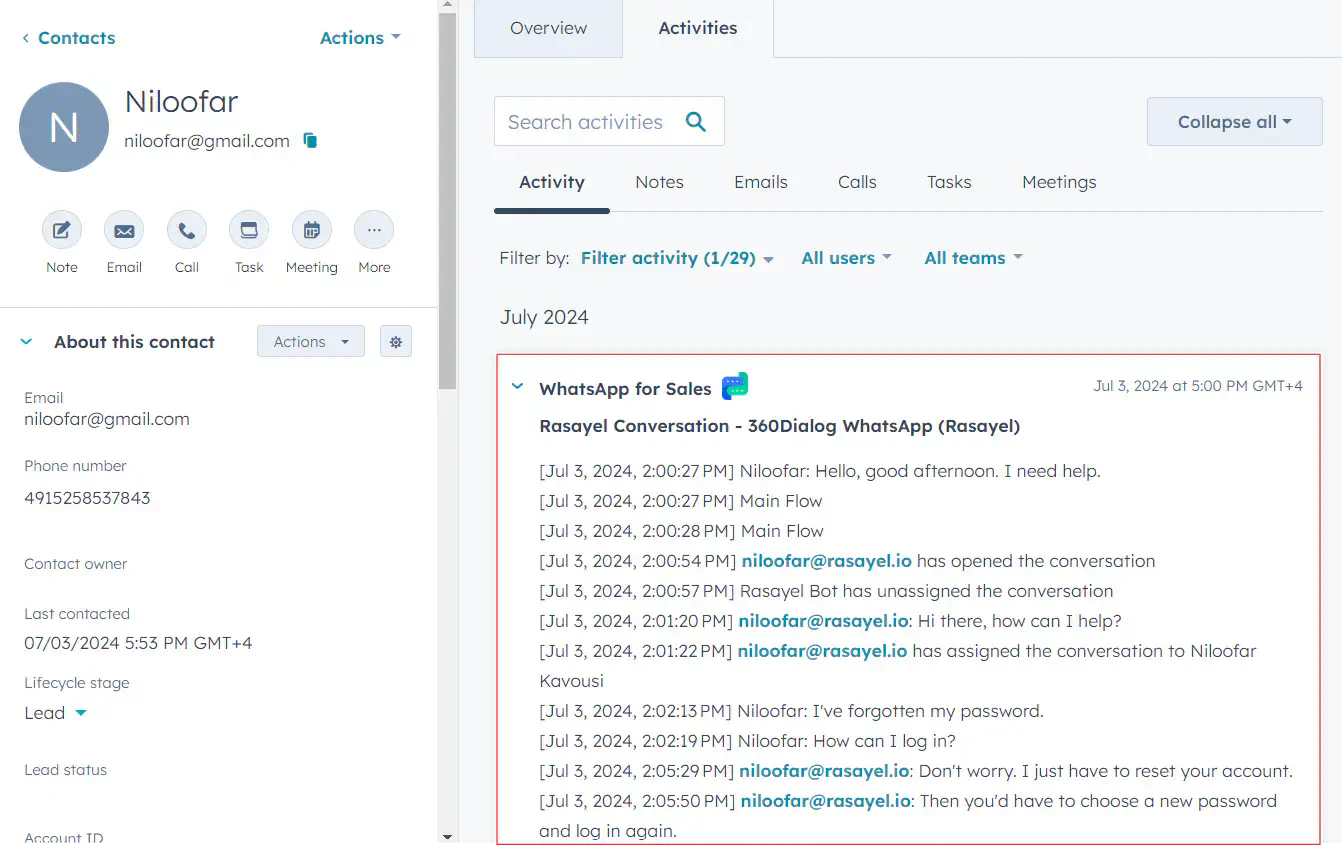
CRMs also support automated lead assignment, which means leads can be routed to the right sales or support rep based on rules like region, deal size, or status. This helps reduce delays and avoids manual errors when passing a customer to the next person.
2. Identify sales handoff triggers
A handoff should happen at the right moment, not too early, not too late. Set clear triggers that tell your system when a customer is ready to move to support, onboarding, or another team.
Here’s a simple example of triggers and actions:
| Trigger | Action |
|---|---|
| Deal is marked as “Closed Won” | Assign chat to support team |
| Customer asks about technical setup | Transfer to onboarding specialist |
| Lead completes qualification steps | Notify account manager for follow-up |
| Support request turns into a sale | Route back to sales rep |
You don’t need to build this from scratch. Most CRMs and WhatsApp platforms can automate these steps based on deal stage, tags, or chatbot inputs.
3. Improve sales-support communication
Once the handoff is triggered, the new team needs full context. Add internal notes, label conversations clearly, and avoid asking the customer to repeat themselves. A shared inbox helps here because everyone sees the history in one place.
Make it easy for teams to tag each other, comment on chats, and assign tasks without switching tools.
4. Communicate with customers
It’s important to communicate with customers during the handoff process to prevent confusion and warm them up with what’s coming next. Every handoff message should include these three things:
- Let the customer know they’re being moved to another team.
- Share the name, role, and how they’ll help.
- Tell the customer what happens next
- how soon they’ll hear back
- what to expect
- how to connect with customer service
5. Track handoff success
You’ll want to know if your handoffs are working. Keep an eye on key metrics to spot gaps and improve over time.
Here’s a simple example:
If a customer completes a purchase but doesn’t show up for onboarding, it might not be a product issue, but a broken handoff. Maybe the customer didn’t realize what to do next, or no one followed up in time.
Here are the metrics worth tracking:
| Metric | What it is | What it tells you |
|---|---|---|
| Time to handoff | Time between deal closing and support/onboarding follow-up | If it’s too long, there may be delays or unclear triggers slowing your process |
| Customer churn rate | % of customers who leave shortly after the handoff | High churn might mean the customer felt lost or unsupported after the transition |
| CSAT and NPS | Customer satisfaction and loyalty scores after interaction | Drops here might reflect confusion or poor communication during handoff |
How WhatsApp Business Platform fixes sales handoff
If your team is using WhatsApp to manage conversations, the built-in app features can only take you so far. You can’t assign chats, leave internal notes, or automate handoffs at scale. The WhatsApp Business Platform does this and a lot more. It connects your systems and adds structure to the process.
- CRM integration lets you sync contact info, deal status, and key events. When a lead reaches a certain stage, the system can automatically assign the chat to the right team without any manual updates.
- Chatbots handle the early part of the conversation. They can ask qualifying questions, collect details like company name or deal size, and trigger handoffs when it’s time to bring in a human. AI chatbots can even understand intent, handle follow-up questions, and decide when a lead is ready, without relying on rigid decision trees.
- Shared inbox with internal notes helps your sales and customer service teams stay aligned. Agents can leave notes with tags in the chat that are visible only to teammates, so the next person knows what’s been discussed.
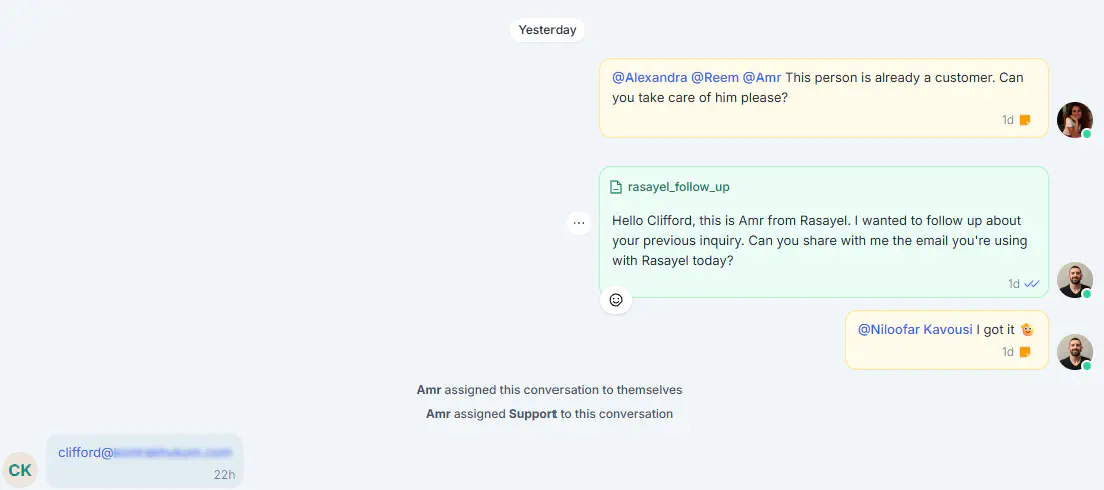
- Automated workflows let you set clear rules for routing, assigning, and tagging chats. If a deal is marked as closed in your CRM, the workflow can instantly move the conversation to onboarding or support.
- Analytics show you how your handoffs are performing. You can track the time to handoff, resolution time, and customer feedback to spot problems and make changes or coach your team.
Final thoughts
A sloppy handoff slows your team down and frustrates your customers. It creates delays, adds manual work, and makes your business look disorganized. But it doesn’t have to be that way.
With the right setup on WhatsApp, you can automate the handoff and make it smooth every time. Your CRM tracks the deal. The chatbot gathers key info. The shared inbox keeps everyone in sync. Sales can move on to the next deal, and support can step in with full context.
Book a free consultation
Frequently Asked Questions

Miodrag is a seasoned WhatsApp marketing expert with over 15 years of experience in B2B sales and communication. Specializing in the use of WhatsApp Business API, he helps businesses use WhatsApp’s marketing features to grow their sales and improve customer engagement. As one of the early adopters of WhatsApp Business, Miodrag has a deep understanding of its tools and strategies, making him a trusted authority in the field. His insights have helped many businesses with their communication strategies to achieve measurable results.