WhatsApp OTP: How to Send an OTP on WhatsApp
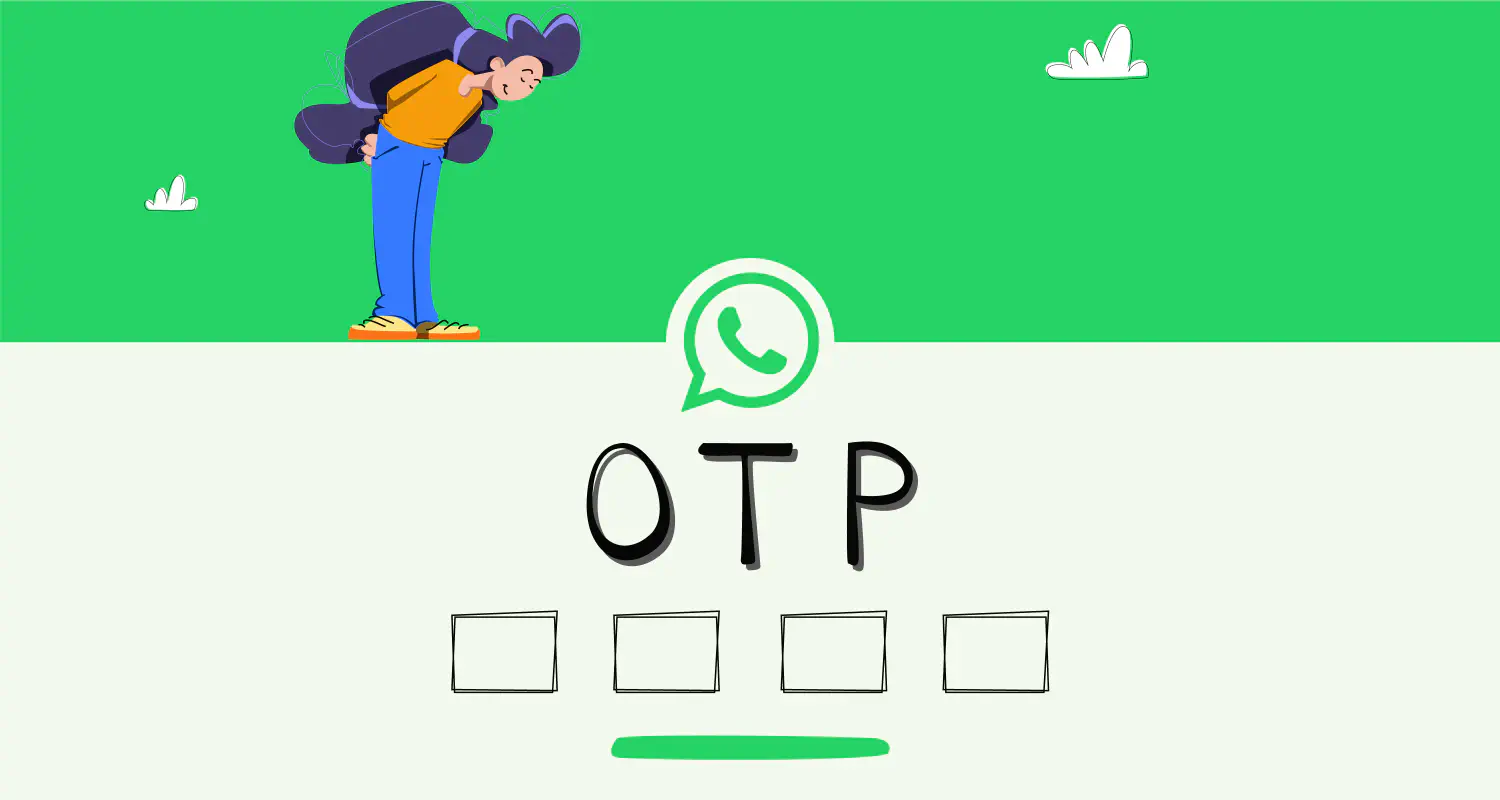
Despite its popularity, SMS One-Time Password (OTP) authentication and verification may not be as secure as you believe. Many companies nowadays are switching to OTPs on WhatsApp. The reason for that is WhatsApp’s end-to-end encryption, which makes it a safer option than SMS or even email OTP.
In this article, we explore WhatsApp OTPs, how they work, and why they matter. We will also give you a step-by-step guide on how to send OTPs on WhatsApp. Shall we begin?
What is WhatsApp OTP?
WhatsApp OTP is a 6-digit security code that automatically fills on WhatsApp and lets users verify their identity during logins or password-changing requests. This is part of the 2-step authentication process that many businesses use to boost security and prevent stealing personal information.
Why use WhatsApp OTP instead of SMS or Email
By using WhatsApp OTP, you can strengthen security, improve user experience, and always have reliable authentication at a lower cost. Here’s how WhatsApp OTP compares to SMS or Email:
More secure than SMS and email
WhatsApp OTP messages are end-to-end encrypted. Unlike SMS, which can be intercepted by hackers, or email, which is vulnerable to phishing, WhatsApp OTPs remain private and protected from third-party attacks.
Higher deliverability and reliability
Unlike SMS, which can fail due to network issues, or emails that might end up in spam folders, WhatsApp OTPs are delivered instantly as long as the user has an internet connection. Since WhatsApp messages don’t rely on traditional mobile networks, users can receive OTPs even when traveling or using Wi-Fi without a SIM card.
Better user experience
WhatsApp OTPs eliminate the frustration of waiting for SMS messages that may not arrive or dealing with email delays. Most users already have WhatsApp installed and actively use it. The ability to auto-fill OTPs within the WhatsApp app also reduces user effort and speeds up verification.
Cost-effective for businesses
Sending OTPs via WhatsApp is often cheaper than SMS, especially for businesses operating in regions where SMS costs are high. Additionally, businesses benefit from WhatsApp’s high engagement rates, which reduces the number of failed verification attempts and the need for costly follow-ups.
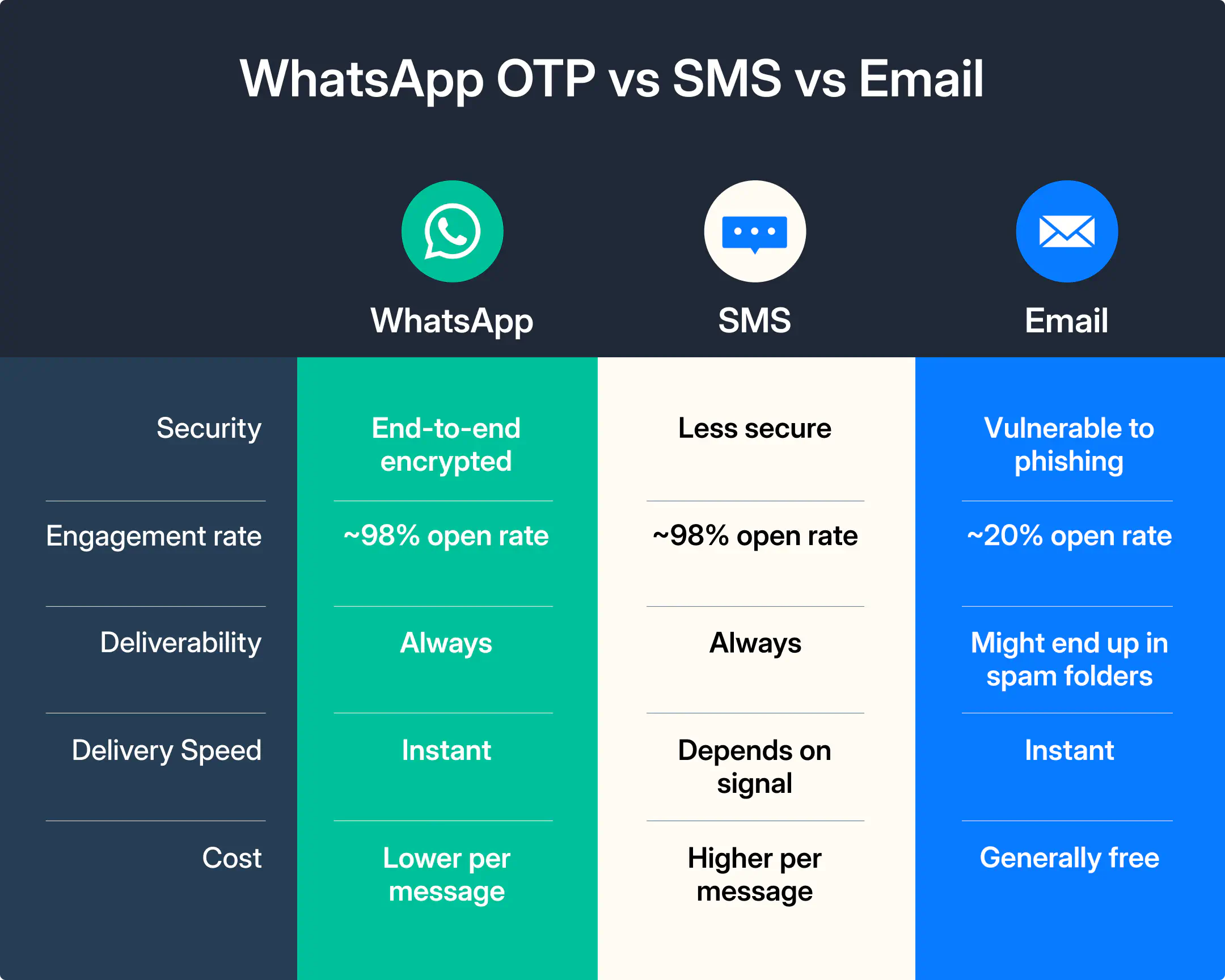
How to Send OTP on WhatsApp
Sending a one-time password (OTP) on WhatsApp is a simple process that helps verify users quickly and securely. Here’s how it works:
1. User requests OTP: When a user tries to log in or complete a secure action (like a transaction), they request an OTP.
2. OTP is sent via WhatsApp: The system generates a unique OTP and sends it to the user’s registered WhatsApp number.
3. The user enters the OTP: The user receives the OTP on WhatsApp and enters it in the required field to verify their identity.
4. Verification process: The system checks if the OTP is correct. If it matches, the process moves forward.
5. Successful authentication: Once verified, the user gets access and can continue using the service.
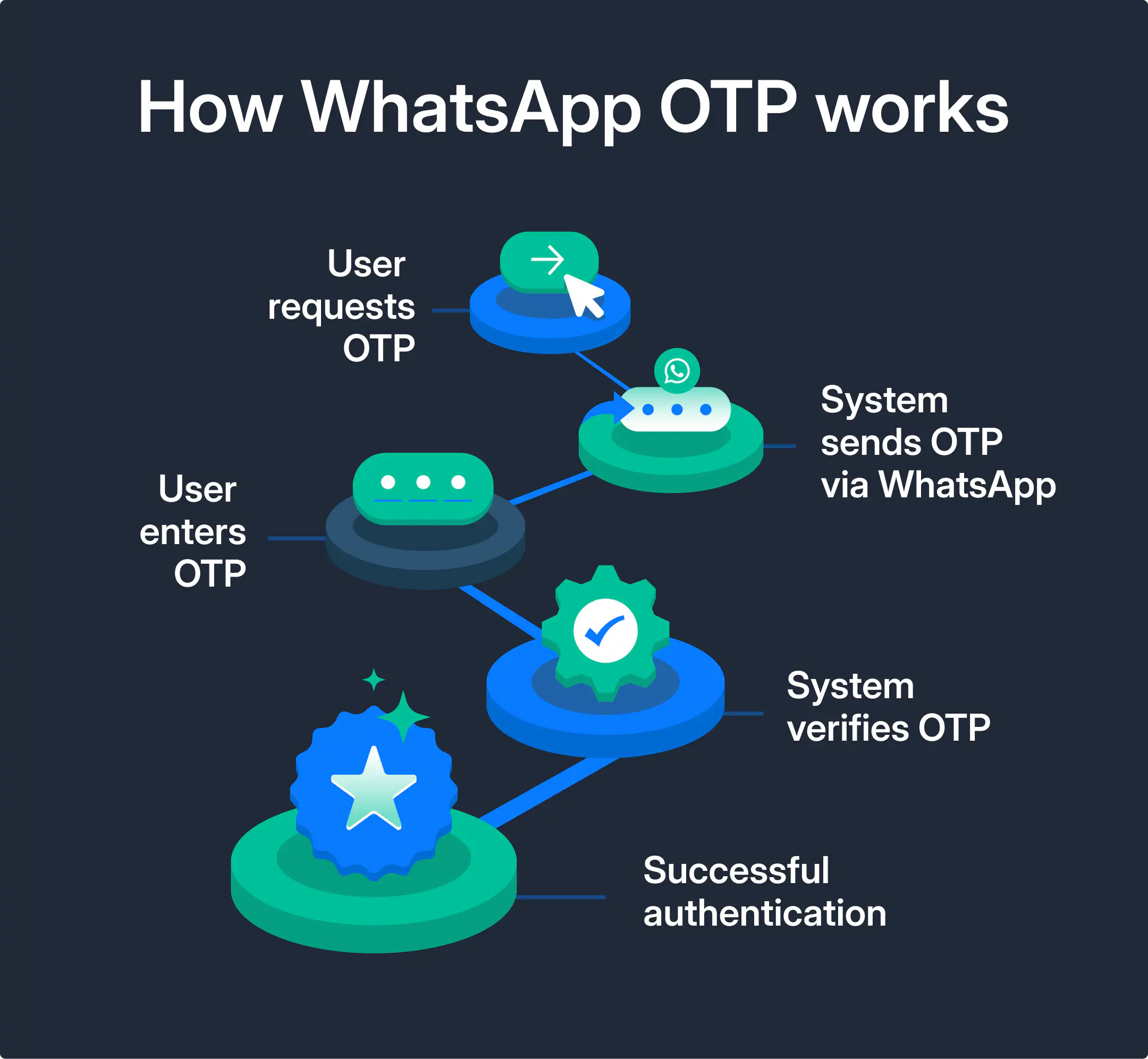
Different ways to send WhatsApp OTPs
There are two main ways businesses can send OTPs on WhatsApp, depending on their setup and needs.
Using a dedicated WhatsApp Business number
With this method, the business sends OTPs from its own verified WhatsApp number. This helps build trust since users recognize the sender. It’s a great option for businesses that want full control over their messaging and a direct connection with customers.
Using a shared number via WhatsApp API providers
With this option, the provider handles the setup, message delivery, and compliance, making it a hassle-free option for sending OTPs at scale. With Rasayel, you can create Auth templates with and use our APIs to send WhatsApp OTP codes to your customers.
Use Cases of WhatsApp OTP Verification
WhatsApp OTP verification is useful in many situations where businesses need to confirm user identity or secure transactions. Here are some common ways it’s used:
User registration
When a user signs up or logs in, they receive an OTP on WhatsApp to complete two-step authentication. This process ensures that only the actual account owner can access the platform. Compared to email-based verification, WhatsApp OTPs lead to higher completion rates since users are more likely to check their messages immediately.
Password reset and account recovery
If a user forgets their password, they can quickly reset it by entering an OTP received on WhatsApp. This makes the recovery process much faster than traditional email-based methods, which often require multiple steps. By reducing wait times and simplifying account recovery, businesses can minimize customer frustration and improve the user experience.
Transaction verification
To prevent unauthorized transactions, businesses send OTPs before processing payments. This extra layer of security ensures that only the rightful account owner can approve the transaction, reducing the risk of fraud. Since WhatsApp messages have high open rates, users are more likely to verify their transactions promptly.
Appointment and subscription confirmation
Businesses that rely on scheduled appointments or subscriptions use WhatsApp OTPs to confirm bookings. For industries like healthcare, salons, and service providers, this reduces the chances of no-shows by ensuring that customers actively acknowledge their appointments. Similarly, subscription-based businesses use OTPs to verify new sign-ups, ensuring that only legitimate users are onboarded.
Delivery confirmation and access control
WhatsApp OTPs are also useful for confirming package deliveries and managing access to restricted locations. Delivery services send an OTP to the recipient, ensuring that only the intended person receives the package. Similarly, businesses use OTP verification for event check-ins, gated communities, and restricted areas, ensuring that only authorized individuals gain entry.
Employee onboarding and customer support verification
Companies use WhatsApp OTPs to verify new employees before granting them access to internal systems. This security step ensures that only authorized personnel can access company portals. Similarly, customer support teams use OTP verification to confirm a user’s identity before providing assistance, adding an extra layer of security to protect sensitive information.
Importance of WhatsApp opt-in for sending OTPs
Getting opt-in ensures that users expect your messages and trust them when they arrive. This reduces the chances of users ignoring or reporting your OTP messages as spam, which can negatively impact your message delivery rates. On the other hand, when users actively opt-in, they are more likely to complete the verification process quickly, leading to higher authentication success rates and a smoother user experience.
Moreover, WhatsApp opt-in is a required step in business communication. According to WhatsApp’s Business messaging policy, users must agree to receive messages from a business. Without it, you risk having your messages flagged as spam or facing restrictions from WhatsApp.
How to get opt-ins
There are a few ways you can ask users to opt in. Here’s how:
Add it to your website sign-ups
When users sign up for your service or create an account, include a checkbox that lets them agree to receive OTPs on WhatsApp. Since they’re already entering their phone number, this makes it easy for them to give consent.
Use SMS or email to redirect them to WhatsApp
You can send a message with a link that takes users to WhatsApp, where they can opt-in by sending a pre-filled message. This is especially helpful if you’re moving from SMS-based OTPs to WhatsApp and need existing users to give permission.
Ask during customer support interactions
If a user reaches out for support, you can ask if they’d like to receive OTPs and other important messages on WhatsApp. Since they’re already talking to you, they’ll be more open to opting in, especially if it makes their experience faster and more convenient.
How to integrate WhatsApp OTP API for your business
If you want to send OTPs through WhatsApp, you’ll need to use the WhatsApp Business API. Here’s how you can do it:
1. Get access to the WhatsApp Business API
To start, you need access to the WhatsApp Business API. You can apply through WhatsApp directly or get access through an official Meta Business Partner.
2. Set up a verified business account
WhatsApp requires businesses to have a verified account to send messages, including OTPs. This adds trust, as users will see your business name instead of just a phone number.
3. Integrate the API with your system
You’ll need to connect the WhatsApp API to your backend system or customer authentication process. The system will automatically generate an OTP when a user action (like login) occurs.
4. Use a pre-approved message template
WhatsApp only allows OTP messages to be sent using message templates. You’ll need to create a template that includes the OTP and submit it to WhatsApp for approval before using it. For instance, your template can look like this: “Your OTP code is {{otp}}. Please use this code to verify your account. The code is valid for 5 minutes.”
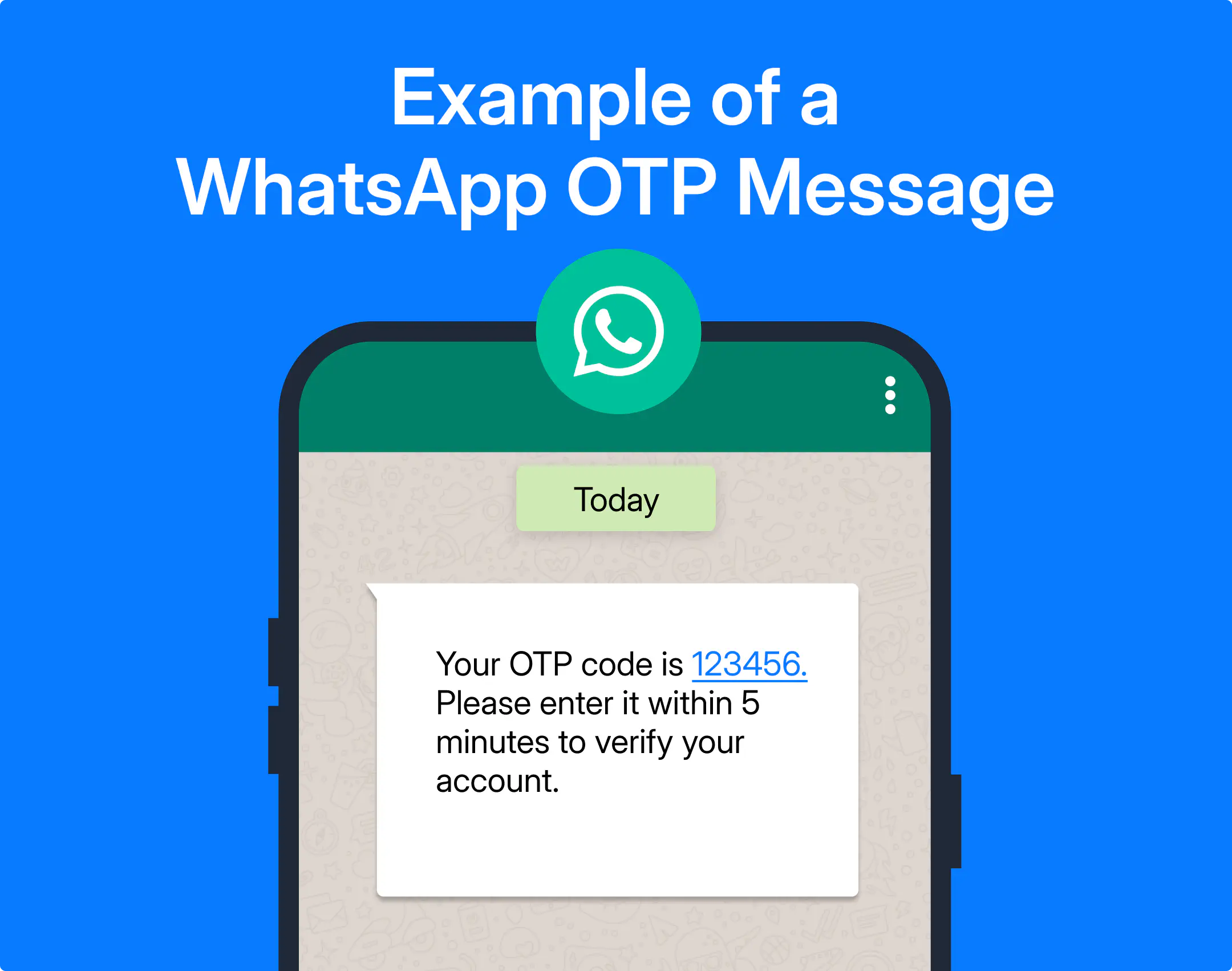
Your OTP messages need to be clear and concise. You may also want to add personal touches like including the user’s name and your business name for more clarity.
5. Send OTPs when users request them
Once everything is set up, your system will send OTPs to users when they request verification. The user then enters the OTP to complete authentication, and your system verifies it. From there, you need to consistently monitor delivery success rates, user interactions, and any delivery failures to optimize your OTP messaging process.
Final Thoughts
Using WhatsApp for OTP verification is a smart move for businesses looking for a secure and reliable way to verify users. Unlike SMS and email, WhatsApp OTPs are encrypted, have higher deliverability, and are less likely to be intercepted or lost. For verifying logins, processing transactions, or confirming bookings, WhatsApp provides a fast and effective way to be sure only the right users gain access.
Setting up WhatsApp OTPs requires integrating the WhatsApp Business API, using pre-approved message templates, and ensuring compliance with WhatsApp’s opt-in policies. But once it’s in place, it offers a smooth experience for both businesses and users.
Frequently Asked Questions

Miodrag is a seasoned WhatsApp marketing expert with over 15 years of experience in B2B sales and communication. Specializing in the use of WhatsApp Business API, he helps businesses use WhatsApp’s marketing features to grow their sales and improve customer engagement. As one of the early adopters of WhatsApp Business, Miodrag has a deep understanding of its tools and strategies, making him a trusted authority in the field. His insights have helped many businesses with their communication strategies to achieve measurable results.


![How to Send Quick Reply Messages on WhatsApp [50+ Free Templates]](https://learn.rasayel.io/en/blog/whatsapp-quick-reply/cover_hu16238034217478110535.webp)
