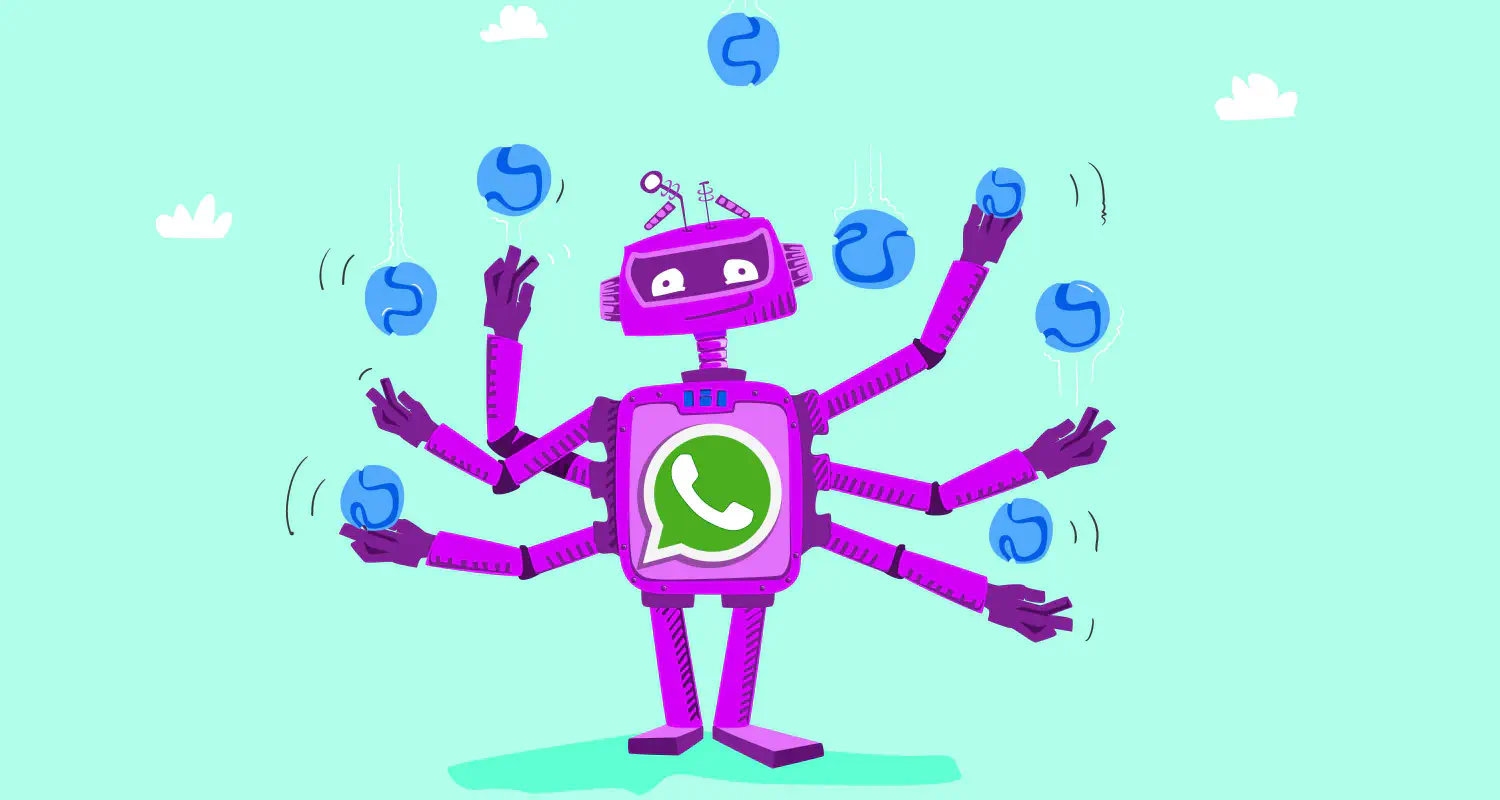7+ WhatsApp Metrics Every B2B SaaS Sales Team Should Monitor

Selling on WhatsApp isn’t exactly uncharted territory, but it’s still a relatively new topic, which means there are trials and errors. How do you get the best outcome out of those?
By tracking WhatsApp metrics.
This is especially true when working in a B2B SaaS company, where sales cycles are longer, deals are more complicated, and visibility is everything.
You need these metrics to know whether your strategies are working and what needs improving.
In this article, we’ll show you the most important WhatsApp metrics every B2B SaaS sales team should track.
1. Conversation-to-conversion rate
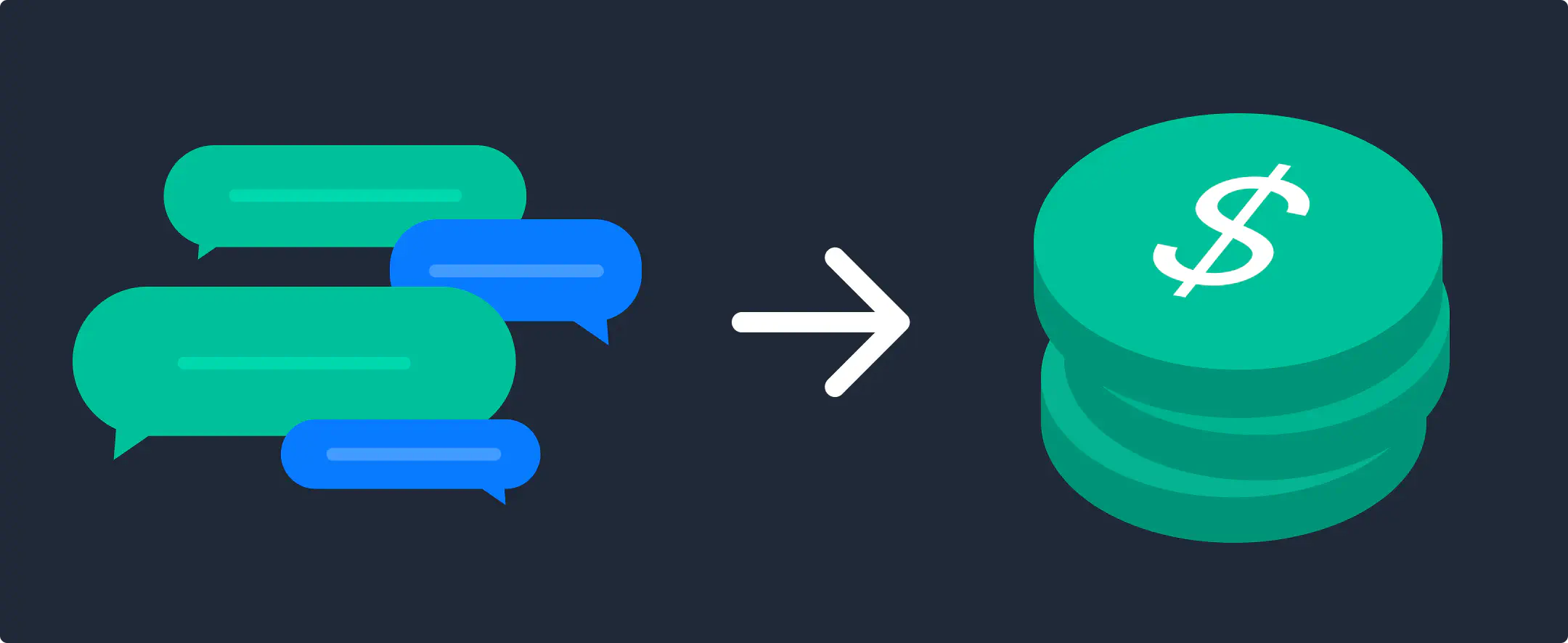
The conversation-to-conversion rate tells you how many conversations lead to a sale.
B2B SaaS sales take a long time, and to avoid wasting yours, you need to know what conversations are moving deals forward and what aren’t.
This rate shows whether your WhatsApp chats are leading to impactful actions, like a booked call, a CRM entry, or a closed deal, or if you’re just having conversations that go nowhere.
A low rate might mean your agents are spending too much time on unqualified leads, or your AI assistant isn’t asking the right questions.
A high rate is proof that your strategy is working, and you need to maintain it.
How to track it:
First, define what counts as a conversion for your business. It might be a booked meeting, a deal created in CRM, or anything else.
Then, calculate using the following equation:
(Number of WhatsApp conversations that led to a conversion ÷ Total number of WhatsApp conversations) × 100
Most shared inboxes or WhatsApp-integrated CRMs will let you tag conversations or trigger workflows when a conversion happens. If you’re using an AI assistant, make sure it logs qualified leads or hands-offs so you can trace them back to the initial chat.
2. Lead response time
Lead response time measures how quickly a sales agent responds to an inbound WhatsApp lead. Fast replies are non-negotiable in B2B SaaS sales. Buyers are usually considering multiple options, and the business that responds first gets the best chance at a deal.
We’re not making this up. Studies show that businesses that reply first win 35-50% of sales. Not because they have the better product, but because they replied before the lead lost interest.
How to track it:
Most shared inbox tools and WhatsApp CRMs show the average time it takes for your team to reply to the first message in a conversation. That’s the number to focus on. You can also track response times by agent or by time of day to spot any gaps.
If you’re using an AI assistant, check how fast it responds versus your human agents.
3. Average customer waiting time
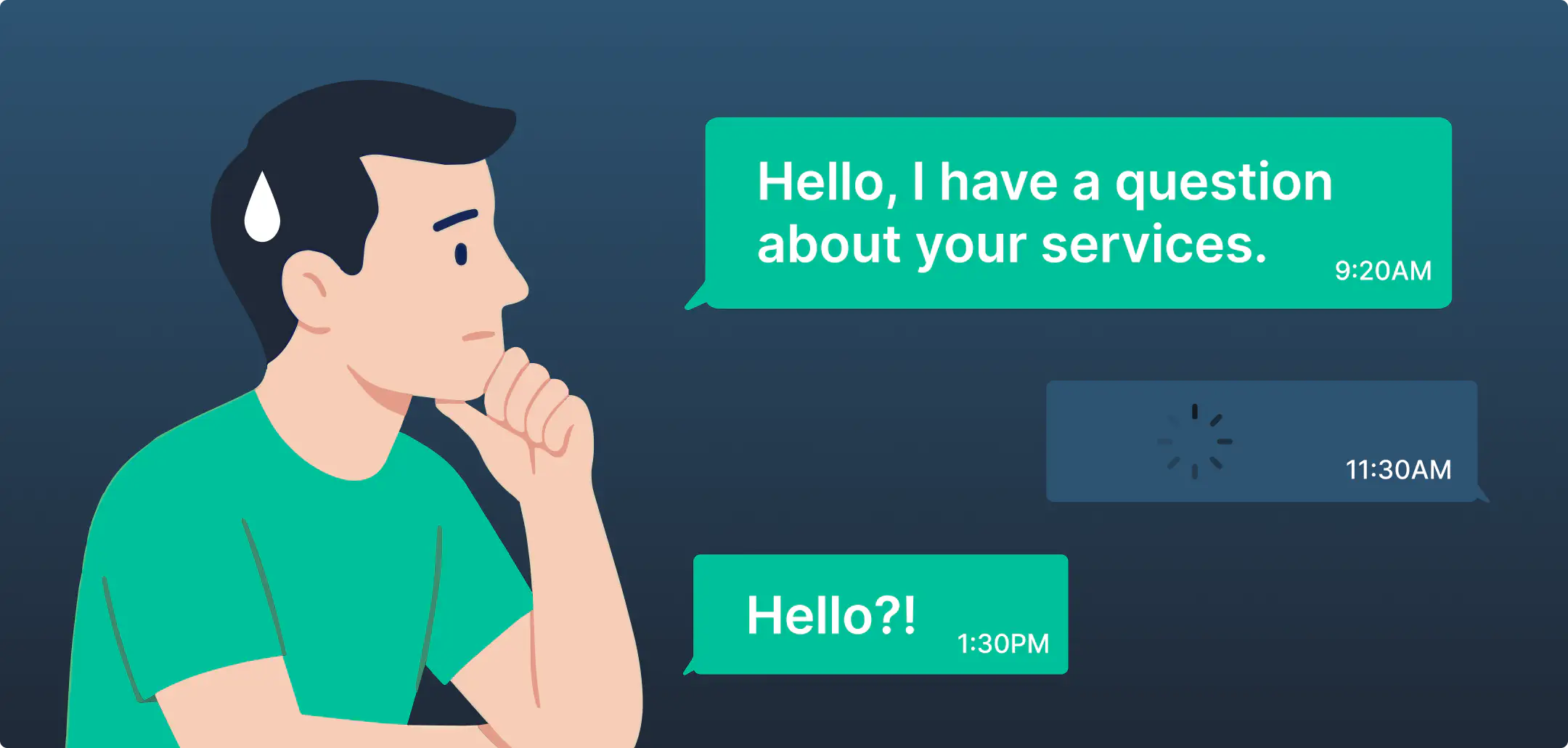
Average customer waiting time tells you how long your customers were left without a reply. It might be after a question or during a handover between agents.
It’s an important metric to track on WhatsApp because people usually expect quick interactions due to the real-time nature of the platform. Unfortunately, leaving customers hanging for long can cost you trust and a lot of deals.
Tracking this metric helps you detect issues in your workflow. You’ll get a better understanding of where your leads are dropping off and at which step your process is lagging.
How to track it:
Some shared inbox platforms show you how long each lead is waiting on average throughout the conversation. You can also segment by agent, day, or lead status to see if delays happen at specific stages (like during technical Q&As or approvals).
4. Message open rate
The message open rate tells you how many leads actually open your messages and see your sales outreach.
It’s one of the most important indicators of reach and visibility, and you need it to assess the success of your outreach. Maybe customers open the first message and then stop, so you’ll need to make the first outreach more attractive. Maybe a specific WhatsApp template gets more opens than another.
Overall, you’ll get an overview of what’s working and what’s not.
How to track it:
You can calculate message open rate using this equation:
(Number of messages marked as read ÷ Number of messages delivered) × 100
For example:
If you send 1,000 messages and 850 are marked as read, your open rate is:
(850 ÷ 1,000) × 100 = 85%
If you’re using the WhatsApp Business API through a shared inbox or automation tool, you can usually see this metric without having to calculate it yourself. You might find it under the percentage of messages marked as “read” vs. “delivered.”
5. Message handover metrics
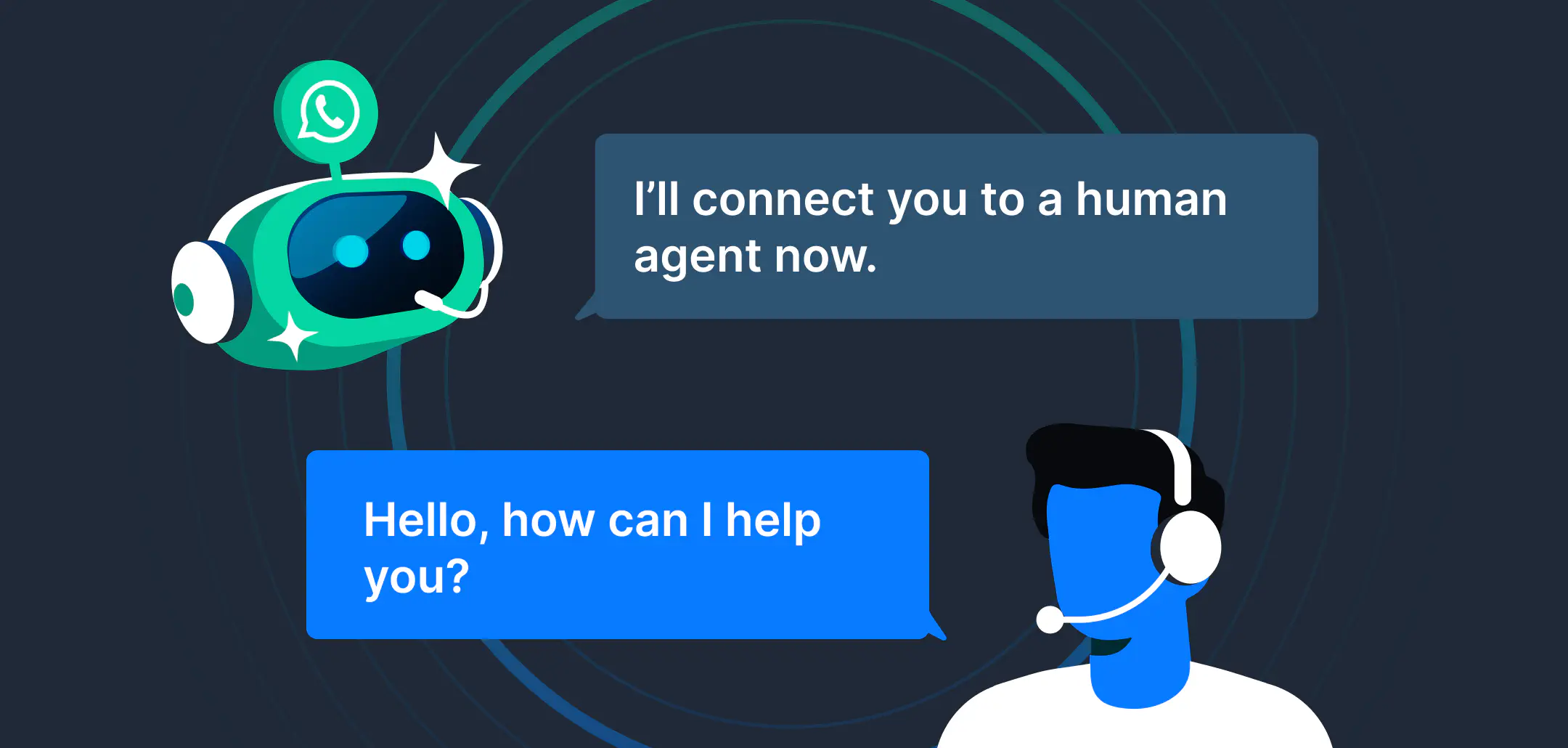
Message handover metrics show you how often a WhatsApp conversation is passed from an automated system (like a bot or AI assistant) to a human sales agent and how long it takes to do so.
It includes two metrics, message handover count and time to handover.
Message handover count is important because it shows you whether your bot/AI assistant is handling too much of the conversation. It might not be detecting buying signals properly, and it might be taking customers through endless loops in the conversation.
Same for time to handover. It shows you how fast your bot is reacting to buying signals. If the handover process is taking too long, something might be wrong with your flow.
How to track it:
For message handover count, you can check it through an AI tool or your shared inbox. Most AI tools and shared inboxes allow you to tag handovers or log them as events. You can then review how often handovers happen and what triggered them. Maybe it was keywords, lead score, message patterns, etc.
As for time to handover, you can calculate it using timestamps. Timestamps will show you the gap between the lead’s first message and the point when a human agent takes over the chat.
6. Response rate (Customer reply rate)
Response rate shows you how many leads reply to your WhatsApp messages. Calculating open rate isn’t enough because leads opening your messages doesn’t mean they’re interested. What shows interest is that they actually reply.
If your leads are opening messages but not responding, that’s a sign something is off. Maybe your message isn’t clear, the timing is poor, or your pitch isn’t relevant enough.
A high reply rate, on the other hand, means your messaging is working.
How to track it:
You can calculate response rate, or customer reply rate, using this formula:
(Number of leads who replied ÷ Number of leads messaged) × 100
Most WhatsApp CRMs and shared inboxes will track this automatically. You can break it down by message type (first message, follow-up, AI assistant intro), time of day, or even agent to see what’s working best.
If you’re running automated flows, this is one of the best ways to measure how “human” they feel and whether they’re opening the door for deeper sales conversations.
7. Average handling time (resolution time)
Average handling time (also called resolution time) measures how long a full WhatsApp conversation takes. It starts with the first message till the conversation is marked as done.
This might mean the lead was qualified, disqualified, booked for a call, or handed off to an account executive.
It’s an important metric to measure because it gives you an overall view of how your WhatsApp sales process is working. If conversations are taking longer than usual, you might want to improve your workflow or automation. If they’re taking shorter than average, your agents might be rushing through leads.
Another metric that goes hand-in-hand with average handling time is a number of messages before closing. It measures the number of messages it takes to resolve the conversation.
How to track it:
You can track resolution time using timestamps from WhatsApp conversations. Most shared inboxes will let you measure this at the team and individual level, so you can spot patterns and outliers.
As for number of messages before closing, you can use a tool that counts messages per thread. Then, look at the average across your team and compare that to outcomes to understand where message count correlates with results.
Bonus: Peak hours
Peak hours measure the times when your WhatsApp conversations are most active. It shows you when your leads are likely to engage, which you can use to improve your work process.
For instance, you can make sure your team is active when your leads are most responsive so that you don’t miss any opportunities. You can also schedule messages at times when leads are likely to respond.
How to track it:
Your shared inbox or WhatsApp analytics tool should show conversation volume by hour and day.
You need to look for:
- When most conversations start
- When most replies happen
- When drop-offs occur
Then, use that data to adjust your team schedules and send AI follow-ups at smarter times.
Closing thoughts
Without a solid tracking system in place, you’ll never be able to assess the success of your sales processes. And when you’re selling on a fast platform like WhatsApp, you need this visibility to improve before your leads lose interest.
The most important metrics to track on WhatsApp are conversation-to-conversion rate, open and resolution rates, response and waiting times, and handover metrics.
They’ll tell you where you have gaps in your process and what you can improve to get better results.
Contact us for a free consultation

Hania is a seasoned researcher and content writer specializing in WhatsApp Business and its role in B2B sales and customer engagement. With years of experience creating in-depth, thought-provoking content, she combines real-life use cases and deep industry insights to help businesses leverage WhatsApp as a growth tool. Her expertise lies in translating complex research into actionable strategies, making her a trusted resource for companies looking to innovate their communication and sales processes.