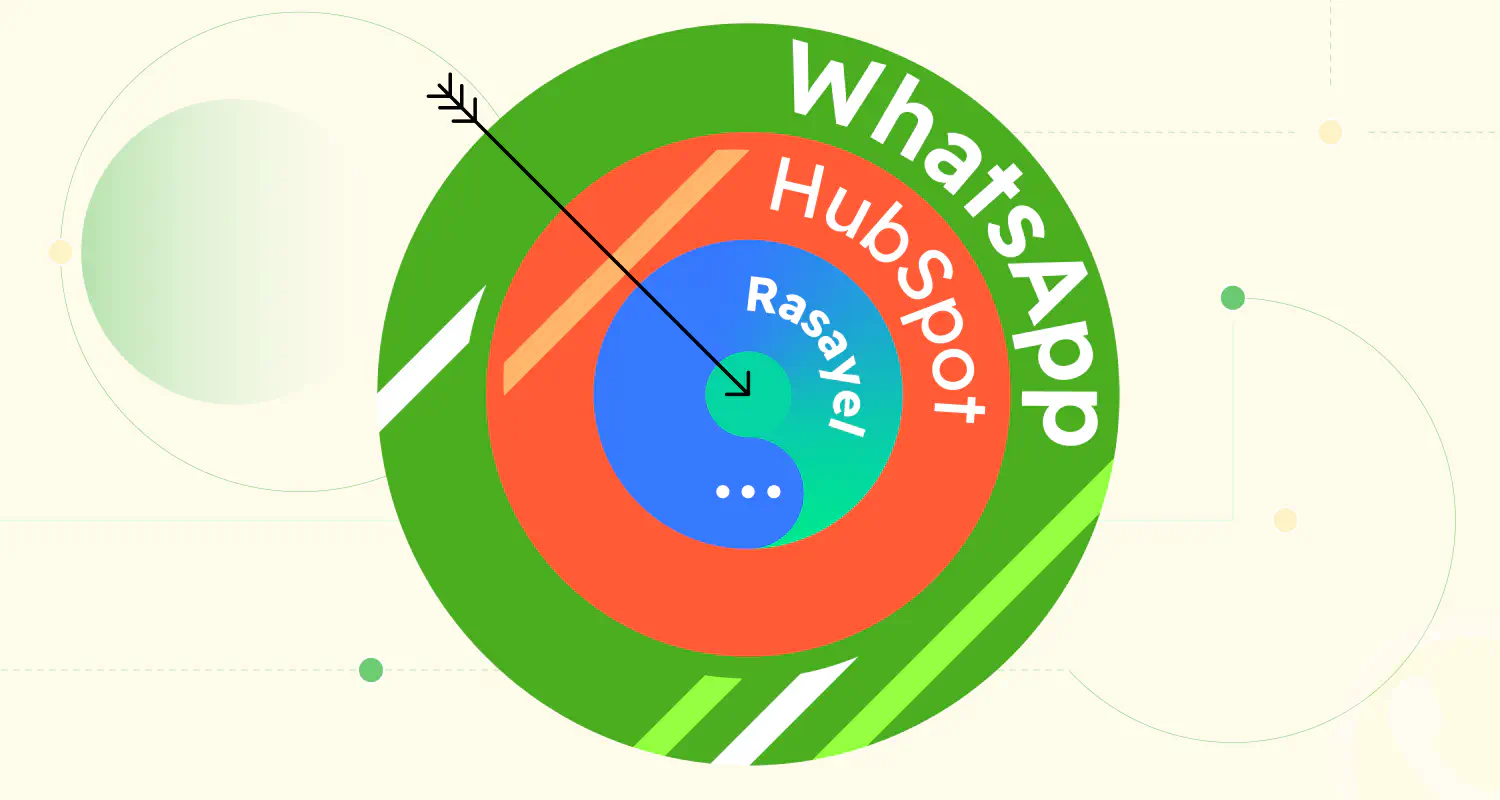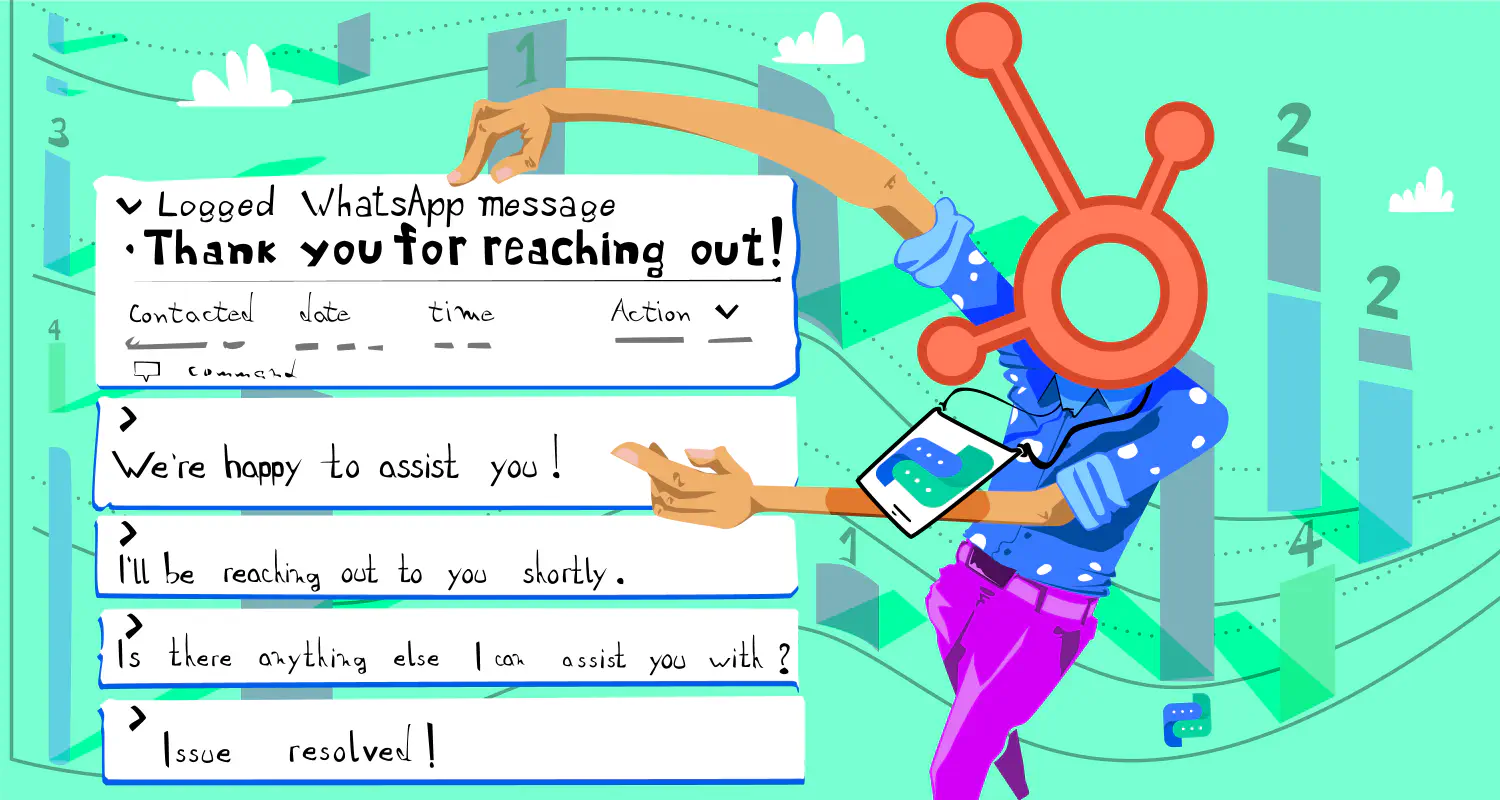How to Streamline Customer Outreach With WhatsApp Messaging in HubSpot

In today’s business world, success demands more than good products – it requires engaging customers in ways that truly resonate. This article explores how to utilize WhatsApp messaging in HubSpot to build meaningful relationships with customers and track every client interaction in a single platform.
How to Streamline WhatsApp Communication with HubSpot
Integrating WhatsApp with HubSpot allows you to seamlessly bring the power of WhatsApp directly into your existing CRM workflow. This strategic combination unlocks a treasure trove of benefits, making it the essential tool for those looking to connect with a vast audience on the world’s most popular messaging app.
Let’s dive deeper into the specific ways the WhatsApp HubSpot integration by Rasayel can streamline and enhance your customer communication:
Seamless Contact Management
With the WhatsApp HubSpot integration, you can import WhatsApp contacts to HubSpot as new leads or update existing records, ensuring your data is always in sync. A two-way flow is also possible. The integration allows you to maintain a single source of truth by synchronizing WhatsApp contact statuses and additional relevant fields across both platforms.
Centralized Communication
The integration allows you to send WhatsApp messages from HubSpot. You can track and store every message exchange for future reference and analysis, gaining valuable insights into customer interactions.
Automated Engagement
This WhatsApp HubSpot integration goes beyond simple messaging. You can craft context-aware templates that adapt to each interaction, fostering warmer relationships with personalized responses.
Automating routine tasks like appointment reminders, payment notifications, and subscription renewals will keep your customers informed and engaged without manual effort.
Sales and Support Synergy
Break down communication silos by integrating WhatsApp conversations into HubSpot’s Ticketing or Service Hub for efficient customer support management. You can switch seamlessly between email, phone, live chat, and WhatsApp, delivering a consistent and convenient experience for your customers.
Powerful Analytics
The WhatsApp integration for HubSpot provides you with actionable insights - detailed reports and visualizations on your WhatsApp messaging and campaign performance. You can combine WhatsApp analytics with HubSpot’s CRM data, gaining a holistic understanding of customer interactions and preferences. This will allow you to identify trends, patterns, and areas for improvement to continuously refine your WhatsApp messaging.
Types of WhatsApp Messages to Send From HubSpot
The HubSpot WhatsApp integration unlocks a potent channel for engaging with customers. Beyond simple back-and-forth, it lets you tailor your messaging approach to different scenarios, maximizing impact and fostering personalized connections.
Let’s explore the diverse message types you can employ through HubSpot:
Standard WhatsApp Messages
These are the workhorses of your WhatsApp strategy, providing immediate responses to customer inquiries. Offer timely assistance, share relevant information, and answer questions efficiently, all within the familiar HubSpot interface. By keeping replies prompt and personalized, you build trust and forge stronger relationships.
Proactive WhatsApp Templates
Go beyond reactive communication with proactive message templates. HubSpot lets you craft pre-designed messages triggered by specific conditions, like abandoned carts or website visits. Offer timely discounts, share relevant updates, or send personalized greetings – the possibilities are endless. Remember, you need to submit the templates for WhatsApp approval.
Sometimes, conversations stall. That’s where re-engagement messages come in. HubSpot lets you proactively reach out to dormant customers, reminding them of your brand and reigniting their interest. This could involve offering special deals based on browsing history or sending relevant content after a period of inactivity.
Proactive Bot Flow
For a truly dynamic experience, unlock the power of proactive bot flows. HubSpot lets you design chatbots that initiate conversations with customers based on pre-defined triggers. From qualifying leads to answering FAQs, a well-designed bot can save time, personalize interactions, and keep the conversation flowing even while your agents are offline.
WhatsApp Messaging Through HubSpot: A step-by-step guide
This integration is more than just an additional messaging channel; it’s a robust system designed to streamline and enhance your customer communication processes. This guide will walk you through every step of implementing effective WhatsApp messaging within HubSpot:
How to Send Standard WhatsApp Messages in HubSpot
This guide is straightforward and it only requires selecting a contact and sending them a standard message that they’ll receive on their phone. Here’s how to do it:
- Log into your HubSpot dashboard.
- Click on “contacts.”
- Browse through your contacts and click on the one you wish to send a message to.
Once the modal window opens, you can type the message and hit send.
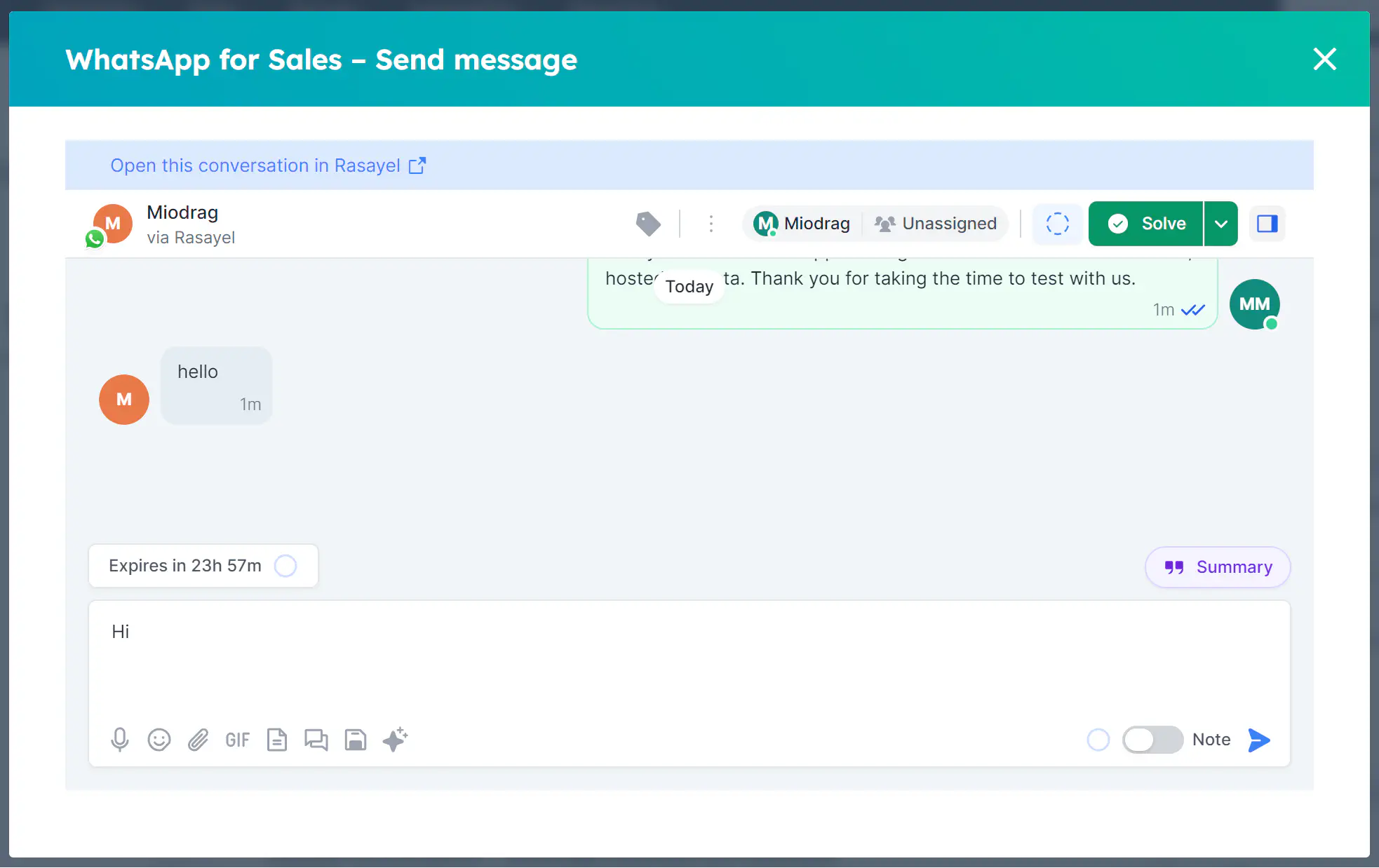
How to Send Proactive WhatsApp Messages in HubSpot
This is where the magic begins. Let’s say you have a landing page on your website for a certain feature and you want to engage with customers who visited the landing page more than once.
- Step 1: Set up the trigger
In your HubSpot account, navigate to the Automation tab and create a new workflow. Choose “Contact-based” workflow and select Start from scratch. Name your workflow for easy reference, such as Proactive Chatbot Engagement.
- Step 2: Define the trigger
Click on the "+" sign to add a trigger. Choose the Page View trigger and set the condition to monitor a specific landing page related to your chatbot feature. You can further refine the trigger by specifying that the contact should visit the page more than once.
- Step 3: Craft the proactive message
Under the Actions section, add a new action. Choose Send a WhatsApp Message from the available options. In the message composition field, enter the proactive message you want to send. For instance:
“Hey {{1}}! Thanks for checking out our {{2}} feature. If you’ve got any questions about how it works, feel free to shoot. We’re super excited to give you all the answers you need!”
- Step 4: Schedule and test
You can choose to send the message immediately or after a specified delay. Make sure to test the workflow to ensure the message is delivered as intended. HubSpot’s testing tools allow you to simulate different scenarios and refine the workflow if needed.
- Step 5: Monitor and iterate
Once the workflow is active, monitor its performance through HubSpot’s reporting and analytics tools. Evaluate engagement rates and customer responses. Based on the insights gathered, iterate and optimize your proactive messaging strategy for even better results.
How to Send a Proactive Bot Flow in HubSpot
- Open Contacts in your HubSpot dashboard.
- Select the contact you wish to send a message to.
- A modal window will open. Click Send Template or Bot flow.
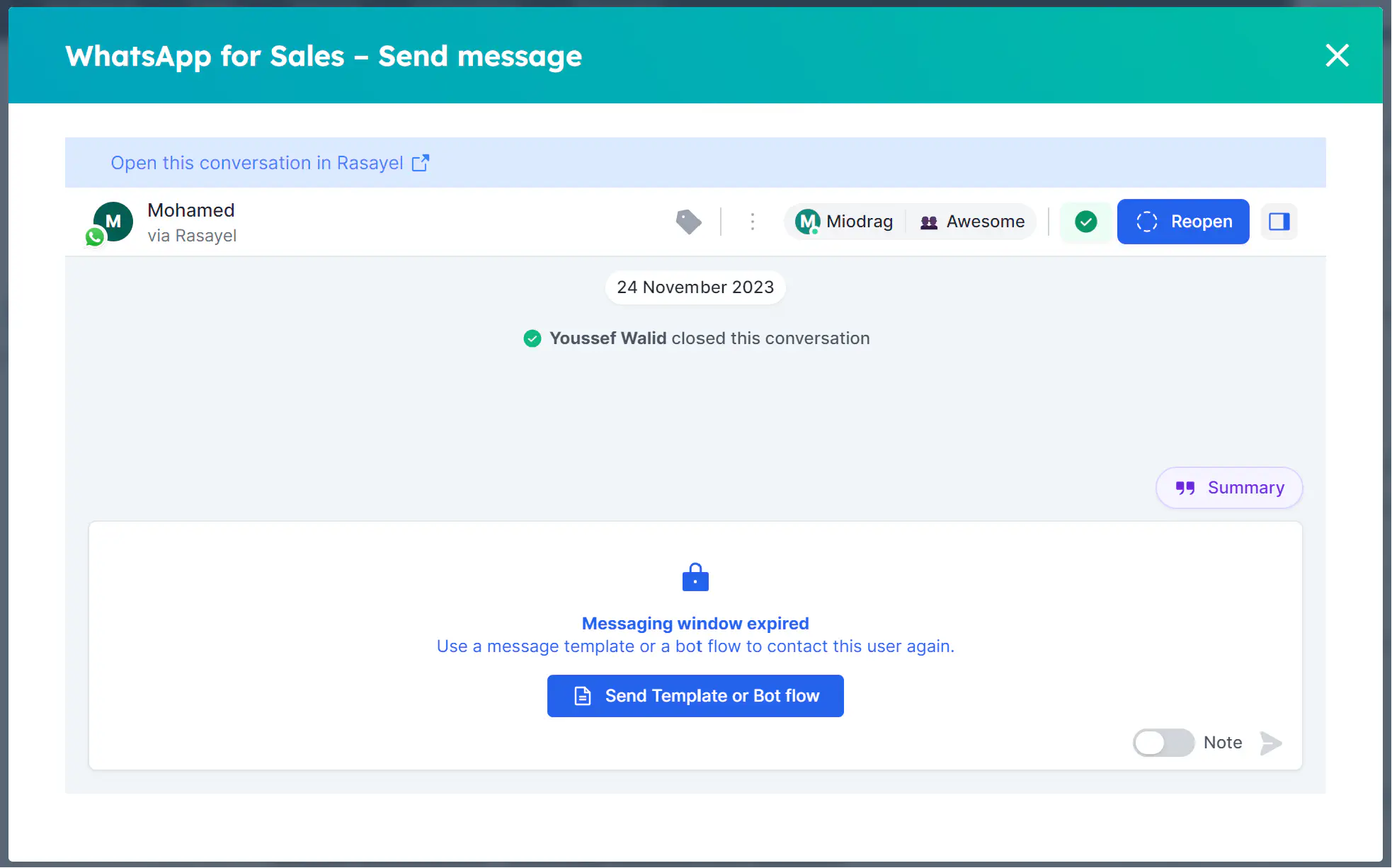
- In the new window, you will be offered the option to send a template or bot flow. Select Bot flows.
- Select the bot flow you wish to send.
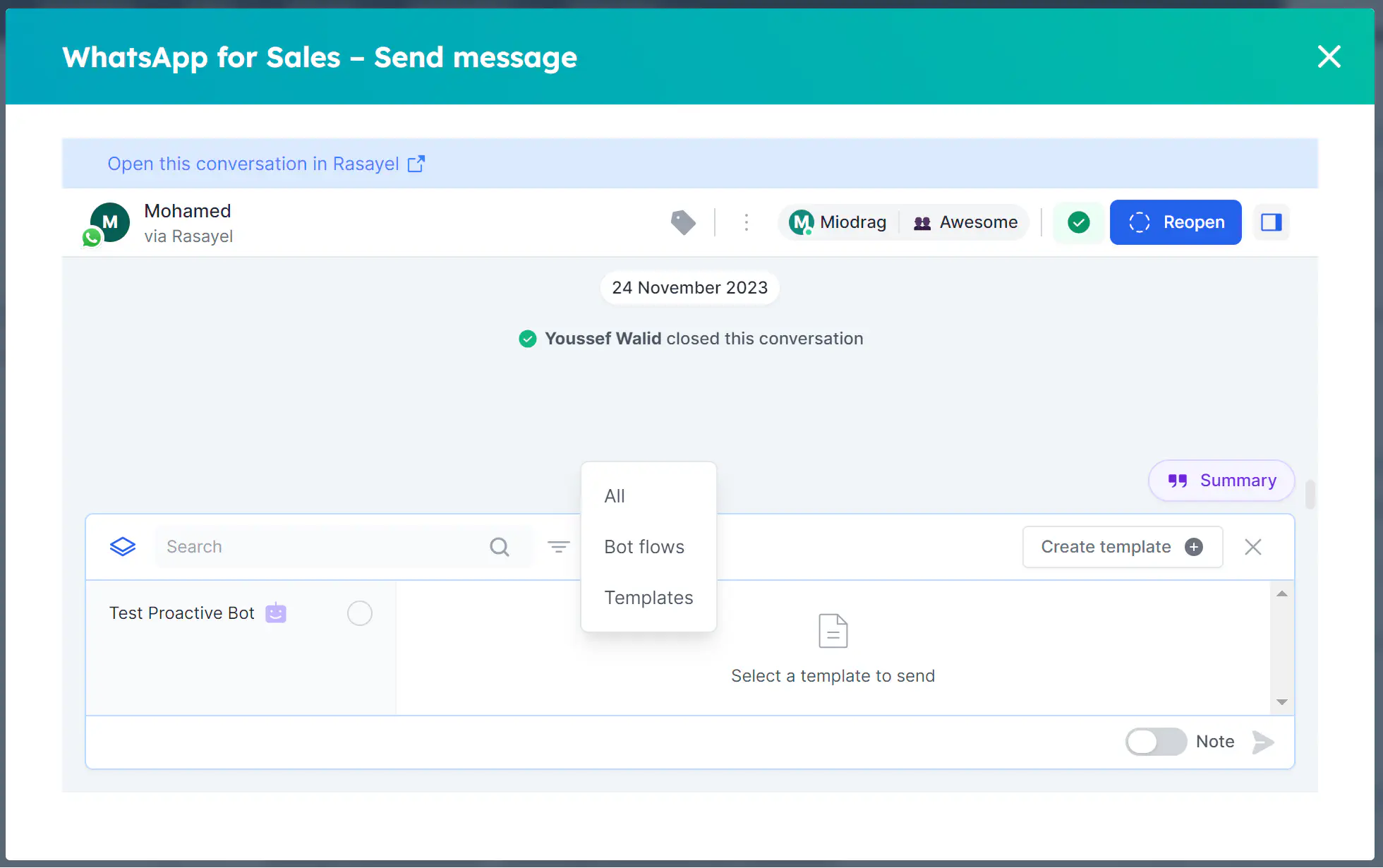
Keep in mind, that it’s essential to set up your chatbot beforehand to ensure it’s available within HubSpot.
Conclusion
Embracing modern tools like WhatsApp for business communication is crucial in today’s landscape. With WhatsApp messaging in HubSpot, you now have an even more straightforward and integrated method to ensure you’re always in touch with your audience.
By combining the power of Rasayel’s HubSpot integration with the reach of WhatsApp, you can provide timely, relevant, and personal communication, further enhancing your relationship with customers. So, if you haven’t tried sending a WhatsApp message from HubSpot, now might be the perfect time to start.
Frequently Asked Questions
Yes, you can send WhatsApp messages from HubSpot. This is made possible through the integration of WhatsApp with HubSpot, allowing you to manage and send messages directly from the HubSpot platform.
Yes, WhatsApp can be integrated with CRM systems. Many CRM platforms, including HubSpot, offer the capability to integrate with WhatsApp, enabling businesses to streamline their communication and customer relationship management processes.
Setting up the integration requires a few steps involving API configurations, setting permissions, and customizing settings to fit your business needs. We’ve covered the entire process in our step-by-step guide to set up your HubSpot Integration with Rasayel.
Integrating HubSpot with WhatsApp provides several benefits, including personalized and real-time customer engagement, timely responses to queries, increased efficiency in handling multiple interactions, enhanced customer support on a familiar platform, and consolidated analytics within HubSpot for tracking and analyzing WhatsApp communications. For more details, refer to the guide on the “Benefits of HubSpot-WhatsApp Integration.
Yes, you can automate WhatsApp messages using HubSpot’s workflow feature. This allows you to send triggered messages based on specific customer actions or behaviors, like visiting a webpage multiple times or abandoning a cart.
Yes, HubSpot allows you to track the performance of your WhatsApp campaigns. You can analyze metrics such as open rates, response rates, and conversion rates, helping you understand the effectiveness of your messaging strategies.
Learn more
If you'd like to learn more about how WhatsApp can help you grow your business, please reach out to us on WhatsApp at +13024070488 (Click to chat now).
We also offer a free consultation session where we review your use case, answer any questions about WhatsApp, and help you build a strategy to make the best out of the platform. Book a call with us here. We'd love to speak with you:
Book a call: Europe, the Middle East, and Africa
Book a call: LATAM
Curious about Rasayel? Schedule a demo today.

Ashraf is an expert in WhatsApp Business. He has helped 500+ B2B software companies run sales, support, and operations on WhatsApp. He specializes in WhatsApp Business API projects that reduce sales cycles and improve customer experience, and is great at both sales strategies and technical WhatsApp knowledge.