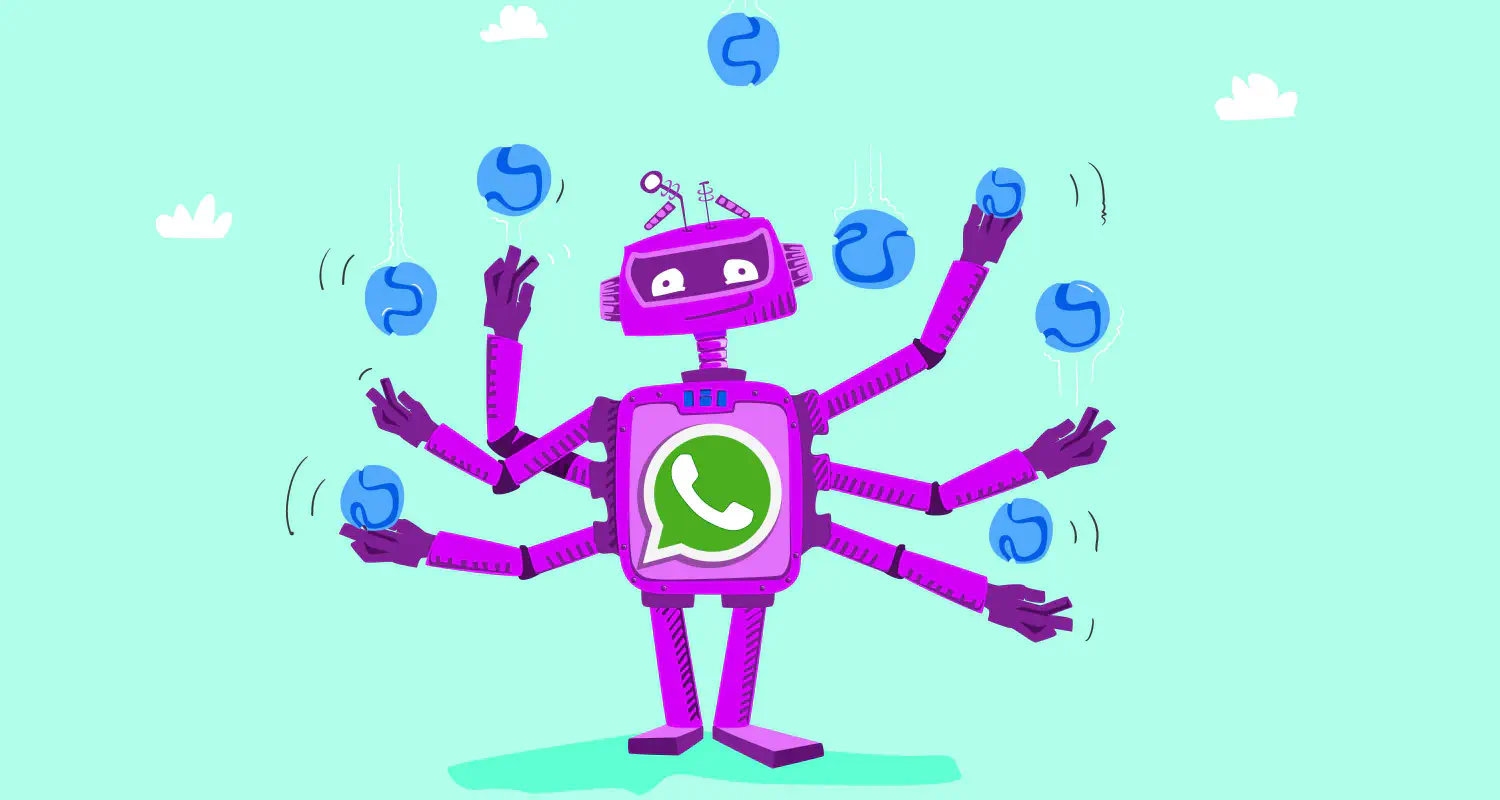How to Qualify Leads on WhatsApp: A Complete Guide

Qualifying leads is a challenge for every sales team. It’s the first step in finding out who’s worth your time and who isn’t. But too often, sales teams waste hours chasing unqualified leads, struggling with scattered information and manual conversations.
To overcome this, sales teams today are turning to WhatsApp. It’s fast, familiar, and direct. It’s where buyers already spend their time. Instead of back-and-forth emails or cold calls that get ignored, you can connect with leads instantly. You can ask questions, get answers, and decide if they’re worth pursuing, without leaving the chat.
In this guide, we’ll show you how to build a system for lead qualification on WhatsApp. Let’s get started.
Why use WhatsApp to qualify leads
Unlike email, which can go unread, or phone calls that may get ignored, WhatsApp offers instant, direct communication.
WhatsApp Business makes lead qualification easier because it allows you to:
- Connect with leads instantly without waiting for replies.
- Use quick replies, message templates, and custom greetings to make each chat feel personal.
- Collect lead details directly in the chat without manual forms.
- Use labels, tags, and folders to keep leads sorted and easy to manage.
- Set up chatbots to ask qualifying questions, sort leads, and guide them automatically.
Want to know how to make it work? Let’s break down the 5 lead qualification stages you can run on WhatsApp.
What are the qualification stages on WhatsApp?
Qualifying leads sounds simple: you connect with someone, ask a few questions, and decide if they’re a fit. But in reality, it can be a time-consuming process full of hidden challenges.
Some leads are just exploring (Marketing Qualified Leads - MQLs), others are serious buyers (Sales Qualified Leads - SQLs), and some have already tried your product (Product Qualified Leads - PQLs).
To qualify them effectively, you need a clear process.
1. Define target audience
Finding the right customers starts with knowing who they are. However, building an accurate customer persona takes time. Sales teams often rely on guesswork or manually tracking customer interactions to understand buyer profiles.
- You end up wasting time chasing leads who don’t fit your product.
- Your team struggles to align on who they should be targeting.
Create customer personas that outline key traits like industry, company size, job role, and pain points. Use WhatsApp to send quick surveys or polls to validate your assumptions, but know that this takes time and effort.
2. Collect lead information
Once you connect with a lead, you need their name, company, role, and contact info. But this is easier said than done:
- Asking for details can feel awkward, especially in a fast-paced chat.
- Sales reps end up copying and pasting information into spreadsheets or CRM systems.
- Important details can get lost in endless message threads.
Leads don’t always respond with clear information. And when they do, your team spends time organizing it manually.
Tip: Try to use standard questions to make this easier:
- “Hi! Can you share your name and company with me?”
- “What’s your role in the company?”
- “What challenges are you looking to solve?”
3. Ask sales qualifying questions
You can’t qualify a lead without asking the right questions. But in a chat, this can turn into a long, tiring conversation. Leads might dodge direct questions and give vague answers. If that’s the case, sales reps have to go back and forth to clarify details. This may lead to missed opportunities.
You can use a simple qualification checklist that includes key questions such as:
- “What is your budget?”
- “What is your primary use case?”
- “What is the size of your team?”
- “What is your industry?”
The problem is: asking these questions, to every single lead, and following up on responses manually can be a big pain for sales reps.
4. Segment different types of qualified leads
Once you identify a good lead, the work doesn’t stop. You need to keep them organized, but that’s a job of its own:
- Reps often forget which leads are hot, warm, or cold.
- Leads get buried in chat lists, making it hard to know who needs a follow-up.
- Your team spends time scrolling through conversations to find who’s worth pursuing
You can segment your audience by manually labeling conversations in the WhatsApp Business app.
- Hot leads are ready to buy soon. Tag them as “hot” and follow up immediately.
- Warm leads are interested but need nurturing. Tag them as “warm.”
- Cold leads are not ready or uncertain. Tag them as “cold.”
5. Handover qualified leads to the sales team
Once a lead is qualified, it’s time to pass them on to your sales team. Use WhatsApp labels to clearly mark qualified leads and add any notes from the conversation. Make sure your CRM is updated with the collected data.
A lead identified as a “hot” MQL can be instantly shared with a sales rep through a group chat or by tagging them in the chat.
Pro Tip: Integrate WhatsApp with your CRM to automatically log the conversation and update lead status. This keeps the whole team aligned and ready to follow up.
How the WhatsApp Business Platform improves lead qualification
What feels like endless manual work with the WhatsApp Business app becomes effortless with the WhatsApp Business Platform. It gives you all the necessary tools to better understand your leads, their needs, and the challenges they face, without wasting time on manual tasks.
On top of that, the Business Platform allows you to automate conversations, organize lead data, and ensure every lead gets the right response at the right time. Here’s what it can do:
Automatically capture and organize lead information
When leads share details on WhatsApp, like their name, company, or budget, this information can be automatically saved and synced with your CRM.
Here’s what it looks like:
- A lead connects with you on WhatsApp and shares their company name and role.
- The platform instantly saves this information and updates their profile in your CRM.
- The next time your team follows up, they see all the details: who the lead is, their interest, and their past questions.
Your team never starts a conversation from scratch. They always have context, which means faster, more personalized interactions.
Qualify leads instantly with chatbots
Chasing unqualified leads wastes time. With the WhatsApp Business Platform, you can set up a chatbot to ask qualifying questions and hand over qualified leads to agents.
Leads who meet your criteria are tagged as “Qualified.” Those who show interest but aren’t ready to buy yet are tagged for nurturing. For high-intent leads, the chatbot can trigger a WhatsApp Flow and gather more details before booking a call.
Send personalized follow-ups without the manual effort
Following up with leads is critical. But doing it manually is a time-sink. Instead of writing each follow-up from scratch, you can use message templates that automatically pull in lead details. These templates are pre-written messages that look personalized without any manual effort.
You can create a message template for common follow-up scenarios:
- “Hi [Name], I wanted to check if you had any questions about [Product/Service].”
- “Hey [Name], I noticed you were interested in [Feature]. Would you like to see a case study of how another company used it?”
- “Hi [Name], here’s a quick guide on how our solution can help with [Lead’s Problem]. Let me know what you think.”
Instead of sending the same message to everyone, you can automate follow-ups based on what the lead does:
- If they open a link but don’t respond:
- “I noticed you checked out our case study. Would you like to see how this can work for your business?”
- If they ask for pricing but don’t book a call:
- “Would you like me to walk you through our pricing options?”
- If they go silent after a chat:
- “Just making sure you didn’t miss my last message. Would you still like to continue our conversation?”
Unlike the WhatsApp Business app, the API gives you detailed insights into follow-up effectiveness:
- See who read your messages but didn’t reply.
- Track which follow-up templates get the most responses.
- How the timing affects the effectiveness of your follow-ups.
Based on these insights you can adjust your approach and get maximum engagement from your leads.
Conclusion
Having a clear process and the right tools makes lead qualification efficient and effortless. Start by knowing who you want to reach. Collect the right information, ask the right questions, and focus on leads that actually show potential.
With the WhatsApp Business app, you can ask qualifying questions and manually sort leads using labels.
With the WhatsApp Business Platform, you can make this process fast and simple:
- Use chatbots to ask qualifying questions and sort leads automatically.
- Send personalized follow-ups without writing the same message over and over.
- Keep leads organized with labels and folders, so your team knows exactly who to focus on.
But here’s the key. Not every lead is worth your time. The faster you can spot a good lead, the sooner you can focus on closing deals.

Miodrag is a seasoned WhatsApp marketing expert with over 15 years of experience in B2B sales and communication. Specializing in the use of WhatsApp Business API, he helps businesses use WhatsApp’s marketing features to grow their sales and improve customer engagement. As one of the early adopters of WhatsApp Business, Miodrag has a deep understanding of its tools and strategies, making him a trusted authority in the field. His insights have helped many businesses with their communication strategies to achieve measurable results.