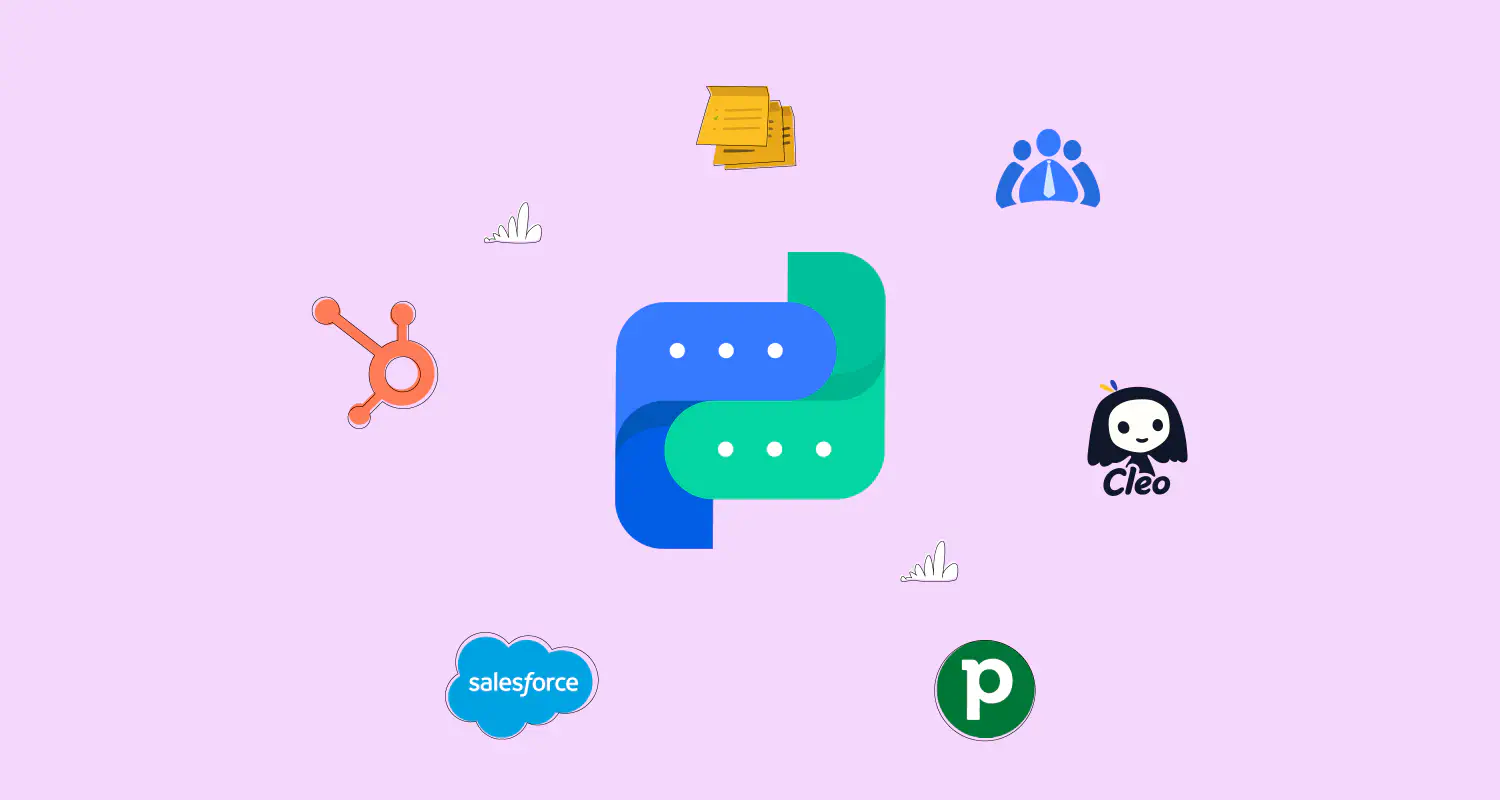How to Automate Lead Distribution With WhatsApp in 2025

With its automation features and real-time communication, WhatsApp fits perfectly into your sales funnel. It helps you connect with potential customers at the start and stay in touch after closing a deal.
One area where WhatsApp is often overlooked is lead distribution. By automating this process, you can skip the hassle of manually assigning leads and avoid unnecessary delays. With WhatsApp, every lead reaches the right sales agent instantly, giving you quicker responses, happier customers, and more time for you and your team to focus on closing sales.
In this article, we’ll show you how to use WhatsApp to automate lead distribution, which can help improve the flow of your entire sales process.
Why automate lead distribution

Lead distribution guarantees that potential customers are assigned to the right sales agent based on their expertise or current workload. It’s an important step that can make all the difference between finalizing a deal and missing an opportunity.
Here’s why you should consider automating lead distribution.
Reduced response time
Speed matters in sales, and responding to a lead within minutes can increase the chances of conversion. Automated lead distribution routes leads instantly to the right sales agent, preventing delays that commonly happen during manual assignments.
Suppose your team receives an inquiry from a high-value client about your product during peak hours. Instead of waiting for you to assign the lead, an automated system can detect the urgency and assign the lead to an available senior sales agent who specializes in high-value deals. This quick action will satisfy your prospects and increase your chances of closing the deal.
Increased sales efficiency
It’s no secret that the sales process becomes much more efficient when leads are assigned based on specific criteria, such as expertise or region. Random lead assignments can lead to multiple gaps in performance and unsatisfied customers. Now, automation ensures that the most suitable team member handles each lead, reducing the risk of mismatched assignments.
For example, if a lead is interested in a technical product, automation can direct it to a sales agent with deep technical knowledge, ensuring they get relevant answers right away.
Better lead management
Managing leads properly is important to avoid dropped opportunities and forgotten follow-ups. You need to be sure that your team is handling each lead so that no prospect falls through the cracks.
Automating lead distribution can help you do this because it gives you the chance to monitor lead status in real-time. For instance, it can alert you if a lead remains without a response for a long time. It can even reassign the lead to another less busy team member.
Happier prospects
Fast and professional service can make your prospects happier, which increases the likelihood of them finalizing deals. Luckily, automated lead distribution can help you achieve this, as it ensures customers are quickly connected to the right person who understands their needs. Over time, this process can leave a good impression on your customers and help your team build trust.
An example of making a prospect satisfied with the service is when a customer from a specific region reaches out to your team. Instead of being transferred multiple times, they are directly assigned to an agent familiar with their market and language preferences.
Easy to scale
As your business grows and lead volumes increase, manual distribution becomes unmanageable. Luckily, automation is ideal for scaling, as it ensures every lead is handled efficiently, even during periods of high demand.
For example, during a marketing campaign, your team receives double the usual number of leads. While this normally would be an issue, an automated system can fairly distribute these leads among the team, balancing workloads and preventing any single agent from becoming overwhelmed.
How to automate lead distribution over WhatsApp
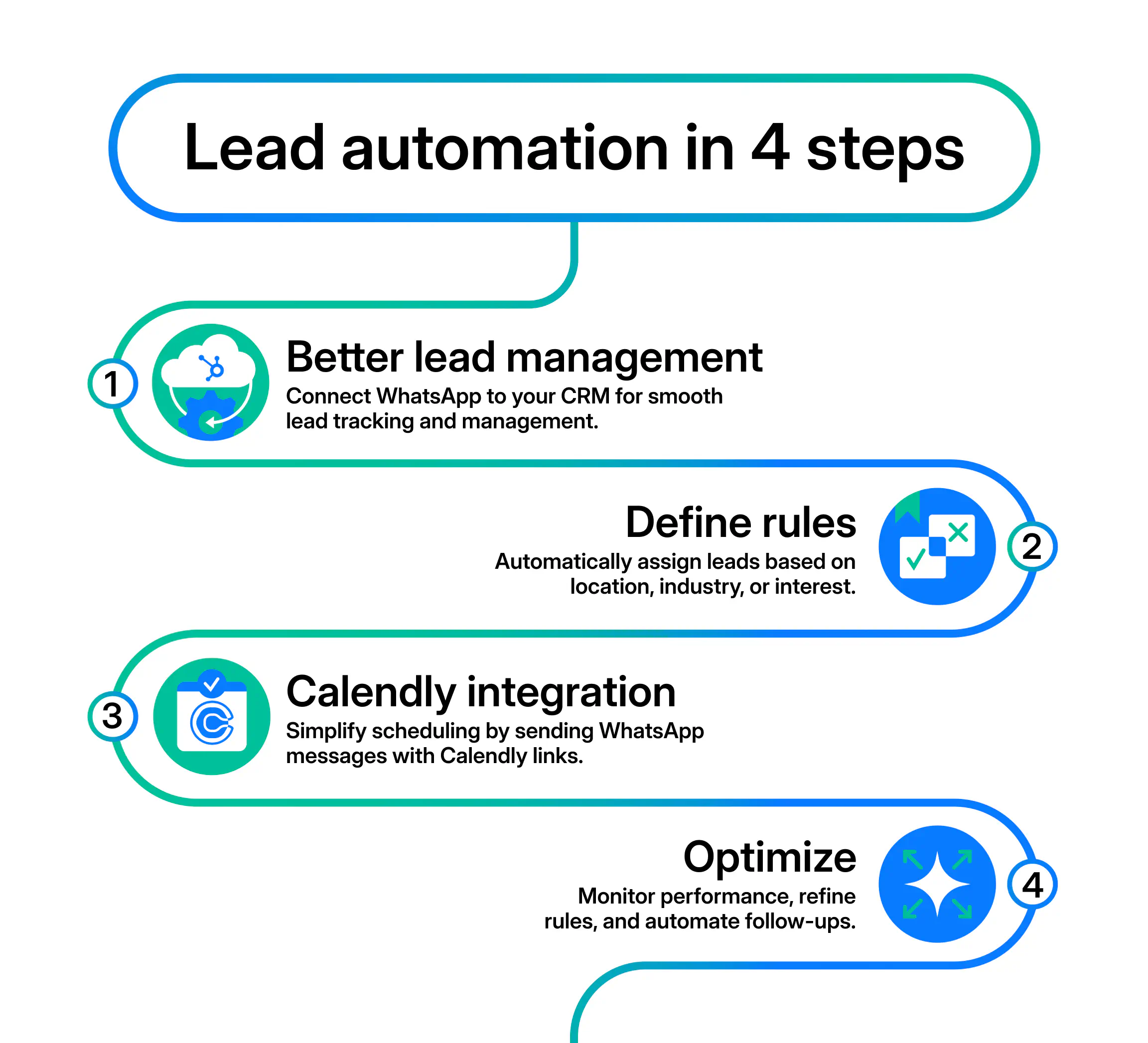
Here’s a step-by-step guide on how you can automate lead distribution over WhatsApp.
1. Integrate your CRM with WhatsApp
The first step in automating lead distribution is integrating your customer relationship management (CRM) system with WhatsApp. Many CRMs, such as HubSpot or Salesforce, offer integrations with WhatsApp through third-party apps or WhatsApp Business API.
However, integrating WhatsApp directly over the API can be complex, as it requires technical knowledge and developer work. This can be time-consuming and costly, especially for businesses without an in-house developer team.
For an easier solution, you can use a communication platform like Rasayel. It allows you to connect WhatsApp with popular CRMs like HubSpot and Salesforce without the need for complex API integrations.
2. Define lead assignment rules
Next, you need to define the criteria for how leads should be distributed. Think about factors like the lead’s location, industry, or interest. For instance, if a lead is based in a specific region, the system should assign it to the sales agent responsible for that region.
This step is also possible with Rasayel. It allows you to set inbox rules and define actions based on specific criteria, such as when a customer starts a new conversation.
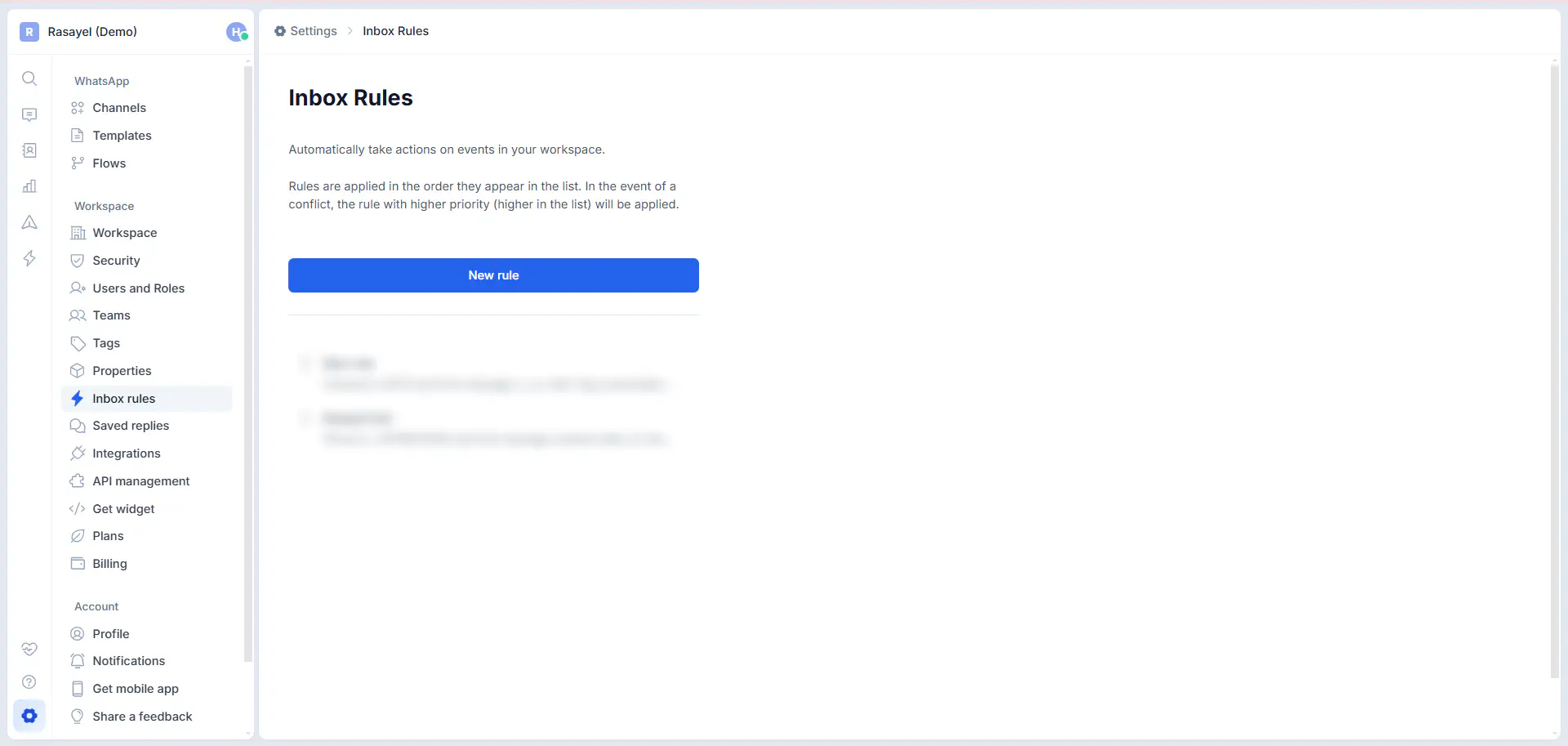
For example, you can set a rule that automatically assigns new leads to a particular team based on the lead’s location or interest. You can set these up by defining conditions, such as when a customer initiates a conversation, and then applying the appropriate action to assign it to the correct team.
Additionally, Rasayel’s workflow bot actions provide more flexibility by allowing you to automate the process based on the flow of conversations within your bot. You can create a custom bot flow that automatically routes conversations to the appropriate team depending on the user’s responses.
This ensures that every lead is assigned quickly, reducing response time and improving the overall efficiency of your sales team.
3. Integrate with Calendly
After leads are captured and assigned to the appropriate sales agent, the next step is ensuring that your team can schedule follow-up calls or meetings. Integrating Calendly with your WhatsApp automation system can help automate these processes.
Calendly allows sales reps to set up availability for meetings, and when a lead is ready for a conversation, they can be sent a WhatsApp message with a link to the sales agent’s available time slots. This integration eliminates the need for back-and-forth scheduling, saving time for both your sales team and the leads.
For instance, after a lead is assigned to a sales rep through Rasayel, the system can automatically send a WhatsApp message with a Calendly link to allow the lead to choose the best time for a call. This integration ensures that scheduling is quick, easy, and hassle-free, leading to faster conversion and better customer experience.
4. Monitor and adjust
Once automated lead distribution is up and running, you need to monitor the process to ensure it’s working as expected. Luckily, WhatsApp allows for quick feedback cycles, as sales agents can instantly communicate if they are facing challenges with a lead or need further assistance. Sales managers can use these insights to change the assignment rules.
Additionally, you can use WhatsApp to set up automated follow-ups for leads that haven’t responded after a certain period, ensuring no opportunities are lost. For example, if a lead doesn’t respond within 24 hours, an automated WhatsApp reminder can be sent to the assigned sales rep, encouraging them to follow up.
Common lead distribution methods

Here are the most common methods for lead distribution:
Lead assignment rules
Lead assignment rules are a popular method where leads are distributed based on criteria such as the type of product, region, or lead priority. For instance, if a lead is interested in a specific service, it will be assigned to the agent who specializes in that area.
Similarly, you can set up rules to distribute leads based on geography, ensuring that leads from a particular region are sent to the agent handling that region.
Lead assignment rules can be fully automated through WhatsApp. Using automation tools and CRM integrations, leads can be automatically routed to the appropriate sales agent via WhatsApp based on the set criteria.
Round-robin assignment
Round-robin assignment means distributing leads in a fixed order across all sales agents. Once a lead is assigned, the next one goes to the next available agent, ensuring an equal workload distribution across the team. This method works well for teams with similar expertise levels and workloads, but it isn’t a suitable fit for teams with senior and junior agents.
Round-robin lead distribution can be automated via WhatsApp by setting up a rotation system in your CRM or automation platform where each new lead can be automatically assigned to the next available sales agent.
Cherry-pick
Cherry-picking is an assignment method where the sales agents choose the leads they want to handle. The choice can depend on personal preference, region, expertise, or else. While it’s a good method for boosting your team’s motivation, it often results in dropped leads as a result of no one choosing them.
Not to mention, this method is manual, so it’s subject to delays and errors.
Manual distribution
Manual distribution means that you’re responsible for assigning leads to agents based on the performance metrics you track. It’s a reliable method, but it’s extremely time-consuming and impractical for large teams. It’s only suitable for small teams consisting of 2-5 agents.
Example of a lead distribution system in action
To know how effective an automatic lead distribution system is, you should see one in action. Here’s a close look at Rasayel’s distribution system.
Where do leads come from?
Rasayel receives leads from multiple sources, including the following:
- Signups through the website
- Inbound messages on WhatsApp
- Submissions from website forms
- Calendly appointments booked with the team
- Interactions through Pipedrive
- Word-of-mouth referrals
Lead distribution with Pipedrive
Here’s how a CRM tool like Pipedrive helps with automatic lead distribution.
- Lead capturing
When leads are generated through any of the channels mentioned above, Pipedrive automatically adds them to the system under the tag “Lead.” The purpose of the tag is to categorize the customers into leads and existing customers so that the team doesn’t confuse lead management and existing customer management.
- Automated lead distribution
Rasayel uses a round-robin method for lead distribution, which can easily be set up by adding automation rules within Pipedrive. The CRM then assigns the leads to the sales agents based on the rules in place.
- Notification and action
Once a lead is assigned, the responsible sales agent receives a notification in the main communication channel of the team, say Slack, for example. From there, they can begin the process of qualifying and nurturing the lead. If the lead shows strong potential, the sales agent can convert it into a “Deal” on Pipedrive.
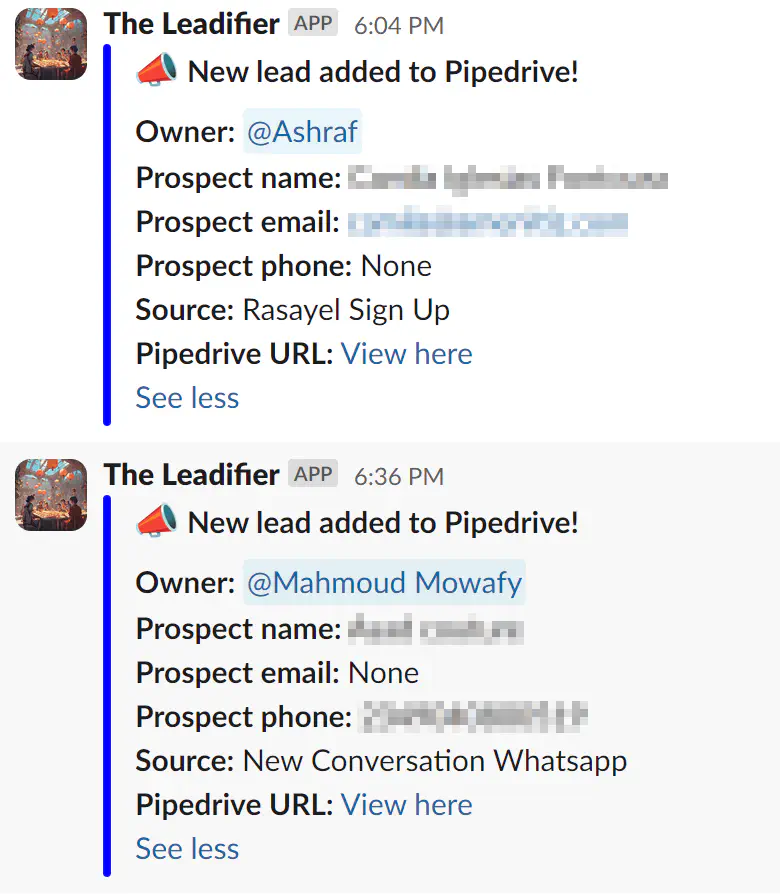
Lead distribution with Calendly
Calendly can be extremely helpful to ensure equal distribution between team members. It shows you how many meetings or booked demos each sales agent has so that you can make sure the workload is balanced.
When a lead books a call on Calendly with one of Rasayel’s sales agents, an automated message is sent on Slack, tagging the assigned agent.
!Calendly notification on Slack](
Never miss a deal!
Conclusion
If you’re selling over WhatsApp and want to improve your team’s efficiency, have faster response times, and prevent dropped leads, automating lead distribution should be next on your to-do list. A reliable system can assign each lead to the appropriate agent, eliminating the need for manual assignments or cherry-picking.
To automate lead assignments over WhatsApp, you’ll need to integrate it with a CRM, set up criteria for assignments, and monitor the success of the system to improve accordingly. Better yet, Rasayel can help you with all these steps and more.
To see how Rasayel can improve your entire lead management process, book a demo with our team now!
Frequently Asked Questions

Hania is a seasoned researcher and content writer specializing in WhatsApp Business and its role in B2B sales and customer engagement. With years of experience creating in-depth, thought-provoking content, she combines real-life use cases and deep industry insights to help businesses leverage WhatsApp as a growth tool. Her expertise lies in translating complex research into actionable strategies, making her a trusted resource for companies looking to innovate their communication and sales processes.