How to Use WhatsApp for Sales: The Ultimate Guide [2025]
![How to use WhatsApp for Sales: The Ultimate Guide [2025]](https://learn.rasayel.io/en/blog/whatsapp-for-sales-guide/cover_hu13609196641296032619.webp)
Do you know that WhatsApp has 3 billion active users? Now, imagine using it for sales. Well, it’s likely you have never thought of WhatsApp as a sales app, but what if you can reach as many people as you need without the hassle of cold calls and ignored emails. Not to mention, you can connect with customers in real-time and in a way that feels personal.
Using WhatsApp for sales means you can use it to qualify leads, follow up with them, answer customer inquiries, negotiate and close deals. It’s the perfect addition to your sales tech stack, and best of all? We’ll tell you everything you need to know about it, so keep on reading.
Using WhatsApp for sales: what it means and why it works
Selling on WhatsApp is all about engaging with prospects and existing customers through chat, making it easier to build trust and drive conversions. It lets you respond quickly, share product visuals like images or videos, and maintain a personalized and conversational tone throughout the interaction.
WhatsApp works as a sales channel because it offers a balance between the formality of emails and the immediacy of phone calls. It’s fast and convenient for both you and the customer.
Unlike emails, which can go unread, WhatsApp messages are more likely to be seen quickly. It’s also less intrusive than a phone call, letting customers respond at their own pace while still feeling connected.
Another advantage is the ability to share multimedia content such as product demos or testimonials directly in the chat. You can also use features like broadcast lists to send updates to multiple customers at once or create auto-replies for common questions to save time.
In short, WhatsApp combines speed, convenience, and personalization, allowing sales agents to build stronger relationships with customers and close deals more easily.
How to use WhatsApp for sales: 7 steps to follow
Here’s how to start using WhatsApp to sell your services and build community.
1. Download the WhatsApp Business app
The first step is downloading the WhatsApp Business app from your app store. Unlike the standard WhatsApp Messenger app, this version isn’t for personal use. It offers features that businesses can use to communicate with customers, like automated messaging, business profiles, and catalog features.
![]()
The app is free to download and use, but there are priced subscription packages for growing teams. If your team is already big, you should consider using the WhatsApp Business Platform, which is a communication solution for large businesses who need advanced automation features and integrations. Read more about it here.
2. Create a business profile
Your business profile is the first thing a customer sees when they contact your business, so it should look professional. It includes your business name, logo, description, catalog, and working hours.
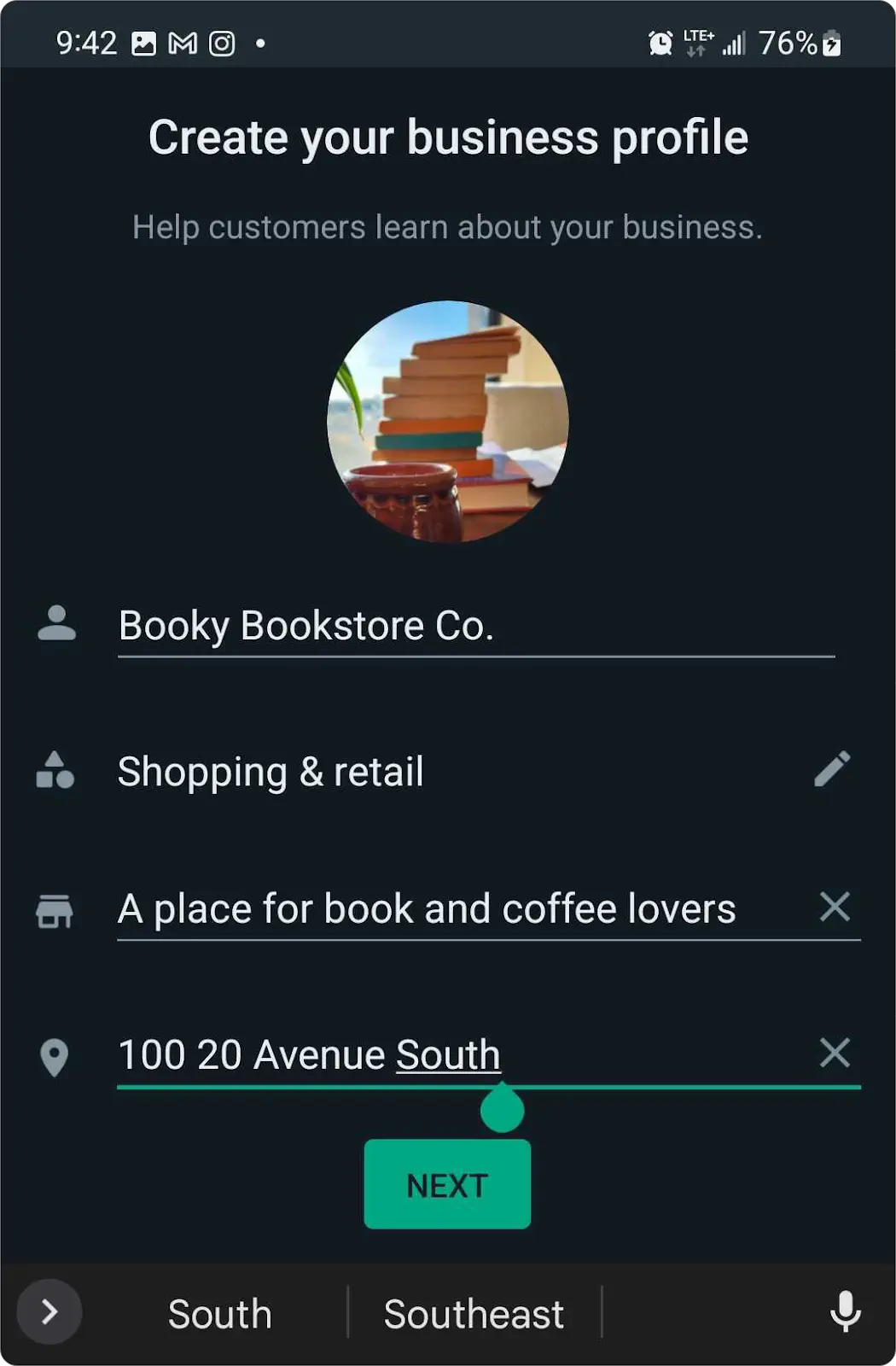
Once you download the app and open it, it’ll prompt you to create your profile through a set of steps. You’ll need a valid phone number to create the account, and then you can add your business information.
3. Use broadcast lists to reach multiple customers
WhatsApp Business allows you to send broadcast messages to multiple users, 256 for the WhatsApp Business app and unlimited contacts with the WhatsApp Business Platform.
This is great for sharing updates, announcements, or follow-ups while keeping the communication personal—recipients won’t know it’s part of a broadcast.
While you can’t personalize your broadcast message for each customer on the WhatsApp Business app, you can do it with the WhatsApp Business API. You can change variables, like their names, to make the message feel personal. You can learn more about the difference between the app and the API here.
4. Use automated messages to keep customers engaged
Automated messages are readymade replies that keep your business responsive, even when no one is available to reply immediately. They include greeting messages, which are automatically sent when a new customer reaches out, and away messages, which are sent when your team is unavailable to reply.
These messages keep customers engaged with your business, which increases the chance of conversions. They also improve your sales team’s response times and help them stay focused on more demanding tasks.
WhatsApp Business also offers quick replies, which are saved responses for frequently asked questions. They can answer common inquiries about pricing, features, and working hours.
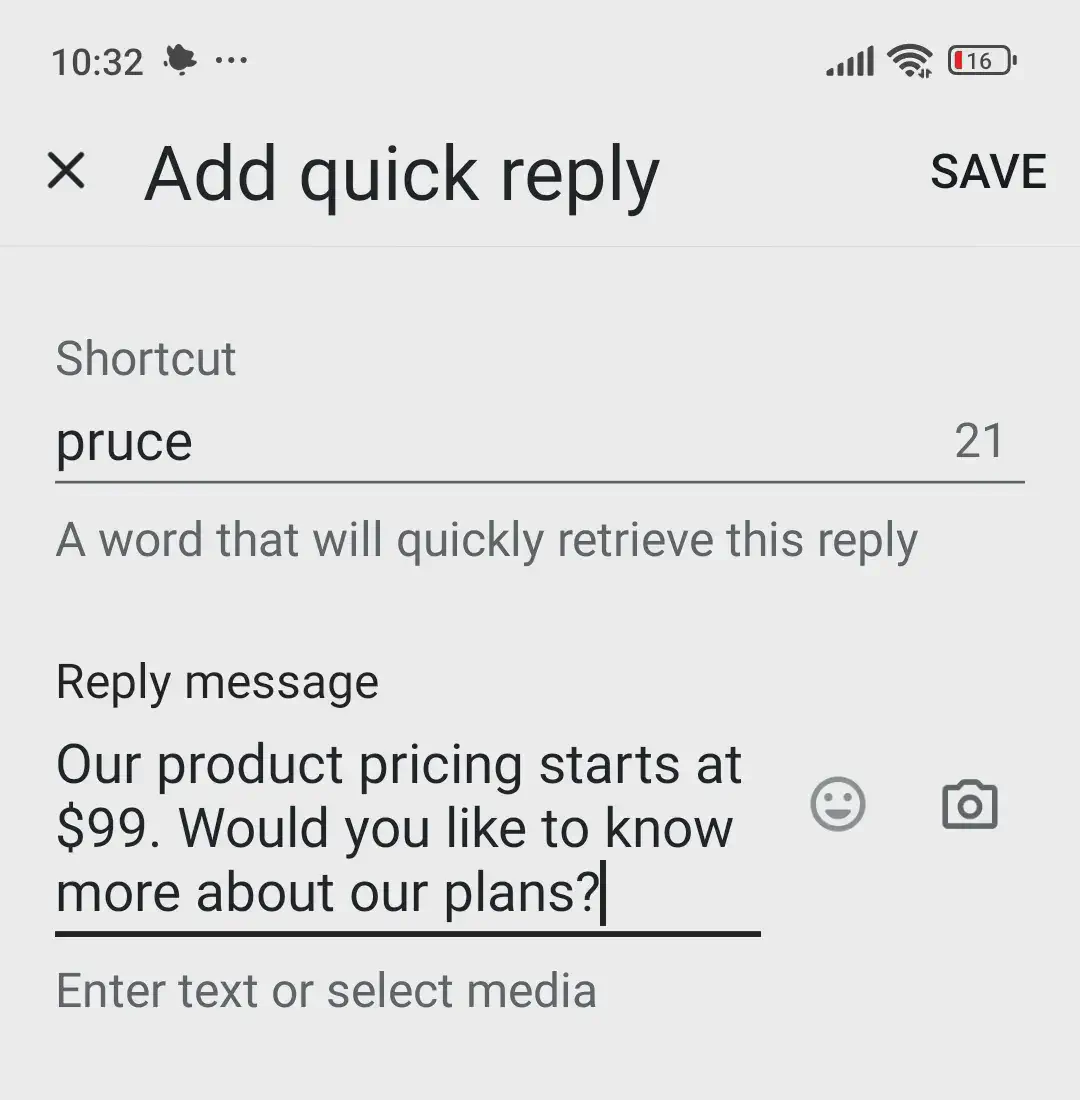
Both automated messages and quick replies are huge selling points of the WhatsApp Business app. They save time, guarantee real-time communication, and help you maintain a professional image.
Want to automate more aspects of youe sales process on WhatsApp?
Book a call to explore how Rasayel can help.
5. Create a product catalog
The WhatsApp Business app lets businesses create catalogs that list their products and prices. Customers can flip through these catalogs, place an order, and pay without ever leaving the WhatsApp conversation.
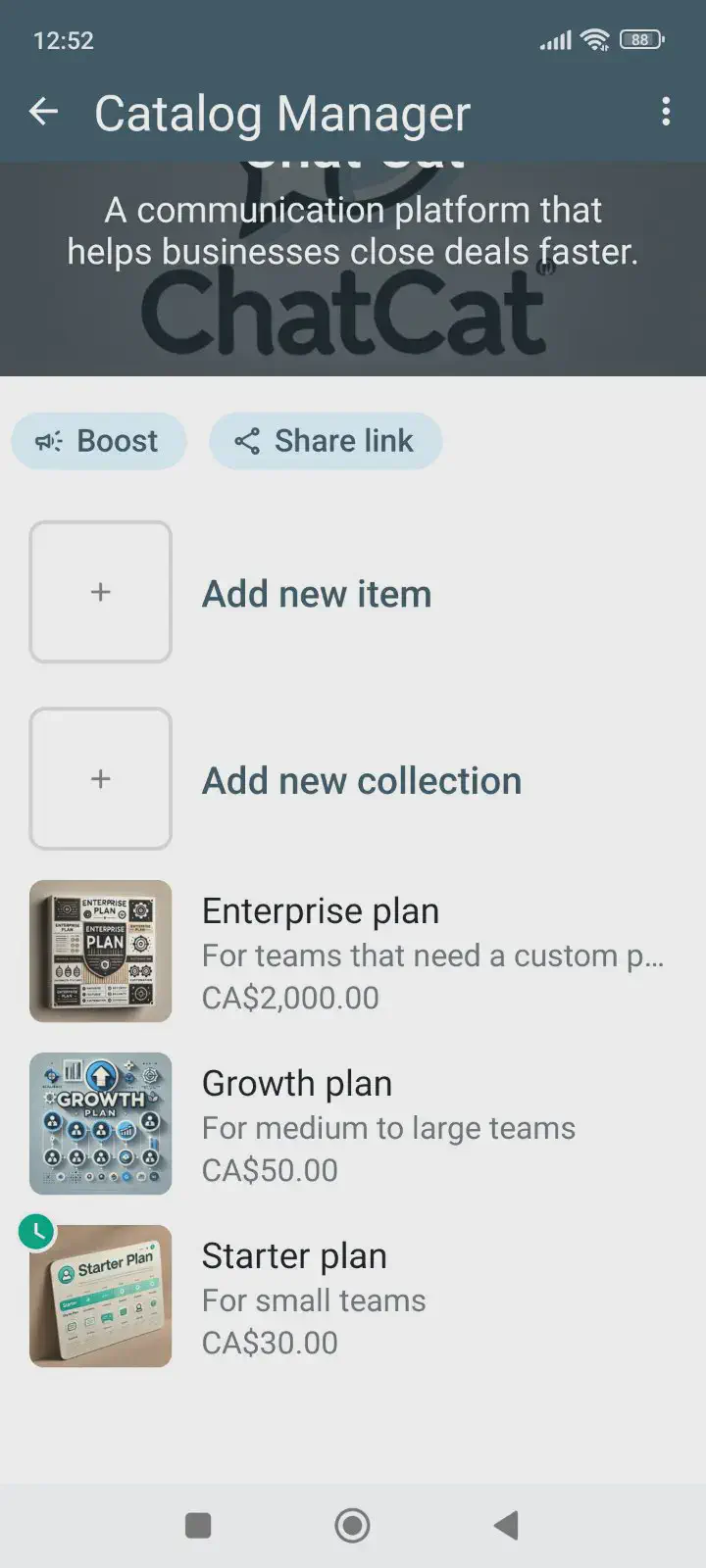
Creating a product catalog can help you generate more revenue, as customers are more likely to order if they don’t have to shuffle between multiple apps.
6. Create click-to-chat WhatsApp links
Click-to-chat links are links that take customers to a new WhatsApp conversation with your business. They let prospects connect with your team instantly without saving your number, giving them an easy way to engage and boosting the number of your inbound messages.
You can embed these links in emails, newsletters, landing pages, or social media ads.
7. Use analytics to make informed decisions
The WhatsApp Business app provides basic analytics that you can use to evaluate your sales performance. They include metrics like message delivery, read rates, and response times. By analyzing this data, you can identify areas of improvement and adjust your strategy for better results.
The WhatsApp Business API offers more advanced analytics that include opened conversations, closed conversations, resolution time, average first response time, conversations per agent, and more.
Since analytics reveal trends like which messages drive the most engagement, the best times to reach out, and areas where response times can improve, they can help you understand customer behavior and optimize your sales strategy accordingly.
How to use WhatsApp for every step of the sales pipeline
Now that you know how to create a WhatsApp Business account and use its features, it’s time to implement your knowledge in a sales strategy.
There are seven steps in a typical sales process: prospecting, preparation, approach, presentation, handling objections, closing, and follow-up. Here’s how you can use WhatsApp for each step in the sales pipeline.
Prospecting
Your sales team can use WhatsApp to reach out to potential leads in your target market. There are several ways to do so, including creating ads with click-to-chat links, sending newsletters with scan-to-chat QR codes, or adding WhatsApp chat widgets on your website.
Preparation
Before reaching out to prospects, your sales team needs to be prepared with information and context. Integrating WhatsApp with a CRM tool will give you just that, as the CRM will create a profile for each customer that contacts your business.
The profile will include all the personal information your team needs for contact, and they’ll also have access to all past interactions between the same customer and your business.
Approach
This step in the sales process is where the first real interaction happens. WhatsApp is an ideal channel for an informal yet professional introduction, helping your team form a connection with the customer and building trust. By starting with a friendly greeting, you can establish rapport quickly.
When a customer engages with your business, you can approach them using a similar message to this one:
“Hi [Name]! Thank you for reaching out to [Your Business Name]. We’re here to help with any questions or requests you have.”
Presentation
At this stage, you can use WhatsApp to to share presentations, videos, case studies, and product demos in real-time. It gives you a chance for real-time communication, unlike emails, which can go to spam folders and have much longer response times.
For example, if you’re a SaaS company, your sales team could send a video demo of your platform through WhatsApp to a client, followed by a brief message.
“Here’s how we can help your team automate the process. Let me know what you think, and we can schedule a live demo.”
Handling objections
Objections are normal when offering a prospect a deal with your business, and they often result in back-and-forth communication. If this process takes too long, your customer might lose interest. That’s why real-time communication on WhatsApp is vital for handling objections.
Your sales team can use it to provide additional information, share case studies, or even respond with a voice note to clarify complex points.
Closing
When it’s time to close, WhatsApp allows for fast follow-ups, finalizing the details of the deal, and sending contracts. Also, some integrations can revise the contract and distribute it to your customers automatically to save your team time and effort.
Additionally, closing on WhatsApp helps sales reps address any last-minute questions in real-time, ensuring a smooth transition from negotiation to agreement.
Follow-up
Building long-term relationships with clients can lead to repeat business, referrals, and brand loyalty, and it’s only possible through constant follow-ups. WhatsApp allows your team to maintain ongoing communication with customers, ensuring that no lead falls through the cracks.
Some WhatsApp sales integrations can also automate follow-ups, which reduces the workload of your sales team and helps them focus on closing deals.
Benefits of using WhatsApp Business for sales
Changing the default sales communication tool of your business to WhatsApp is a huge decision, so why should you make it? Here’s a list of benefits your sales team will enjoy if you use WhatsApp for sales.
Improve your customer’s sales experience
WhatsApp provides a very easy and fast way to communicate with customers. It guarantees real-time communication, and its messages don’t go into spam folders like emails. Not to mention, its automation features keep customers engaged without distracting your sales team.
On WhatsApp, customers can easily reach out for information, ask follow-up questions, or resolve issues without having to wait long periods for responses. All of these points result in higher customer satisfaction and a much smoother sales journey.
Make the sales process more human
Sales are about building strong relationships with customers, and WhatsApp allows more natural, human interactions than traditional business communication tools.
The app’s informal, conversational nature helps sales teams connect with prospects on a personal level, which builds trust and rapport—two critical components in B2B sales.
Through voice messages, media sharing, and direct communication, your sales team can show a genuine interest in helping the client rather than just selling to them.
Humanizing the sales process makes your customers feel more satisfied and increases their loyalty to your business, which translates to more sales over time.
Increase security
WhatsApp’s security features, like end-to-end encryption and two-step verification, ensure that messages are secure and can only be read by the sender and the recipient, meaning your conversations are protected from hackers or unauthorized access.
This level of security helps build confidence with clients when discussing sensitive or private information. When customers feel secure, they’re more likely to complete purchases, boosting your sales and reputation.
Personalize customer interactions
WhatsApp makes it easy to personalize your communications with each client, which means you can meet each prospect’s unique needs and pain points.
An example of personalized interactions is segmenting prospects according to industry and personalizing each one’s onboarding content. For instance, a prospect from a marketing agency might receive a WhatsApp message with a link to a case study that shows how the tool helped similar agencies.
The sales rep can follow up with a personalized message like:
“Hi [Name], based on our last conversation, I’ve attached a resource on how our platform can specifically help with team collaboration for your marketing projects. Let me know if you have any questions or would like to schedule a demo!”
Sending a quick message like this one on WhatsApp is far more efficient than scheduling a call or waiting for an email response. It’s immediate, less formal, and doesn’t require the prospect to sit through a lengthy email or a scheduled call.
Integrate with your sales tech stack
With WhatsApp Business, you can have a fully integrated tech stack that centralizes all of your customer data and business needs.
It integrates with other sales tools like CRM systems, sales enablement tools, analytics platforms, and marketing automation software, allowing your sales team to track and log customer interactions automatically, set reminders for follow-ups, and store data for analysis.
When you sync WhatsApp with your sales tech stack, you can create a connected workflow that improves your productivity and drives you to make smarter business decisions. That said, integrations are only available through the WhatsApp Business API, not the WhatsApp Business app.
How to measure and optimize your WhatsApp sales performance
Measuring your WhatsApp sales performance is important so that you know what works, what doesn’t, and how to optimize your strategies.
You can measure it by tracking a few key metrics and using tools. Here are lists of both:
Key metrics to track for WhatsApp sales success
- Conversation starters: The number of new conversations initiated by customers. This indicates the level of customer engagement and interest.
- Response time: The average time taken to respond to customer inquiries. Faster response times typically correlate with higher customer satisfaction and increased sales.
- Conversion rate: The ratio of conversations that result in a sale. This is a direct indicator of the effectiveness of your sales strategy.
- Customer retention rate: The rate at which existing customers return to make additional purchases. High retention rates often reflect successful relationship-building through WhatsApp.
- Message open rate: How often your sent messages are opened, reflecting the relevance and engagement level of your content.
Tools and techniques for measuring performance
- Analytics: Use analytics tools to track the metrics we mentioned above and get insights into how your business is performing. You can use these statistics to improve the performance of your sales team.
- CRM integration: Integrate WhatsApp with your customer relationship management (CRM) system to track customer interactions and sales conversions from one place without shuffling between tools.
- Surveys and feedback: Regularly use WhatsApp for market research and customer feedback to discover areas for improvement.
- A/B Testing: Experiment with different types of messages, timings, and strategies to see what yields the best results, and use analytics to evaluate the performance of these tests.
Want to maximize your sales impact with WhatsApp?
Chat with us now.
Conclusion
WhatsApp has an exceedingly high open rate, and most of your prospects are already using it, making it an ideal channel for sales. You can start by creating an account on the WhatsApp Business app, and then upgrade to the WhatsApp Business API as your team grows.
With WhatsApp as your sales channel, you’ll be able to build stronger relationships with customers, improve your customer experience, boost engagement, and as a result, increase your sales. You can also integrate it with other business tools to expand its capabilities and get more automation features.
If you’re ready to start using WhatsApp for sales, head over to this guide to learn how to create a WhatsApp Business account!
Frequently Asked Questions
To manage a large customer base on WhatsApp, you’ll need to use the WhatsApp Business API, which is built for scalability. Set up a WhatsApp team inbox to allow your agents to manage conversations and collaborate in real-time.
Segment your audience to categorize customers and to make it easier to organize and access conversations. Use automated responses and chatbots to handle frequent inquiries.
For more advanced management, consider integrating WhatsApp with a CRM to simplify communication and keep track of customer interactions, preferences, and purchase history.

Hania is a seasoned researcher and content writer specializing in WhatsApp Business and its role in B2B sales and customer engagement. With years of experience creating in-depth, thought-provoking content, she combines real-life use cases and deep industry insights to help businesses leverage WhatsApp as a growth tool. Her expertise lies in translating complex research into actionable strategies, making her a trusted resource for companies looking to innovate their communication and sales processes.




