How to Get Customer Testimonials on WhatsApp [With Examples]
![How to Get Customer Testimonials on WhatsApp [With Examples]](https://learn.rasayel.io/en/blog/whatsapp-customer-testimonials/cover_hu12698422992362155223.webp)
The best way to ask for a testimonial on WhatsApp is through delivering great customer support, asking at the right moment, being direct and personal, and getting permission before posting it.
Customer testimonials build trust, show social proof, and help convert hesitant buyers. But getting those testimonials is where most businesses struggle.
WhatsApp gives you a major advantage. It’s fast, personal, and already part of your customer’s daily routine. When used right, it becomes the perfect channel to ask for feedback and get honest, high-quality responses.
In this guide, we’ll walk you through a simple approach to collecting strong testimonials on WhatsApp without being intrusive.
Why customer testimonials are important

Customer testimonials build trust and credibility and help turn hesitant buyers into customers. Here’s why they’re important:
- Social proof that drives decisions: When people see others sharing positive experiences, it lowers their hesitation. A strong testimonial can tip the scale when someone is having second thoughts.
- Authenticity that builds credibility: Unlike polished marketing copy, testimonials feel real. They highlight outcomes, experiences, and specific benefits in your customer’s own words, which makes them more relatable and believable.
- Better performance in marketing: Testimonials boost marketing performance, especially if shared on landing pages. They give your product or service weight, helping increase engagement and conversion rates.
If you’re not using testimonials, you’re missing out on one of the easiest ways to earn trust, especially when you’re selling over chat.
Why WhatsApp is ideal for collecting customer reviews
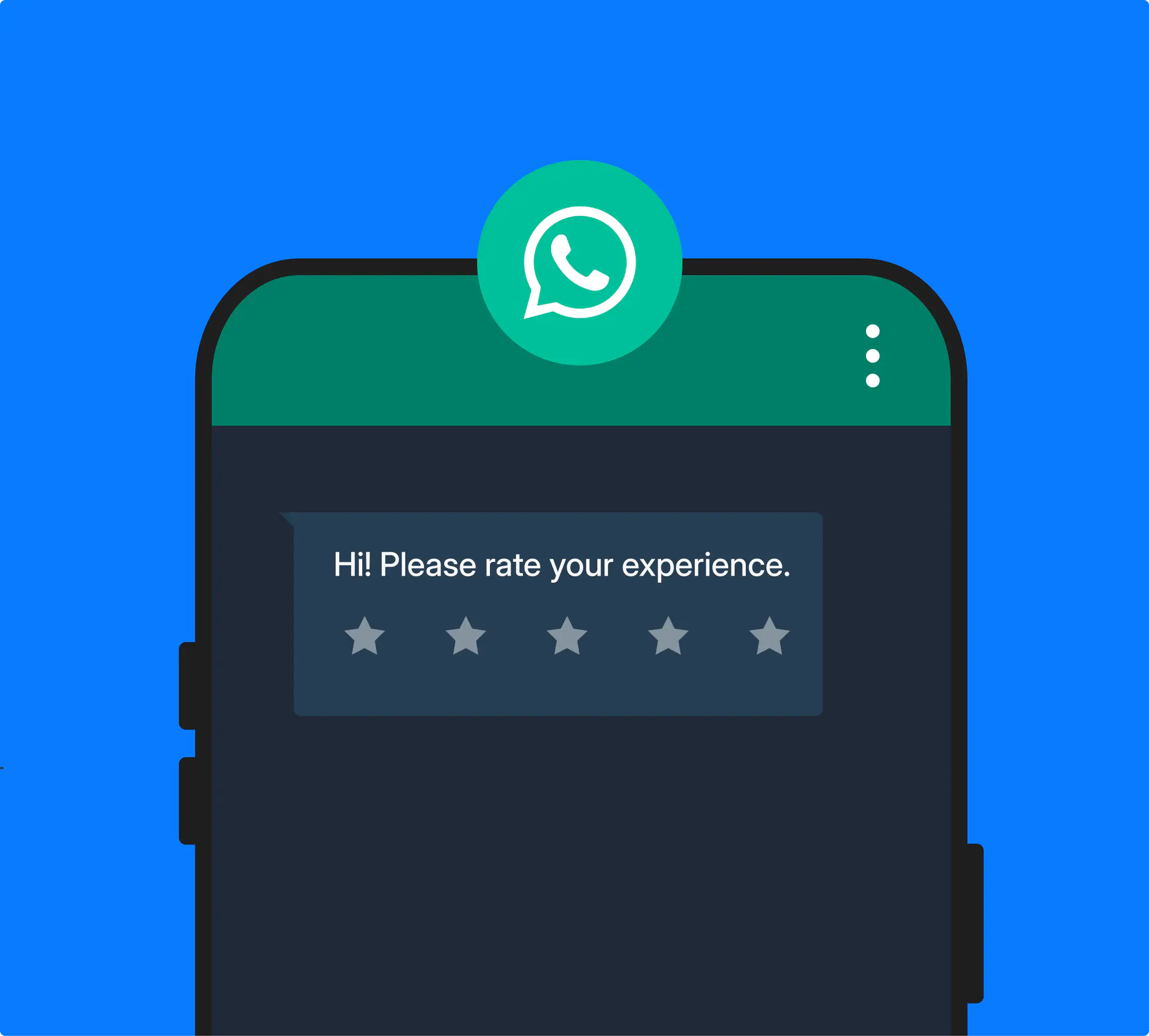
Collecting customer reviews on WhatsApp allows you to ask for feedback in a way that feels personal, easy, and immediate.
Unlike email or web forms, customers read and respond to WhatsApp messages quickly. Also, WhatsApp testimonials tend to be more genuine because they happen in a real conversation, not through a formal request.
Here’s what makes WhatsApp especially powerful for gathering customer feedback:
- High open and response rates: WhatsApp’s open and response rates are insanely high, and customers are likely to reply within minutes. That means your request is less likely to get lost in a crowded inbox.
- Real-time, casual conversations: WhatsApp creates a relaxed, familiar setting. Customers are more likely to respond honestly and comfortably, especially if you time your request well (like after a positive experience).
- Multiple formats for flexible storytelling: WhatsApp supports multiple formats for testimonials, including short text review, voice notes, videos, and more. You can even guide users to a quick WhatsApp testimonial form if you want something more structured.
How to ask for testimonials from customers on WhatsApp
To collect testimonials from customers on WhatsApp, you need to maintain good timing, a personal and direct tone, and a straightforward submission method to avoid driving customers away.
Let’s break down the testimonial collection process on WhatsApp into steps.
1. Deliver great customer support
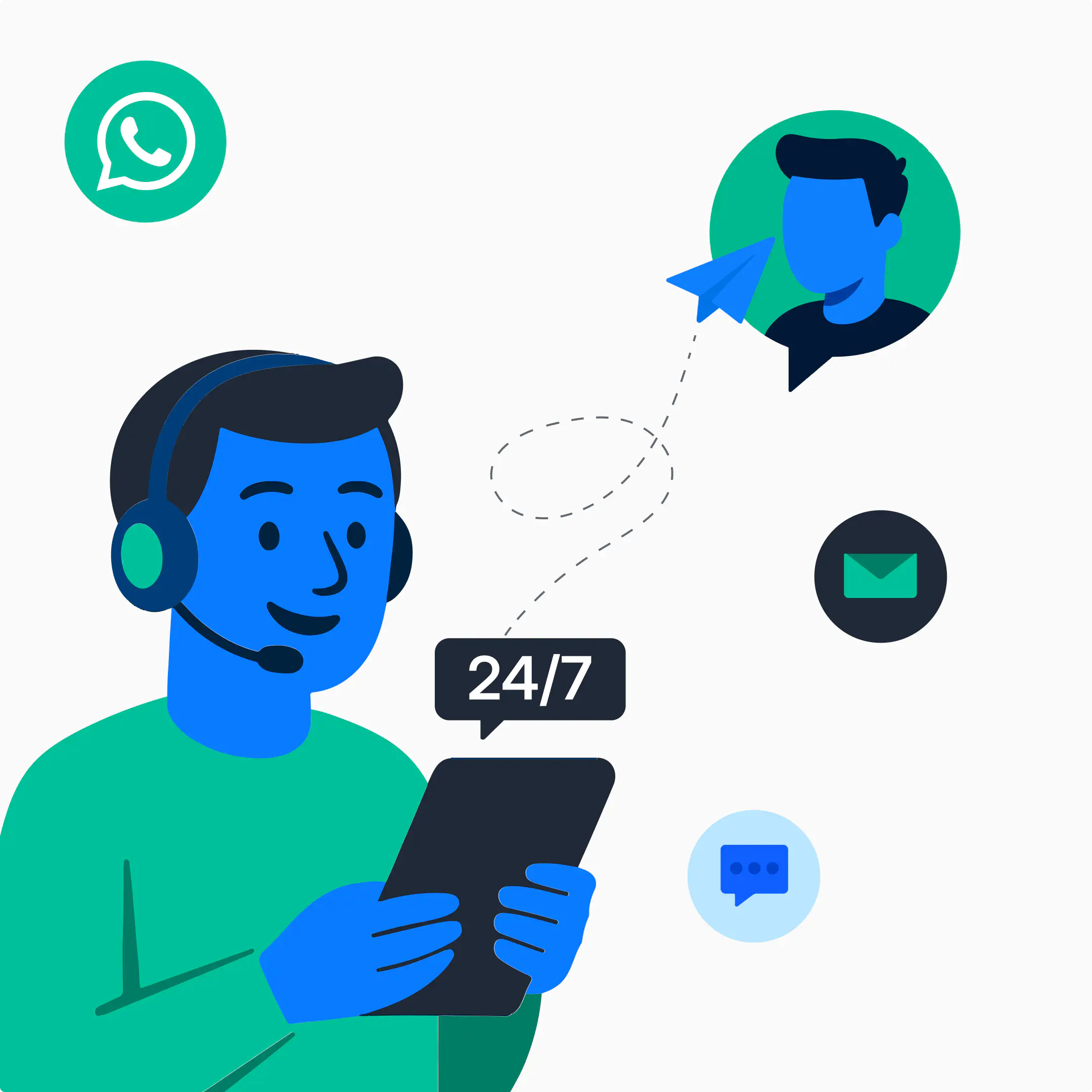
You need to support your customers well if you want to hear back from them after asking for testimonials. Delivering great customer support means answering your customers’ questions and resolving their issues in a timely and polite manner.
Here’s how to set the stage:
- Solve issues quickly and with care
- Do small gestures like checking in or sending helpful tips every now and then
- Be present and follow up occasionally on WhatsApp
If you already offer support using the WhatsApp Business App, you’ve built a direct and trusted communication channel. That makes it easier to send a friendly testimonial follow-up message without it feeling out of place.
2. Ask for user feedback at the right moment
Asking for a testimonial at the right time means asking when your customers are most satisfied and more likely to respond positively to your request.
Here’s how to ask for a testimonial on WhatsApp at the right time:
- Send a testimonial request WhatsApp message template right after resolving a support ticket
- Send a testimonial follow-up message after a customer gives positive feedback or a high satisfaction score
- Ask for customer feedback through a testimonial form after ****key milestones or onboarding win
3. Make the client testimonial request personal
To get the customer testimonials you ask for, you need to make the WhatsApp testimonial request personal. How? By customizing your message to each customer and clearly explaining why their feedback matter.
You can use quick replies on the WhatsApp Business App to save frequently used testimonial request templates and personalize them quickly by inserting the customer’s name and context.
Also, you can use WhatsApp labels to track happy customers, customers who need support, etc.
Here’s a simple testimonial request template you can adapt:
“Hi [Customer Name], we’re thrilled to hear you’re enjoying our service! If you have a moment, could you share a brief testimonial about [specific experience the customer had with your product]? Your feedback helps us improve.”
4. Ask testimonial questions to facilitate responses
If you want to get more responses for your customer reviews, you need to ask testimonial questions that guide customers and make it easier for them to share meaningful, usable feedback.
You can send them on WhatsApp Business App using the broadcast feature or include them in a testimonial form if you’re collecting feedback in bulk.
Here are some good testimonial questions for WhatsApp:
- What problem did our product/service solve for you?
- How has your experience been with our customer support?
- Would you recommend our service to others? Why?
5. Encourage diverse testimonial formats
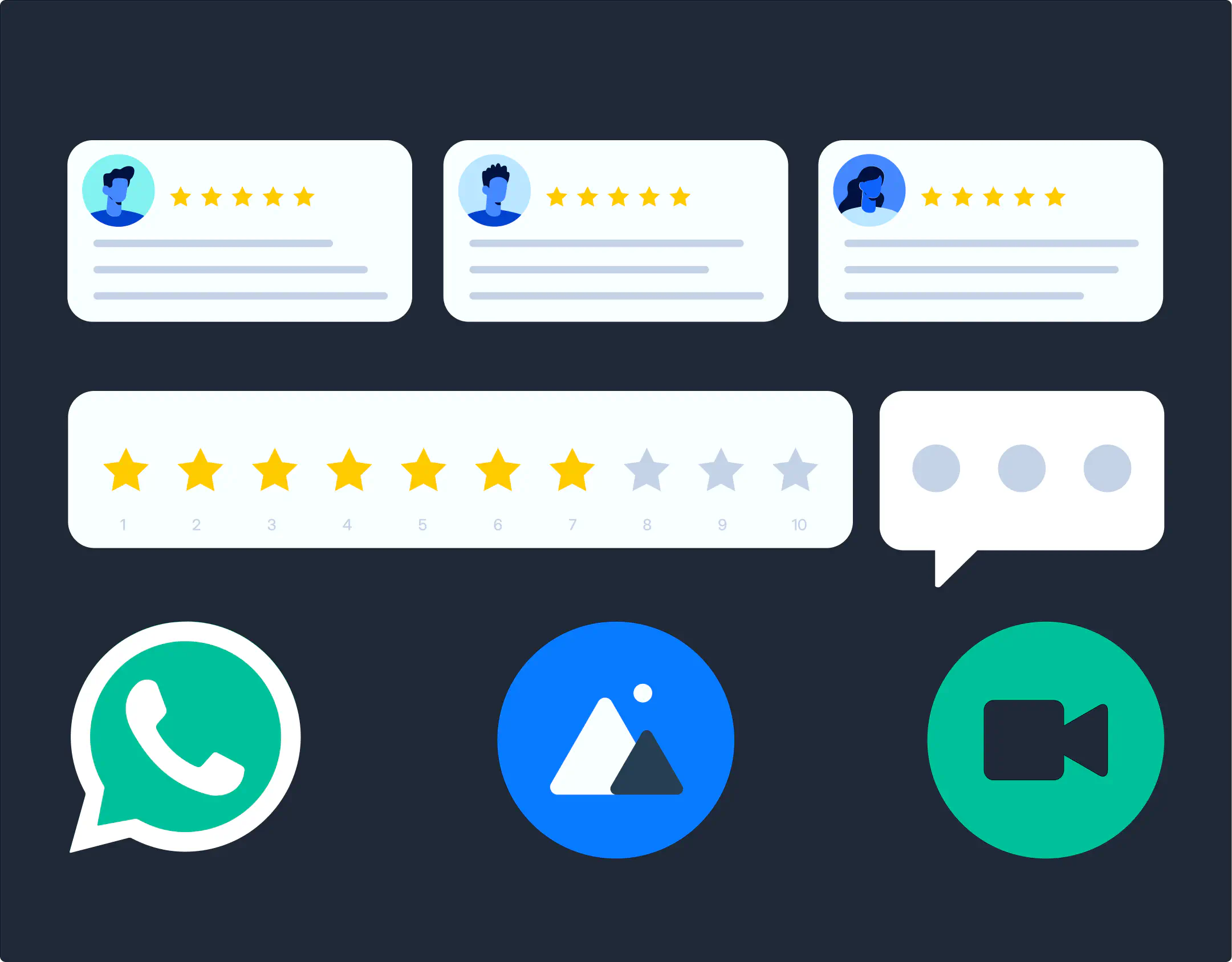
Encouraging different testimonial formats gives customers the freedom to share feedback in the way that suits them the most, whether that’s text, voice, or video.
Some people are more expressive over voice notes, while others might be happy to send a quick WhatsApp video testimonial if they’re especially satisfied.
WhatsApp makes this flexibility easy, as you can collect testimonials in whatever format works best for the customer.
Here’s how to approach it:
- Let them know they can reply however they’re comfortable using text, voice, or video.
- For those open to video, offer a simple video testimonial request with clear prompts or examples.
- If you’re directing them to a testimonial form, keep it short and mobile-friendly to match the WhatsApp customer experience.
6. Obtain permission to use client feedback
Before using any customer testimonial publicly on your website or social media, you need to obtain clear consent from the customer who wrote it.
Asking for permission shows professionalism, builds trust, and helps you avoid legal or privacy concerns. On WhatsApp, you can save a professional consent message as a quick reply to avoid typing it each time you contact a customer.
Here’s how to do it:
Respond with appreciation and a clear request:
“Thanks so much for sharing this! Would it be okay if we featured your feedback on our website or social media?”
Be specific about where and how it’ll appear
7. Show appreciation
Showing appreciation means thanking your customers sincerely after they share a user testimonial on WhatsApp, and, when appropriate, offering a small gesture of thanks.
Here’s how to do it:
- Send a personal thank-you message right after receiving their feedback
- Consider small incentives if it fits your brand. This could be a discount code, early access to a new feature, or a simple shoutout (with their permission) on your review platforms
8. Track results of customer reviews
Tracking the results of customer satisfaction stories and reviews means measuring how different testimonial formats, channels, and messages perform so that you can improve your approach over time.
Here’s what to track:
- Format performance: Are your WhatsApp testimonials in video, text, or audio getting more attention?
- Channel impact: Which platforms drive the most clicks or conversions when success stories and testimonials are included?
- Message effectiveness: Which testimonial follow-up messages or question sets lead to the most responses?
With the WhatsApp Business App, you’ll need to do this manually, by noting replies, checking which messages get responses, and watching engagement on your review platforms.
However, the WhatsApp Business Platform is a different story. It can integrate with tools that measure metrics for you, and much more features that we discuss in the next section.
How WhatsApp Business Platform improves collecting testimonials
The WhatsApp Business Platform helps you automate the testimonial collection process, ensures consistency in communication, and makes it easier to track and manage feedback across your customer base.
If you’ve tried collecting testimonials using the WhatsApp Business App, you know the challenges. You have very limited automation options, you can’t integrate with other tools, and scaling is near impossible.
The Business Platform gives you a much better testimonial collection process:
- Automates testimonial collection: WhatsApp API can trigger testimonial requests automatically after specific moments, like resolving a support ticket. You only need an automation tool like Zapier integrated with WhatsApp and a set-up trigger.
- Offers WhatsApp message templates: The platform gives you access to pre-approved WhatsApp message templates that help you keep your tone professional and your asks clear.
- Integrates with your CRM: The WhatsApp platform connects to your CRM tool to help you manage and track every piece of feedback. You’ll know who responded, what they said, and where their review has been published.
- Segments your audience: WhatsApp Business has segmentation features that help you send the right message to the right people. For example, ask power users for a video testimonial, and new customers for quick, low-effort text feedback.
Conclusion
Collecting customer testimonials on WhatsApp helps you build trust through real conversations, capture feedback while it’s still fresh, and offer customers a familiar way to respond.
Even more, if you use the advanced WhatsApp Business Platform, you can automate testimonial collection after key customer moments, track and manage responses through your CRM, and send targeted, professional requests at scale. All without adding extra manual work.
Chat with an expert
Frequently Asked Questions
Some effective ways to collect testimonials on WhatsApp are:
- Ask for permission to post the testimonial
- Use testimonial request template to keep things clear and consistent
- Offer multiple formats like text, voice, or video
- Offer incentives in exchange for sharing a testimonial

Hania is a seasoned researcher and content writer specializing in WhatsApp Business and its role in B2B sales and customer engagement. With years of experience creating in-depth, thought-provoking content, she combines real-life use cases and deep industry insights to help businesses leverage WhatsApp as a growth tool. Her expertise lies in translating complex research into actionable strategies, making her a trusted resource for companies looking to innovate their communication and sales processes.




