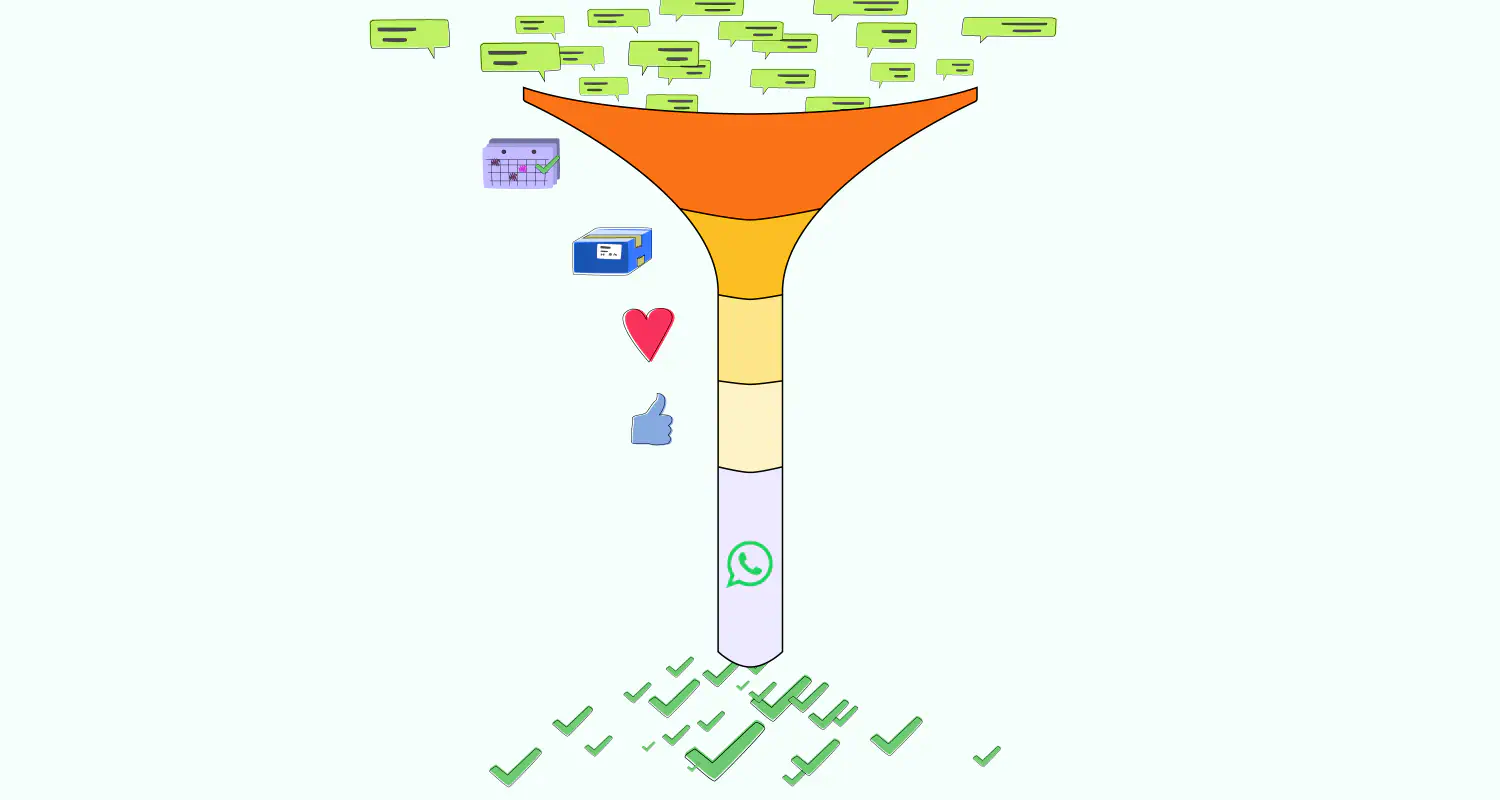How to Improve WhatsApp Support Conversation Management
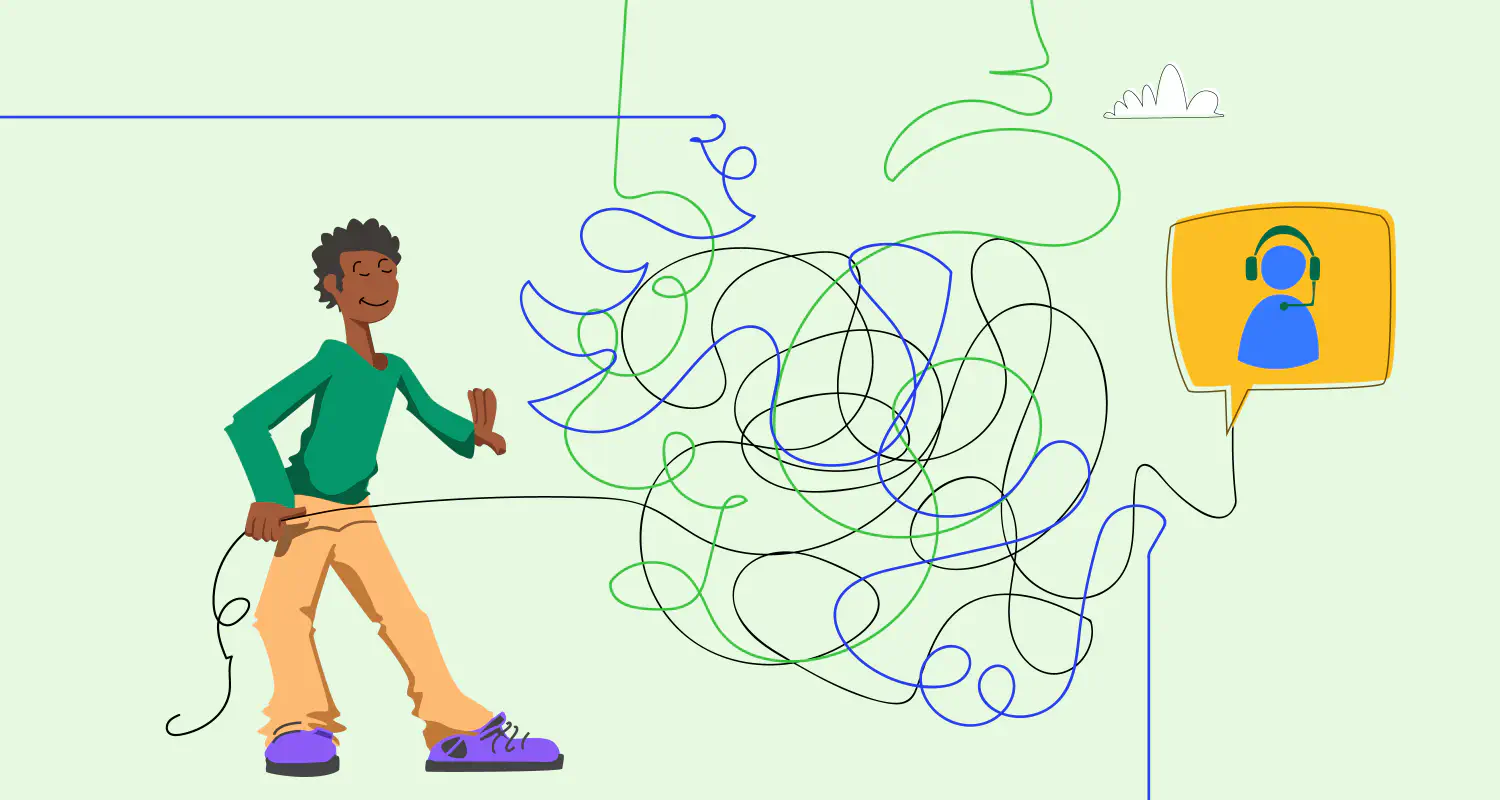
Managing customer support on WhatsApp can get tricky fast, especially when more than one person is involved.
Support teams deal with high volumes of WhatsApp messages every day. Without clear ownership, structure, or context, agents will overlap, replies might get delayed, and you risk losing customers. That’s why teams need a better way to work together. And, the solution isn’t more tools. It’s one solution that helps manage conversations as a team.
Rasayel gives support teams a shared inbox with all the necessary tools for collaboration. You can assign conversations, track follow-ups, and coordinate across shifts without ever leaving WhatsApp.
Why customer service collaboration on WhatsApp is hard
Teams that use the WhatsApp Business App to manage support quickly find it impossible to collaborate efficiently. It’s built for solo use, not for teams. You can’t collaborate, leave notes, or control who sees what.
As the team grows, it becomes increasingly challenging to stay aligned. Without the right tools, that can quickly turn into:
- Longer wait times for customers
- Inconsistent replies from different agents
- Lower satisfaction and trust in your support team
Does your support team rely on a messy tool stack with WhatsApp?
When support teams try to collaborate on WhatsApp, they often piece together different tools to stay organized. One to track ownership, another for internal updates, a third to store the chat history, manual reminders to follow up, and so on.
These workarounds might help at first, but they don’t scale. Agents end up switching between tools just to reply to a single message. With this approach, important context gets lost, and support slows down.
Instead of adding more tools, you need a solution that brings everything into one place. Rasayel replaces the patchwork of tools with a single workspace built for WhatsApp.
How Rasayel improves customer service collaboration on WhatsApp
Rasayel allows your team to work together inside WhatsApp, without losing track of conversations or overlapping responsibilities. It brings structure, visibility, and coordination into every conversation, so nothing gets missed, delayed, or duplicated.
Here’s how it solves the most common collaboration problems.
Eliminate ownership confusion
When your support reps work in silos, it’s a no-brainer that there will be some level of confusion when it comes to who owns what.
In Rasayel, you can assign every conversation to a specific agent or team. You can do it manually or set up rules to assign chats automatically. That way, each agent knows what they’re responsible for, and nothing gets missed.
Here’s what you can do:
- Assign ownership manually or with automation
- Filter inboxes by assignee or team
- Avoid duplicate replies and delays
Route issues intelligently from the start
When a conversation lands with the wrong agent, it slows everything down. Conversation routing in Rasayel ensures that customers are routed to the right person or team right from the start. You can set rules based on keywords, issue types, or answers from WhatsApp flows. That way, technical issues go to tech, billing to billing, without manual sorting.
Issue routing example in Rasayel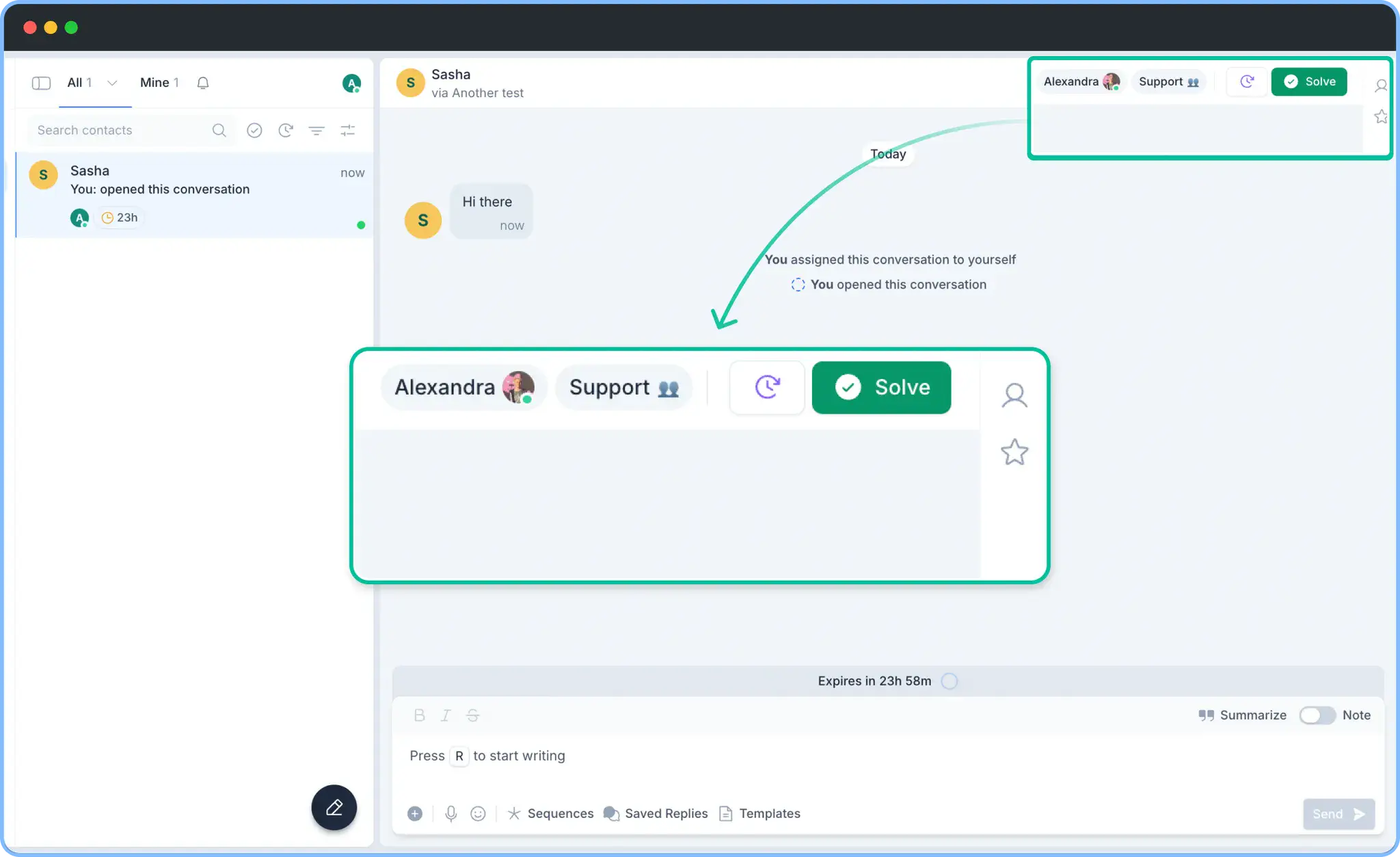
You can set it up to:
- Route chats based on topic, keywords, or responses
- Apply team-based rules to send issues where they belong
- Create automated flows that skip manual handoffs
Share knowledge without switching tools
It’s hard to help a customer when you don’t know what’s already been said. Agents often repeat questions or guess what happened during previous interactions.
With internal notes, agents canshare updates or background info in any conversation. They can also mention teammates directly to loop them in without switching to Slack or email.
Reps aligning with internal notes in Rasayel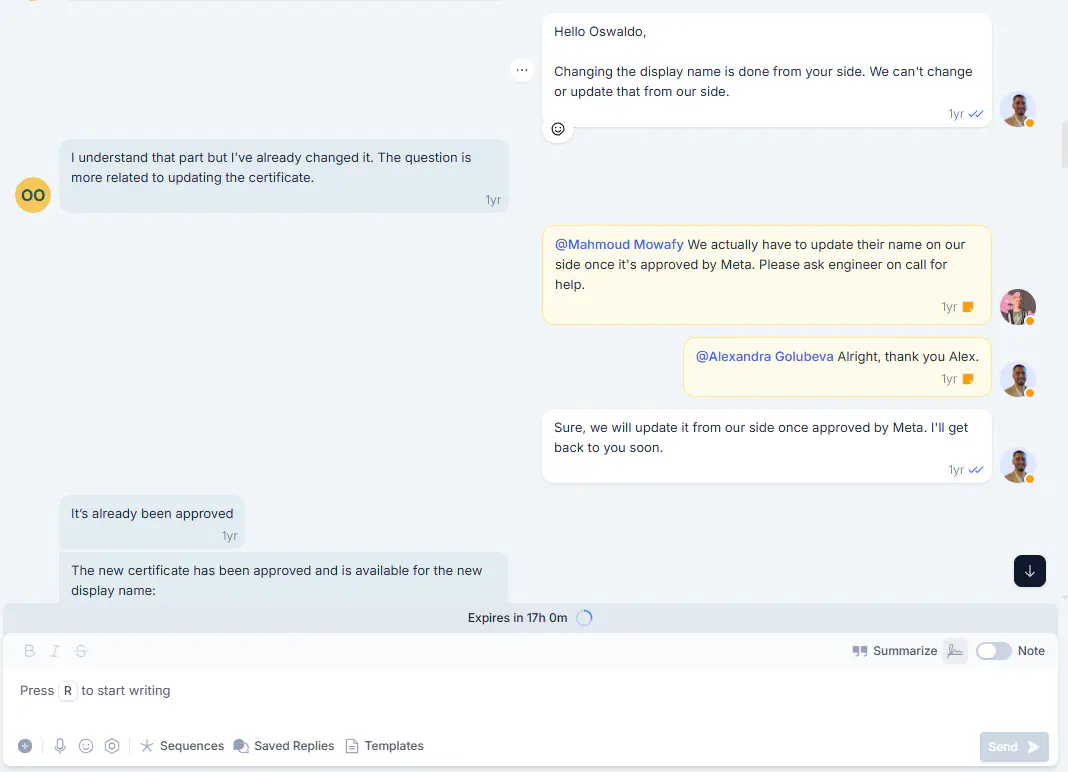
This keeps the entire support thread in one place, so follow-ups are smooth, even across shifts.
What your team can do:
- Add notes with key context or updates for others
- Mention teammates to get input or hand off issues
- Keep internal communication inside the same chat view
Prioritize conversations easily
With huge conversation volumes, agents find it harder to identify high-priority conversations and leads who are closer to a sale.
With Rasayel team inbox, agents can manage their workload with simple tools:
- Mark conversations as solved or waiting for follow-up
- Get notified at the right time with reminders
- Stay focused without losing track of pending chats
An example of a conversation marked as waiting for follow up.
Keep agents focused on what matters
A shared tool can quickly turn into noise if you can’t set up specific inbox views. When agents see conversations that aren’t theirs, it’s harder to focus and easier to miss something important.
Rasayel keeps things clean by showing each agent only the conversations assigned to them or their team.
Inbox filters in Rasayel.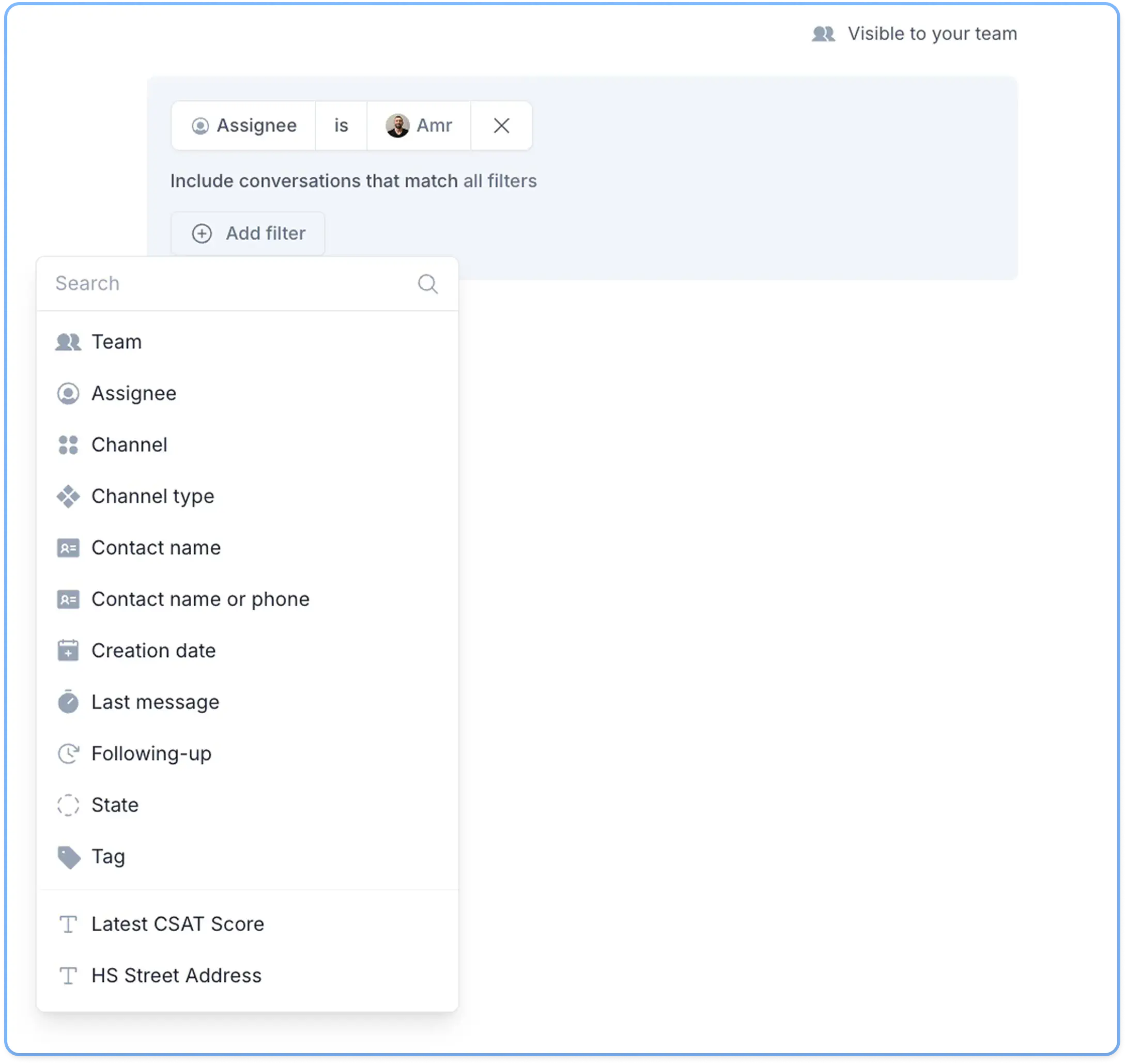
At the same time, managers and team leads can use filters and tags to monitor conversations across teams by topic, urgency, region, or customer type.
Here’s what teams can do:
- Set inbox views by agent role, team, or assignment
- Keep agents focused by hiding unrelated conversations
- Use filters to track conversations by status or assignee
- Apply tags to organize chats by topic, urgency, or customer type
- Monitor activity across teams without interrupting their workflow
Maintain continuity across shifts
Customers shouldn’t have to explain their issue twice. When agents rotate or step away, the next person shouldn’t start cold.
Rasayel gives your whole team one shared WhatsApp inbox where multiple agents can manage WhatsApp conversations together. They can chat with customers at the same time, assign ownership, leave internal notes, and hand off chats without losing context.
Shared team inbox view in Rasayel.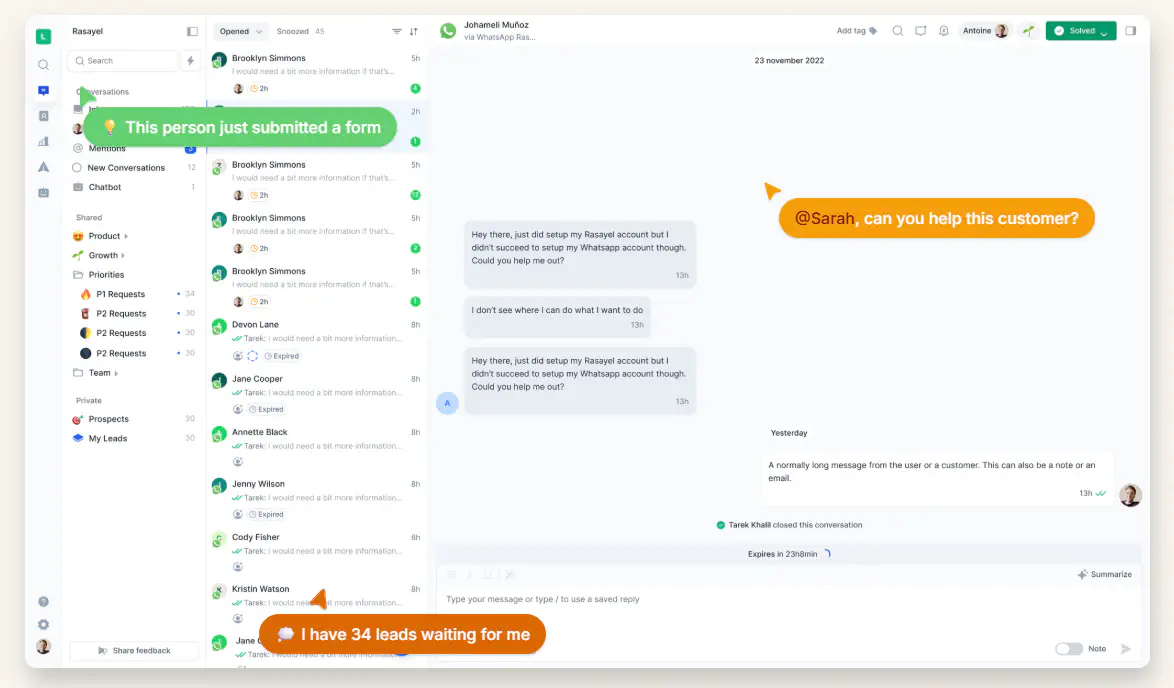
With Rasayel, your team can:
- Work together in one WhatsApp team inbox
- See message history, assignments, and internal notes in real time
- Collaborate across shifts without losing context
Final thoughts
Fast replies mean nothing if your team isn’t aligned behind the scenes. Without clear ownership, routing, and context, conversations slip, no matter how good your agents are.
Rasayel gives support teams the structure they need to work together inside WhatsApp. Every feature, from assignments to follow-ups, is built to reduce confusion, improve handoffs, and keep conversations moving.
When conversations are organized, agents respond faster, customers stop repeating themselves, and managers get the visibility they need to support the team.
Frequently Asked Questions
You can collaborate using the WhatsApp Business Platform through a shared team inbox. This setup will give you:
- A centralized view of all customer conversations
- Conversation assignments
- Tagging and categorization
- Real-time visibility
- CRM and tool integrations
- Access controls and permissions
Rasayel connects directly to your CRM so conversations, contacts, and deal data stay in sync automatically. Here’s what it gives you:
- Automatic contact sync
- Conversation logging
- Deal updates
- Two-way sync
- Custom field mapping

Miodrag is a seasoned WhatsApp marketing expert with over 15 years of experience in B2B sales and communication. Specializing in the use of WhatsApp Business API, he helps businesses use WhatsApp’s marketing features to grow their sales and improve customer engagement. As one of the early adopters of WhatsApp Business, Miodrag has a deep understanding of its tools and strategies, making him a trusted authority in the field. His insights have helped many businesses with their communication strategies to achieve measurable results.