12 Best Use Cases for WhatsApp Chatbots: Sales, Support, and More!

Chatbots can be used for more than just answering FAQs. Way more! When used right, they can help you qualify leads, book meetings, follow up with no-shows, and even close deals, all inside WhatsApp.
In this article, we’ll walk you through 12 practical use cases and real-life examples for a WhatsApp sales chatbot. Each is based on problems sales and support teams face daily, and how chatbots help solve them.
Let’s get into it.
1. Lead qualification and routing
When a new lead messages your business on WhatsApp, the chatbot is the first to respond. It doesn’t just say “hi.” It starts qualifying.
It might ask:
- What industry are you in?
- What’s your company size?
- What do you need help with?
- What’s your role?
These questions take less than a minute to answer. And in that time, the bot figures out if the lead is a good fit and what to do next.
If the lead qualifies, it sends the info to your CRM or instantly connects them to the right sales rep. If not, it can still offer helpful content or keep them in a nurture flow. Either way, your reps avoid dead-end chats, and qualified leads don’t sit around waiting.
With a chatbot handling lead qualification and sales on WhatsApp, your team gets faster handoffs, better conversations, and no time wasted on leads that were never going to convert.
Routing the right leads in under 2 minutes
A mid-sized SaaS company offering HR software was seeing strong inbound interest, but their sales team was overwhelmed. Reps were stuck chatting with leads who were too small, not ready to buy, or just curious. As a result, high-intent leads waited too long and often dropped off.
To fix this, the team launched a WhatsApp chatbot that qualified leads upfront. It sent leads a WhatsApp flow to gather info about company size, role, and the main pain point. Leads who matched their ideal profile were routed to the right rep, while others were added to a nurture flow.
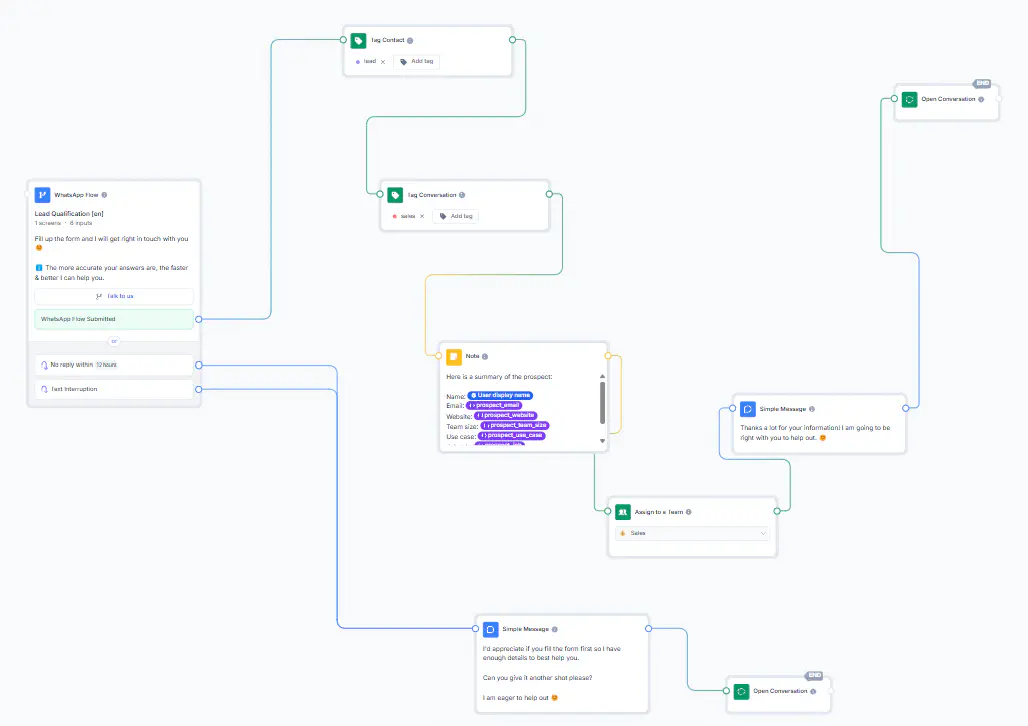
Result: qualified leads get a reply in under 2 minutes, and meetings booked per week double, without hiring a single new rep.
2. Meeting scheduling through the chatbot
Most leads don’t book meetings because there are too many steps. Click this link. Open this calendar. Pick a time. Confirm by email. It’s too much.
A WhatsApp chatbot cuts all of that out.
As soon as a lead shows interest, the bot offers a few available time slots, right there in the chat. It can sync with tools like Calendly or use a built-in scheduler. Once the lead picks a slot, the meeting is confirmed instantly. No back and forth.
The bot can also send a reminder a few hours before the meeting, which helps in reducing no-shows.
With calls booked by a chatbot, the whole experience stays inside the conversation. No tabs to open. No forms to fill. Just a natural flow that feels easy for the lead and gets more meetings on the calendar.
Fixing the drop-off between signup and demo
A product-led SaaS company noticed a problem in their funnel: users would sign up, but very few made it to a demo call. The handoff between signup and scheduling was clunky — users had to check their inbox, click a link, open a calendar, and pick a time.
They introduced a WhatsApp bot that triggered the moment a new user signed up. It offered available demo slots directly in the chat and synced with Calendly. The bot also sent reminders on the day of the meeting.
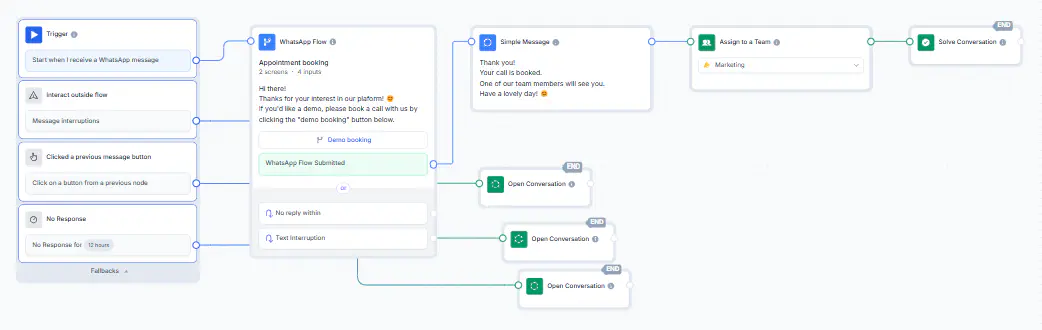
After the first month, demo no-shows dropped by 30%, and the number of completed demo bookings nearly doubled. The new flow kept everything in WhatsApp, and the sales team finally had a reliable way to turn interest into meetings.
3. Handling customer support requests
Most support teams are buried in repeat questions: “How do I reset my password?” “Where’s my invoice?” “How do I get started?” Answering these manually slows everything down.
A WhatsApp chatbot can handle customer support requests instantly. It responds to common issues like login errors, billing questions, or onboarding steps, without making the customer wait.
When the question needs a human touch, it hands things over to a support agent, but only when it’s really needed.
Reducing tickets by 60% with instant replies
A growing B2B platform had a small support team dealing with hundreds of repetitive tickets each week: login issues, billing questions, plan details. It wasn’t sustainable.
They built a WhatsApp bot that could answer common questions instantly. It handled things like password resets, invoice requests, and onboarding steps. Only more complex issues were escalated to a human agent.
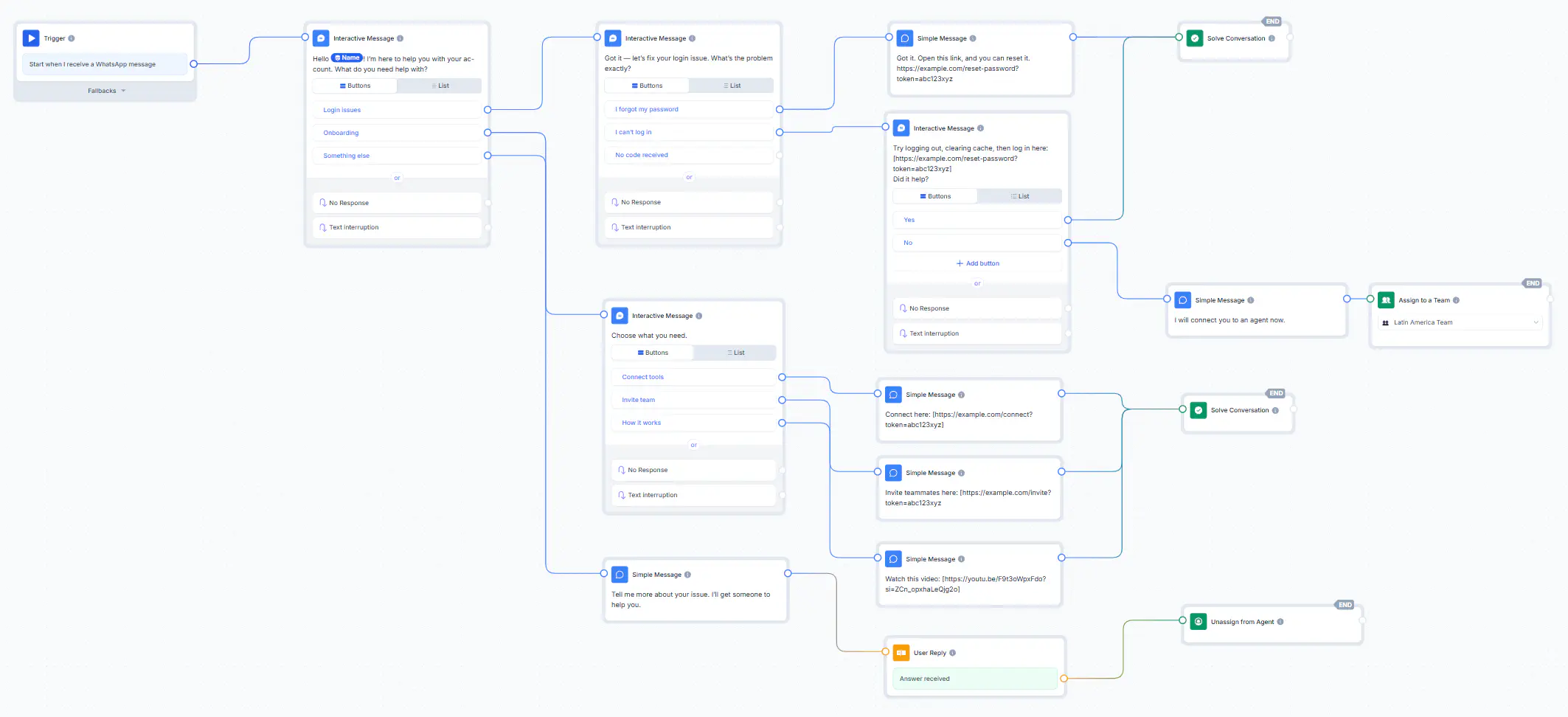
After three weeks, 60% of support conversations were handled entirely by the bot. Response times improved, agents felt less overwhelmed, and customer satisfaction scores saw a noticeable bump.
4. Re-engaging cold leads or no-shows
Not every lead replies the first time. Some disappear after a trial. Others go quiet after your first message. Instead of letting those leads slip away, a WhatsApp chatbot can follow up automatically.
Specific follow-ups can be triggered based on CRM stages, for example, if a lead hasn’t replied in a week or never activated their trial.
Bringing back 1 in 4 dormant leads
A sales team at a workflow automation company had a CRM full of leads who signed up for trials but never followed through. Many missed their demo calls or simply stopped replying after the first conversation. Reps tried manual follow-ups, but it was inconsistent and time-consuming.
They built a WhatsApp chatbot to handle follow-ups automatically. The bot was connected to their CRM and triggered messages based on lead activity. It checked in after missed demos or several days of inactivity.
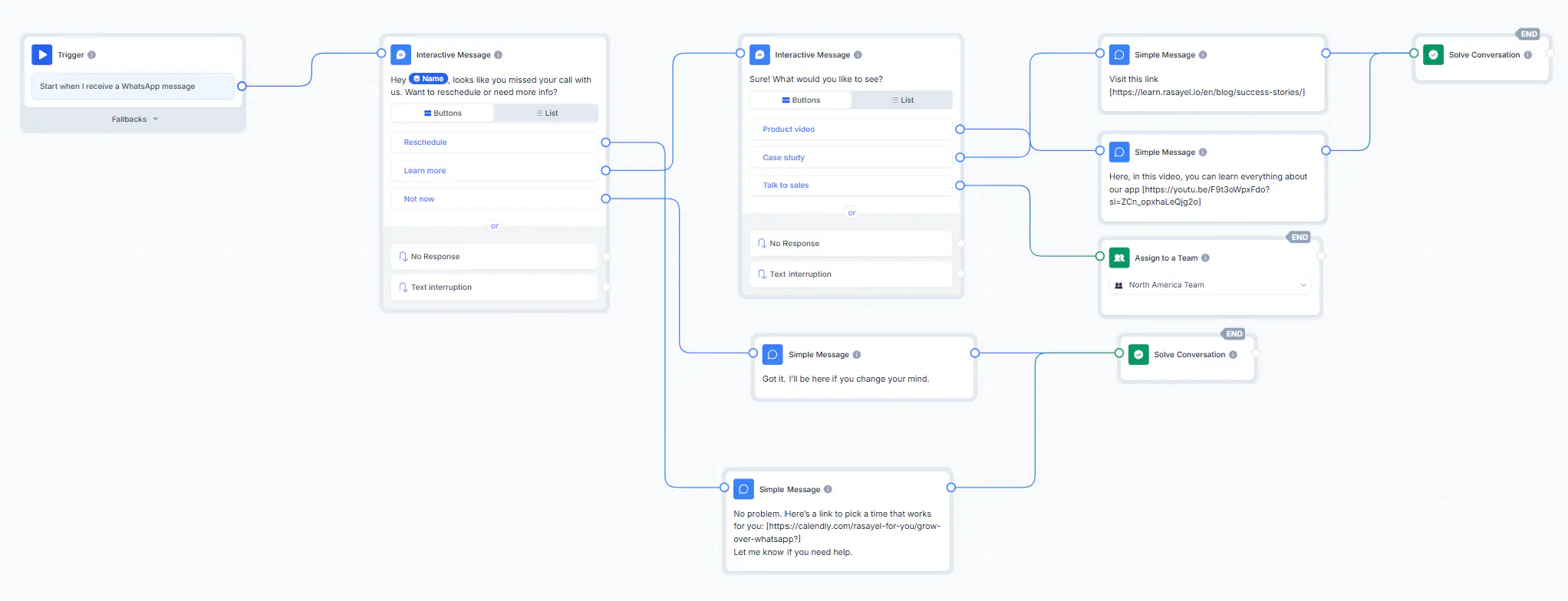
Within the first month, they recovered 1 in 4 cold leads. Several trial users who had gone quiet re-engaged, and more deals moved forward without any manual follow-up from the sales team.
5. Personalized responses after broadcasts
Email open rates are down. WhatsApp messages? Much better. You send a broadcast, and people actually read it and reply. But the real value comes after they reply.
When you run a campaign on WhatsApp to announce a product launch or send offers, your chatbot can step in and respond based on what each person needs. So instead of blasting the same message to everyone and hoping for clicks, you’re having one-on-one conversations at scale.
Maximizing the results from marketing campaigns
A SaaS company launched a new product tier and ran an email campaign to announce it. Open rates were high, but barely anyone replied. The marketing team decided to try something different for their next launch.
They sent a WhatsApp broadcast to a list of warm leads and current users. The chatbot handled all the replies. If someone asked for details, the bot shared pricing and a feature breakdown. If someone clicked a CTA, it offered a demo booking. Curious users were added to a nurture flow.
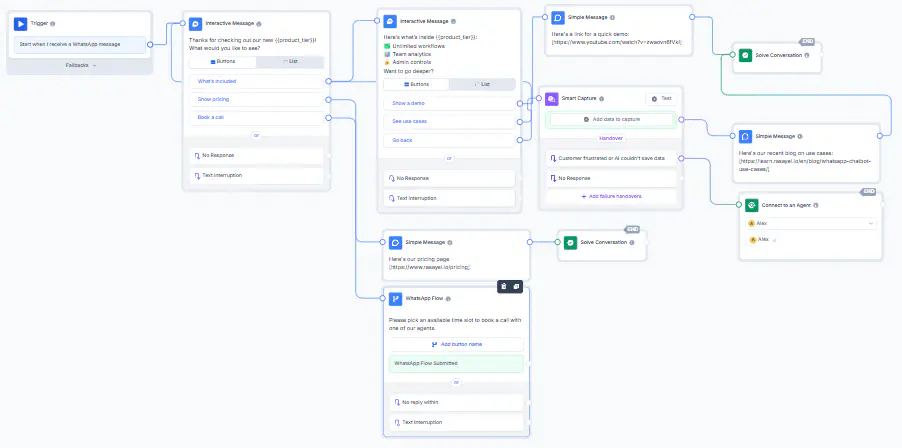
Engagement was higher on the first day than the email campaign saw all week. The sales team had more meaningful conversations, and the marketing team started using WhatsApp as their go-to for product announcements.
6. Product recommendations based on customer intent
When someone asks a product question, you don’t want them waiting hours for a reply, especially if they’re a good fit. When you do your homework and segment your audience, you can set a WhatsApp chatbot to respond based on who the person is and what they’re looking for.
The bot quickly understands the lead’s intent and shows the right product. It might say:
“We’ve got a CRM that works well for small teams with limited budgets. Want to see the key features or start a free trial?”
It feels tailored. Relevant. And it saves your reps from answering the same question five different ways.
Answering product questions instantly
A tech company selling a suite of finance tools kept getting vague product inquiries. Leads would ask general questions like “Do you support small businesses?” or “Is this good for agencies?” and sales reps had to spend time figuring out what to recommend.
They trained a WhatsApp chatbot to respond based on lead segmentation. When a question came in, the bot identified the use case and shared relevant products, features, and pricing. For example, if someone mentioned “CRM for small teams,” the bot replied with a tailored summary, trial link, and a prompt to talk to sales.
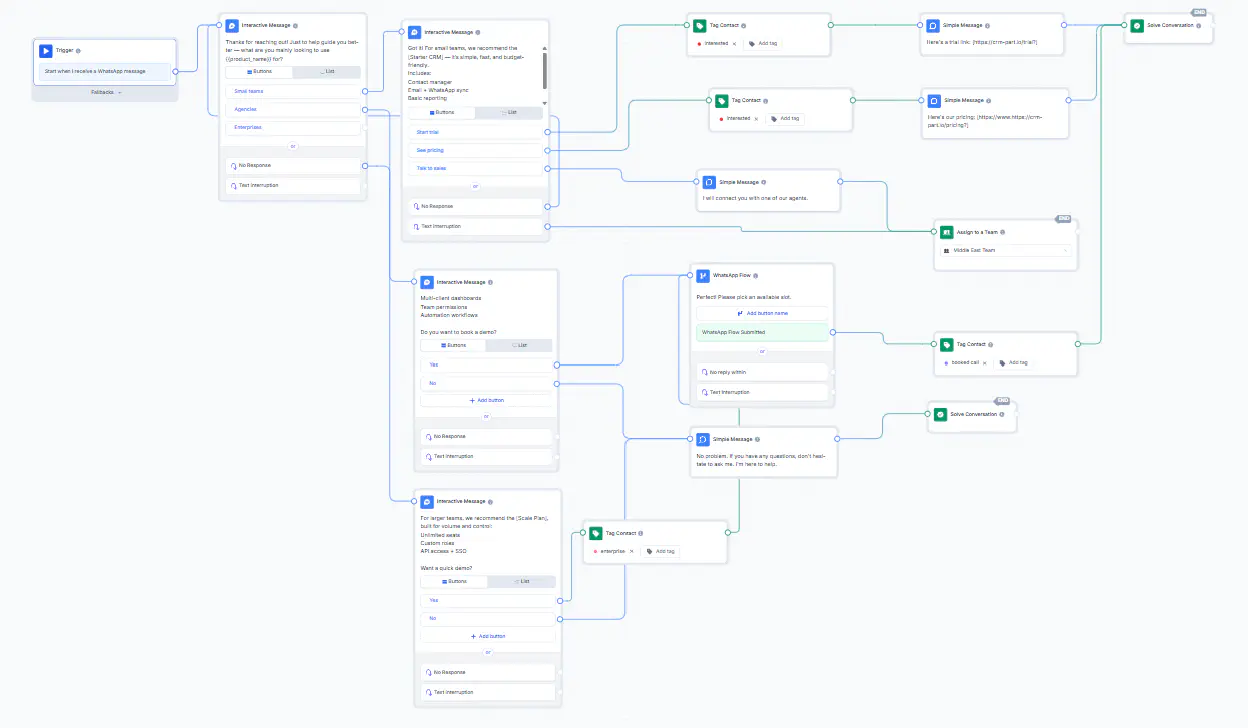
This saved hours each week. Leads got answers in seconds, and reps had better conversations with people who already understood the product.
7. Sending OTPs and verifying leads
Some leads aren’t real. They use fake emails, burner numbers, or just sign up to poke around. If you don’t verify them, your sales team ends up wasting time, or worse, your system gets flooded with junk data.
A WhatsApp chatbot can help clean things up.
It sends a one-time password (OTP) to confirm the lead’s phone number or email. Once verified, the lead gets access.
Cleaning up bad signups with verification
A SaaS company offering free trials was getting a surge in new signups, but many of them used fake phone numbers or burner emails. Sales reps spent hours each week trying to reach leads that didn’t respond or turned out to be fake.
To fix this, they added a WhatsApp chatbot to handle verification. When someone signed up, the bot sent an OTP to confirm their number. Only verified leads could move forward to access the product or get connected to a rep.
Within weeks, they saw a clear improvement in lead quality. Fake signups dropped, and sales stopped wasting time on contacts that were never going to convert. The team became more efficient and focused entirely on real opportunities.
8. Lead nurturing with time-based follow-ups
Some leads show up for the demo, ask the right questions, seem excited, then vanish. It’s not that they’re unqualified. They’re just stuck. Maybe they got busy, maybe they’re weighing options, or maybe they just need a nudge.
That’s where a WhatsApp chatbot can help. It notices when an engaged lead goes quiet after a meeting and sends a relevant follow-up. It could be a quick pricing reminder, a case study related to their industry, or a message like “Still want to chat?”
Restarting quiet conversations
A SaaS company offering a project management tool noticed a pattern. Leads would attend a demo, ask a few questions, and then go silent. Sales reps were too focused on new calls to follow up with everyone.
They trained their WhatsApp chatbot to watch for post-demo silence — no reply for 3+ days after the meeting. The bot followed up with context-aware messages based on what the lead had asked about during the call, like integrations or team workflows.
Some chats restarted after days of silence. Others turned into booked follow-ups. The team brought high-potential leads back into the pipeline without spending extra time chasing them.
9. Automating transactional conversations
Transactional messages are part of the customer journey. They’re simple, but when done manually, they add up fast and eat into your team’s time.
A WhatsApp chatbot can send these updates automatically, triggered by your CRM or billing system. The messages are instant, accurate, and keep customers in the loop without needing someone on your team to press send.
Freeing reps from repetitive updates
A B2B SaaS platform with a growing user base was still sending out transactional messages by hand. Every payment confirmation, invoice, and renewal notice had to be copied from their billing system and sent to the customer manually over email or chat.
This process often caused delays.
They integrated their billing system with a WhatsApp chatbot and set it to send key messages the moment a payment was confirmed, a renewal was due, or an invoice was generated.
In the first month, the support ticket volume dropped noticeably. Customers started replying to the WhatsApp messages with simple questions, which the bot handled, or were routed quickly to the right person.
10. Onboarding new trial users
A lot of trial users sign up and then get stuck. They don’t know what to do next, so they drop off. A WhatsApp chatbot can guide them through the first few steps and keep them moving.
As soon as someone signs up, the bot sends a welcome message. It might walk them through setup, explain key features, or offer help connecting integrations. You can even trigger it based on actions, or inaction, inside your product.
Everything happens inside WhatsApp.
Helping users activate faster
A team offering a self-serve analytics platform saw that many trial users signed up but never took the first step inside the product. Their activation rate was low, and support tickets about setup kept piling up.
They launched a WhatsApp chatbot that kicked off onboarding as soon as someone signed up. It walked users through the first tasks, answered common setup questions, and shared a link to book a call if needed.
Trial users started engaging earlier. More people completed setup on their own, and conversion to paid plans increased with less effort from the support and sales teams.
11. Pre-qualifying leads from click-to-WhatsApp ads
Click-to-WhatsApp ads are great for generating leads, but not all of them are worth your sales team’s time. As soon as someone clicks the ad and starts a chat, the bot greets them and asks a few simple questions, like company size, use case, or what they’re looking for.
If the lead is a good fit, it routes them to a rep or sends them to the next step. If not, the bot can still offer resources or move them to a nurture flow.
Filtering leads before they reach your team
A software company ran click-to-WhatsApp ads targeting mid-sized businesses. The traffic was strong, but the sales team was buried in chats from students, freelancers, or companies that didn’t fit their ICP.
They added a simple chatbot that asked three questions after the click: company size, role, and use case. Only leads that matched their criteria were routed to a rep. Everyone else was sent helpful resources or added to a nurture flow.
Within weeks, reps were spending less time on unqualified chats and more time closing deals. The sales pipeline became more predictable, and the cost per qualified lead dropped significantly.
12. Collecting reasons for churn or drop-off
When someone cancels or goes quiet, most teams just let them go. But those exits are full of insight and sometimes, an opportunity to win someone back.
A WhatsApp chatbot can ask a few quick questions after cancellation or inactivity. Why did you leave? What didn’t work? The answers help you spot trends, fix issues, or even jump back into a conversation if the lead just had a small blocker.
Done right, this makes churn not just a number, but a feedback loop.
Learning why users leave and fixing it
A SaaS company offering a monthly subscription saw steady churn but had no system to understand why. Most users cancelled silently, and by the time someone noticed, the lead had gone cold.
They set up a WhatsApp chatbot to check in after cancellations. It offered quick options like “Too expensive,” “Missing features,” or “Switched to another tool.” If the user selected something actionable, the bot offered a link to chat with support or revisit a better-fitting plan.
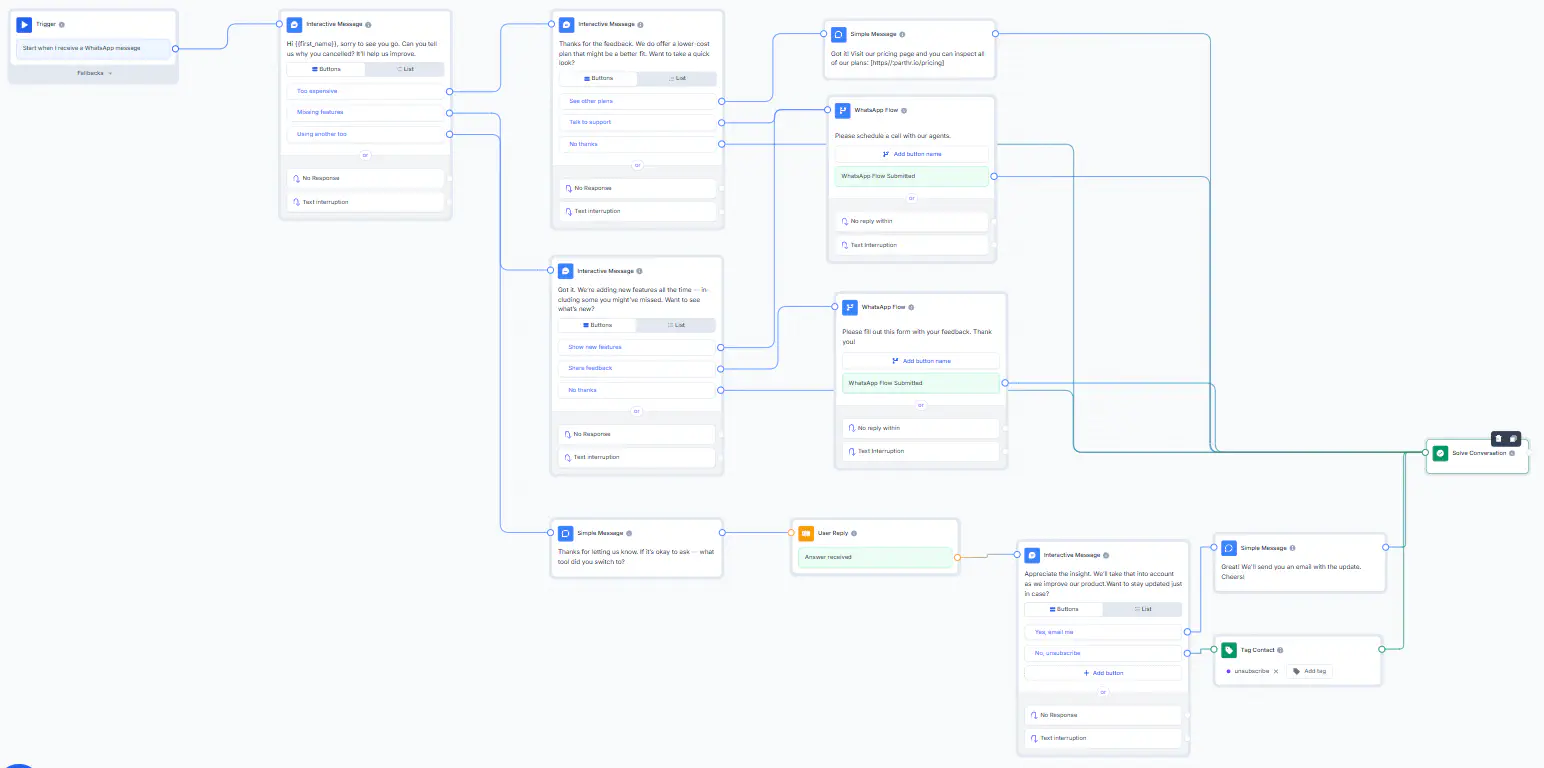
Some users returned after realizing they hadn’t explored all the features. Others shared feedback that helped the product team prioritize fixes. The sales team also recovered a few accounts by offering a lower-tier plan that fit better.
Final thoughts
When set up right, a WhatsApp chatbot becomes a key part of your sales, marketing, and support workflows and helps your team work smarter without hiring more people.
One of the most important things to get right is the handoff. No one likes talking to a bot that won’t let them speak to a human. Your chatbot should always offer a way out, whether by connecting to a sales rep, opening a support ticket, or just giving someone a clear next step.
It also needs to feel relevant. That means personalizing replies based on the user’s profile and behavior. If someone came in from a click-to-WhatsApp ad, they shouldn’t get the same flow as someone who just cancelled a plan. The bot should understand context and respond accordingly.
Timing matters too. The most effective bots don’t just wait for someone to ask a question. They proactively reach out after a missed meeting, a stalled trial, or a drop in engagement, right when the lead might need a nudge.
And of course, keep things short. A good bot is helpful, not wordy. It gives just enough info to move the conversation forward without overwhelming the user or sounding robotic.
Finally, treat your chatbot like a live part of your team. Look at what messages people respond to. Track which flows actually lead to meetings or conversions. Then improve what isn’t working. The more you tweak it, the more valuable it becomes.

Ashraf is an expert in WhatsApp Business. He has helped 500+ B2B software companies run sales, support, and operations on WhatsApp. He specializes in WhatsApp Business API projects that reduce sales cycles and improve customer experience, and is great at both sales strategies and technical WhatsApp knowledge.




