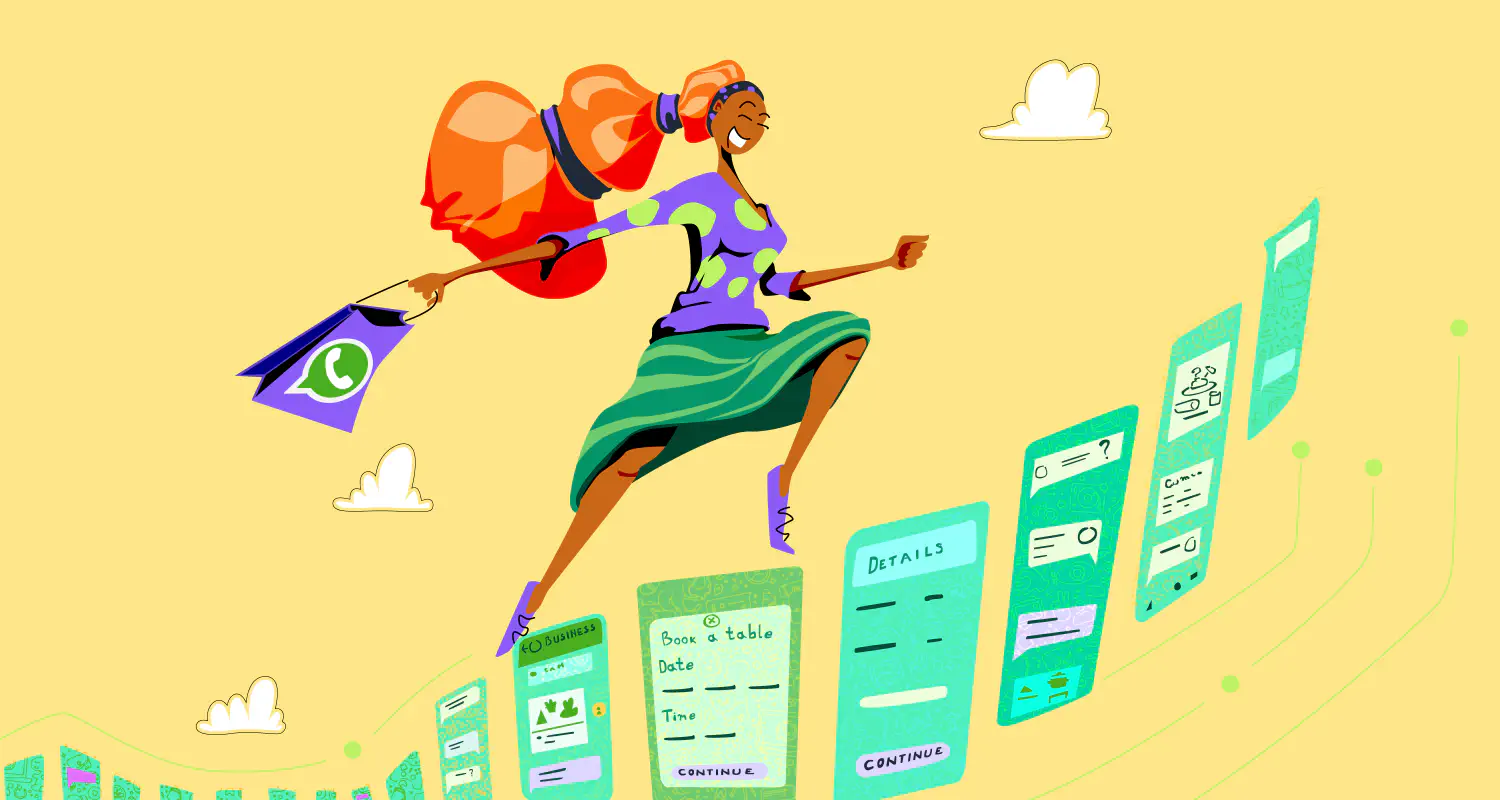How to Create a WhatsApp Chatbot for Free in 2025 Without Coding

Struggling to catch up with your leads on WhatsApp? Or having challenges determining which leads are worth pursuing in the first place? This is your sign to create a WhatsApp chatbot for your business to automate WhatsApp messages, qualify leads instantly, and manage customer interactions 24/7.
This guide will dive into why businesses need a WhatsApp bot, how to create your first AI chatbot on WhatsApp without coding, as well as the different ways to use it to grow your business.
What is a WhatsApp chatbot?
You’ve probably seen chatbots pop up on websites that greet you with “Hi there, how can I help you?” and offer a list of questions to choose from. A WhatsApp chatbot works the same way, but inside the app.
It can answer common questions, guide users through predefined flows, and even handle complex conversations with the help of AI. Many WhatsApp chatbots are now built with machine learning, which means they don’t just respond, they learn. They can understand intent, predict what users need, and give answers faster than any human can type.
When the bot should step aside
WhatsApp chatbots are not here to replace your sales team. Instead, a WhatsApp chatbot takes over the repetitive, time-consuming parts of the conversation like qualifying leads, sharing pricing, or booking demos so your reps can focus on closing deals. It works around the clock and never forgets a follow-up. When the conversation needs a human touch, the bot can hand it over to a sales rep at the right moment, with all the context ready.
Can a chatbot help you sell?
Yes, absolutely. While chatbots are often associated with customer support, they can do a lot more than that. On WhatsApp, a well-trained bot can capture leads, qualify them in real time, and move them through your sales funnel—without waiting for a human rep to be free.
How to create a chatbot for WhatsApp
To build a WhatsApp chatbot that fits your sales process and business goals, you need to consider a few things first.
And if you’re wondering, yes, this is fully approved by WhatsApp. When you use an official platform (a Meta Business Partner), you’re building on top of the WhatsApp Business API, which is the only way to create compliant, scalable chatbots on WhatsApp.
Another common question: how long does it take to set everything up?
You don’t need to wait weeks or hire developers. You can activate your WhatsApp number and launch a fully functional bot in a matter of hours, not days. If you’re using pre-built templates and have a clear understanding of your use cases, it’s even faster.
1. Meet the pre-requisites
Whether you choose to create a WhatsApp chatbot from scratch or use a no-code chatbot builder, you must have:
- A Facebook Business account
- A phone number that meets Meta’s criteria
- Access to the WhatsApp Business API
However, this approach means that you need to have coding skills or rely on developers.
The alternative is to use a solution built on top of the WhatsApp Business API that allows you to create a WhatsApp chatbot without coding and using a simple drag-and-drop interface.
2. Choose a WhatsApp platform
Choose a WhatsApp communication platform that allows you to create and customize your own chatbot on WhatsApp.
You can try Rasayel - a customer communication platform designed to help businesses manage messaging and drive sales through WhatsApp.
Why use Rasayel to build your WA chatbot? Well, Rasayel’s chatbot has a user-friendly interface. You can drag-and-drop to build the most complex workflows quickly. It also offers pre-built templates to help you create your own custom bot flow in seconds.
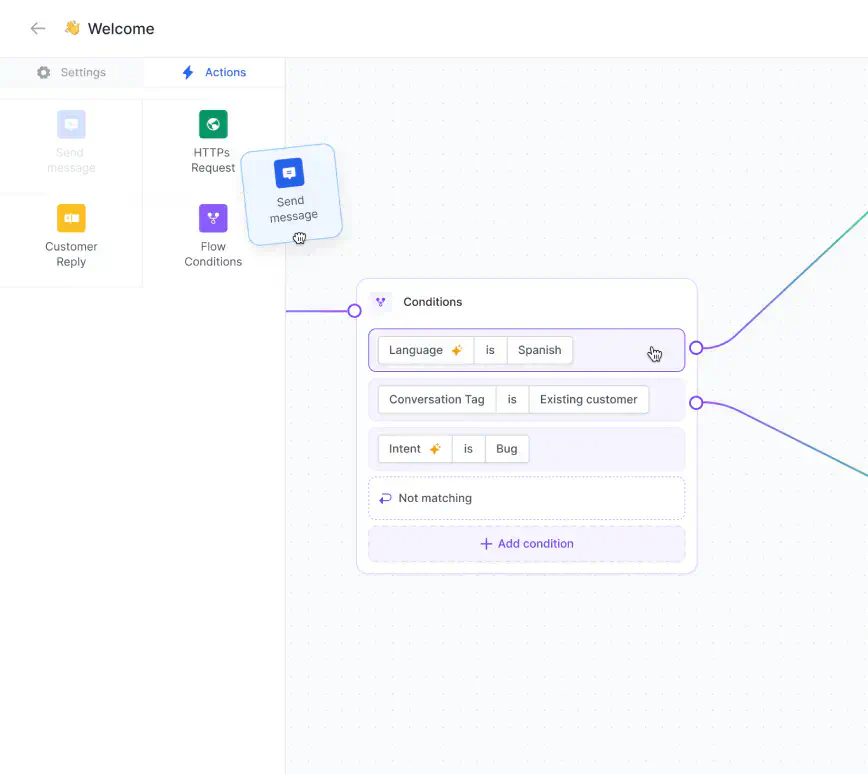
Ask about Rasayel’s chatbot features
3. Connect your WhatsApp business account
Historically, businesses looking to access the WhatsApp Business API needed to subscribe through Business Solution Providers (BSPs). This process often involved intermediary steps and additional coordination and costs with these providers. However, this is no longer the case.
As a Meta Business Partner, Rasayel allows you to connect your WhatsApp Business account and activate your phone number easily and in minutes.
4. Design your chatbot flow with Rasayel
Now that you’re all set up, you need to start designing and building the chatbot’s flow, from the 1st WhatsApp message to conversation resolution. Think of it as an interactive drag-and-drop flowchart for WhatsApp bot building.
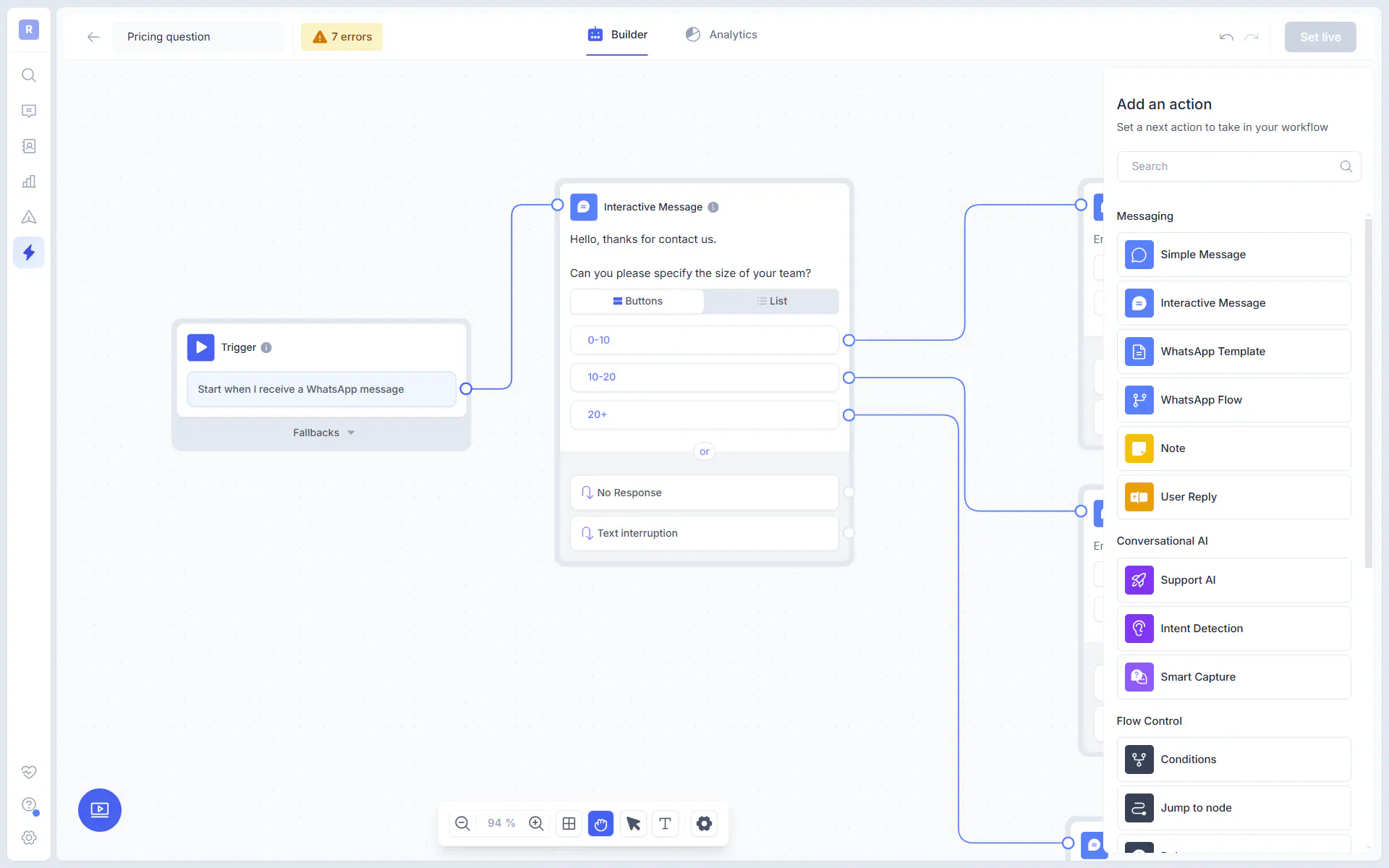
You can create and manage multiple flows for different use cases, or even a multilingual chatbot to be triggered based on your customer’s language.
Start by defining triggers, like a customer asking about pricing. For example, you can program the chatbot to be activated when it detects keywords like “pricing” or “plans.”
Once you define the trigger, you can then add a mix of simple and interactive WA messages. For example, if the trigger is a customer asking about pricing, you can create an interactive message that asks for their team size and suggests the most suitable plan.
Finally, ensure the bot can either guide the customer to complete their purchase or hand off the conversation to a sales rep if needed at the end.
5. Test and optimize your WhatsApp chatbot
After creating and launching your WhatsApp chatbot, the next step is to test and refine it. This is crucial because sometimes, even if you create a spectacular bot flow, it may not perform as you intended it to in practice.
And since you don’t want to frustrate your customers, you need to test the chatbot internally before using it to interact with your customers. Ask your team for help on this and collect feedback on potential hiccups and areas of improvement.
What can a WhatsApp chatbot do for sales?
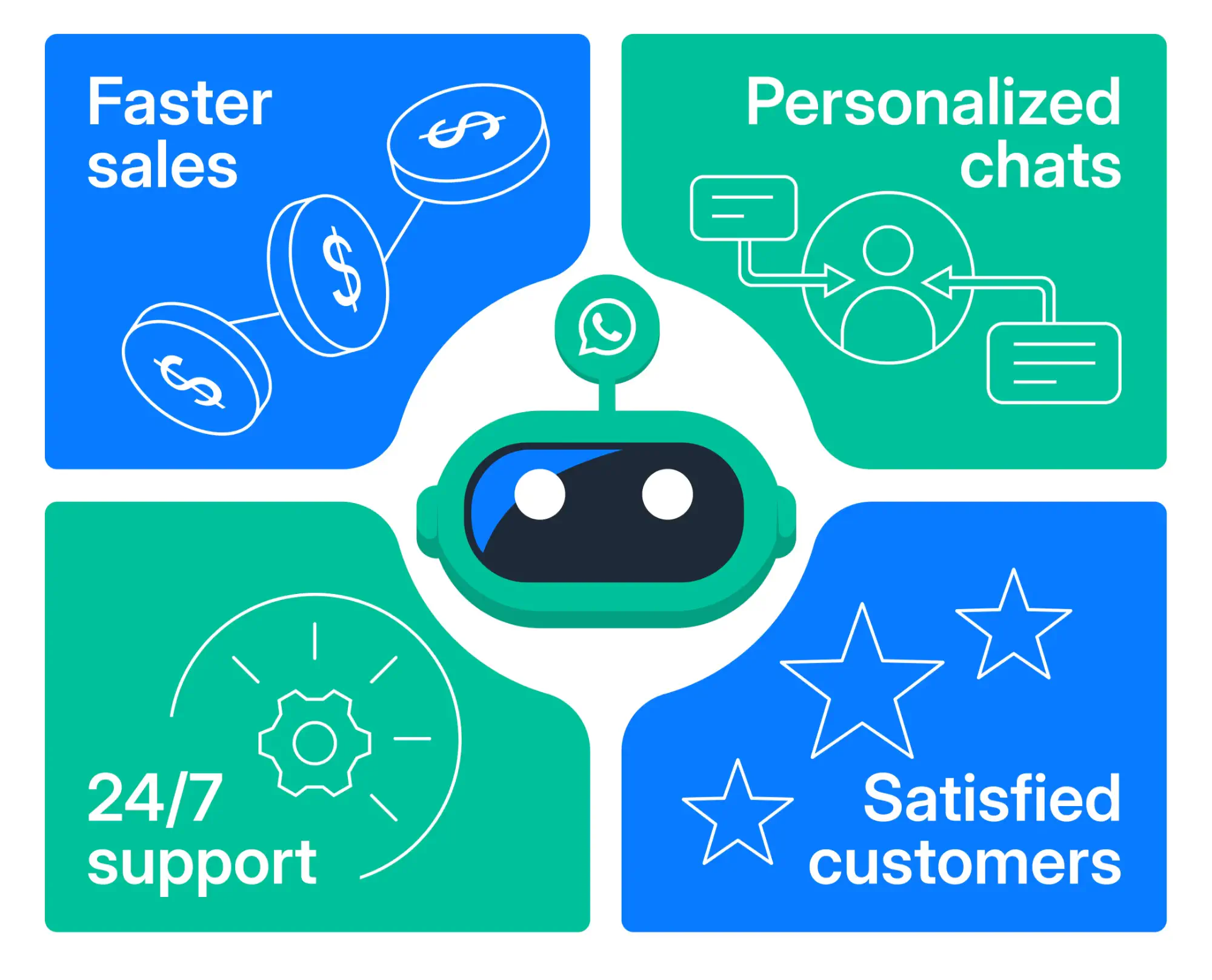
Here are some ways using a chatbot can benefit and support your sales efforts on WhatsApp:
Qualify leads faster
Your bot can ask prospects a few targeted questions to find out if they’re a good fit, like team size, industry, or budget. Based on their answers, it can:
- Share a relevant pricing plan
- Recommend a product
- Or hand the lead off to your sales team if they match your ICP
This saves your reps from chasing every inbound message and lets them focus on the ones that are most likely to convert.
Book demos automatically
Instead of waiting for a sales rep to reply, your bot can offer a calendar link when someone asks, “Can I book a demo?” or “How does it work?”
For example:
Prospect: “Can I see how it works?”
Bot: “Sure! Here’s a link to book a demo with one of our team members: [calendar link]”
No delays. No missed opportunities.
Follow up on your behalf
You can use a bot to follow up with leads who went cold after a demo or never replied after showing interest. The chatbot can trigger messages based on activity, or inactivity.
Example:
“Hey! Just checking in—would you like to continue the conversation?”
“Want to see a quick case study of how another company like yours uses this?”
If a lead asks something unexpected, your bot can either trigger a fallback message (“Let me get someone to help you”) or escalate to a sales rep instantly. You can set up your chatbot to transfer the conversation to a sales rep when:
- A lead asks something outside the bot’s scope
- They request to speak to a human
- The bot qualifies them as a good fit
- Or they’re showing high intent (like asking about pricing or contracts)
Your team gets notified with full context (chat history, lead data, and bot responses) so they can jump in and keep the conversation going without awkward restarts.
Connect to your CRM and sales process
One of the biggest benefits of using a chatbot on WhatsApp is that it can connect directly to your existing tools like HubSpot, Salesforce, or Pipedrive.
You can automatically:
- Log each conversation in your CRM
- Tag leads based on their answers
- Trigger workflows like lead scoring or deal creation
- Assign the lead to the right rep based on territory or deal size
You don’t have to copy-paste data or guess who’s responsible for what. Everything happens in real time, and your CRM stays clean and organized.
Improve sales cycle efficiency
Customer interactions like order confirmations, payment reminders, and product announcements involve repetitive, standardized steps, which is why they are perfect for automation.
Using a WhatsApp bot to automate such tasks can help your team saves time for complex, human interactions.
Example:
You can automate lead qualification by programming your chatbot to:
- Ask prospects questions to determine if they match your Ideal Customer Profile (ICP).
- Share tailored recommendations based on their needs.
- Transfer highly qualified leads to sales reps immediately.
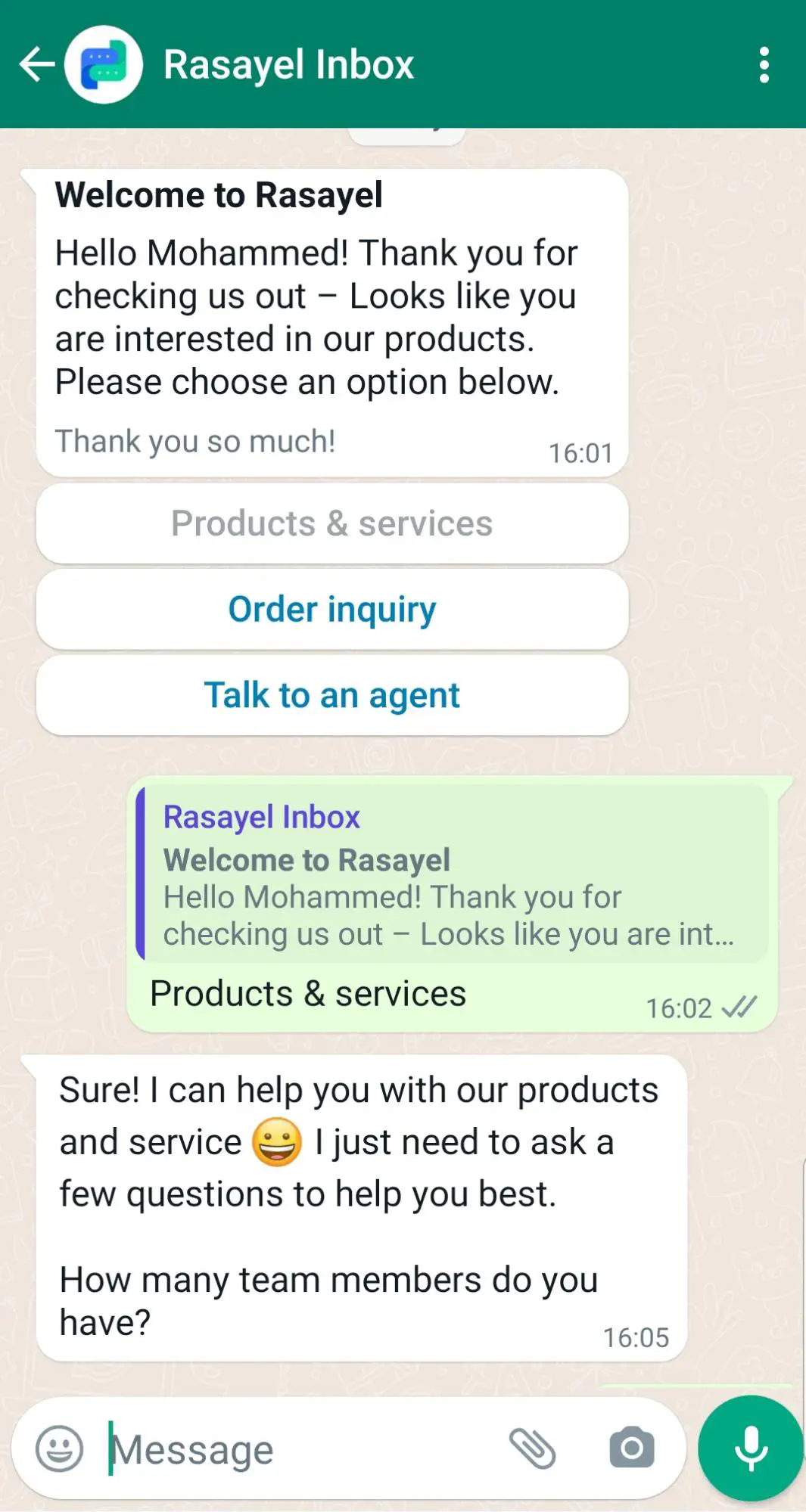
After the lead answers a few questions, the bot could give them a list of products and services or ask a rep to talk to the customer.
Offer personalized customer experiences
You can use AI to customize your WhatsApp chatbot based on your customer segments and preferences and allow it to adapt to conversations in real time.
Example:
- A prospect asks: “Can you recommend a tool to manage my sales pipeline?”
- The AI-powered bot replies with a carousel of relevant product features, pricing, and CTAs like “Start a free trial” or “Book a demo," without human agent assistance.
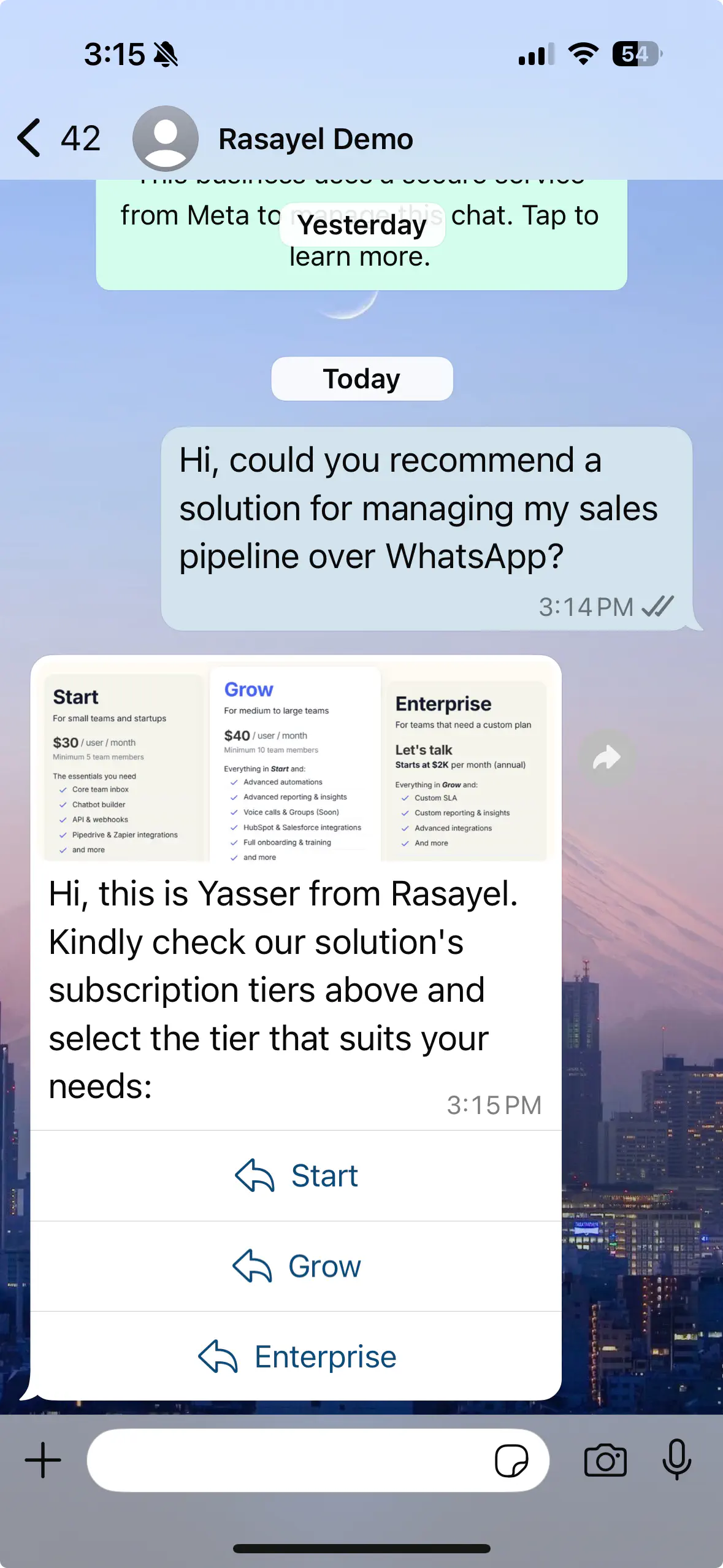
This level of personalization increases conversions while reducing manual effort.
Pro Tip: You can also use WhatsApp interactive messages for better engagement.
Provide 24/7 instant support
While basic auto-replies such as “We’ll respond shortly” work temporarily, 90% of customers expect replies within 10 minutes (HubSpot), regardless of when they message you on WhatsApp.
With a WhatsApp chatbot, it doesn’t matter what time, on which day, or at which time zone your customers message you; your chatbot is available 24/7 to respond to their queries.
Increase customer satisfaction
31% of customers cite “repeating information” as their top frustration. With a WhatsApp bot, you are able to collect and store all contact information and WhatsApp chat history so that both sales reps and customers have context.
This reduces friction and frees up your team’s time to focus on more important things, such as resolving complex issues and customer queries.
How can AI enhance your WhatsApp chatbot?
AI can turn your WhatsApp bot into a sales powerhouse, capable of handling complex tasks, predicting customer needs, and driving revenue to your business.
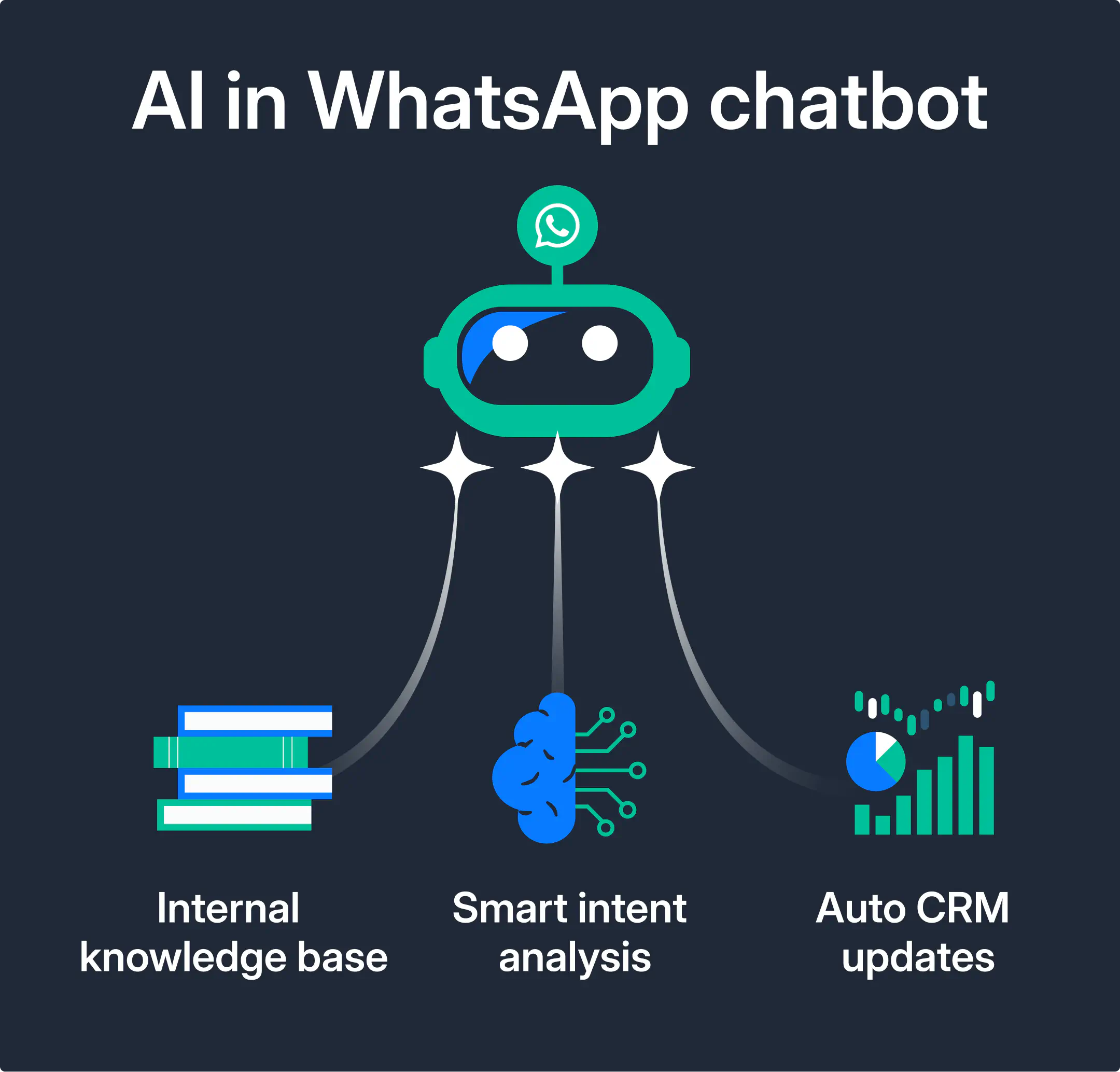
Here are some ways AI can elevate the role of your chatbot:
Build an internal knowledge base
Think of your WhatsApp AI chatbot as a 24/7 expert sales rep that is trained on:
- Product details: Specifications, pricing tiers, and use cases.
- Sales playbooks: Proven scripts for objections, upsells, and closing tactics.
- Past conversations: Historical data to refine responses over time.
Here’s an example:
If a customer asks, “Can I integrate WhatsApp with Hubspot?” the ai-driven bot instantly pulls FAQs, case studies and setup guides, without the need to involve your sales team.
This is extremely impactful as it reduces average response time by 60% and ensures consistency across all customer interactions.
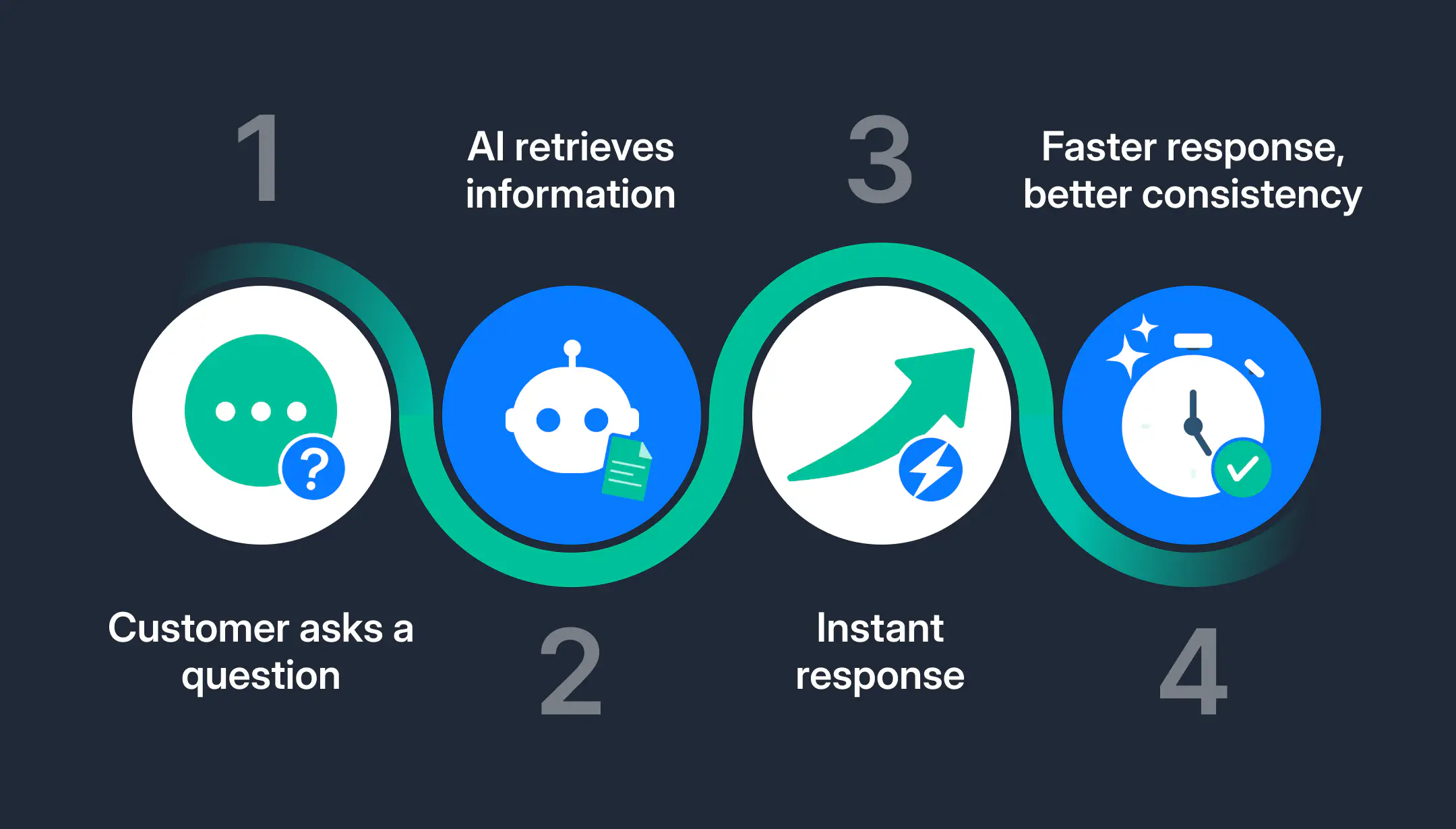
Analyze customer intent with AI
Customers rarely spell out exactly what they want, but AI doesn’t need them to. AI chatbots learn and improve over time, they analyze messages to pick up on what users are really asking. It identifies:
- Pricing inquiries: “How much does Plan X cost?” → Shares pricing tiers.
- Demo requests: “Can I test this feature?” → Triggers a calendar link.
- Support issues: “My order hasn’t arrived” → Routes to the customer service team.
This helps resolves 80% of routine queries without human help.
Automate information capture and CRM logging
With AI, you can set up your chatbot to automatically capture key information about your prospect, like business size, location, and current tech stack, as well as update your company’s CRM. Eliminating manual information collection can help you work more efficiently and focus on closing deals.
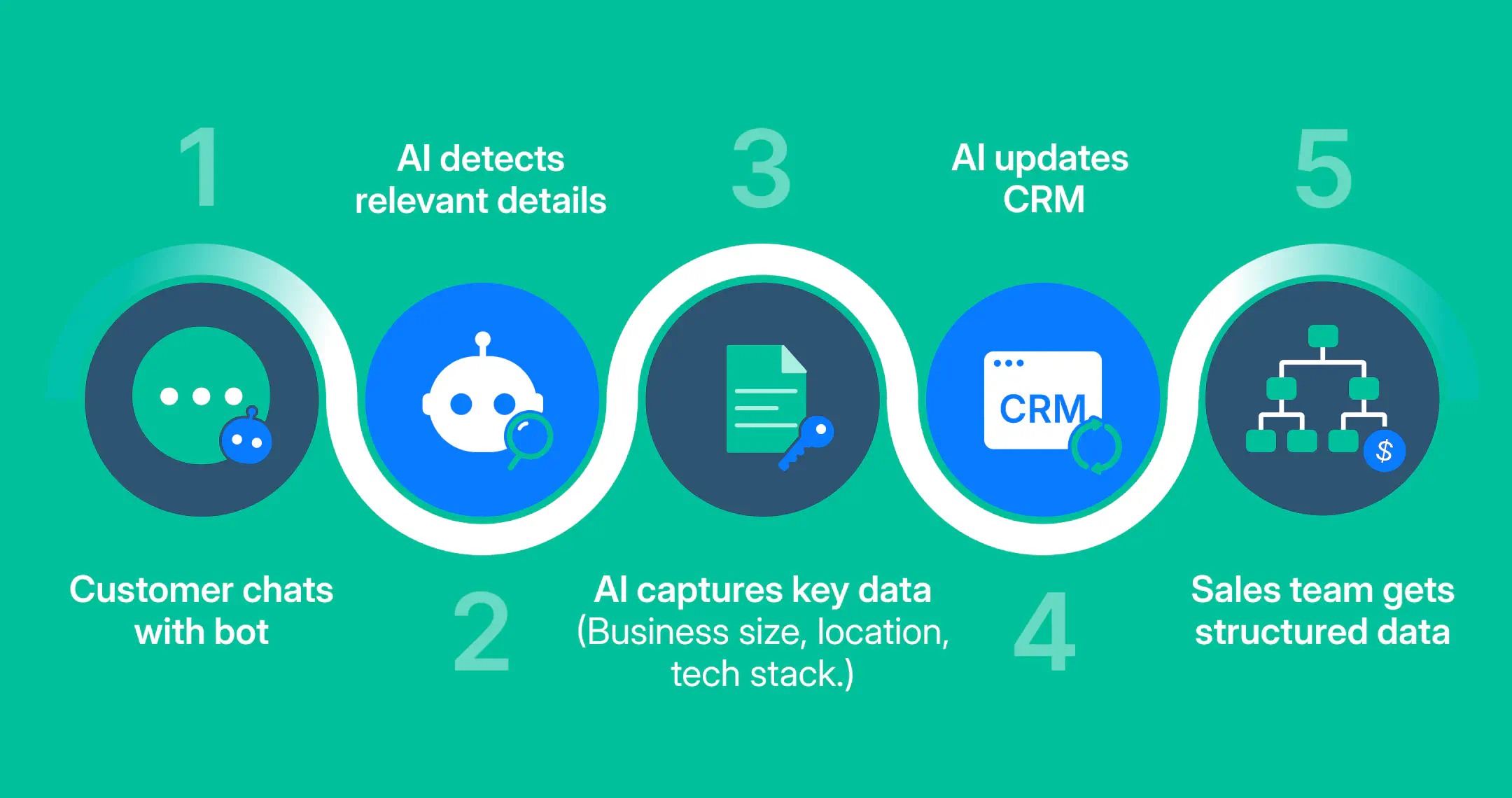
Final thoughts
If your business is growing and WhatsApp is your primary sales channel, a WhatsApp chatbot is an extremely important tool to run an efficient and strong sales team. It can help you automate whatsapp messages and repetitive inquiries and give back your team time to handle more complex situations. These can include sending product updates, collecting customer information, and qualifying leads.
Book a free consultation

Hania is a seasoned researcher and content writer specializing in WhatsApp Business and its role in B2B sales and customer engagement. With years of experience creating in-depth, thought-provoking content, she combines real-life use cases and deep industry insights to help businesses leverage WhatsApp as a growth tool. Her expertise lies in translating complex research into actionable strategies, making her a trusted resource for companies looking to innovate their communication and sales processes.