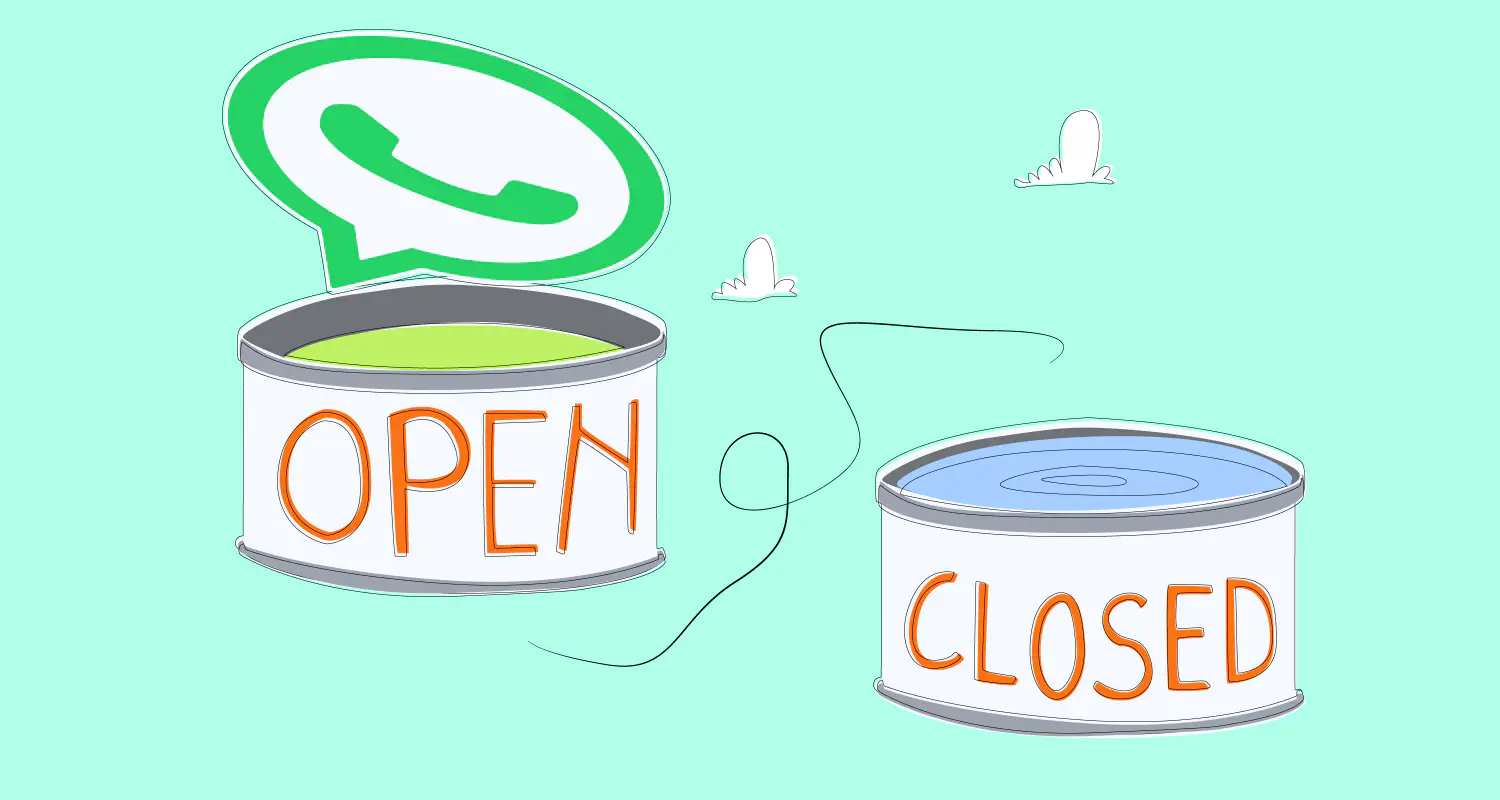10 WhatsApp Business Features You Probably Didn’t Know About

If you’re wondering what can WhatsApp Business do, this article outlines 10 WhatsApp Business features you can use in your daily operations. If you familiarize with all of them, it can help you improve your operational efficiency and customer engagement strategies. Understanding how the WhatsApp Business app works will help you build customer relationships faster and better.
The Business version of the WhatsApp Messenger works and feels just like the regular one but has these additional tools and features:
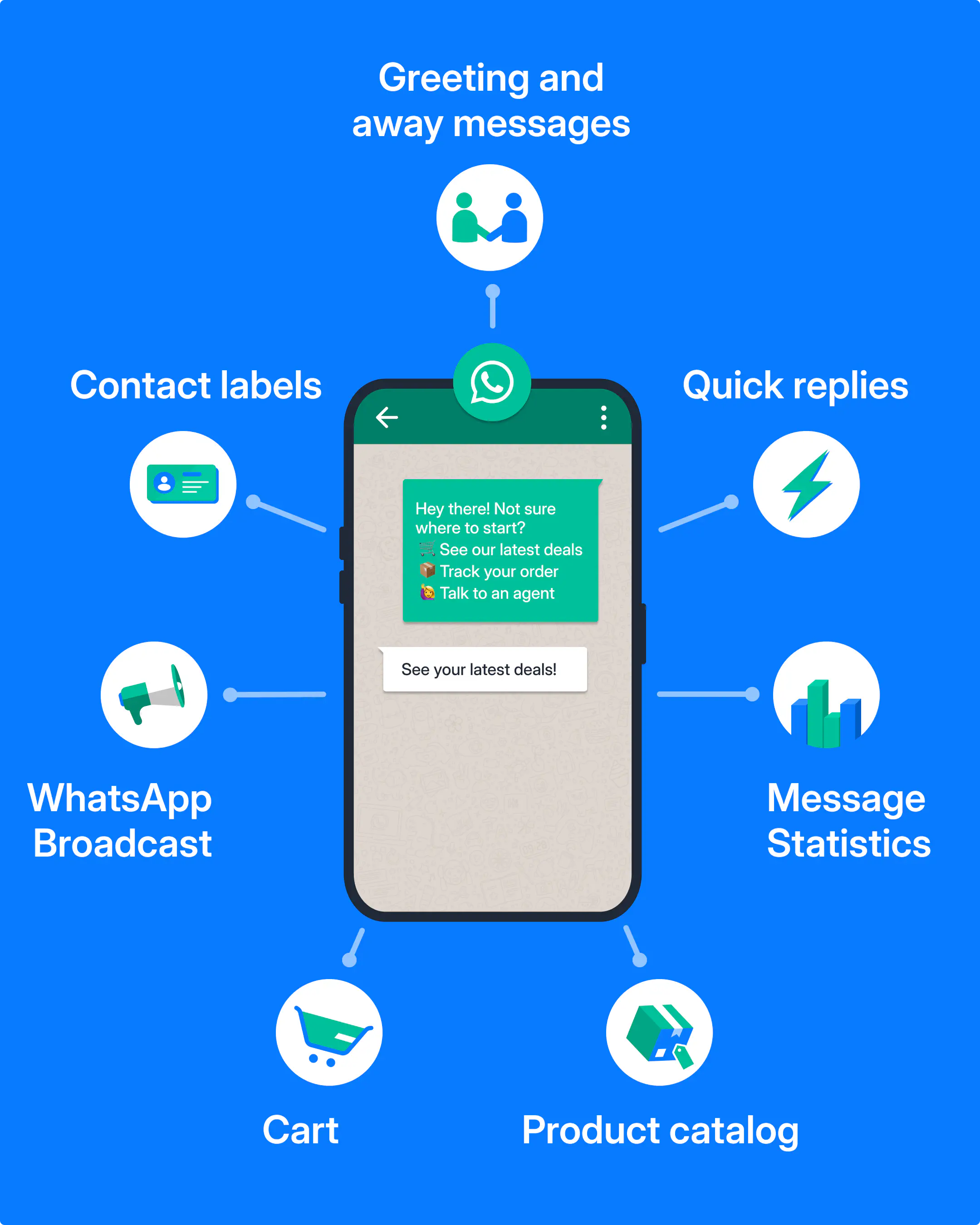
1. Business profile
Your business profile is what customers see when they search for your brand on WhatsApp. A business profile gives your customers important information about your business, such as your brand name, description, address, business hours, and category.
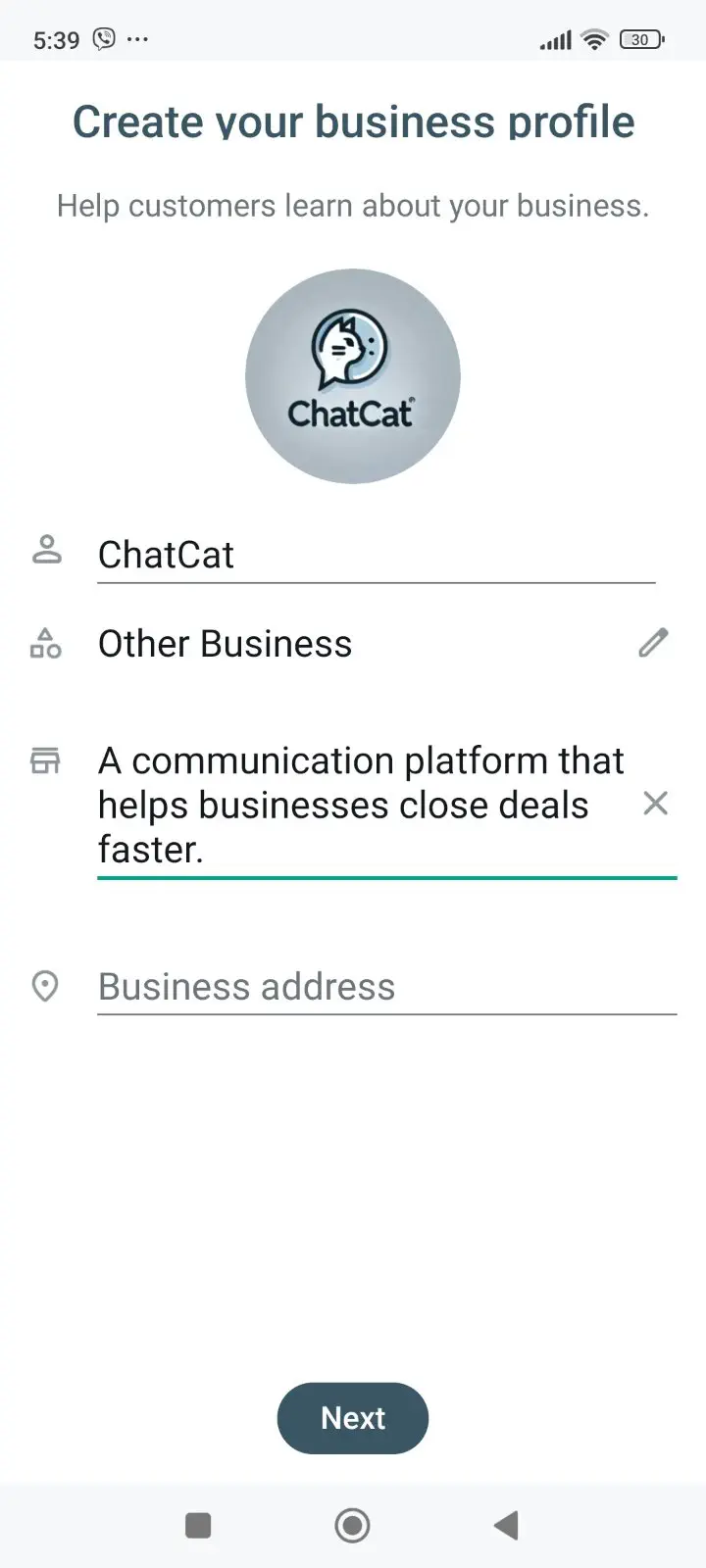
2. Greeting and away messages
Customers expect a quick automated response when they message you on WhatsApp. This handy feature saves you time and allow you to stay connected with your customers even outside of business hours.
The most common predefined automated WhatsApp messages are:
- Greeting messages for customers when they initiate a conversation with your business for the first time.
- Away messages that inform your customers when you will be available if they message you outside business hours.
3. Quick replies
This is another handy feature that will enable you to quickly reply with a predefined answer to the most common customer inquiries. Quick reply messages can be in the form of text, or media files, such as images and videos. You can store up to 50 predefined messages.
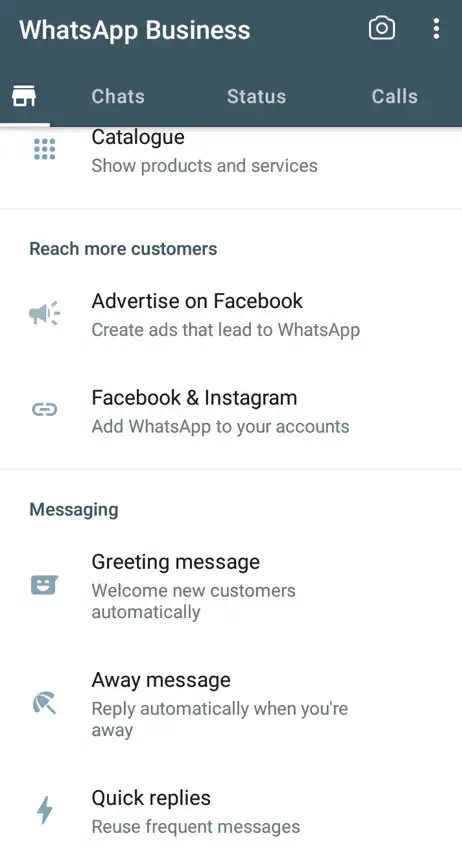
4. Message statistics
WhatsApp message statistics provide you with some crucial insights into your messaging patterns and customer interactions. Statistics track the number of messages:
- Sent
- Delivered
- Received
- Read
By analyzing these statistics you can measure the success of your campaigns and identify areas for improvement. For instance, if you notice a high number of messages sent but a low number of messages read, it may indicate that your message timing or content doesn’t engage your audience and you need to adjust your strategy.
5. Contact labels
With labels you can mark chats with specific info so you can later easily find them. You can label messages with different colors or names and add a label to an entire chat. For example, you can name conversations like “New customer” or “Returning customer” to help monitor your customers’ spending habits.
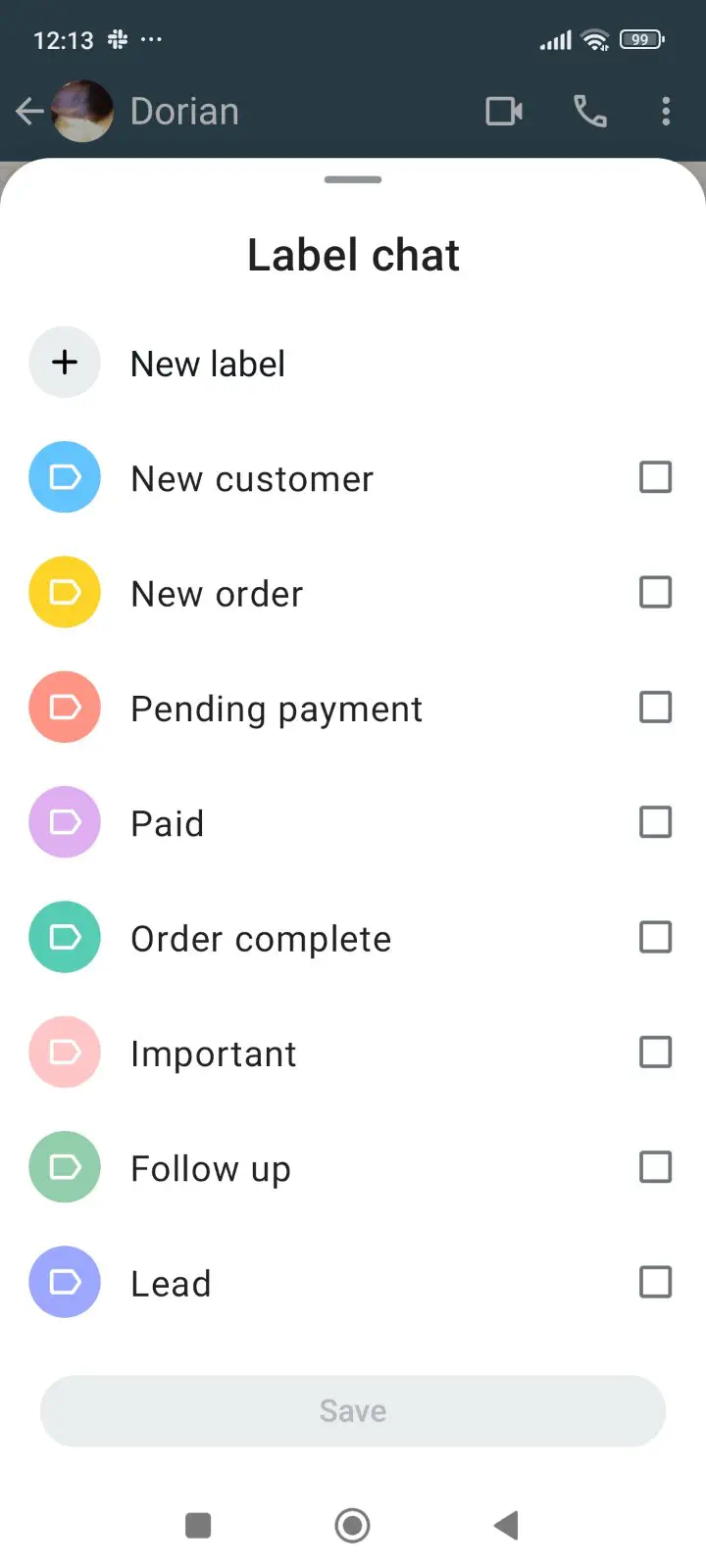
6. Product catalog
Setting up a business profile on WhatsApp comes with the added advantage of a product catalog, where you can showcase up to 30 of your products or services. For B2B sales, this feature is especially valuable. It allows you to display subscription packages, software features, or other offerings in an organized way. Potential clients can easily browse your catalog, select an item that interests them, and start a conversation by sending it directly in a WhatsApp message.
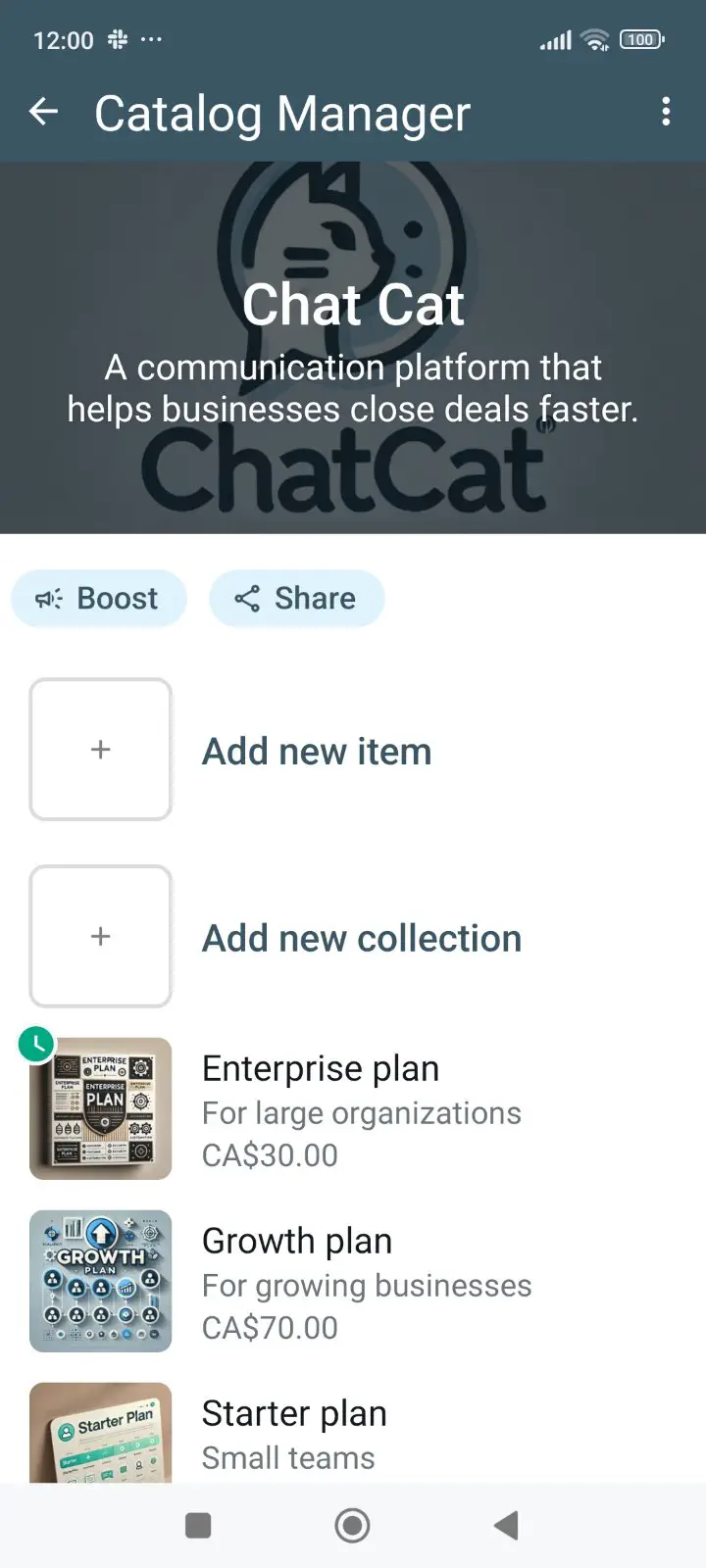
7. Cart
The Cart feature simplifies the buying process and improves the overall customer experience. Customers can browse your catalog, select products, and add them to their cart - all within their WhatsApp conversation. This makes it easy for them to make purchasing decisions without leaving the chat interface.
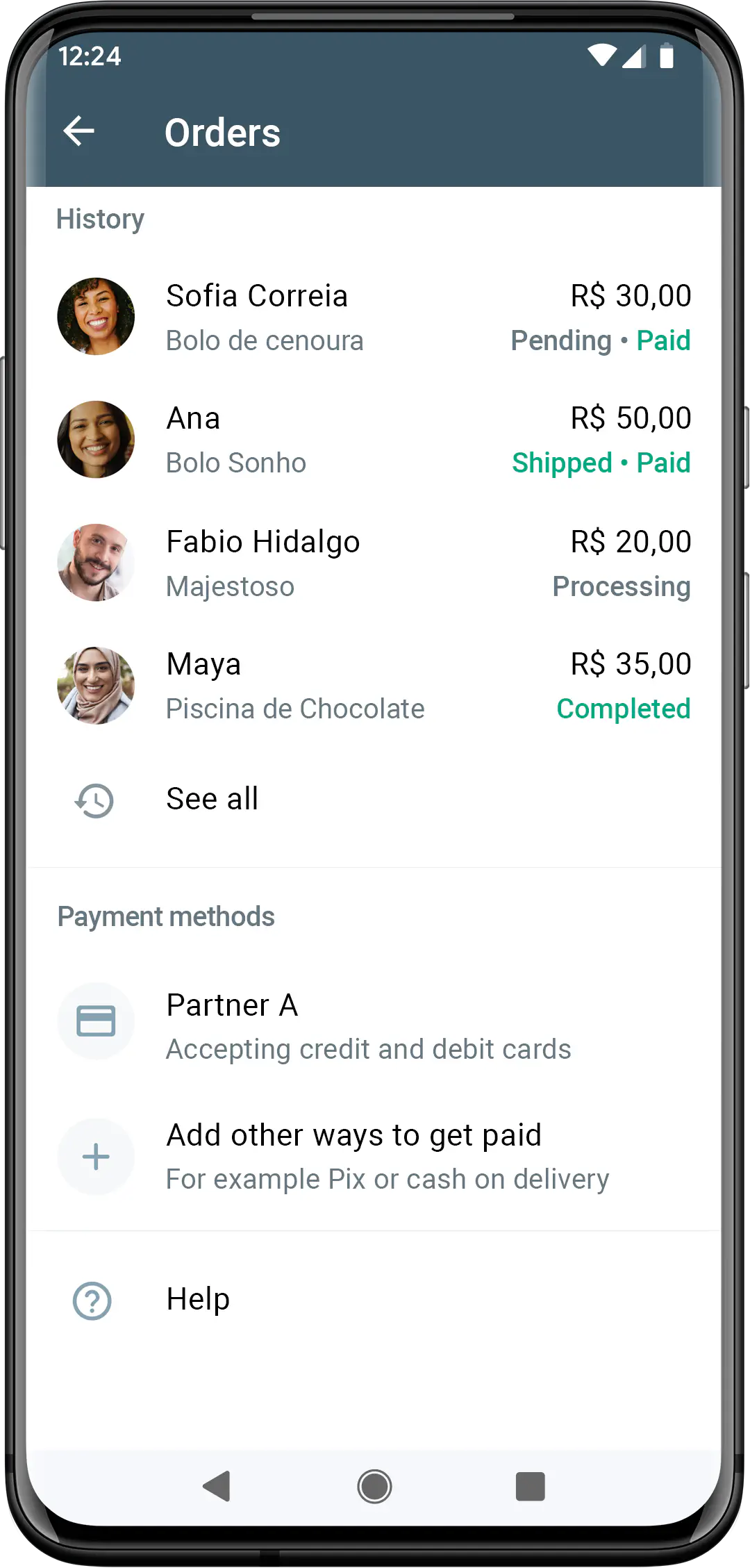
Once items are added to the cart, customers can send you their cart as a message. This acts as a preliminary order, which you can review and confirm. It reduces the potential for errors in order taking, as all details are directly shared through WhatsApp.
8. WhatsApp Broadcast
You can use the WhatsApp broadcast feature to send a message to up to 256 of your contacts. You can create a broadcast list and repeatedly send broadcast messages without selecting them each time.
When you use this one-to-many feature, the message will be received by all contacts in the broadcast list that have your number saved in their phone. Broadcast messages look no different than regular messages, and if a customer replies to them, only you and that customer will see the reply.
In B2B SaaS sales, broadcast can be used to promote product updates, nurture leads by sharing valuable content, announce discounts or special offers, and follow up after events or webinars with tailored messages.
9. Click-to-WhatsApp ads
These ads are placed across Meta platforms such as Facebook and Instagram. When users click on them, they are directed straight to a WhatsApp chat with your business. This direct line of communication is ideal lead generation.
You can customize Click-to-WhatsApp ads with call-to-action messages that encourage users to write you. This makes them highly effective for immediate engagement and personalized communication.
10. Short WhatsApp links
The WhatsApp Business app allows you to generate a click-to-chat link so customers can contact you directly by clicking it or scanning a QR code. You can generate default messages and give your customers the option of sending your business a predefined message to start a conversation.
If a customer opens the short link on WhatsApp on their phone, it automatically opens a chat between the two of you. If they open the short link on a web browser, they will be sent to a web page with your business information.
This simplifies lead generation and allows you to guide conversations toward specific topics, such as scheduling demos or discussing subscription plans, using predefined messages. These links can be integrated across multiple channels like email campaigns, social media, or websites.
WhatsApp Business App limitations
Okay, the WhatsApp Business App has a ton of great features that support your business growth. But despite its impressive list of features, the WhatsApp Business App is still very limited, especially for scaling businesses with expanding sales teams and a growing volume of leads.
Some of these limitations include:
- Single-user access: Only one user per account; WhatsApp Web allows up to 4 additional users, but it’s inefficient for teams.
- Limited automation and integrations: Only basic features like greeting messages and quick replies; lacks advanced workflows, chatbots, and CRM integrations.
- No official business verification: Cannot apply for the blue checkmark, reducing credibility compared to API users.
- Device restrictions: Can only be installed on one phone at a time; switching devices requires manual transfer, disrupting operations.
- Not built for high-volume messaging: Broadcast lists limited to 256 contacts; messages can only be sent to those who have saved your number.
- No multi-channel support: Cannot integrate with CRM, sales platforms, or customer support tools; lacks a shared team inbox and automated ticketing.
The WhatsApp Business API removes many of these retrictions, and you can benefit from its capabilities without having to replace WhatsApp Business App as your daily driver.
Book a call
Key takeaways
We’ve explored 10 WhatsApp Business features that can help simplify your operations and improve customer engagement. You can create a professional business profile, set up automated messages to stay responsive even outside the working hours, use quick replies for faster communication, offer your products or services in a product catalog, and more.
Additionally, WhatsApp Broadcast and short links make it easier to connect with multiple customers while keeping conversations personal, and Click-to-WhatsApp Ads offer a direct way to generate leads.
If you want to do more and scale your interactions, consider upgrading to WhatsApp Business API. The Platform offers integration with CRM systems and advanced automation, which makes it an ideal solution for those who need to handle a higher volume of customer interactions more effectively.
Frequently Asked Questions
WhatsApp Business is designed specifically for businesses, providing additional features like business profiles, automated messages, catalog listings, and detailed analytics that are not available in the standard WhatsApp Messenger. These tools are intended to help manage customer interactions more efficiently and professionally.

I’m a customer success lead and I will help you make full use of Rasayel. My main tool of communication is WhatsApp on the Rasayel inbox, so I know a lot about both WhatsApp and Rasayel :)
I live in Portugal and practice surfing on weekends.