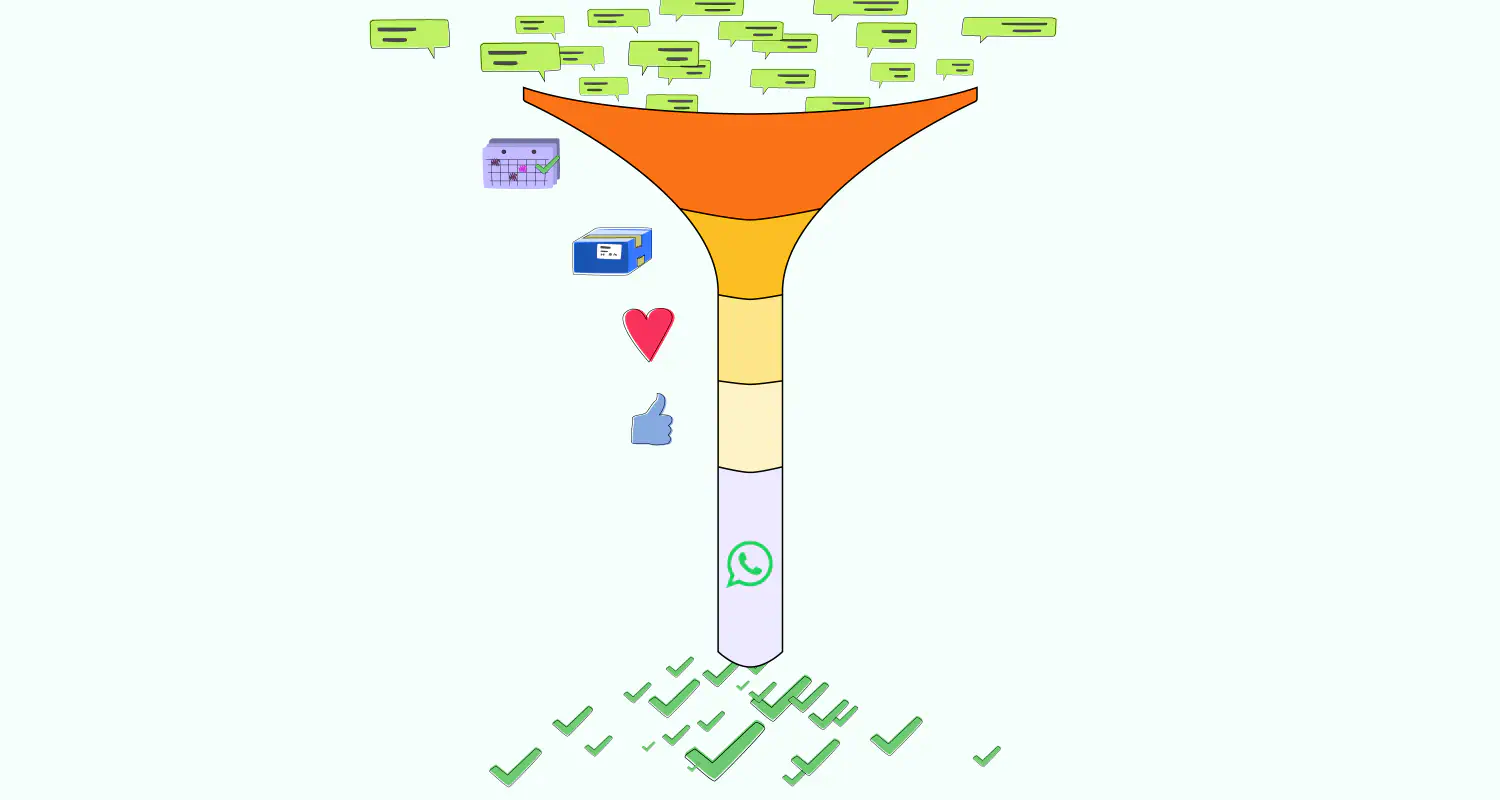5 Key Differences Between WhatsApp Business App and API Analytics

WhatsApp is one of the fastest ways for businesses to talk to their customers. But the level of control you get, especially around performance stats, depends on how you use it.
As your team starts handling more conversations, you need more than just the basic numbers the app provides. You need to know what’s happening in your chats, how your team is performing, where you’re losing opportunities, and that’s available only through the WhatsApp Business Platform.
In this article, we’ll break down five key differences between the analytics and monitoring features you get with the WhatsApp Business App and the WhatsApp Business API. This will help you pick the right solution for where your business is heading.
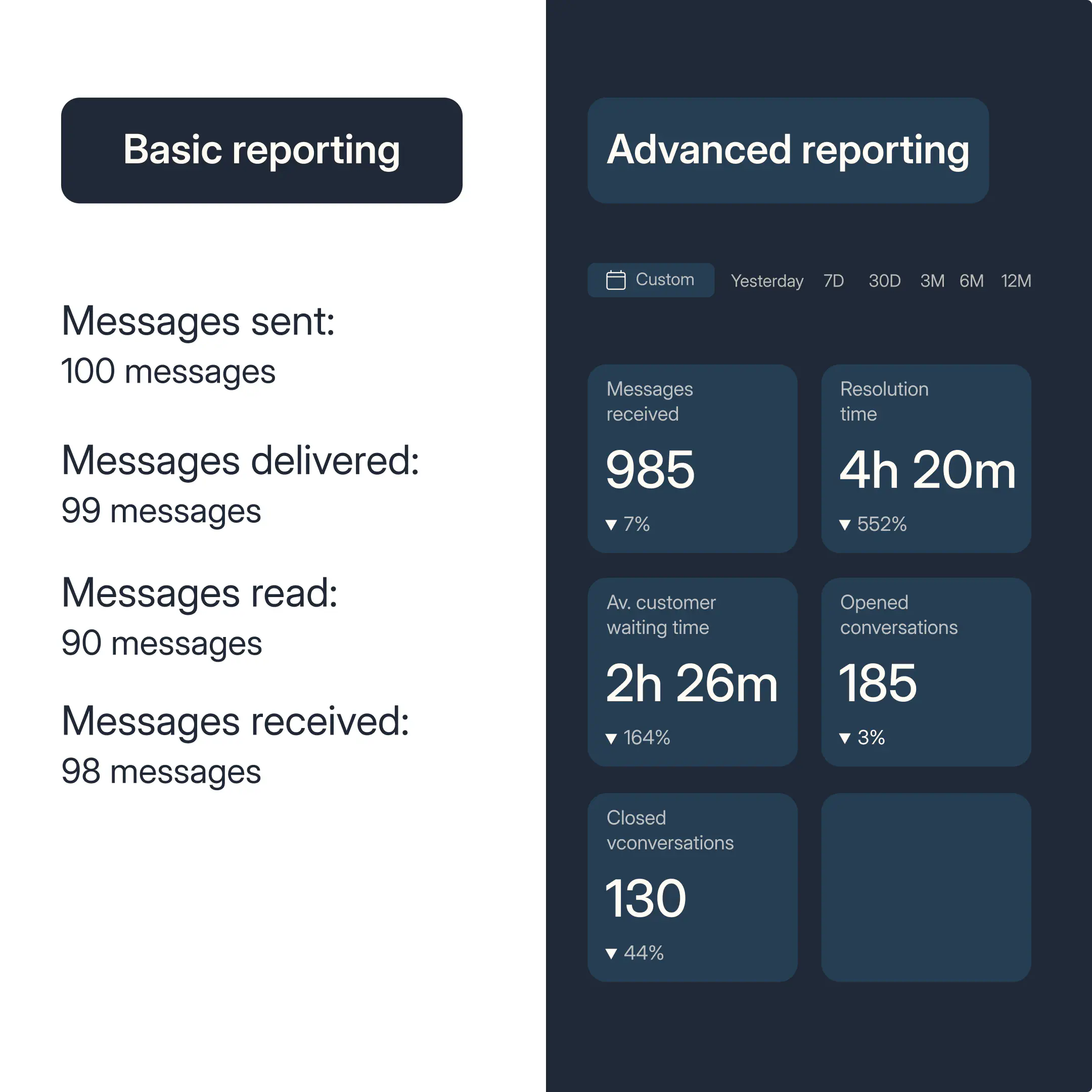
1. Depth of analytics
The WhatsApp Business App keeps things simple. You get basic stats like how many messages you sent, and how many were delivered, and read. But that’s about it. There’s no way to break down different message types or see how well your conversations are actually performing.
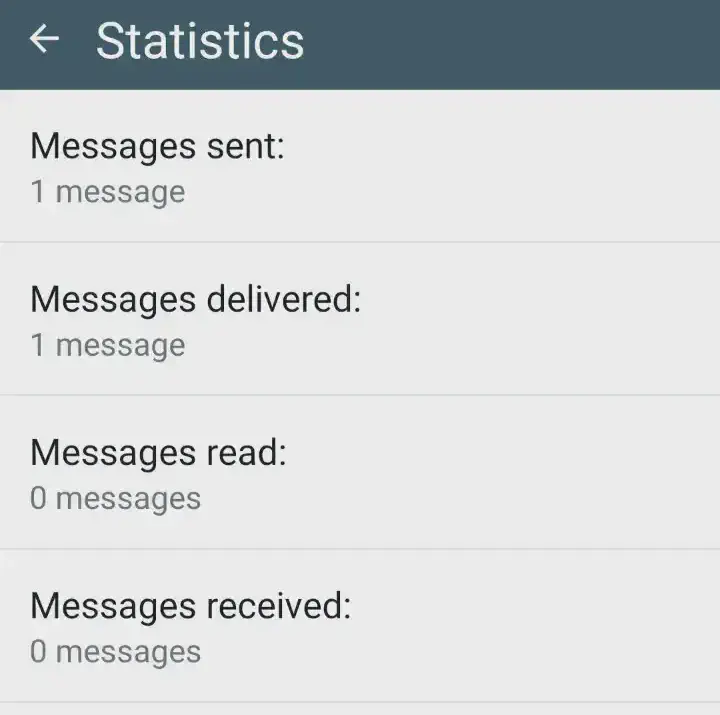
With the WhatsApp Business Platform, you get much deeper insights. You can track how many conversations are still waiting for a reply, how long it takes to send the first response, and what your average response times look like. You can spot exactly where leads lose interest or where support gets stuck. It gives you the full picture, not just surface numbers.
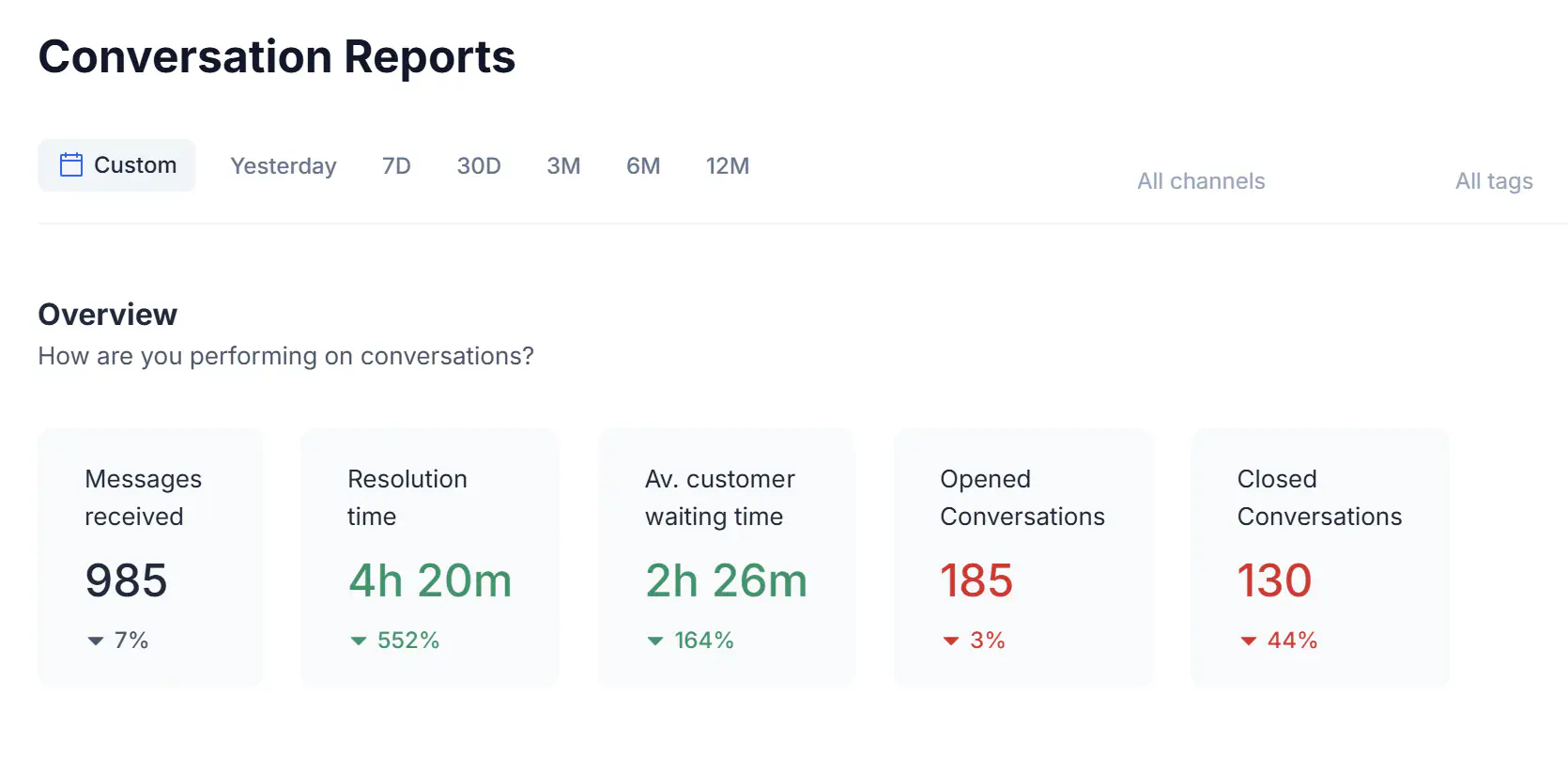
Additionally, you can integrate WhatsApp API with your CRM and extract even more detailed reports like the one we generated using WhatsApp HubSpot integration.
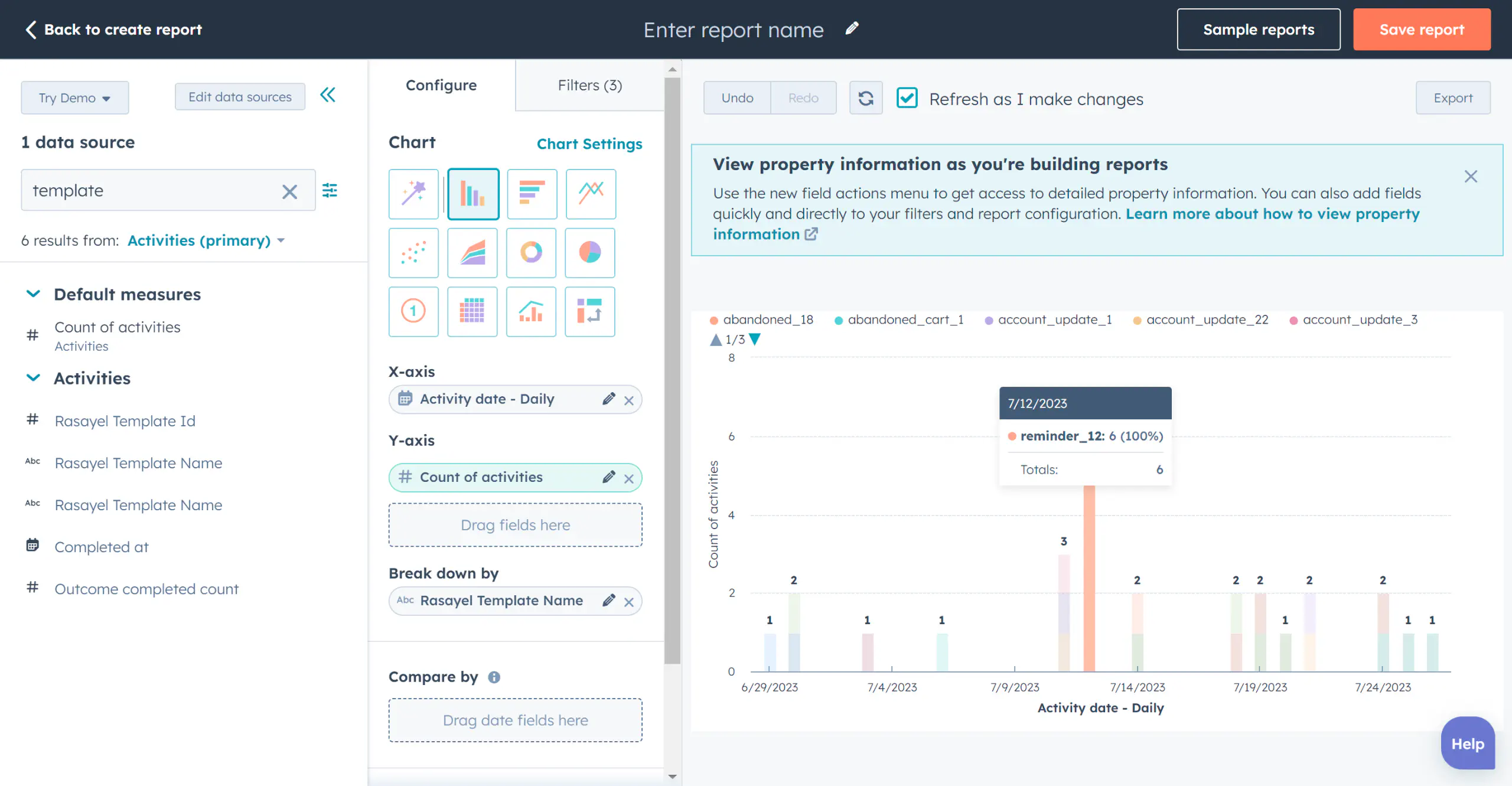
2. Visibility into team performance
On the WhatsApp Business App, it’s hard to tell how your team is doing. It’s made for one person managing chats, not a full team. You can’t see who answered which message or how fast they responded. If something goes wrong, you’re left guessing.
The API tracks agent-level performance, like first response time and average response time. It shows you if conversations are sitting unassigned or if certain reps are solving more chats than others.
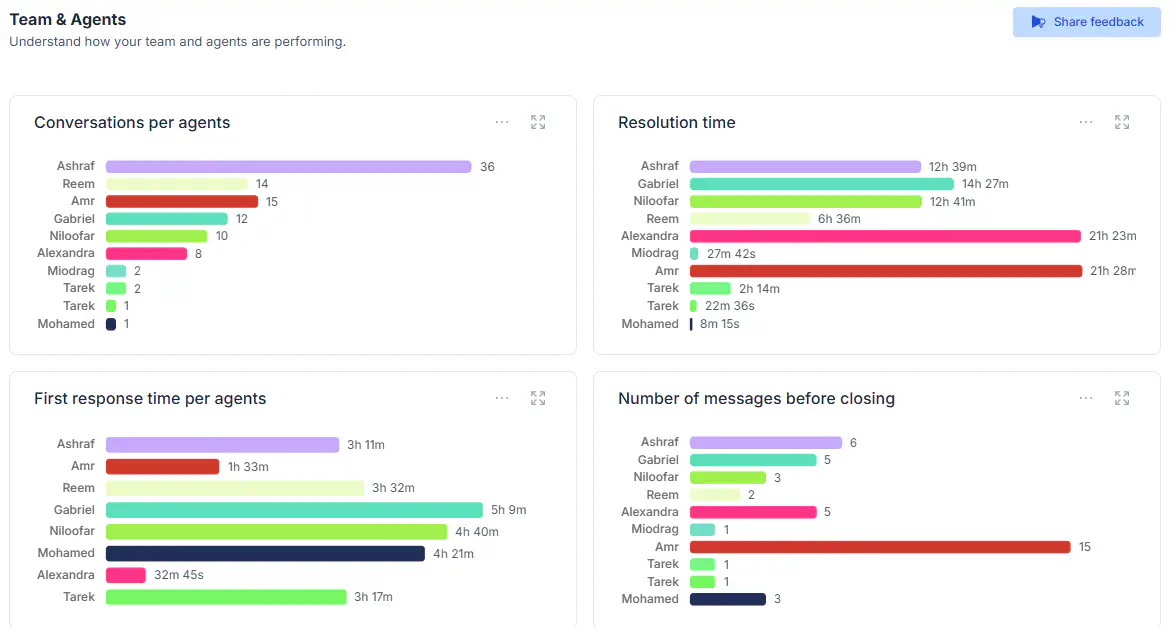
You need visibility to spot slow replies, catch unassigned chats, and help your team handle conversations more effectively.
3. Customization and segmentation
The WhatsApp Business App gives you labels to organize chats, but that’s about it. You can’t really separate data by teams, regions, or types of conversations. Everything stays flat and manual.
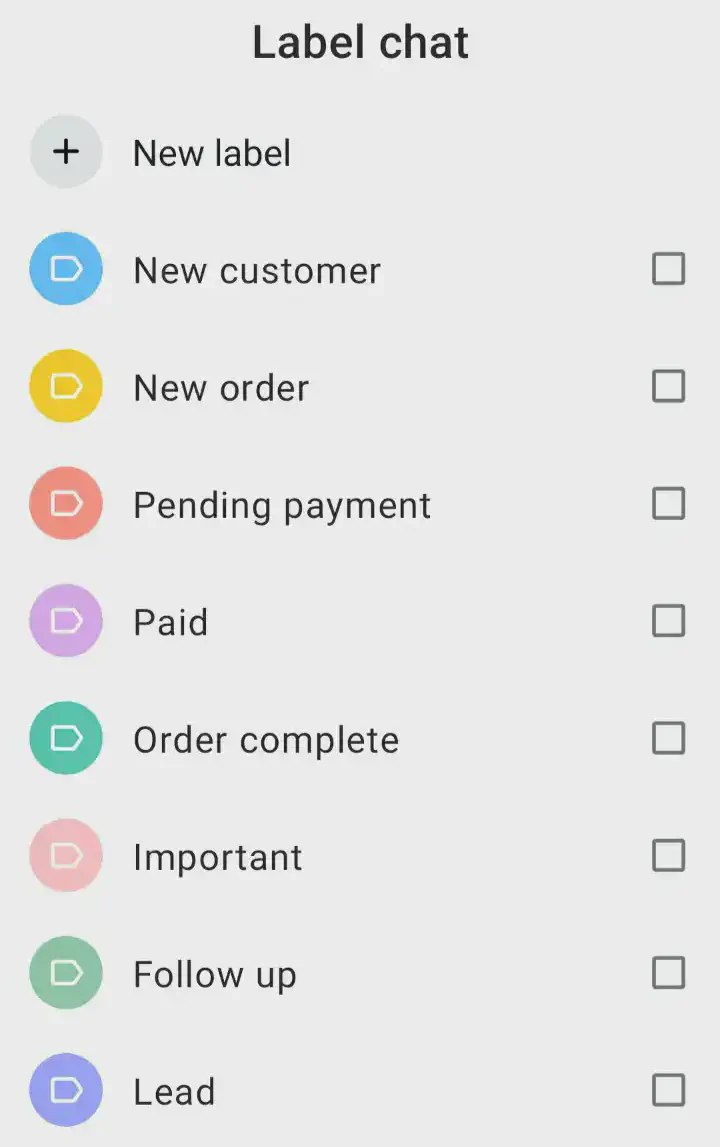
The API lets you segment your data. You can set up separate inboxes for marketing, sales, and support, and then compare how each group is doing. It helps you spot which team needs help, which process needs fixing, and where to double down.
4. Monitoring automation and exportability
With the Business App, there’s no way to export your data. If you want to track trends or share numbers, you’ll have to collect everything by hand.
The API, on the other hand, automates the whole tracking process. You can export your data into spreadsheets or send it to a BI tool, which turns raw numbers into easy-to-read charts and dashboards.
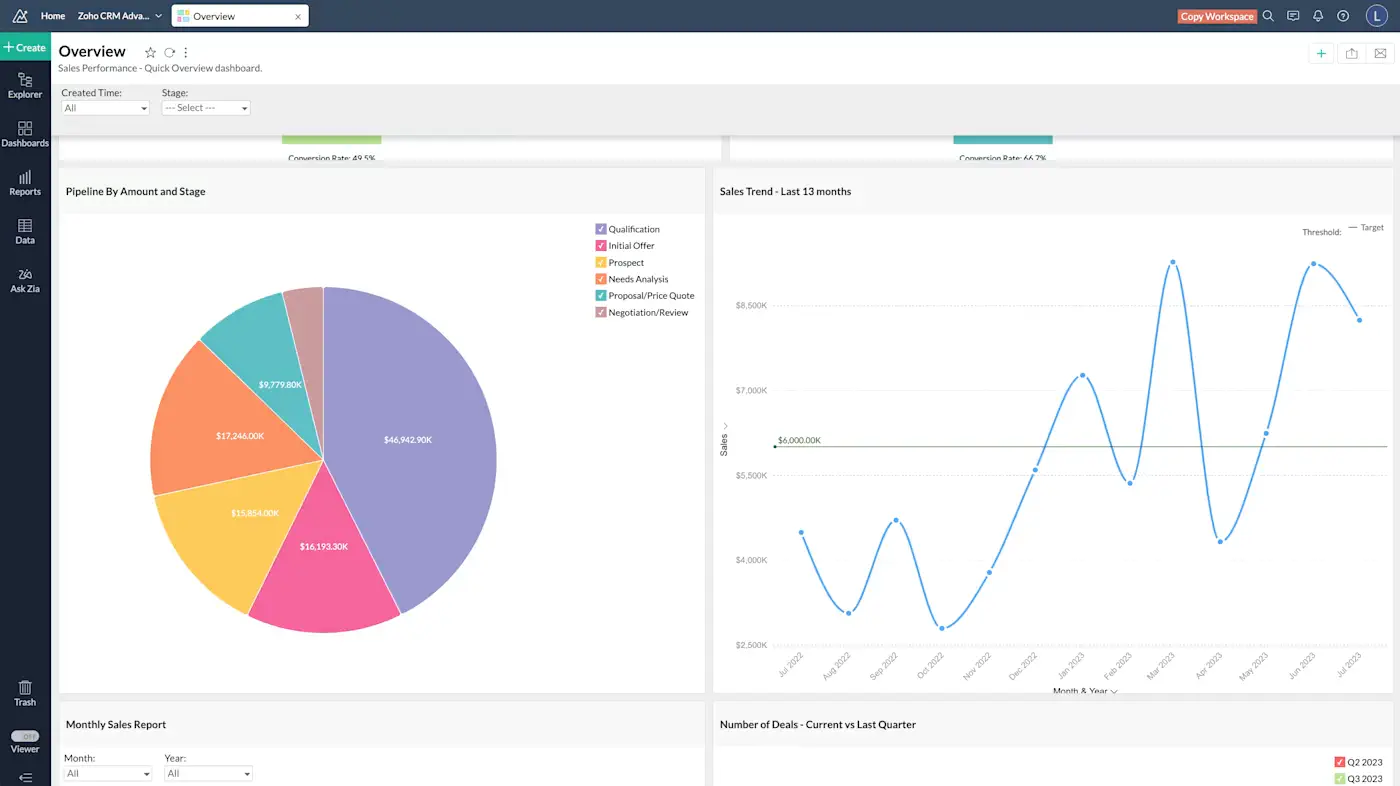
On top of that, You can set up scheduled reports that track key goals, like how many conversations missed the first response time promise you made to customers (your SLA). It takes the manual work out of reporting and lets you catch problems before they grow.
5. Scalability and oversight
The WhatsApp Business App works fine when you’re small. But once you have more agents, more chats, and more customers, it gets messy. You have to manually check phones to see what’s going on, which isn’t sustainable.
The API is built for teams with more than 5 people. It gives you a clear view of all conversations in real-time. You can oversee, assign, and audit chats without chasing people for updates. It’s the kind of control you need if you’re serious about scaling your customer communication.
Is it time to switch to WhatsApp Business API?
For a small team, the WhatsApp Business App might cover your monitoring needs for now. It’s simple, quick to set up, and gives you just enough to stay connected with customers.
But as soon as your team starts growing, things change. You’ll need better visibility—a clear view of how your team is performing, and tools that let you spot and fix problems before they cost you deals. The WhatsApp Business API makes all the difference here. It:
- Helps you understand why deals fail
- Learn what’s frustrating your customers so you can improve their experience
- Know your team’s strengthes and weaknesses for better coaching
- Provide the insights you need to take corrective actions
Not only that, but you also get to see how each metric was calculated, ensuring that the numbers you get actually reflect what’s happening in your sales process.
Stop losing money, and start making data-based decisions to sell better on the WhatsApp Business Platform with Rasayel.

Miodrag is a seasoned WhatsApp marketing expert with over 15 years of experience in B2B sales and communication. Specializing in the use of WhatsApp Business API, he helps businesses use WhatsApp’s marketing features to grow their sales and improve customer engagement. As one of the early adopters of WhatsApp Business, Miodrag has a deep understanding of its tools and strategies, making him a trusted authority in the field. His insights have helped many businesses with their communication strategies to achieve measurable results.