How to Book Demos, Handle Appointments & Schedule Calls on WhatsApp

If you’re looking for a simple way to manage demo bookings and schedule calls with customers, WhatsApp might be your answer. It’s easy to use, and your customers are already familiar with it. WhatsApp has all that you need to make the process of scheduling appointments, automating confirmations, and sending reminders, smooth and frictionless.
In this article, we’ll walk you through how to use WhatsApp to book demos and schedule calls, and share tips to get the most out of the platform.
Benefits of Using WhatsApp for Bookings & Appointments
WhatsApp is fast, convenient, and already familiar to most customers. Here’s why it works for booking demos and calls:
Convenience for customers
WhatsApp is already a part of your customers’ everyday lives. Using it to book demos or appointments means they have no learning curve or extra apps to download. Customers can send a message and book an appointment using the same app they use to communicate with family and friends. This level of convenience makes it easier for them to take action.
24/7 availability
By using WhatsApp’s automation features, such as chatbots and automated replies, your booking system can run 24/7. Even if your team isn’t available, customers can still book demos, receive confirmations, and reschedule appointments at any time. This is especially useful if you serve clients in different time zones or have a global audience.
Personalized communication
WhatsApp allows for a more personal connection with customers. You can personalize messages with the customer’s name, demo details, and specific requests they may have. This helps build trust and makes customers feel valued, which can improve conversion rates.
Smooth follow-ups
One of the key benefits of WhatsApp is the ability to follow up easily after the demo or appointment. With message templates you can automate follow-up messages and ask customers if they need additional information or reminding them about the next steps. This helps maintain the conversation and increases your chances of converting leads into customers.
Improved customer engagement
WhatsApp is all about real-time conversations, which helps keep customers engaged. Instead of waiting for an email response, customers can instantly chat with your team or a chatbot to get immediate answers. This real-time engagement increases customer satisfaction and shortens the booking process.
Reduced no-shows
By using WhatsApp’s reminder features, you can reduce the number of no-shows. Send automatic reminders before a scheduled demo to ensure that the customer remembers their appointment. This simple action increases the chances that the customer will show up.
How to set up WhatsApp Business for Appointment Booking
With just a few steps, you can turn your WhatsApp into a booking tool. Let’s break down the process to make sure your customers can easily schedule their appointments with you.
1. Sign up for WhatsApp Business API
Get started by setting up the WhatsApp Business API. The platform provides advanced features like chatbots, campaigns, analytics, and integration with CRM systems - perfect for managing bookings at scale.
2. Set up a shared inbox
To manage all the booking requests efficiently, set up a shared inbox. This way, your team can access customer inquiries in one place and reply quickly.
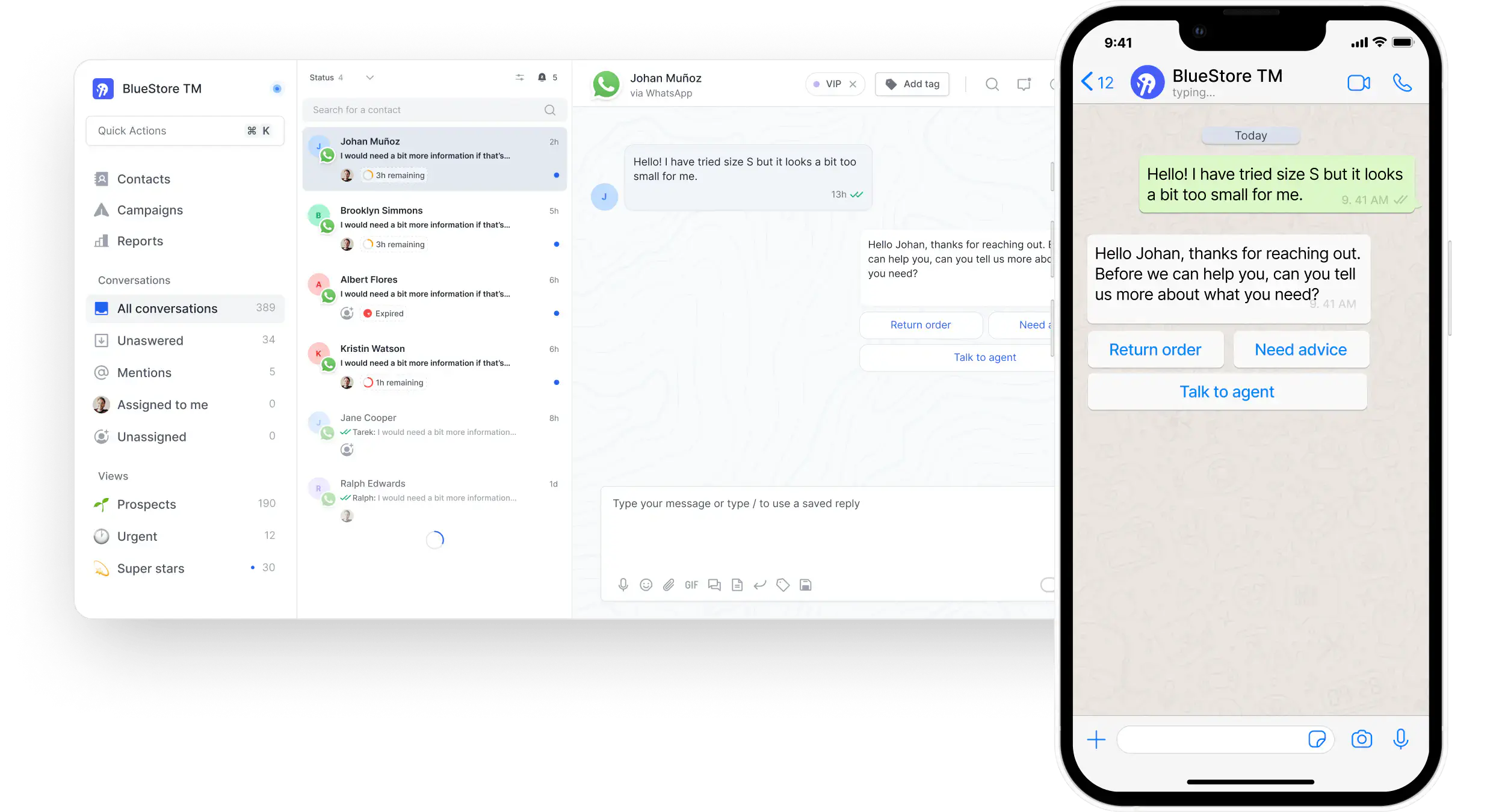
3. Set up a WhatsApp chatbot
A WhatsApp chatbot helps automate the appointment booking process. You can use it to handle common customer questions, book appointments, send reminders, and even manage cancellations.
To set up a chatbot, choose a platform that supports WhatsApp integrations. Customize it to collect the necessary information, like name, date, time, and service requested. This way, you save time and ensure customers get quick responses.
4. Use WhatsApp flows
WhatsApp flows allow you to simplify the booking process. Your chatbot can send a flow where customers can choose a date and time for their demo or appointment by filling out the flow form. You can confirm the booking automatically by setting up a workflow in your CRM.
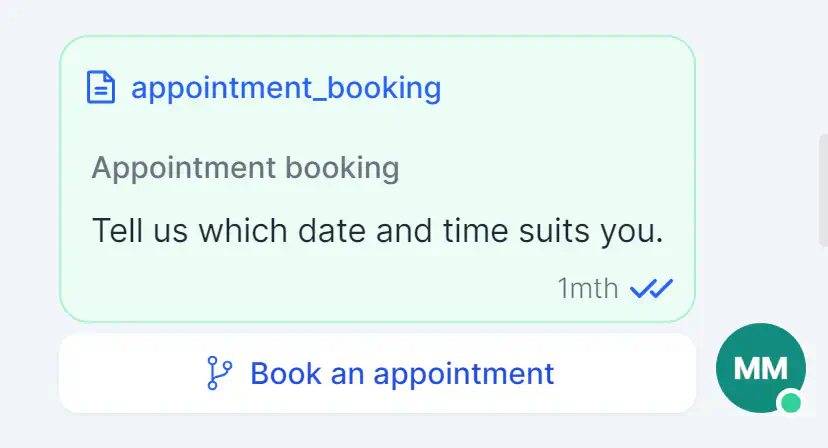
Here’s a step-by-step guide for creating a WhatsApp flow for appointment booking in WhatsApp Manager:
And if you want to use this exact flow, you can download it here!
How to Handle Cancellations or Re-Scheduling with WhatsApp?
Cancellations are common in any business, and WhatsApp is one of the best platforms to manage and retarget these customers effectively. Here’s how to handle cancellations and rescheduling smoothly:
1. Automate appointment reminders
Send automatic reminders to reduce the chances of cancellations. Reminders can be sent a day or a few hours before the appointment.
2. Offer rescheduling options
Create a WhatsApp flow that allows users to pick a new date and time if they need to reschedule.
3. Allow instant cancellations
Let users cancel their bookings by sending an interactive WhatsApp message with buttons like “Cancel” or “Reschedule.” Need inspiration for your templates? We’ve gathered 50+ approved WhatsApp message templates for every industry.
4. Follow-up after cancellation
After a customer cancels, send a follow-up message to offer alternative dates or ask if they need further assistance.
How to Get More Bookings with WhatsApp?
If you want to get more demo bookings through WhatsApp, the key is to make it easy for customers to contact you. Here are a few simple ways to help you increase your bookings:
1. Promote your WhatsApp number
Make sure your WhatsApp contact information is easy to find. Add it to your website, social media profiles, and even your email signature. This way, customers know they can quickly book a demo by sending a message. The easier it is for them to reach you, the more likely they are to book.
2. Use click-to-WhatsApp ads
Click-to-WhatsApp ads make it super easy for potential customers to start a conversation with your business. When someone clicks on the ad, it takes them straight to a WhatsApp chat where they can ask questions or book a demo instantly. It’s a great way to capture interested leads right away.
3. Follow up with inactive leads
Sometimes customers express interest but don’t follow through with a booking. Use WhatsApp to send a gentle reminder or offer a special promotion to bring them back. A quick follow-up message can often re-engage them and turn that missed opportunity into a confirmed booking.
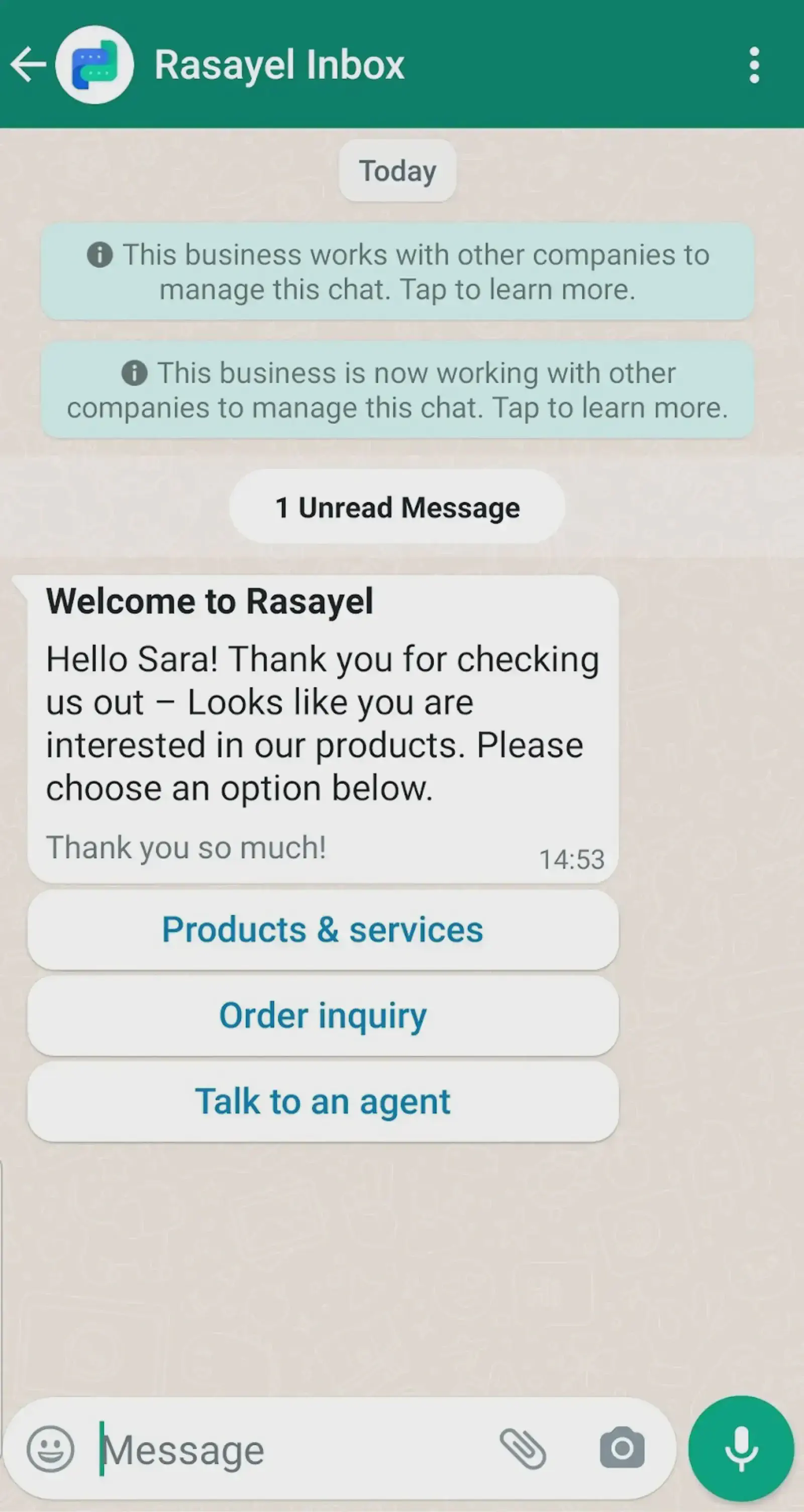
Conclusion
WhatsApp makes booking demos and scheduling calls simple and efficient. Its familiar interface, combined with powerful features like WhatsApp flows, automated reminders, and a shared inbox, allows you to manage appointments seamlessly.
You can reduce cancellations, engage more effectively with customers, and provide a convenient experience that boosts your conversion rates. Whether you’re just starting or looking to improve your current process, WhatsApp is a great way to simplify booking demos and appointments for your business.
Frequently Asked Questions
Learn more
If you'd like to learn more about how WhatsApp can help you grow your business, please reach out to us on WhatsApp at +13024070488 (Click to chat now).
We also offer a free consultation session where we review your use case, answer any questions about WhatsApp, and help you build a strategy to make the best out of the platform. Book a call with us here. We'd love to speak with you:
Book a call: Europe, the Middle East, and Africa
Book a call: LATAM
Curious about Rasayel? Schedule a demo today.

Miodrag is a seasoned WhatsApp marketing expert with over 15 years of experience in B2B sales and communication. Specializing in the use of WhatsApp Business API, he helps businesses use WhatsApp’s marketing features to grow their sales and improve customer engagement. As one of the early adopters of WhatsApp Business, Miodrag has a deep understanding of its tools and strategies, making him a trusted authority in the field. His insights have helped many businesses with their communication strategies to achieve measurable results.



![How to Nurture Leads on WhatsApp [Proven Strategy for 2025]](https://learn.rasayel.io/en/blog/whatsapp-lead-nurturing/cover_hu15784667665195158061.webp)