How to Get New WhatsApp Blue Tick (Formerly Green Tick Verification)
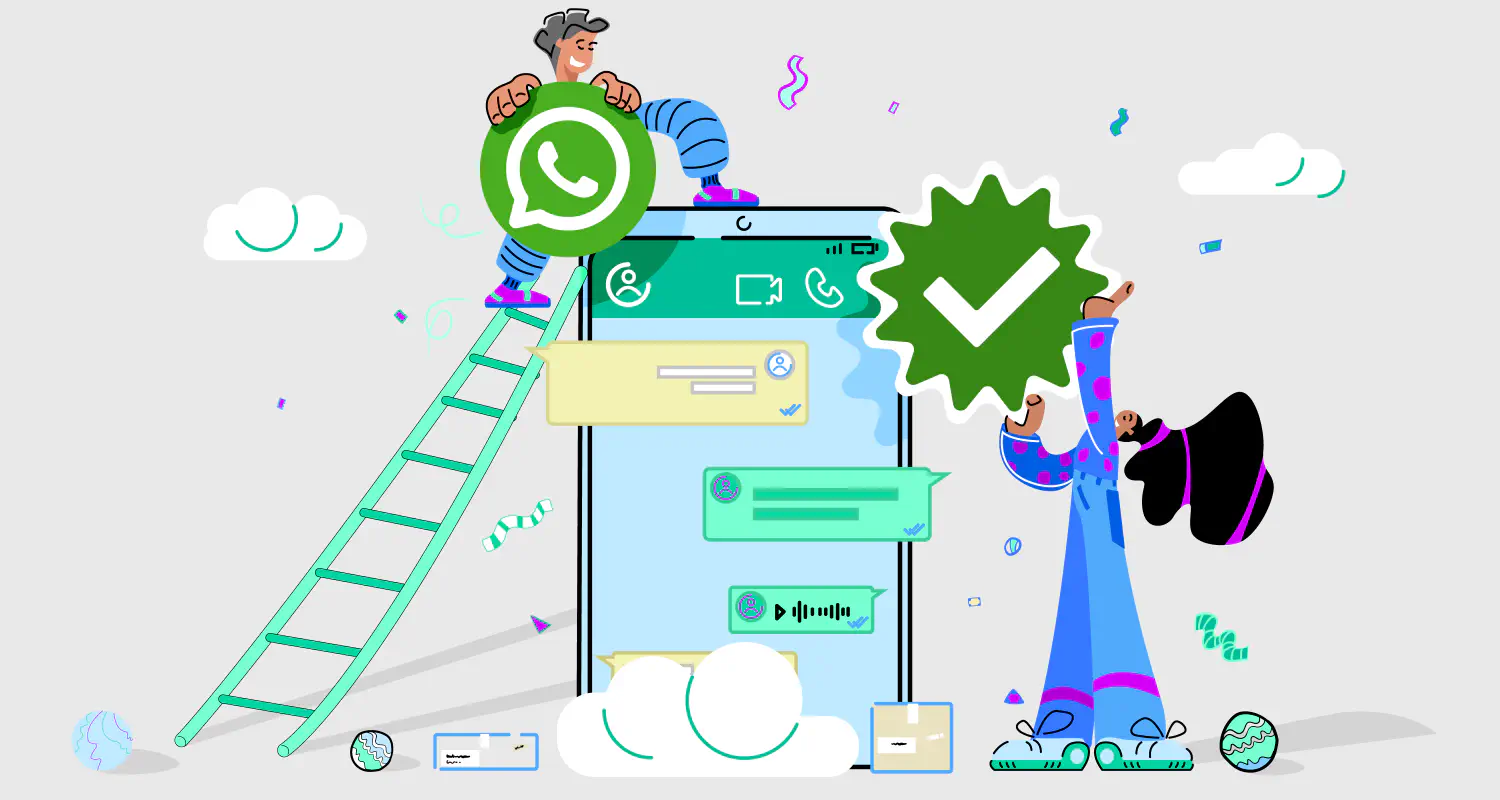
Do you know how much easier it would be to boost your sales on WhatsApp if customers trusted your business? The WhatsApp blue tick verification - formerly green tick - is the key to that. It shows credibility, allows for relationship building and eventually leads to better engagement and sales.
But how exactly can you get the WhatsApp blue tick? And is every business eligible for verification? We’ll explore all questions related to verification on WhatsApp in this guide.
What is the WhatsApp blue tick? (formerly green tick)
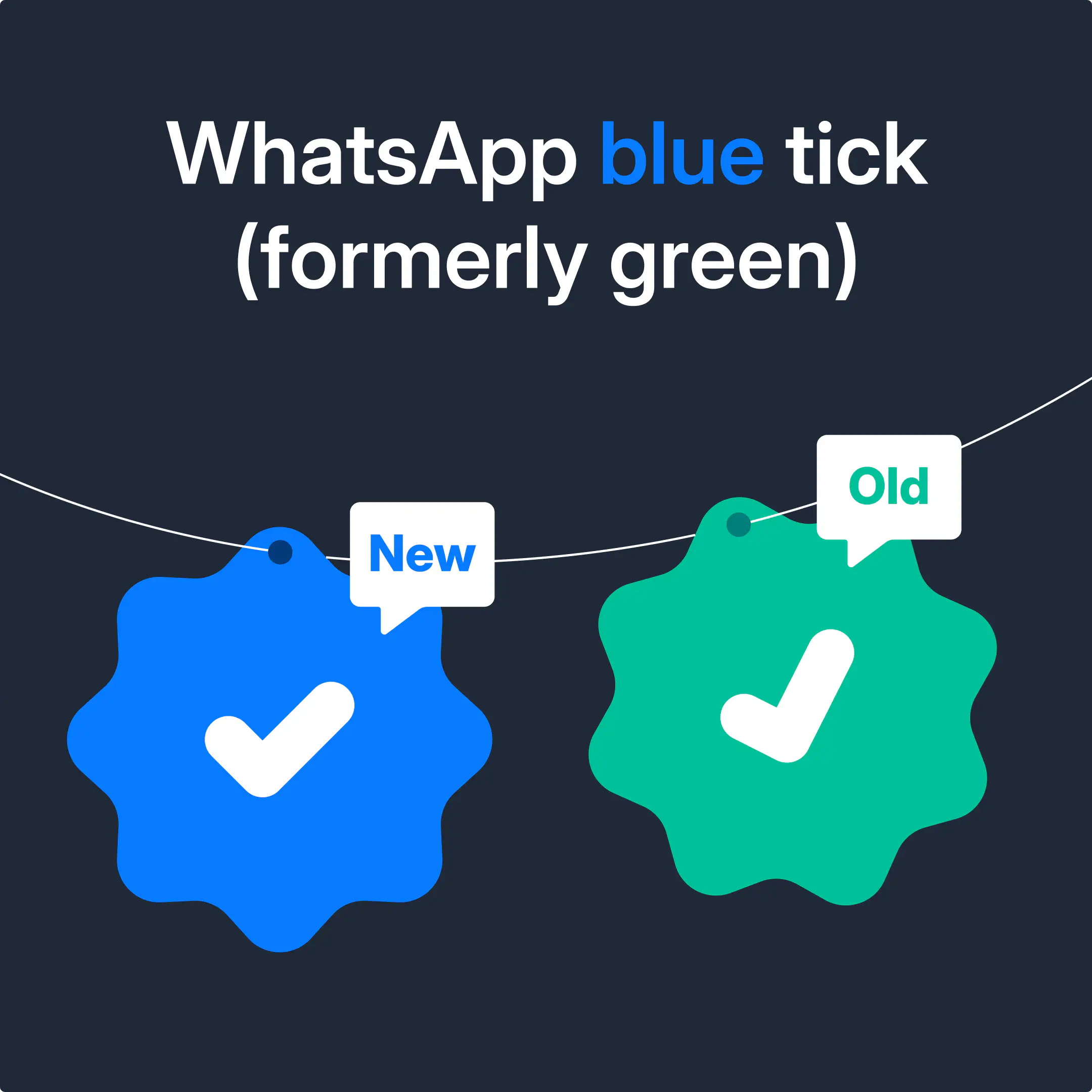
The WhatsApp blue tick is a badge that indicates Meta has verified your business. It pops up next to your business’ name, showing credibility and making you more trustworthy to customers.
Up until a few months ago, the WhatsApp verified badge was green in color. However, in their latest Conversations Event, Meta announced verification badge will become blue. While the change is still rolling out for countries around the world, it’s already live in places like India, Colombia, Brazil, and Indonesia.
WhatsApp green tick vs blue tick verification
Many businesses on WhatsApp are curious why Meta is shifting from green to blue verification ticks. The truth is: this change is nothing short of a strategic move.
While both WhatsApp checkmarks serve the same purpose, which is showing credibility and proving legitimacy of a business, the blue tick represents an upgrade for several reasons:
Availability: The green tick verification was previously available for businesses on the WhatsApp Business API only. However, the blue tick will soon be available for businesses both on the WhatsApp Business App (free version) and the WhatsApp Business API.
Brand Consistency: All Meta platforms have blue verification ticks. Now that WhatsApp is among them, a blue checkmark next to your WhatsApp Display name will make it more recognizable to users on Instagram, Facebook, etc.
How will this affect businesses with an active green tick?
If your business has the green tick verification, you don’t have to manually make any changes in your verification process. It will change automatically to blue when the update reaches your country.
Regarding this, Meta states: “If you have a verified badge today, you keep your verified status. No action is required from you.”
However, if this is not the case, let’s explore how to get the new WhatsApp blue tick badge on WhatsApp.
Who is eligible for blue tick verification on WhatsApp?
Who can apply for the WhatsApp Blue Tick?
There are a few eligibility criteria that a business needs to meet in order to get a blue verified badge on WhatsApp:
- Must be at least 18 years old.
- Need to be active on WhatsApp Business.
- Must have a WhatsApp business profile with a profile picture and a display name.
- Have no active WhatsApp Premium subscription.
- Make sure their business industry is not among the list of businesses not eligible for verification on WhatsApp.
- Your business should operate in a supported country (India, Brazil, Indonesia or Colombia).
How to get WhatsApp blue tick for WhatsApp Business App
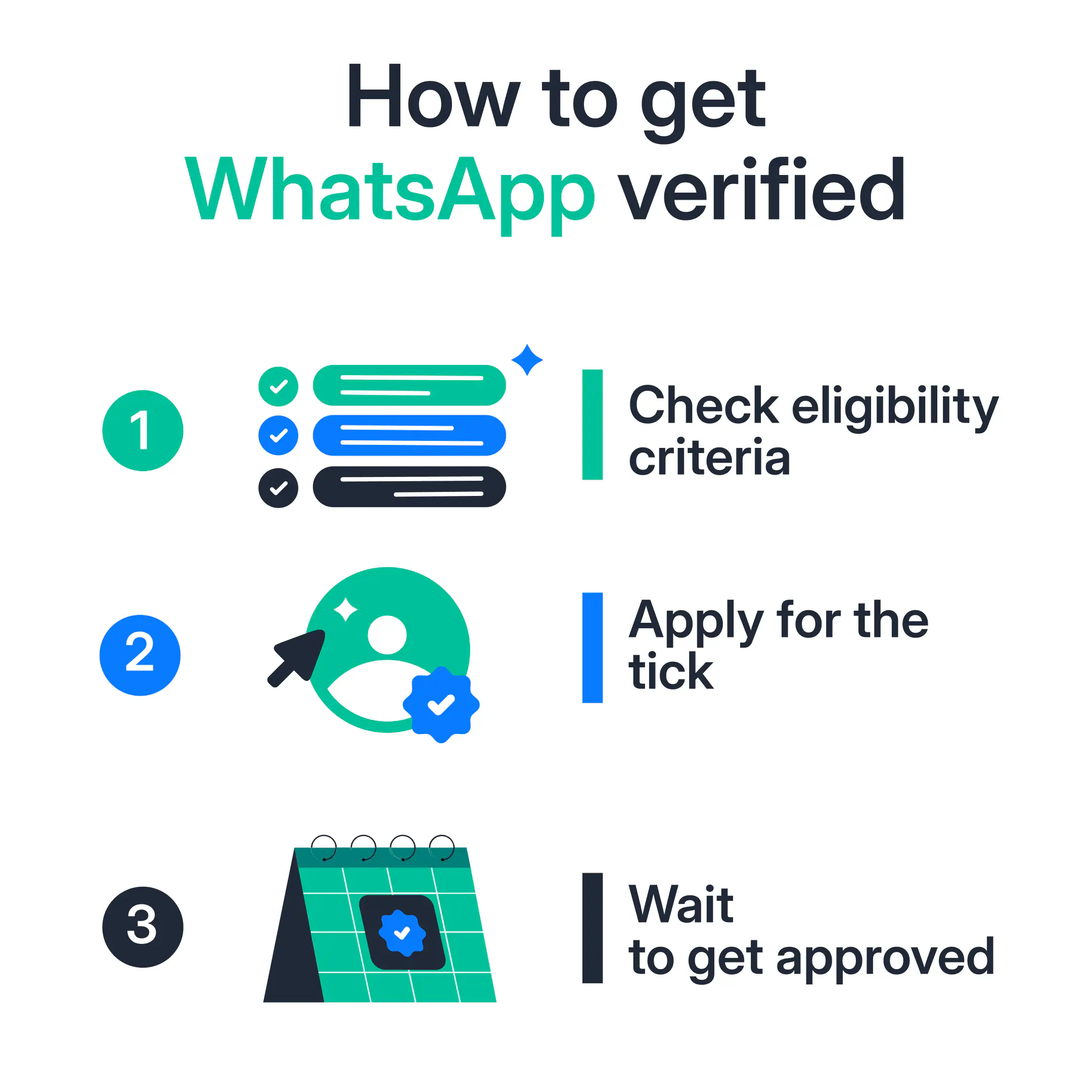
Want to get blue tick verified on WhatsApp? Let’s break the application process for smaller companies on the free WhatsApp Business App first:
Check the eligibility requirements
Add all important details to your business profile (name, logo, address, email)
On the WhatsApp Business App, go to Settings or Business Tools
Tap Meta Verified
(If you don’t see this option, it might be not yet available in your country and you’ll have to wait till it is)Choose a subscription plan
Pick preferred payment method (Payment is refunded if verification is rejected)
Complete the purchase
Wait for the verification to get approved (WhatsApp will lock your profile for 20 days after you apply for a verification, so you won’t be able to make any changes to your business account)
How to apply for WhatsApp blue tick on WhatsApp Business API
If you’re a larger business using the WhatsApp Business API, you’ll find that the WhatsApp blue badge is still not yet launched.
However, we’ve broken down the standard verification processs for green tick on the API. If your application gets accepted, your green badge will automatically turn into a blue badge once the update reaches your country.
That said, the process for WhatsApp Business API users is a bit more complex and requires some preparation beforehand. Here’s what to do:
- Finish your WhatsApp Business API setup.
- Verify your business on Meta:
- Log in to your WhatsApp Business account
- Go to Business Manager’s Security Centre
- Click on Start Verification
- Submit business official details (name, website, phone number, email)
- Provide supporting documents to verify details submitted
- Confirm your connection via preferred method (email, WhatsApp, SMS)
- Click Done and wait for verification to get approved (around 2 weeks)
- Review your display name and make sure it’s correct and aligned with WhatsApp display name guidelines.
- Activate two-step verification for your phone number
- Start publishing organic content to build an online media presence and increase authority.
Once you’re done with these steps, you can apply for a WhatsApp verification tick by doing the following:
- In your Meta Business Manager, go to Business Settings
- Click on WhatsApp Accounts, then WhatsApp Manager
- Under Account, click on on Phone Number
- Click on Settings
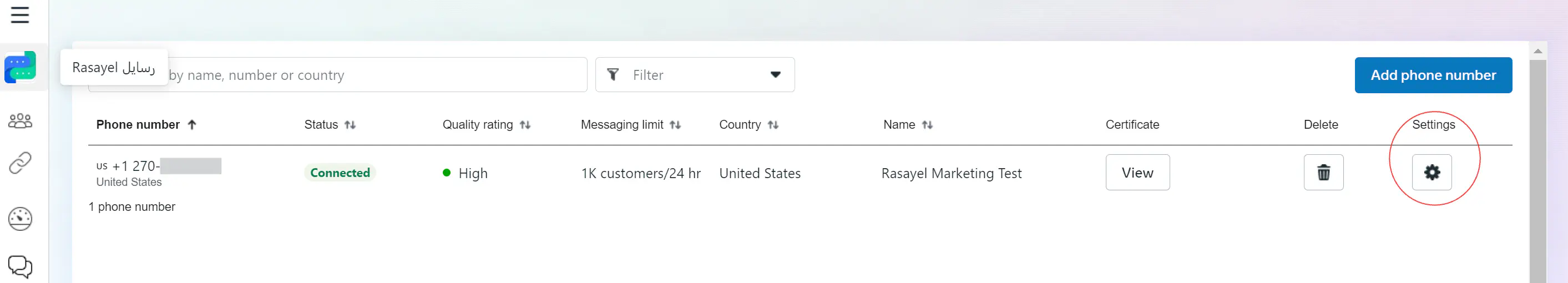
- Go to Profile and add the requested details
- Tap on Submit Request
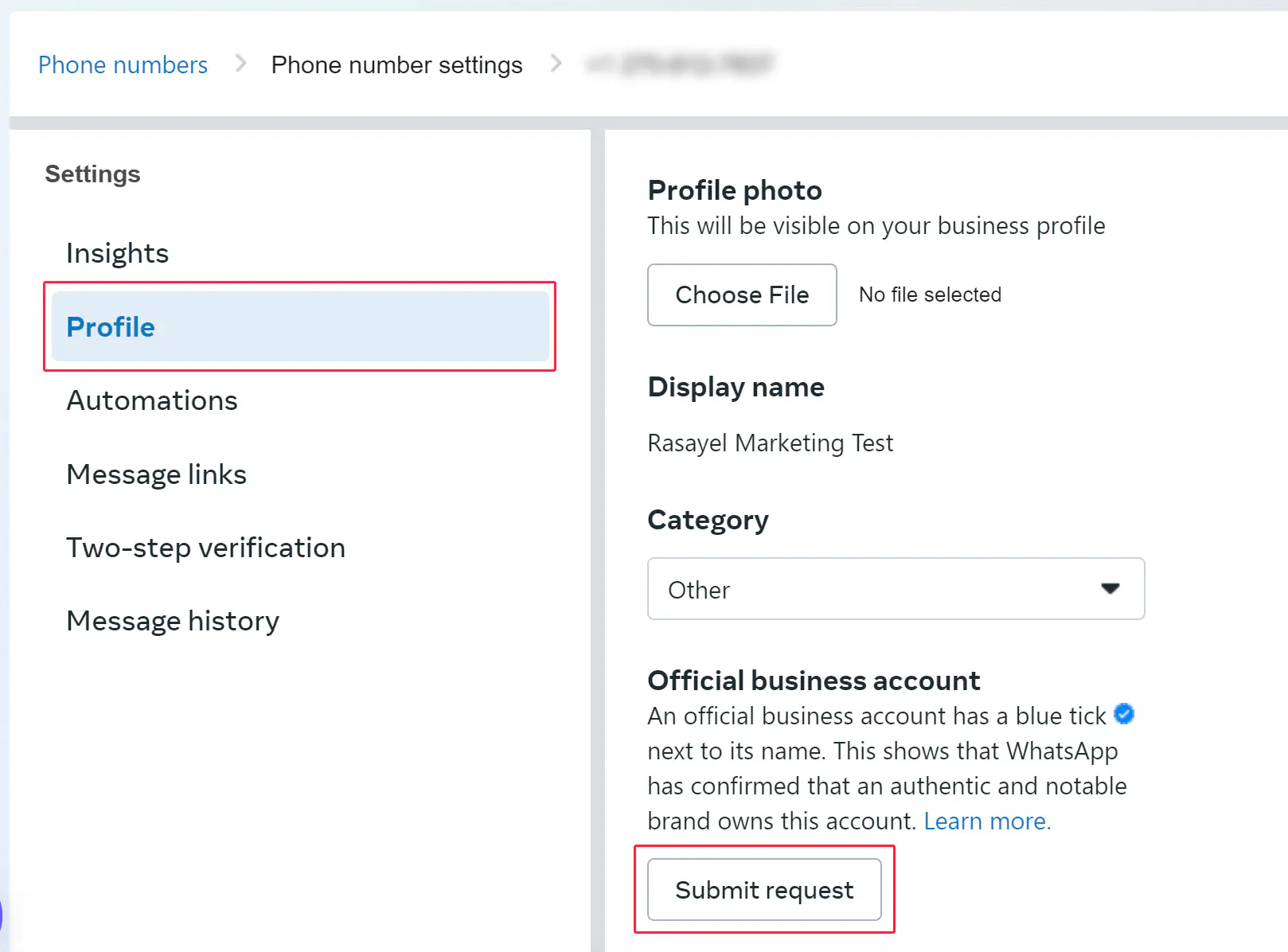
- Fill out the form with the required information and click Submit
- Wait for your application to be reviewed.
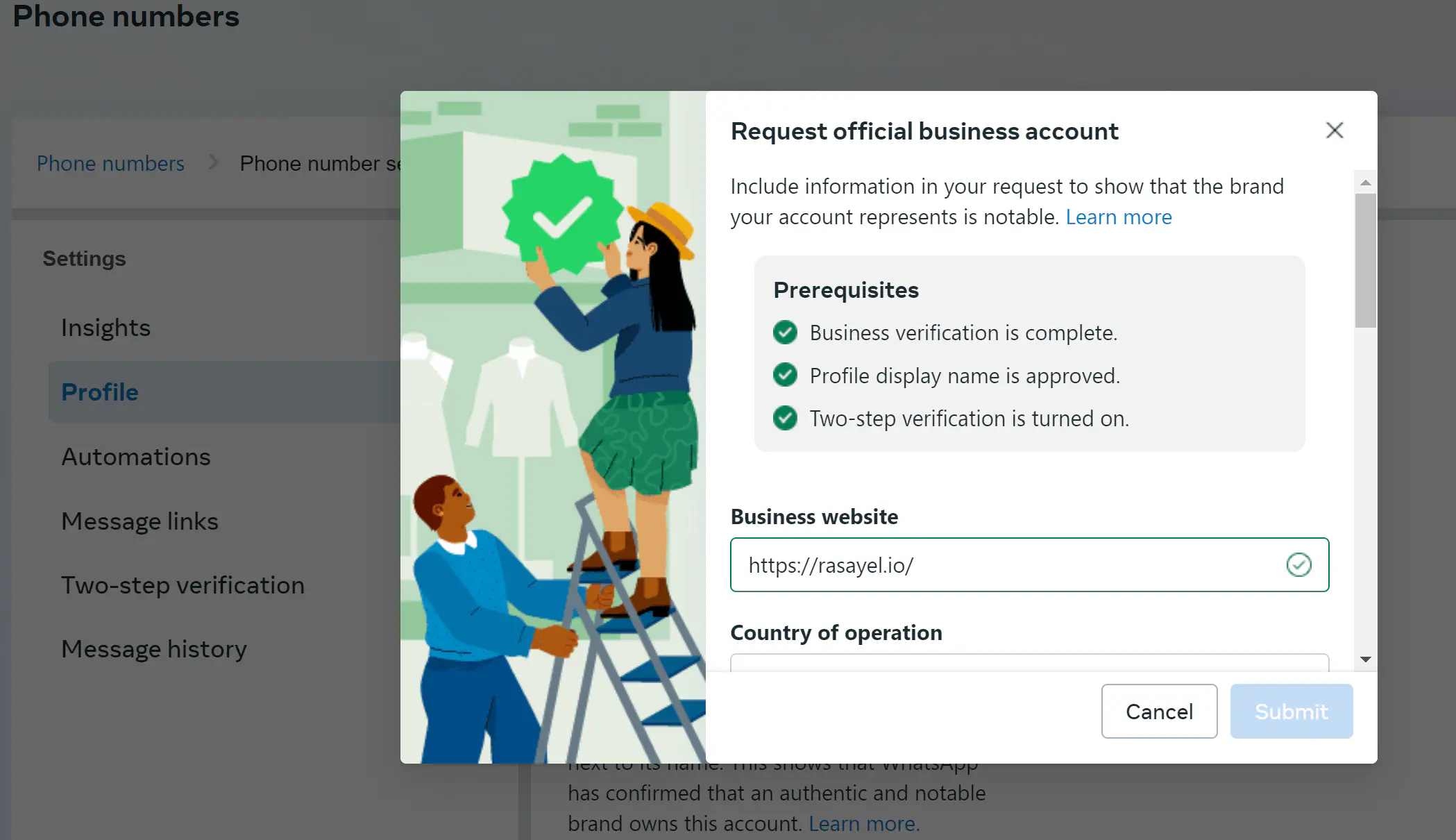
What to do if your WhatsApp tick application is rejected
Aplying for verification badge doesnt guarantee your business one. In fact, it is very likely that Meta might rejected your application after a few days of reviewing your request, but don’t worry. Meta gives you another chance to get your business verified on WhatsApp.
Here’s what to do if your application for a WhatsApp tick is rejected:
- Review Meta’s feedback: Checking the feedback you received will help you identify areas where you can improve. You’ll know whether you have problems with the required standards, submitted official documents, or something else.
- Align with WhatsApp policies: WhatsApp will reject your verification if you don’t meet any of their policies, especially in areas such as data privacy, user interaction and content standards.
- Check business profile information: To get verified, all your contact information has to be 100% accurate. If your application gets rejected, it is likely you might have missed the mark here.
- Improve message quality: Sending spammy content or unclear messages increases chances of your verification getting a rejection. Make sure you only send relevant content after getting opt-ins from your customers if you want to get verified.
- Wait before re-applying: WhatsApp typically requires a waiting period before you can re-apply for verification. Use this time to improve and comply with the guidelines.
- Contact WhatsApp support: If you’re unsure why your business verification tick got rejected, reach out to WhatsApp support, and they’ll tell you what you need to fix.
Conclusion
To sum up, the benefits of the WhatsApp verification tick are manifold. It allows you to gain customers’ trust, look more professional to leads and inevitably build relationships and close more deals on WhatsApp.
Now that the new blue tick badge will slowly be applied across all Meta platforms, it will also help your WhatsApp Business account align with your other social media channels for overall brand consistency.
Whether you’re using the WhatsApp Business App or the API, applying for it is necessary and straightforward. Get on it now and see how it changes the way you communicate with customers on WhatsApp.
After the verification step is behind you, you can learn more about building relationships with customers and lead nurturing on WhatsApp!
Frequently Asked Questions
Learn more
If you'd like to learn more about how WhatsApp can help you grow your business, please reach out to us on WhatsApp at +13024070488 (Click to chat now).
We also offer a free consultation session where we review your use case, answer any questions about WhatsApp, and help you build a strategy to make the best out of the platform. Book a call with us here. We'd love to speak with you:
Book a call: Europe, the Middle East, and Africa
Book a call: LATAM
Curious about Rasayel? Schedule a demo today.

Hania is a seasoned researcher and content writer specializing in WhatsApp Business and its role in B2B sales and customer engagement. With years of experience creating in-depth, thought-provoking content, she combines real-life use cases and deep industry insights to help businesses leverage WhatsApp as a growth tool. Her expertise lies in translating complex research into actionable strategies, making her a trusted resource for companies looking to innovate their communication and sales processes.

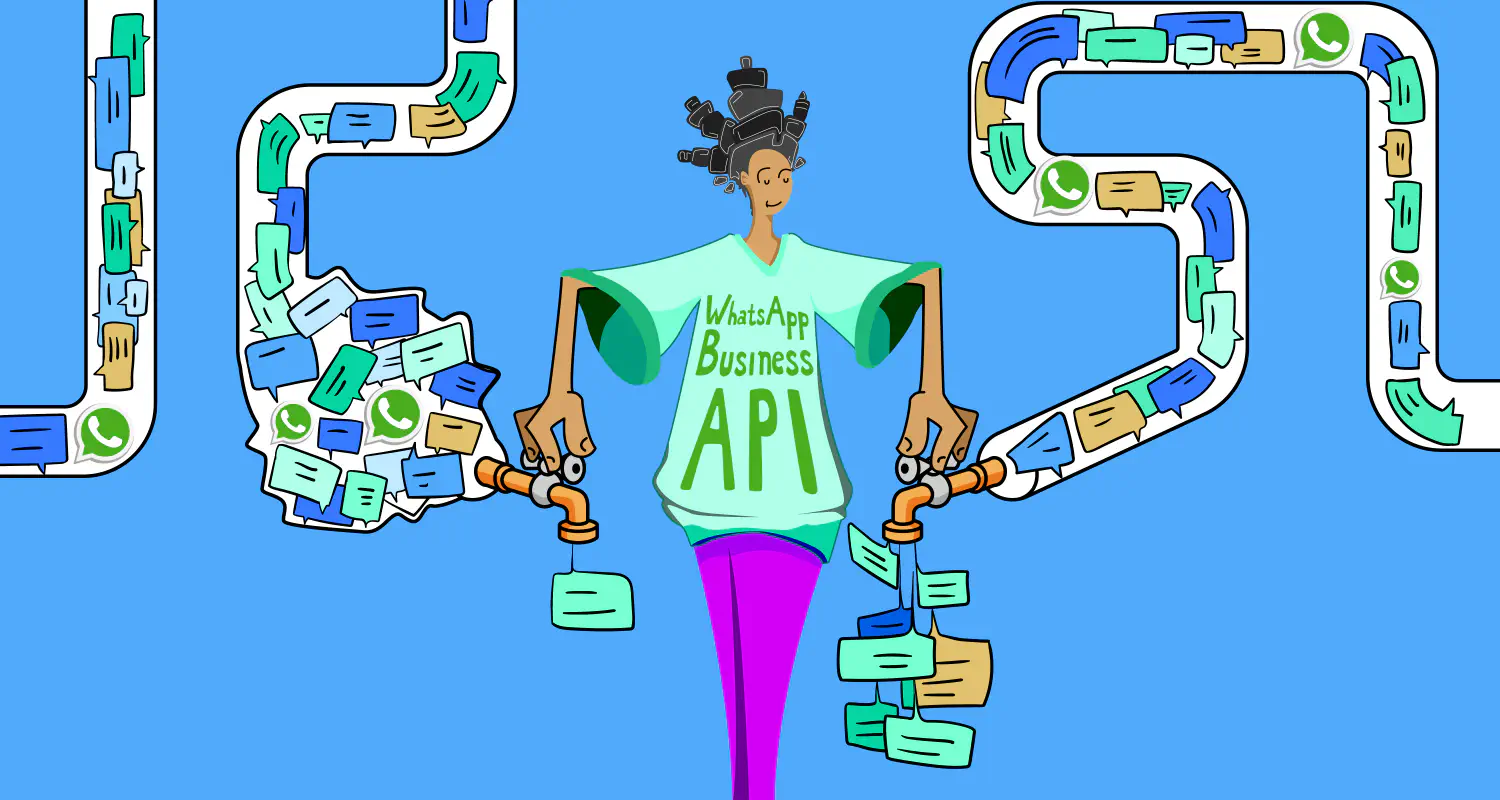

![How to use WhatsApp on Desktop and Web [2025 Guide]](https://learn.rasayel.io/en/blog/whatsapp-web-desktop/cover_hu2633909085762267619.webp)
