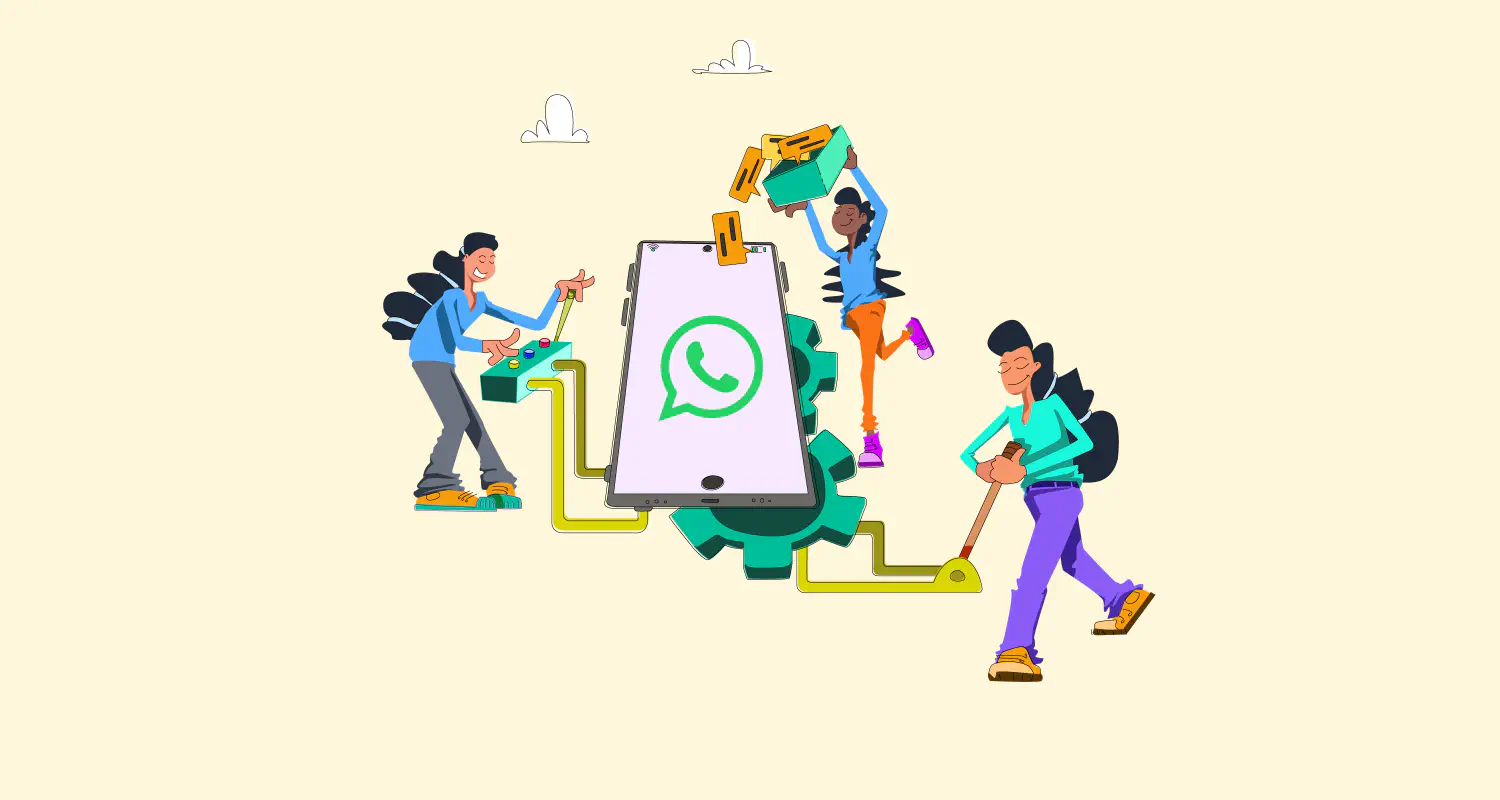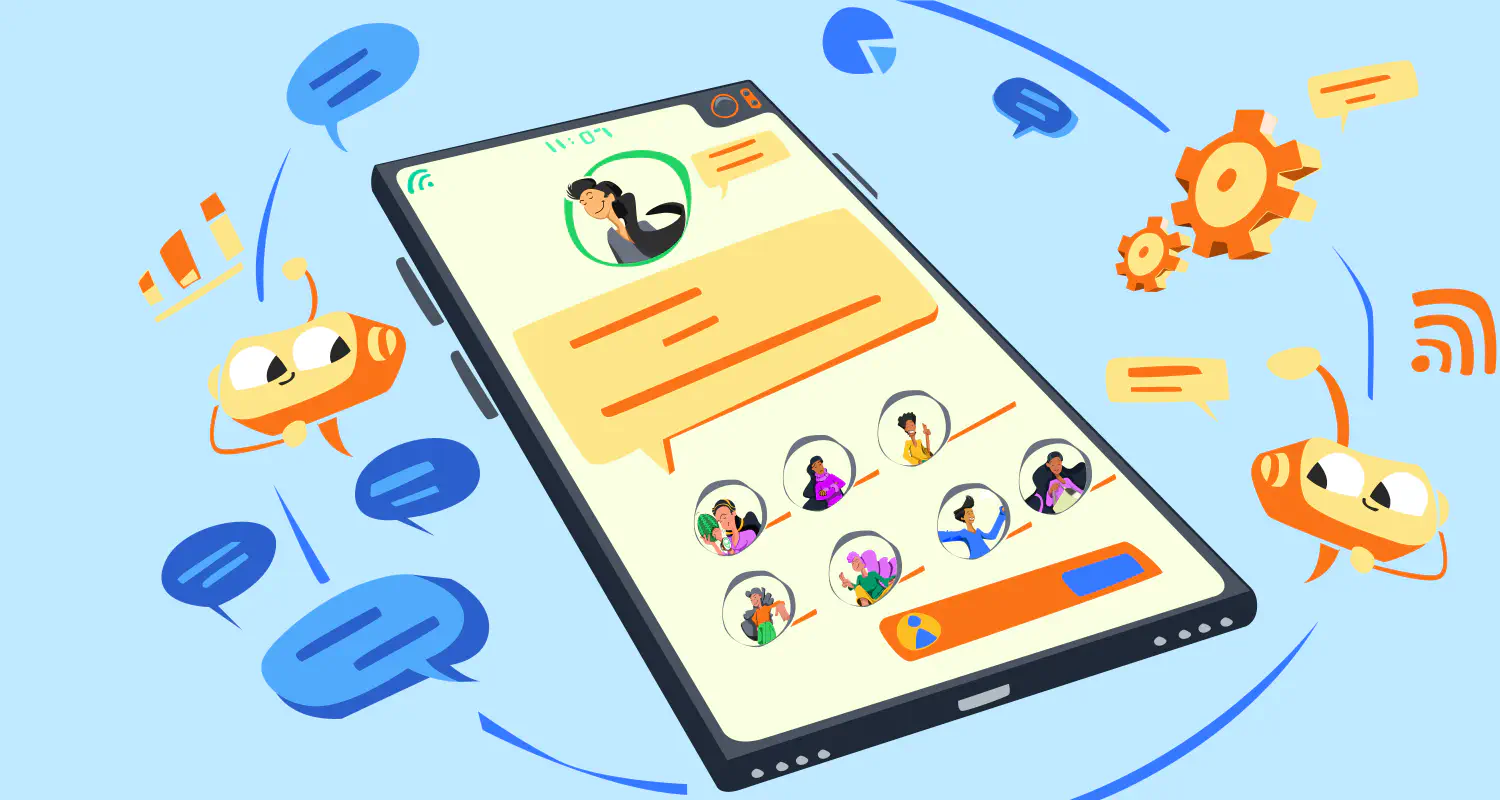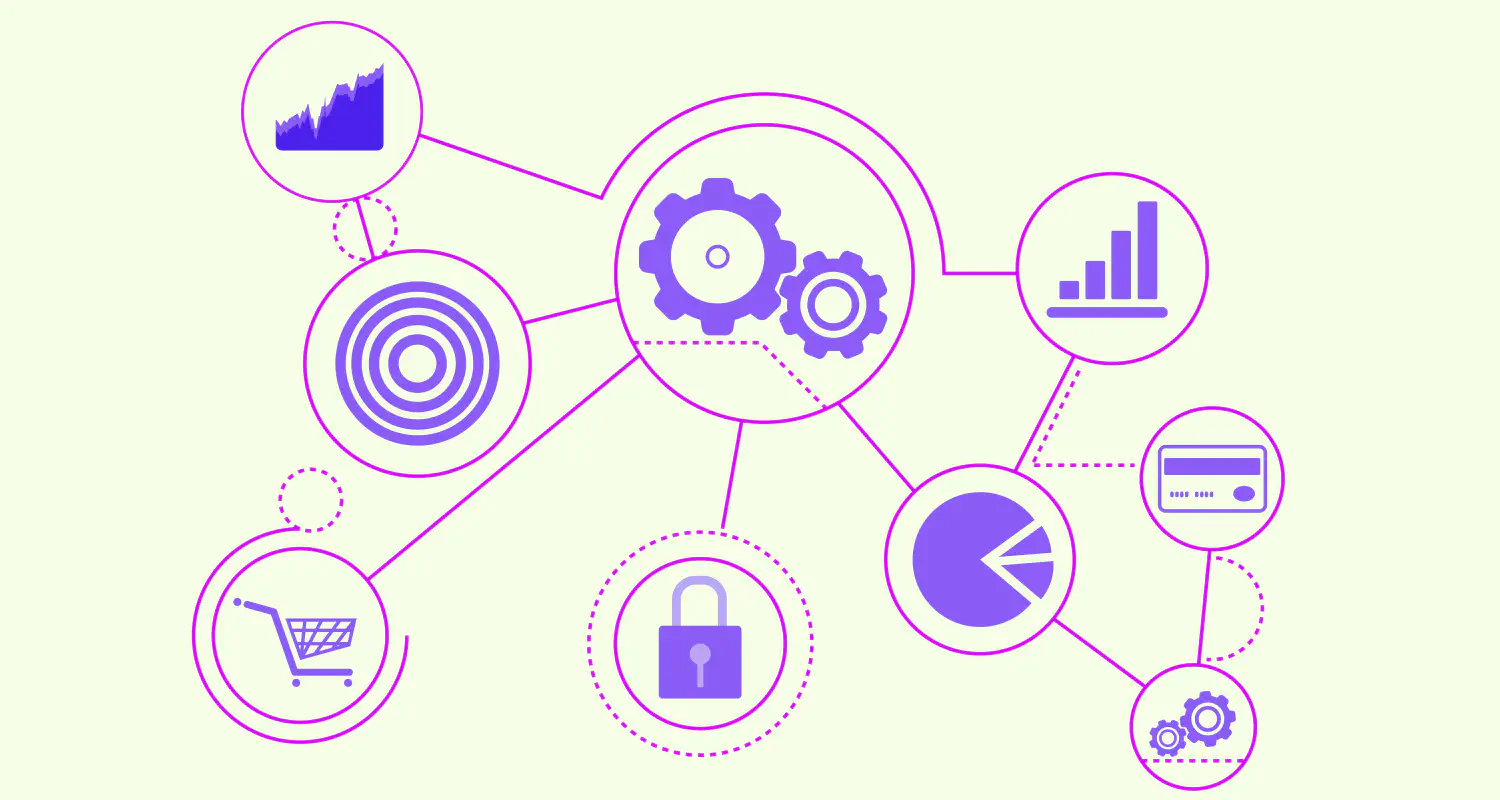5 Ways to Send Messages on WhatsApp Without Saving Contacts (2025 Guide)

Tired of saving contacts just to send a simple WhatsApp message? You’re not alone. Saving numbers can slow you down and clutter your contact list, and it’s a waste of time for one-off conversations. Even if you delete the numbers afterward, it’s an unnecessary effort. This is especially the case if you contact a lot of people in your field of work, like if you work in sales, for instance. Luckily, there are ways to overcome this issue.
In this guide, we’ll show you 5 different ways you can send direct messages on WhatsApp and why you need to do so.
Why send WhatsApp messages without saving numbers?
Whether you’re a customer reaching out to a business or vice versa, saving every number to send a single message can be a huge headache. Here’s why you need to consider skipping this step.
For customers
As a customer, how many businesses do you contact per day or week? A lot, right? Saving each of their numbers is inconvenient and time-consuming, and you shouldn’t do it for the following reasons:
- Avoid cluttering your contact list: Since you’re a customer, not a business, you’re probably using your personal WhatsApp to contact businesses. While your contacts should be filled with friends and family, you’ll find that they quickly get filled with unnecessary connections. Instead of filling your phone with one-time contacts, isn’t it better to send a message and move on?
- Send one-off messages quickly: When contacting a business, you’re probably asking a simple question and waiting for a short answer. Maybe you’re asking about opening hours or prices. In these cases, saving numbers is an unnecessary extra step that consumes your time. Messaging without saving a contact first is much faster
For businesses
Now, think about this issue from a business perspective. If you saved a number for every interaction you made with a customer, how much time and effort would that take?
- Improve customer communication: Saving numbers when interacting with customers takes time, which means that instead of replying to your customer inquiries quickly, you’ll waste a few minutes saving their contact first. It doesn’t seem like much, but when you’re contacting hundreds of customers, you’ll find that these interruptions affect your communication. Ditching this extra step makes it easier to reply quickly and keep the conversation flowing.
- Maintain professionalism and compliance: Saving every number might seem harmless, but it can lead to unnecessary data storage and potential privacy concerns. Your business should only keep relevant contacts to maintain a professional database and avoid storing customer information without reason. Plus, in industries with strict data regulations, saving numbers without consent could raise compliance issues.
5 easy methods to send direct WhatsApp messages
There are multiple ways to send WhatsApp messages without saving numbers on both Android and iPhone. Here are 5 easy ones.
1. Use a WhatsApp QR code
WhatsApp allows you to create QR codes that people can scan to initiate a conversation with your business. Instead of entering a phone number, you scan a code and start chatting right away. This makes it easier for people to contact you without saving contacts and vice versa.
To generate a QR code, do the following:
Use a QR code generator
Enter your WhatsApp number and country code
Write a welcome message for people who contact you (optional)
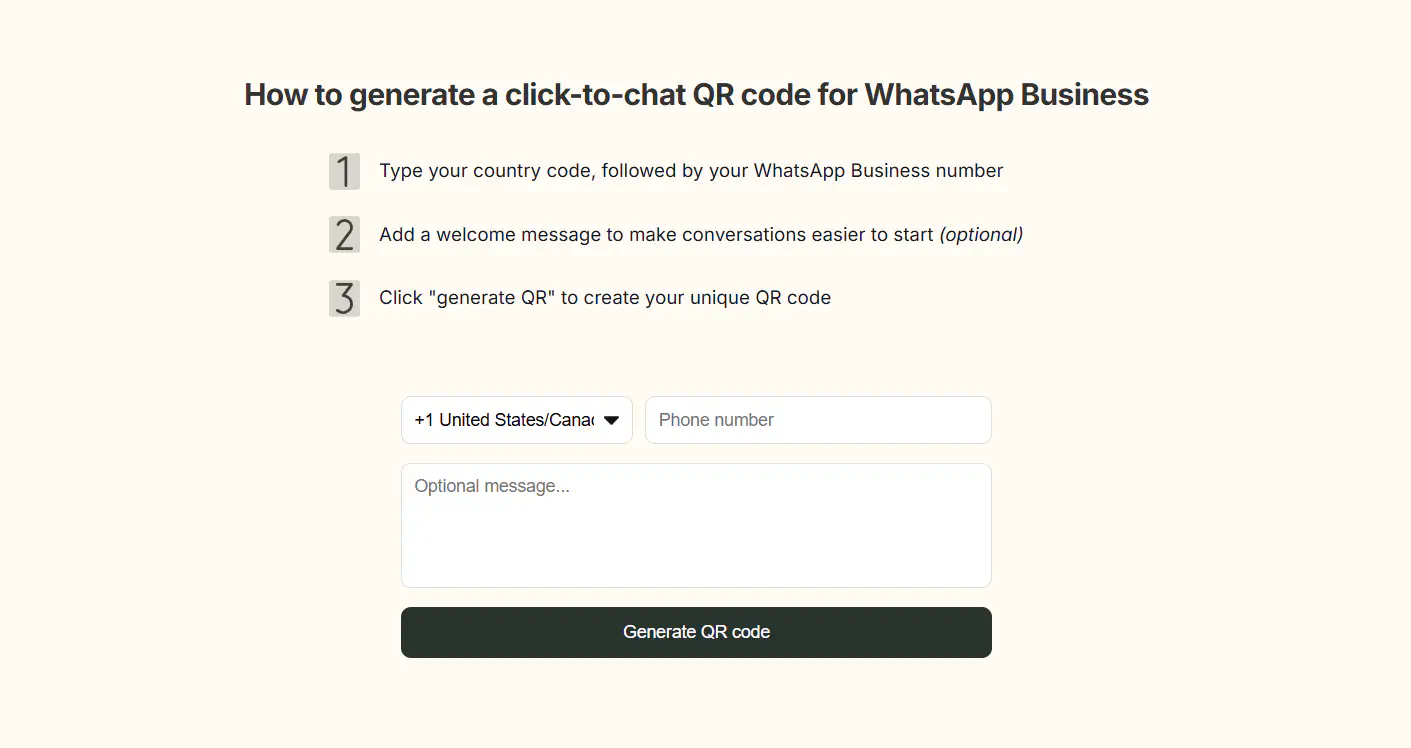
Rasayel’s QR code generator
Click Generate QR code
Put the QR code on your website or social media accounts
Pros:
- Fast and easy to start conversations between customers and businesses
- Suitable for both physical and digital marketing
Cons:
- Requires an internet connection, while saving a number doesn’t
2. Use Click-to-WhatsApp direct links
Similar to QR codes, you can create WhatsApp direct message links that users can click to start chats with you without saving your number. It’s a suitable option for both businesses and customers and can be shared on multiple social media platforms.
You can use a WhatsApp direct message link generator or create it manually by following these steps:
- Start with the base URL (WhatsApp’s format):
https://wa.me/ - Add your phone number, including the country code (no spaces, dashes, or special characters)
- Example: For a number like +1 234 567 8900, use:
https://wa.me/12345678900
- Example: For a number like +1 234 567 8900, use:
- (Optional) Add a pre-filled message by including
?text=followed by the message text. Replace spaces with%20- Example:
https://wa.me/12345678900?text=Hello%20there
- Example:
Pros:
- No need for a QR code scanner
- Can include a welcome message to leave a good impression
Cons:
- Requires internet access
3. Start a new chat on WhatsApp
You might now know about this, but you can initiate a new chat with an unsaved number directly through WhatsApp. It’s a bit tricky method, but it works.
Open WhatsApp and go to the Calls tab
Go to the dialer and enter the phone number.
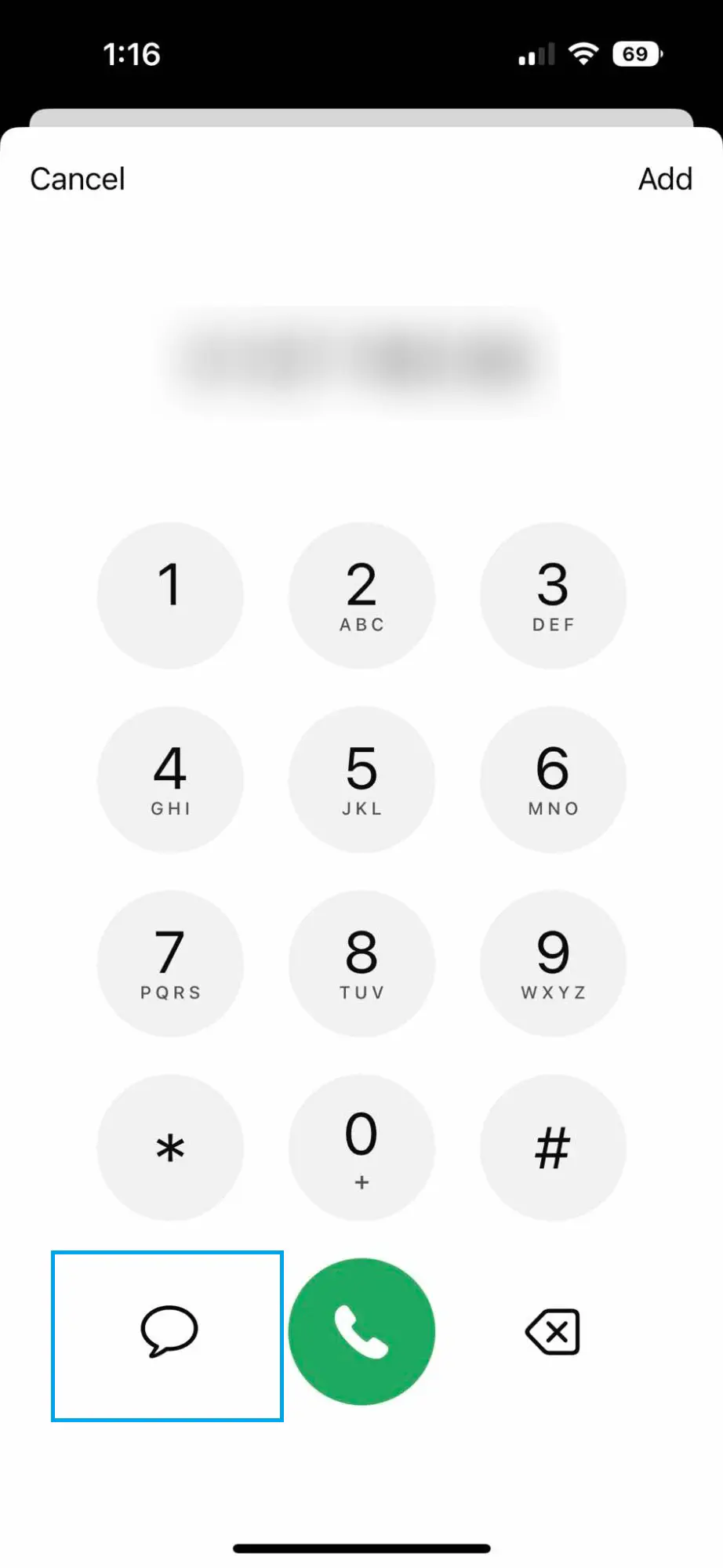
WhatsApp’s dialing page
Instead of calling, tap on the chat bubble next to the calling icon. If the number is registered on WhatsApp, you’ll go to a new chat window right away.
Pros:
- No need for external links or tools
- Works directly within WhatsApp
Cons:
- If the chat bubble option doesn’t show, the method won’t work
4. Use Truecaller App
Truecaller is the most famous caller ID and call-blocking app worldwide, and believe it or not, you can use it to send WhatsApp messages without saving numbers first. But how? The app has a built-in shortcut for WhatsApp messages. All you have to do is the following:
Open Truecaller and search for the number you want to message
If the number is registered on WhatsApp, tap the WhatsApp icon next to it
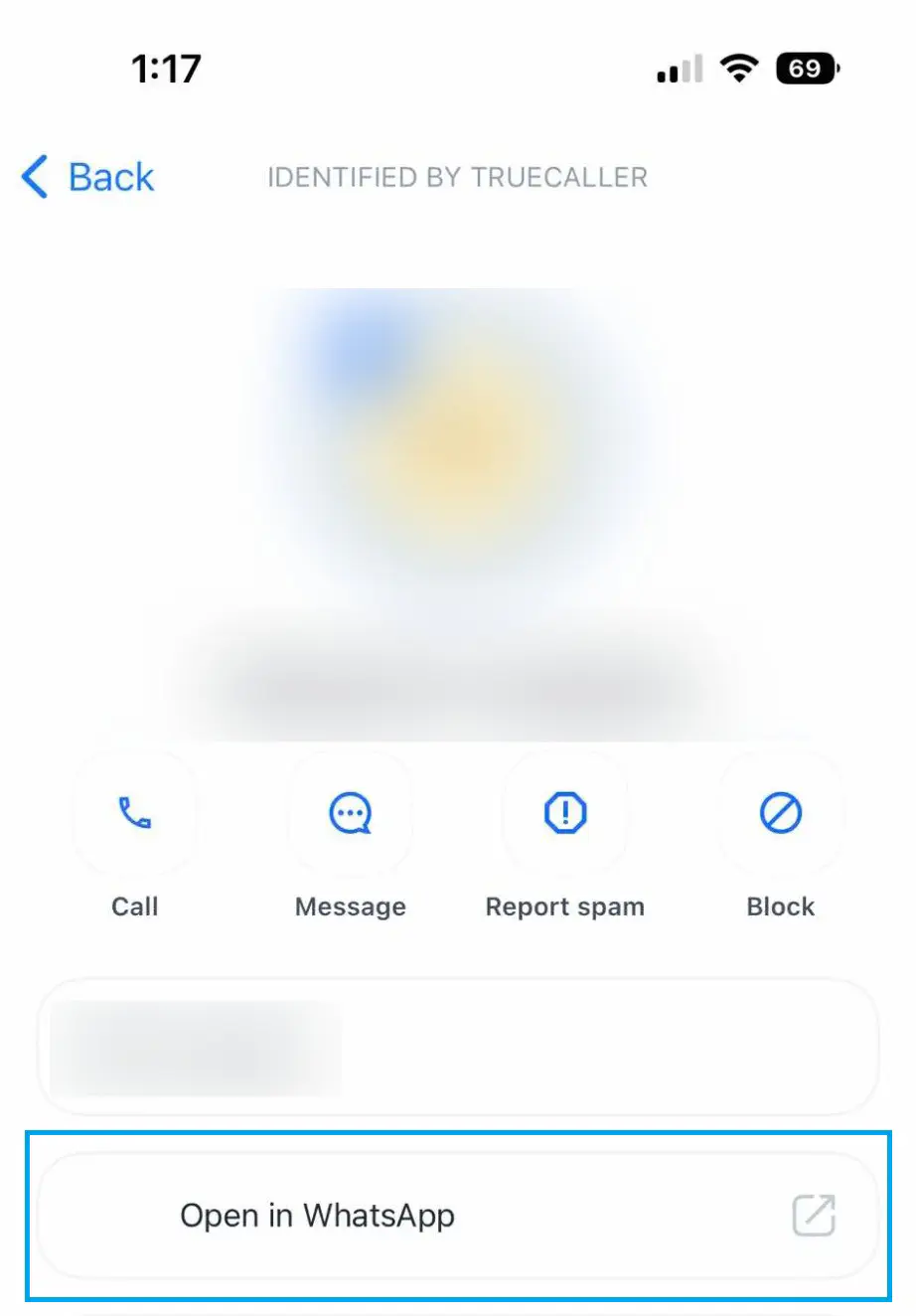
Truecaller caller identification page
WhatsApp will open with a chat window for that number
Pros:
- Ideal solution for identifying unknown numbers
- Quick and convenient
Cons:
- Requires installing Truecaller, which is an extra step
5. Message yourself on WhatsApp
An odd yet simple way to send WhatsApp messages without adding contacts is to send that number to yourself on WhatsApp.
Start a chat with your own number on WhatsApp (you can find it in the contacts list or create a personal group with just yourself).
Type the number and send it to yourself
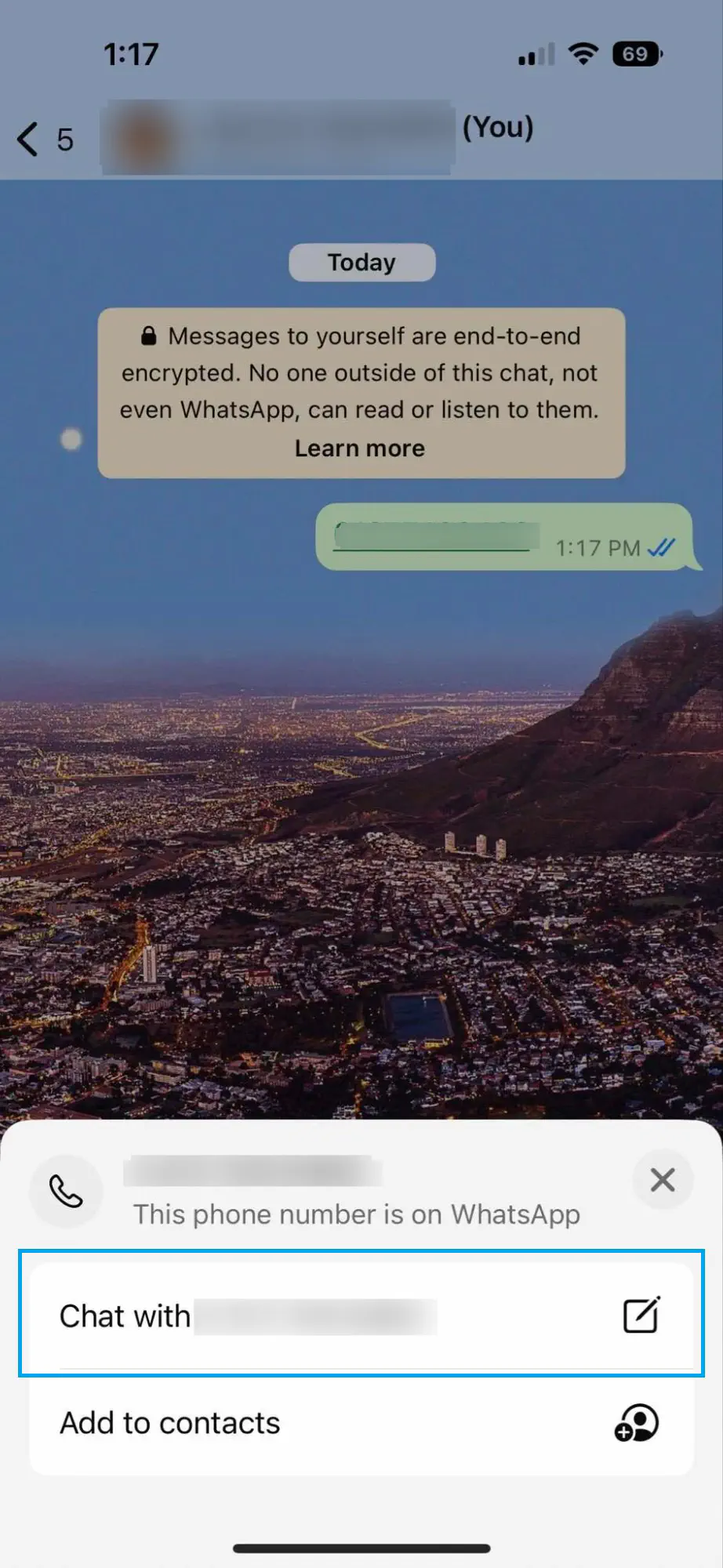
WhatsApp’s personal chat page
Click on the number and choose Chat with XXX
Click on the number and choose Chat with XXX
Pros:
- Doesn’t need any third-party apps
Cons:
- Takes extra steps compared to other methods
- More suitable for occasional use rather than frequent communication
Bonus: use the Shortcuts App on iOS
- Open the Shortcuts app and tap “+” to create a new shortcut
- Add the Ask for Input action to request a phone number
- Add an Open URL action with https://wa.me/[phone_number], using the added number
- Save and name the shortcut (e.g., “Unsaved WhatsApp”)
Now, while these methods work just fine, they’re more suitable for personal use than business use. When contacting hundreds or thousands of customers, it’s not efficient to do any of these steps for each of the numbers you have. You need a more scalable solution, like the WhatsApp Business API.
Send messages without saving number on the WhatsApp Business API
The WhatsApp Business API is the ideal communication solution for growing businesses. It allows you to contact an unlimited number of customers without saving their numbers. It also gives you automated messages, CRM integrations, and bulk broadcast lists. But how do you use it?
Since the WhatsApp Business API doesn’t have a built-in interface like the regular WhatsApp app, you need to use third-party tools to access its features, which allow you to connect your WhatsApp Business account to shared inboxes or CRMs and manage customer communication more efficiently.
An example of these tools is Rasayel, a WhatsApp platform that helps you send messages, manage contacts, and automate interactions without doing any developer work yourself.
Final words
Sending WhatsApp messages to unsaved numbers saves time for both businesses and customers. Luckily, it’s possible through multiple methods, like using QR codes, click-to-chat links, or the Truecaller app. It’s also possible through WhatsApp itself if you send a message to yourself or initiate a new chat with the unsaved number. However, these methods work best for personal purposes.
For businesses, the best way to send WhatsApp messages without saving numbers is through the WhatsApp Business API. It’s a scaling communication solution for growing teams, and you can experience its full potential by using team inboxes.
To learn more about WhatsApp team inboxes, check this guide!
Frequently Asked Questions

Hania is a seasoned researcher and content writer specializing in WhatsApp Business and its role in B2B sales and customer engagement. With years of experience creating in-depth, thought-provoking content, she combines real-life use cases and deep industry insights to help businesses leverage WhatsApp as a growth tool. Her expertise lies in translating complex research into actionable strategies, making her a trusted resource for companies looking to innovate their communication and sales processes.