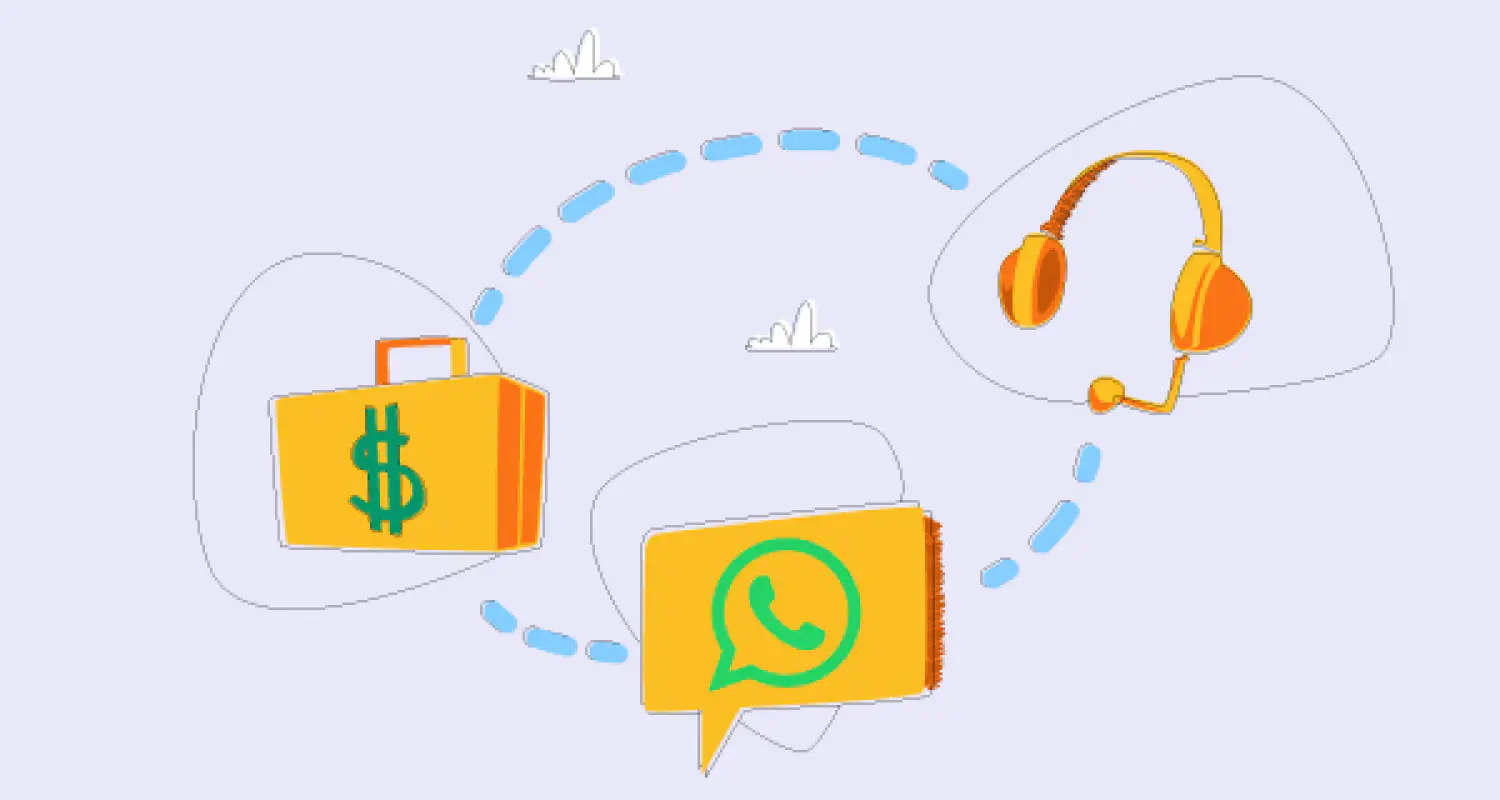How to Improve Sales Team Collaboration With Rasayel’s WhatsApp Inbox
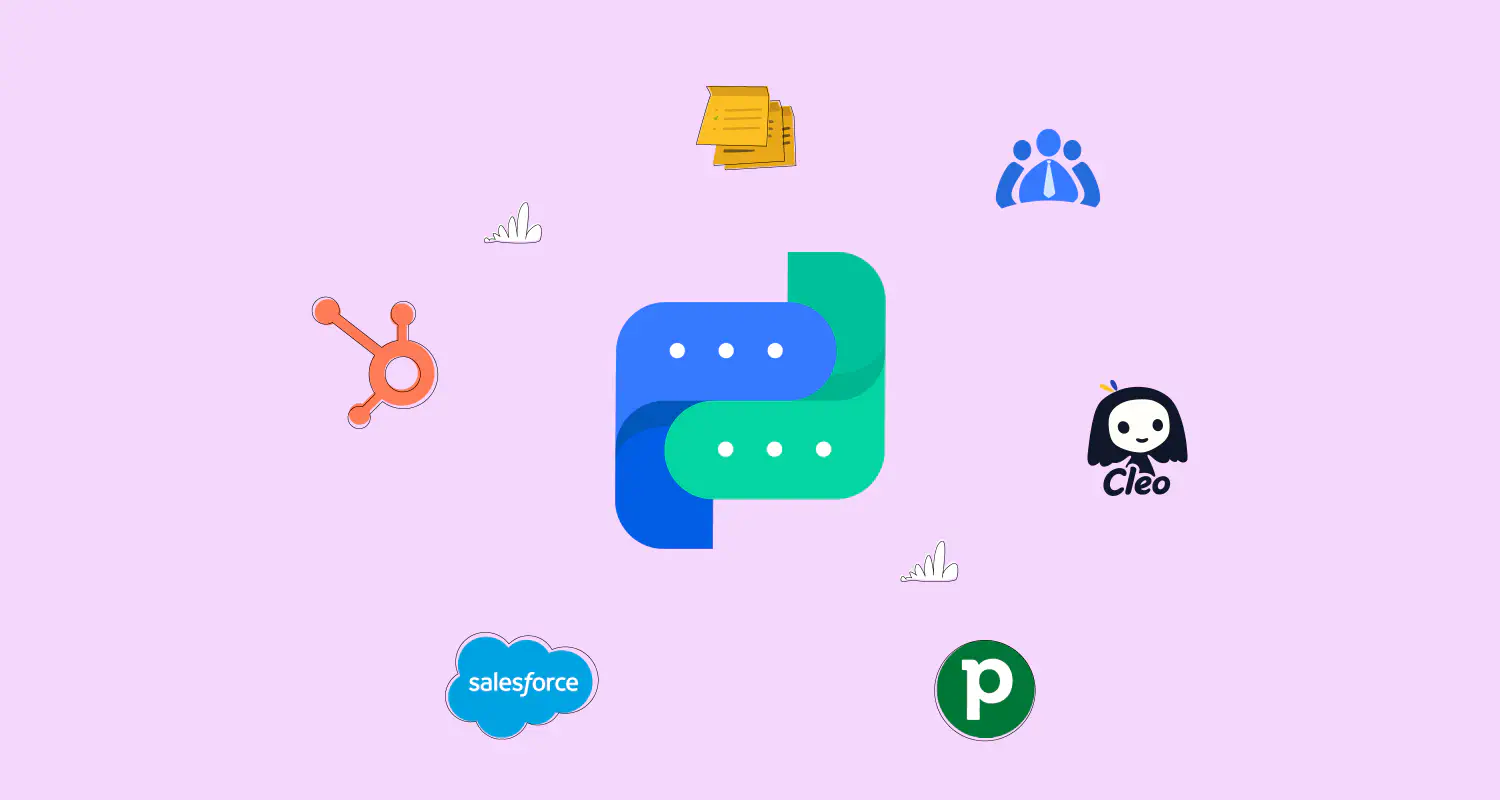
Selling over WhatsApp is the right move in 2025, but poor collaboration among your sales team can bring it to a standstill. You need to provide them with the right solution, and that is a shared inbox that brings WhatsApp, your CRM, and your other tools in one place.
The solution is never to increase the number of tools. Instead, it’s to use the ones you have wisely and from a single space. Having one dashboard where you can access everything you need gives you full visibility, control, and speed, which are the elements that bring you deals.
In this guide, we’ll show you how using a WhatsApp platform like Rasayel with sales collaboration can improve your team’s performance.
Why sales collaboration doesn’t work on WhatsApp
WhatsApp Business, on its own, isn’t built for collaboration.
It doesn’t give you a centralized view where you can see all chats and who’s handling them. It doesn’t have assignment features to help you assign each conversation to the suitable rep. And, it doesn’t have automating features that can help you move conversations from sales to support smoothly.
Here’s an overview of poor collaboration on WhatsApp:
- No shared visibility: Reps don’t know who’s talking to which lead, so they often send messages to the same person, making your team look disorganized.
- No assignments: When no one clearly owns a conversation, it’s easy for leads to go cold while everyone assumes someone else is handling it.
- No accountability: Without a way to track progress or responsibilities, there’s no way to know which deals are moving forward and which ones are stuck.
- Sales and support don’t coordinate: Sales might promise something support isn’t aware of, or support might reach out without knowing the context, frustrating the customer.
- Managers can’t coach or track rep performance: There’s no full visibility into chats and workflows, so managers can’t review conversations and give feedback unless they chase screenshots and recordings.
Why sales teams use many tools to collaborate on WhatsApp
WhatsApp-first sales teams use lots of tools to stay organized. They need CRMs to record and track deals, spreadsheets to assign leads, Slack or email to coordinate, and project management tools to keep tabs.
However, there’s an issue with this setup, and that none of these tools are connected to the platform where conversations with customers occur, WhatsApp. To solve this issue, reps have to constantly switch from one tool to another and update manually. It’s time-consuming and unnecessary.
Why unnecessary? Because there’s an easy solution to the issue, which is using a shared team inbox that connects WhatsApp with all the other tools you’re using.
Rasayel is a shared team inbox that uses the WhatsApp Business Platform to bring all of your tools to one place.
How Rasayel fixes your sales team collaboration on WhatsApp
Rasayel improves your sales team collaboration on WhatsApp by giving you features that keeps your teams aligned and working as one. Here’s an overview of what Rasayel gives you.
Manage all leads in one place with a shared inbox
Sales teams often use multiple WhatsApp Business numbers so that each rep can talk to their customers. While this works for small teams, it becomes an issue for growing teams when important conversations get scattered among different devices and different chats.
The solution here is Rasayel, a shared team inbox over WhatsApp that:
- Gives the entire team a single space to communicate with customers
- Gives full visibility into all conversations, and all reps can see who’s handling which customers
- Allows team to use different devices, but the customer conversations are always synced
These features make gaining context much easier, and the customer can transition from one team to another smoothly without feeling a disconnect.
Gain clear ownership with assignee controls
Large teams need ownership to keep things in order. If your sales reps don’t own specific conversations, it’ll be hard to hold them accountable when a lead drops.
Rasayel has an Assignments feature to fix this problem.
Assignment feature in Rasayel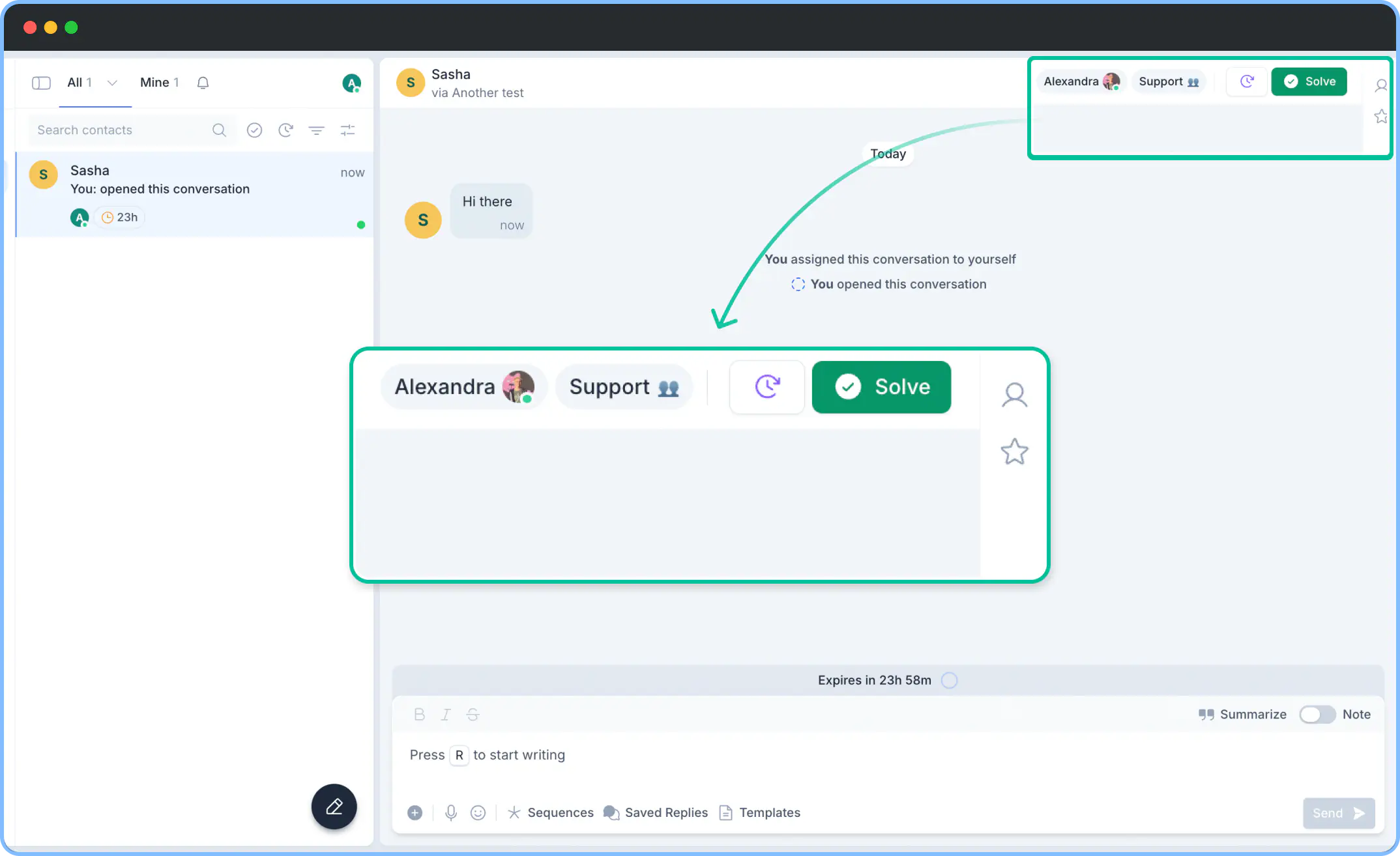
It gives you the ability to assign specific conversations to teams or teammates, which means clear ownership and easy accountability.
Each thread shows exactly who’s responsible, and unassigned conversations stand out clearly so that nothing drops. You can also reassign conversations easily when deals move from SDRs to AEs or from sales to support.
Automate lead routing based on smart rules
You have assignment features to assign conversations to specific reps, but do you have to do it manually each time a lead comes in? No, you can automate lead distribution using Rasayel’s AI sales teammate, Cleo.
Cleo qualifies leads based on the instructions you set, and it routes them to the right person. For example, if a lead is from Brazil, it assigns them to the rep who speaks Portuguese. You only set Cleo up before using it, and then it does everything without manual input.
You can also use WhatsApp Flows on Rasayel. Flows let you build automated routing rules based on criteria like phone number prefix, channel source, or CRM data. You can route conversations by region, language, or account size.
You can also use these features to automate handoffs from sales to support.
Ensure smooth handoffs with internal notes
Another issue with handing off customers among sales team is the lack of context. SDRs hand off to AEs, but how do AEs know what the customer wants? They have to open the CRM to check the deal status and customer data and then go to WhatsApp to read the conversation. It takes time and is inefficient.
The better alternative is Rasayel’s Internal notes feature. It lets you leave a message inside a customer’s conversation that only your team can see.
You can give a short summary of the customer’s pain point, leave key details like budget and objections, or whatever gives the AEs enough context to close the deal.
Loop in teammates with mentions
Suppose a rep is in the middle of a conversation, and they get stuck and need help from a teammate. The usual workflow goes like this:
- Rep leaves the conversation and opens a team communication channel, like Slack or email
- Asks for the teammate’s help and gives them context
- The teammate leaves the team channel and opens WhatsApp
Unnecessary switching between tools, and time lost that could be spent replying to the customer.
A collaboration feature that solves this issue is being able to mention the teammate right inside the conversation, and Rasayel has it.
A rep mentioning their teammate in Rasayel.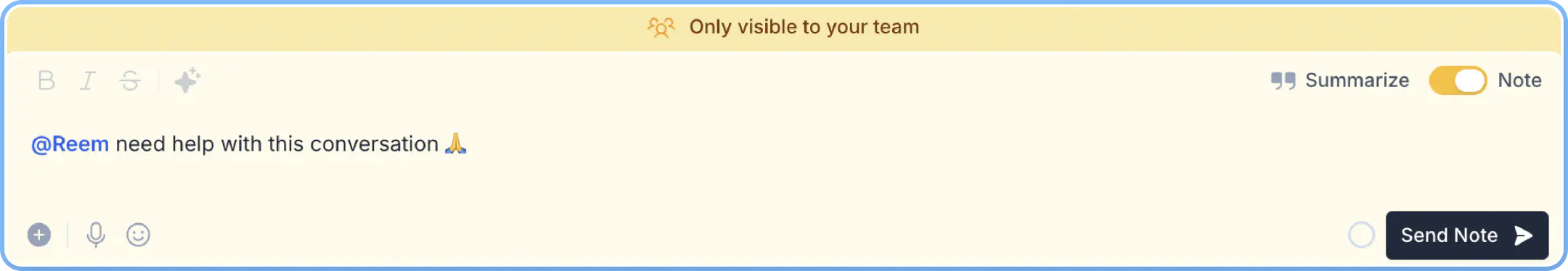
You can leave an internal note with a mention to leave context and help the teammate jump right in without ever leaving WhatsApp.
Mentions are visible only to your team, so the customer never sees them. The teammate gets notified instantly and can pick up the conversation with full context.
Track every rep and convo with CRM sync
Sales managers often need to keep track of deals and conversations with customers, and that’s challenging to do when the CRM and WhatsApp are disconnected. They’d need to open the CRM to check the deal status and customer information, and then open WhatsApp and scroll through the conversation.
Imagine doing this for each of your sales reps.
Now, imagine if WhatsApp and your CRM are in one place. That happens with Rasayel. It syncs both platforms together so that conversations with customers get logged automatically with their information.
Rasayel integrates with many CRMs, including HubSpot, Salesforce, and Pipedrive.
Snooze conversations to stay on top of follow-ups
When the number of leads increases, sales reps struggle to follow up at the right time. They might even drop some conversations as a result.
Rasayel has a Waiting for follow-up feature to help you fix this issue. You can use it to snooze a conversation and send it to the follow-up view until you’re ready to follow up with the customer. Then, it’ll show up in your inbox again.
An example of a snoozed conversation in Rasayel.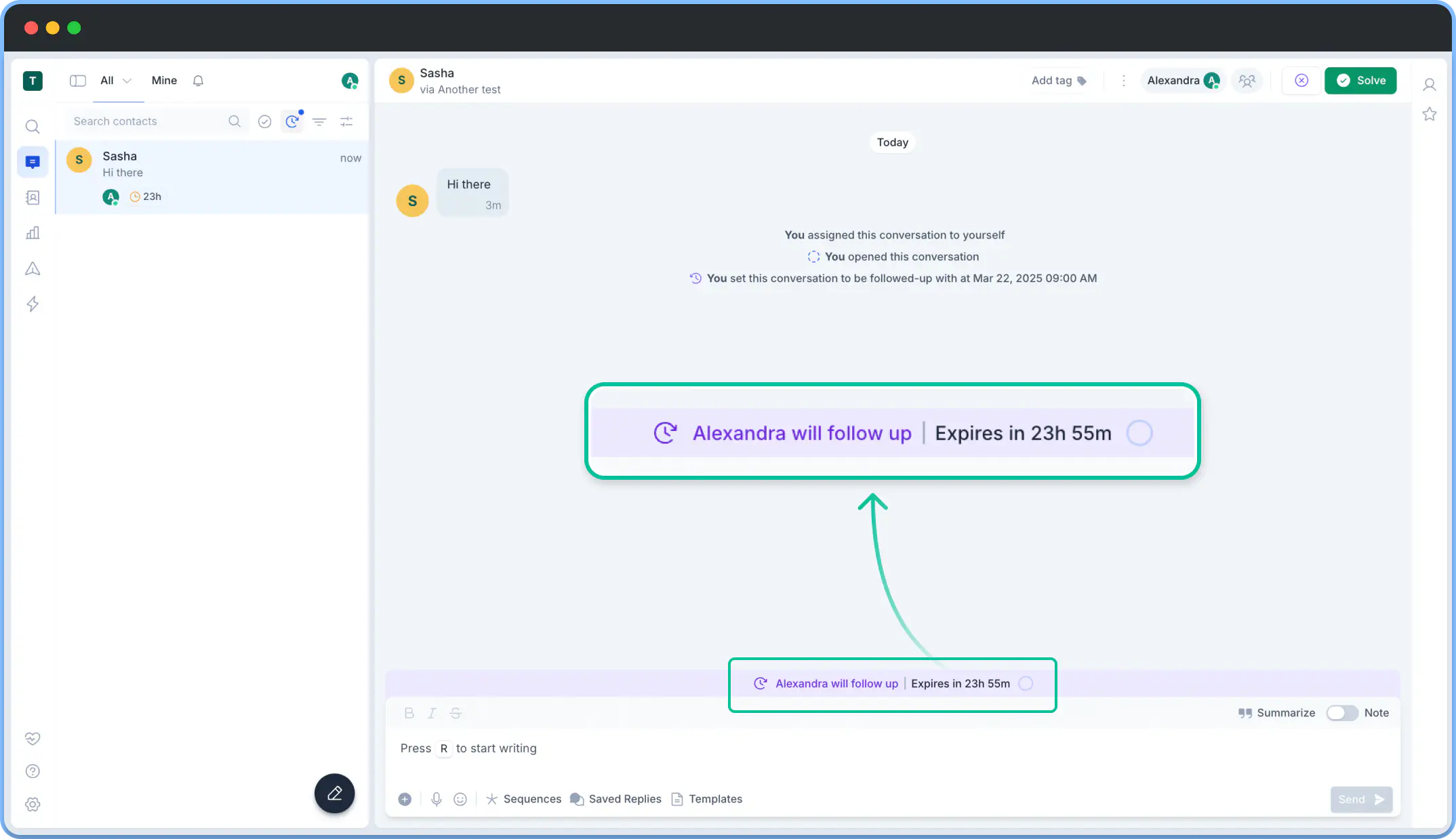
It acts like a reminder to follow up with this specific customer, which drastically reduces the number of dropped conversations.
Understand what’s working with analytics
Sales managers need to track their reps’ performance to be able to improve. They need to track important sales metrics like response time, open rate, handover numbers, and more. Without a solid analytics tool in place, that’s near impossible to do, and adding an extra tool to the mix only complicates things.
Having a shared team inbox with an analytics dashboard that shows you all the metrics you want to track solves this issue. Rasayel has a monitoring dashboard that shows you:
- Number of new conversations
- Number of closed conversations
- First response time
- Resolution time
Better yet, it shows you these metrics for each team and agent, in case you want to assess performance individually and collectively.
Conversations dashboard in Rasayel.
Keeping an eye on this dashboard helps you spot issues in your sales funnel. You can also use the metrics to coach your team and focus on what improves performance.
Conclusion
If your sales team is constantly growing, it’ll eventually feel out of sync on WhatsApp. Most teams start organized, but as more leads come in, it gets harder to keep track of who’s saying what, when, and to whom.
Rasayel helps you get structure back to your team with its shared WhatsApp inbox, integrations with different tools, assigning features, mentions and internal notes, and automated workflows.
It gives you everything you need for smooth sales team collaboration, and it doesn’t add to your already heavy tech stack. It only brings it together.
Frequently Asked Questions
You can collaborate using the WhatsApp Business Platform through a shared team inbox. This setup will give you:
- A centralized view of all customer conversations
- Conversation assignments
- Tagging and categorization
- Real-time visibility
- CRM and tool integrations
- Access controls and permissions
Rasayel connects directly to your CRM so conversations, contacts, and deal data stay in sync automatically. Here’s what it gives you:
- Automatic contact sync
- Conversation logging
- Deal updates
- Two-way sync
- Custom field mapping

Hania is a seasoned researcher and content writer specializing in WhatsApp Business and its role in B2B sales and customer engagement. With years of experience creating in-depth, thought-provoking content, she combines real-life use cases and deep industry insights to help businesses leverage WhatsApp as a growth tool. Her expertise lies in translating complex research into actionable strategies, making her a trusted resource for companies looking to innovate their communication and sales processes.