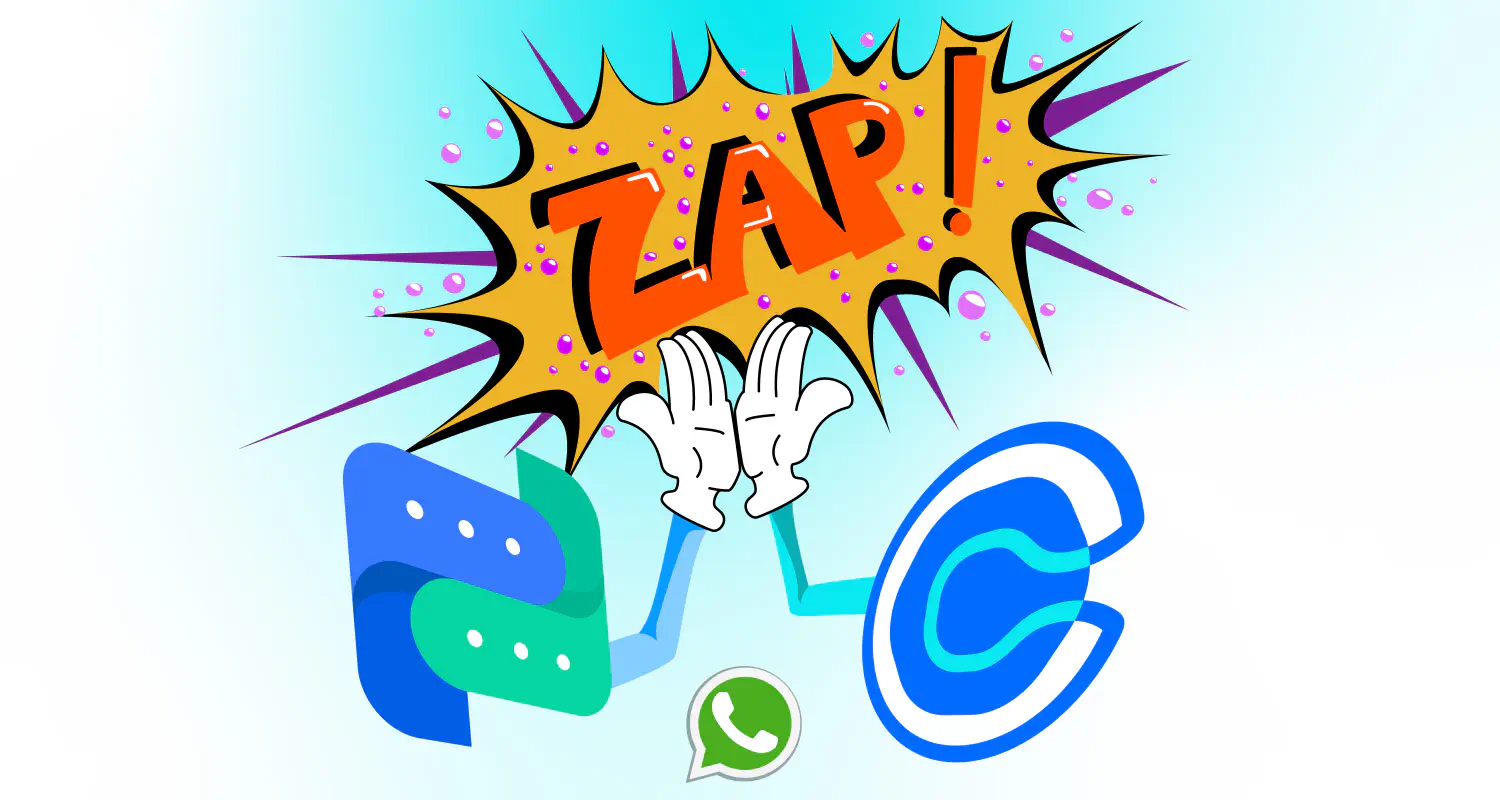WhatsApp Pipedrive Integration by Rasayel: A Complete Guide

The Pipedrive WhatsApp integration has always been a powerful tool for boosting sales. However, the native WhatsApp integration with Pipedrive is no longer available. Rasayel bridges this gap by connecting WhatsApp to Pipedrive. Now you can manage customer interactions more efficiently, personalize communications, and have more organized contact management—all within the familiar Pipedrive interface.
By automating contact syncing, easy message initiation & providing detailed activity logging, this integration helps you maintain up-to-date customer information, engage in meaningful conversations & track every interaction much easier & faster.
Benefits of Connecting Pipedrive & WhatsApp For Sales
Integrating WhatsApp with Pipedrive helps you manage customers better. It makes tracking leads clearer, reducing the chance of losing them and increasing sales. You can talk to customers, keep track of interactions, and understand their needs all within Pipedrive. This setup simplifies the process of handling customer conversations & makes it easier to form solid relationships.
Furthermore, with this integration, you can rest assured that new pipedrive people will receive any important information they may need, such as next steps or deadlines on time, without any extra effort on your part.
What Does WhatsApp Pipedrive Integration With Rasayel Do?
Rasayel’s WhatsApp Pipedrive integration makes it simpler and more efficient to manage leads, track customer interactions, and personalize communication—all from within the familiar interface of Pipedrive. Here’s a breakdown of the possibilities available with the integration:
1. Manage Leads Effectively
Your contacts are automatically matched and you can add new ones right inside Pipedrive. This keeps all customer details current and easy to reach. Every contact in Rasayel that has an equivalent in Pipedrive, is displayed in the Pipedrive integration card in Rasayel.
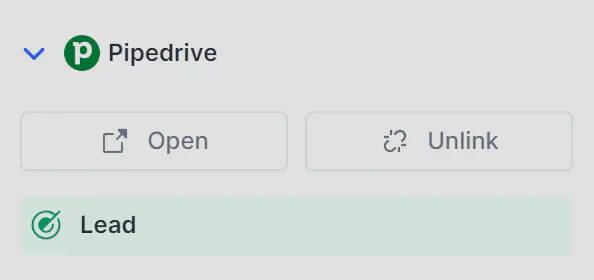
- Manual Contact Linking
When contact details in Rasayel don’t align with those in Pipedrive, you can link them manually. Just type in the contact’s name, and you’ll see a list of matching entries based on what you entered. Then, pick the correct contact to match them up.
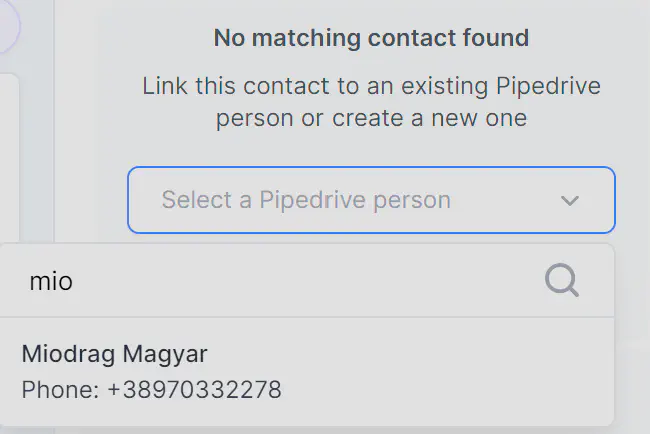
- Contact Creation
When you chat with someone in Rasayel who isn’t in Pipedrive yet, just click “Create new person in Pipedrive.” This action adds them to Pipedrive, including all their available contact details.
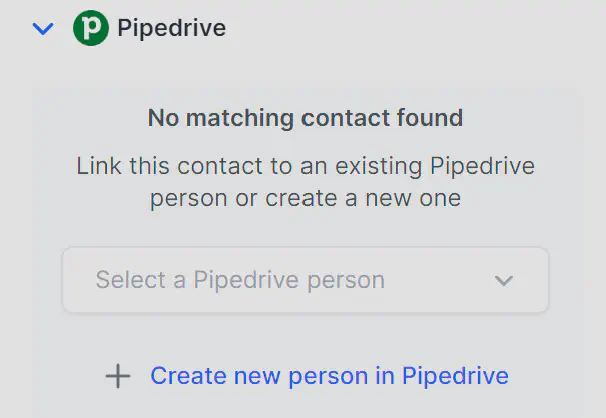
2. Unify Communication Tools
By using this integration, you can bring all your communications together on one platform. This makes it much easier to handle WhatsApp messages & chats. This centralization means you won’t have to switch between different apps to talk to customers or track conversations. Everything is in one place, which simplifies your workflow and helps you manage your time better.
3. Send WhatsApp Messages
You can start new WhatsApp conversations in Pipedrive with the proactive messaging feature. This tool allows you to send pre-made WhatsApp templates or interactive templates quickly.
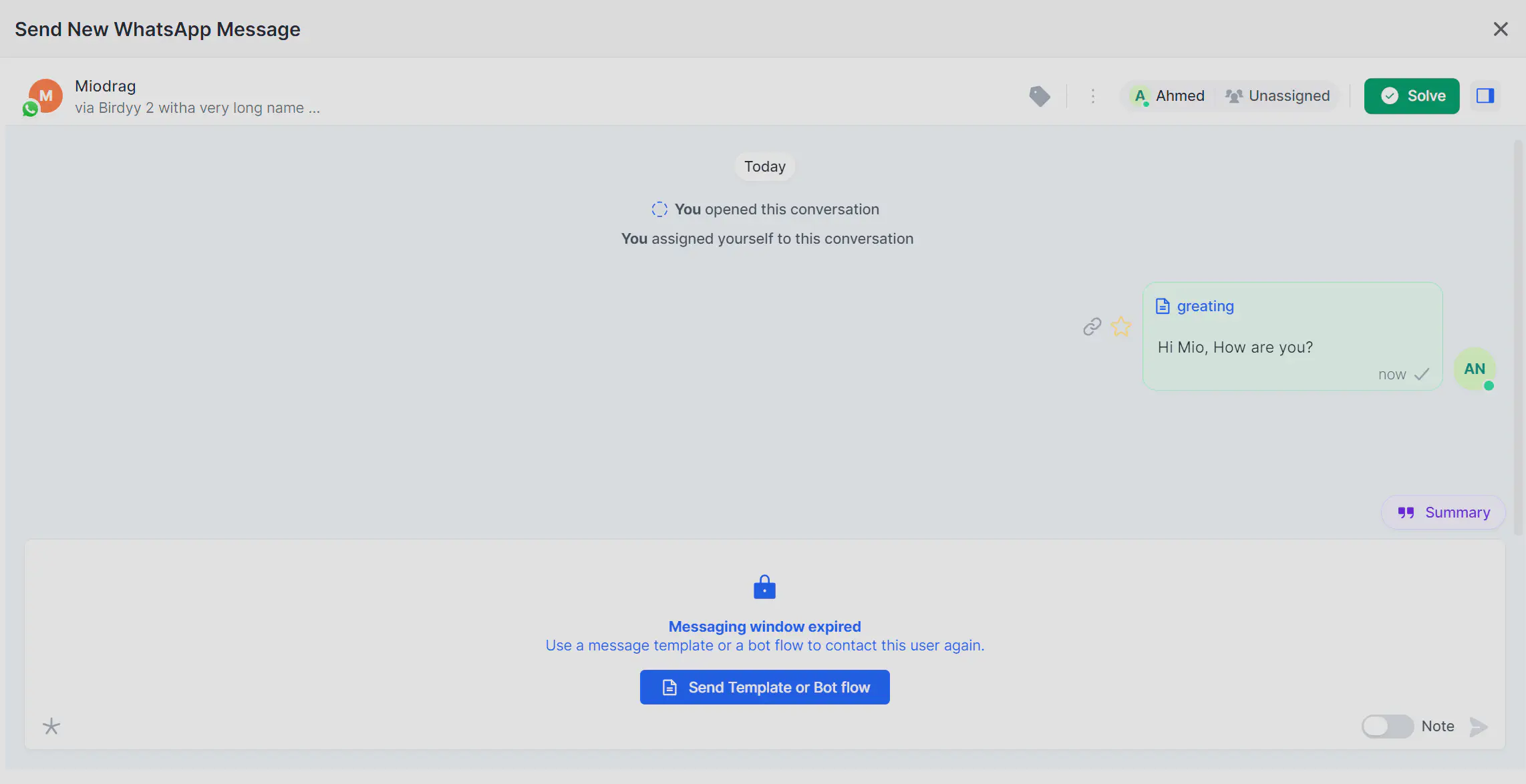
If you’re continuing a conversation, you’ll find all the familiar Rasayel features available in the composer on Pipedrive and you can use them right from the platform.
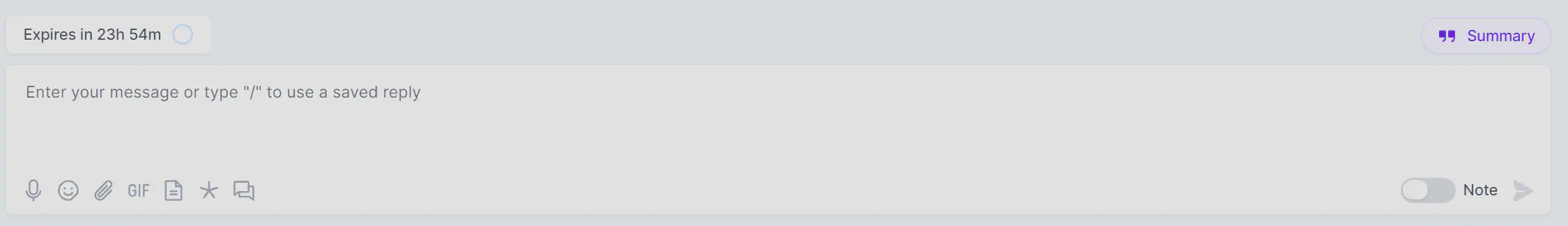
This connection between Pipedrive and WhatsApp lets you send a variety of message types, making it easier for businesses to reach out to customers when it matters most, driven by specific events or needs.
This setup lets you tailor WhatsApp chats to each customer. By syncing contacts between Pipedrive and WhatsApp, your messages become more personal. This leads to better ways of engaging with customers.
4. Track & Log Sales Activities
Activity logging in Pipedrive keeps a detailed record of all interactions with customers. Thanks to this feature, every WhatsApp message you send or receive gets logged. You’ll see what was said, when, and by whom. This is great for staying on top of customer relationships, responding to questions, and understanding what your customers need.
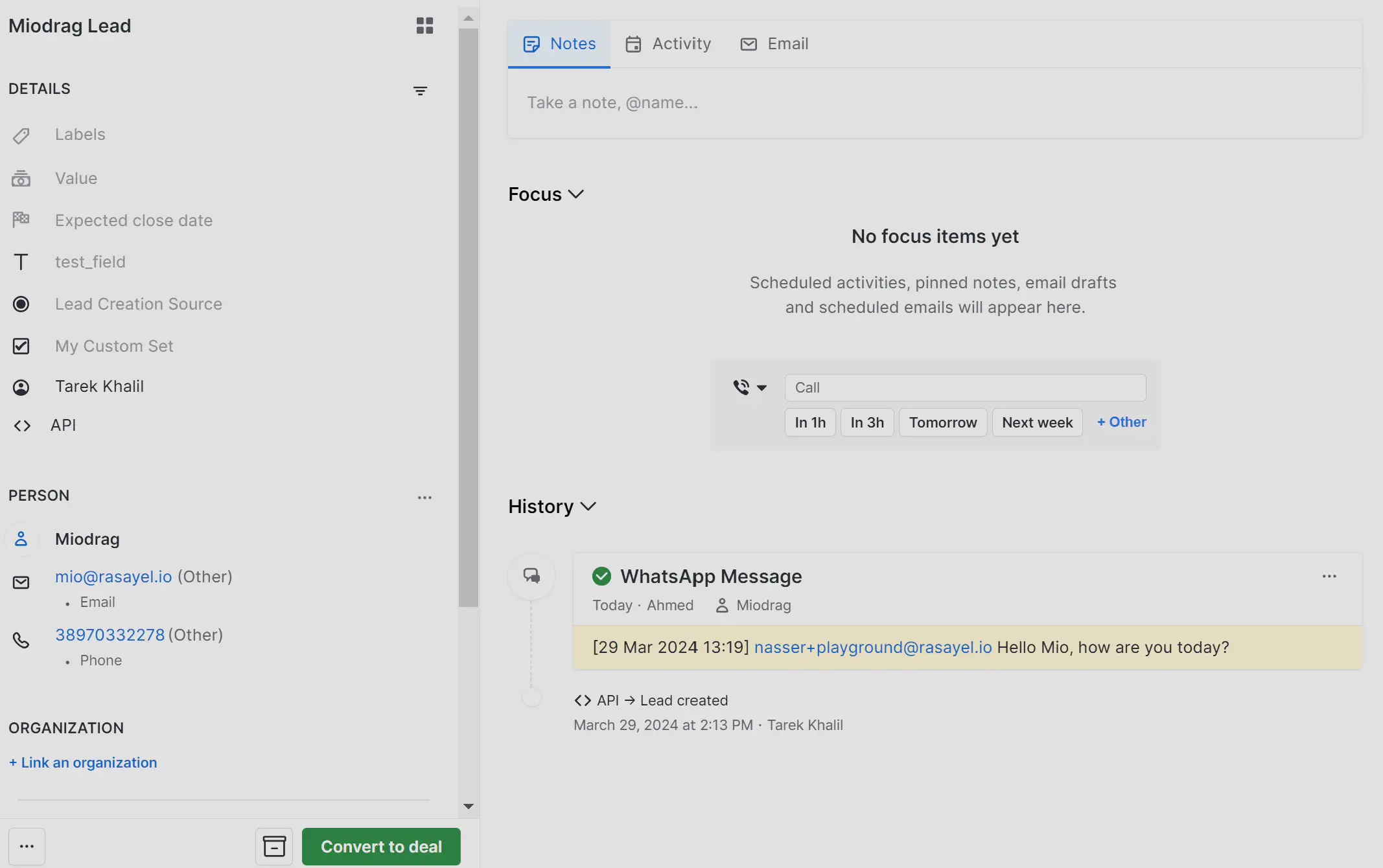
Activity Logging makes your record-keeping neat & automated. It eliminates the need for manual tracking and the risk of human error, allowing for a more efficient and accurate account of communications.
5. Build Pipedrive Reports on WhatsApp Activity
You can create detailed reports about your WhatsApp conversations. You can see how many messages you’ve sent and received, how well those messages are engaging your audience, and gain more context into each activity your agents have on WhatsApp. This information helps you fine-tune your strategy, making sure you connect with your customers most effectively.
Here’s an example of a custom Pipedrive report created with Rasayel’s integration for WhatsApp:
You can customize your reports by any of the filters available with this integration, such as Assigned to user, Deel, Organization, etc.
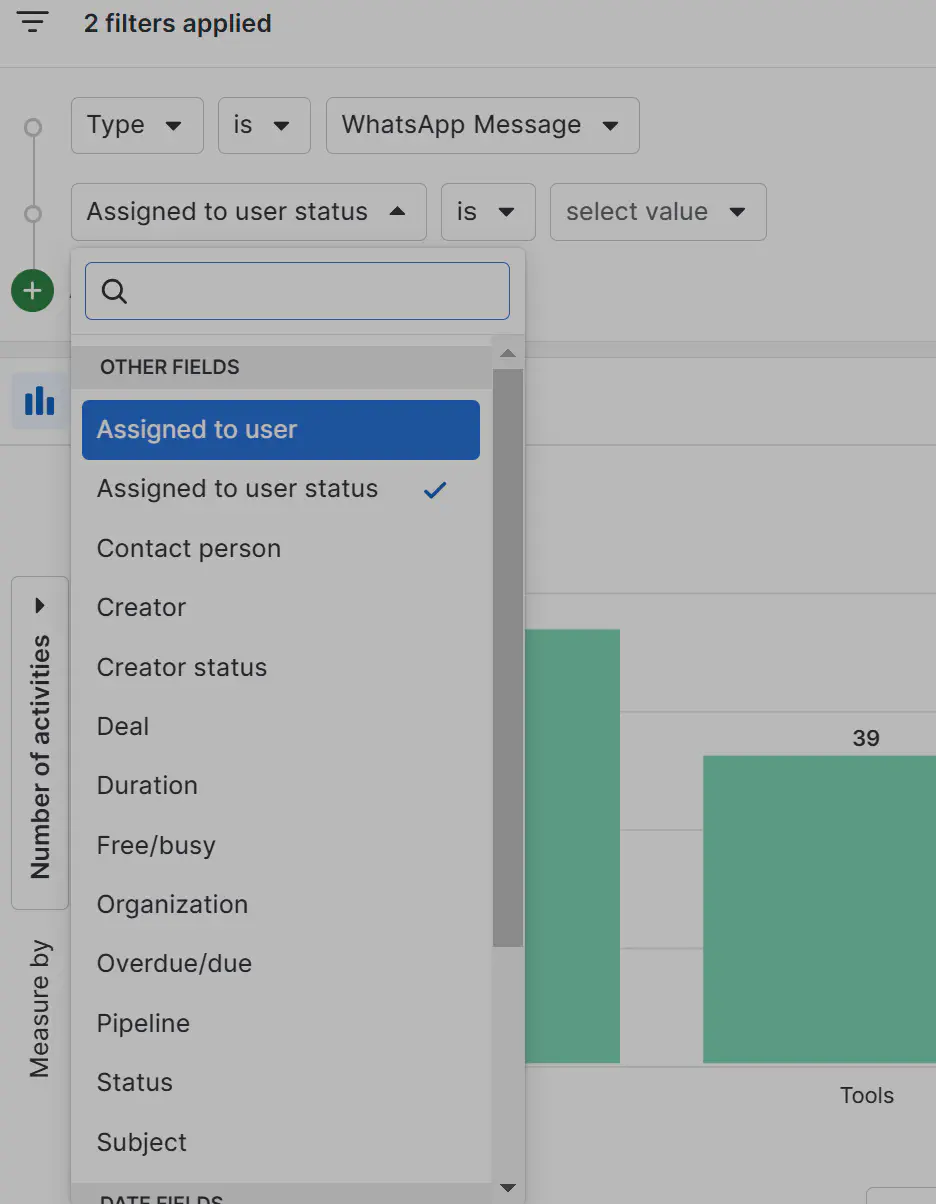
By understanding your message volume and engagement levels, you can adjust your strategies to improve response rates and deepen customer relationships. These reports become a valuable tool in measuring the success of your communication efforts and in identifying areas for improvement. With this data, you can make sure your messaging resonates with your audience and supports your sales goals.
Setting Up Your Pipedrive WhatsApp Integration: Step-by-Step
Integrating Pipedrive with your Rasayel account is quick & you can do it in just 4 steps:
Step 1: Go to your Rasayel dashboard and click Integrations
Step 2: In the integrations panel, select Pipedrive
Step 3: Click Connect Pipedrive
Step 4: Log in to Pipedrive with your credentials
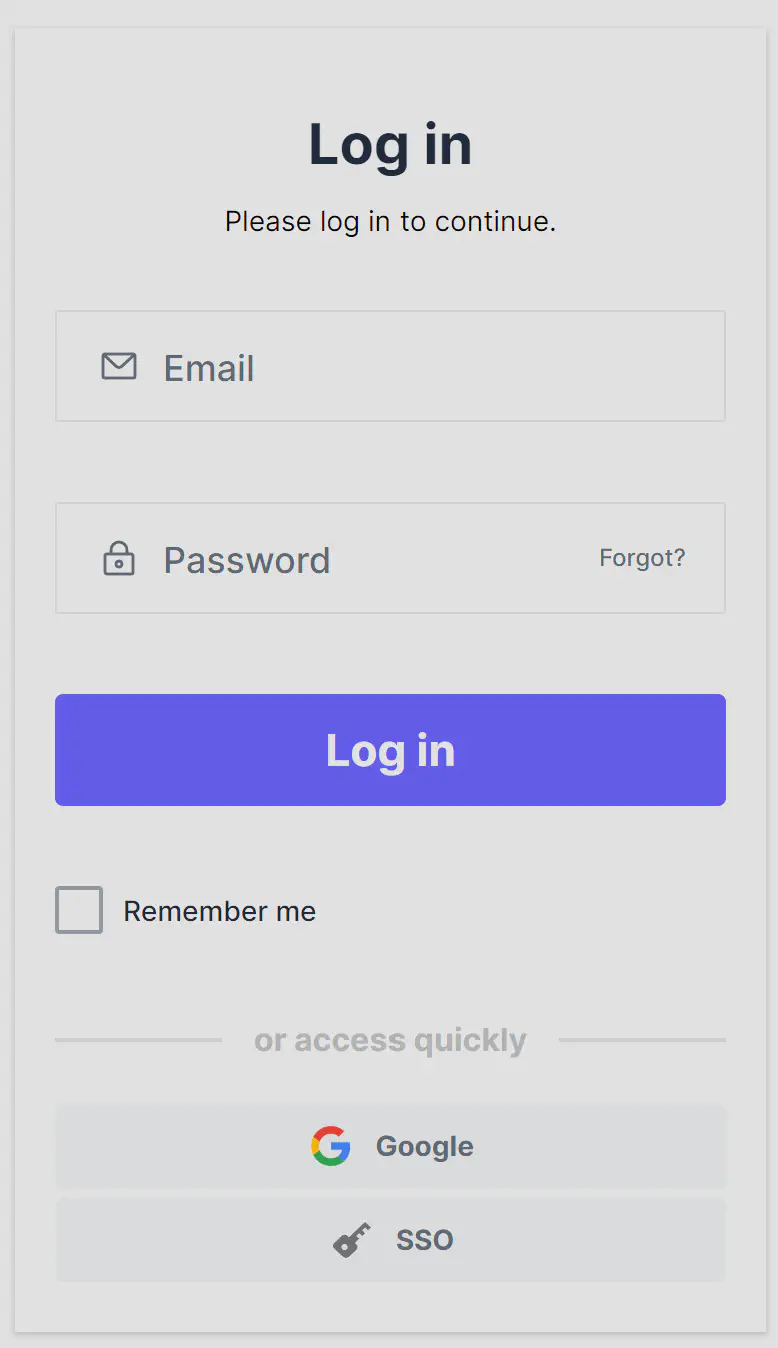
Conclusion
The Pipedrive WhatsApp integration allows for more personalized chats with customers, thanks to customizable WhatsApp messages. Having all communication in one place within Pipedrive means there’s no need to switch between apps, making workflows more efficient and saving time. The integration also improves contact management, with features for easily linking existing contacts and adding new ones directly in Pipedrive, keeping customer details current and accessible.
Activity logging offers valuable insights into every interaction, helping businesses keep up with customer management, answer questions promptly, and adjust their communication strategies to meet individual customer needs.
By connecting Pipedrive with WhatsApp through Rasayel, you gain access to a wide range of benefits and features that improve sales procedures and make customer engagement more effective, all within an easy-to-use interface.
Frequently Asked Questions
Pipedrive is a customer relationship management (CRM) tool designed to help sales teams manage leads, deals, and communications efficiently. It’s used for tracking interactions with potential and existing customers, organizing sales processes, automating tasks, and ultimately closing more deals. Its user-friendly interface and customizable features make it suitable for businesses of all sizes across different industries, aiming to streamline their sales activities and boost productivity.
Yes, you can connect WhatsApp to Pipedrive using Rasayel. Rasayel acts as a bridge between WhatsApp and Pipedrive, enabling you to manage WhatsApp interactions directly from the Pipedrive platform.
Pipedrive offers integrations with social media platforms. For specific social media integrations, it’s best to check Pipedrive’s marketplace or use third-party integration tools.
To connect your CRM to WhatsApp Business, you typically need to use a third-party platform like Rasayel. These services allow you to link your WhatsApp Business account with your CRM, enabling direct communication and data sync.
You can connect multiple WhatsApp numbers to Pipedrive through a shared inbox for WhatsApp. Rasayel allows you to manage multiple WhatsApp accounts and ensure they work seamlessly with Pipedrive, letting you handle multiple business numbers within the same interface.
Yes, you can use Pipedrive for real estate. Pipedrive’s flexible and customizable nature allows real estate professionals to tailor the platform to their specific needs. You can track property listings, manage client interactions, schedule viewings, and follow up on leads and deals. With features like pipeline management, and Rasayel’s activity logging in Pipedrive, Pipedrive can significantly improve the efficiency of real estate sales processes.
Learn more
If you'd like to learn more about how WhatsApp can help you grow your business, please reach out to us on WhatsApp at +13024070488 (Click to chat now).
We also offer a free consultation session where we review your use case, answer any questions about WhatsApp, and help you build a strategy to make the best out of the platform. Book a call with us here. We'd love to speak with you:

Mohamed has a background in digital enterprise strategy and software engineering. When he’s not staring at his computer screen, he can be found staring at the night sky somewhere in Alberta, Canada. He enjoys reading, and writing about the things he reads.