How to Collect WhatsApp Opt-Ins the Right Way

Getting WhatsApp opt-ins is more than just checking a box. It’s a compliance requirement that protects your business and builds trust with customers. You need to know how to collect opt-ins the right way, make sure your team follows the rules, and avoid missteps that could disrupt your sales operations.
In this article, we will break the process down and give you a clear path to follow.
What is a WhatsApp opt-in?
An opt-in is consent or permission that customers give to receive messages from a business. Sending messages to customers without their permission is against WhatsApp’s Business policy and you risk being reported.
When too many people report you, WhatsApp could limit or ban your account.
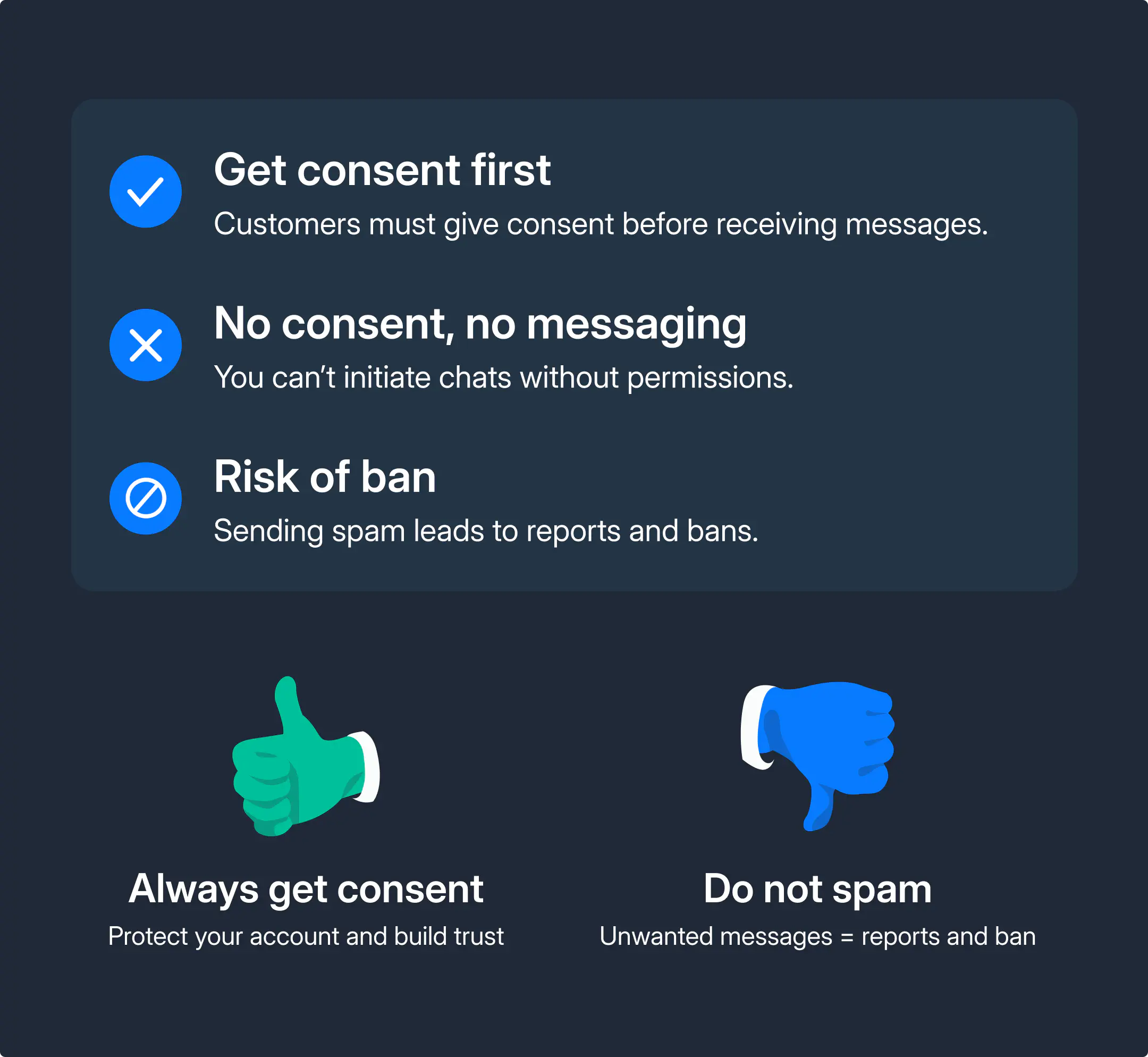
How to collect WhatsApp Business opt-ins
In November 2024, Meta updated its WhatsApp Business Messaging Policy.
You are no longer required to obtain opt-ins specifically for WhatsApp. A general opt-in for customer communications now is enough.
One of the best ways to get consent from your customers is by making sure they’re excited to hear from you. This means you need to align your messaging strategy with your customers’ needs and interests.
Here are some popular methods you can use to collect WhatsApp opt-ins:
Website opt-in
Anyone visiting your website is likely to have an interest in your brand and products. You can create a landing page that explains the benefits of getting messages through WhatsApp and includes a call-to-action button for users to opt in.
Adding an opt-in option on your website’s Contact page is a great way to make things easier for your customers as well.
Existing communication channels
You can get consent directly in a WhatsApp chat. If someone messages your business first, you can ask for their consent to receive more information right in that conversation.
You can also ask customers to sign up through email newsletters, or even with an SMS message that invites them to opt-in to receive updates. Inform them what types of messages they will receive, whether they’re promotional offers, updates, or customer service communications.
Here’s an example of a WhatsApp opt-in message you can send:
“Hi [Customer name], thank you for reaching out! Would you like to receive updates, exclusive offers, and important information from us directly on WhatsApp? Reply ‘YES’ to opt in, or let us know if you’d prefer not to receive these updates.”
Social Media Channels
Share posts about the benefits of your WhatsApp messaging, such as exclusive deals or tips and tricks.
Explain clearly why opting in is beneficial for your customers. Highlight the convenience, immediacy, and personalization of receiving updates directly on their phones. Include a clear call-to-action in your posts, directing followers to sign up for WhatsApp messages through a simple click or by visiting a specific webpage.

Click-to-WhatsApp ads
Create ads that lead directly to a WhatsApp chat with your business. The Click-to-WhatsApp adds can target your existing customers or your prospects. When they click on the ad, they’ll start a conversation in WhatsApp where you can ask them to opt-in for updates.

Benefits of WhatsApp opt-in for businesses
Getting consent to message customers on WhatsApp might seem like a downside, but it actually results in great ROI for businesses. Here are some ways an opt-in can work in your favor:
Better customer engagement
Customers who have opted in are more likely to engage with your messages since they’ve willingly expressed interest. Opt-ins allow your agents to focus on communicating with interested customers. This leads to building stronger relationships and more effective conversations.
Higher conversion rates
Opt-ins lead to higher-quality leads and more targeted communication. More targeted communication and fewer complaints make opted-in customers more likely to convert. With higher conversion rates, you increase your operational efficiency and ROI.
Improved customer service
With opt-ins, customer interactions are more personalized and welcomed. Since you have explicit consent from your customers to communicate, you can gather customer data, like their purchase history or support inquiries. This creates opportunities for more relevant solutions and reduces friction.
Accurate forecasting
With opted-in customers, the quality of data improves. With this data, you get more reliable insights into engagement and sales potential. This clarity strengthens pipeline visibility and improves your forecasting accuracy.
How to build an effective WhatsApp opt-in strategy
Building a successful WhatsApp opt-in strategy is about striking the right balance between engaging with your customers and respecting their communication preferences. Here are some best practices you can follow to ensure you increase your opt-in rate effectively:
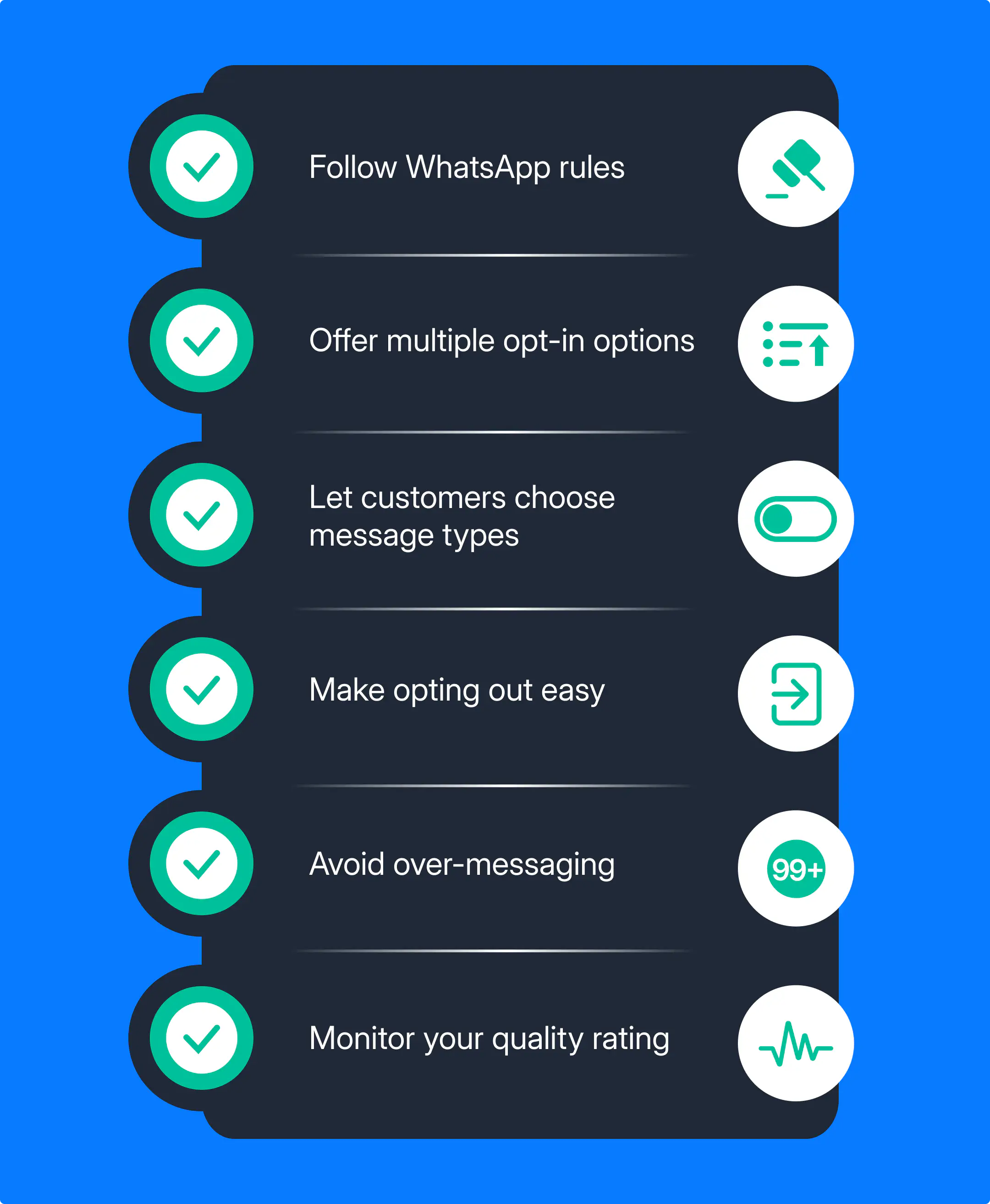
Follow WhatsApp’s requirements
Follow Meta’s opt-in guidelines. Clearly state your business name, the types of messages customers will receive.
Offer multiple sign-in options
You can ask for opt-ins in different ways, on your website, via email, or right inside your app. Here’s how:
- Add an opt-in checkbox on your website.
- Send an email to encourage customers to opt in by clicking a link or call-to-action button.
- In your app, Include a prompt for users to opt in directly from their account settings or during onboarding.
You can choose any of these options or use all of them simultaneously.
Allow custom opt-ins
Instead of a one-size-fits-all opt-in, offer your customers choices on what types of messages they want to receive. These categories can be anything from product updates to new feature releases, appointment reminders, order updates, relevant offers or product recommendations, etc. It makes the opt-in more tailored & relevant to them.
Set clear expectations
Get clear permission for different types of messages and don’t send too many. Make sure you explain everything in simple terms so people understand exactly what they’re signing up for.
Make opting out easy
Make sure customers can easily say “no thanks” to specific types of messages if they change their minds. Whether it’s a clear “unsubscribe” button or simple instructions, the process should be effortless. Making it easy to leave shows customers you respect their preferences, which can improve overall satisfaction.
Respect customer decisions
When someone opts out, act immediately. Update your records and stop messaging them without delay. If you mishandle opt-out requests it can lead to complaints, damaged reputation, and even policy violations.
Avoid over-messaging
Send messages only when they add value. Overloading customers with frequent or irrelevant messages damages trust and leads to opt-outs. Stick to what’s essential and ensure every message serves a clear purpose.
Manage your quality rating
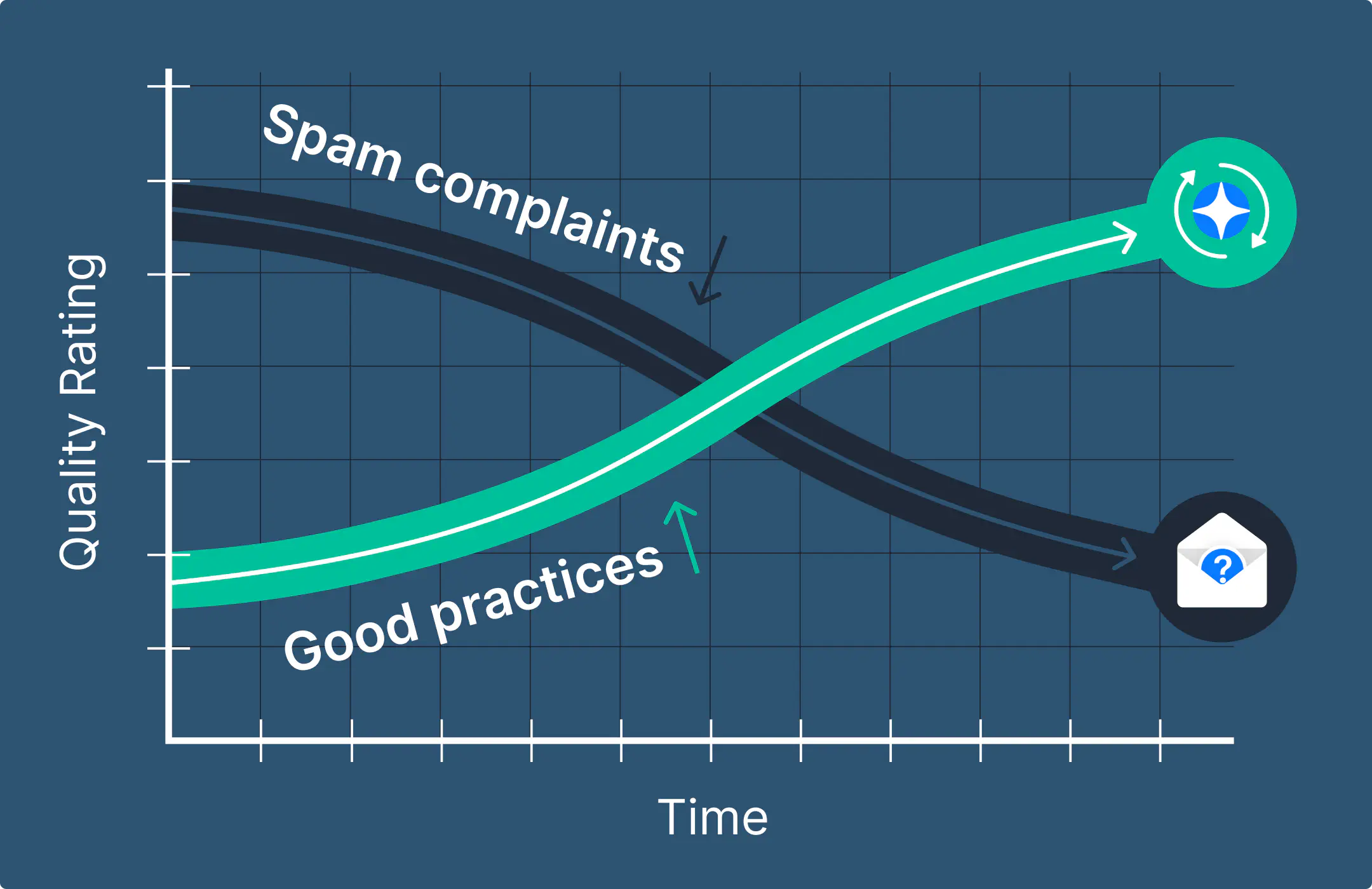
Your WhatsApp quality rating is a key metric for how customers view your messages. A drop in quality rating signals problems, such as too many complaints or disengagement. Use this data to refine your messaging frequency, tone, or content to keep your rating high.
Conclusion
WhatsApp Opt-in is mandatory if you want to grow your business on WhatsApp. It may sound like a drawback, but in reality, by collecting opt-ins, you are building a target audience of customers genuinely interested in your business and products.
Businesses invest fortunes in determining their target audience, which you can do for free with WhatsApp.
Talk to a WhatsApp expert
Frequently Asked Questions

Miodrag is a seasoned WhatsApp marketing expert with over 15 years of experience in B2B sales and communication. Specializing in the use of WhatsApp Business API, he helps businesses use WhatsApp’s marketing features to grow their sales and improve customer engagement. As one of the early adopters of WhatsApp Business, Miodrag has a deep understanding of its tools and strategies, making him a trusted authority in the field. His insights have helped many businesses with their communication strategies to achieve measurable results.

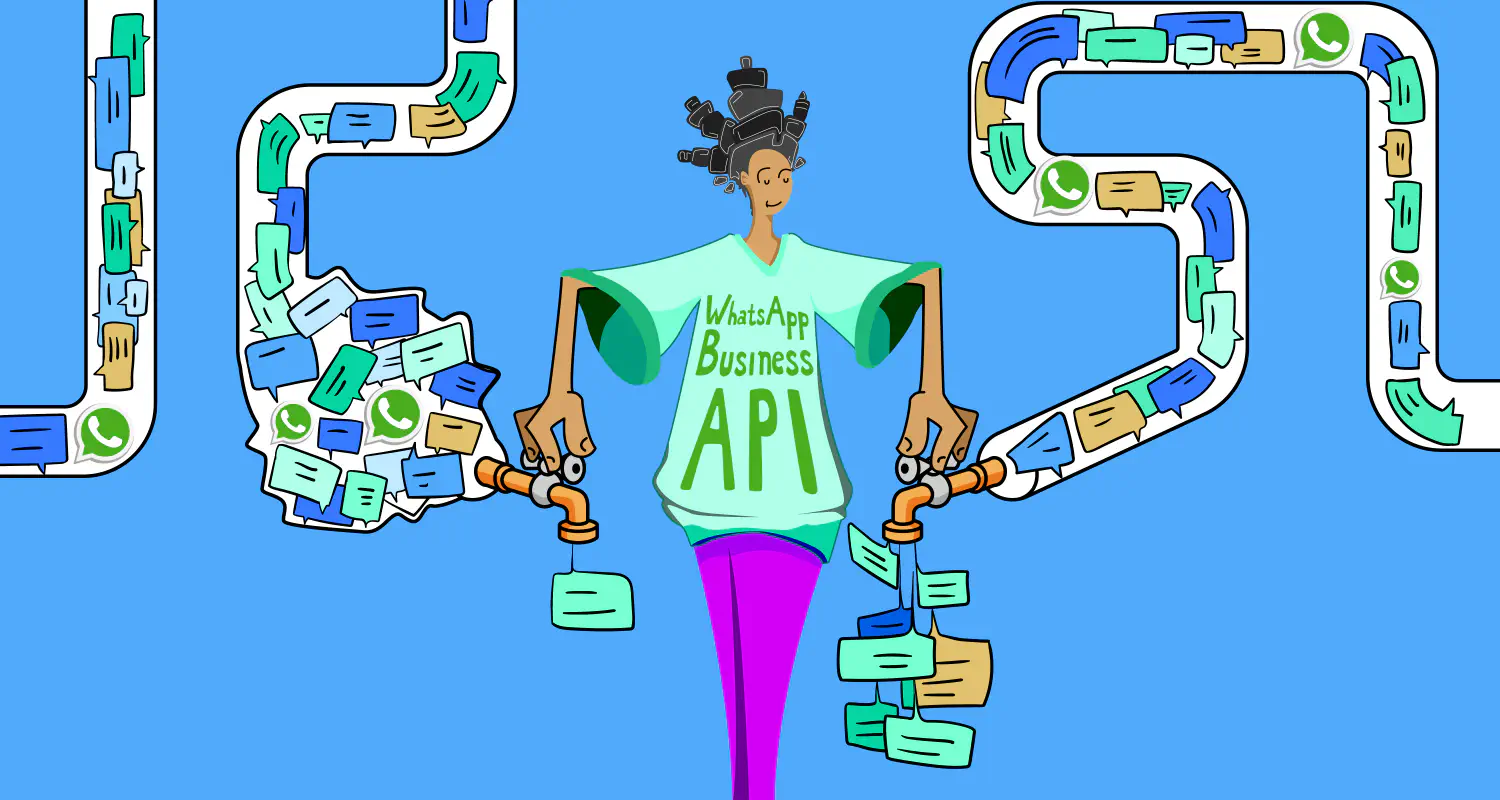
![How to use WhatsApp on Desktop and Web [2025 Guide]](https://learn.rasayel.io/en/blog/whatsapp-web-desktop/cover_hu2633909085762267619.webp)

