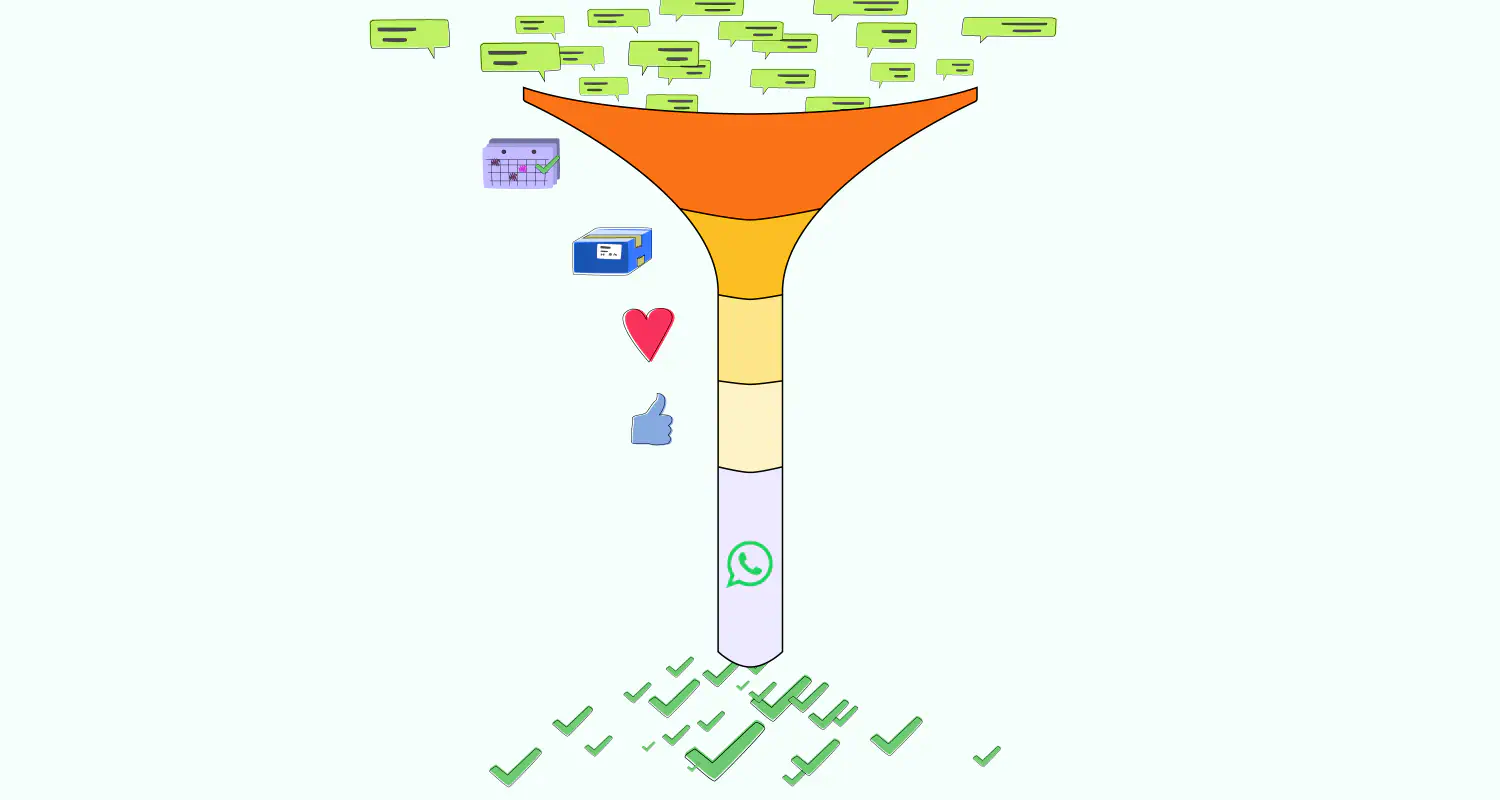WhatsApp for Customer Service: A Guide to Benefits, Tips & More

Customer service today is not limited to traditional ways like phone calls, SMS or emails. Nowadays, customers are searching for a way to get the support they need to fix their issues instantly. Because of that, WhatsApp has emerged as a solution. With over 2 billion users, the platform has become a powerhouse for customer communication providing instant support all around the clock.
It doesn’t matter if you’re a small business owner or a large B2B software company serving hundreds of customers, WhatsApp offers you a personal and effective way to service your customers.
In this article, we’ll discusse the major benefits of WhatsApp for customer service as well as the best ways companies can use the app to transform their customer support function with real-lif examples. Without further ado, let us get started.
Benefits of Using WhatsApp for Customer Service
WhatsApp is more than just an ordinary messaging app, it has the potential to become a main channel for sales and customer support. It offers your business an instant way to offer help to your customers and fix their problems 24/7 as they expect.
Here are some reasons why WhatsApp is a great customer service channel:
Real-time communication
WhatsApp messaging happens in the blink of an eye, making it easier for you to resolve their inquiries and facilitate real-time solutions far better than conventional methods. This type of real-time back-and-forth communication increases customer satisfaction as it provides 24/7 excellent round-the-clock service.
Less emails back & forth
Most customers check their emails in the morning, but not all the time. So, relying on email can waste a lot of time for you and your customers.
Wider reach
WhatsApp, with a user base of over 2 billion users, helps businesses interact and connect globally, regardless of their geographical location.
Rich media sharing
Businesses can send personalized messages, voice notes, images, and even videos on WhatsApp, which will not only boost the customer experience but also make explaining a much clearer and more engaging experience.
High engagement rates
An app’s notifications ensure that messages are received and seen, leading to much higher levels of engagement than with email. WhatsApp has an app presence of 98% as opposed to email, which can only muster a modicum of a click-through rate within the double-digit range. And this huge difference makes your messages more effective and prompt.
Emails may take significantly longer & live chat on landing pages is not convenient for most people. So, there will always be a need for real-time messaging on an app they use daily. As a result, using WhatsApp to help customers will provide you with a substantial competitive advantage.
Let’s now discuss how you can set up WhatsApp as a channel for customer support.
How to Set Up WhatsApp as a Channel for Customer Support?
Now let’s discuss how can you set up & optimize WhatsApp for customer support to get the optimal results you’re looking for.
If you haven’t done that already, the first step is to choose between the WhatsApp Business App or the Business Platform. If you’re looking for more advanced features and integrations, the WhatsApp Business Platform will be a great option for you. It simply allows you to integrate WhatsApp into your existing systems for a more robust workflow.
So, we are going to discuss how to get started with the WhatsApp Business Platform using Rasayel & set it up for customer service. Now let’s walk you through the steps to follow:
1. Set up WhatsApp Business Platform Account
As a Meta Business Partner, the Rasayel team can onboard your business on WhatsApp in just a few minutes.
2. Integrate WhatsApp with CRM
A WhatsApp shared inbox like Rasayel can be integrated with some of the most popular CRMs that customer support teams are using today. So, hook it up and start using your favorite CRM inside WhatsApp without any time waste or endless juggling between multiple apps. Everything will happen from a single interface.
3. Automate common tasks
Integrated your CRM? Good! Now let’s talk about automation over WhatsApp. The next step is to simply automate common tasks like FAQs, and repeated inquiries, and set up WhatsApp auto-replies.
You can do that by building a WhatsApp chatbot with zero lines of code. This bot will handle all the basic repetitive inquiries your team is answering every single day.
4. Customize message templates
As you serve your customers, you will encounter a situation when you have to send proactive messages. But Meta has to approve these messages first. You can create messaging templates for every unique situation to help maintain brand image and solve customer issues quickly.
There are also countless already Approved Message Templates that you can use for reference.
Now you have everything you need to serve your customers over WhatsApp using Rasayel. This was a comprehensive step-by-step guide to setting up WhatsApp for customer support and getting the most out of it.
Best practices for using WhatsApp for customer service
As with everything in business, there are some best practices and tips that will help you avoid the mistakes of others. These are always helpful points to keep in mind when switching to WhatsApp as a customer support channel.
Following best practices for using WhatsApp in customer support can make a big difference. It helps you respond faster, connect more personally with customers, and keep them happier overall. These simple strategies can turn WhatsApp into a powerful tool for giving your customers the support they need while also making your team’s job easier.
Get feedback & reviews from customers: Sometimes you will find ideas, strategies, or ways to improve your business in the feedback you receive or a review you get. Listening to them and learning from them will always increase your customers’ satisfaction. So, from time to time seek feedback or send surveys to your customers to identify areas for improvement.
Faster response times: If you are migrating from email to WhatsApp as a channel for customer support, this is very important to get right. The main reason businesses migrate from email is to decrease response times. Sometimes emails back and forth can take days to fix a simple issue. This shouldn’t be the case with your strategy over WhatsApp. So, make sure your response times are almost instant because most customers today expect that.
Personalize your communication: With all the features WhatsApp offers, personalizing your communication hasn’t been easier, has it? You can easily add your customer’s name to automated messages and even tailor the message based on individual preferences and previous conversations.
Train & support agents: Equipping your team with the right tools is not enough. You need to make sure they are comfortable using these tools and are well-trained. By doing that, you will be sure that your customer support agents have the necessary knowledge and skills to handle any problem effectively.
Use clear & concise messaging: Well, most brands are writing emails in a very professional and sometimes this can lead to using jargon. Avoid jargon when using WhatsApp because you’re simply writing a personal message, not an email. So use simple language that is easy to understand and choose a tone of voice suitable for this new channel.
5 Ways to Use WhatsApp for Customer Success
Let’s talk about 5 real-life examples of using WhatsApp successfully for customer service:
- Automated responses: Use chatbots to handle common queries instantly, providing customers with 24/7 support. Automated responses can also guide customers to the right department or answer FAQs.
- Proactive customer engagement: Send updates, reminders, and personalized messages to keep customers informed and engaged. This proactive approach can prevent issues before they arise.
- In-App customer support: Integrate WhatsApp into your app or website for seamless customer support. This allows users to contact you directly from the platform they are using, enhancing convenience.
- Order and delivery updates: Keep customers informed about their orders and deliveries with real-time updates on WhatsApp. This transparency builds trust and improves the overall customer experience.
- Feedback and surveys: Use WhatsApp to gather customer feedback through surveys or direct conversations. This valuable input can help you improve your services and products.
Examples of Companies Using WhatsApp for Customer Service
Many leading companies have successfully integrated WhatsApp into their customer service strategies.
- KLM Royal Dutch Airlines: KLM uses WhatsApp to provide customers with flight updates, boarding passes, and customer support, offering a seamless travel experience.
- Hellmann’s: The mayonnaise brand offers recipe suggestions through WhatsApp, using the platform to engage with customers in a unique, personalized way.
- Uber: Uber leverages WhatsApp to keep customers informed about their rides, providing real-time updates and customer support.
These are only a few of the big names in the business world who serve and support thousands of their customers over WhatsApp. So, if your operations are at that level of high volume of messaging, there is nothing to worry about. WhatsApp now has become an important channel for customer support with a proven record.
Conclusion
To sum up, we talked about the major benefits of using WhatsApp for customer service, how to set it up using Rasayel & what are the best practices of using WhatsApp for customer support. We also talked about 5 real-life examples & strategies customers can use to serve over WhatsApp. And to inspire you, we mentioned a few names of big companies serving thousands of customers on WhatsApp today! So, no matter how big your messaging volume can be, WhatsApp is a reliable and proven channel to support and serve your customers effectively.
Frequently asked questions
Learn more
If you'd like to learn more about how WhatsApp can help you grow your business, please reach out to us on WhatsApp at +13024070488 (Click to chat now).
We also offer a free consultation session where we review your use case, answer any questions about WhatsApp, and help you build a strategy to make the best out of the platform. Book a call with us here. We'd love to speak with you:
Book a call: Europe, the Middle East, and Africa
Book a call: LATAM
Curious about Rasayel? Schedule a demo today.

Omar Nabil, a former programmer, discovered his passion for writing while working on websites. Combining analytical thinking with creativity, he crafts brand stories that emotionally resonate and inspire action.