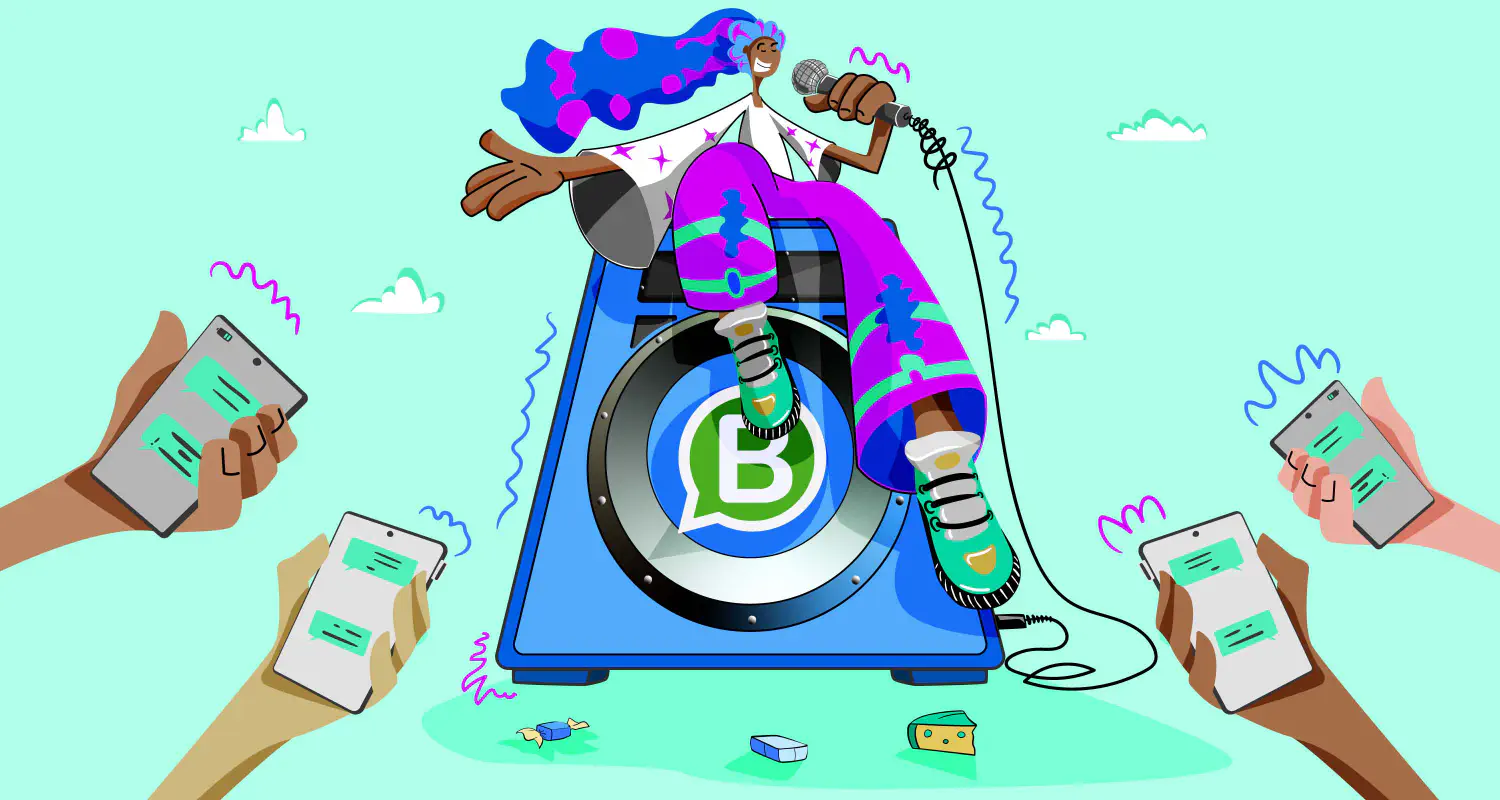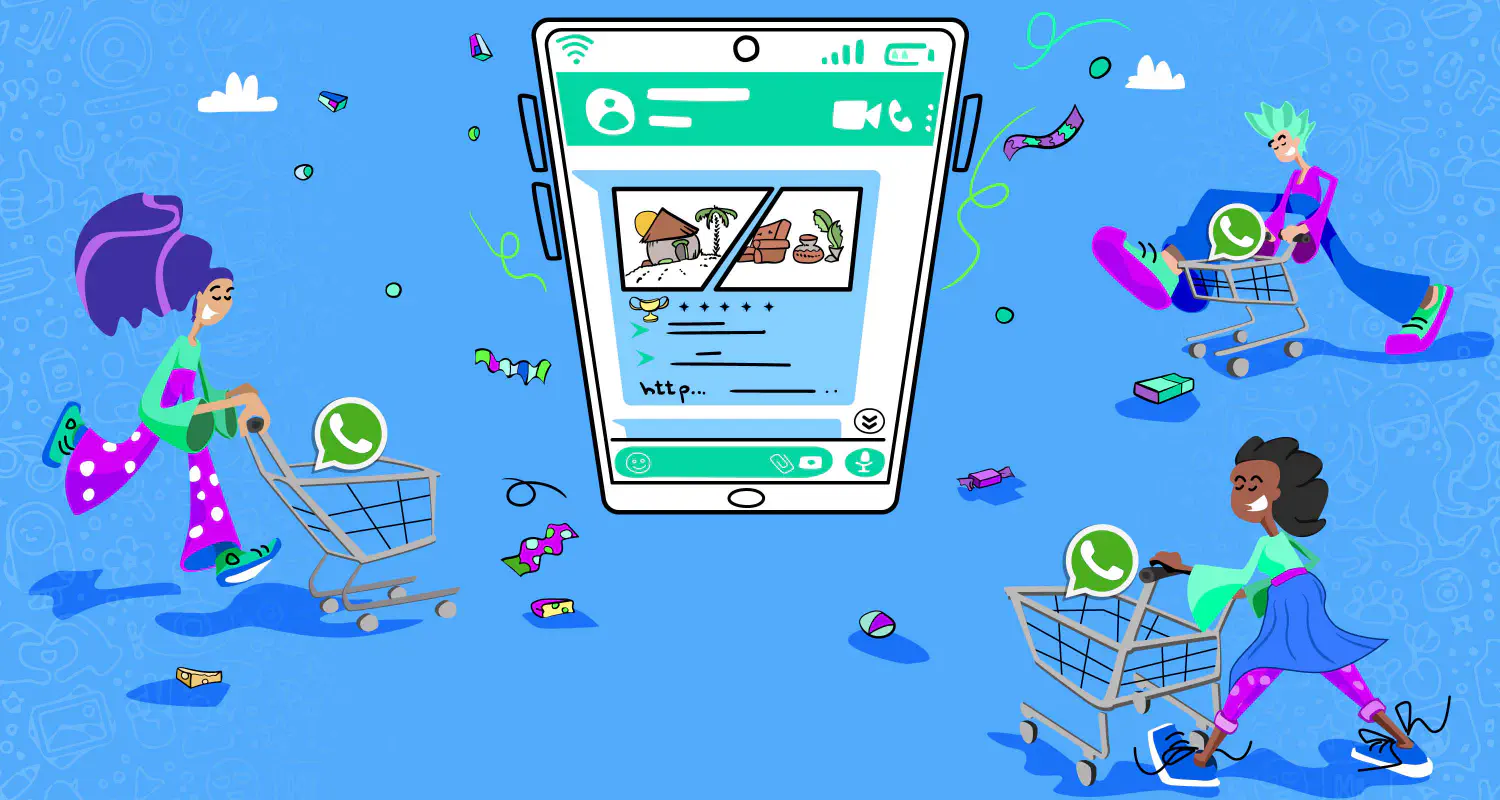WhatsApp Bulk Messages: How to Send 1000+ Messages at Once [2025 Guide]
![WhatsApp Bulk Messages: How to Send 1000+ Messages at Once [2025 Guide]](https://learn.rasayel.io/en/blog/whatsapp-bulk-messages/cover_hu8117970851652439586.webp)
In an era where instant messaging has become a cornerstone of digital communication, learning how to send WhatsApp bulk messages is more relevant than ever for businesses seeking to amplify their outreach and engagement strategies. To do that in compliance with WhatsApp policies, companies are utilizing an authorised bulk WhatsApp sender to reach more customers, faster.
Customer communication platforms such as Rasayel enable businesses to take full advantage of the wide range of possibilities that come with WhatsApp Business API - a software interface that allows you to send bulk messages, monitor the number of conversations and closing times, collaborate better with your team, and much more.
In this article, we will discuss how to send bulk WhatsApp messages and why you should integrate this feature into your marketing strategy.
What Are Bulk WhatsApp Messages?
Bulk messaging is the practice of sending a large volume of messages to multiple recipients simultaneously. It’s an excellent way for companies to quickly interact with their customers, without having to type each message manually. They usually do it to:
- Inform customers about upcoming events
- Introduce a new product
- Notify customers of store closures or store openings
- Share discount offers and coupons with new and existing customers
- Send personalized alerts on products that are back in stock
- Strengthen brand recognition, etc.
Bulk messages save you time and resources. WhatsApp allows you to create a pre-established contact list that you can use to send bulk messages. Thousands of companies are using this feature to promote their products and services, in no time at all.
How to Send Bulk Messages on WhatsApp for Free
You can send free bulk messages by using the WhatsApp Business app. However, the app has significant limitations compared to the WhatsApp Business API. If you have a WhatsApp Business account and want to send bulk messages on the WhatsApp Business app for free, first you’d need to create a Broadcast list. Here’s a step-by-step guide:
- Open your WhatsApp Business app
- Go to “Chat”, click on “Menu”, and “New List”
- Type out or search for the contact names of the recipients
- Select the contact names by pressing on “+” button
- Press “OK”
- Press “Create”
Limitations of Sending Bulk Messages on WhatsApp Business App
WhatsApp equips you with the ability to reach a large number of people in the shortest amount of time. However, as we mentioned before, this feature does have a few significant drawbacks:
- All the contacts in your Broadcast list must have your number saved on their phones.
- You can only send a message to 256 customers at once.
- You can’t integrate WhatsApp Business app features with your CRM.
- You can’t easily manage and get back to your broadcast message responses.
- WhatsApp has a strict “no promotion” policy which means you are limited to non-promotional message content. Not complying with this policy can get your account suspended or, worse, kicked out of the messaging platform for good.
How to Send WhatsApp Bulk Messages: Step-by-Step
If you want to send WhatsApp bulk messages beyond the WhatsApp mobile app’s limitations, you need to use the WhatsApp Business API and a shared team inbox for WhatsApp like Rasayel.
This eliminates the risk of being banned by WhatsApp because building an audience with WhatsApp Business requires each user to opt-in to join your WhatsApp community anyway. By opting in, users technically give their consent to receive your messages.
Guide to sending bulk messages with Rasayel
Businesses can send bulk messages to customers only by using simple message templates or interactive message templates. They need to be created in advance as they must be approved by WhatsApp before they are sent.
Using a Whatsapp team inbox like Rasayel to broadcast WhatsApp messages is pretty straightforward:
- Go to your Rasayel dashboard and click on Campaigns.
- Select Create a campaign.
- In the new window, give your campaign a name and choose your preferred channel.
- Decide whether to prevent bot replies, then click Continue.
- On the next screen, refine your audience by applying the necessary filters.
- Choose the WhatsApp template you want to use.
- Personalize your message by entering body placeholders or data attributes, and add fallback text.
- Preview your campaign. If everything looks good, click Publish.
Here’s an interactive demo that showcases our campaign builder in action:
5 Tips To Send WhatsApp Bulk Messages in 2024
1. Develop a strategy
Before you blast out messages, take a moment to understand who your audience is. Tailoring your content to fit their preferences and needs can significantly increase engagement rates.
A well-developed strategy underlines the effectiveness of your promotional activities over WhatsApp. Here are a few important tips to help you make killer sales:
- Define the Goals you can pursue and the KPIs that will help you understand whether you have met these goals.
- Know Your Target Audience. Create customer profiles to determine the most effective approach and key messages. WhatsApp has impressive open rates compared to other channels, but sending irrelevant or poorly designed content may decrease customer engagement, resulting in higher bounce rates.
- Create a Brand Persona. Define the tone of your brand and underline your brand’s values. Try to develop a personal and conversational tone in your communications. People prefer to talk to humans rather than to an impersonal business.
- Ensure Great Customer Service. In most cases, customers will reach out to you via WhatsApp in search of some type of support. How you handle these queries will determine the level of their satisfaction and it will influence retention rates.
2. Craft clear & concise messages
Your audience appreciates straightforward messages. Keep your content clear, concise, and to the point to ensure your message is effectively communicated.
Sending too much promotional content can cause people to avoid opening your messages. This is why you must balance sending promotional messages and building meaningful relationships with your customers.
Make sure you send interesting and helpful messages about the products they buy from you. For example, if you sell vacuum cleaners, you can send them messages with helpful tips and tricks on the model they’ve purchased, or offer a discount for their next purchase.
3. Use segmentation and personalize your messages
Not all your contacts are interested in the same content. Use WhatsApp customer segmentation** based on demographics, past behavior, or preferences to send more targeted and relevant messages.
Addressing recipients by name can make a big difference in response rates.
4. Respect the feedback
WhatsApp is a direct communication channel, so you need to use it to talk to your customers about the issues they might have with your products or services. Take their criticism (and praises) seriously.
This includes the people who request that you no longer send them messages. If you receive such requests, remove them from any broadcast lists to avoid being reported, or worse, banned, for spamming.
5. Monitor & analyze performance
After sending out messages, keep an eye on key metrics like delivery rates, read rates, and response rates. Analyzing these can provide insights into what’s working and what’s not, allowing you to improve future campaigns.
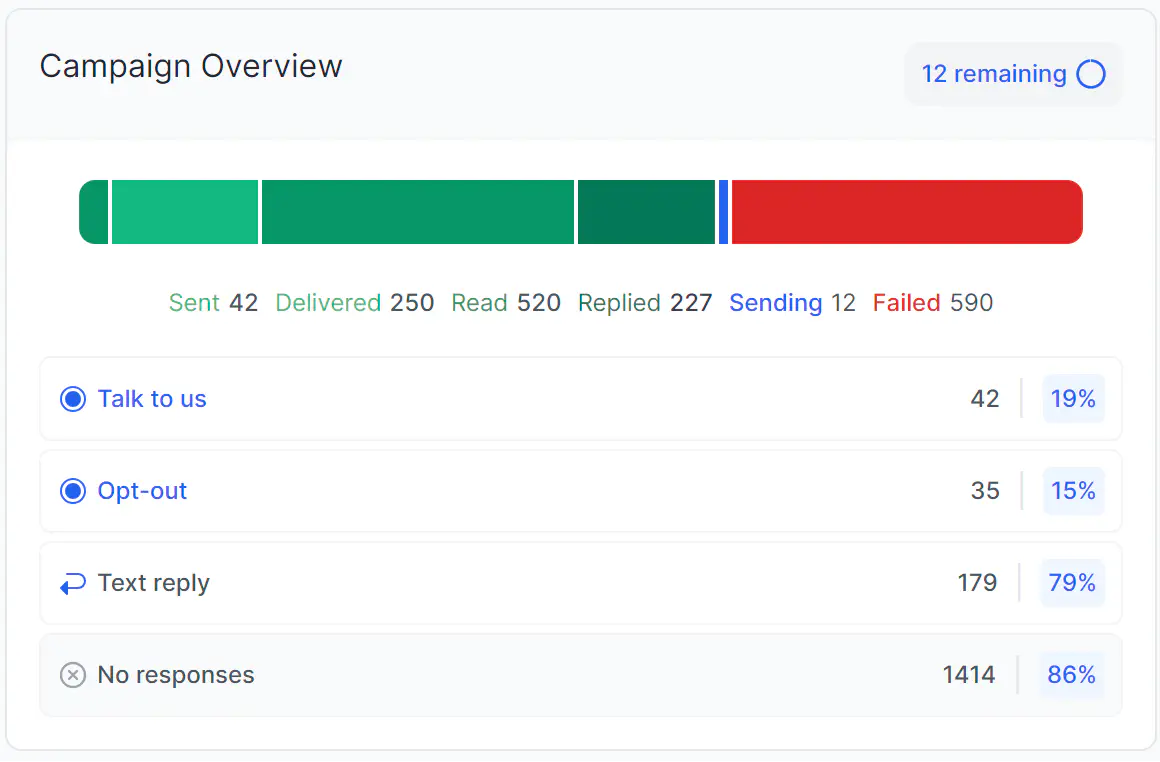
Do you want to maximize your outreach?
Connect with your audience effortlessly. 🫶
🎉Send WhatsApp bulk messages with Rasayel today!
Conclusion
The ability to send WhatsApp bulk messages offers a unique opportunity to enhance customer interaction, promote products and services, and build a loyal customer base by delivering content that is both relevant and engaging. Bulk WhatsApp message sender tools can help do that in compliance with WhatsApp’s policies and can save time and effort by automating the entire process. However,to important to focus on crafting messages that resonate with your audience, respect their feedback, and continuously analyze your campaign’s performance to refine and optimize your messaging strategy.
Frequently Asked Questions
Yes, you can send bulk messages on WhatsApp using two main methods. The first method is through the WhatsApp Business app, where you can create a broadcast list to send messages to multiple contacts simultaneously. However, this method has a limitation of 256 contacts at a time. The second and more scalable method is by using the WhatsApp Business API, which allows for sending messages to thousands of recipients, ideal for businesses looking to reach a larger audience.
To send 1000 messages on WhatsApp, you will need to use the WhatsApp Business API. This requires partnering with a WhatsApp Business Solution Provider (BSP) and setting up a business account that meets WhatsApp’s policy requirements. Once set up, you can use platforms like Rasayel to manage and send bulk messages to your audience, provided they have opted in to receive messages from you.
WhatsApp bulk messaging is legal as long as you comply with WhatsApp’s policies and guidelines. Key among these is obtaining explicit opt-in from recipients before sending them bulk messages. Additionally, your messages should not violate any laws or regulations of the jurisdictions in which you and your recipients are located. Always ensure your messaging practices respect privacy and consent to avoid legal issues.
Yes, there are several apps and platforms designed to facilitate bulk WhatsApp messaging, primarily through the use of the WhatsApp Business API. Rasayel enables businesses to send messages to large numbers of contacts efficiently and in compliance with WhatsApp’s policies. The platform provides additional features like audience segmentation and performance analytics to enhance your messaging campaigns.
To send WhatsApp messages in bulk from an Excel spreadsheet, you’ll typically need to use a third-party service that integrates with the WhatsApp Business API. These services allow you to import contact lists from Excel and craft message templates to be sent out. The process involves setting up an account with a service provider that offers Excel integration, preparing your Excel file with the recipient’s details, and using the platform’s interface to send your messages.
To avoid being marked as spam when sending bulk WhatsApp messages, ensure that all recipients have opted in to receive communications from you. Craft your messages to be personal and relevant, avoiding excessive promotional content. Also, respect the feedback from your audience; if someone asks to stop receiving messages, promptly remove them from your list. Using approved message templates and adhering to WhatsApp’s messaging policies can also help maintain your account’s good standing and prevent it from being flagged as spam.
Learn more
If you'd like to learn more about how WhatsApp can help you grow your business, please reach out to us on WhatsApp at +13024070488 (Click to chat now).
We also offer a free consultation session where we review your use case, answer any questions about WhatsApp, and help you build a strategy to make the best out of the platform. Book a call with us here. We'd love to speak with you:
Book a call: Europe, the Middle East, and Africa
Book a call: LATAM
Curious about Rasayel? Schedule a demo today.

Esraa is a digital marketing specialist with 5 years of experience in B2B sales, email marketing, and ad campaigns. She now focuses on helping businesses use WhatsApp as a powerful marketing channel, combining her expertise in customer nurturing and funnel optimization with WhatsApp’s innovative features. Esraa writes about WhatsApp Business API strategies, B2B communication, and how marketers can use WhatsApp to drive sales and improve customer engagement.