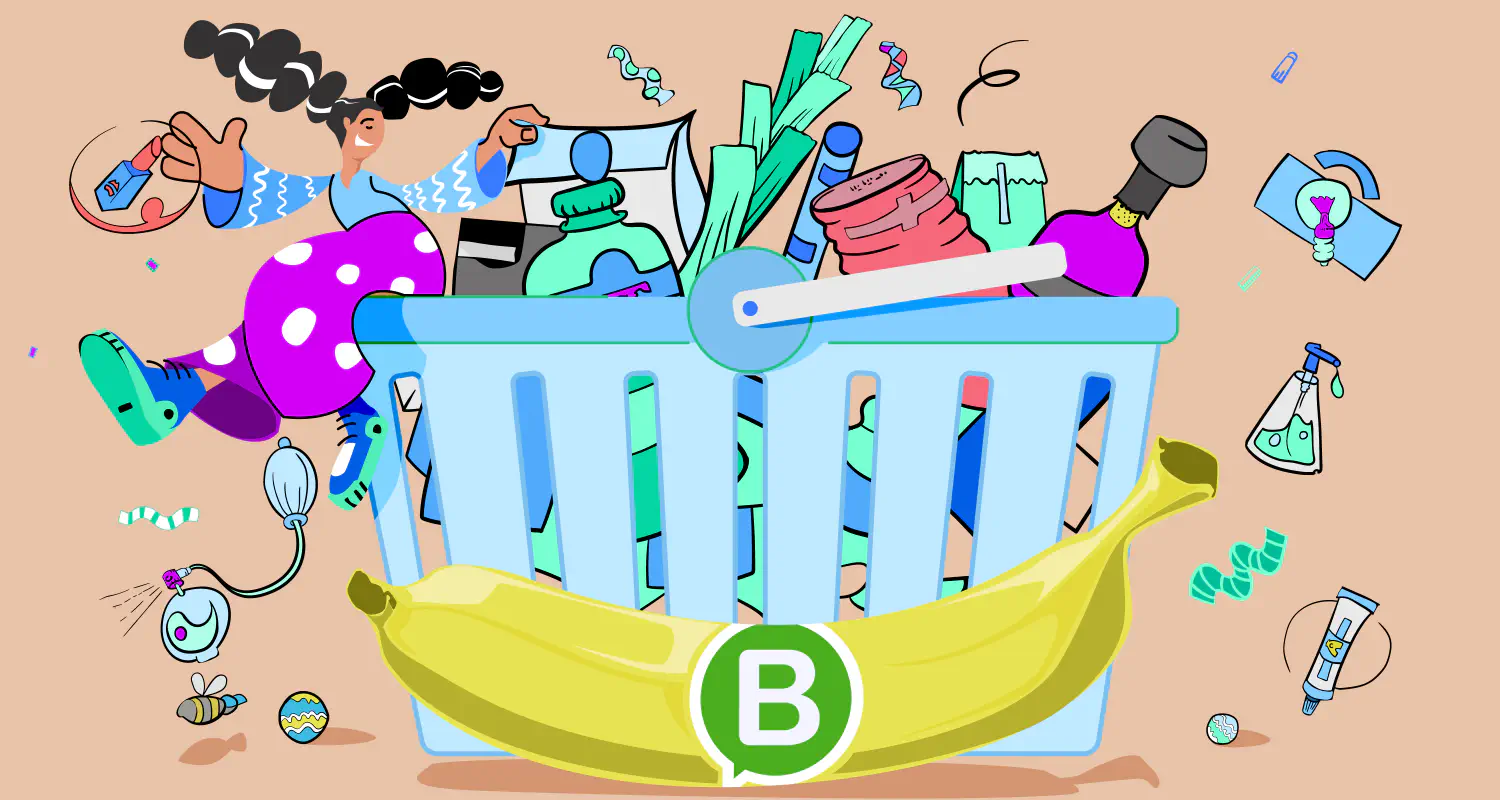How to Sell Products on WhatsApp?

When you run a business, it’s crucial to ensure your product or service is always within reach of your customers. You can spend millions on advertising and promotion, and yet, if your customers think it’s too complicated to reach your business directly, it can hurt your profit and your credibility.
It’s a global market. Make the most of it.
Luckily, we live in the 21st century. In this era of technology and communications, you no longer have to “think globally, but act locally.” When running a business nowadays, “The world is your oyster” is a more appropriate motto to believe in. Today, you are in a position to take more opportunities than ever. The world offers you an army of billions of potential customers, and you should make the most of it.
Why should you start selling on WhatsApp?
One of the most powerful marketing tools available today is WhatsApp. With more than two billion users in 180 countries across the world, it’s no wonder many businesses integrate it into their customer service strategy and use it to sell their products and services.
While you can still use the regular app for work, creating a business profile will strengthen the credibility of your brand and increase your conversions. Plus, you don’t want to advertise your personal number to the whole world, right?
The business version of WhatsApp has over 100 million downloads on the Play Store alone and there are over 175 million customers worldwide who interact with business accounts on WhatsApp.
What is WhatsApp Business?
This version of the app is specifically designed to connect your business with your clients. It offers additional features unavailable with the standard app:
- quick replies
- greeting messages
- away messages
- search filters
- categorization of messages with types like new customers, new orders, pending payment, paid, order completed, etc.
One interesting distinction is that, unlike the regular app, WhatsApp Business can be used with a landline number.
WhatsApp Businesses offers two different tools aimed at different users. WhatsApp Business app for small businesses and WhatsApp Business Platform for larger teams and a wide range of messaging options.
The WhatsApp Business app
The app was created specifically for a low number of incoming messages. You can create up to four profiles and assign four users, but the primary user will have to enable each device manually.

Download the WhatsApp Business app
To start using the WhatsApp Business app, you first need to buy a new phone number dedicated to your business, as you can’t use your personal number. Download the app from Play Store or App Store for free. You will recognize the similar shape of the WhatsApp icon, with the letter “B” replacing the handset illustration. The interface of the app is very similar to the traditional one you probably already use for chatting with friends and family.
Create a business profile
Once the app is installed on your phone, create your business profile. The procedure is quite straightforward and you can complete it in just a few minutes. Here, you will be asked to verify your phone number and choose the name of your business and a profile picture. Pay extra attention here to avoid any typos, as your name can’t be changed later.
Now, access your Profile Settings from the Menu and set the opening times, welcome and absence messages, and a business description. Additionally, you can set quick replies for your users’ frequently asked questions, which will save you a lot of time in the future.
Some major shortcomings of using the WhatsApp Business app are that it doesn’t allow you to talk to your customers as a team, conversation at scale is not possible, there’s no way of tracking the performance of specific agents, there are poor automation possibilities, and no internal communication options.
The WhatsApp Business platform
If you want to manage your business page in a more structured and organized way, you’ll need to connect your WhatsApp profile to third-party tools such as Team inbox, CRM, etc. The only way to do this is by upgrading to the WhatsApp Business platform using one of these two methods:
- Register a brand new number with the WhatsApp Business Platform, or;
- Use the same number on the WhatsApp Business app.
In this second case, you’ll need to delete your WhatsApp Business app account, and then register the same number on the WhatsApp Business Platform. None of your settings, conversations, profile info, about, profile picture, etc will carry over. It’s a fresh start.
What makes the effort worthwhile is that it will increase your productivity, and at the same time it will make your life easier with the possibilities to:
- manage WhatsApp Business with more than four users,
- chat with your customers as a team,
- automate conversations by deploying chatbots and creating rules,
- increase your brand visibility by creating a business profile,
- create a catalog and connect it to your account,
- run ad campaigns,
- send bulk messages,
- monitor the number of conversations, closing times, frequently asked questions, and;
- connect your business account to your omnichannel customer support inboxes (such as Rasayel).
Can you go above and beyond?
Having just started, you can expect a low volume of messages. At this point, the WhatsApp Business app is probably sufficient for responding to chats from your computer. However, managing a higher amount of customer conversations can be difficult, and making your clients wait will eventually result in a lost sale or a bad review.
Once the volume increases, you will run into one of the major limitations of using the WhatsApp Business App - it’s great for solo users but becomes increasingly difficult when the volume and complexity of messages ramp up.
You can solve this problem easily by switching to a customer communication platform built specifically for WhatsApp. If you are afraid of the hustle of migrating, don’t worry. It takes less than 5 minutes to set it up.
What you get by using a customer communication platform built for WhatsApp is:
- A shared team inbox to manage all your customers’ WhatsApp conversations while delivering the right content to each of them,
- A fast, simple, and intuitive experience for easier day-to-day operations,
- Supervising and tracking to ensure high-quality sales conversations.
Plus, your team can respond to customers anytime and anywhere with the mobile app available both in Play Store and App Store.
Promote your business’ availability on WhatsApp
Your sales strategy is as strong as the size of your audience. If you want people to read your messages, you’ll need to help them identify your WhatsApp number. Advertise your presence on WhatsApp through all communication channels, including social media, website, and blog, and if you have the budget, a creative digital marketing campaign can significantly increase your subscriber list.
One downside to this type of building an audience is that you won’t know who added you on WhatsApp until they start a chat with you. Therefore, develop a strong call to action that will encourage users to start a conversation.
One creative solution is to ask them to send a verification message to confirm their registration.
More tips for success
Here’s a list of things you can add to your marketing strategy to help you become more successful:
Obtain WhatsApp Opt-ins
Ask your customers to provide their phone contacts and accept to receive your messages. Find unaggressive ways to get their numbers. You can offer this as an option when people subscribe to your mailing list or use advertising campaigns to bring them to your landing page and let them fill out a registration form if they are interested in your products or services. However, you need to clearly state that they are opting in to receive messages from your business over WhatsApp, to avoid compliance policy violations.
Be available
Assign several employees to different shifts to answer clients’ messages in real-time. You’ll sell more if you always have someone logged into the app. Making potential clients wait for your response can result in missed opportunities for closing the deal.
Get creative
“Menu psychology” is a study of how a restaurant’s menu can influence people to spend more money. You can use the same tactic to increase sales by featuring a combination of your most popular and your most profitable products or services on your business profile.
Be organized
Create different landing pages for each campaign on your website to easily track the sales results.
Be present
Regular but unobtrusive messages will keep your brand and products or services relevant to your customers.
Track sales and customer history
Create a category of clients who already bought from you. They are strong leads for your future targeted promotions and campaigns.
Be interesting
Make sure your content is engaging and relevant to your clients’ needs. Consider different strategies for different categories of contacts - customers who already bought from you and people who haven’t made any purchases yet need a different marketing approach.
Be helpful
Not all of your messages need to be related to selling. Include educational content related to the products or services you offer.
Conclusion
Selling on WhatsApp is easy and convenient. If used strategically and efficiently, you can boost your profits and build customer loyalty for your brand. Nowadays, people want more from you than just your products and services. They are increasingly selective about the brands they align themselves with.
Making your brand present on WhatsApp sends a positive message to your customers that you are available for their needs. With all the app features at hand, you can only strengthen their appreciation and trustworthiness, while increasing your profit.
Learn how to be even more successful on WhatsApp here.

Miodrag brings over 15 years of hands-on experience in content writing and marketing, with a talent for making even the trickiest topics clear and interesting. His passion lies in guiding businesses to effectively utilize WhatsApp to build stronger customer relationships and drive results. With an eye for detail and a heart for storytelling, he’s here to show how effective WhatsApp communication can boost sales and enhance customer engagement.
![WhatsApp for Sales: The Ultimate Guide To Selling on WhatsApp [2024]](https://learn.rasayel.io/en/blog/whatsapp-for-sales-guide/cover_hu7443060302b6caadd8bf641eba560a6a_264594_1500x800_resize_q75_h2_box.webp)