How to Generate WhatsApp Links and QR Codes
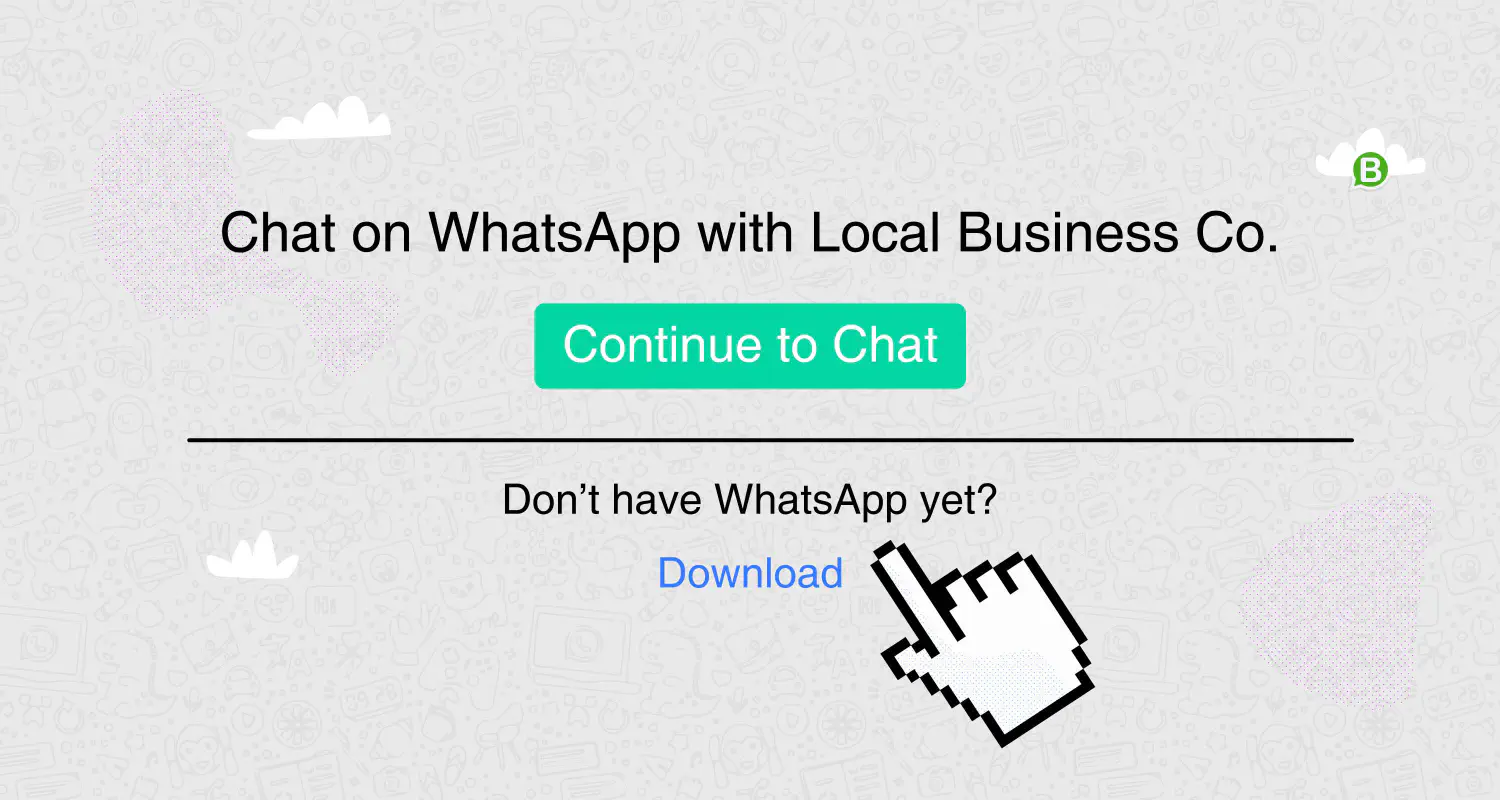
Normally, when you want to connect with someone on WhatsApp, you give that person your phone number. Then, they need to save your number on their phone to find you on WhatsApp.
With a WhatsApp link, you can simplify that process – all they need to do is click a link. This automatically opens a WhatsApp chat window where they can send you a message.
What is a WhatsApp link?
WhatsApp links are an essential part of WhatsApp marketing. They allow your customers to bypass saving your phone number in their address book.
Every WhatsApp link starts with https://wa.me/ followed by a WhatsApp phone number. It can also contain a URL-encoded message at the end. These messages will appear pre-filled in the WhatsApp chat window, once a customer has clicked on the link.
Where can you place or use a WhatsApp link?
Just like any other link, WhatsApp links can be embedded in images or GIFs. You can also embed a WhatsApp link in a banner, whether it’s placed on your website or any other page.
One of the most effective ways to bring customers to your WhatsApp channel is by placing the WhatsApp link in your social media profiles, posts, and ads.
Can you promote your WhatsApp link in your brick-and-mortar store?
Yes. For physical shops or offline advertising, you can use the link to create a QR code, which your store visitors can scan with their phones and get a direct link to your WhatsApp.
How do you create a WhatsApp link?
You can create a simple WhatsApp chat link or a link with a pre-filled message. Here’s how:
1. Copy this URL: “https://wa.me/”
2. Insert your phone number with your country code after the link. Leave out the +, or the zeros preceding the country code.
For example: If your phone number is +1 2025550193, your WhatsApp chat link will look like this: https://wa.me/12025550193
How can you customize a WhatsApp link?
If you want to create a WhatsApp link with a pre-filled message, follow these 2 steps:
1. Copy this URL: “https://wa.me/”
2. Insert your phone number with your country code and pre-filled message.
At the end of your simple chat link add “&text=“ and add “%20“ after each word.
For example, you want to send “Hello there!”. Your WhatsApp chat link will look like this:
https://wa.me/12025550193?text=Hello%20there!
When adding more than one line of text, each line should be followed by “%0A“. For example, for these two sentences to be on two lines:
“Hello!
I want to book a flight to”
Your WhatsApp chat link will look like this:
https://wa.me/12025550193?text=Hello!%0AI%20want%20to%20book%20a%20flight%20to%0A
What can a WhatsApp link generator do for you?
Creating a WhatsApp link manually can be tiresome, but we’ve got you covered. Please use Rasayel’s free WhatsApp link generator. Create your link and QR code in just 30 seconds, and share it with your customers, add it to your website, your email, or even a billboard.
Key takeaways
- A WhatsApp link is a handy feature that allows your customers to start a direct chat with your business, without the hassle of saving your phone number.
- You can write WhatsApp links manually by adding your WhatsApp number after this link: “https://wa.me/”
- You can customize your link by adding a pre-filled message.
- You can skip the tedious process of manually creating WhatsApp links by using our free WhatsApp Link Generator. All you have to do is enter your WhatsApp number and pre-filled message.

Miodrag is a seasoned WhatsApp marketing expert with over 15 years of experience in B2B sales and communication. Specializing in the use of WhatsApp Business API, he helps businesses use WhatsApp’s marketing features to grow their sales and improve customer engagement. As one of the early adopters of WhatsApp Business, Miodrag has a deep understanding of its tools and strategies, making him a trusted authority in the field. His insights have helped many businesses with their communication strategies to achieve measurable results.

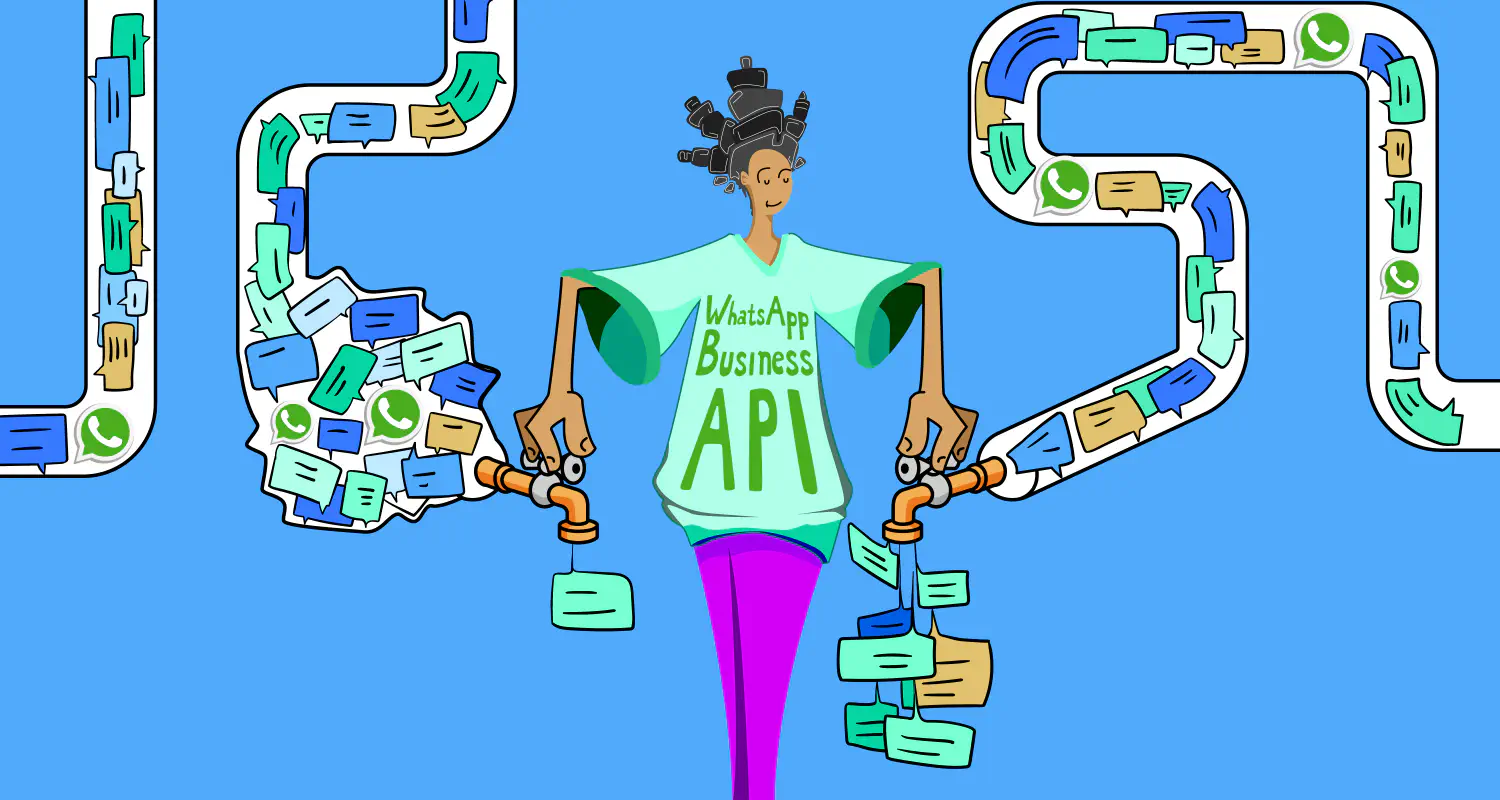
![How to use WhatsApp on Desktop and Web [2025 Guide]](https://learn.rasayel.io/en/blog/whatsapp-web-desktop/cover_hu2633909085762267619.webp)

