WhatsApp Widget Versus WhatsApp Chat Button
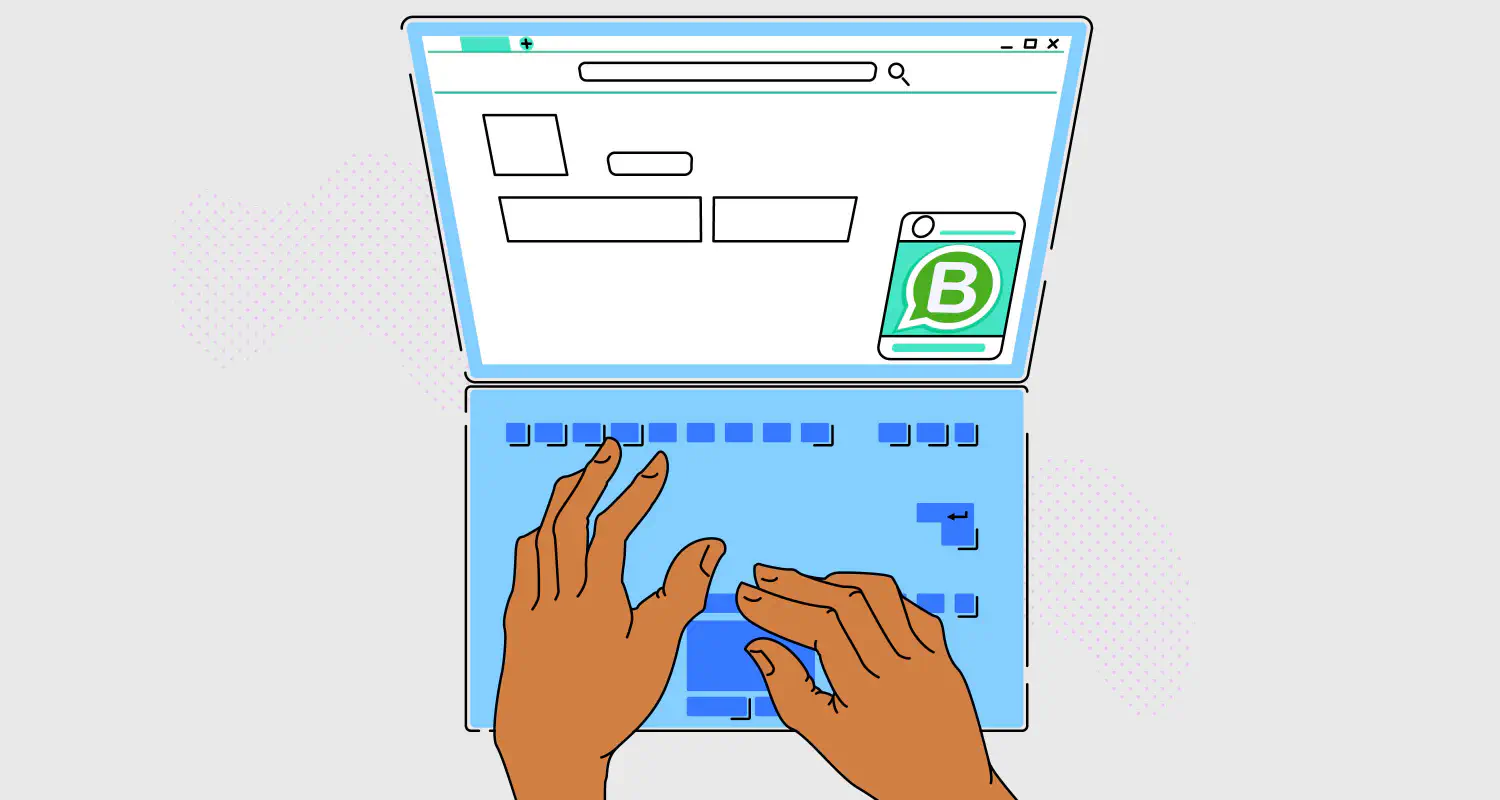
There are more than 2 billion people worldwide using WhatsApp daily. More than five million businesses have recognized the change in B2C communications and started using WhatsApp Business as a principal channel for managing customer relationships.
However, just using the world’s most popular messaging app is not enough. Customers expect businesses to be available at their fingertips. So, how can companies make themselves easily reachable? The answer is in WhatsApp widgets and chat buttons.
What is a WhatsApp chat button?
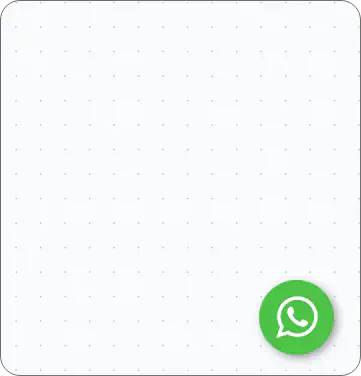
A WhatsApp chat button is a simple widget that acts as a link to WhatsApp with no interactivity or interaction support. It’s simply a WhatsApp link in the form of a click-to-chat button with a logo on it. When someone clicks on it through your website, their WhatsApp app will automatically open on your business profile. They can then chat with you right away.
What is a WhatsApp widget?
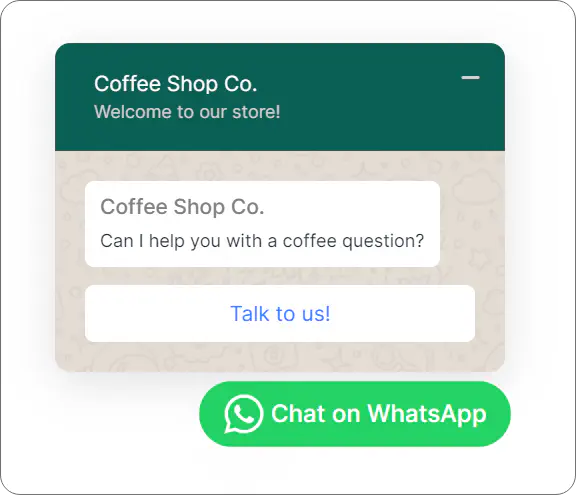
Similarly, a WhatsApp widget allows you to embed a WhatsApp popup on your website by pasting a javascript code and establishing an easy communication tool for your clients. When visitors click the WhatsApp widget on the page, they can start a conversation with your business on WhatsApp directly from your website.
Compared to the WhatsApp button, the widget offers more advanced possibilities for customization. You can add more than one number for WhatsApp, other messaging platforms, such as Messenger, Instagram, and more, a welcome message, and a call-to-action button, which significantly increases engagement.
What’s the difference between a WhatsApp widget and a live chat widget?
A widget is a component that can be added to your website as a stand-alone feature enabling access to customer support teams. When visitors click the WhatsApp Widget, it brings them to your WhatsApp channel, either on WhatsApp Web on their computer or the WhatsApp app on their mobile phone, depending on the device they use.
On the other hand, a live chat widget is a window on your website that allows visitors to have a conversation with your business without leaving your website. It usually pops up in the bottom right corner of a web page and prompts visitors to chat with you.
The live chat widget is a handy feature if you want to keep your customers on your website as long as possible. However, people today prefer to communicate using channels that are convenient to them - like instant messaging apps.
When is live chat a better option than a WhatsApp widget?
Live chat is most useful for tracking customer activity on your website or app. If analytics and user behavior are important to you, then live chat might be the way to go. However, keep in mind that customers today are more privacy-conscious than ever, and many make active decisions to avoid being tracked.
What are the benefits of a WhatsApp chat button?
A WhatsApp button is a simple chat button that your customers can click to connect with you instantly on WhatsApp. Visitors who contact you by clicking the WhatsApp button don’t have to stay on your website to await an answer. This gives them a better experience, and it gives you more time to reply. Once a visitor starts a conversation on WhatsApp, you have their phone number. This way, you do not lose your lead.
What are the benefits of a WhatsApp widget?
A WhatsApp widget offers the benefits of a WhatsApp button, and more. It gives visitors a better sense of who you are as a business, and the friendly message on the widget encourages them to reach out. Widgets are customizable, and allow you to expose your brand and your business personality to your customers.
How to add a WhatsApp vhat button to your website?
Adding a WhatsApp chat button on your website is relatively easy. Rasayel has a free tool called WhatsApp Link Generator. You can create your own WhatsApp link and QR code in under 30 seconds, and share it with your customers, add it to your website, email signature, or even a public billboard.
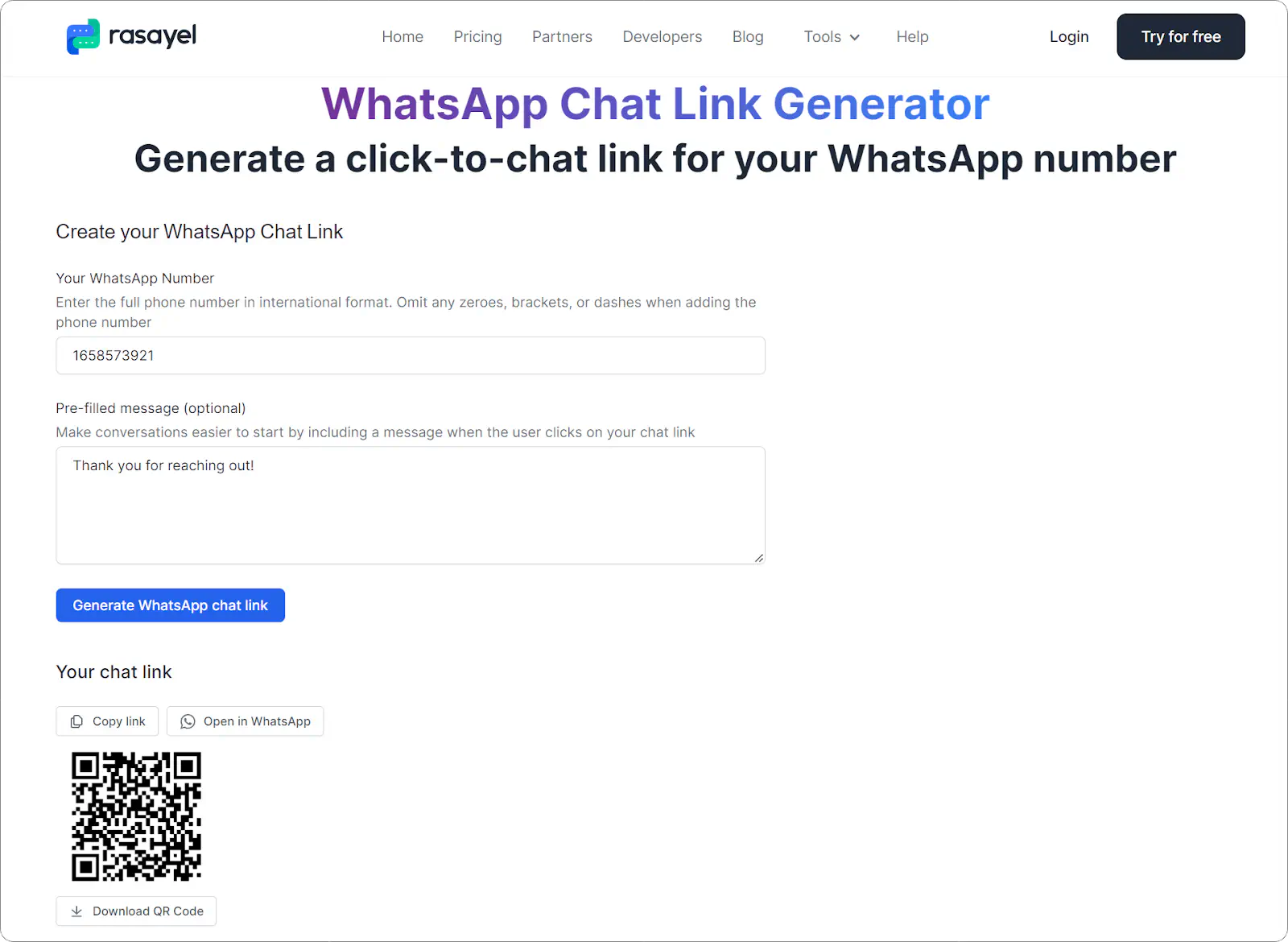
How to add a WhatsApp widget to your website?
- Navigate to “Tools” on our menu bar and click “WhatsApp Widget Generator.”
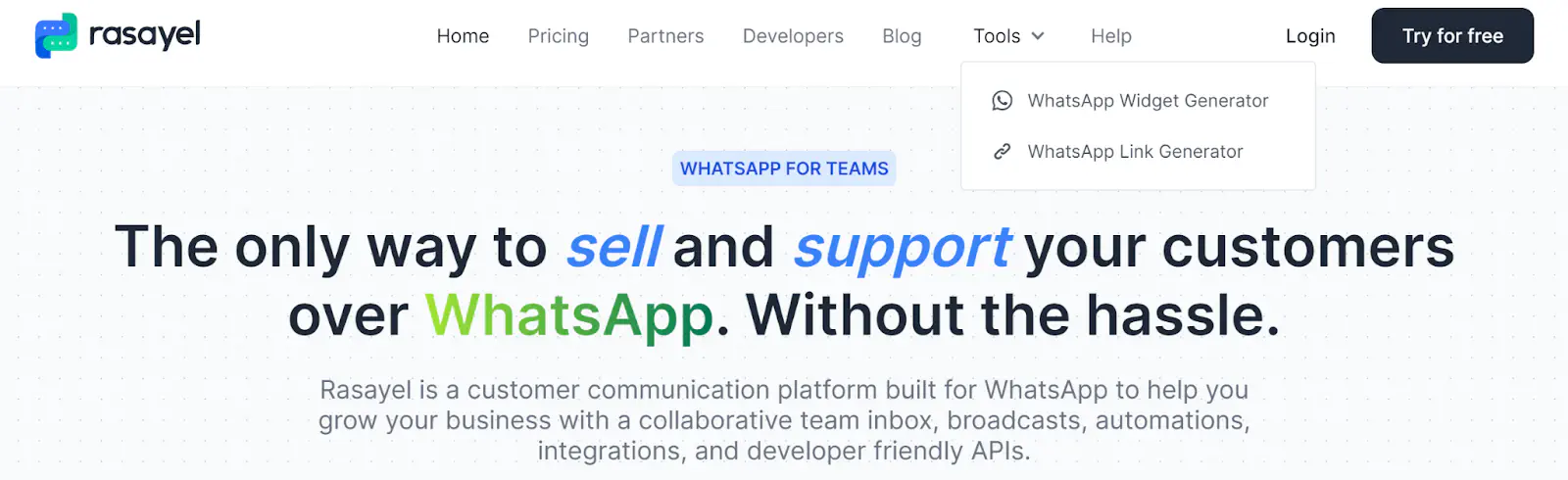
- Customize your widget and click “Get widget code.”
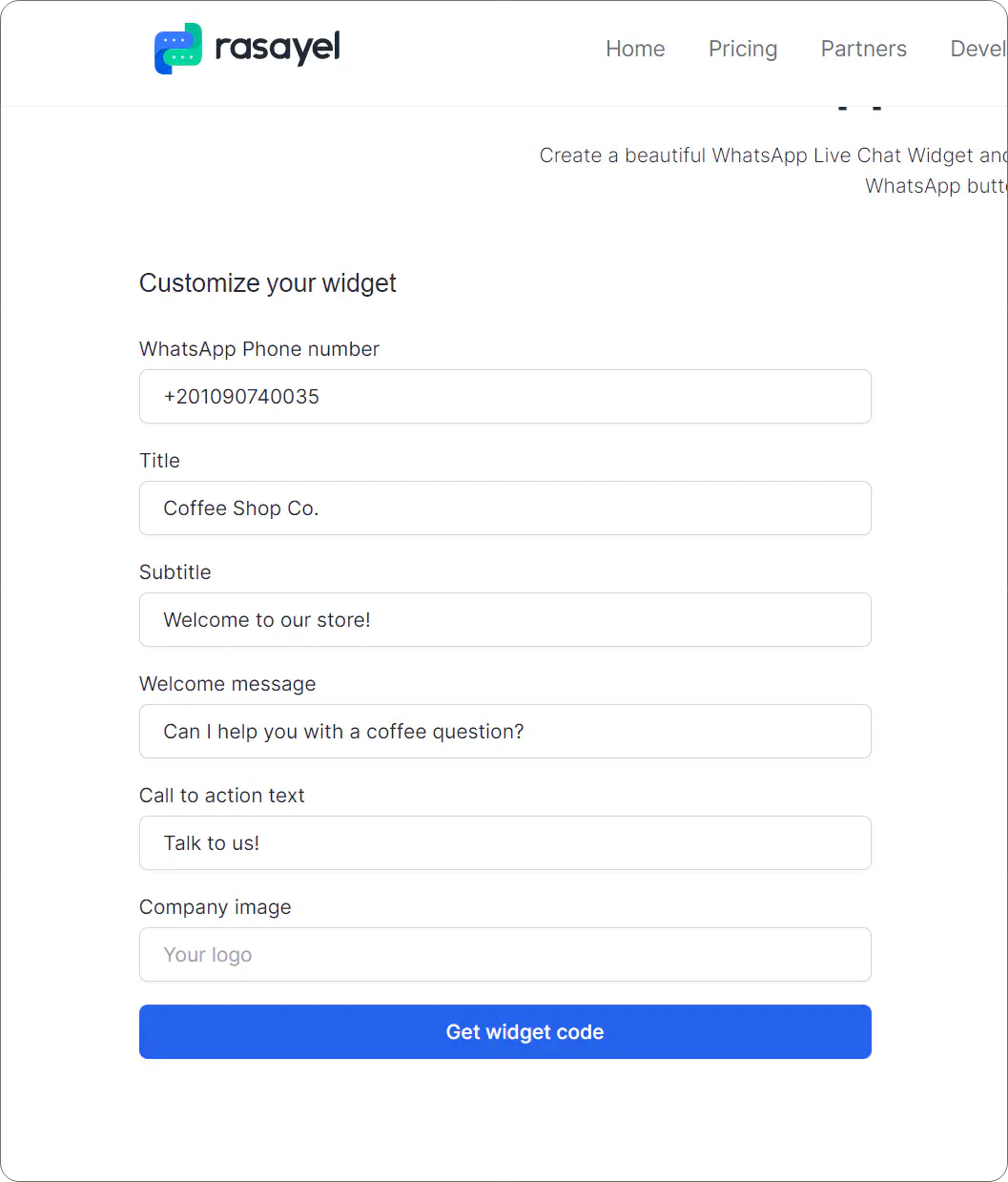
- Copy the code and paste it into your website.
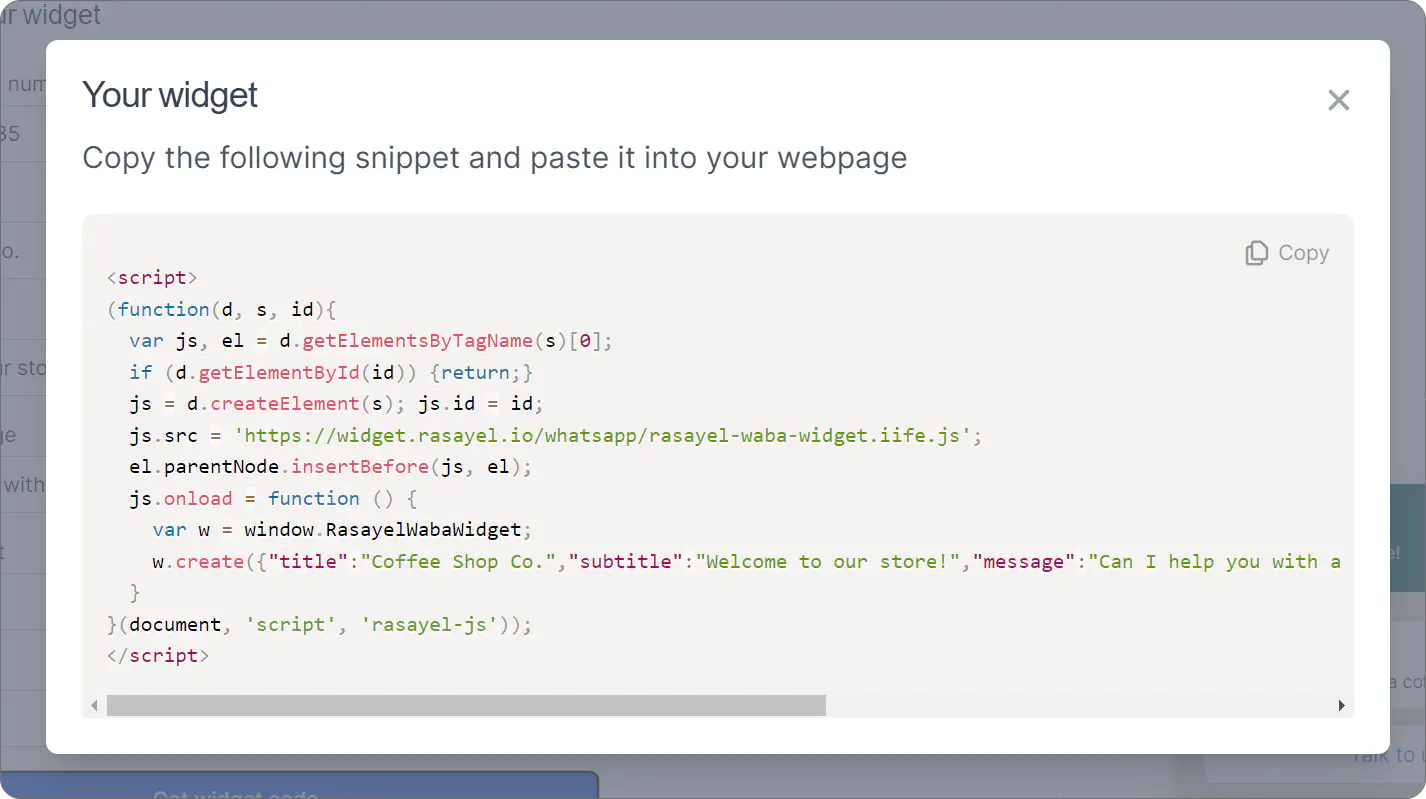
- Your widget now looks like this:
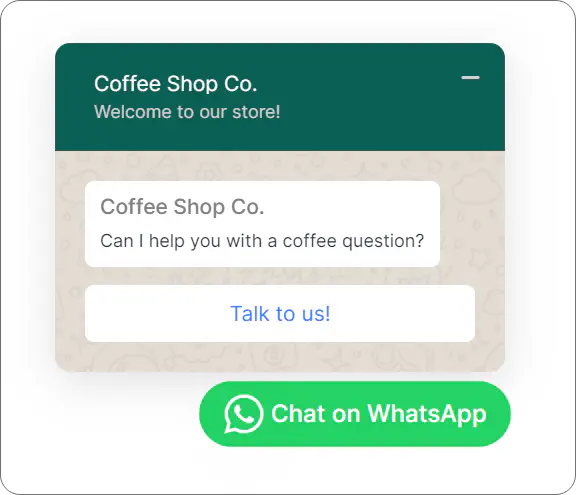
That’s it! Creating a WhatsApp widget with Rasayel is simple and requires no technical skills. Try it yourself.

Miodrag is a seasoned WhatsApp marketing expert with over 15 years of experience in B2B sales and communication. Specializing in the use of WhatsApp Business API, he helps businesses use WhatsApp’s marketing features to grow their sales and improve customer engagement. As one of the early adopters of WhatsApp Business, Miodrag has a deep understanding of its tools and strategies, making him a trusted authority in the field. His insights have helped many businesses with their communication strategies to achieve measurable results.

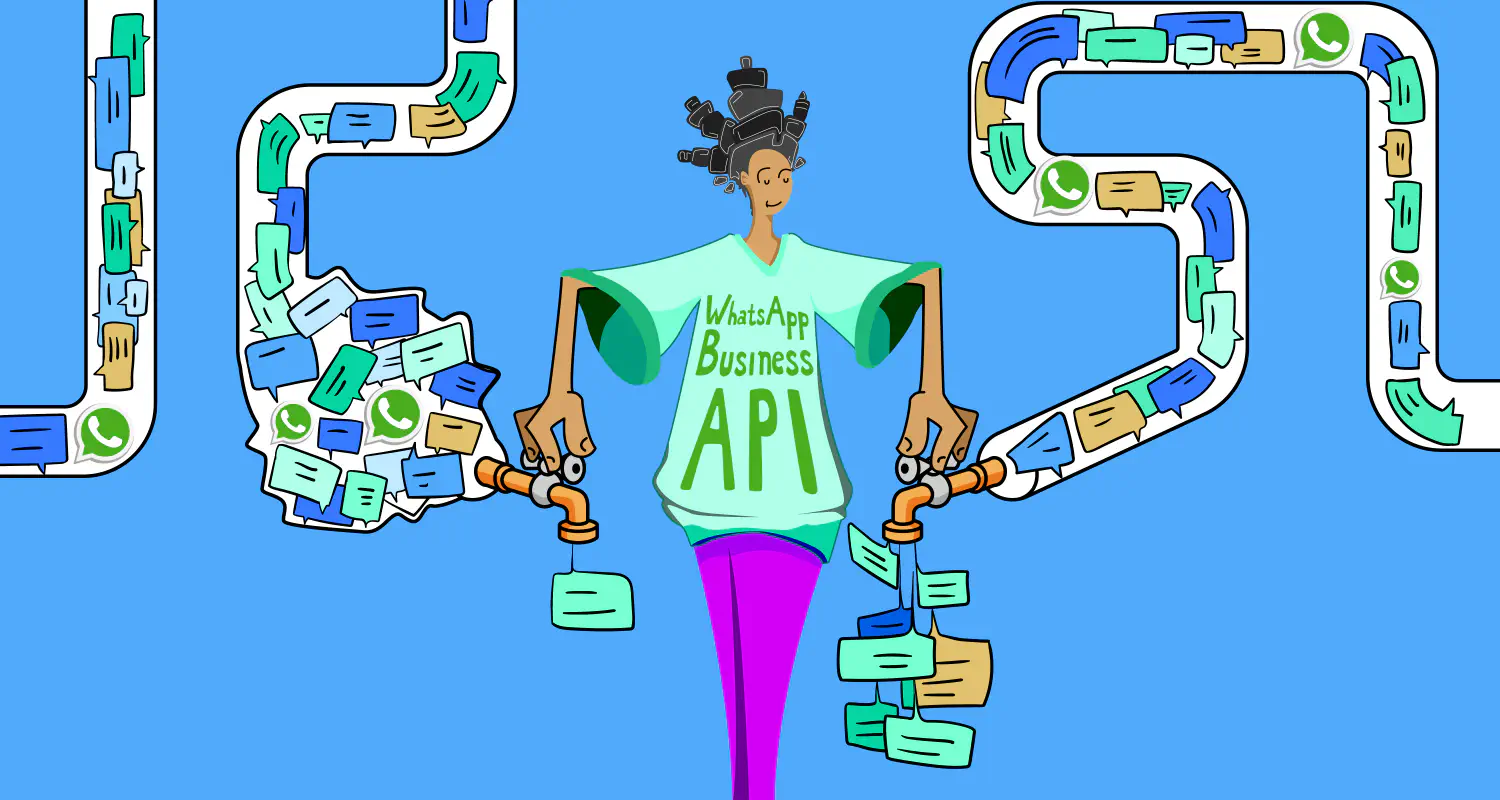
![How to use WhatsApp on Desktop and Web [2025 Guide]](https://learn.rasayel.io/en/blog/whatsapp-web-desktop/cover_hu2633909085762267619.webp)

