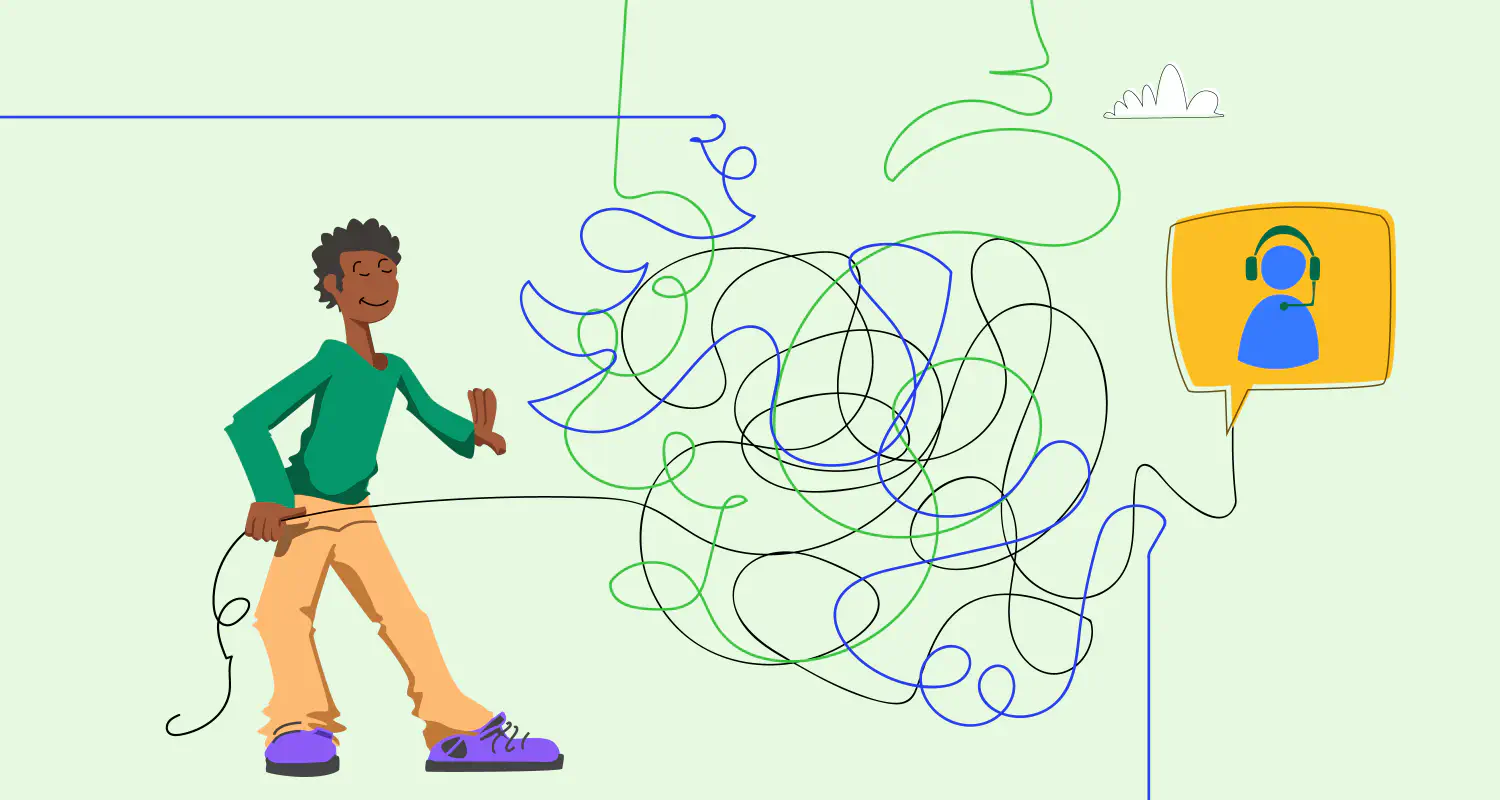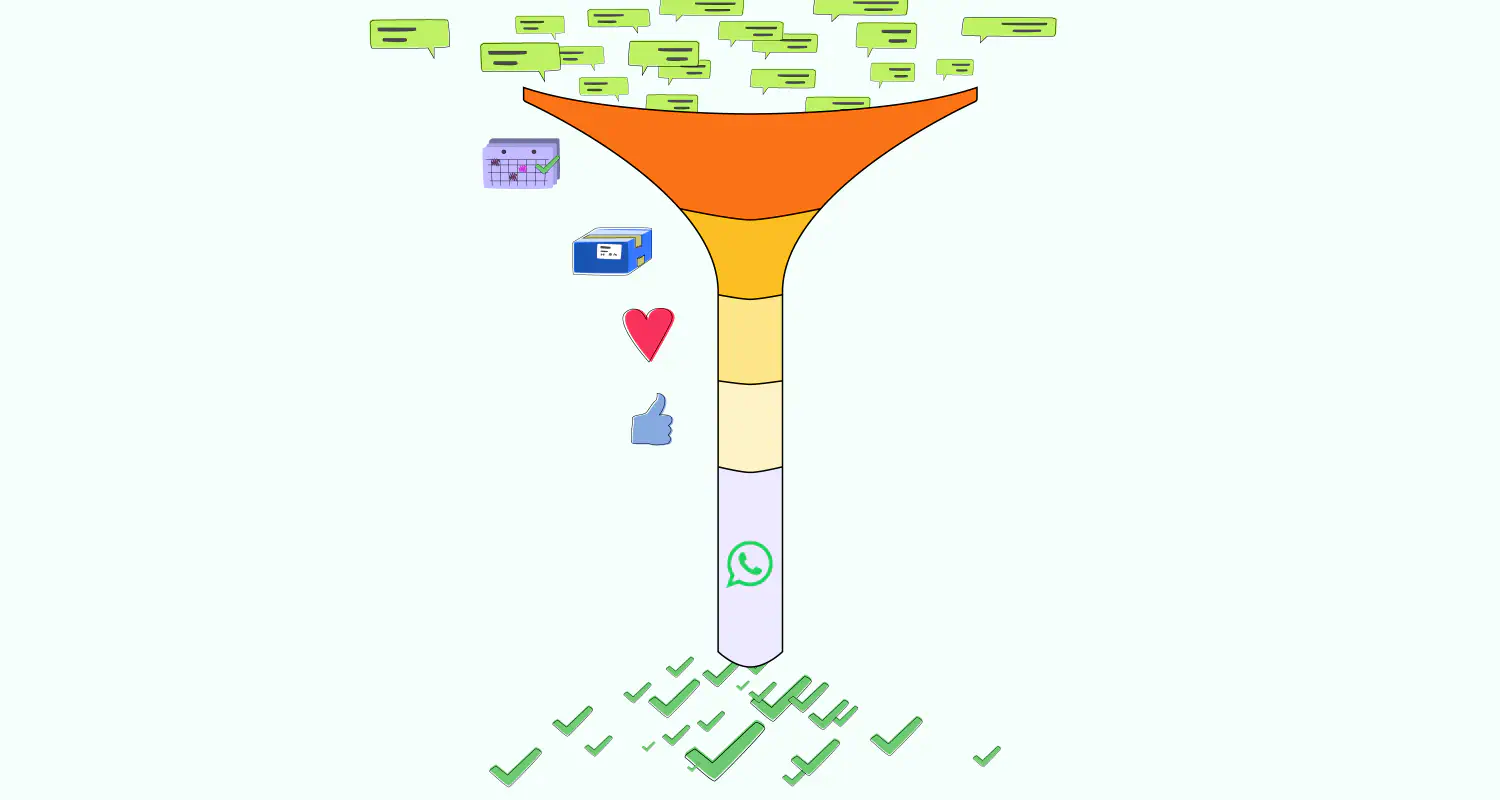5 Ways to Improve Customer Service Team Collaboration on WhatsApp

Is your customer support team struggling to collaborate? We have the fix. You need to organize your conversations, set clear assigning rules, and give them a shared view where they can easily share context and work together.
Bad collaboration leads to slow replies, inconsistent experiences, and overwhelmed agents, all things that can cost you customers.
So, how do you improve customer service team collaboration on WhatsApp?
In this article, we’ll show you how to build strategies to help your team work better together inside WhatsApp. You’ll learn how to unify conversations, delegate issues, loop in teammates without confusion, and keep the customer experience smooth, even with a high ticket volume.
What are the hidden costs of poor customer service collaboration?
Poor customer service collaboration has consequences that you and your customers will feel, like longer wait times, forgotten conversations, duplicate replies, and more.
Here’s what that looks like:
- Long wait times and dropped conversations: If your team doesn’t have clear ownership rules or visibility, no one will be held accountable for unanswered conversations, which leads to drops and slow replies.
- Agents duplicating work: Two agents might respond to the same ticket or ask the same question twice, making your team look disorganized and unprofessional.
- Escalations that lack context: When a customer issue gets passed to another rep without proper notes or history, the customer is forced to repeat themselves, adding frustration and dragging out resolution times.
- Agent burnout and handoff chaos: Constant back-and-forth to figure out who should handle what, or scrambling to find information, leads to mental fatigue and low morale across the team.
Why use WhatsApp for customer service team collaboration
WhatsApp makes customer service collaboration easier by helping your team communicate in real time, hand off smoothly, check conversation statuses, all in one app your team already knows how to use.
Here’s why it works:
- Real-time communication: Agents can coordinate instantly, resolve issues, and keep conversations moving without delay.
- Casual, easy-to-use interface: There’s no need for extensive training. Support teams can focus on helping customers instead of learning a new tool.
- Already in use: Many teams are already coordinating informally on WhatsApp. Turning that into a structured workflow helps them move faster and avoid confusion.
- Flexible messaging formats: From text and voice notes to images and documents, agents can share information quickly and clearly without switching tools.
- Group chats for internal coordination: WhatsApp supports teamwork with its group chats, as you can loop in supervisors or discuss issues in shared threads.
5 strategies to improve support team collaboration on WhatsApp
To improve the collaboration of your customer support team on WhatsApp, you need the right setup. These five strategies will help you organize your workflows, reduce miscommunication, and deliver a smoother customer experience.
Centralize customer data
Keeping customer data in one place where the entire team can access it is extremely important for collaboration. It saves time, makes communication more organized, and helps your team support customers more smoothly.
When agents don’t have access to full chat history or customer context, collaboration suffers. Since the WhatsApp Business App doesn’t store data centrally across CRMs, you can use simple tools like shared spreadsheets or customer trackers to log key details, such as chat summaries, issue types, and follow-up steps, so everyone stays informed.
Automate repetitive tasks
Repetitive tasks, like answering FAQs and sorting tickets, take a large chunk out of every support agent’s day. Automating these tasks saves agents time that they can use to actually help customers.
While automation is limited in the WhatsApp Business App, you can use its built-in quick replies feature to save and reuse answers to frequently asked questions.
Start by identifying your most common queries and setting up ready-made responses. You can also apply labels based on message content.
Create and maintain an internal knowledge base
A shared knowledge base for your support team means an easily accessible collection of information that all support agents can use to do their jobs better.
It can include:
- Answers to FAQs
- Step-by-step troubleshooting guides
- Company policies or procedures
- Internal notes on how to handle specific types of issues
Support teams work best when they’re aligned on what to say and how to say it. A shared, regularly updated internal knowledge base helps agents stay aligned. When everyone’s pulling from the same playbook, the customer experience becomes more consistent and less stressful for your team.
Set clear roles and goals
Setting clear roles for your support team is important because it means every agent will know what conversations they’re responsible for, and thus you’ll prevent dropped conversations and duplicate replies.
The WhatsApp Business App doesn’t allow for assigning specific chats to agents, so defining roles manually is important. Decide as a team who handles which types of messages or shifts, and write it down somewhere everyone can access.
You can also agree on performance goals, like how quickly to respond or when to escalate, so your team stays accountable and aligned.
Create a team group chat
A group chat on WhatsApp is a conversation space where multiple participants can message each other in real time. It’s commonly used for informal coordination, and it can be a useful tool for support teams, too.
You can start by setting up a dedicated group chat for your team to share updates, ask quick questions, and escalate issues internally. It’s a simple way to stay connected, especially when working across shifts or locations. Just make sure to set ground rules to keep messages relevant and avoid clutter.
These strategies become far more effective when supported by the right infrastructure, which is exactly what the WhatsApp Business Platform offers.
How the WhatsApp Business Platform unlocks collaboration at scale
The WhatsApp Business App isn’t built for teams. It lacks the structure needed for true collaboration. As your support operations grow, so does the need for visibility, accountability, and workflow automation. The WhatsApp Business Platform, which is the advanced version of the app that’s built for large teams, fills these gaps.
If you want to learn more about the differences between the app and the platform, read our WhatsApp Business App vs. WhatsApp Business Platform guide.
Here’s how the WhatsApp Business Platform helps you scale customer service team collaboration:
- Shared team inbox: All conversations in one place so that you have better visibility over your team’s performance
- Internal notes: Let agents leave context for each other without confusing the customer.
- Assignee controls: Make ownership clear by assigning conversations to specific agents
- Role-based permissions: Give the right access to the right people for smoother operations.
- Lead routing rules: Automatically direct incoming chats to the right agent or team.
- CRM sync: Keep customer data, history, and chat logs in one place by integrating WhatsApp with your CRM
If you’re serious about customer service teamwork, the WhatsApp Business Platform is the upgrade your team needs.
Conclusion
To improve your customer support team’s collaboration on WhatsApp, you need solid strategies and tools in place. You can use the WhatsApp Business Platform for the collaboration and automation features it offers. Then, you can centralize your customer data, set clear roles for your team, automate tasks, and create a knowledge base that keeps you aligned.
Consult an expert
Frequently Asked Questions
To improve your customer service team collaboration, you can use the following tools:
- Shared inbox
- Internal notes
- CRM integration
- Lead routing
- Agent assignment tools
All of these are available through the WhatsApp Business Platform.
To know whether your customer support team collaboration is working, you need to monitor key metrics like:
- Response time
- Resolution time
- Ticket reassignment rates
- Internal note usage

Hania is a seasoned researcher and content writer specializing in WhatsApp Business and its role in B2B sales and customer engagement. With years of experience creating in-depth, thought-provoking content, she combines real-life use cases and deep industry insights to help businesses leverage WhatsApp as a growth tool. Her expertise lies in translating complex research into actionable strategies, making her a trusted resource for companies looking to innovate their communication and sales processes.