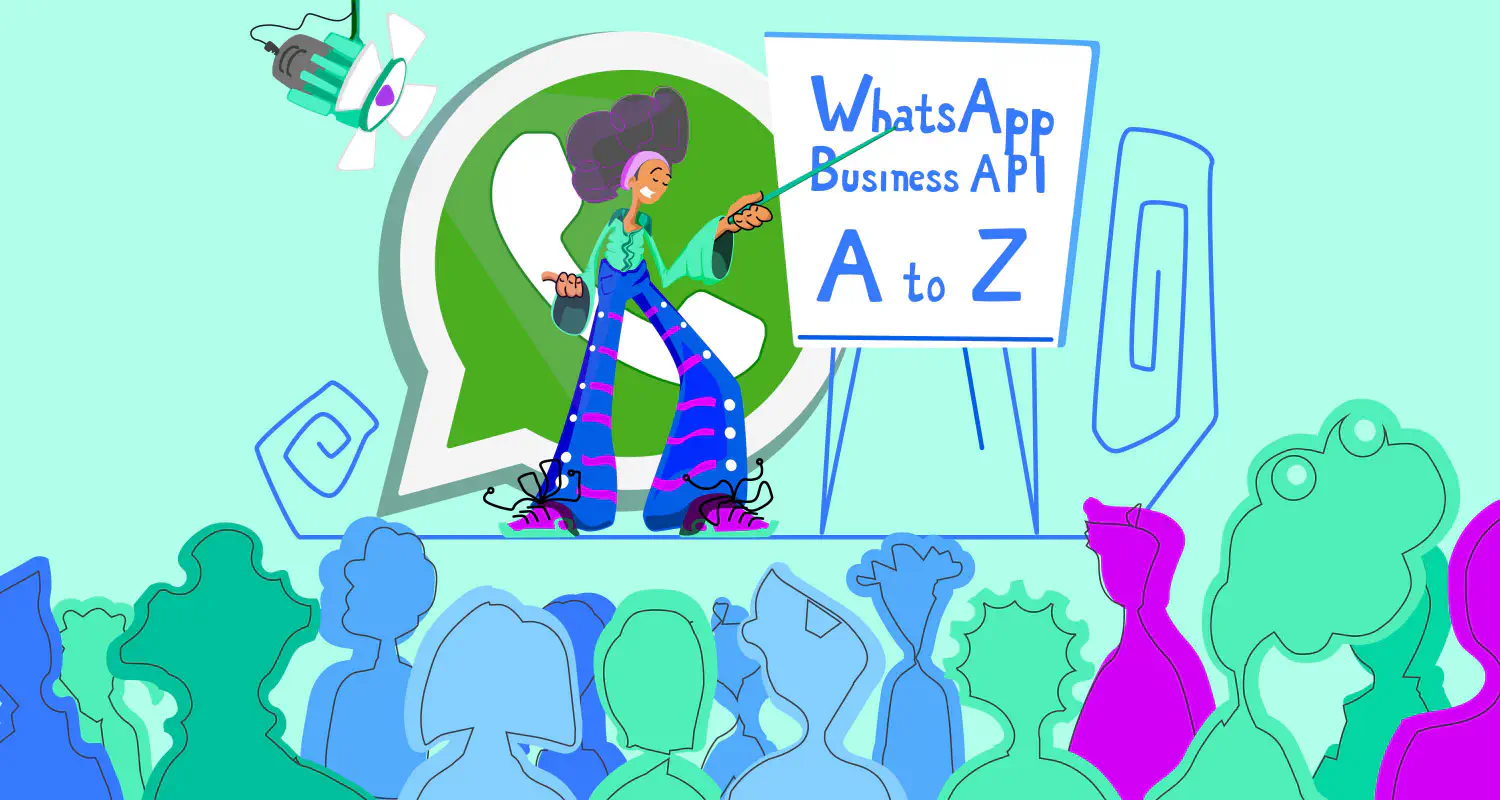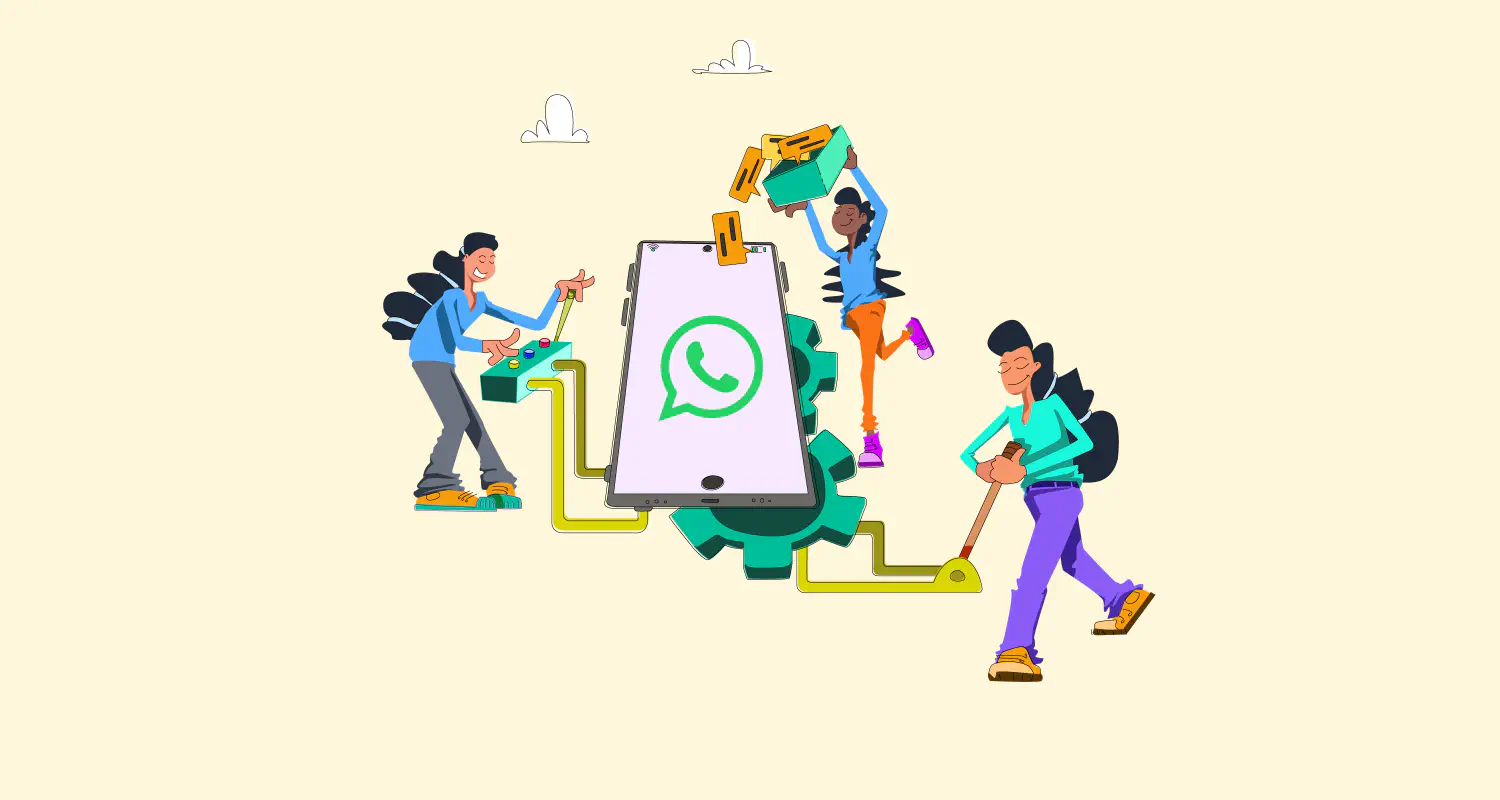Top 5 WhatsApp Business Solution Providers in 2025 (BSPs)

When it comes to using WhatsApp Business for B2B sales, choosing the right service provider can make all the difference. WhatsApp Business Solution Providers, or BSP for short, are approved by WhatsApp to help companies connect to the WhatsApp Business API.
The Meta Partner Directory offers listings of approved API service providers. But with so many options out there, finding the right BSP that truly fits your sales strategy and goals can be tough. Here, we’ll cover our top five Business Solution Providers in 2024 to help you choose the right one for your business.
Understanding WhatsApp API partners
Businesses can access the WhatsApp API in three ways:
- Directly through Meta for WhatsApp Cloud API
- Through approved Business Solution Providers
- Through approved Meta Business Partners
If you choose to use WhatsApp Cloud API, you’d need to hire a developer or technical team for implementation. On the other hand, BSPs and Meta Business partners handle the technical setup, integrate WhatsApp Business API with your CRM or sales tools, and provide ongoing support. Most of them offer a communication platform for WhatsApp communications and real-time analytics.
Types of WhatsApp Business API providers
There is no strict classification of WhatsApp Business Solution Providers. However, one main difference we see is that some providers offer their own WhatsApp team inbox, while others don’t. Here are some questions you should ask yourself before choosing a BSP:

- How easy is the application process? Are there application fees? What about other hidden fees?
- Can you switch providers without losing your phone number? Yes, this is only supported by a few service providers.
- What kind of WhatsApp messages and file types are supported?
- What WhatsApp Business API features do they support and how quick are they to implement new features?
- How easy is it to manage your WhatsApp Account and Profile?
Here are key considerations and the corresponding types of BSPs you might encounter:
Message volume
What is your current and projected message volume? If you handle a high volume of messages, you’ll need a BSP that can support this scale without affecting message delivery speeds or performance. High-volume BSPs often have advanced infrastructure and dedicated support, which makes them more suitable for businesses with a higher number of agents.
Automation requirements
Does your business require automation? Some BSPs specialize in automation features. They provide chatbot builders and automated workflows. If you’re planning to set up automation to handle customer interactions and reduce response times, choose a BSP with robust automation tools that fit your workflow.
Hosting
The hosting setup of the WhatsApp API can impact your uptime and overall reliability. A cloud-hosted API on Meta’s servers generally guarantees minimum downtime and smooth updates, which are crucial for businesses that rely on WhatsApp for real-time customer interactions. Avoid on-premise API hosting if you’re looking for a more hands-off approach to maintenance and uptime.
Budget
What’s your budget? Different BSPs come with varying pricing models. It’s important to clarify the total costs involved, including setup fees, messaging costs, and any additional features. Consider your budget constraints and what’s most valuable for your business needs, as well as any room for flexibility or scaling up in the future.
Customer service
What level of customer support does the WhatsApp business solution partner offer? Is it 24/7? Ideally, the BSP should have a dedicated support channel for live chat. High-quality support can make all the difference for your operations, especially when troubleshooting or during peak business hours.
Comparison of Top 5 WhatsApp Business Solution Providers
A recent Facebook policy requires that customers have full ownership of their WhatsApp accounts. Therefore, the application process with any provider will, to some extent, require your involvement. With some service providers, the application process is entirely self-serve.
As a general requirement, you’ll need to begin by verifying your Facebook Business Manager ID. You can do this from your Facebook Business settings page. Business verification usually takes less than one week.
Here’s our top 5 WhatsApp BSP list:
1. Rasayel
Rasayel is recognized by Meta for its expertise in helping businesses grow through WhatsApp. This means companies that use Rasayel can set up WhatsApp Business in minutes directly through the platform.
As a Meta Partner, Rasayel gives early access to new WhatsApp features, makes onboarding easier, and helps businesses stay fully compliant with Meta’s rules. It also acts as a direct link between businesses and Meta, simplifying the entire process from setup to support.
Rasayel is built to help B2B sales teams sell over WhatsApp. It offers a shared inbox built for WhatsApp, a chatbot builder, and an AI sales teammate, without charging extra for users, automation, or integrations. It also includes CRM integrations with tools like HubSpot, Pipedrive, and Salesforce, along with performance tracking to help teams improve results.
2. Twilio
Twilio offers an embedded sign-up process that customers can complete directly through the Twilio Console.
Twilio charges a small per-message fee for every message sent or received, in addition to WhatsApp’s conversation fees. You can calculate the estimated costs for your region using their pricing calculator.
You can either purchase a Twilio number for WhatsApp or use your existing number. Business verification through Facebook Business Manager is required. Twilio’s detailed documentation supports businesses through setup and compliance with WhatsApp policies.
3. MessageBird
MessageBird (now known as Bird) offers embedded sign-up to simplify onboarding onto the WhatsApp Business Platform.
Bird charges based on the number of active contacts a business communicates with each month. WhatsApp’s conversation fees are billed separately at cost.
Businesses can either purchase a number through Bird or register an existing number. Facebook Business Manager verification is required. Bird’s documentation guides businesses through account setup and management.
4. CM.com
CM.com offers plans and bundles based on business needs, starting from an entry-level option for one user up to enterprise-grade bundles handling higher message volumes.
Customers must first verify their Facebook Business Manager ID, register an account with CM, and provide business details through their onboarding team.
Companies can choose from three usage-based models:
- Monthly active users (MAU) — suited for businesses with a recurring customer base.
- Conversations — ideal for businesses with frequent but short interactions.
- Messages — designed for businesses handling large volumes, such as in bulk messaging.
WhatsApp conversation fees are billed separately. CM.com also applies a one-time onboarding fee for setup and integration.
5. Infobip
Infobip provides multiple products, including automation, a cloud-based contact center for messaging, and a chatbot builder, each available under separate subscriptions.
Infobip uses a pay-as-you-go model, charging based on the number of messages sent. WhatsApp message costs typically start around $0.071 per message, depending on the region and conversation type.
Customers must complete Facebook Business Manager verification before setting up a WhatsApp Business account with Infobip. Infobip’s documentation and support help businesses through the process of activation and compliance.
WhatsApp partners pricing models and features
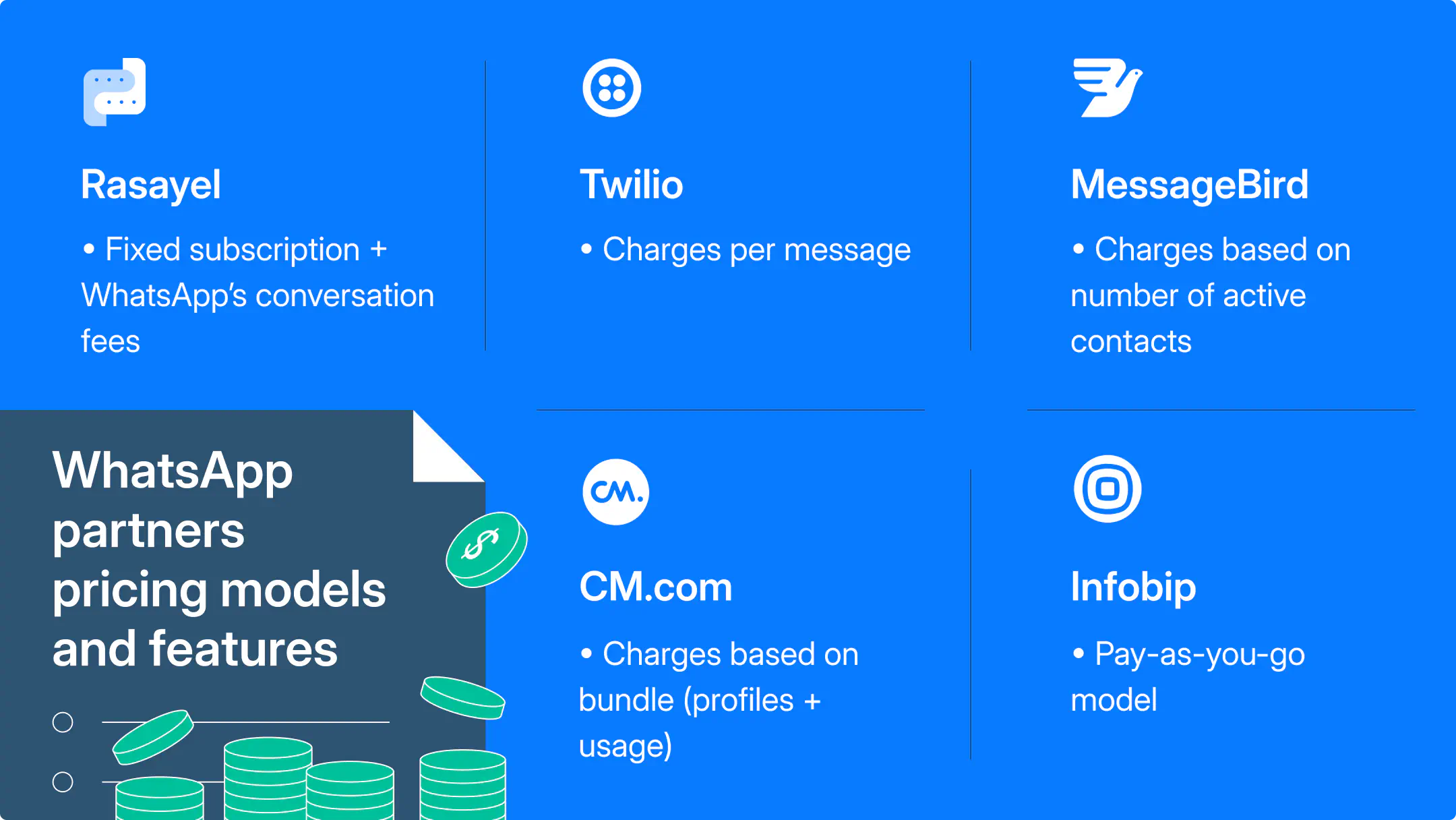
Providers offer different pricing models. Some sell fixed-price packages, while others charge for every message sent & received. Some service providers charge for monthly active users. In some cases, WhatsApp message templates are included in the pricing, while in other cases they are not.
For template messages, it’s important to note that WhatsApp charges a per-message fee. This pricing depends on the destination country. Some providers will bill you the exact amount, while others will add a charge on top of the official pricing.
When it comes to paying for WhatsApp Business services, each company has a way of doing things:
- Rasayel charges a fixed subscription plus WhatsApp’s conversation fees, with no extra charges for users, automation, or integrations.
- Twilio breaks down the costs a bit more, charging for each message and conversation you have. They also add on WhatsApp’s fees.
- MessageBird charges based on how many people you’re talking to through WhatsApp, with an extra fee that depends on WhatsApp’s pricing.
- CM chooses to charge based on how many business profiles you have, including the costs of messaging within their rates.
- Infobip goes a different route by not setting fixed prices. Instead, they offer a pay-as-you-go pricing model, charging for each individual message.
Each provider offers a variety of features, and the best choice for your business depends on your specific needs.
General differences between Business Solution Providers
Choosing a WhatsApp BSP can be a complicated process, each offering distinct benefits and considerations. Here’s what you need to know:
Pricing models
If you are an end-user of WhatsApp Business API and would like to use it for your customer communications, you need to consider the costs of:
- WhatsApp Business API pricing
- Business Solution Provider (BSP)
- A team inbox solution or a CRM to be able to send and receive messages.
Each BSP solution has different pricing models. Some providers charge a fixed monthly fee per team or user, regardless of how many messages you send or receive. If you expect a high volume of messages, this pricing model should suit you. Other providers charge you based on the volume of messages you send and receive, a model that is suitable for businesses with low or unpredictable volumes.
Functionalities and features
By signing up to any provider, you are not getting access to the WhatsApp Business API itself, but only the API of the provider that’s linked to the WhatsApp Business API. As a result, some functionalities of WhatsApp Business API may be lost.
WhatsApp Business API lets you switch providers; however, some providers make it difficult for businesses to switch away from them.
WhatsApp Business API supports various kinds of messages, but not all providers offer the full range:
- Text-based Messages
- Media-based messages (Images, Videos, Documents, audio, sticker)
- Contacts and location messages
- Interactive messages (List messages, Reply Buttons, Single-product Messages & Multi-Product Messages)
- Message templates (Text-based message templates, Media-based Message Templates & Interactive Message Templates)
Required signup time
With some providers, it takes less than 15 minutes, while with others, you need up to 4 weeks to get an account. You should aim to start your sign-up process as early as possible.
Phone number requirements
Some service providers require you to buy a phone number from them to be able to create an account. Others are open to creating an account for you with any phone number that you bring.
WhatsApp messaging logs & history access
BSPs can provide you with different logs, such as reports of your messaging history, delivery errors, messaging volume, or logs for developers.
What to look for in a WhatsApp API provider
How do you choose the right provider? Here are some key factors to consider when selecting a BSP that best aligns with your business needs:
Messaging volume
Your business’s messaging volume is a crucial factor in selecting a BSP. Providers offer different pricing structures and message bundling options that vary in cost-effectiveness depending on the volume you anticipate:
- Low volume: If you’re just starting with WhatsApp messaging or have a smaller customer base, look for BSPs with low-cost options or pay-as-you-go models.
- Moderate to high volume: For businesses with high messaging frequency or bulk messaging needs, consider providers offering bundles or flat-rate plans, which are typically more economical for high-volume use.
Budget and costs
Pricing can vary significantly among BSPs. Consider how much you’re willing to invest in WhatsApp business and what each provider offers within your budget:
- Basic plans vs. premium features: Some BSPs offer free or entry-level plans with limited features, while others provide premium plans that may include advanced functionality.
- Hidden fees: Look for potential hidden costs, such as onboarding fees, integration charges, or additional fees for certain features. Don’t forget that, regardless of the BSP you choose, Meta’s fees for WhatsApp messages will still apply.
Evaluate the WhatsApp features you need
Different BSPs provide various levels of access to WhatsApp business platform features, which could affect your decision if your business requires specific tools:
- Core messaging features: All BSPs provide basic messaging capabilities, but some offer advanced options like message templates, flows, or multimedia support.
- Specialized features: If you need features like chatbots, CRM integrations, or customer analytics, check whether the BSP offers these. Some providers specialize in high-level integrations or automation, which may simplify your customer engagement efforts.
New user vs. switching providers
Are you a first-time user of the WhatsApp business platform or if you’re transitioning from another provider?
- First-time users: First-time users may benefit from a BSP with an easy onboarding process, helpful customer support, and integration guidance.
- Switching providers: Not all BSPs offer a smooth switch. Some providers allow you to migrate without losing your messaging history, while others require starting fresh. Clarify this with your prospective provider if you’re considering a switch.
Phone number preferences
Whether you already have a business phone number or need a new one, it’s essential to know each provider’s policy regarding phone numbers:
- Bringing an existing number: If you have a number you’d like to keep, look for BSPs that allow you to port it into their system.
- New number assignment: Some BSPs require using a number they assign. If you don’t mind getting a new number, this could be a viable option.
- Limitations on switching with a number: Certain providers may restrict number portability if you decide to switch BSPs in the future, so it’s worth checking these policies.
Final thoughts
Choosing the right WhatsApp Business Solution Provider can affect your sales and customer engagement. Start by evaluating your messaging volume, budget, and the specific features you need, as BSPs vary widely in pricing models and functionality. Look out for any additional fees, such as onboarding or integration costs, and remember that Meta’s fees for WhatsApp messages will still apply no matter the provider.
If automation, API hosting, and customer support are critical for your business, make sure the BSP you choose can meet those requirements, especially if your team needs 24/7 support or plans to implement chatbots and automated workflows. Additionally, think about whether you need to port an existing phone number or are open to getting a new one, as not all BSPs allow number portability.
Finally, consider whether you even need a BSP. With Meta Business Partners like Rasayel, you can activate WhatsApp Business without the BSP-related costs, simplifying the process, cutting down costs, and getting set up within minutes.
Frequently Asked Questions
Rasayel is a Meta Business Partner that allows you to activate your WhatsApp number and start using the WhatsApp Business Platform, potentially removing the need for traditional BSP costs.

Miodrag is a seasoned WhatsApp marketing expert with over 15 years of experience in B2B sales and communication. Specializing in the use of WhatsApp Business API, he helps businesses use WhatsApp’s marketing features to grow their sales and improve customer engagement. As one of the early adopters of WhatsApp Business, Miodrag has a deep understanding of its tools and strategies, making him a trusted authority in the field. His insights have helped many businesses with their communication strategies to achieve measurable results.