How to Create Click-to-WhatsApp Ads to Grow Your Business

Are you looking for a way to get more leads and drive them straight into conversations? Click-to-WhatsApp ads could be the answer. They bring your prospects directly to your WhatsApp inbox, skipping the friction of forms or emails.
With the right setup, these ads can help you start meaningful conversations and move leads faster through your sales pipeline. In this guide, you’ll learn how to create effective ads that link to WhatsApp and measure their impact on your sales performance.
What are click-to-WhatsApp ads?
Have you ever seen a Facebook or Instagram ad with a call-to-action button, such as “Send Message” or “Chat on WhatsApp?” When someone clicks the button, they’re taken directly to a WhatsApp chat with your business. From there, it’s easy for them to ask questions, request a demo, or get more information about your product or service.
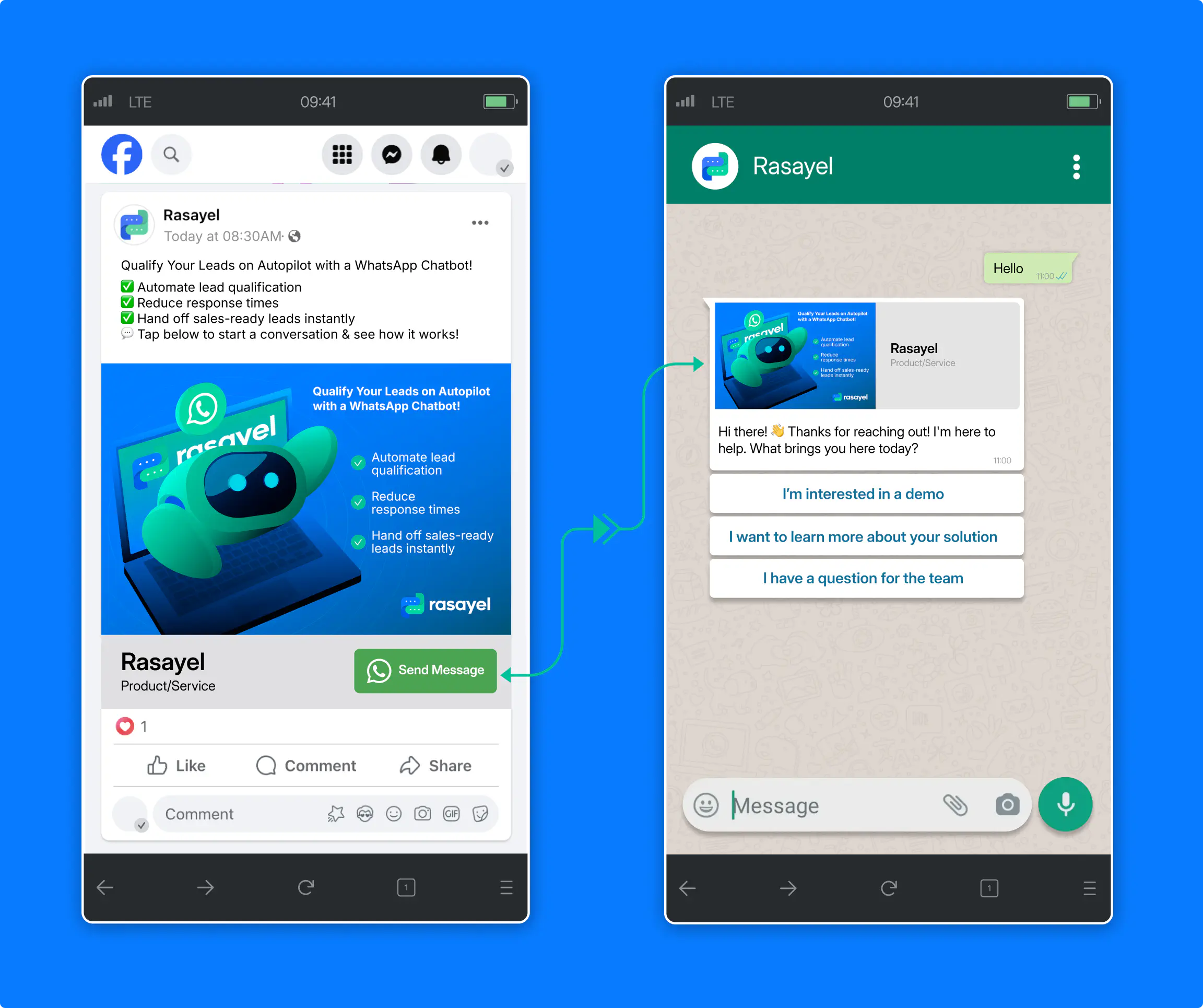
Click-to-WhatsApp ads can be displayed in:
- Facebook news feed
- Facebook Marketplace
- Instagram feed
- Instagram explore
- Facebook stories
- Instagram stories
What are the benefits of using click-to-WhatsApp ads?

Click-to-WhatsApp ads make it easier to connect with your leads and move them through the sales funnel faster. Here’s how they can help you achieve better results:
Target high-converting audiences effectively
Targeting prospects by industry, job title, or behavior is like shooting fish in a barrel. With Click-to-WhatsApp ads, you can focus your efforts on the people who are most likely to engage with your business - decision-makers in specific industries, buyers in a particular job role, or individuals showing behaviors that indicate purchase intent.
For example, if you sell software solutions to small businesses, you can create a campaign targeting small business owners in specific industries like retail or hospitality. Or, if you’re targeting enterprise clients, you can narrow your audience to procurement managers or IT directors.
With this level of precision, you’re not wasting time or budget on audiences that don’t fit your goals, but directly reaching the people who are ready to take action.
Direct engagement
Prospects can start a conversation with your team instantly. For example, someone scrolling through Instagram can click your ad, instantly get connected with you on WhatsApp where they can ask about your product. This means fewer steps and more direct interactions with leads.
When you meet prospects where they already are and engage them on a platform they trust, it’s easier to create opportunities for your sales team. This also helps them nurture leads and move them further down the sales funnel.
Speed up the sales process
The good thing about Click-to-WhatsApp ads is that there are no delays like in traditional methods like email or phone calls. Instead of waiting for responses, your team can engage leads immediately in real-time conversations.
So, instead of a prospect filling out a contact form and waiting for a follow-up email, they can click your ad and instantly start chatting with your team.
This means you can answer questions, address objections, and even schedule demos within minutes, creating a better experience for the prospect and allowing your team to focus on qualified leads who are ready to move forward.
Drive higher ROAS and conversion rates
Click-to-WhatsApp ads offer clear, measurable results that help you make smarter decisions about your ad spend. With detailed metrics like clicks, conversations started, and conversions, you can see exactly how your campaigns are performing.
WhatsApp’s conversational approach creates a sense of immediacy and trust. It makes prospects more receptive to your offerings, which leads to higher-quality customer engagements.
Requirements for setting up click-to-WhatsApp ads
To start your click-to-WhatsApp ad campaign, first, you need to create a WhatsApp business account. You’ll need to download the WhatsApp Business app or subscribe to one of the official Business Solution Providers to use WhatsApp Business API. Then link your WhatsApp account to your Facebook page.
Note: You need to be an administrator of your Facebook page.
Here’s a step-by-step guide:
- Go to Facebook business page
- Click Settings
- From the left-hand side menu, click on WhatsApp
- Choose your country code
- Enter your WhatsApp number and click send code
- Input your OTP to confirm the number
Once this is done, you can start setting up your first click-to-WhatsApp campaign.
How to create click-to-WhatsApp ads
You can create your ads in the Ads Manager tool on Facebook. Follow this step-by-step guide to create your ad:
- Go to your Facebook Business Manager. Under Business Settings > Accounts > WhatsApp Accounts, add your WhatsApp Business number.
- Log in to your Facebook Ads Manager. Click the Create button to start a new campaign.
- Choose the “Messages” campaign objective.
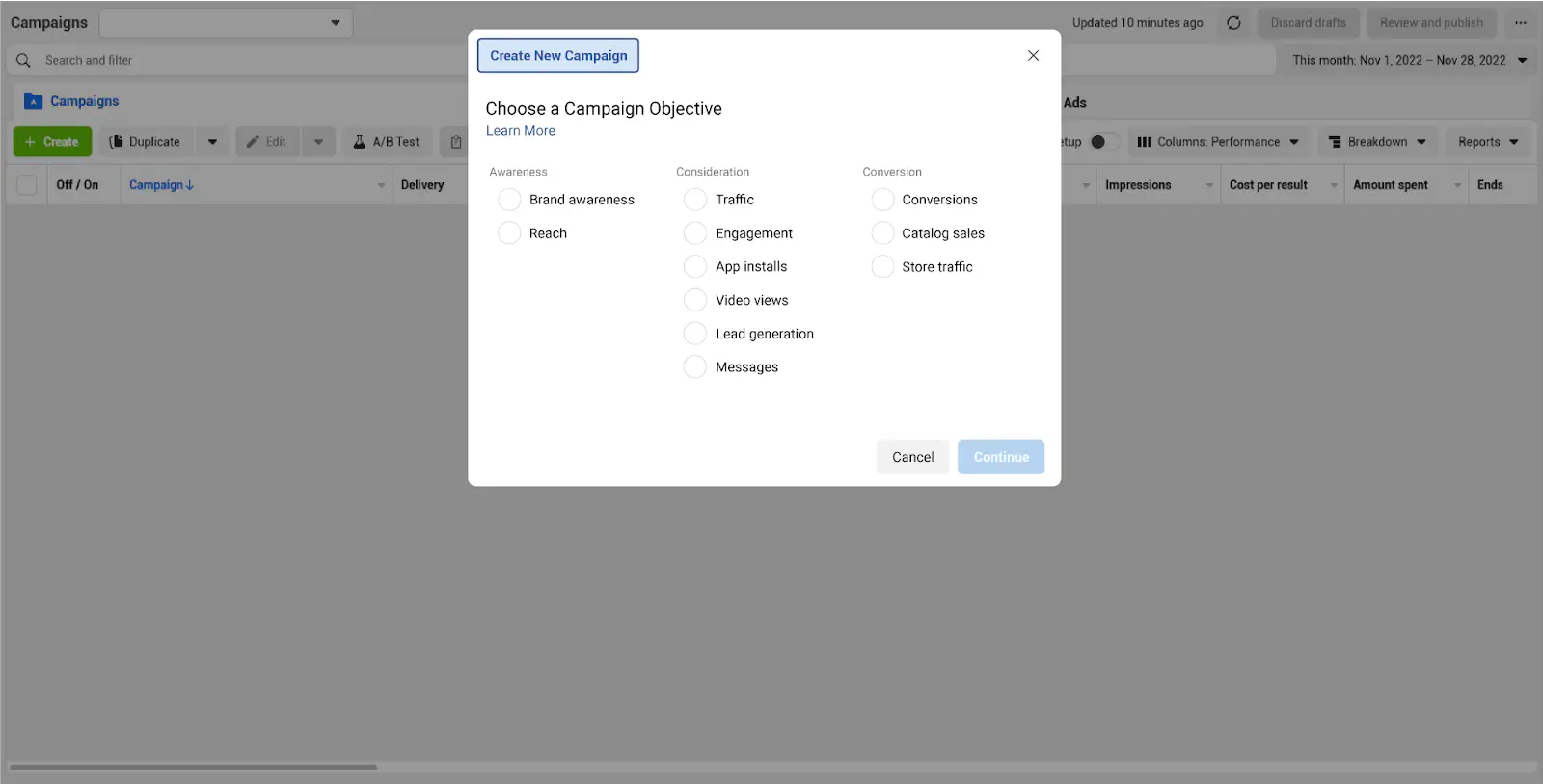
- Define your campaign details. Name your campaign and set your budget and bidding strategy based on your goals.
- Set your target audience. Choose demographics, interests, and behaviors that match your ideal customer profile. Refine your audience to focus on prospects most likely to engage.
- Select your ad placements. Choose between automatic placements (recommended) or manual placements to decide where your ads will appear (e.g., Facebook feed, Instagram stories).
- Create your ad content. Write a compelling headline and description that highlights the benefits of engaging with your business.
- Add a call-to-action button. Use a button with clear text such as “Chat with us on WhatsApp.”
- Set the WhatsApp destination. Under the Ad Setup section, choose WhatsApp as the destination. Here you can add a pre-filled message (e.g., “Hi, I’m interested in learning more about your services!”) to make it easy for users to start a conversation.
- Preview your ad to see what will it look like across different placements. Make sure your message and visuals are consistent and appealing.
- Double-check your settings, then click Publish to make your ad live.
How to capture leads and increase conversions with click-to-WhatsApp ads
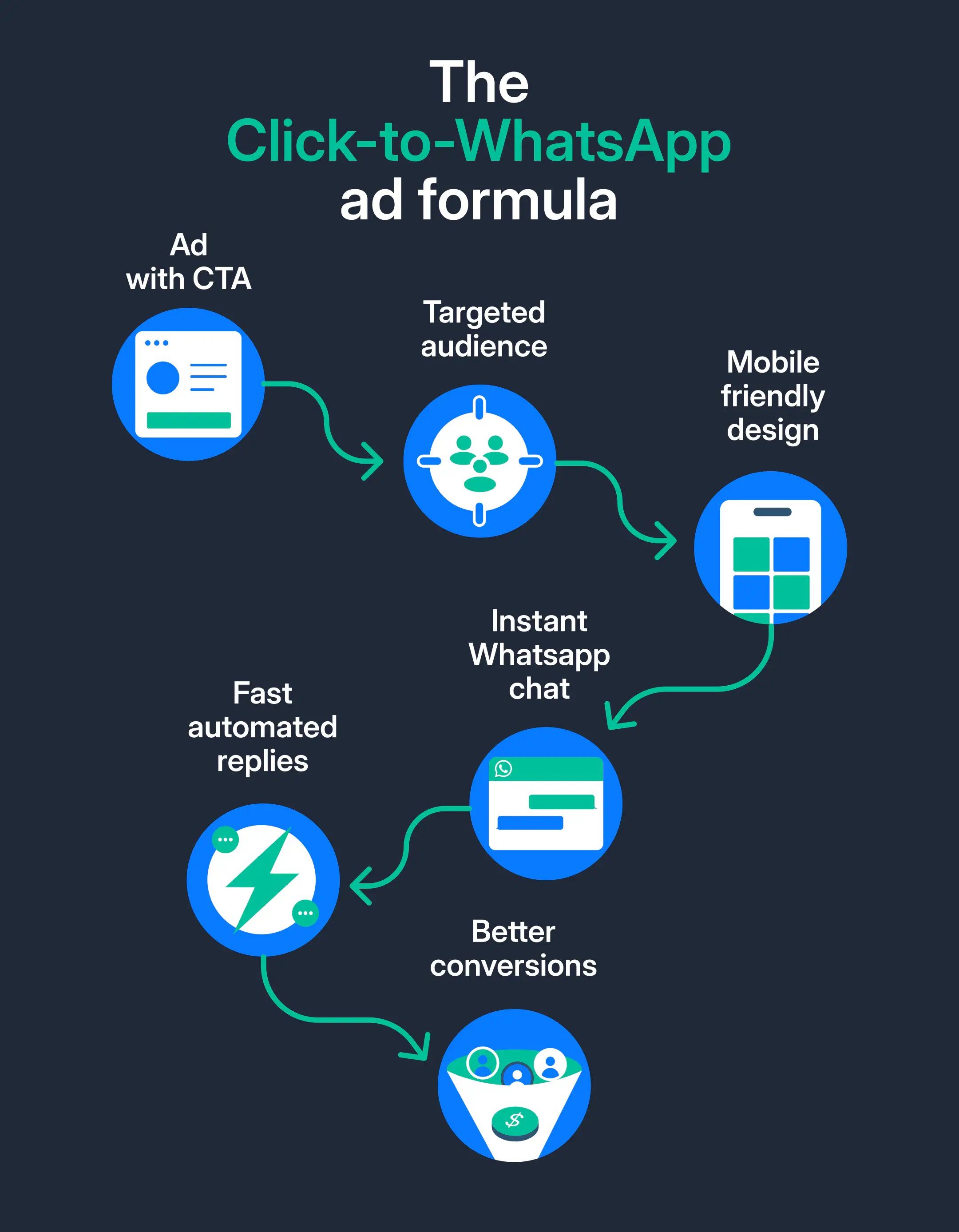
Click-to-WhatsApp ads can drive high-intent leads directly into your WhatsApp inbox. But to make them truly effective, you need the right setup and strategy.
Here’s a step-by-step guide to making the most out of your ads:
1. Create an ad with a strong CTA
Your ad needs a compelling call-to-action (CTA) that makes it clear what users should do next. Use action-driven CTAs like:
- “Chat with us on WhatsApp” (for customer inquiries)
- “Get a free consultation” (for lead generation)
- “Book a demo” (for sales conversations)
2. Target the right audience
Precision targeting ensures you reach the right people. Use Meta’s targeting options to focus on:
- Decision-makers in B2B businesses
- People who have engaged with similar services
- Users who have visited your website but haven’t converted
With WhatsApp Business API, you can run retargeting campaigns to send WhatsApp messages to users who clicked your ad but didn’t engage further.
3. Ensure a mobile-friendly experience
Most users will click your ad from a mobile device. To keep them engaged:
- Use short, clear ad copy
- Optimize images and videos for small screens
- Make sure your WhatsApp link opens instantly
4. Make the first message effortless
The first message should be easy to send. Use pre-filled messages like:
- “I’m interested in learning more about your product.”
- “Can you help me choose the right plan?”
- “I need a quote for my business.”
With the WhatsApp Business API, you can set up interactive message buttons so customers can choose options instead of typing, reducing drop-offs.
5. Automate fast replies for instant engagement
Speed matters. If users don’t get a response quickly, they may lose interest. Use:
- Quick replies in the Business App for FAQs
- Chatbots to handle inquiries 24/7
- Welcome messages to acknowledge new leads instantly
With API, you can automate lead qualification using chatbots, routing messages to the right sales agent based on customer intent.
6. Keep the conversation relevant
A user clicking your ad means they’re interested—so keep the conversation focused. If they ask about pricing, don’t reply with generic info. Instead:
- Ask relevant follow-up questions
- Offer solutions based on their needs
- Personalize responses based on their inquiry
Use CRM integration to track conversations, so that follow-ups are relevant and don’t feel repetitive.
7. Measure & optimize for better conversions
Don’t just run ads—track their performance and improve them. Monitor:
- Click-through rate (CTR) to see how many people engage
- Reply rate to measure conversation quality
- Cost per conversion to track ROI
With the API, you can sync WhatsApp with CRM and ad platforms to automate reporting, measure lead value, and optimize responses.
Final thoughts
Click-to-WhatsApp ads are a practical way to connect with your prospects and start conversations that directly impact your sales performance. They allow you to qualify leads faster, build trust, and close deals where your leads feel most comfortable - on WhatsApp.
With a straightforward setup in Facebook Ads Manager and clear performance metrics, you can easily measure their impact and optimize for better results. Focus on best practices like using compelling CTAs, mobile-friendly content, and personalized responses to maximize your ad’s effectiveness.
Frequently Asked Questions
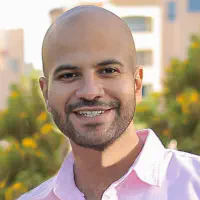
Yasser is a content editor and writer who enjoys exploring innovative tech ideas in B2B SaaS and writing about them.
When he’s not writing stories, you’ll find him gaming, traveling, binge watching some random series, or just relaxing by the beach in Alexandria.

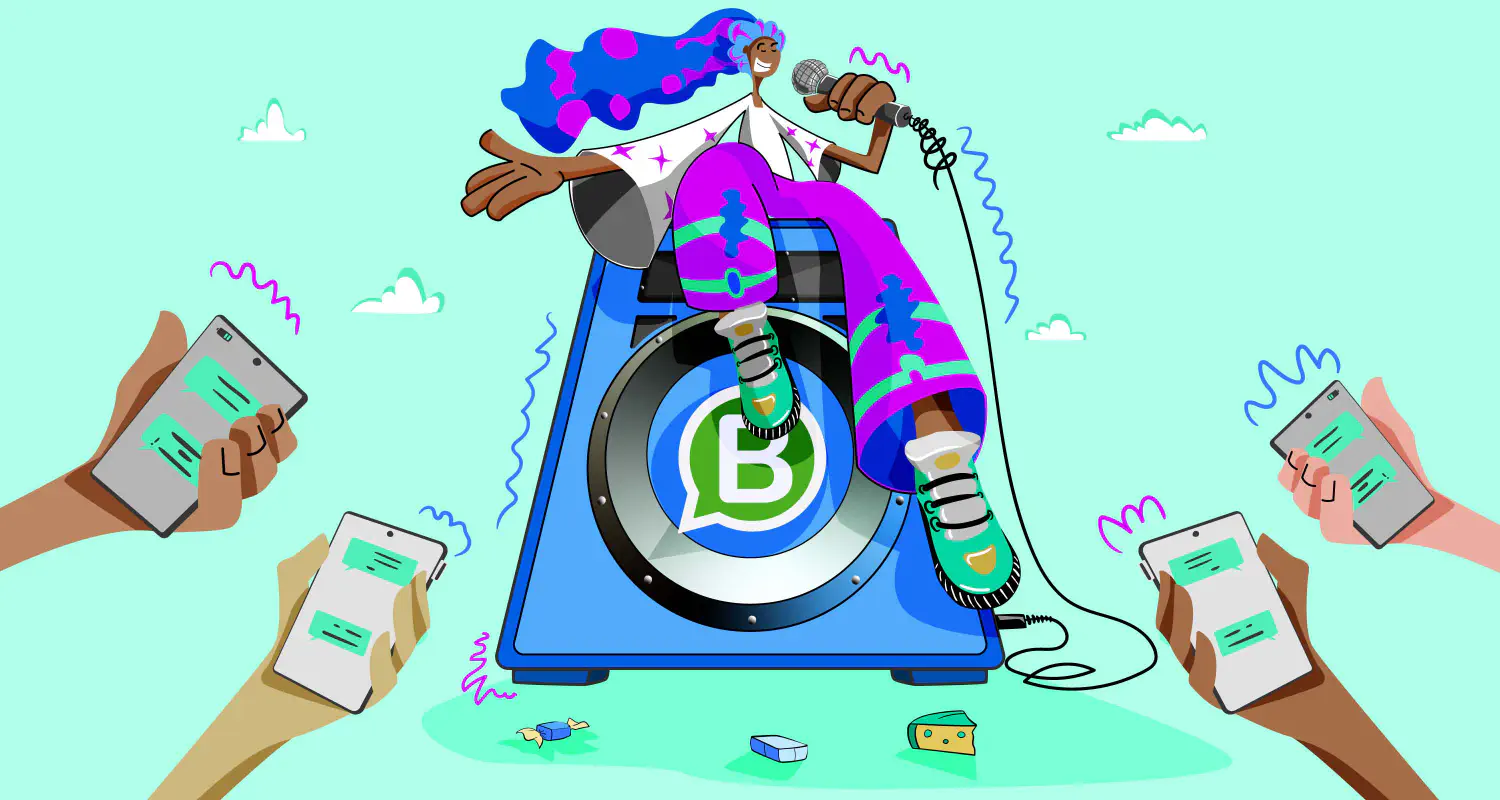



![How to Send WhatsApp Bulk Messages Without a Ban [+Templates]](https://learn.rasayel.io/en/blog/whatsapp-bulk-messages/cover_hu8117970851652439586.webp)
