Chatbot Design for Sales: Best Practices and Real Examples
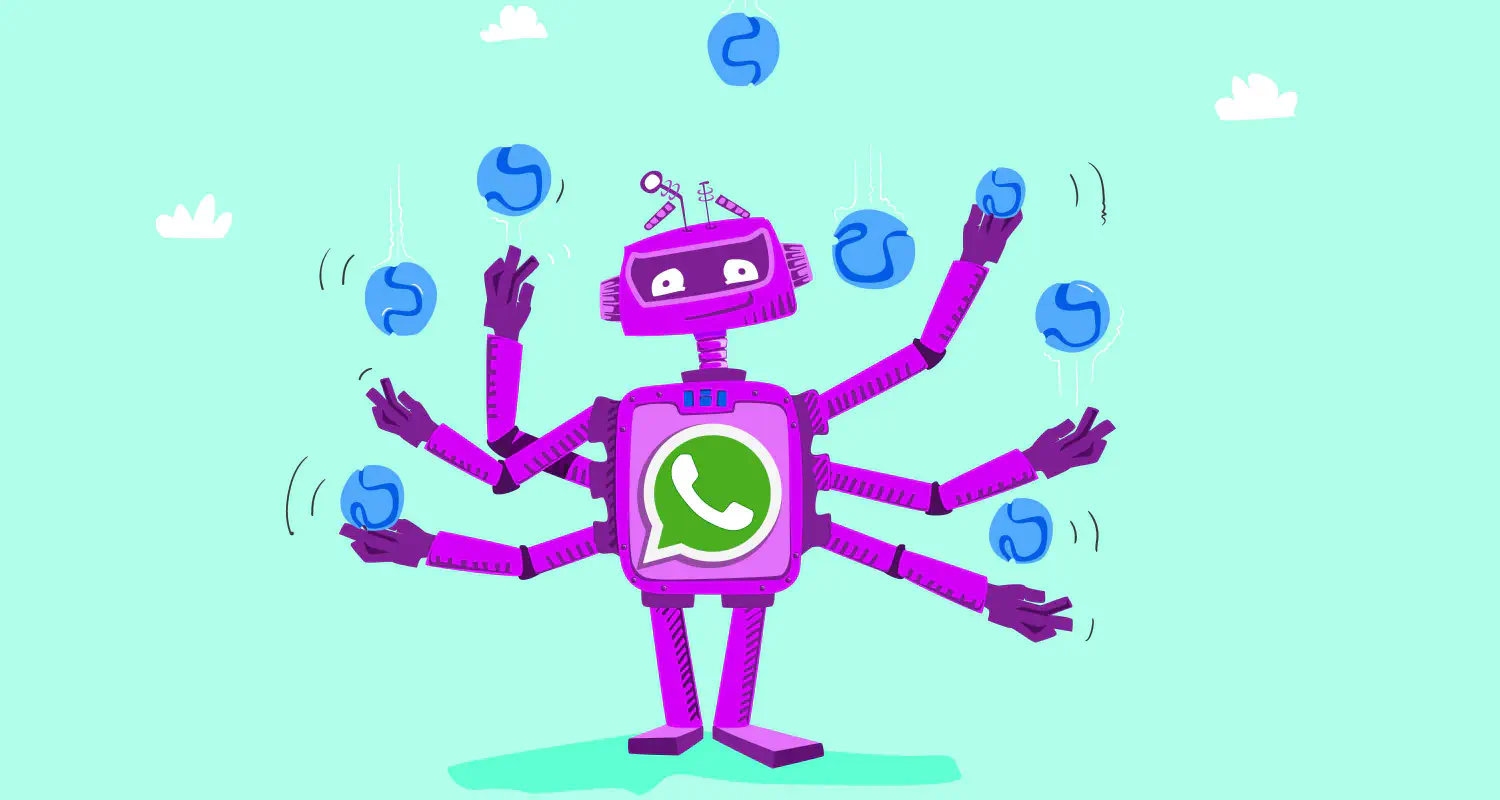
Most chatbots fail. Why? Because they’re slapped together without a crystal-clear use case. And when it comes to sales, that’s a death sentence. Your chatbot isn’t just a support fallback; it’s a virtual sales assistant wired right into your pipeline.
I’ve seen too many revenue teams pour cash into slick interfaces, only to end up with a glorified FAQ that couldn’t nurture a lead if it tried. The truth? Chatbot design must start with your actual conversion journey. Are you routing leads to the right account exec, pre-qualifying with sharp questions, or triggering that Salesforce opportunity at just the right intent? If not, you’re leaving pipeline velocity on the table.
In this guide, we’ll break down practical tips and real examples, from chatbot UI flows that keep CROs happy to message triggers that align with your BDR’s outreach cadence. We’ll also spotlight common design slip-ups, like ignoring field-level data your CRM lives and dies by, or failing to sync your CI/CD process for bot updates. By the end, you’ll know exactly how to craft a chatbot that converts.
What is chatbot design, and why is it important
Chatbot design is all about crafting how a chatbot thinks, responds, and steers conversations. It goes way beyond writing clever messages or polishing text bubbles. At its core, it’s the strategy that decides when your bot jumps in, what it asks, and how it seamlessly hands off a sales-ready lead to your team.
In practice, it combines chatbot UX design, data flows, and your real sales processes. Picture a Director of Cloud Ops landing on your ROI calculator. A well-designed chatbot taps into CRM data, spots that she’s deep in vendor evaluation mode, and guides her through a quick assessment. It then scores her projected spend and fires off a Slack ping to your Enterprise AE.
That’s what a successful chatbot UI actually does. It advances deals.
This matters because overloaded pipelines and half-qualified leads are daily headaches for sales teams. After a chatbot implementation, you’ll get:
- Increasing number of meetings booked, due to 24/7 availability to schedule them and fewer back-and-forth emails.
- Only serious buyers reach your calendar, with IBM reporting AI bots cut time spent on low-quality leads by up to 30%.
- 15-20% higher conversion rates because bots filter out low-fit prospects before they reach your reps.
- More time to focus on things that really matter instead of submitting user data to CRM or sending reminders.
- And finally, deal close rates climb by 10-20%.
Intriguing? Here is how to make it true👇
Chatbot design tips: 7 Best practices for sales
Most sales chatbots bombard their user with the wrong questions, misread buying signals, and end up filling your CRM with junk leads your AEs have to chase down and disqualify. That’s exactly why nailing your chatbot design process matters so much.
In this section, I’m breaking down seven razor-sharp tips pulled straight from real sales ops playbooks.
💡 Start with a sales goal — lead gen, qualification, upsell?
The first rule when building a sales chatbot is to pin down a clear goal.
Think about what you actually want this bot to do. Is it there to bring in brand-new leads, qualify prospects so your SDRs aren’t stuck chasing dead ends, or help your CSMs nudge customers into bigger plans?
Each of those needs a totally different game plan. A lead gen bot is all about grabbing user contact info and capturing buying signals. A qualification bot design asks about budget, decision makers, and timeline before it ever pings your AE. An upsell bot watches plan usage and plants the right upgrade idea at the perfect moment.
Make it SMART.
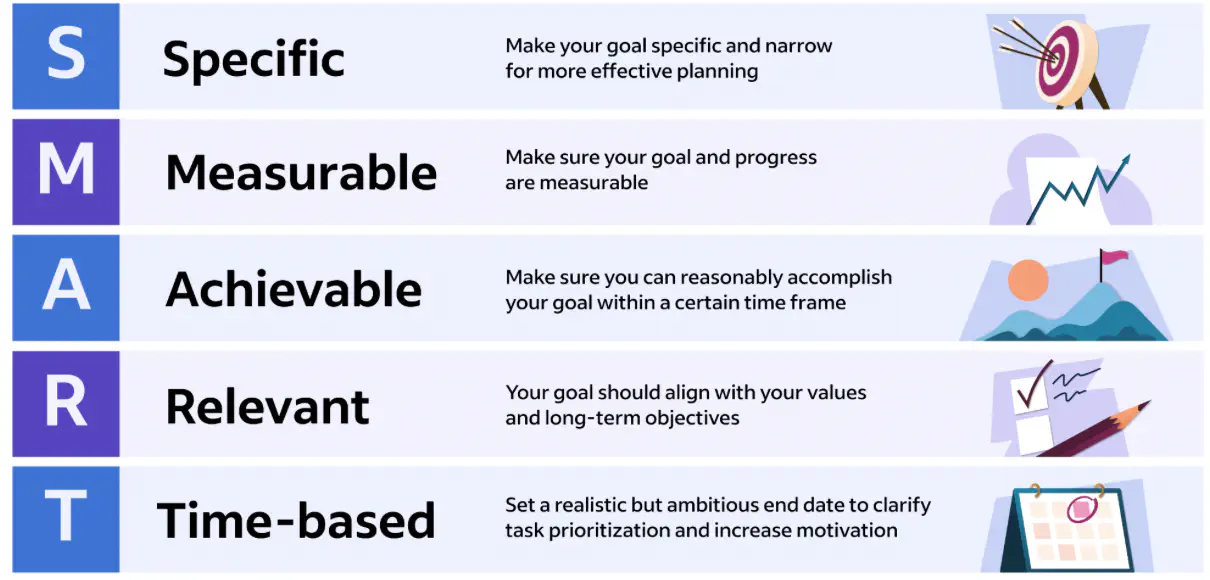
Instead of “get more leads,” go with: “Capture 300 qualified leads this quarter by using the chatbot UI design to offer personalized ROI calculators.” Or for qualification: “Reduce unqualified demos by 40% over the next 90 days by filtering visitors on team size and current tech stack.”
💡 Pick the right chatbot type — Rule-based vs. AI, based on sales flow complexity
Rule-based bots are super structured. They guide your user through set questions, qualify on stuff like budget, team size, or region, and route them cleanly to an SDR. These are perfect if your sales motion is pretty straightforward and you just want to keep your pipeline tight.
They also keep your CRM data squeaky clean, so your forecasts don’t get wrecked.
AI-driven bot design is way more flexible. They handle open-ended chats, pick up on pain points, and can even catch signals like urgency or competitor names. That’s gold if your team needs deeper context before an opportunity even lands on their plate. It means your reps start calls already knowing the user’s main headaches.
Honestly, most smart sales teams mix both. They’ll use rule-based flows upfront to disqualify bad fits and then switch to AI to detect buyer intent and customize the conversation.
💡 Choose a platform that integrates with your CRM/sales stack/WhatsApp
Pick chatbot providers that integrate with your core stack. If your bot can’t sync up with your CRM, your enrichment tools, or even your WhatsApp campaigns, it’s just adding friction. You want a platform that pushes every field straight into Salesforce or HubSpot, updates contact records automatically, and logs chat transcripts so your AEs can see the full context before the user jumps on a call.
It’s also about the day-to-day. A good, intuitive chatbot builder makes it easy for your marketing ops or sales ops folks to tweak flows, set up new qualification rules, or spin up a bot for a product launch without drowning in dev tickets. That means less time waiting on IT, and more time running high-converting plays.
And if you’re working multi-channel — website, WhatsApp, even SMS — your chatbot has to handle that out of the box. Otherwise, your pipeline data ends up fragmented across platforms, your CSMs lose track of upsell signals, and your CRO can’t trust the forecast.
💡 Craft a brand-aligned tone that sells
I once audited a chatbot design for a SaaS sales team that sounded like their legal team wrote it — robotic disclaimers, zero warmth. Most prospects bailed before sharing anything useful. That’s why dialing in a brand-aligned tone is important
For example, you probably heard about Duolingo app and its unique voice: lively, a bit mischievous, super casual, thrives on playful nudges and micro-dares. Here are examples of its chatbot welcome message design:
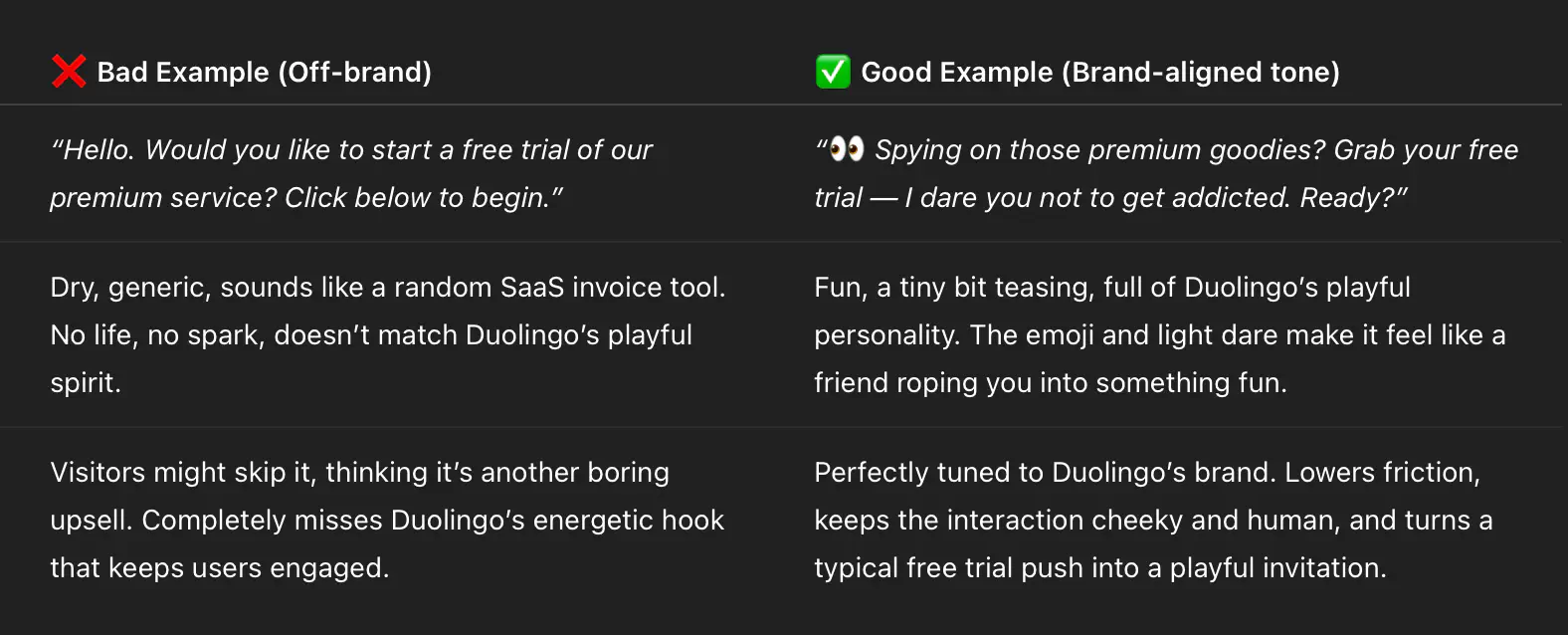
To get this right:
- Workshop phrases with your top closers;
- Pull nuggets from demo calls, email sequences, even the way your CSMs reassure customers;
- Bake that into your chatbot copy so it sounds like an experienced rep guiding the conversation.
💡 Guide users with clear, visually prioritized options
If you want your chatbot script to drive a real pipeline, always guide users with clear, visually prioritized options. In your chatbot interface design, spotlight a single primary action tied to your biggest sales metric, like “Get a pricing estimate” or “Book a demo” script example. Make it bold, larger, and right at the top. Keep secondary choices like “See case studies” or “Talk to support” smaller and below.
A practical example of a user-friendly interface in a chatbot flow is to stick to three options max in your script. Anything more splits attention and drops its conversion.
Also, sync these choices to your actual CRM opportunity flows. That way, clicking “Get a quote” can immediately create or update an opp with the right stage and owner, so your AEs step in with full context.
We saw this firsthand with a SaaS team last quarter. They had a bot cluttered with five equally weighted buttons — visitors didn’t know where to go, and hot leads bounced. After we redesigned their chatbot user interface to prioritize “Get pricing,” 70% of clicks funneled into the main pipeline path, cutting manual opp cleanup and tightening forecast accuracy.
💡 Make the chatbot feel human
Keep your messages and text sound like your sales team — short, friendly, confident, just how your AEs or CSMs would say it.
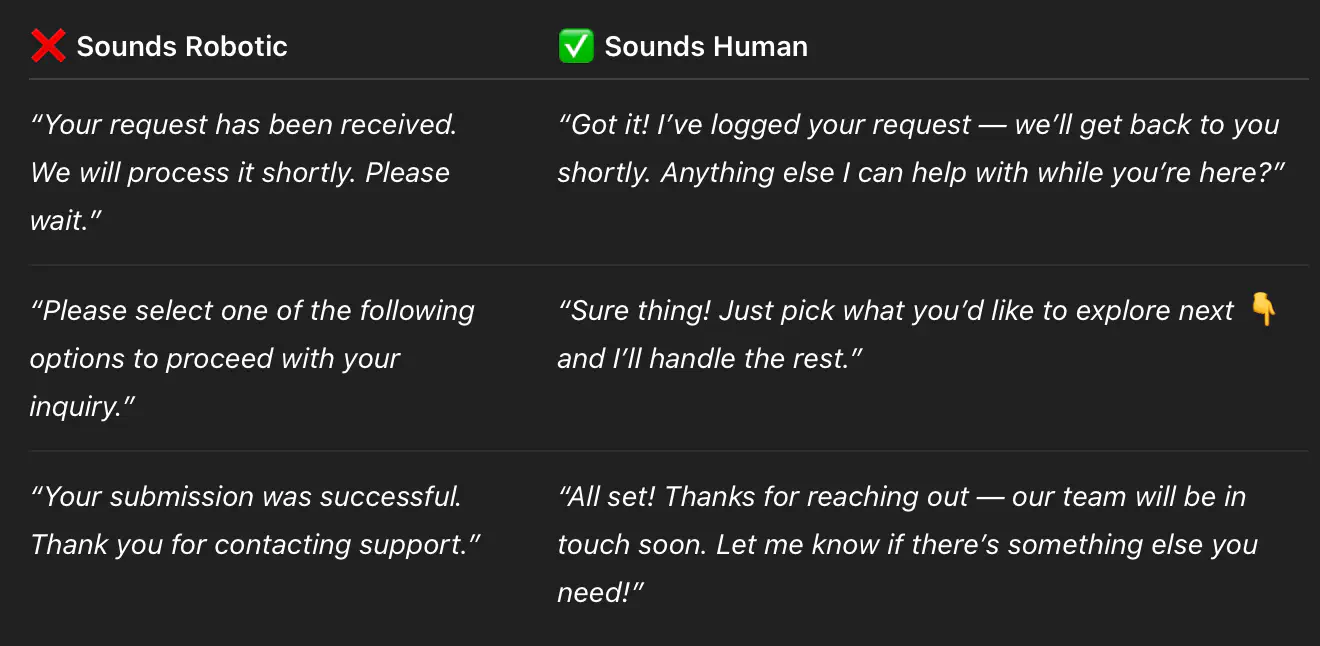
Use conversational AI and smart natural language processing so that when your bot gets real replies like “eh, maybe later” or “just curious on price” it responds to user requests naturally. A simple line like “I’m CloudBot, here to help before one of our team jumps in” goes a long way.
💡 Always offer a human handoff at the right moment
Pulled up a project file last week from a DevOps platform — their chatbot ran smooth as butter, right up until it didn’t. It qualified budgets, tech stack, and even urgency. But when buyers hit that point where they wanted to drill into edge cases — like multi-region failover or private tenancy — the bot just looped FAQs. They lost hot prospects who were ready for human agents.
That’s why this best practice is gold: always offer your user a human handoff at the right moment. A well-timed transition keeps the user experience tight and shows you’re serious about solving real problems.
When? Trigger it on deal signals: prospects dropping keywords like “custom,” “enterprise,” or asking about SLAs. Use your UI to make this handoff obvious — a bright “Connect to a specialist now” button that shifts them seamlessly into live chat.
6 proactive and reactive chatbot UI examples that drive sales
Here you’ll find some chatbot UI examples that actually drive deals. These are real plays I’ve seen crush it, mixing sharp practices for chatbot conversations with the kind of precision your CRO dreams about.
Rasayel WhatsApp chatbot: Seamless B2B/B2C outreach via WhatsApp
Rasayel’s chatbot UI feels like it was built by someone who gets how real sales teams work, especially when it comes to messaging-first markets. It qualifies, routes, and nudges leads in WhatsApp. It’s like having an extra teammate who works 24/7.
is extremely straightforward, thanks to its drag-and-drop interface that doesn’t require any coding. You can add buttons, quick replies, or even free-text inputs when you need to dig deeper with your customers. Rasayel bots are smooth, helpful, and always moving the deal forward.
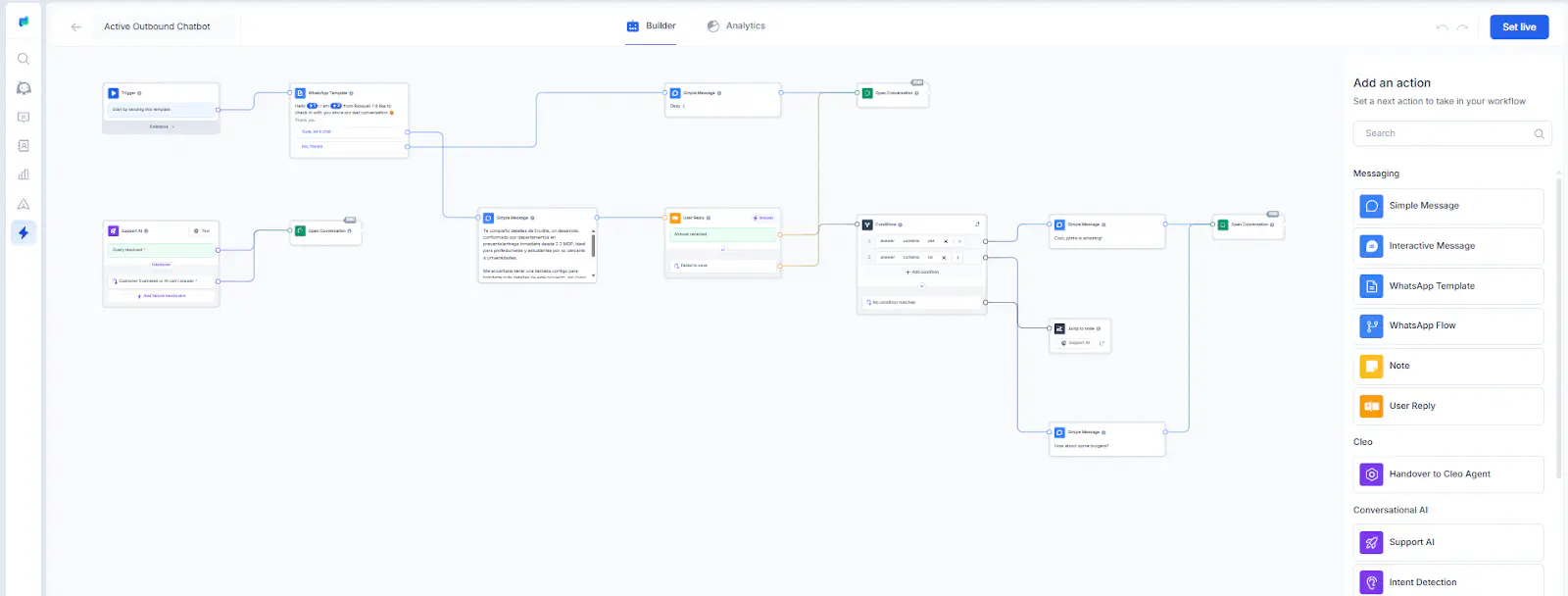
The best part: when the bot knows it’s time to bring in a human, it does, instantly looping in your reps with full context in one shared inbox. It’s not just a chatbot. It’s the start of your sales funnel on WhatsApp, and it doesn’t miss.
Maidily platform: Proactive sales nudges via chat
Maidily is a killer example of a proactive chatbot firing off the right sales offer at exactly the right moment of the user journey. Their chatbot UI pops up only for visitors on the pricing page, dropping a smooth “Get a quick discount code” nudge that feels personal, not spammy.
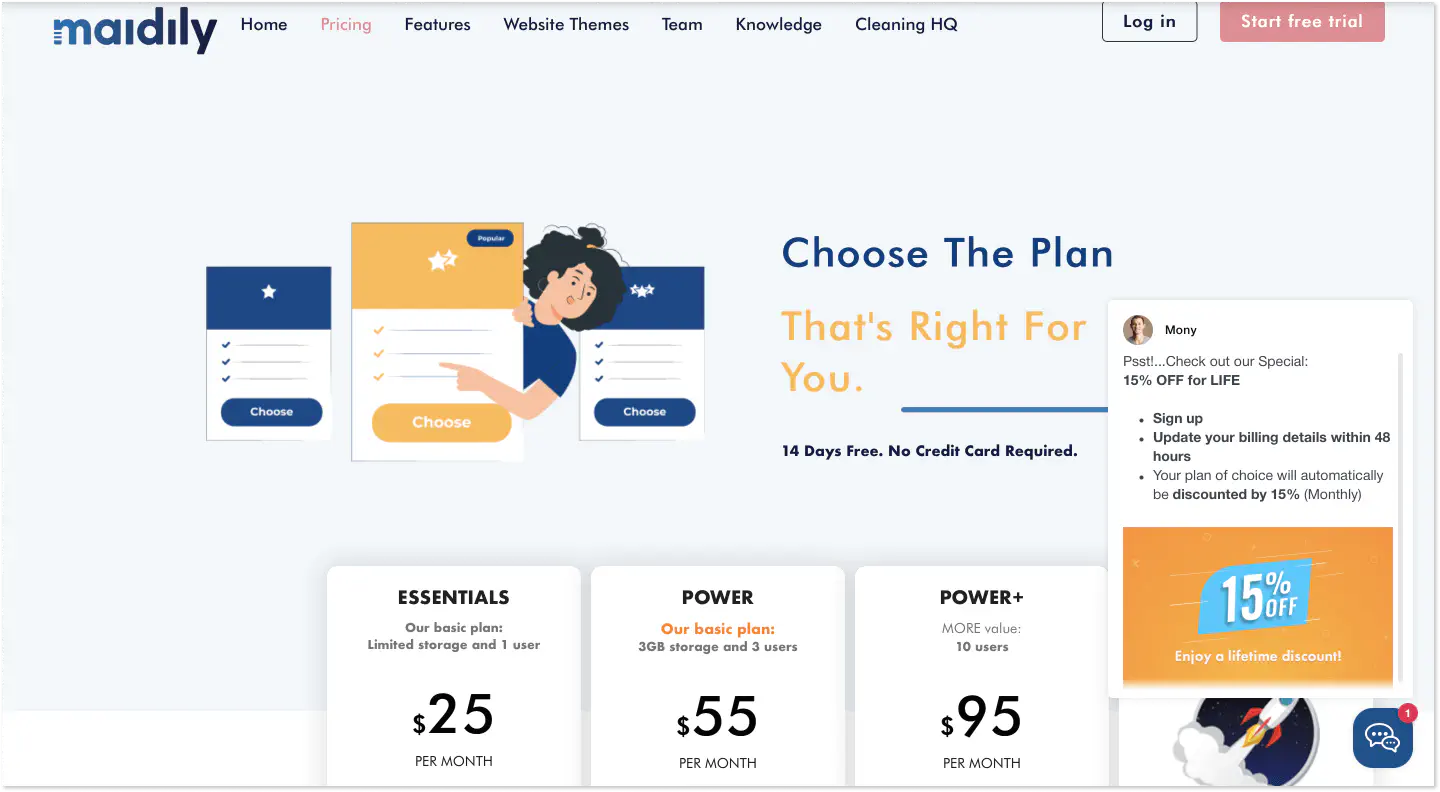
It’s a user experience built for serious buyers. That turns their platform into more than just a static pricing sheet — it actively pushes prospects toward closing.
MyInterview: Qualifying users via conversation
MyInterview’s AI chatbot is such a smart way to qualify users right inside the platform. The chatbot interface design kicks off by letting folks pick their language, answers tailored recruiter-style questions, and even grabs a CV upload mid-chat.
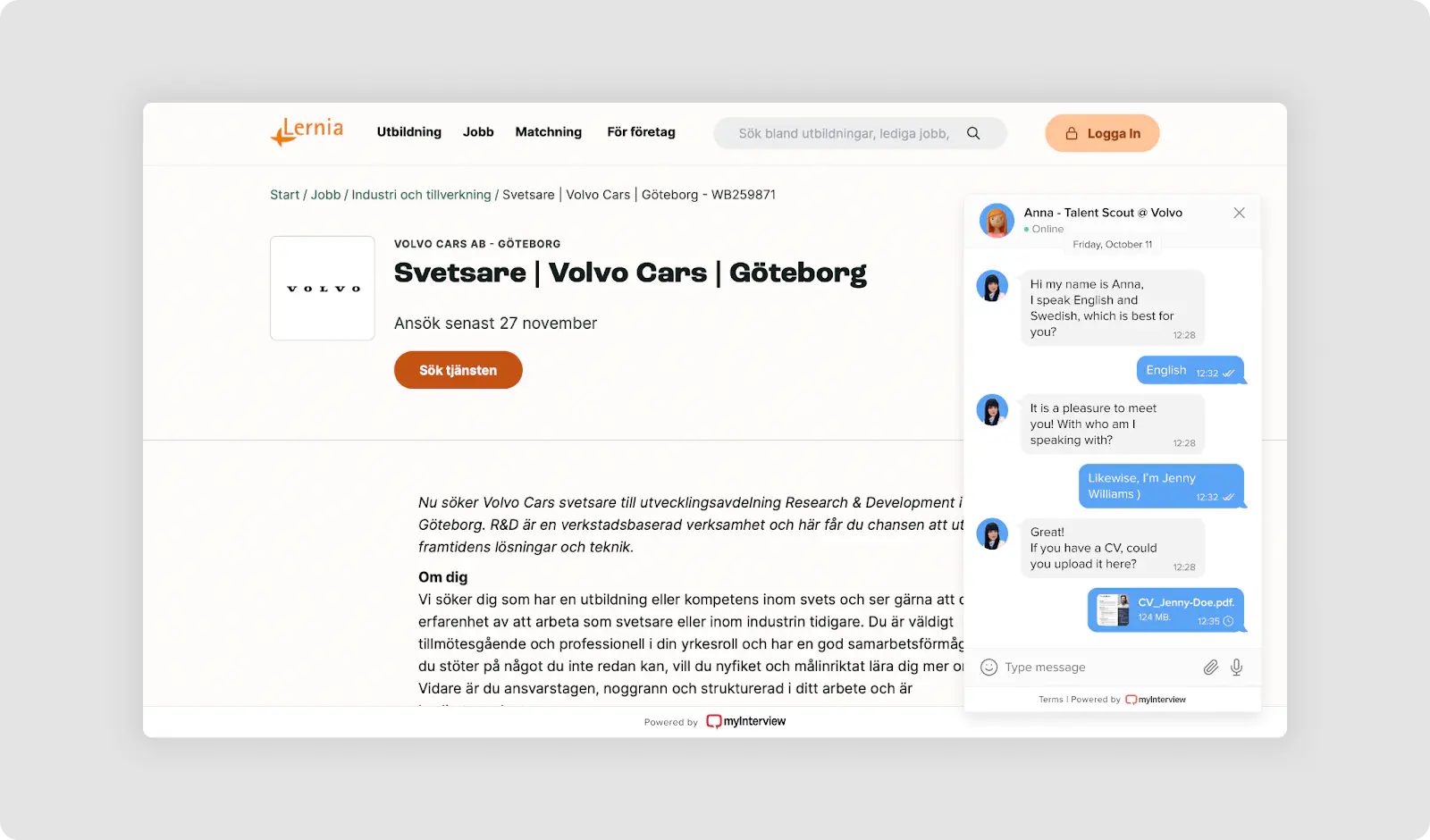
Clean messages, quick-reply text, and that easy, human flow all keep the user experience seamless.
Natural AI chatbot: Human-like personality and tone responses for trust-building
Natural AI’s chatbot design is such a cool example of building trust with a truly human feel. Its playful personality pops with prompts like “Surprise Me” and “Top picks for you,” making it feel like it’s got your back, not just pushing options.
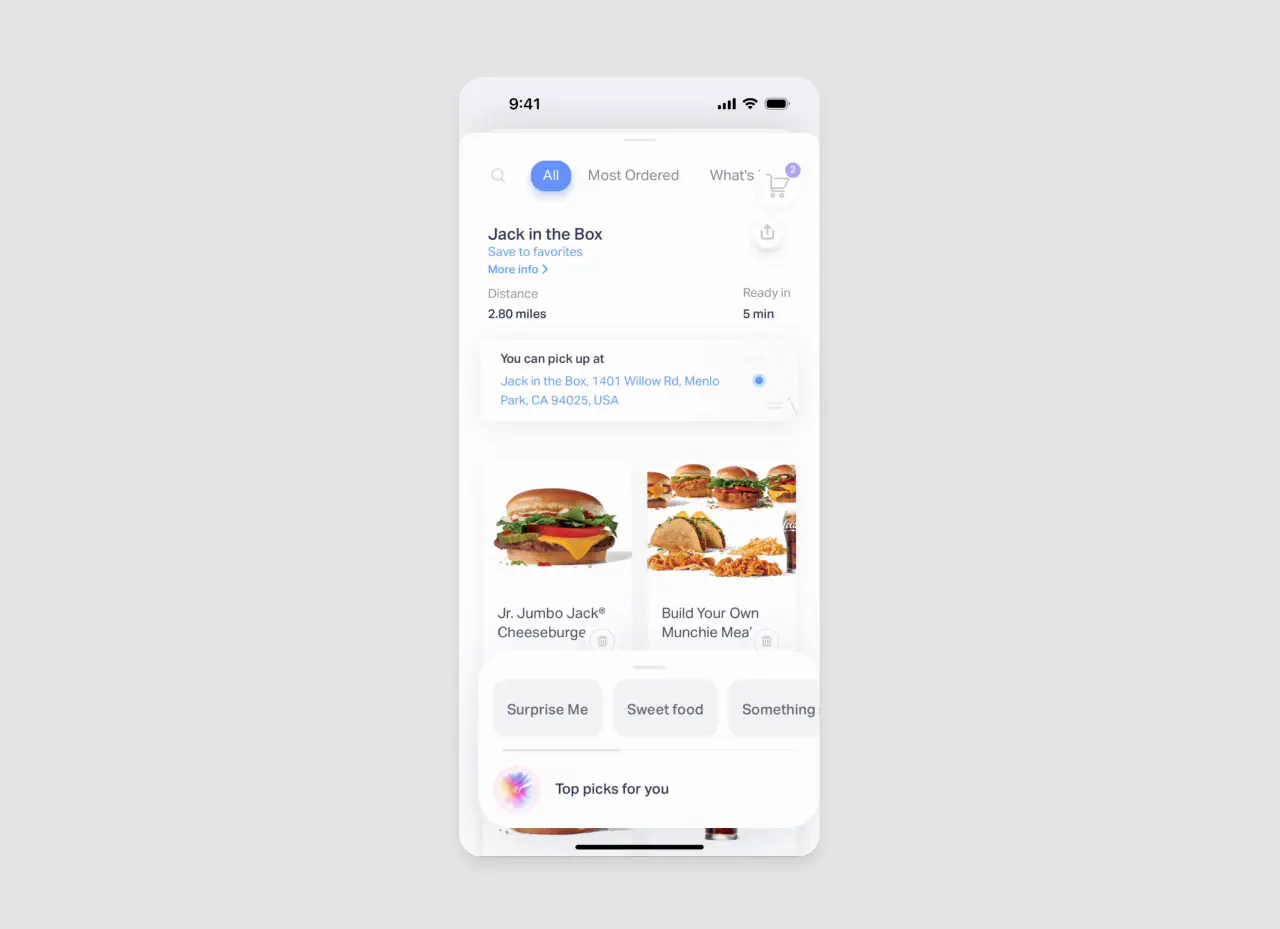
Underneath, smart artificial intelligence handles location, pickup times, and tasty filters so it’s smooth for a user. Honestly, it’s a killer way to show how the right flow can turn casual visitors into warm, ready prospects.
Canva Chatbot UX: Smart upselling during the design journey
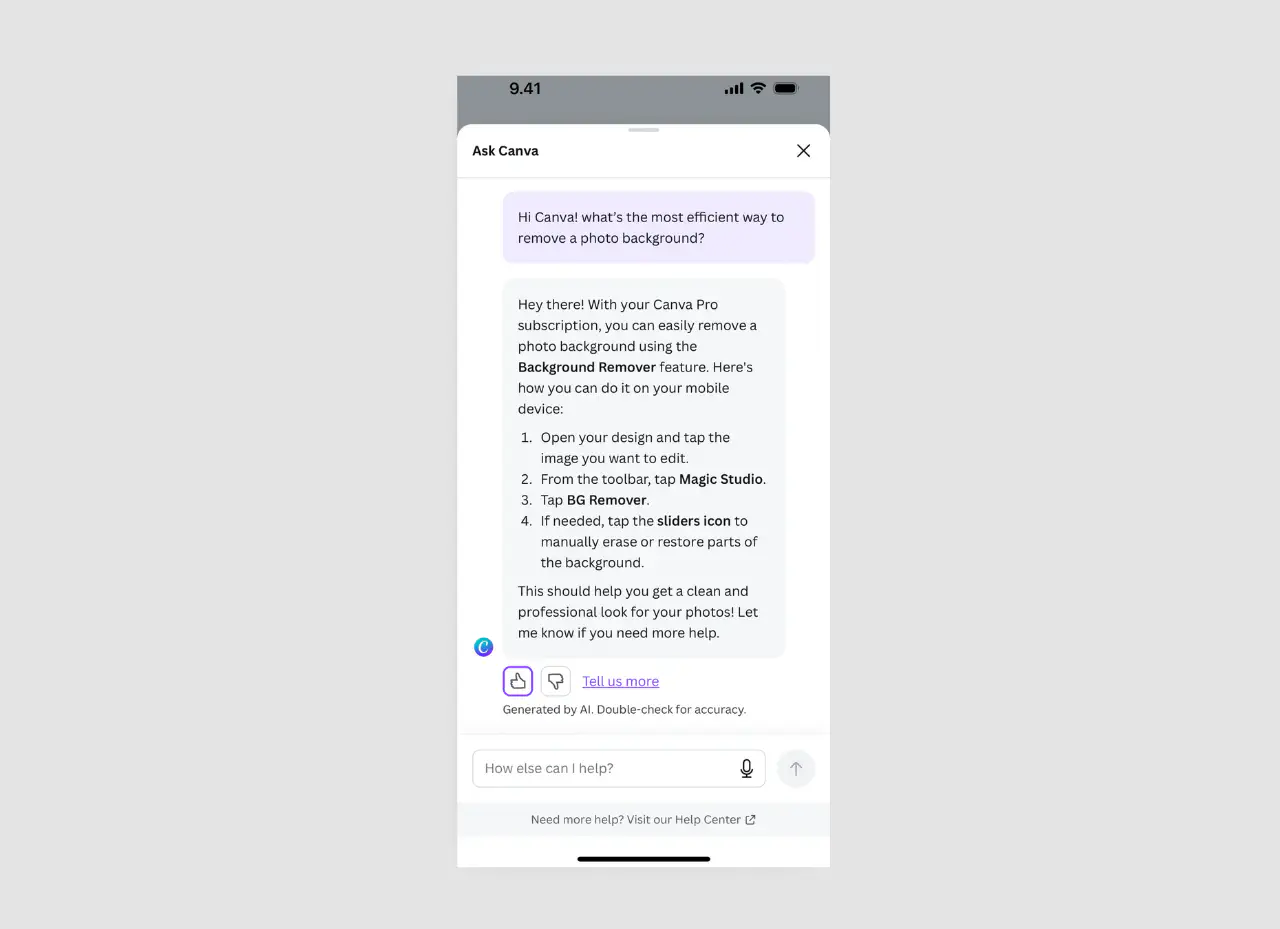
Canva’s chatbot is such a clever way to slip upselling right into the platform without it feeling pushy. The chatbot UI design breaks things down in friendly, numbered steps — showing how to use the Background Remover and Magic Studio, then casually mentioning the sliders for fine-tuning. It’s all wrapped in this super human vibe, like, “Let me know if you need more help!”
Calendly Chatbot UI Design: Frictionless scheduling = faster conversions
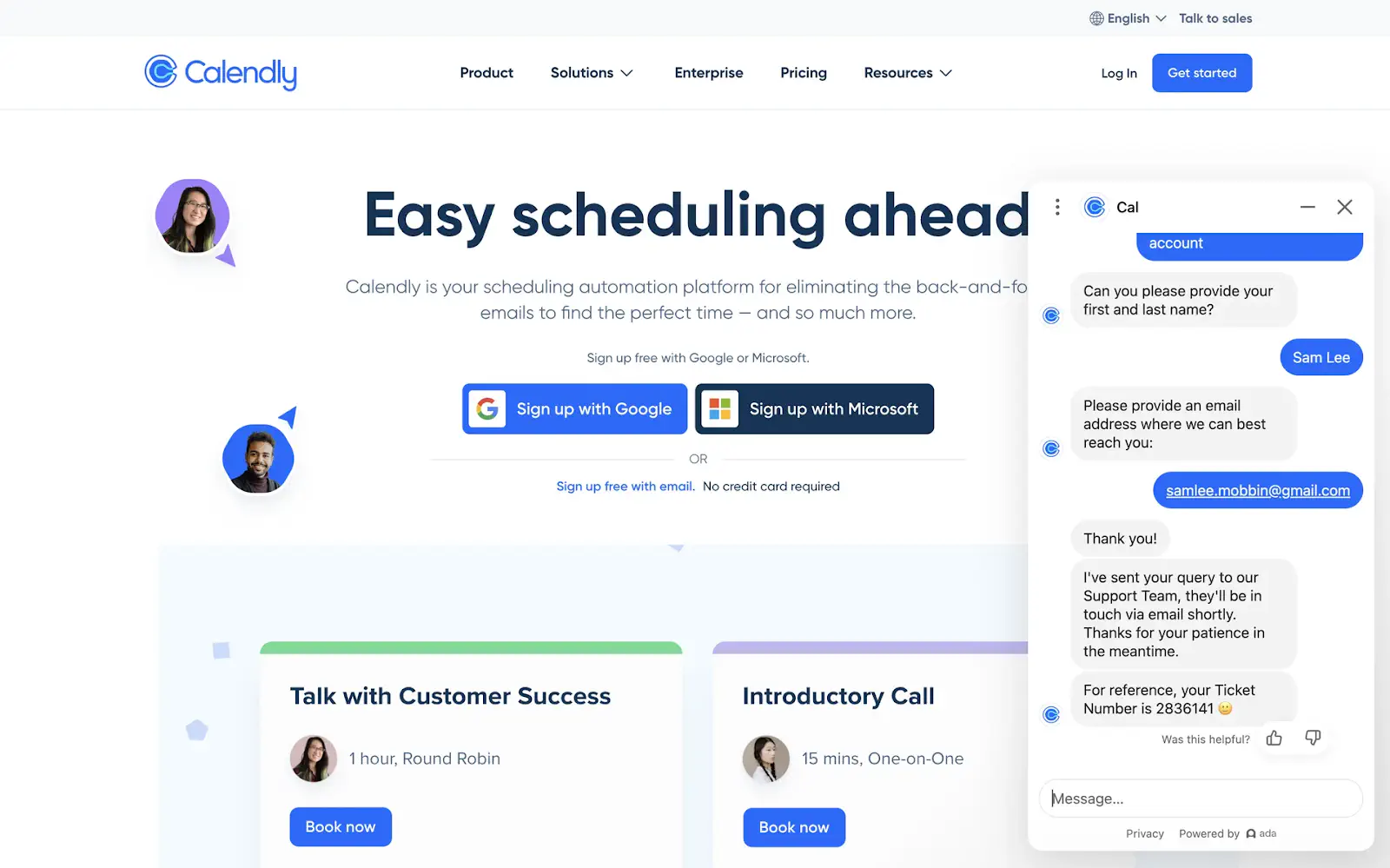
Calendly’s chatbot is my fav example of frictionless scheduling done right. The good chatbot UI design grabs a name and email in seconds, fires back a ticket number, and sets clear next steps. That clean UX design keeps folks engaged and moving.
If you’re thinking about chatbot platforms to tighten your sales flow, this is how you build trust and get prospects booked without them even blinking.
To summarize: Sales-ready chatbots start with strategy
If you’re building your first chatbot, start by getting super clear on your sales goal, then pick a chatbot interface that matches how your funnel actually works. Give it a personality that’s confident but still totally human, and make the user experience effortless with smart flows and clear choices. Borrow from solid templates; no need to reinvent.
Do it right, and your bot won’t just talk; it’ll qualify leads and set your team up to close like champs.

Hania is a seasoned researcher and content writer specializing in WhatsApp Business and its role in B2B sales and customer engagement. With years of experience creating in-depth, thought-provoking content, she combines real-life use cases and deep industry insights to help businesses leverage WhatsApp as a growth tool. Her expertise lies in translating complex research into actionable strategies, making her a trusted resource for companies looking to innovate their communication and sales processes.



