A Guide to WhatsApp Display Name & How to Get It Approved
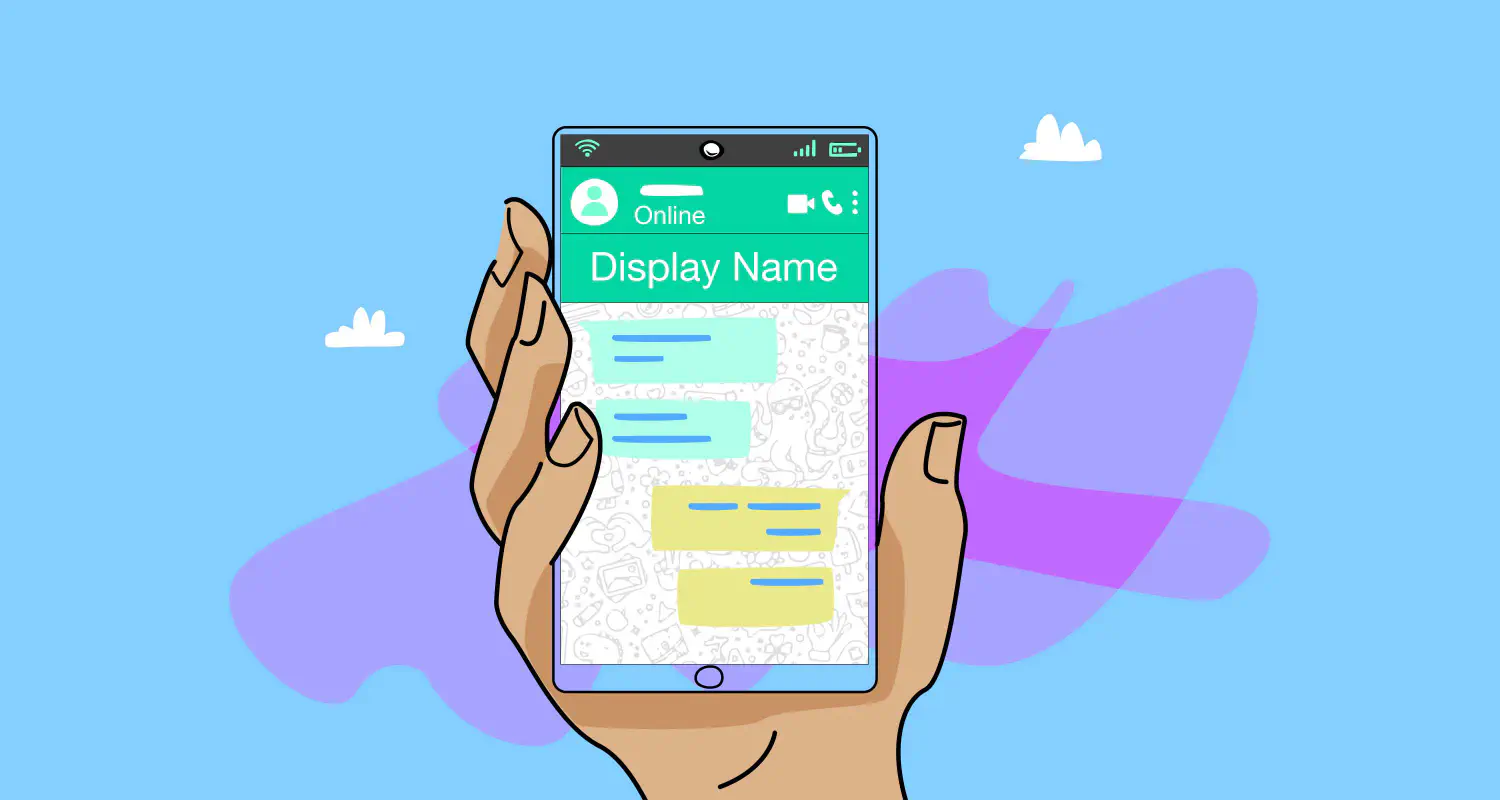
A WhatsApp display name is what sets your business apart from your competitors. It’s your business’ first impression and it demonstrates your identity and builds trust with your customers.
A proper and compliant display name must align with your branding, as well as with WhatsApp guidelines. In this guide, we will help you learn how to choose, set, and optimize it.
What is a WhatsApp Business display name?
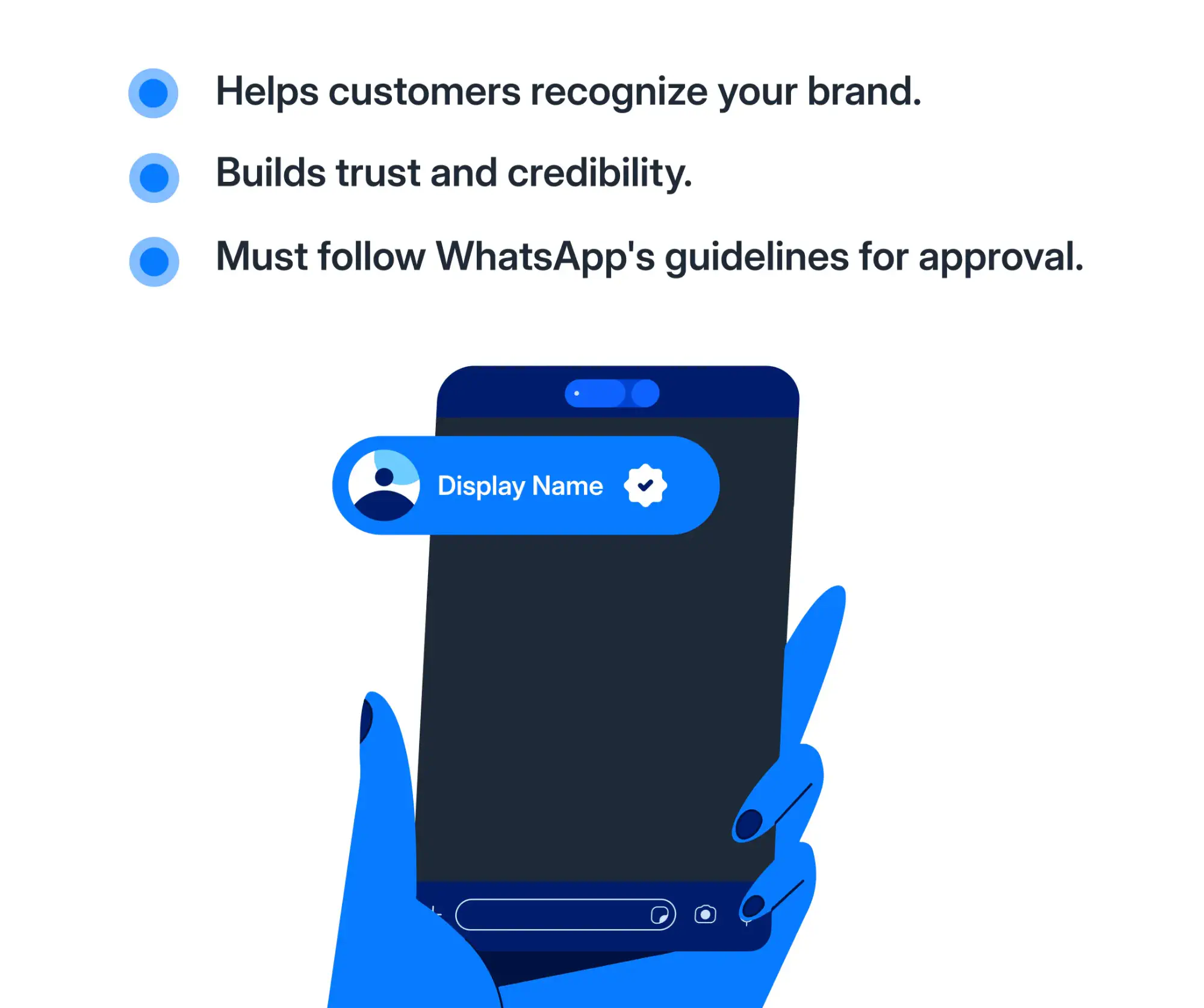
When you add a phone number to your WhatsApp Business account in Meta Business Manager, you need to assign a display name to it. A WhatsApp Business display name is the name shown on your WhatsApp Business account. It helps your customers recognize your brand when they want to interact with you on WhatsApp.
If you have more than one number tied to your WhatsApp Business account, you can have a different display name for each number. However, they all need to be consistent with your brand.
How to get your WhatsApp Business name approved
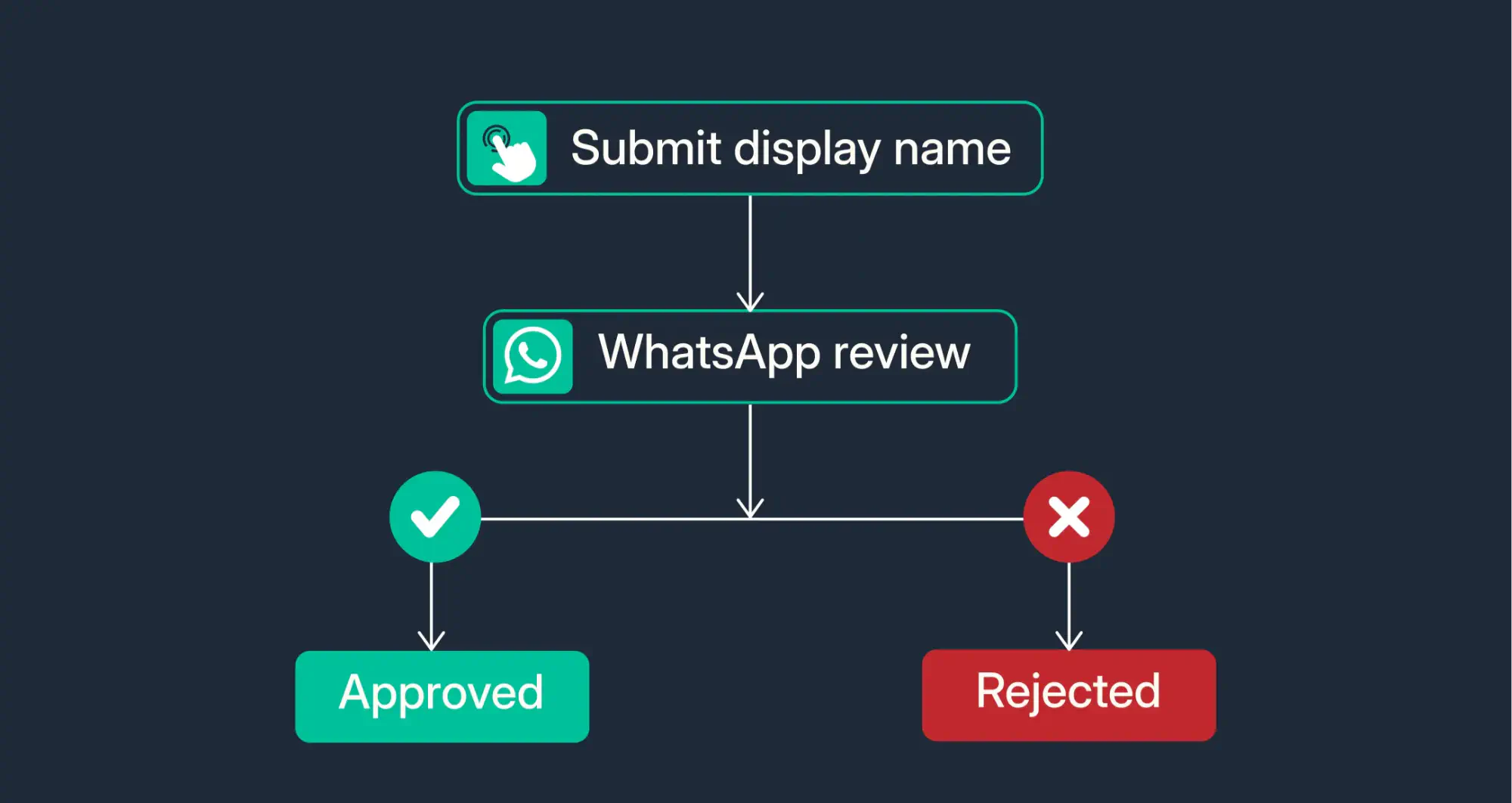
When creating a display name, you need to follow WhatsApp’s guidelines. After submission, WhatsApp reviews the display name to ensure it complies with their requirements before approval.
In a few cases, your name doesn’t need to be approved by WhatsApp and that’s only if:
- You need a maximum of 2 phone numbers for your account
- You send fewer than 50 message templates every 24 hours
- You receive unlimited user-initiated messages
However, none of the above matters, if you’re using the WhatsApp Business Platform. Businesses that rely on more advanced WhatsApp Business features and use the platform, must use an approved display name.
If your display name doesn’t require approval, it still needs to follow WhatsApp’s guidelines. If you decide to increase your messaging limits or add more phone numbers to your account, you must first verify your Facebook Business Account before submitting your display name for approval.
WhatsApp has specific criteria for business names to maintain a clear and professional environment. Here’s what you need to know:
1. Must comply with WhatsApp’s policies
Your display name must align with 3 WhatsApp policies:
- WhatsApp Commerce policy
- WhatsApp Business policy
- WhatsApp Business terms of service
Your display name must not infringe any copyright or trademark. It cannot be deceptive or mislead people to think you are another business.
2. Must be consistent with external branding
Your display name must be identical to the one that appears on your company website and your marketing materials. Grammar mistakes, adding emojis, or symbols, and including trademark designs to your display name are unacceptable. Only names of cities, countries, or regions are allowed to be added to the name.
As an example, if your business is named Nexus CRM Solutions, here are acceptable and unacceptable variations:
- Acceptable: Nexus CRM Solutions (It is the exact name of the business)
- Acceptable: Nexus CRM Solutions Boston (Only the name of the city is added)
- Unacceptable: Nexus Solutions (The branding is changed by removing “CRM”)
- Unacceptable: Nexus Solutions Boston (The branding is changed by removing “CRM”)
- Unacceptable: Nexus C R M Solutions (You changed the branding by adding space between the letters)
- Unacceptable: Nexus CRM Solutionz (“Solutionz” has a spelling error)
3. Must have a clear relationship with your business
Your WhatsApp Business display name must accurately represent your business, product, service, or department. Let’s take a look at some examples:
- Acceptable: ABC SaaS for Sales
- Acceptable: ABC Customer Success
- Unacceptable: ABC Official Account
- Unacceptable: ABC Certified SaaS
4. Must be formatted following WhatsApp’s guidelines
All capital letters are not allowed unless the name is an acronym. Only the first letter of each word can be capitalized. Conjunctions may not be capitalized.
- Acceptable: Tech Solutions by XYZ
- Unacceptable: TECH SOLUTIONS BY XYZ or Tech Solutions By XYZ
Your name can’t have fewer than 3 characters.
- Acceptable: XYZ SaaS
- Unacceptable: XY
You can’t use special characters such as ~!@#$%^&*()_+:;"’{}[]|<>,/? and your name cannot be in URL format.
- Unacceptable: XYZ Solutions #1 or XYZ SaaS @Cloud
- Unacceptable: xyzsolutions.com or contact@xyzsolutions.com
The above formatting guidelines do not apply to businesses that already brand this way externally.
If WhatsApp doesn’t approve your display name, you’ll need to provide additional information or modify your display name.
How to change your display name on WhatsApp
You can change your display name after it has been approved. The process is different for official business accounts (OBA) and unofficial accounts.
Businesses with OBA, need to contact direct support and provide the following information to change their display name:
- Question topic: Request an official business account
- Request type: Update OBA display name
Businesses without an official business account need to apply for one first before changing the display name. Here’s a step-by-step guide you can use to change your display name:
- Log in to your Business account on Meta and go to Settings.
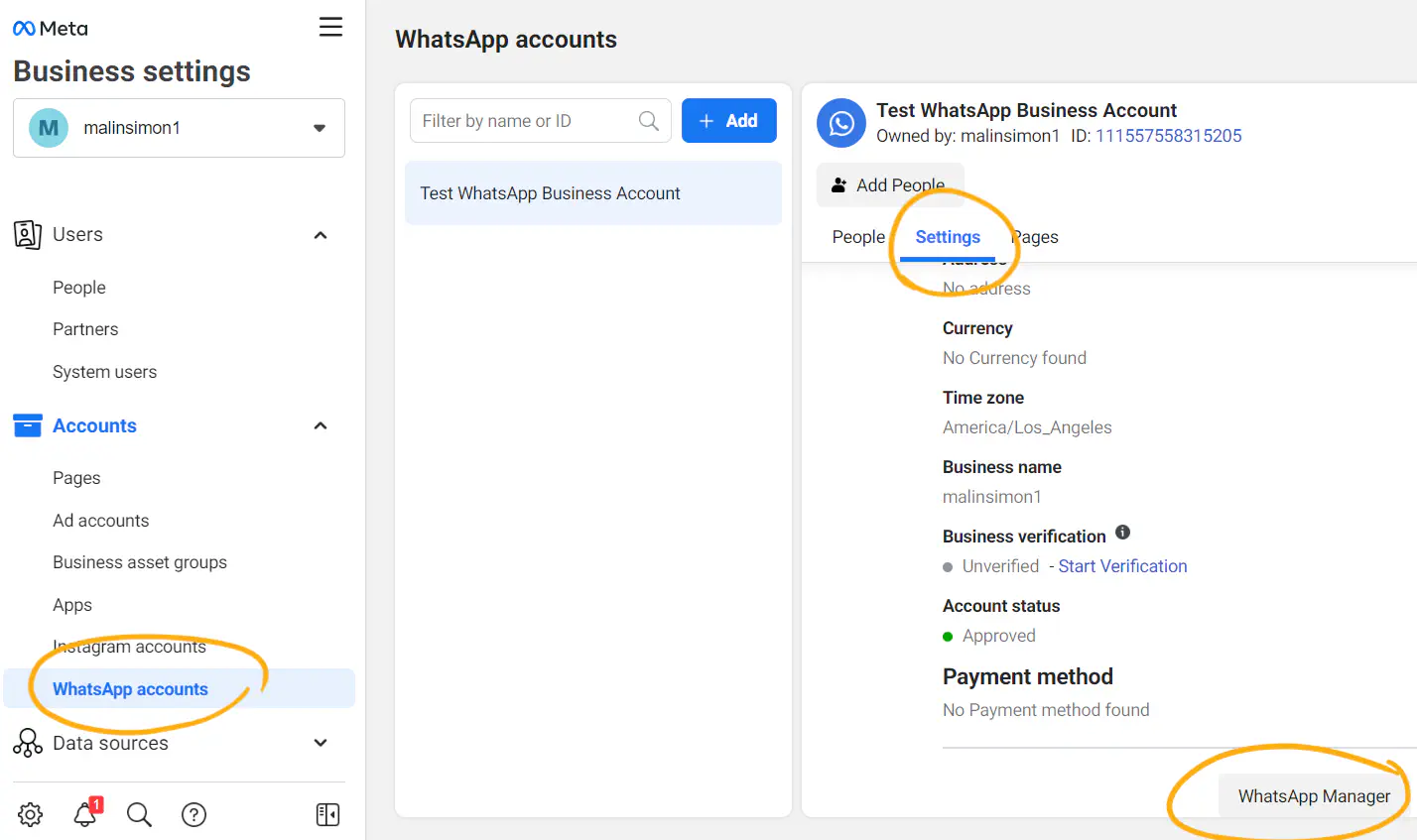
- On the next page click on Business settings. A new page will open.
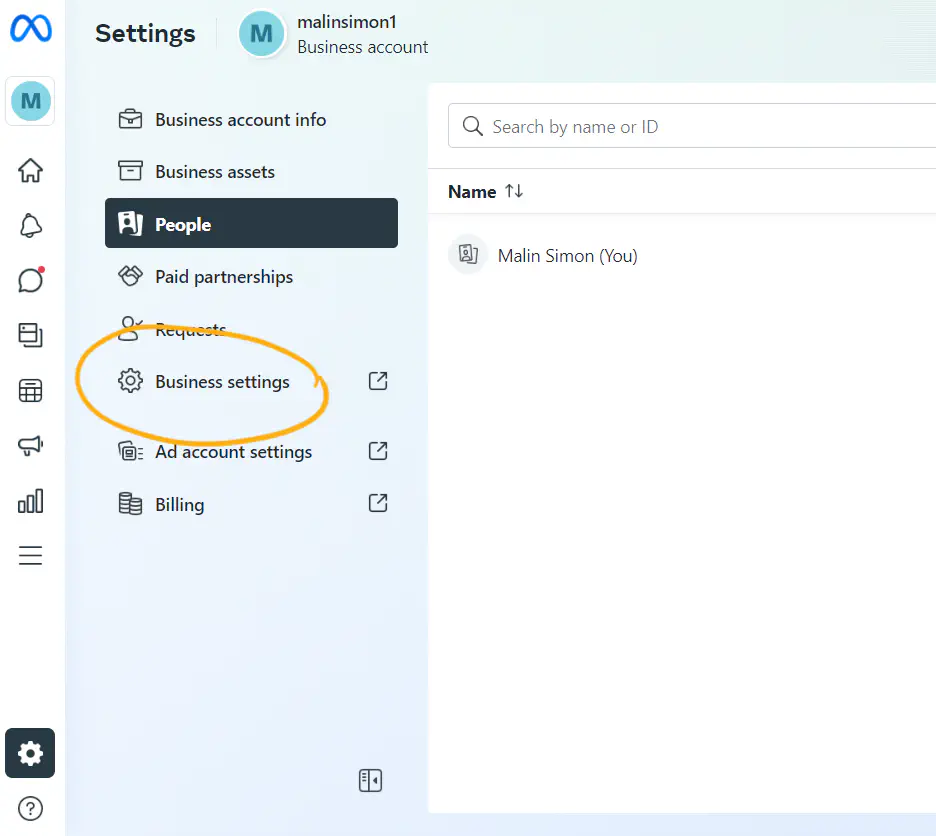
- Under Accounts, select WhatsApp Accounts. Click on Settings and scroll down to see WhatsApp Manager.
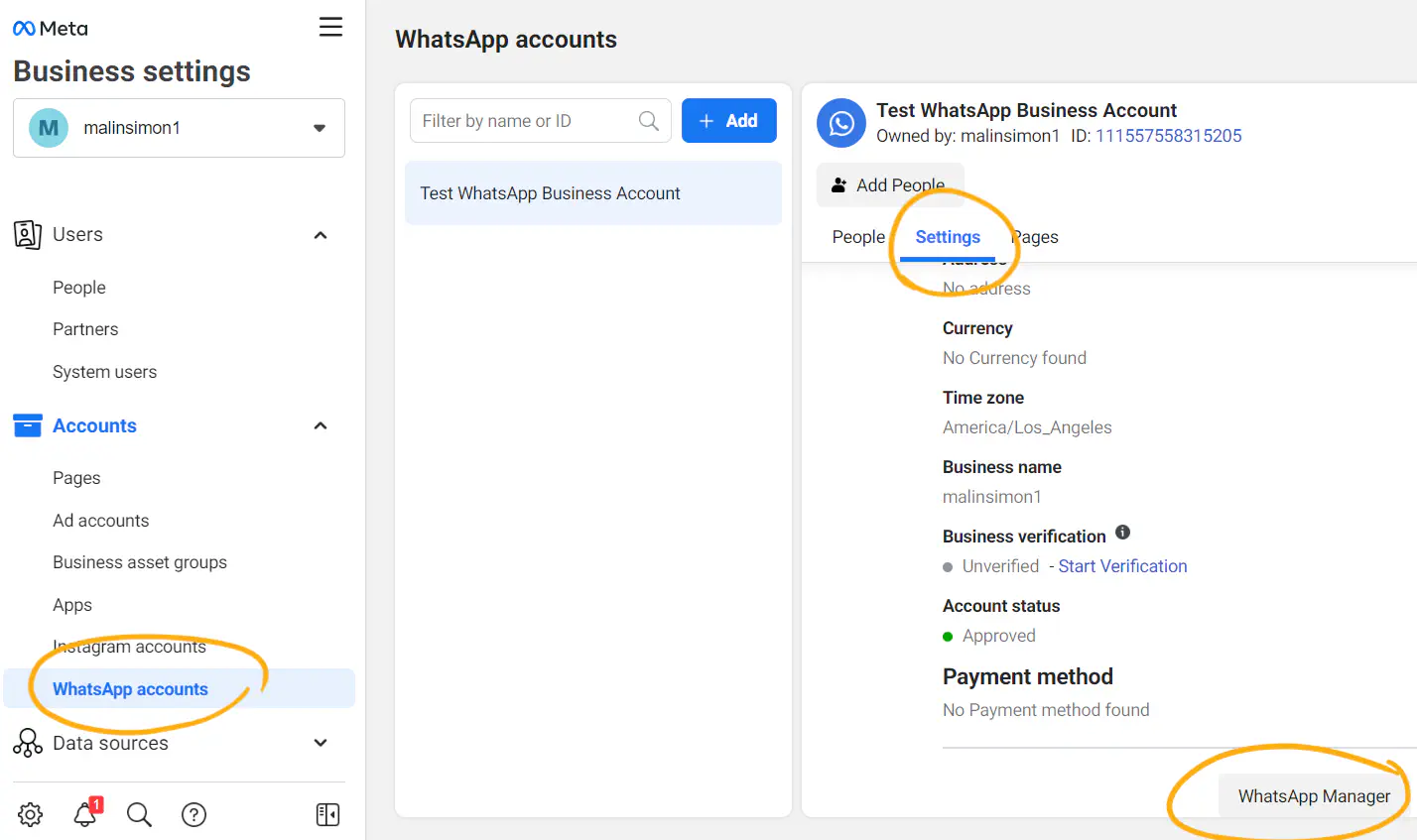
- Click the account that you’d want to change your display name for.
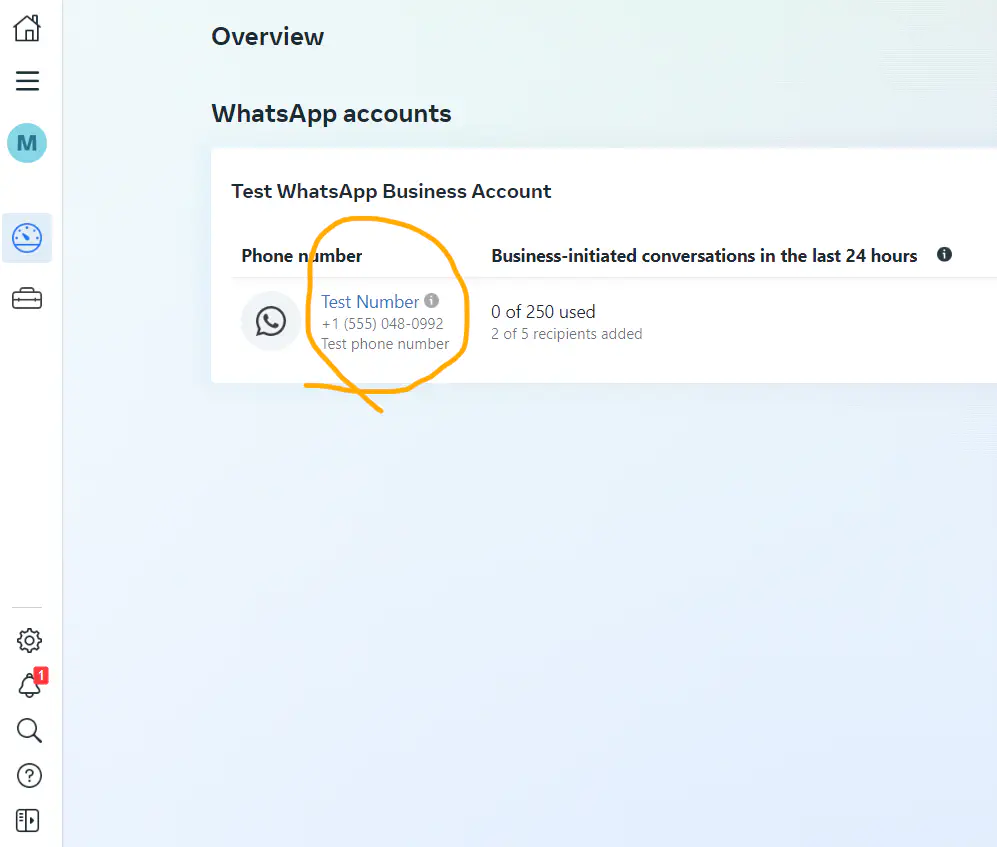
- A new tab will appear. On the left-most menu click Phone numbers.
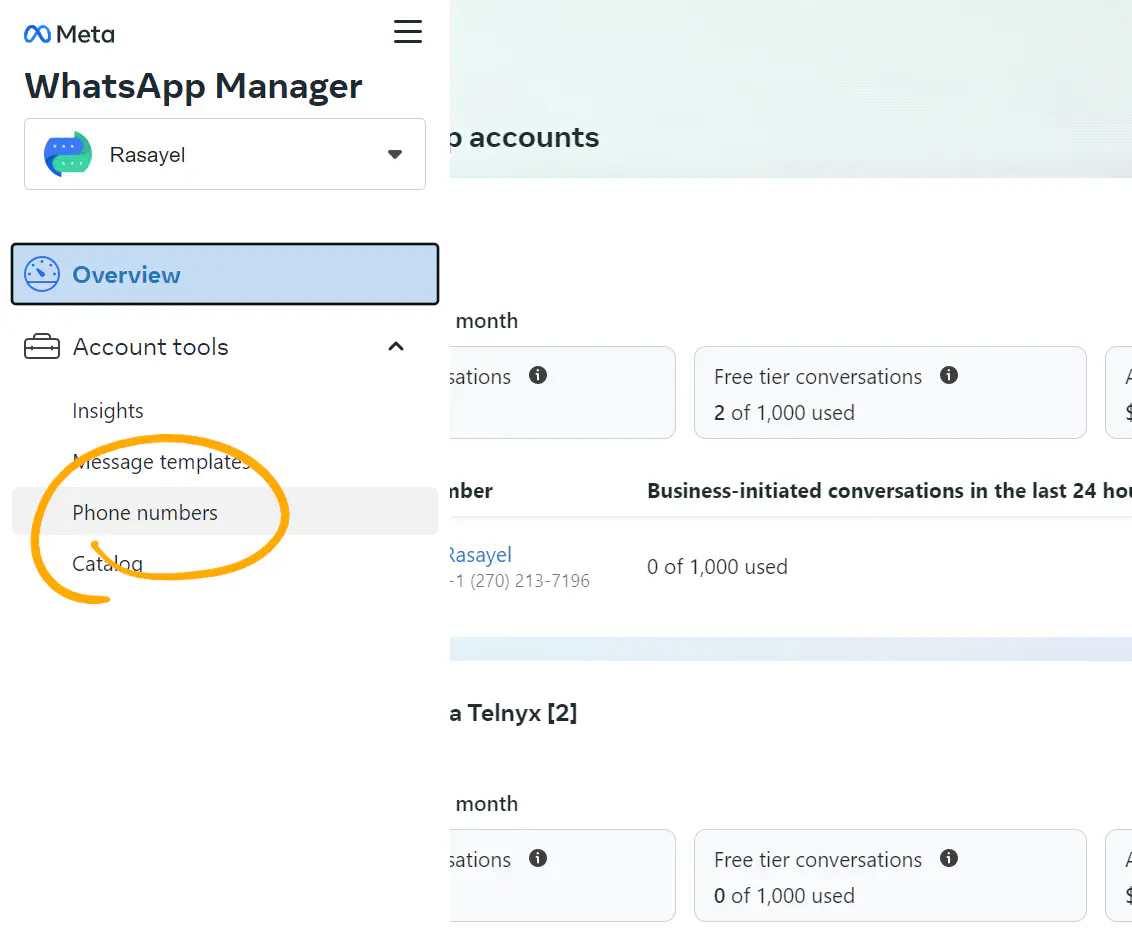
- Under the Name column, hover over your current display name and click the pencil icon.
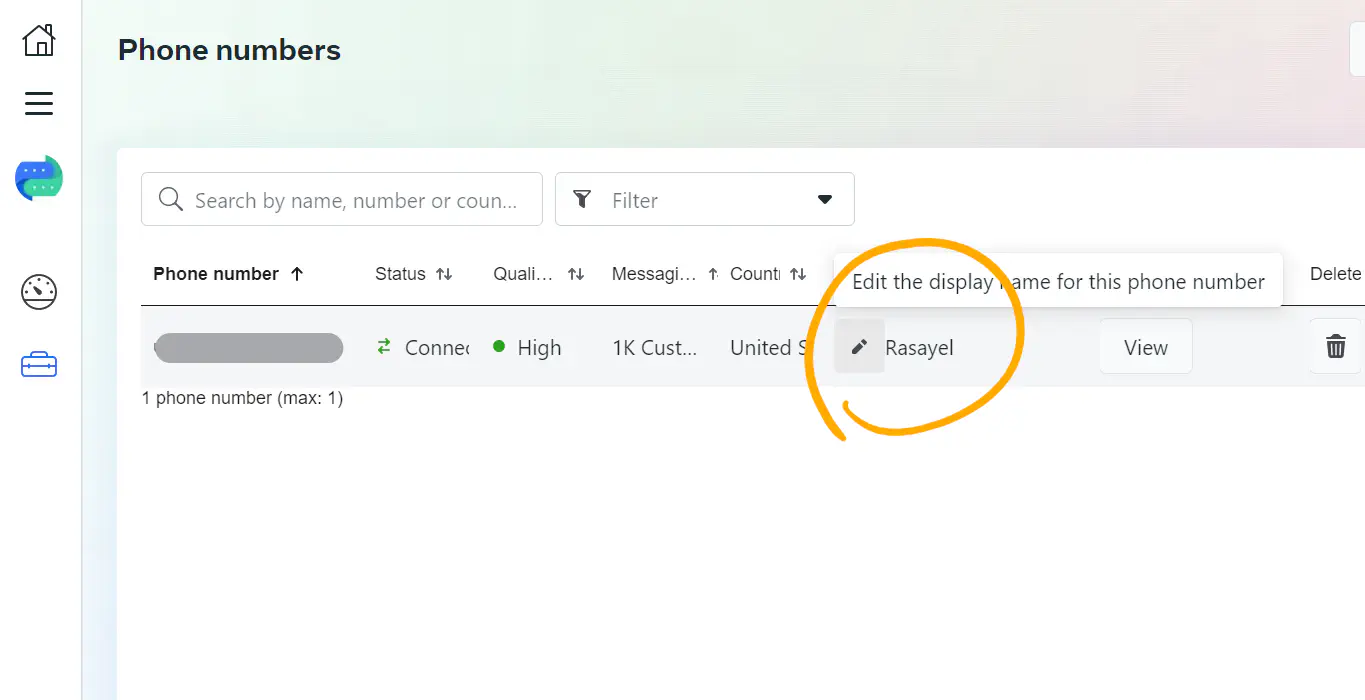
- In the new window that opens, type your new display name. Press Next.
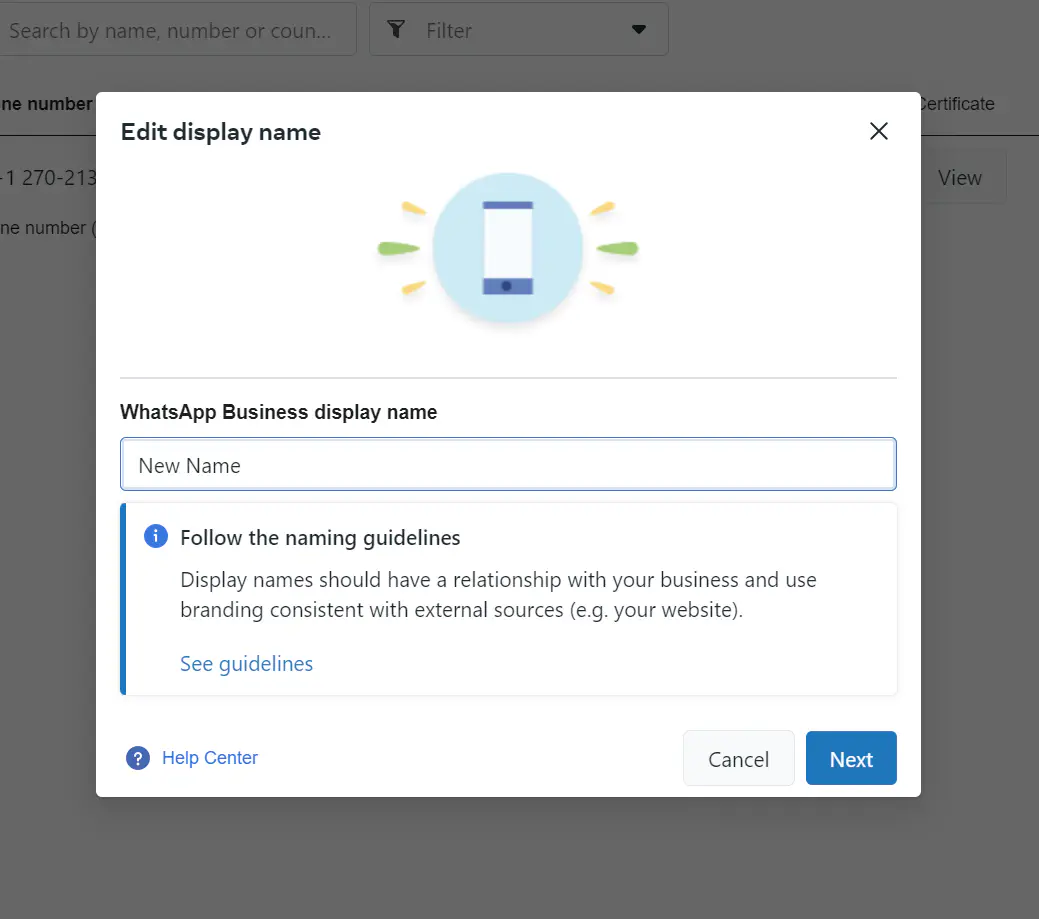
For non-verified businesses, a confirmation appears as soon as the display name is created, and a new certificate is ready for download immediately.
For verified businesses, the Phone numbers section will show a pending review label under Certificate for your phone number. Once approved, a View button replaces the label, so now you can access the certificate.
You can update your display name up to 10 times within 30 days. Keep in mind that the certificate for a new display name is valid for only 14 days. If it expires, the display name must be resubmitted for review following the same steps.
Checklist for WhatsApp Display Name Approval
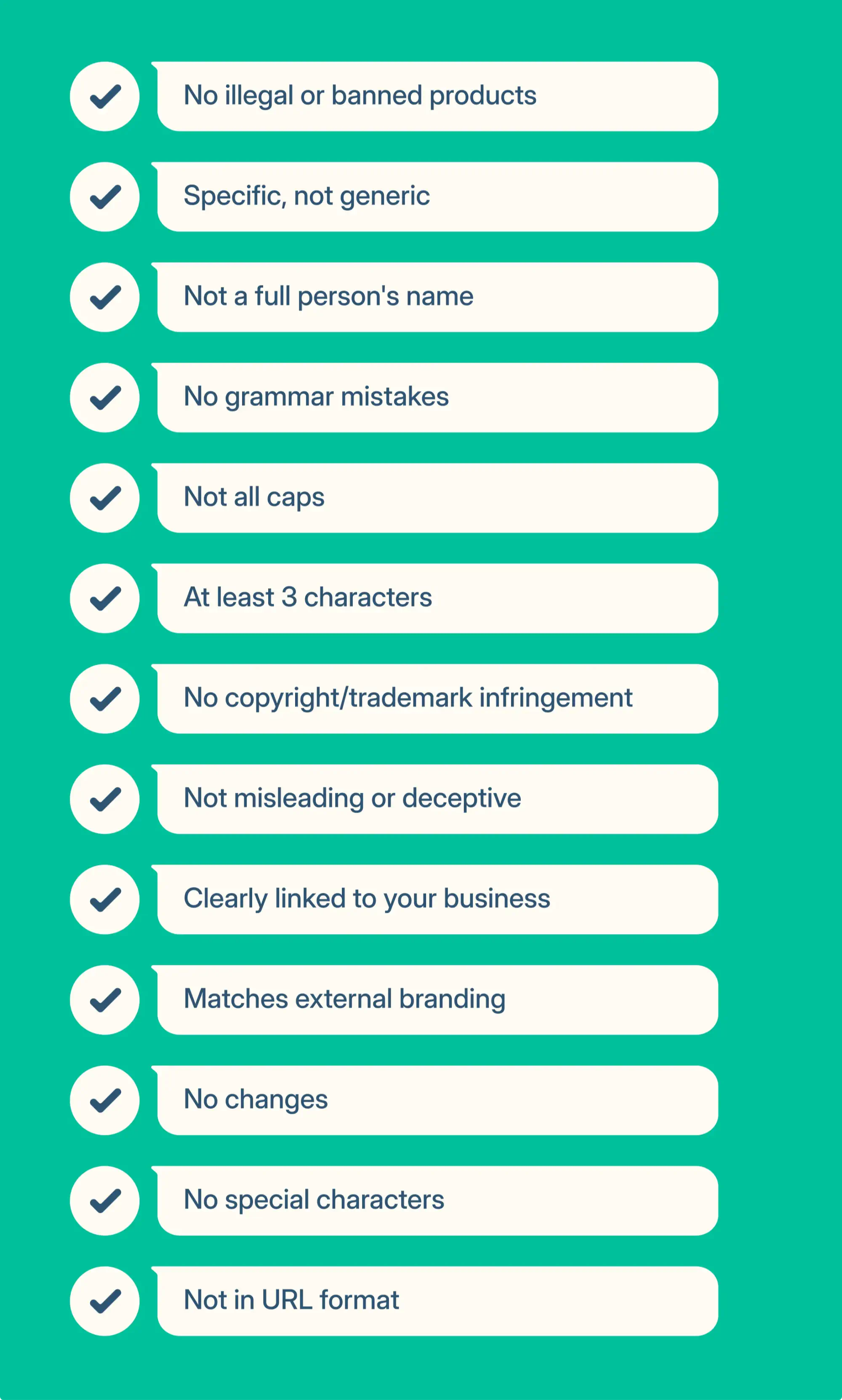
Key takeaways
The WhatsApp display name serves as the first impression your customers have of your brand. It helps you build trust with your customers and maintain a professional image. Your display name must reflect your business’ identity, services, or department. It should be formatted correctly, without unnecessary capitalization or grammatical errors.
Your name must also align with WhatsApp’s guidelines, including compliance with their Commerce policy, Business policy, and Business terms of service. Otherwise, it might not be approved. If it does get approved, you are allowed to change your display name up to 10 times every 30 days.
You don’t need to have your display name approved by WhatsApp to start messaging your customers. However, if you’d like to increase your messaging limits, you must verify your Facebook Business account and have your display name approved.
If you have more questions about your display name book a call and talk to our team!
Frequently Asked Questions

Miodrag is a seasoned WhatsApp marketing expert with over 15 years of experience in B2B sales and communication. Specializing in the use of WhatsApp Business API, he helps businesses use WhatsApp’s marketing features to grow their sales and improve customer engagement. As one of the early adopters of WhatsApp Business, Miodrag has a deep understanding of its tools and strategies, making him a trusted authority in the field. His insights have helped many businesses with their communication strategies to achieve measurable results.

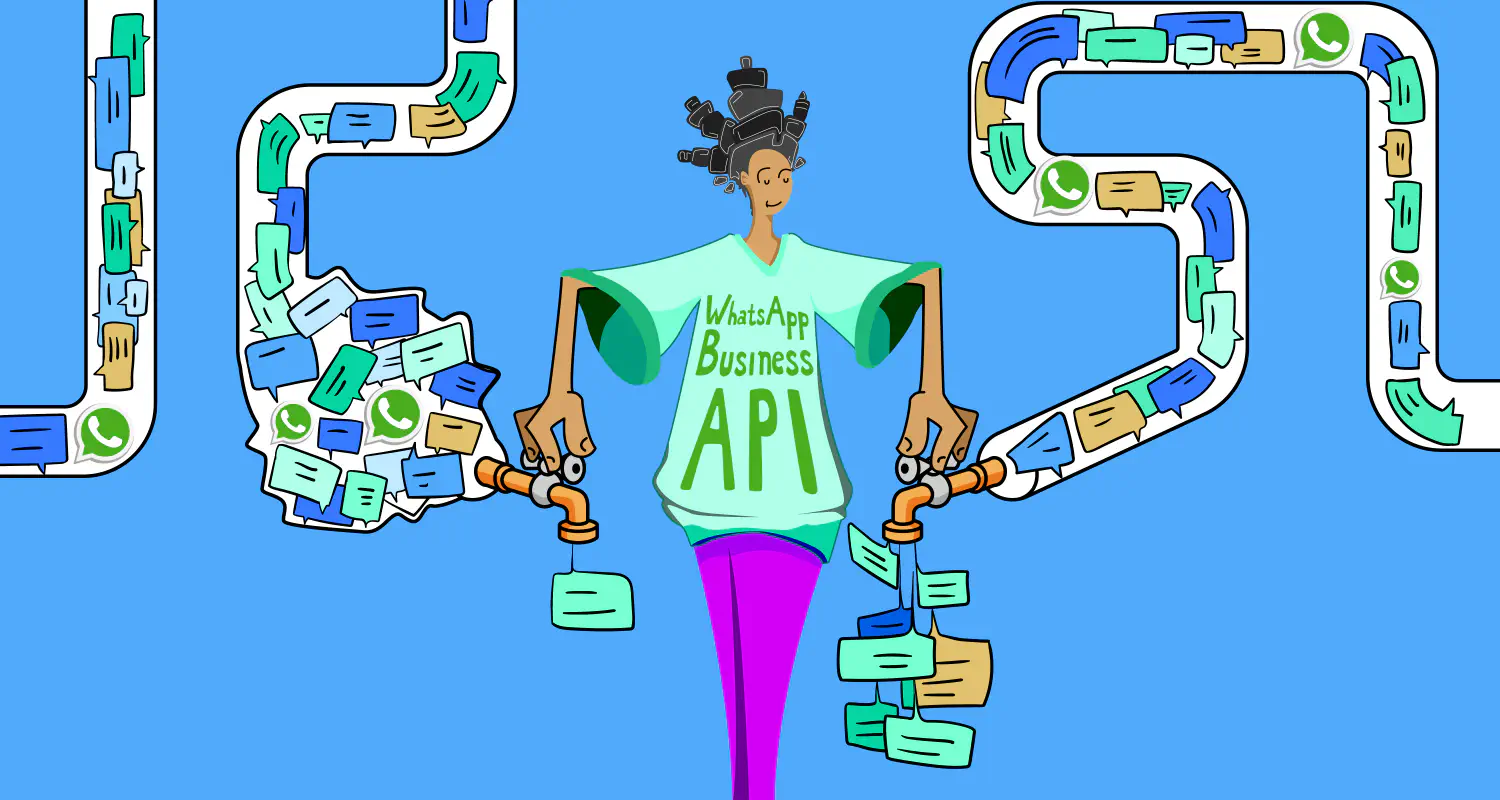
![How to use WhatsApp on Desktop and Web [2025 Guide]](https://learn.rasayel.io/en/blog/whatsapp-web-desktop/cover_hu2633909085762267619.webp)

