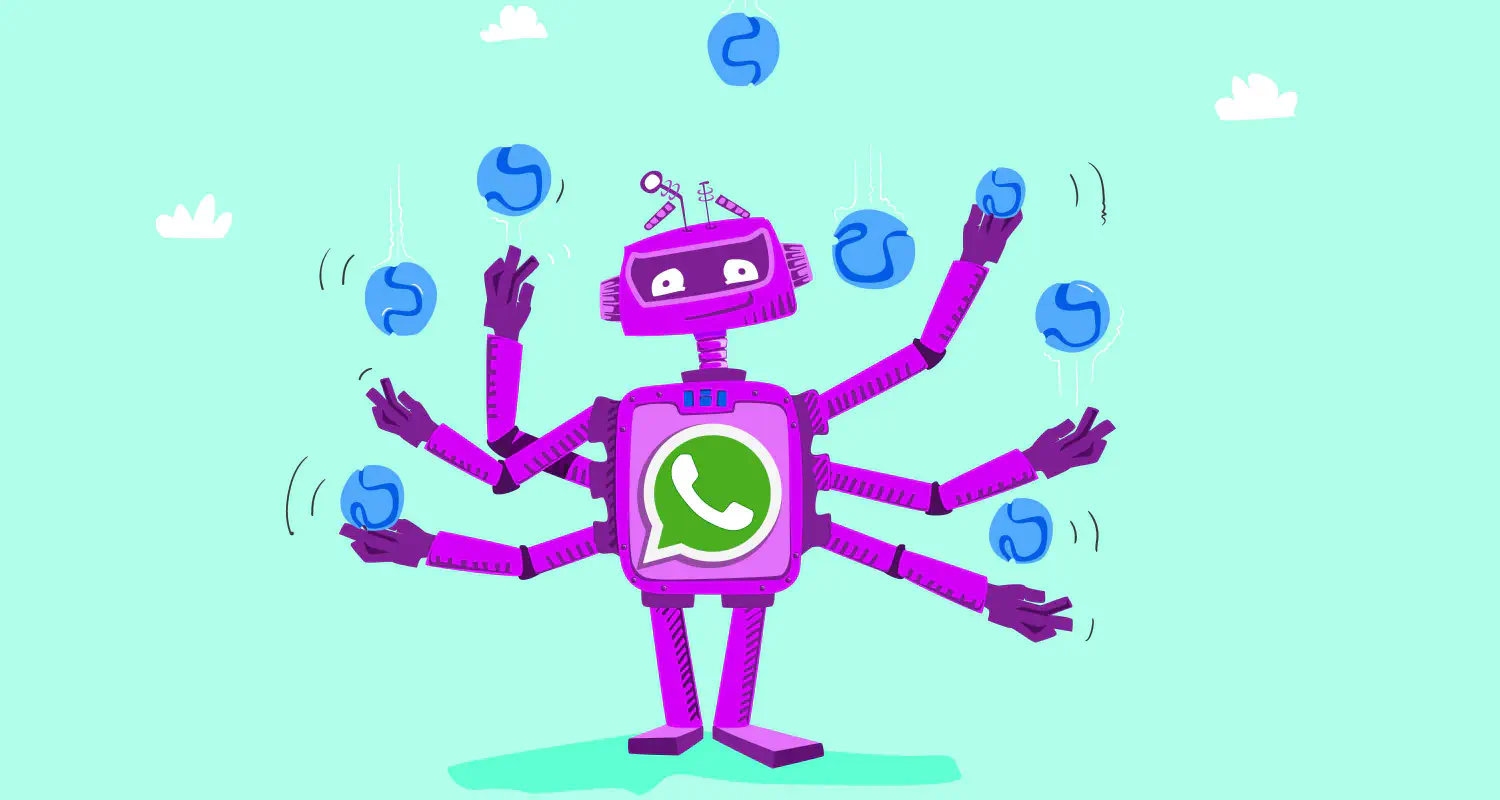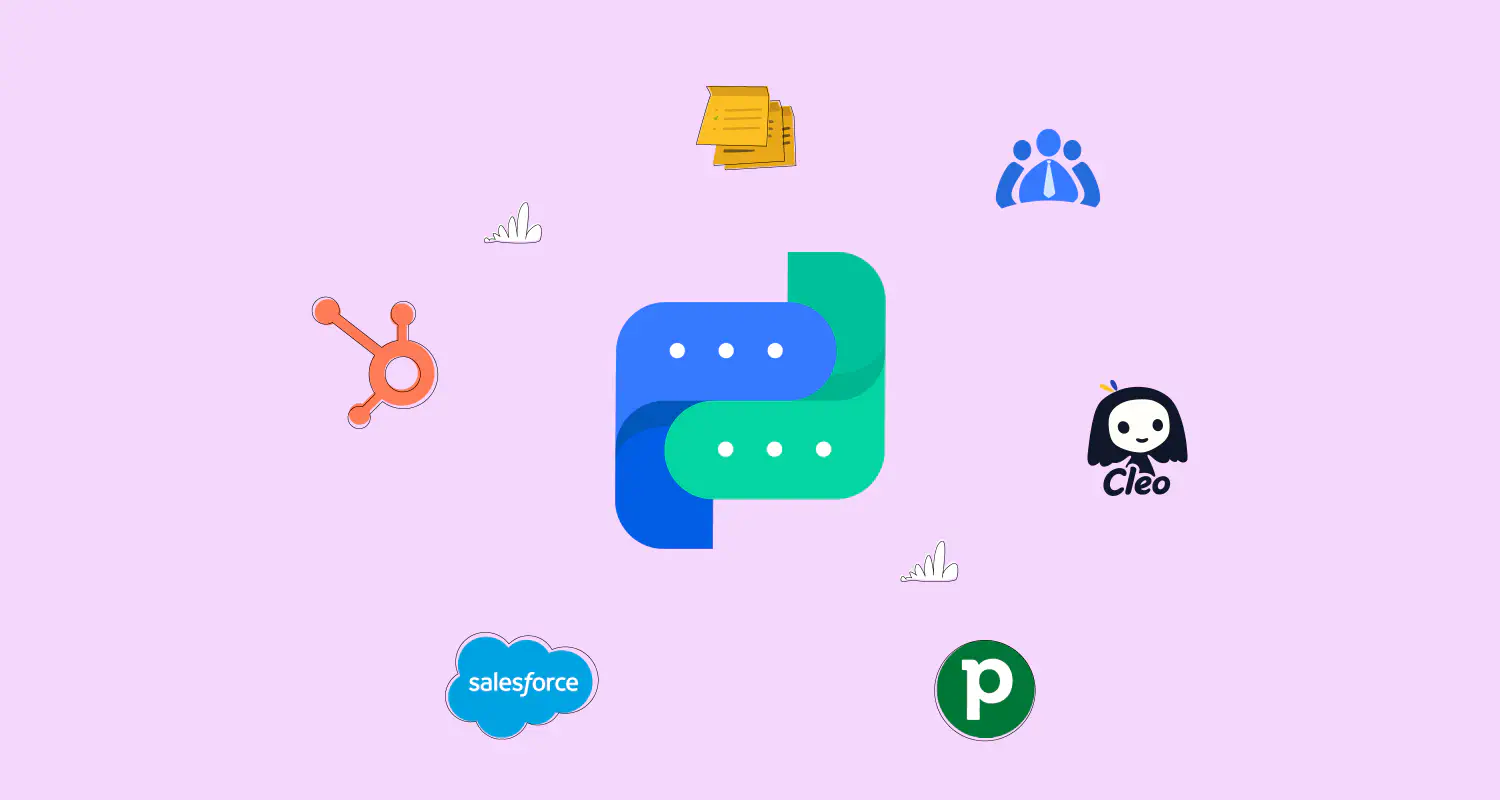The B2B Sales Tech Stack for WhatsApp Integration [2025 Guide]
![The B2B Sales Tech Stack for WhatsApp Integration [2025 Guide]](https://learn.rasayel.io/en/blog/b2b-tech-stack/cover_hu15910063568295253779.webp)
Using WhatsApp as a sales channel has endless benefits, but can it fulfill a sales team’s needs alone? The answer is no.
While WhatsApp could very much be a business’go-to app for contacting prospects, it doesn’t provide much in terms of data collection, lead management, team collaboration, and scheduling. That’s where integrations come in handy.
Integrating WhatsApp with a well-built sales tech stack is easy and can make all the difference when it comes to sales management. In this article, we will tackle the key types of tools you need to integrate with WhatsApp in order to run your entire sales cycle within 1 app only.

CRM systems
Customer relation management (CRM) systems help your sales team manage all customer and business interactions. They make it easier to track the buyer’s journey, all the way from inquiring about a product to signing a contract.
CRMs also help in team collaboration and preventing data silos, as your entire team will have access to important customer data and all interactions, making it easier to gain context before reaching out to leads and re-engaging with customers.
Why integrate your CRM with WhatsApp?
- Keep your conversations in one place: Having a CRM integrated with WhatsApp means that your team can access all past conversations and data from the same place. This removes any shuffling between platforms and helps them gain context easier and save time when logging information
- Sync conversations in real-time: Whenever a customer reaches out to your business on WhatsApp, the CRM will automatically log the conversation, keeping your team updated with accurate customer interaction records.
- Automate lead creation: CRMs can create leads and add relevant information based on WhatsApp chats, eliminating the need for manual logging of information by your team, which is both time-consuming and error-prone.
WhatsApp CRM integration use case
A WhatsApp CRM integration is crucial for any sales team that is using WhatsApp to sell - and for so many reasons. Suppose a customer reaches out through WhatsApp to inquire about your product. Instead of your team manually recording the interaction, the integration automatically creates a new deal in your CRM. This feature helps your team track the leads and follow up with them without having to manually log data.
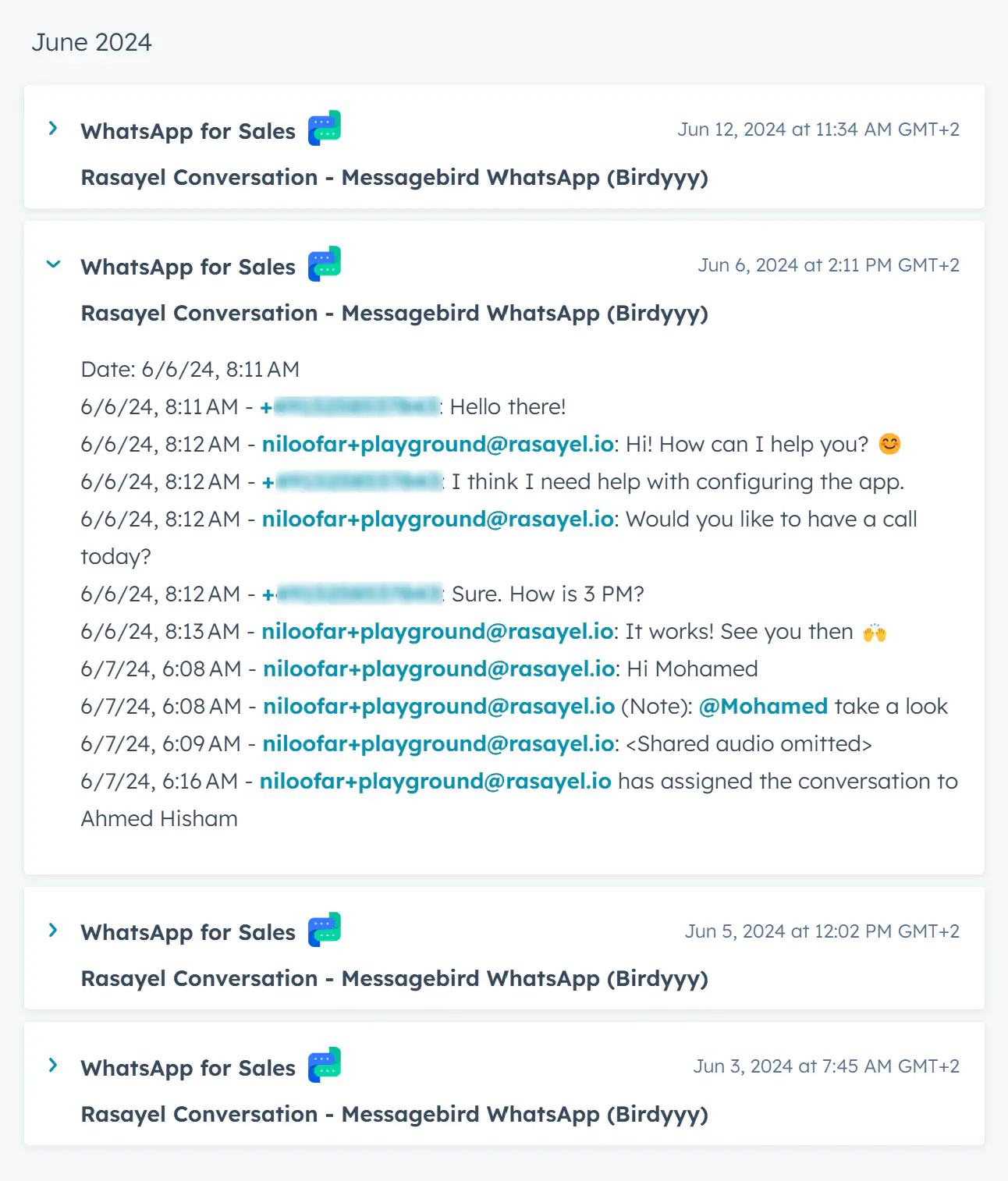
For example, a WhatsApp integration with platforms like Pipedrive - a pipeline management software - also allows sales agents to log WhatsApp interactions directly in deal timelines. This ensures all relevant information is documented within the sales pipeline.
For sales teams, this kind of automation means more data accuracy and smoother workflows. Also, sales managers gain a clear picture of team activity and customer engagement in real time.
Workflow automation tools
Workflow automation tools like Zapier and Make.com connect apps within your tech stack and automate repetitive tasks, saving your sales team precious time and helping them close deals faster.
These tools automate outreach, follow-up messages, prospecting, drafting and distributing contracts, and lead capturing and management. Taking care of these tasks helps your sales team focus on building relationships with customers and closing deals, which no tools can do.
All these features help you close deals faster and drive more revenue.
Why connect automation tools to WhatsApp?
- Assign leads automatically: Workflow automation tools automatically assign leads to sales agents based on WhatsApp interactions. For example, assigning a VIP lead to a senior sales agent, eliminating delays and saving time.
- Personalize follow-up messages: With automation tools, you can set triggers for sending personalized WhatsApp follow-up messages to customers based on their inquiries. This feature helps your team build trust and stay engaged with customers throughout the sales funnel.
- Sync customer data across tools: Automation tools sync all your customer data and interactions on WhatsApp across the tools you use, including your CRM. This gives you better visibility over your customer’s journey through the sales funnel and helps your team gain context before re-engaging with customers.
Example of automating workflows with WhatsApp integration
You can use a workflow automation tool to keep your team on top of high-value opportunities. For instance, when a high-value lead contacts your business on WhatsApp, you can set up a workflow that notifies your sales team on Slack immediately. By doing so, you ensure the lead gets immediate attention, which drastically improves your chances of closing a deal.
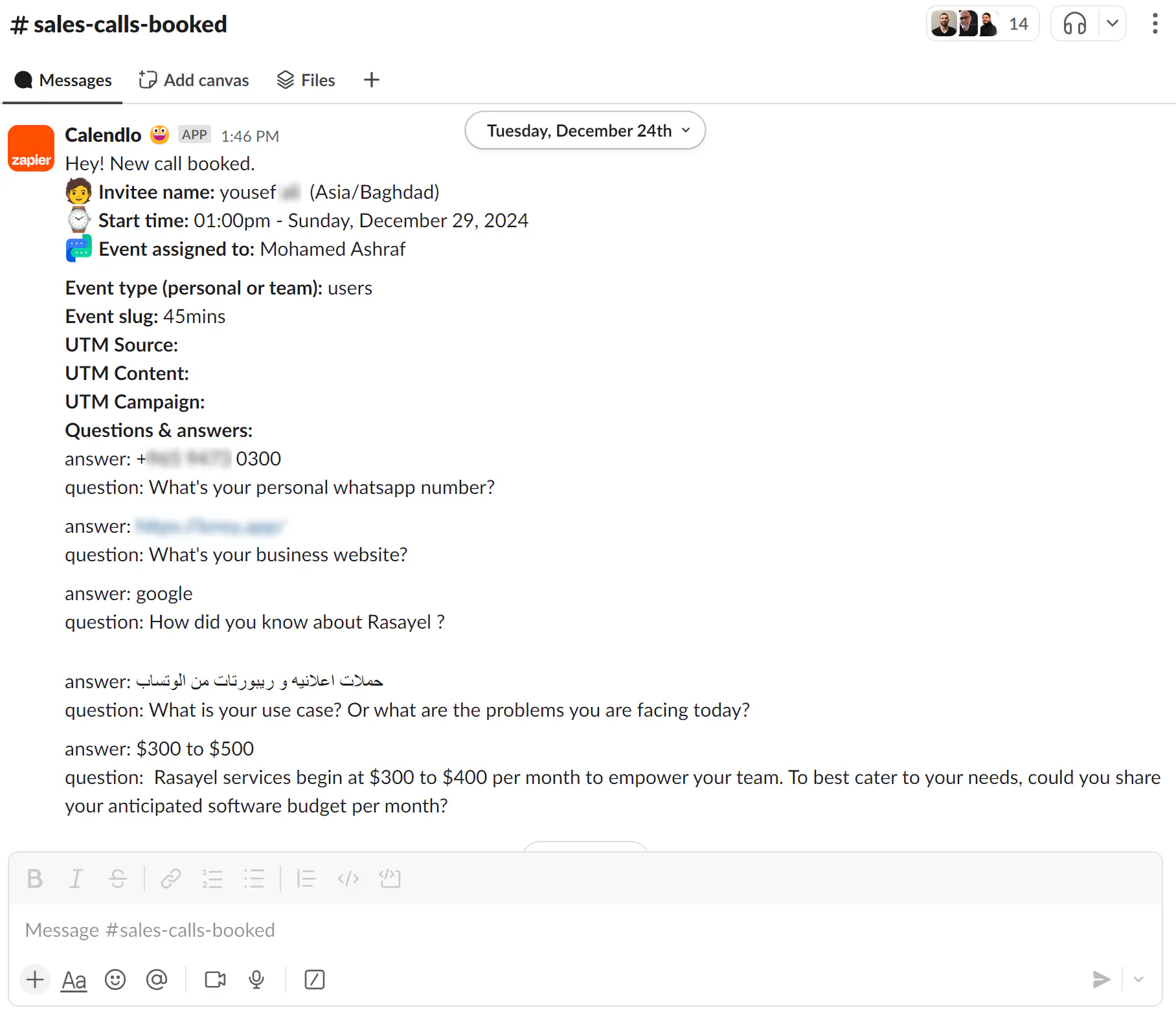
Sales enablement tools
Sales enablement tools are built to support B2B sales teams and help them do their job more easily, but how?
First of all, they provide insights into prospect businesses to help your team personalize the outreach and decide whether they fit your ideal customer profile or not. Also, they analyze sales interactions to help you identify drops and optimize your team’s performance.
A famous example is Gong, which provides strategic guidance for CROs and helps RevOps find growth opportunities, track team performance, and generate revenue faster.
Why integrate enablement tools with WhatsApp?
- Analyze customer interactions automatically: Sales intelligence tools use AI to analyze customer chats on WhatsApp and detect sentiment, engagement level, and buying intent. By doing so, they help your team identify leads and improve their strategies based on customer interactions.
- Get recommendations from AI: Some of these platforms use AI tools to provide recommendations to help your sales team improve their outreach, such as the best time to follow up based on engagement patterns or which conversation topics prospects like the most.
- Centralize your customer data: These integrations store your WhatsApp business chats alongside customer data, emails, and calls, giving you full visibility into the customer journey and helping your team get all the context they need to plan their outreach.
Example of using WhatsApp integration for sales
You can use sales intelligence platforms to analyze WhatsApp engagement metrics and identify high-priority leads. For example, prospects who respond quickly to follow-ups can be flagged for immediate action. This allows your team to focus their efforts where they’re most likely to see results.
Over time, these features can help you optimize your sales processes into a smooth workflow, improve your team’s performance, and naturally. drive more revenue.
Collaboration platforms
Collaboration tools help sales teams stay organized, collaborate better, and communicate with ease.
They support internal team communication by allowing you to create different channels or spaces where you can discuss projects. On top of that, they integrate with other tools like Google Drive and Zoom to help your team schedule meetings, share documents, and find information.
Examples include Slack, Trello, Zoom, and GitHub. They’re an essential addition to your tech stack to help your team stay aligned and connected. They also give your sales managers better visibility into team activities and improve your overall workflow.
Why integrate with WhatsApp?
- Share WhatsApp messages automatically: Collaboration platforms can automatically share WhatsApp conversations and lead inquiries in team channels, keeping all team members in the loop and saving the time spent sharing the conversation manually. This makes for a smooth handover of customers between different teams (e.g. sales to support)
- Collaborate in real-time: Using these tools, your team can discuss customer needs, brainstorm sales strategies, or resolve issues in real-time. For instance, if a prospect asks a technical question on WhatsApp, the sales rep can instantly loop in a product expert on Slack for assistance.
WhatsApp collaboration integration use case
When a sales inquiry comes in through WhatsApp, an automated workflow on your collaboration tool can post the message in a Slack channel for SDRs, alerting the team immediately.
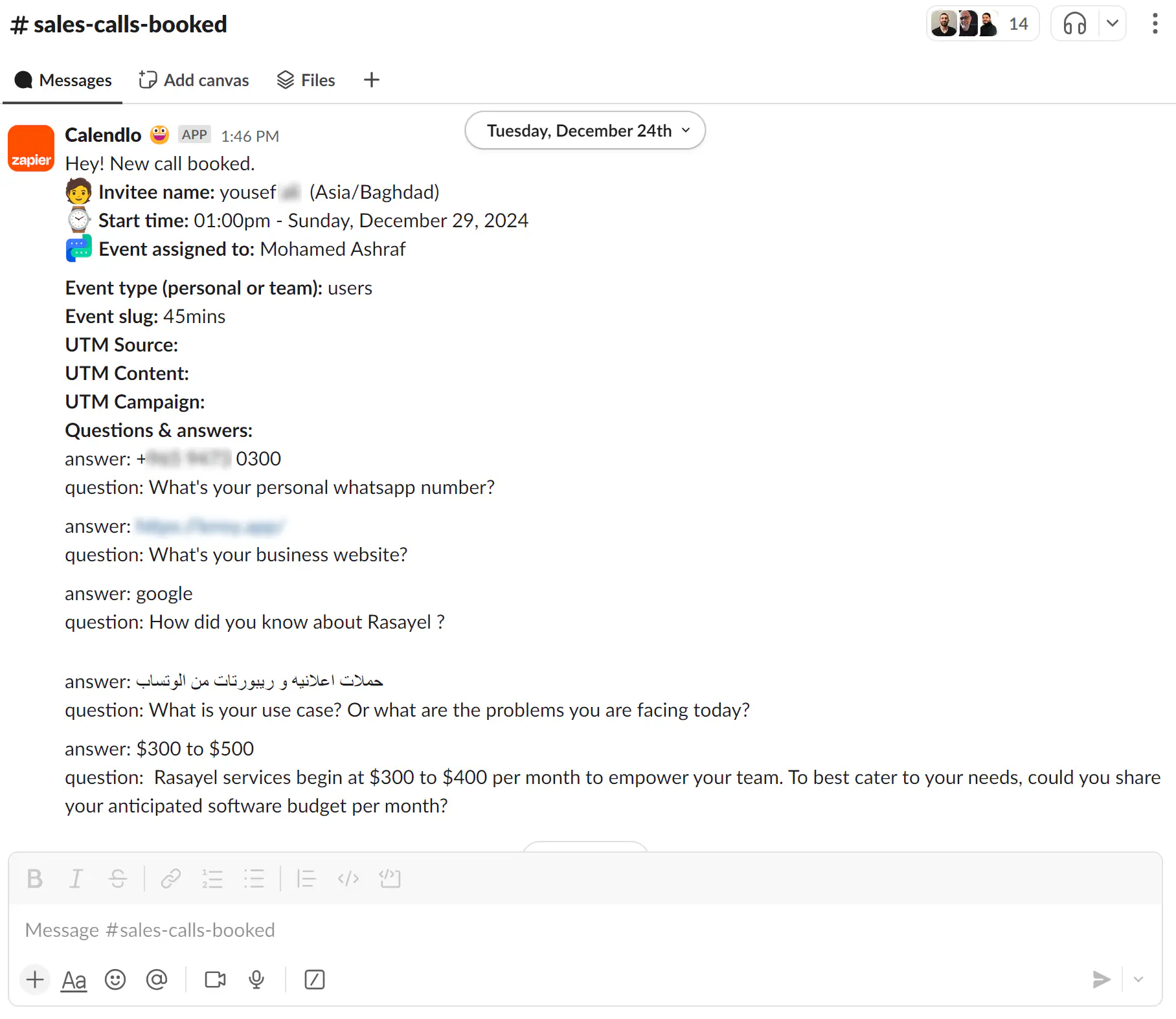
This improves your team’s response time and eventually your lead conversion rates, as customers will stay engaged and won’t lose interest in the product as a result of delayed responses.
Scheduling and meeting tools
Sales teams schedule meetings on a daily basis, and having a tool that can do it automatically saves immense time and effort. Scheduling tools, like Calendly, give customers the available time slots of the sales team, and they can schedule the meeting using the tool without the need to communicate with a team member.
These tools reduce the back-and-forth that happens when aligning schedules, which can be inconvenient for customers and lead them to lose interest in the product.
Why integrate scheduling tools with WhatsApp?
- Send meeting links and reminders automatically: Scheduling tools can automatically send meeting links and reminders to customers on WhatsApp, ensuring they never miss an appointment and boosting engagement.
- Let customers book directly from WhatsApp: These tools allow prospects to book meetings directly from WhatsApp conversations with a single tap. Whether it’s a demo, consultation, or follow-up call, this integration makes the process much easier and faster.
WhatsApp scheduling integration use case
When a lead expresses interest during a WhatsApp conversation, a scheduling integration can trigger WhatsApp to send them a Calendly link automatically. When they open the link, they’ll be able to choose a suitable time for a demo without waiting for a reply from a sales agent.
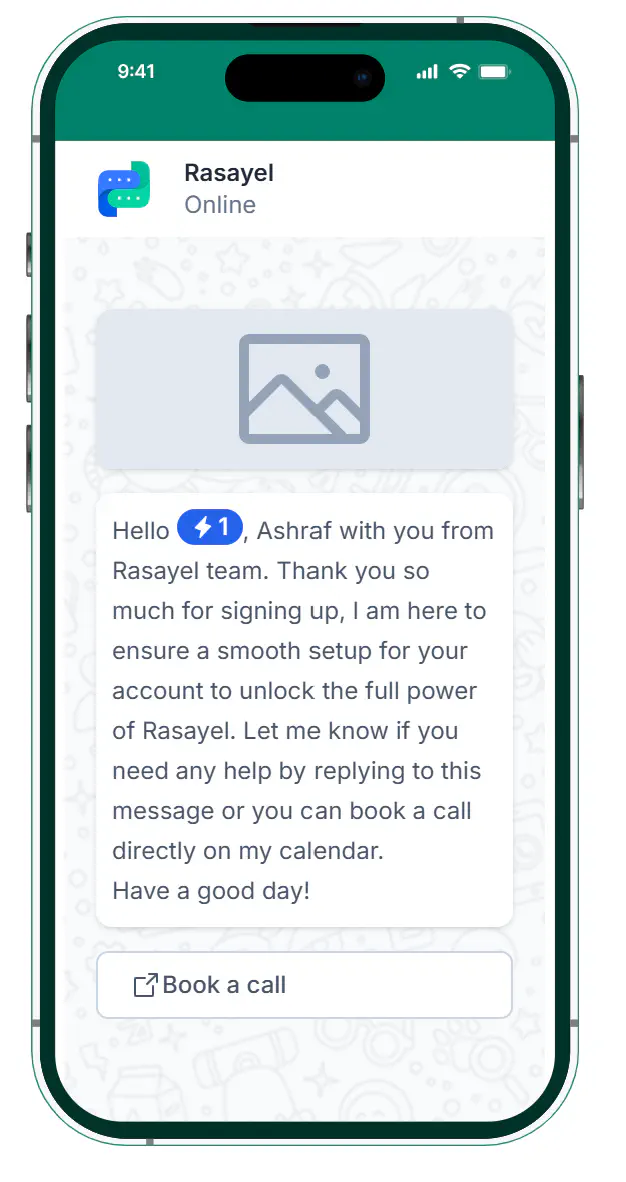
Over time, these integrations can bring the number of missed opportunities down, improve operational workflow, and increase the chances of conversion by prompting customers to schedule demos.
Customer success and marketing platforms
Customer success platforms like Gainsight help sales teams keep customers engaged and satisfied by making it easier to renew contracts, upsell, and prevent churns. Meanwhile, marketing platforms like Customer.io help in nurturing leads automatically.
Both platform types are essential for closing deals, driving revenue, and building strong relationships with customers.
Why integrate these platforms with WhatsApp?
- Automate onboarding and check-in messages: These tools can send personalized onboarding messages to new customers on WhatsApp and guide them through setup. Also, they can send regular check-ins to keep customers engaged without distracting the sales team.
- Send renewal and upsell reminders automatically: Using customer success tools to send automatic renewal and upsell reminders on WhatsApp helps in customer retention and increases the likelihood of upselling.
- Personalize campaign messages: Marketing automation tools can automatically send personalized messages to customers on WhatsApp, which helps improve the outcome of your campaigns, ultimately boosting engagement and conversions.
Example of using WhatsApp integration for customer success
When a customer stops engaging with your business over WhatsApp, a customer success integration can trigger a proactive WhatsApp message. For example:
“Hi [Name], we noticed you haven’t contacted us for a long time. Is there anything we can help you with?”
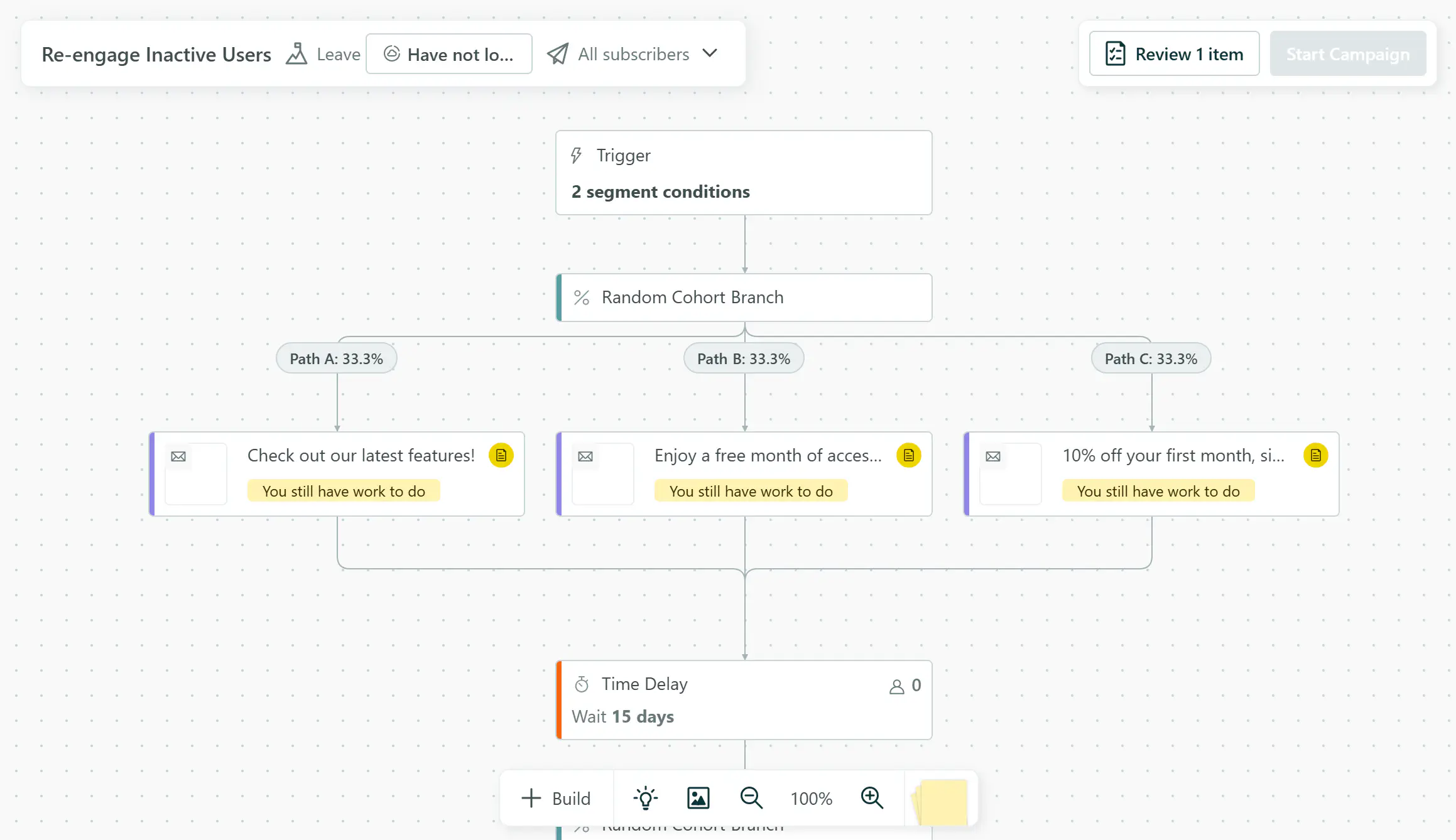
This kind of outreach shows customers that you care, helps address potential issues early, and keeps them engaged, reducing the risk of churn. It’s an easy way to maintain strong relationships and drive long-term retention.
Data warehousing and analytics tools
Data warehousing solutions like PostgreSQL and Snowflake are responsible for storing and analyzing large volumes of data that you can use as a reference before making business decisions.
Integrating these tools with WhatsApp helps you analyze your customer interaction data and improve your sales strategy. For instance, you can analyze response times and engagement trends to identify areas where your sales team can improve.
Over time, making decisions based on analysis will help you improve your sales performance and drive more revenue.
Why integrate these tools with WhatsApp?
- Send WhatsApp data to analytics tools: Integrating WhatsApp with analytics tools allows for the automatic exchange of conversation data between the two platforms, helping you track trends, measure response times, and analyze engagement patterns.
- Build dashboards for sales metrics: With data analytics tools, you can create dashboards that combine WhatsApp engagement data with other key sales metrics. Doing so will give you an overall view of your sales process and customer interactions and help you identify areas that need improvement.
WhatsApp analytics integration use case
Using a data analytics tool can help you identify which product features generate the most inquiries through WhatsApp. By analyzing this data in your analytics platform, your team can customize their messaging to highlight the most popular features to target the right aspects in future conversations.
Benefits of integrating WhatsApp with your tech stack

Integrating WhatsApp with your sales tech stack can optimize your team’s performance, help you build stronger customer relationships, and improve your entire sales process and workflow.
Here’s a list of benefits you’ll enjoy.
Centralized data
Integrating WhatsApp with CRMs and other sales tools means that your customer data is centralized in one place, giving you a general view of customer interactions and behavior. It also helps your team gain context before contacting a customer by checking past interactions and personal information.
Plus, the data centralization is completely automatic. Your team won’t have to manually log in the data or the WhatsApp conversations with your customers.
Your sales team can use this feature to track customer preferences and behavior, personalize their outreach, and eventually improve their sales strategies.
Better team collaboration
WhatsApp is excellent for reaching customers easily, but it doesn’t provide much in terms of team collaboration. For instance, team members can’t see what the other teams are working on, and there’s no smooth way to hand customers over from one team to another.
Integrating WhatsApp with a tech stack can help you overcome these issues and improve the overall operational efficiency of your team. Collaboration tools, in particular, help your team share conversations and collaborate on leads in real-time without any delays.
Smoother workflows
WhatsApp integrations help your sales team automate redundant tasks, lead qualification, follow-up messages, and more. Automated features can give you a smoother workflow, no data silos, and no dropped leads.
An example of this is when a customer initiates a WhatsApp conversation with your business. One of your tech stack tools can automatically create a profile for them in the CRM where all the personal details and interactions are stored. Your team can later check this profile before engaging with them.
As you can imagine, it’s a smooth process where sales agents don’t waste their time entering data manually and having to shift between platforms to gain context.
Improved customer experience
Integrating WhatsApp with tools like CRMs, marketing automation platforms, and sales intelligence solutions helps your team send personalized messages to customers in a timely fashion, which improves their experience and builds loyalty.
For instance, CRMs like HubSpot or Pipedrive centralize WhatsApp interactions, allowing your team to access customer history and gain context instantly.
Meanwhile, marketing automation platforms can trigger personalized follow-ups based on WhatsApp activity, and AI tools can analyze conversations to recommend the best responses or follow-up times.
How to choose the right integration tools for WhatsApp Business Platform
Now that you know what tools to add to your tech stack, how do you choose the right ones? Here are a few pointers to keep in mind.
Align with your sales team’s workflow
When choosing integration tools, you need to consider your sales team’s workflow. Do they mostly rely on tracking deals and interacting with customers? Then, a CRM that automatically syncs WhatsApp chats into deal timelines is the right choice.
Do they prioritize real-time communication? Then, they need a collaboration tool like Slack to provide immediate updates on lead inquiries.
Another point to consider is whether they use pipelines to manage deals. If so, they need a tool like Pipedrive to keep WhatsApp conversations organized with each deal. This way, sales agents will have all the context they need to close deals in one place.
Prioritize WhatsApp API compatibility
Using WhatsApp Business API for business communication is non-negotiable since the free WhatsApp Business app doesn’t provide nearly as many features to help your business grow.
When choosing a tech stack, you need to keep the API in mind and choose tools that can help you use it, like Rasayel. They give you access to automation features, chatbots, message templates, and more features that can change the way you interact with customers for the better.
Consider scalability and ease of use
If your team is growing fast, you need to choose tools that can scale. For instance, you can choose tools with tiered pricing plans that you can upgrade as the number of your team members grows.
Another point to consider is ease of use. You don’t want to spend a long time training your team to use the new tech stack. That’s why you should choose tools with user-friendly interfaces and easy onboarding guides.
Conclusion
Integrating WhatsApp with your tech stack helps you centralize your customer data, create smooth workflows, automate repetitive tasks, and improve customer experiences. In short, it can change the way your sales team works for the better, which ultimately leads to more revenue, so why the wait?
Take a look at your current tech stack, look for areas that need improvement, and explore the integrations that can help your team from our list above.
Book a demo with our team to explore how Rasayel can help.

Hania is a seasoned researcher and content writer specializing in WhatsApp Business and its role in B2B sales and customer engagement. With years of experience creating in-depth, thought-provoking content, she combines real-life use cases and deep industry insights to help businesses leverage WhatsApp as a growth tool. Her expertise lies in translating complex research into actionable strategies, making her a trusted resource for companies looking to innovate their communication and sales processes.