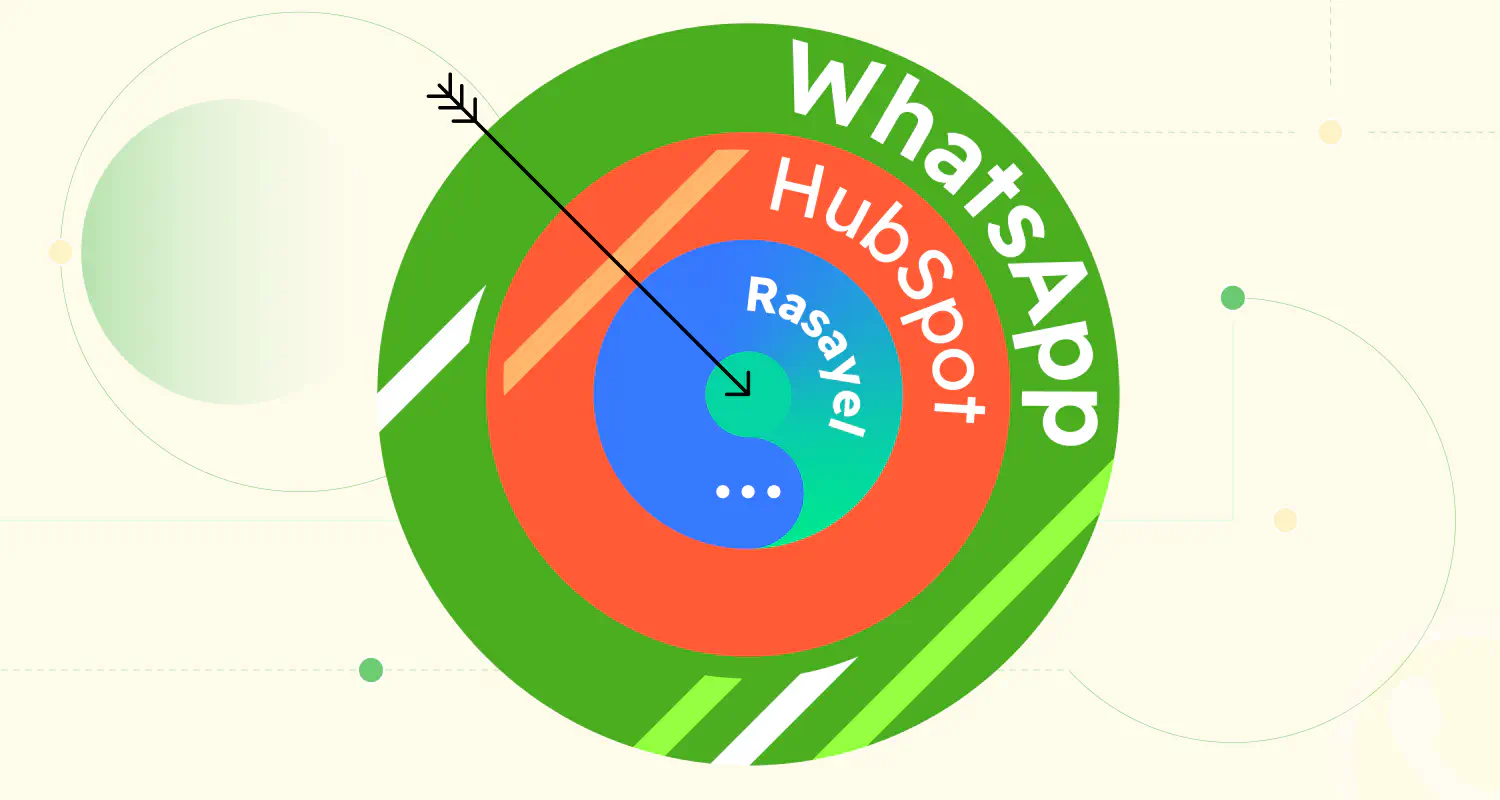Sales Activity Logging on HubSpot: How to Guide
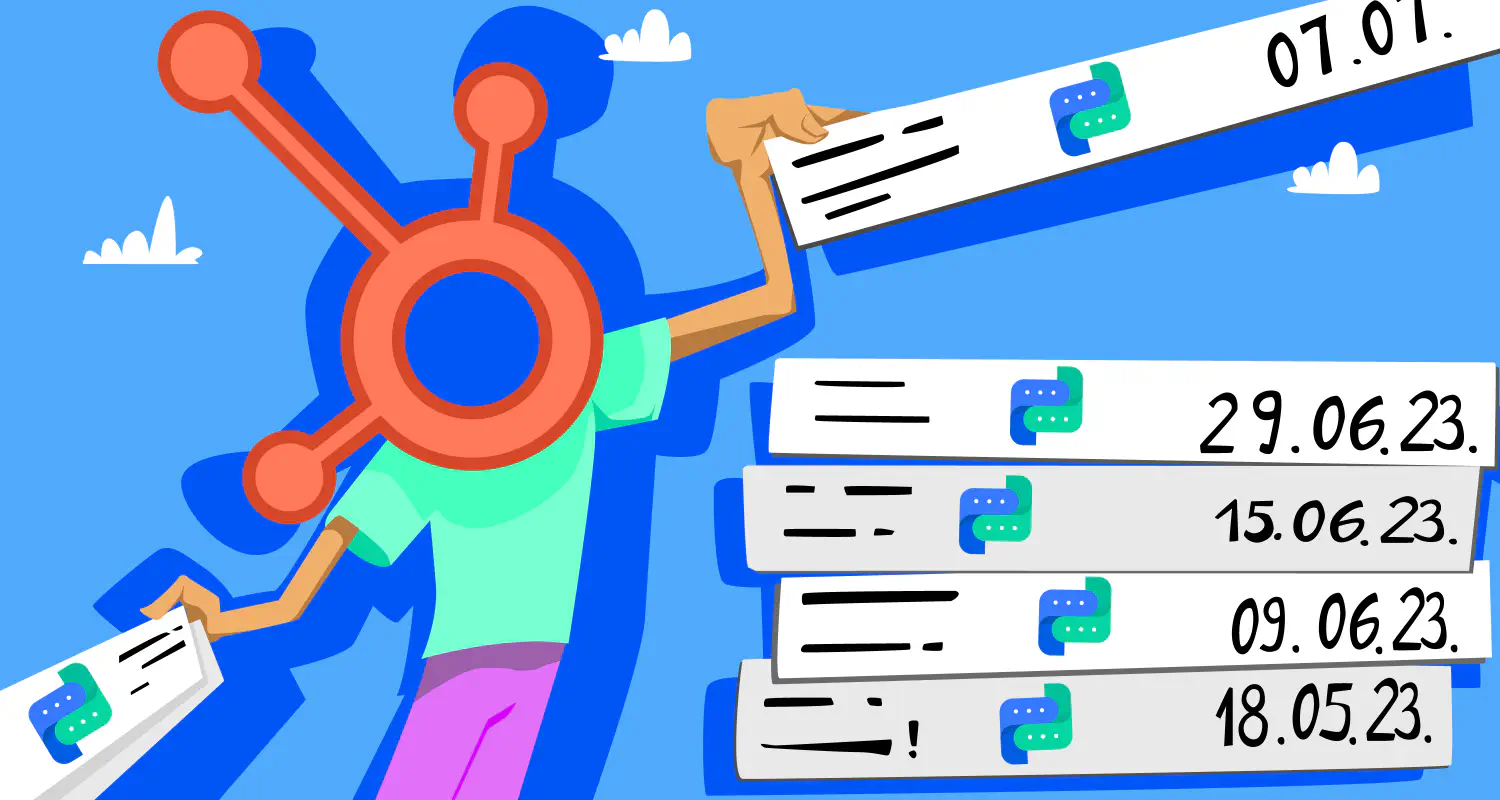
Whether you’re focused on nurturing leads, automating customer support, empowering your sales teams, or seamlessly managing events, our HubSpot integration offers a comprehensive suite of tools designed to elevate customer experiences to new heights and fuel exponential business growth. Activity Logging on HubSpot provides users with a comprehensive record of interactions and activities between your sales team and your customers on WhatsApp within the HubSpot platform.
If you haven’t yet connected your WhatsApp account with Hubspot, read our guide on Rasayel’s WhatsApp Hubspot Integration.
What is Activity Logging?
Activity logging records all your WhatsApp activities and messages with a contact on the HubSpot contact page. It includes all activities within a 3-hour period, such as:
- Every text message sent between your team and the contact in three-hour periods
- The names of the team members and the contact who sent each message
- The date and time of each message
- When a conversation started
- Who opened or closed a conversation or handed it off to another team member
Here’s how a log looks like:
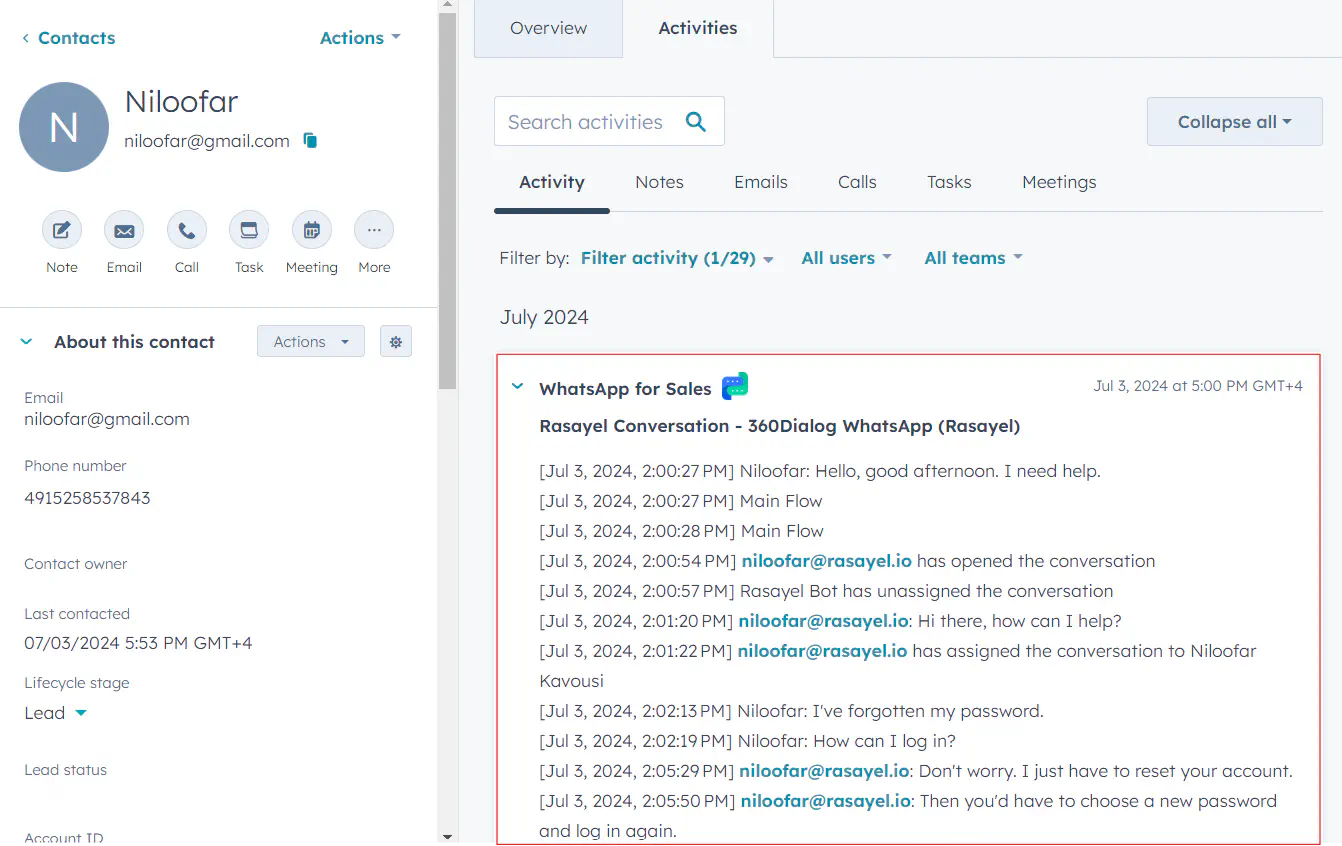
Logs are recorded like this:
- When messaging begins, a log is created 3 hours later with all activities from the past 3 hours.
- After that, a new log is made every 3 hours.
- For example, a log at 3:30 PM will include all activities from 12:30 PM to 3:30 PM.
- If there are no messages or activities in a 3-hour window, no log will be created.
Why Log Sales Activity in Hubspot?
Activity Logging is very beneficial for sales agents who work on two fronts: Rasayel and HubSpot. Instead of sifting through conversations in Rasayel to obtain information on a specific client, team members can conveniently access the relevant context by reviewing the comprehensive logs.
Furthermore, Activity Logging proves to be invaluable for businesses with diverse teams using different platforms. For instance, if the sales team operates on HubSpot while the customer support team works on Rasayel, accessing information about a client who has interacted with the customer support team becomes seamless. There’s no need to switch between platforms; they can simply view the Activity Logging for that particular contact, ensuring a smooth and efficient workflow for cross-team collaboration.
How to use activity logging in HubSpot with Rasayel?
To access Activity Logging, go to Rasayel and click on a contact from your contact list or directly from a conversation. Next, click “View in HubSpot.”
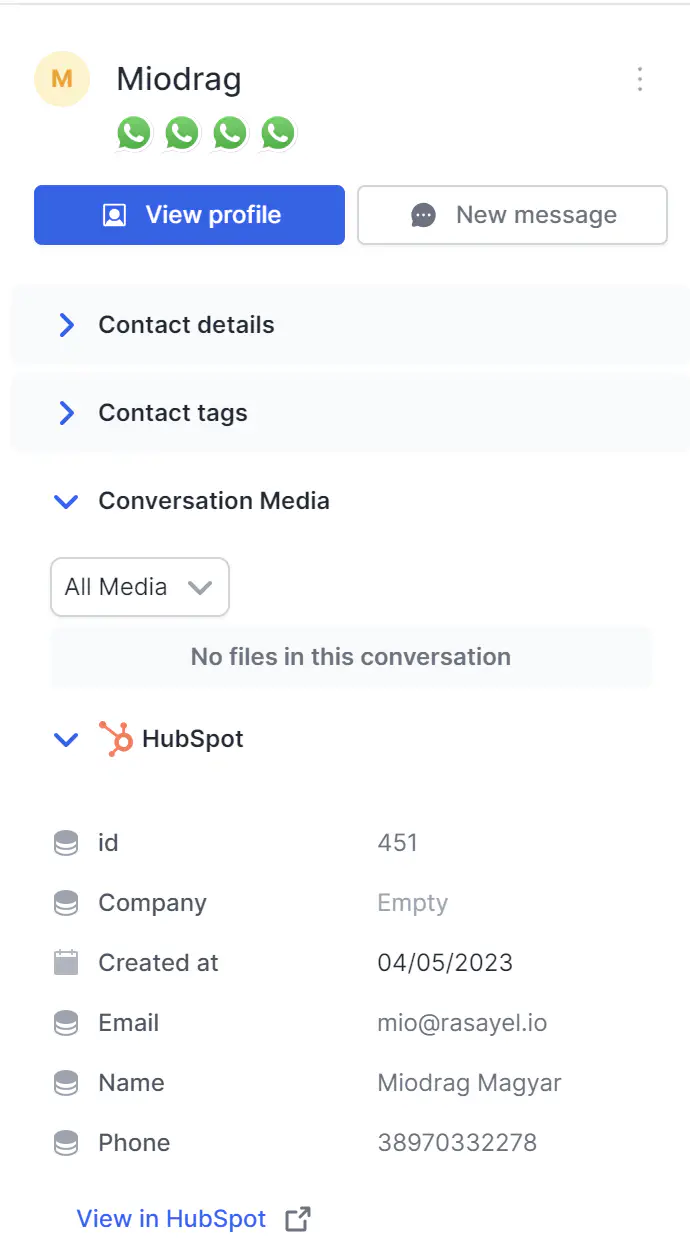
This will open the contact details in HubSpot. To view Activity Logging, click “Filter activity.” Here, there is a section for integrations. Select “WhatsApp for Sales.”
Once you filter the activities, you can see entries titled “WhatsApp for Sales” and the name of the channel. In this example, the channel name is 360Dialog WhatsApp (DialogCloudWaba). The name of the channel is included, as you can have different conversations with the same contact on separate channels.
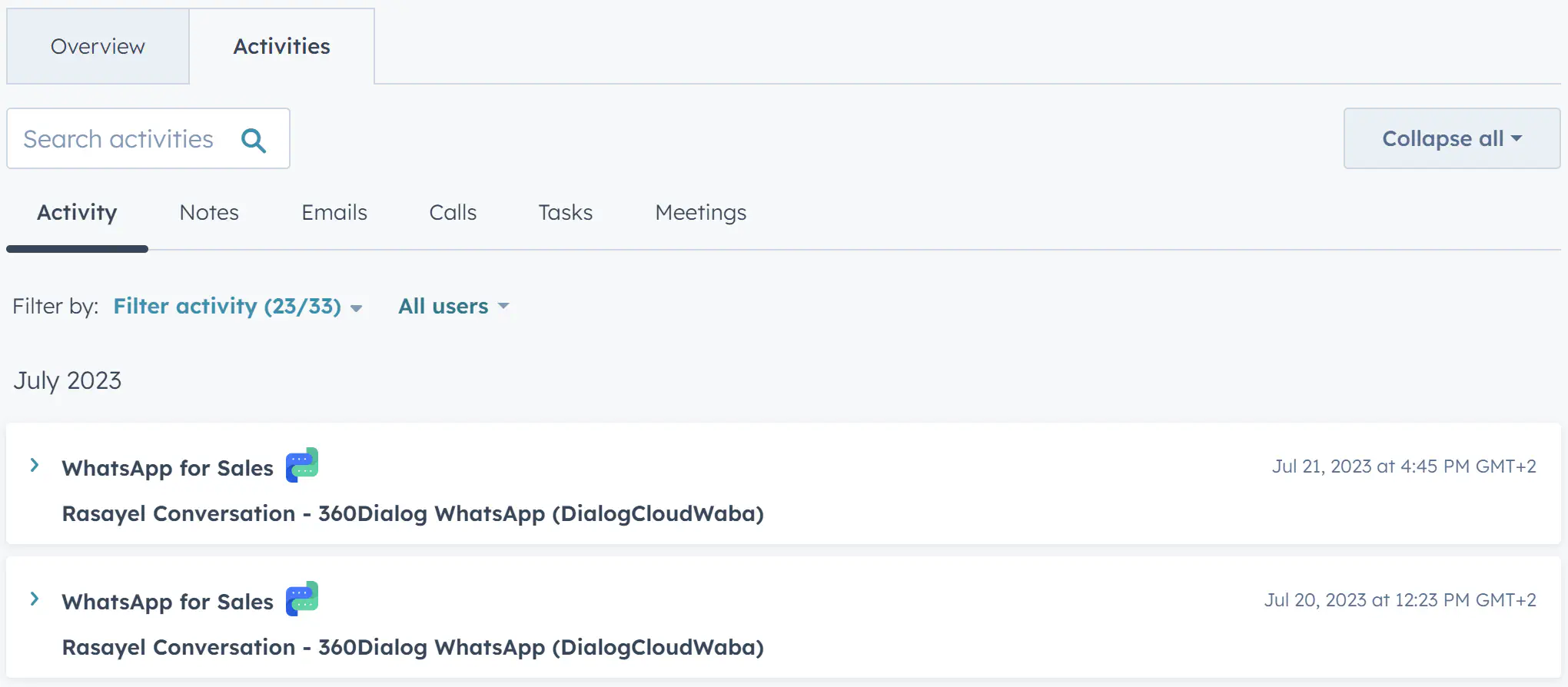
By providing this level of detail in the activity log, users can easily identify and track interactions across multiple channels with a single contact, ensuring a comprehensive overview of all communication history.
How does Activity Logging work?
Whenever you receive a message in Rasayel or send a message to a customer, that activity is logged in HubSpot.
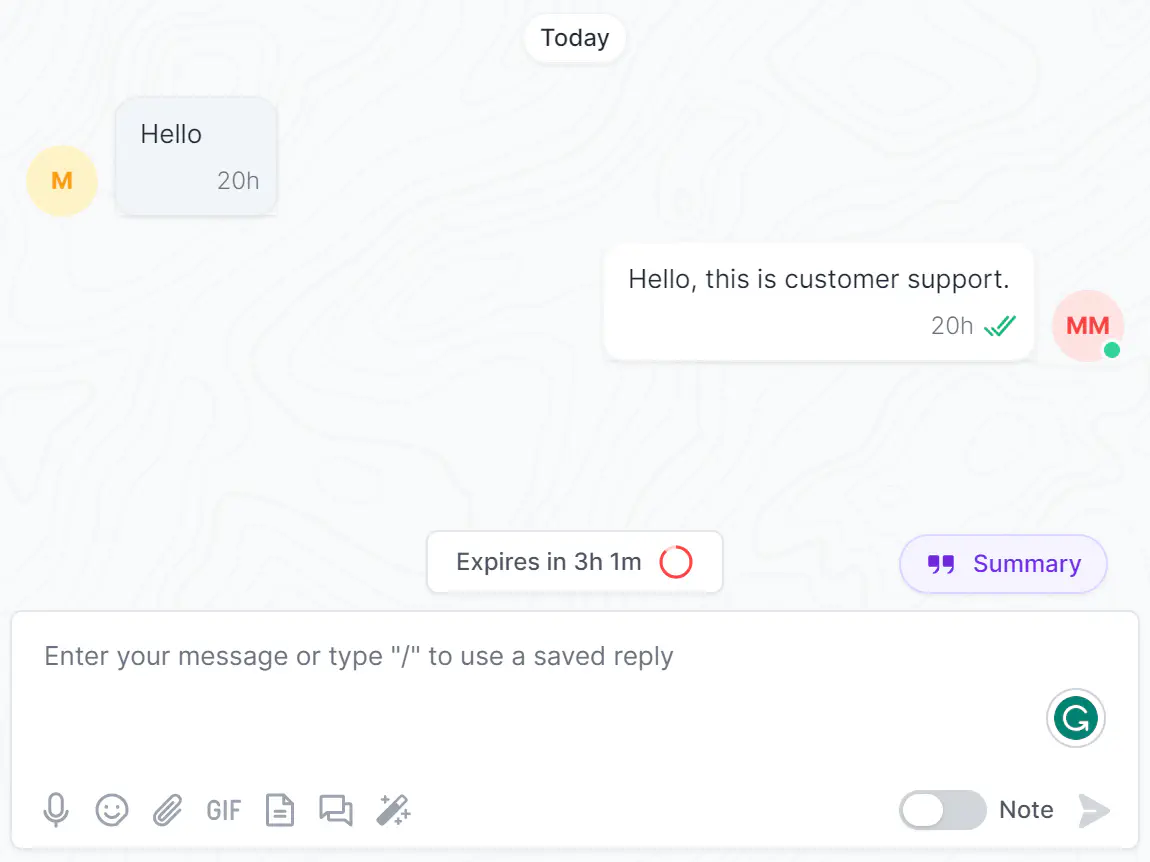
So, in this conversation, a “client” sent a message, and an “agent” replied to them. Now both activities are logged under the same entry in HubSpot.
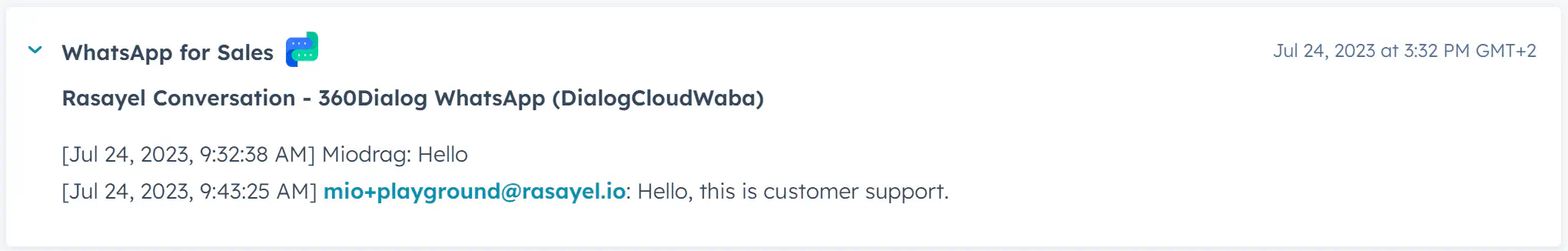
When is a new activity is logged?
In the previous example, two messages are logged under the same activity. As the agent and the client continue interacting, all subsequent activities are grouped under this same log. However, if 24 hours elapse after the last message is sent, any new messages beyond that period will be treated as a separate log entry.
This helps to maintain a clear and organized record of interactions between the agent and the client.
Conclusion
Activity Logging on HubSpot offers a powerful way to maintain a comprehensive record of interactions with customers. The WhatsApp HubSpot integration is crucial for sales and customer support teams, allowing them to efficiently manage and track all communications within a single platform. With the ability to log every interaction, teams can ensure they have the complete context for each customer, leading to more personalized and effective communication strategies. This not only enhances customer relationships but also boosts the efficiency and productivity of your team by reducing the need for manual tracking and minimizing human errors.
Frequently Asked Questions
Activity Logging on HubSpot is a feature that records all interactions and activities between your sales team and your customers on WhatsApp within the HubSpot platform. It logs every message sent and received, including the content, time, and involved parties.
To connect your WhatsApp account with HubSpot, you can follow the guide on Rasayel’s WhatsApp HubSpot Integration. This will guide you through the process step by step.
Logging activities in HubSpot is important because it provides a centralized, comprehensive view of customer interactions. This is especially useful for sales agents using multiple platforms like Rasayel and HubSpot, as it allows easy access to relevant client information and enhances cross-team collaboration.
Yes, the Activity Logging feature in HubSpot allows you to track interactions across multiple WhatsApp channels. Each activity log will include the name of the channel, ensuring a comprehensive overview of all communication history with a single contact.
A new activity is logged in HubSpot if 24 hours elapse after the last message is sent in a conversation. Any new messages beyond that period are treated as a separate log entry, helping to maintain a clear and organized record of interactions.
Learn more
If you'd like to learn more about how WhatsApp can help you grow your business, please reach out to us on WhatsApp at +13024070488 (Click to chat now).
We also offer a free consultation session where we review your use case, answer any questions about WhatsApp, and help you build a strategy to make the best out of the platform. Book a call with us here. We'd love to speak with you:
Book a call: Europe, the Middle East, and Africa
Book a call: LATAM
Curious about Rasayel? Schedule a demo today.

Miodrag brings over 15 years of hands-on experience in content writing and marketing, with a talent for making even the trickiest topics clear and interesting. His passion lies in guiding businesses to effectively utilize WhatsApp to build stronger customer relationships and drive results. With an eye for detail and a heart for storytelling, he’s here to show how effective WhatsApp communication can boost sales and enhance customer engagement.