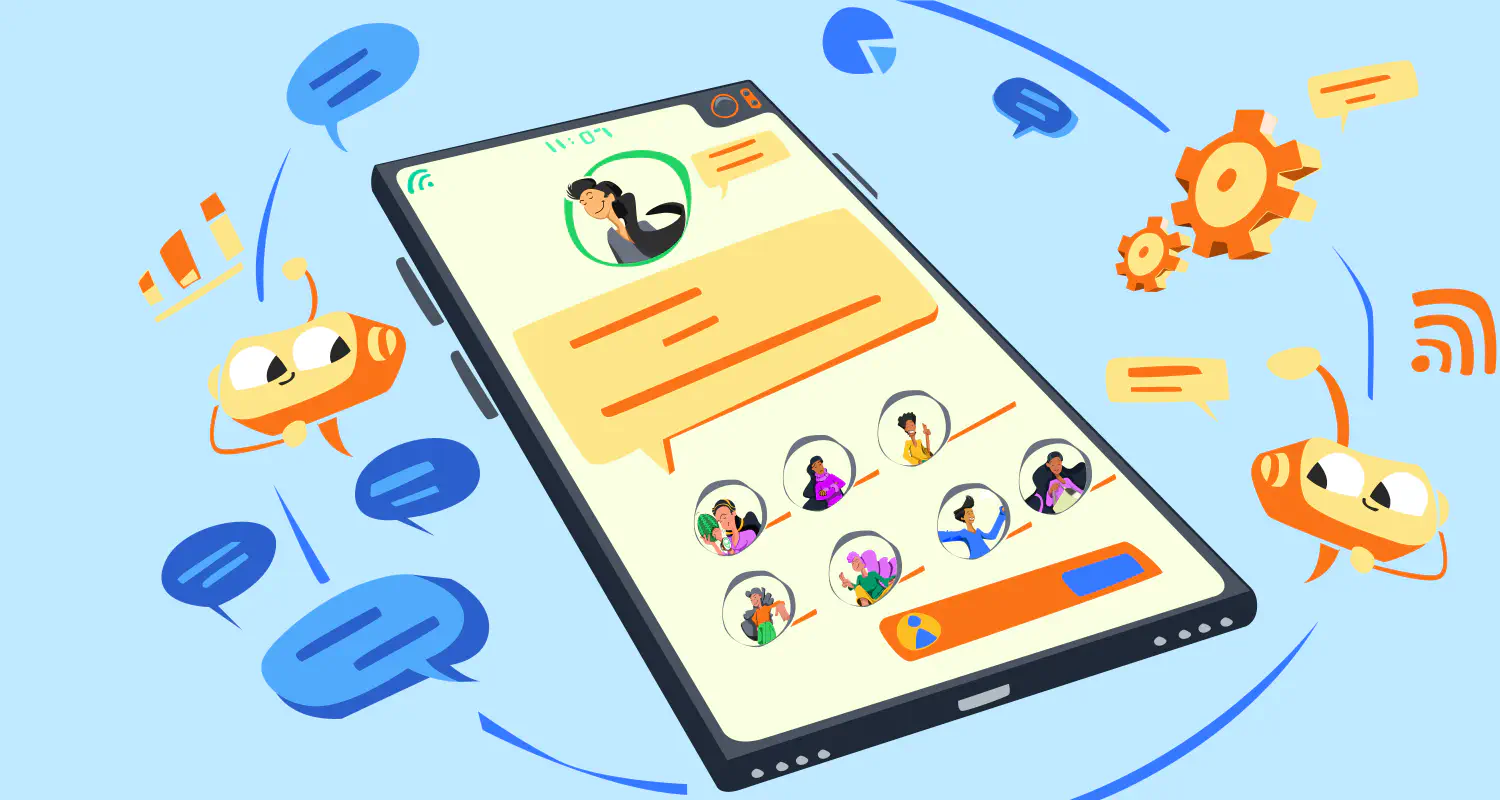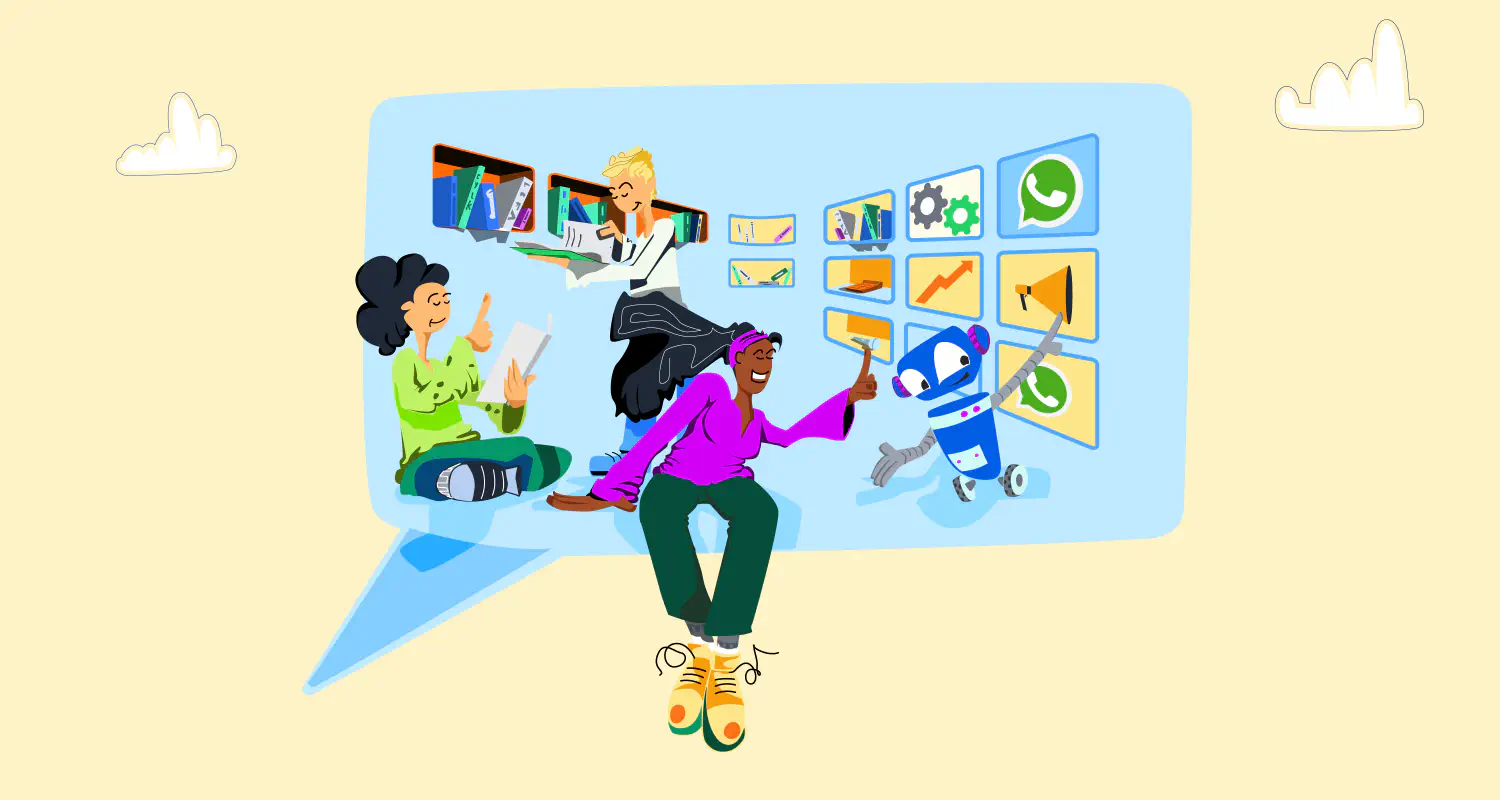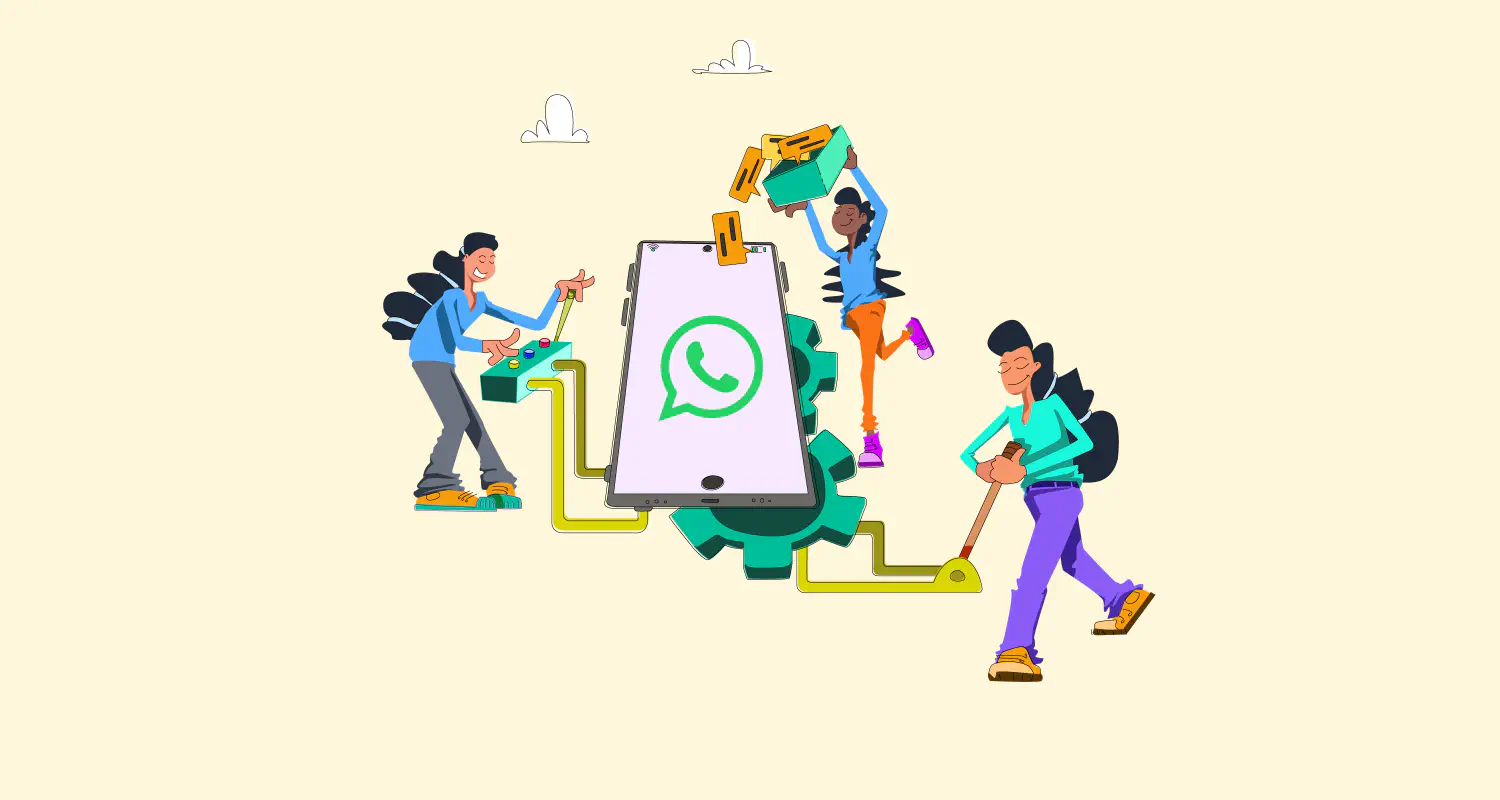WhatsApp Automation Guide: How It Works and Why You Need It
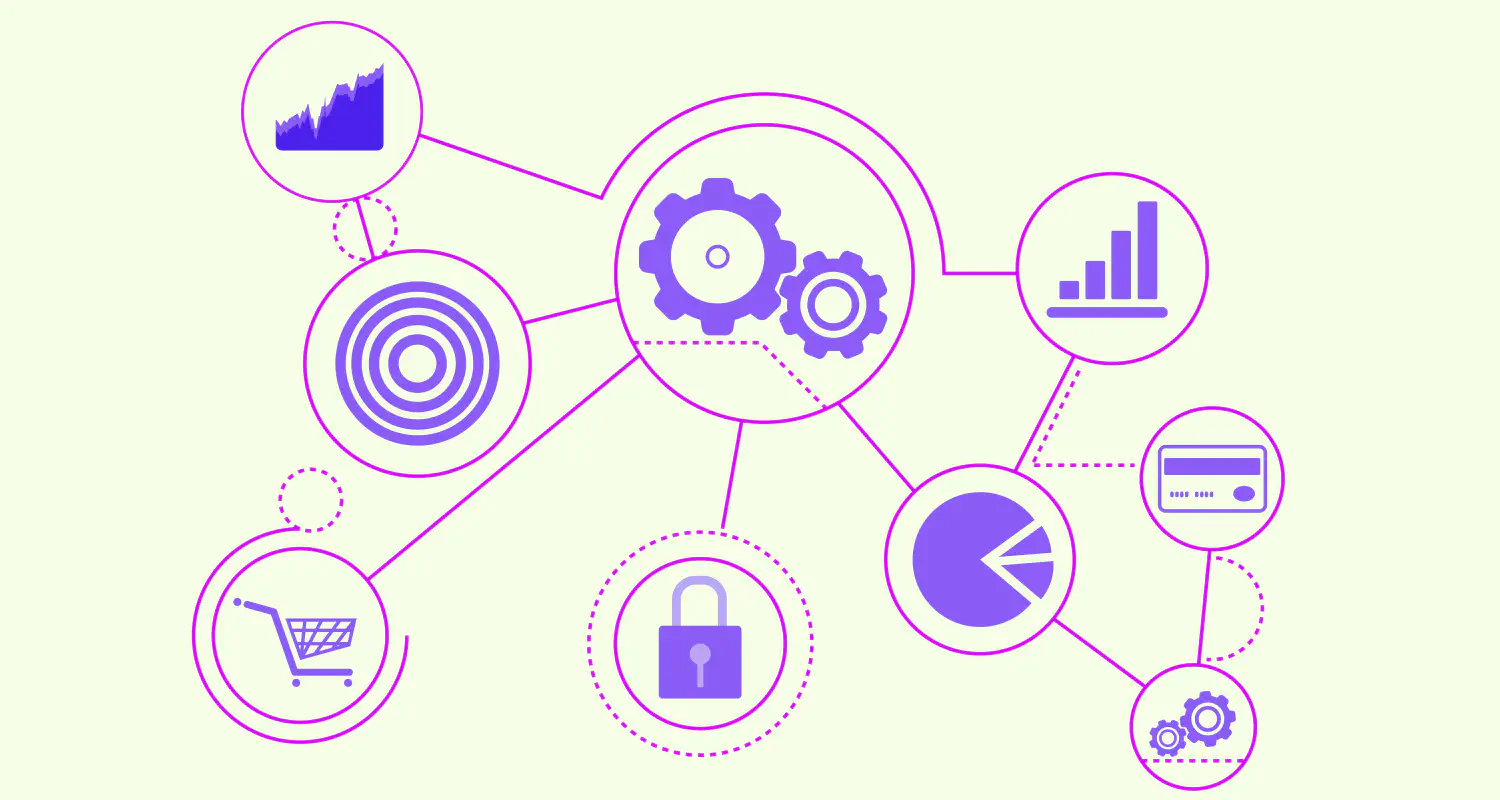
Nowadays, customers expect instant answers to almost everything. An inquiry about pricing, a post-sales question, a demo booking. If they don’t get that, they lose interest and move on. If your team isn’t available 24/7, how will you retain these customers and keep your business afloat?
The answer is simple: automation. Automating tasks is the next step for any business looking to succeed and scale, but how do you do it? WhatsApp is one of the fastest and most widely used communication channels that enables automation and makes it easily accessible. You can use it to automate sales, customer support, and marketing tasks.
In this article, we’ll show you how WhatsApp automation features can help you improve your team’s productivity, retain more customers, and boost your sales.
What is WhatsApp automation?
WhatsApp automation means using WhatsApp to automatically handle some of your team’s tasks, like replying to inquiries, following up, logging data, and more. It relieves some workload off of your team, helping them focus on tasks that can’t be automated, like addressing customers’ concerns or closing deals.
With automation, WhatsApp can handle tasks such as:
- Instantly responding to FAQs (pricing, business hours, shipping details).
- Sending reminders, follow-ups, and status updates.
- Conducting customer satisfaction surveys.
- Logging data into CRM tools.
- Qualifying and distributing leads on CRM tools.
- Assigning support tickers.
The result? Faster response times, improved efficiency, and a better customer experience.
Why use WhatsApp automation?
Automation gives you speed, efficiency, and productivity. When combined with WhatsApp’s real-time and direct communication, it gives you multiple benefits to enjoy, including the following.
Save time and reduce manual work
Automating tasks on WhatsApp means that you’ll save time on redundant tasks and help your team focus on more important ones instead. For instance, while automation answers common questions and confirms bookings, your team can focus on building a relationship with customers and closing deals, which drives growth and wins you more sales.
Faster response times
Waiting a long time before getting a reply can drive some of your customers away, and that’s why automation is critical for your customer relationships. It can reply to inquiries about pricing, product features, and updates if your team isn’t available. And if a customer needs something that a human must address, automation can assign the conversation to an agent immediately.
Consistency and accuracy
When multiple people on your team handle customer interactions, the tone, details, or response times can vary. Automation ensures that every customer gets the same tone and treatment, even if it’s a simple greeting or away message. This consistency helps you build trust and credibility, as customers will know what to expect when contacting your business.
Better customer experience
Many people believe that automation means losing the human touch, which can drive customers away. However, it’s the exact opposite. Automation helps you retain customers by giving them a better experience, and it doesn’t sacrifice the human touch. You can still personalize messages to your customers and send them customized offers, but faster and with more efficiency.
WhatsApp automation in sales
There are many use cases for WhatsApp automation, the most prominent two being sales and customer support.
Using WhatsApp automation features for sales tasks helps you boost your team’s efficiency, improve your company’s bottom line, and scale without hiring extra personnel.
But how does WhatsApp sales automation work? Here’s a brief overview.
Lead qualification and engagement
One of the biggest challenges in sales is identifying high-potential leads and not wasting time on leads that won’t make the purchase. What if we tell you automation can help you with that?
WhatsApp API allows the use of chatbots where an AI-powered assistant can ask customers qualifying questions, gather personal information, and separate them into qualified and unqualified leads. It can also assign qualified leads to specific sales agents.
Another automation feature that works wonders in sales is quick replies. It’s a feature that sends instant responses to frequently asked questions, such as pricing, availability, and product details, ensuring prospects stay engaged without overwhelming the team.
Follow-ups at the right time
Following up with leads at the right moment can make the difference between closing a deal and losing a potential customer. But manually keeping track of every lead’s journey costs your team a lot of time and effort. Not to mention, it’s prone to errors.
WhatsApp automation solves these issues by providing features that can send automatic reminders to customers when their demos are near, personalized follow-ups after closing deals, and more.
CRM integrations
To manage customer relationships the right way, you need to keep track of every conversation, inquiry, and interaction. You also need to keep a log of all of their data so that your team can gain context before interacting with them. Sounds like a lot of work, right? Not with automation.
Integrating WhatsApp with the CRM platform you’re using gives you access to automation features that can automatically log conversations, update lead statuses, and keep contact details organized.
WhatsApp automation in customer support
Here’s an overview of the possible automation for customer support tasks.
Instant replies for FAQs
Instant replies to customers guarantee you that they stay engaged, but they’re not always an option, especially if customers contact you outside office hours.
Just like chatbots can help qualify leads, they can help answer FAQs and guide customers through simple tutorials without human intervention. And the best part? You get to build the chatbots yourself, so you can specify a chatbot for each common inquiry your support team receives.
Quick replies can also play a role here; they can keep customers engaged with simple answers till a human agent is available to continue the conversation.
Proactive support
In addition to reactive support, automation can help you proactively address common inquiries and provide assistance before you receive a question. How? By sending automatic notifications to customers.
WhatsApp can automatically send payment reminders, troubleshooting resolution alerts, order updates, and so on. Addressing these issues proactively reduces inbound support yet keeps your customers satisfied, making it a win-win situation.
Customer satisfaction surveys
Great customer support doesn’t end when a problem is solved, it continues by listening, learning, and improving. But how do you know if customers are truly satisfied with their experience? You ask.
With WhatsApp’s automation features, businesses can send customer satisfaction surveys right after a support interaction, making it easy for customers to share their feedback in just a few taps. A simple “How would you rate your experience?” or “Did we solve your issue?” can give you important insights into your team’s performance.
API integrations
When customer conversations are scattered across different platforms, keeping track of issues becomes a challenge for your support team. That’s why their tools should be in one place, and that’s what API integrations allow.
If you integrate WhatsApp with ticketing systems, support dashboards, and knowledge bases, you ensure that every query is logged, tracked, and resolved. No more switching between apps or losing important details.
WhatsApp automation: Business App vs. API
WhatsApp automation is possible through both the WhatsApp Business App and WhatsApp Business API. The app is more suitable for small teams not looking to scale because it doesn’t offer much in terms of automation. Meanwhile, the API is perfect for growing teams that need more automation features since it allows integrations with other tools.
Here’s an overview of the automation options both platforms offer.
Basic automation features of the WhatsApp Business App
WhatsApp Business App offers only basic automation features to keep customers engaged while your team is unavailable.
With the app, you can set up two types of automated messages:
- Greeting messages: A simple welcome message when someone messages your business for the first time.
- Away messages: An automatic response when your team is unavailable to let the customer know when they should expect a response.
While these features can be helpful, they’re limited. What if you want to automatically answer FAQs? Qualify leads? Send demo reminders? The WhatsApp Business App doesn’t offer the automation that growing businesses need.
How WhatsApp Business API improves automation on WhatsApp
The WhatsApp Business API gives you access to advanced automation that helps you handle customer interactions at scale. Unlike the Business App, which offers only basic automation, the API offers integration with chatbots, CRMs, scheduling tools, and more.
Here’s a glimpse into what the API brings to the table:
- Chatbots: A feature that lets you automate entire conversations by answering common questions, gathering information, and even guiding users to the next step, all without human intervention.
- WhatsApp Flows: A feature that helps you build structured, multi-step interactions where users can complete tasks like booking appointments or placing orders, all within WhatsApp.
And that’s just the beginning. The real selling point of the API is its ability to integrate with other tools. Want to sync conversations with your CRM? Automatically schedule meetings using a calendar integration? Trigger follow-up emails based on WhatsApp interactions? The API makes it all possible.
But what if you want to keep using the WhatsApp Business App while making use of some of the API automation capabilities?
That’s actually possible with WhatsApp coexistence, which lets you use the WhatsApp Business App for day-to-day customer comms while benefiting from some API automation features like CRM syncing and automated chatbot or template replies. Learn more here: WhatsApp coexistence guide.
Final words
Automating tasks is the right move for growing businesses, and WhatsApp makes it possible through its Business app and API. While the app is a suitable option for small businesses, it lacks many options for growing businesses with large customer bases. The API, on the other hand, fills all the gaps with its integrations and advanced features.

Hania is a seasoned researcher and content writer specializing in WhatsApp Business and its role in B2B sales and customer engagement. With years of experience creating in-depth, thought-provoking content, she combines real-life use cases and deep industry insights to help businesses leverage WhatsApp as a growth tool. Her expertise lies in translating complex research into actionable strategies, making her a trusted resource for companies looking to innovate their communication and sales processes.