14 Approved WhatsApp Message Template Examples to Boost Customer Engagement

Do you spend long hours writing compelling messages for your leads and prospects? Or maybe you have a tough time committing to WhatsApp’s hard rule about 24-hour conversations with customers.
The solution to both these problems is WhatsApp templates. They save you time and effort, and you can use them to initiate conversations with customers after the 24-hour window is up.
But how do you get your WhatsApp templates approved and ready for use? In this article, we’ll give you 14 approved WhatsApp message template examples and show you how to create them.
What are WhatsApp templates?
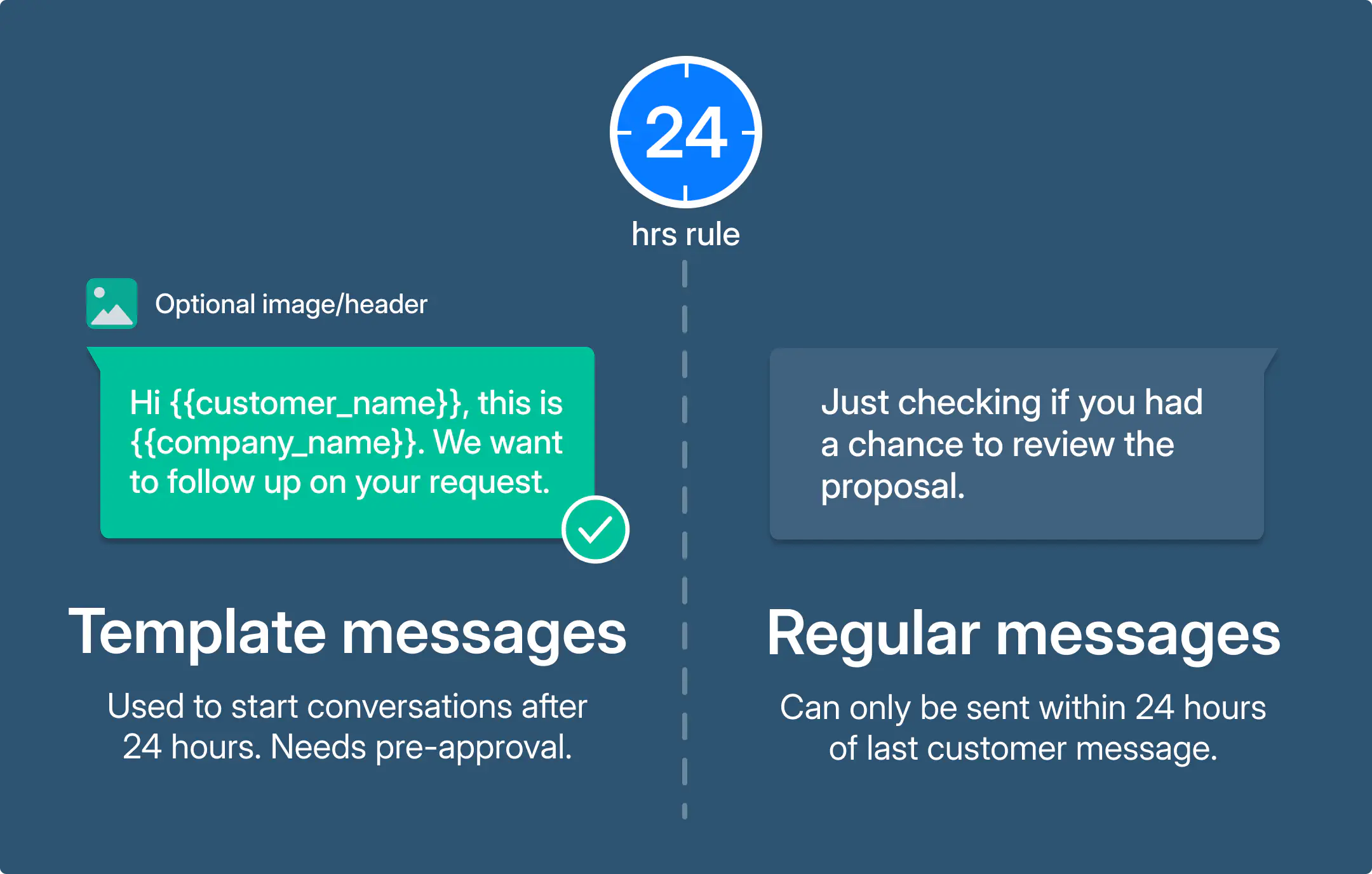
WhatsApp message templates are readymade and pre-approved messages that salespeople can use to initiate conversations with customers through the WhatsApp Business Platform.
You can personalize these messages using variables for customers’ and companies’ names. This way, every one of your customers will get a message with their name. You can also add headers, images, etc.
Templates are particularly useful for sending business-initiated messages. Without them, you’ll have to wait for a customer to initiate a conversation or reply to an old one. When that happens, you have 24 hours to reply with non-template messages. Once this time window is up without a response from the customer, you’ll need to use a template.
Templates also need to comply to specific WhatsApp template message guidelines to prevent spam and ensure a good user experience.
14 Approved WhatsApp template examples
Here are 14 tried and tested templates that WhatsApp approved!
1. Onboarding
As a salesperson, you greet and onboard customers constantly. Having a readymade template for this purpose will save you time, and it’ll help direct customers toward the next step. You can choose what the next step will be while creating the WhatsApp business template, be it downloading an onboarding guide, visiting an online page, or else.
Example:
Hey there, thanks for signing up! Press the button below to get started with our onboarding.
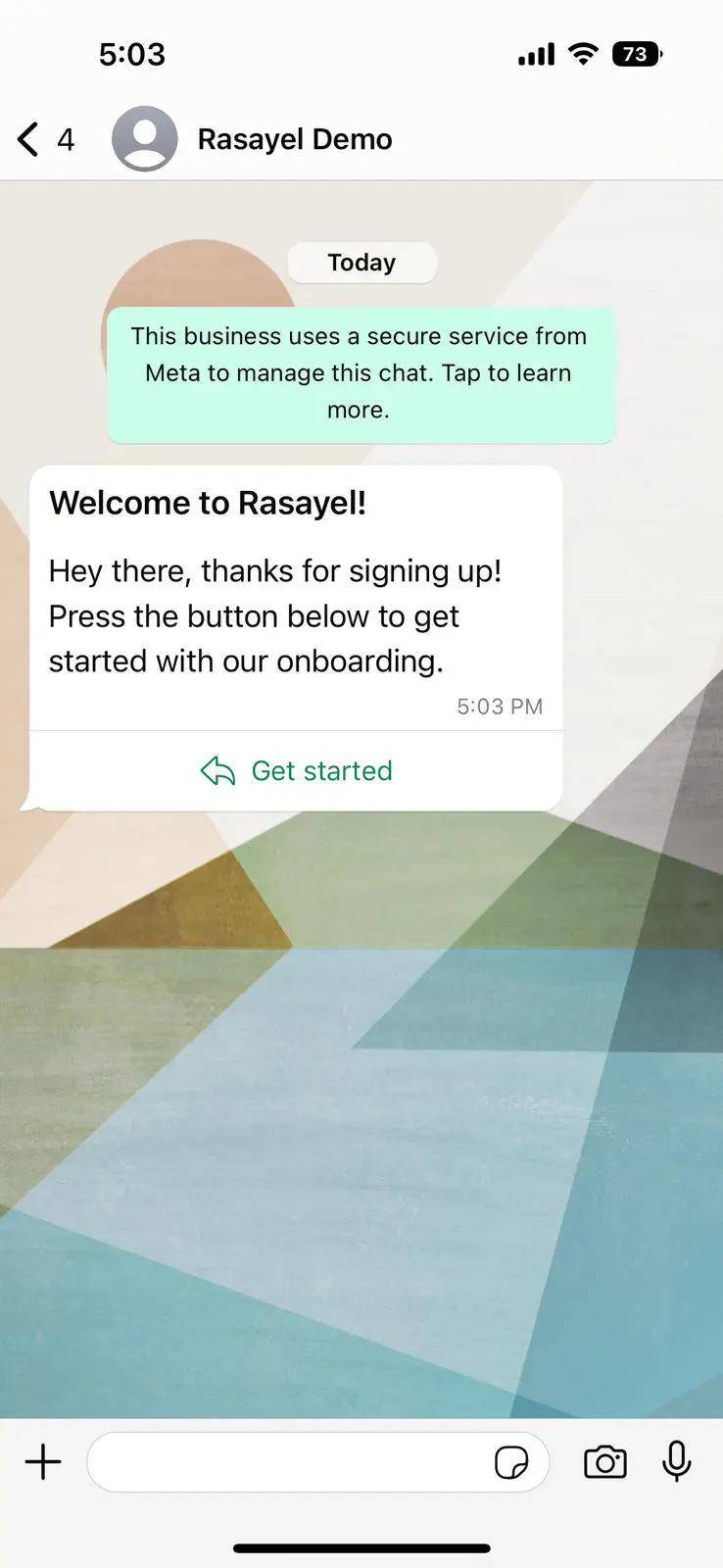
2. Lead generation follow-up
Following up with leads is essential to keep them engaged throughout the sales process. If you want to do that quicker and more efficiently, use a template that encourages leads to reconnect with you.
Example:
Hi {{1}}. this is {{2}} from Rasayel. I noticed you showed interest in our tool. Do you have any questions or need more information? I’d be happy to assist you!
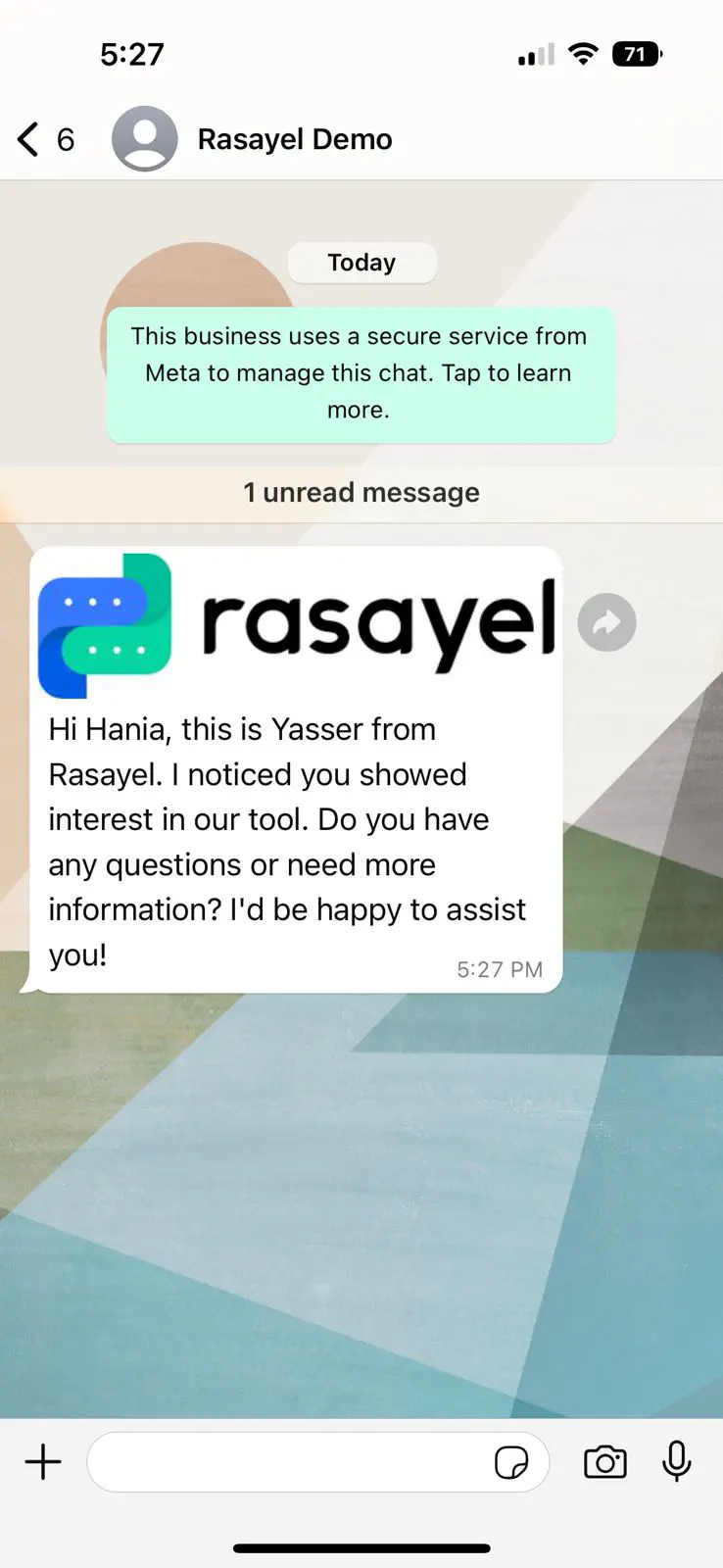
3. Demo booking invitation
Inviting your leads and prospects to a demo is a great way to engage them and show them the value of your product. You also get the chance to address any complaints or objections in real-time.
Using a template editor, you can add ‘Yes’ or ‘No’ buttons to the message, like in the WhatsApp template message example below, or add a link that takes them straight to a booking page.
Example:
Hi, this is {{1}} from Rasayel. I see you filled the form on our website. Would you like to book a demo to learn more about Rasayel?
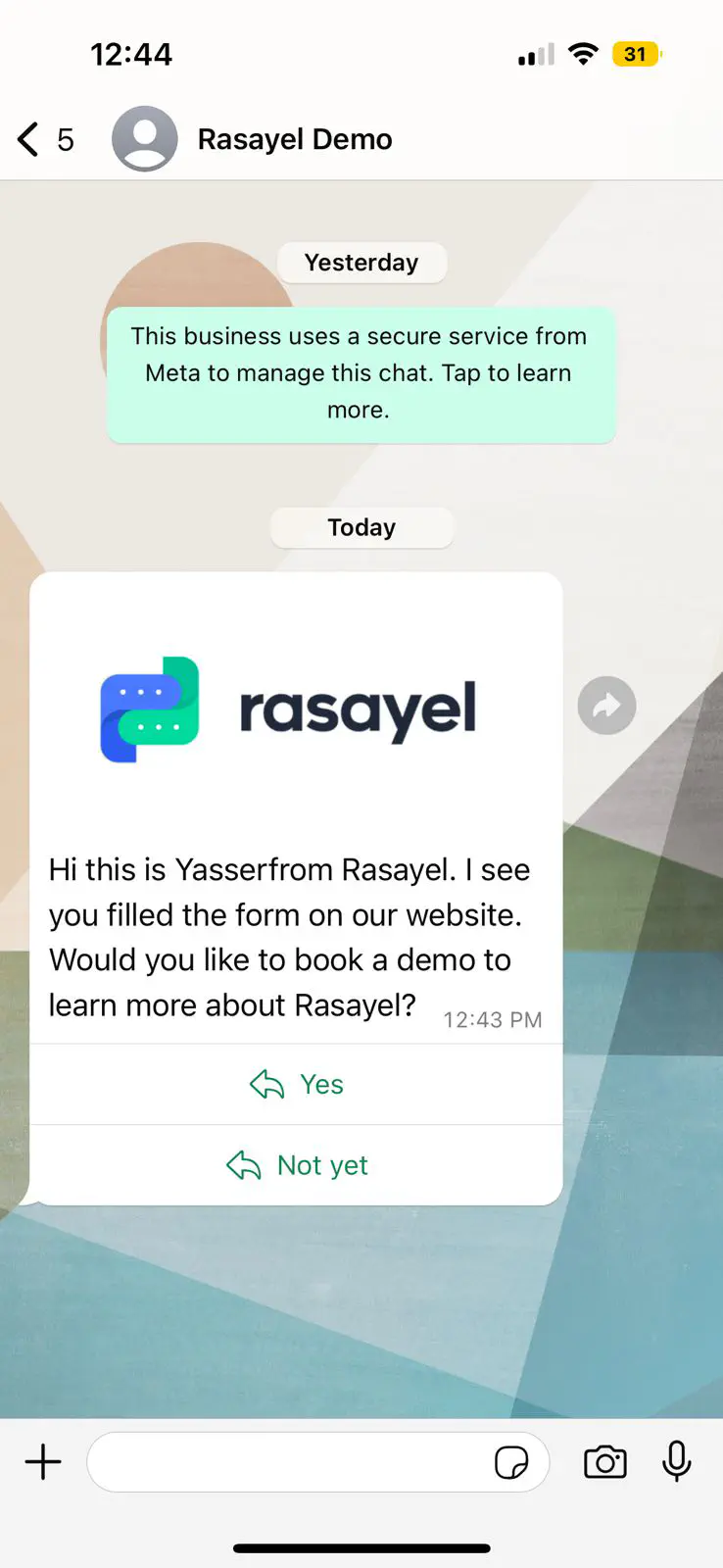
4. Upselling
Offering additional features or services to your existing customers can help you reach your sales target faster, as it’ll prompt them to take action. The action can be to book a meeting, visit your subscriptions page, or simply reply to the message. For instance, you can add a ‘Book a Demo’ button for new features and link a calendar URL to it to automate the scheduling process.
Example:
Hi {{1}}, I hope you’re enjoying our product! I wanted to let you know about our Premium plan, which includes detailed analytics and advanced integrations. Would you like to explore how these features could add value to your business? Let me know, and I’d be happy to arrange a quick walkthrough!
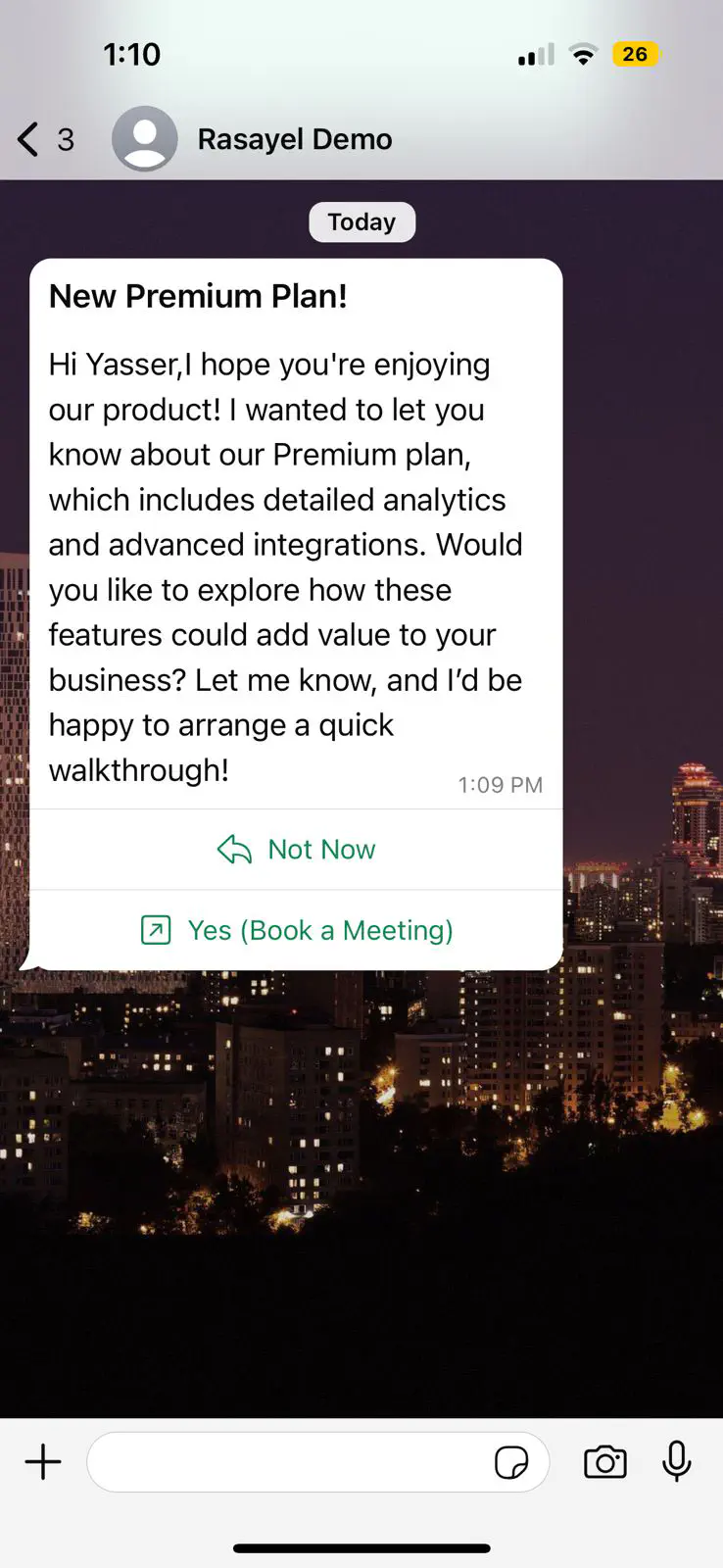
5. Demo follow-up
More often than not, a customer will miss their scheduled demo with you, and you’ll need to reschedule. To be prepared for that event, you can create a template that asks about another suitable time for them to meet with you.
Example:
Hi {{1}} 👋 Thank you for booking a demo. We tried calling you today but couldn’t reach you. When is a more suitable time for you?
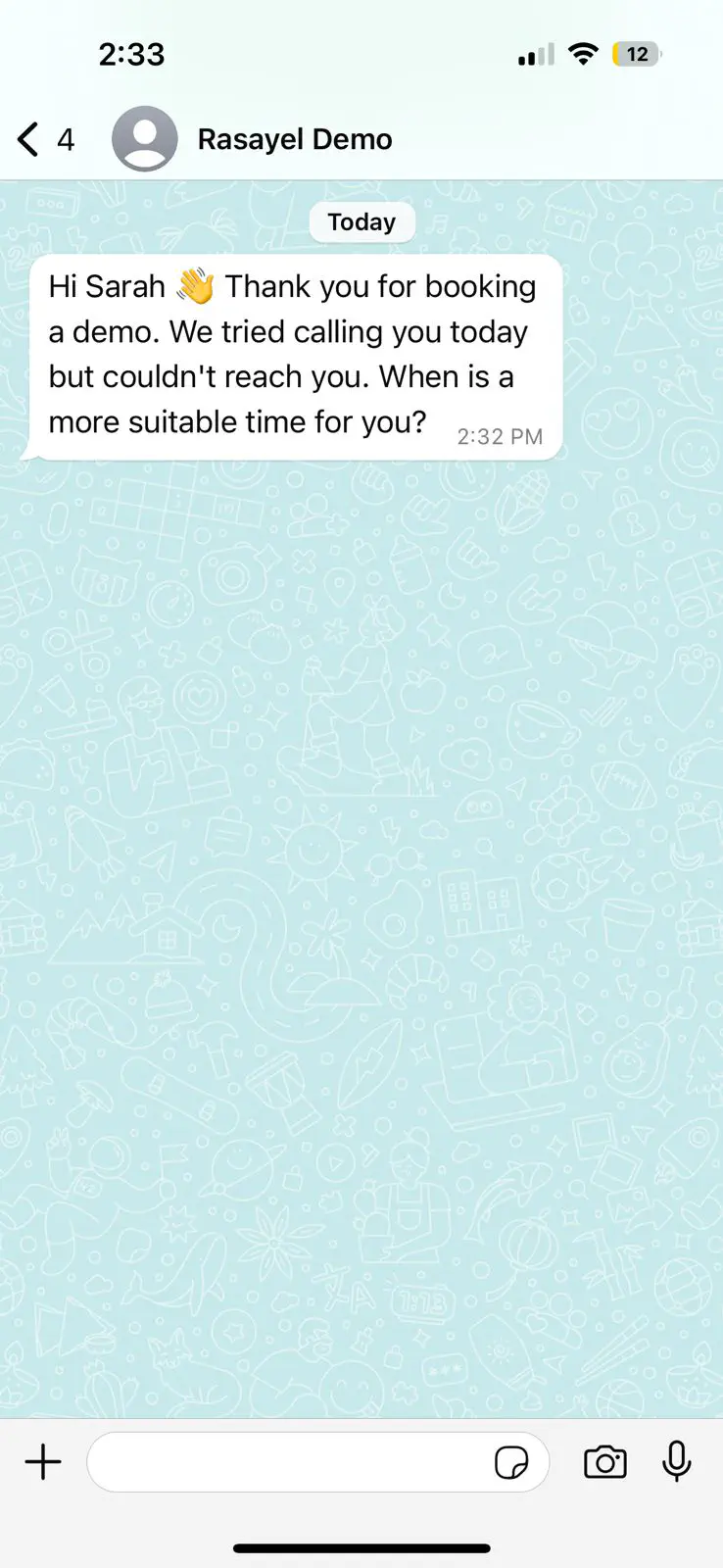
6. Offer announcement
Every business has seasonal offers from time to time. For example, Black Friday and Christmas. If your business is having an offer, and you want to alert all customers, you can create an announcement template with variables for their names. It’ll create a sense of urgency and encourage them to take action, getting you closer to your sales target in the process.
Example:
Hi {{1}}, this month, we’re offering an exclusive discount on Rasayel! Sign up by {{2}} and enjoy 20% off your first year. Let me know if you’d like more details!
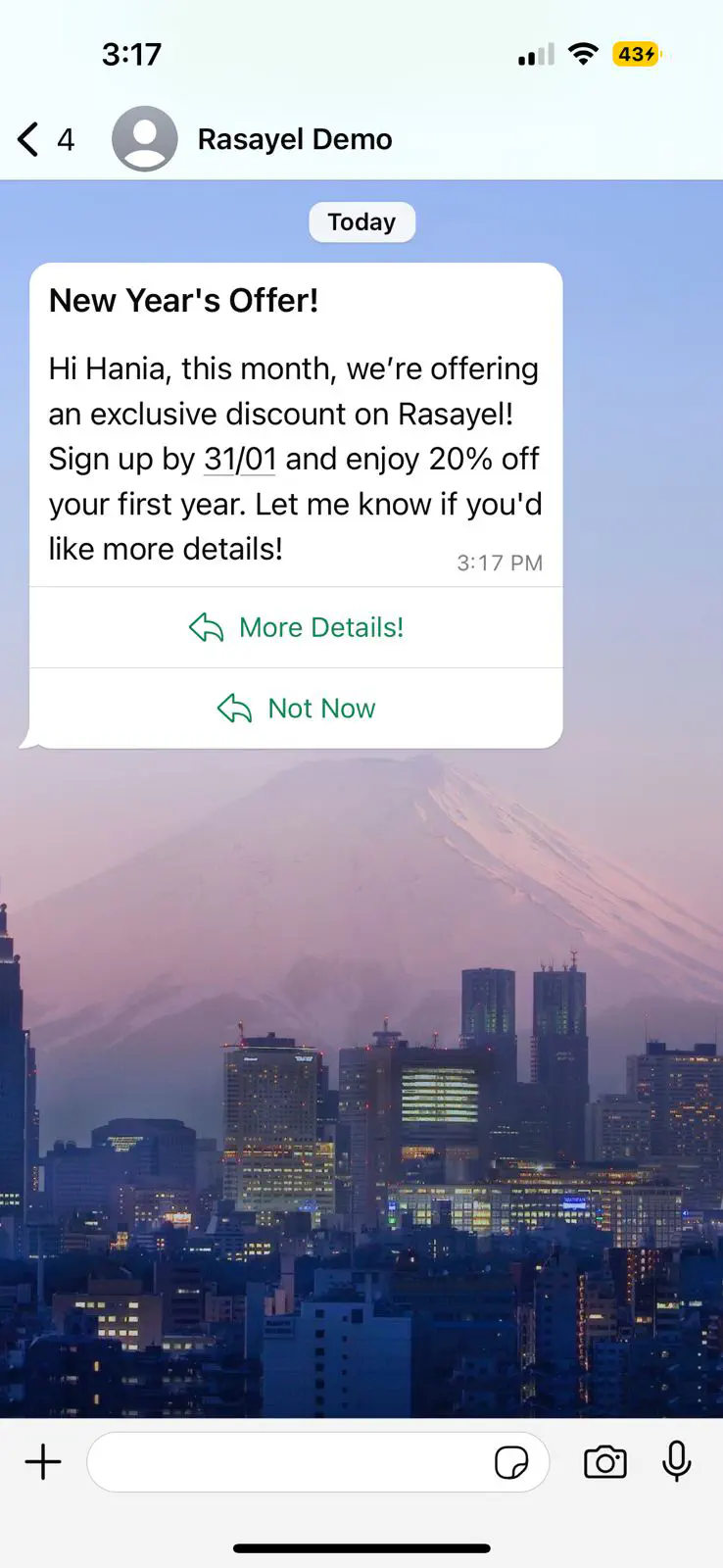
7. Feedback request
Collecting feedback from your customers builds trust and helps your team improve the product to get full satisfaction. Since asking for feedback manually can be time-consuming, a quick WhatsApp template can save the day. Better yet, you can add a link to a feedback form in the template so that the entire process is automated and efficient.
Example:
Hi {{1}}, this is {{2}} from Rasayel. I’d love to learn more about your experience with our tool. Do you have a couple of minutes to spare for quick feedback?
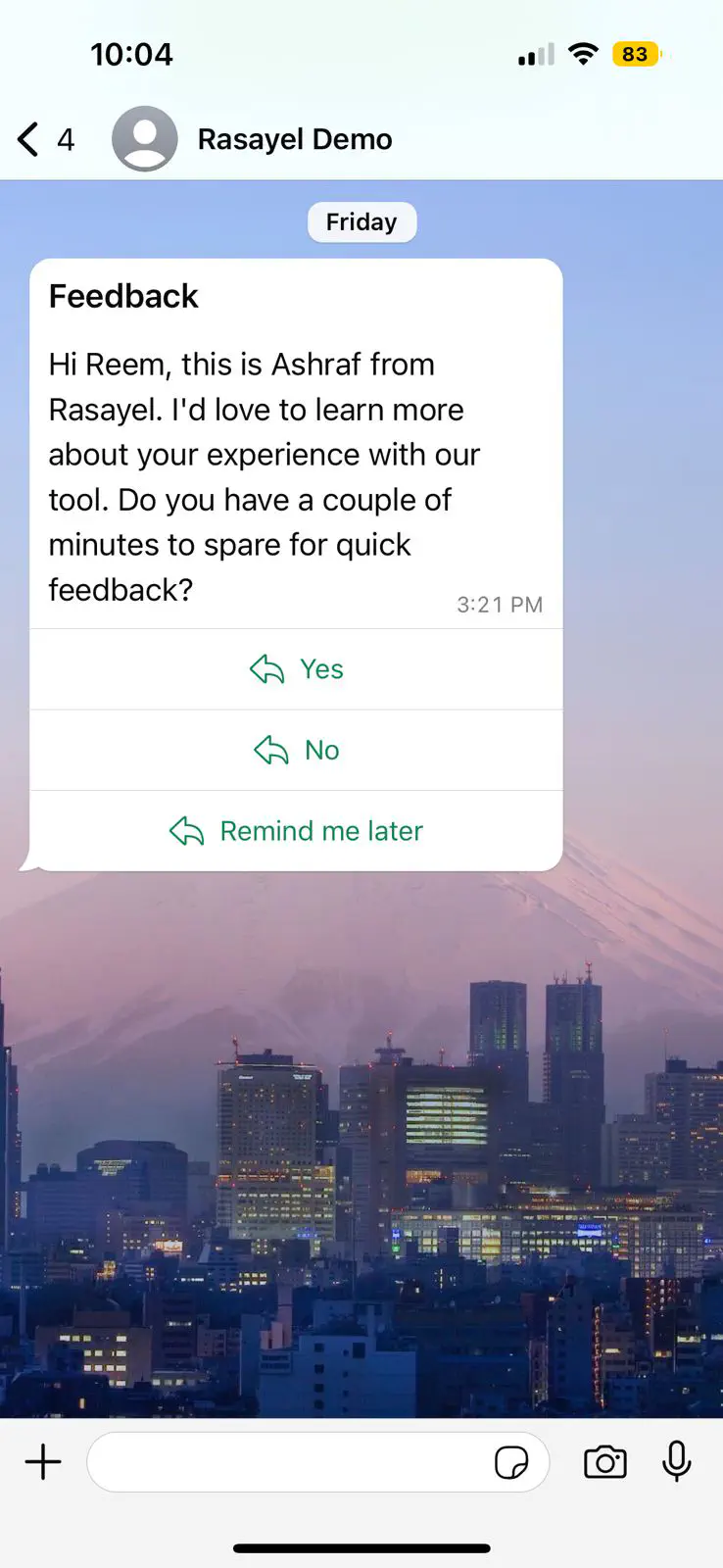
8. New feature announcement
Sending your customers new feature announcements positions your product as an innovative solution that aims to exceed their expectations and meet their changing needs.
Also, it keeps your customers engaged with the tool and builds a line of communication between you. You can keep the feature’s name as a variable so that you use the same template every time.
Example:
Hi {{1}}. we’ve just launched a new feature in Rasayel that’s designed to improve team collaboration. Would you like a quick walkthrough to see how it can add value to your business?
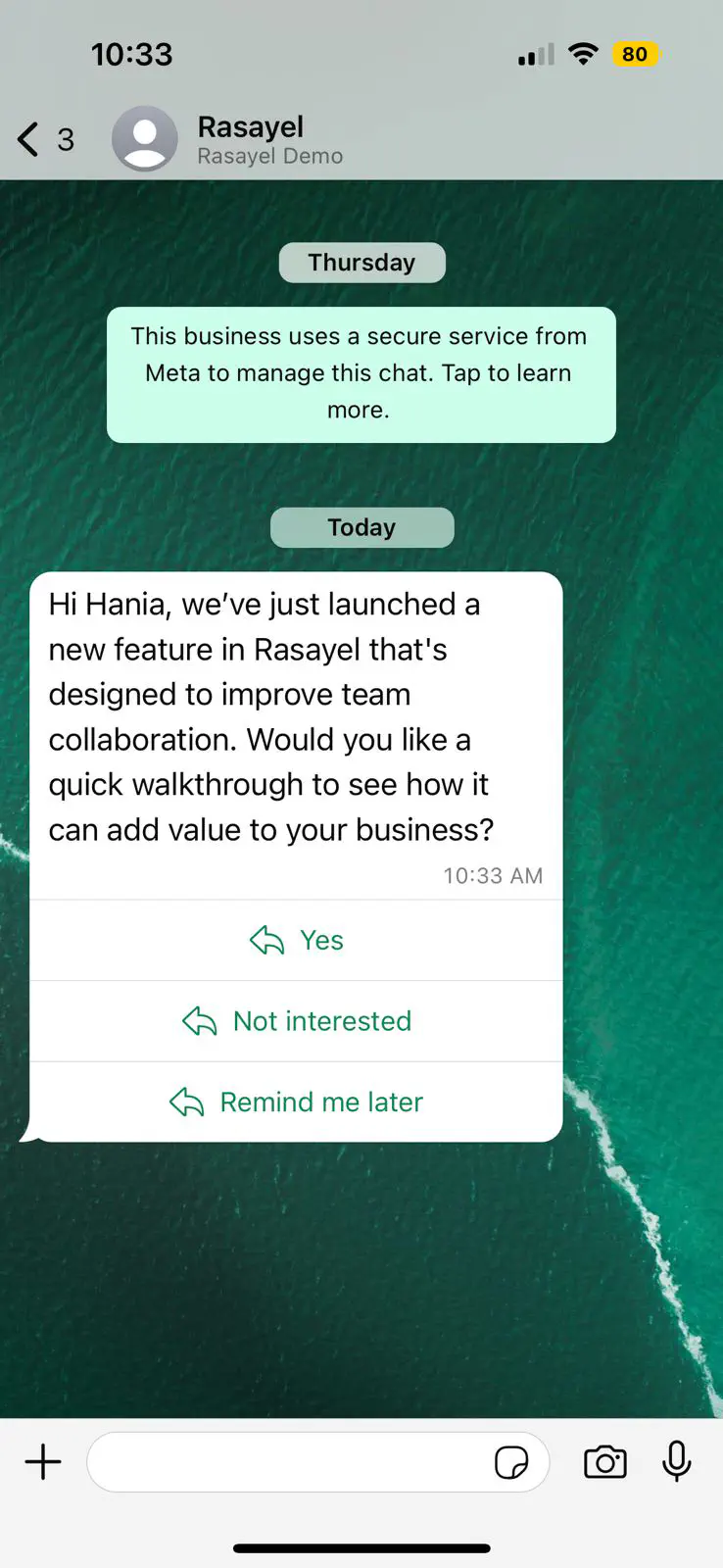
9. Free trial invitation
The best way to convince a potential customer of a product or a tool is to let them get a taste of it, as it’ll help them see how valuable your tool is for them. If you offer a lot of free trials, you can create a template with a ‘Get started’ button to encourage customers to take immediate action.
Example:
Hi {{1}}, we’re excited to offer you an exclusive free trial of Rasayel! It’s the perfect way to experience how our features can improve your processes. Let me know if you’d like to get started!
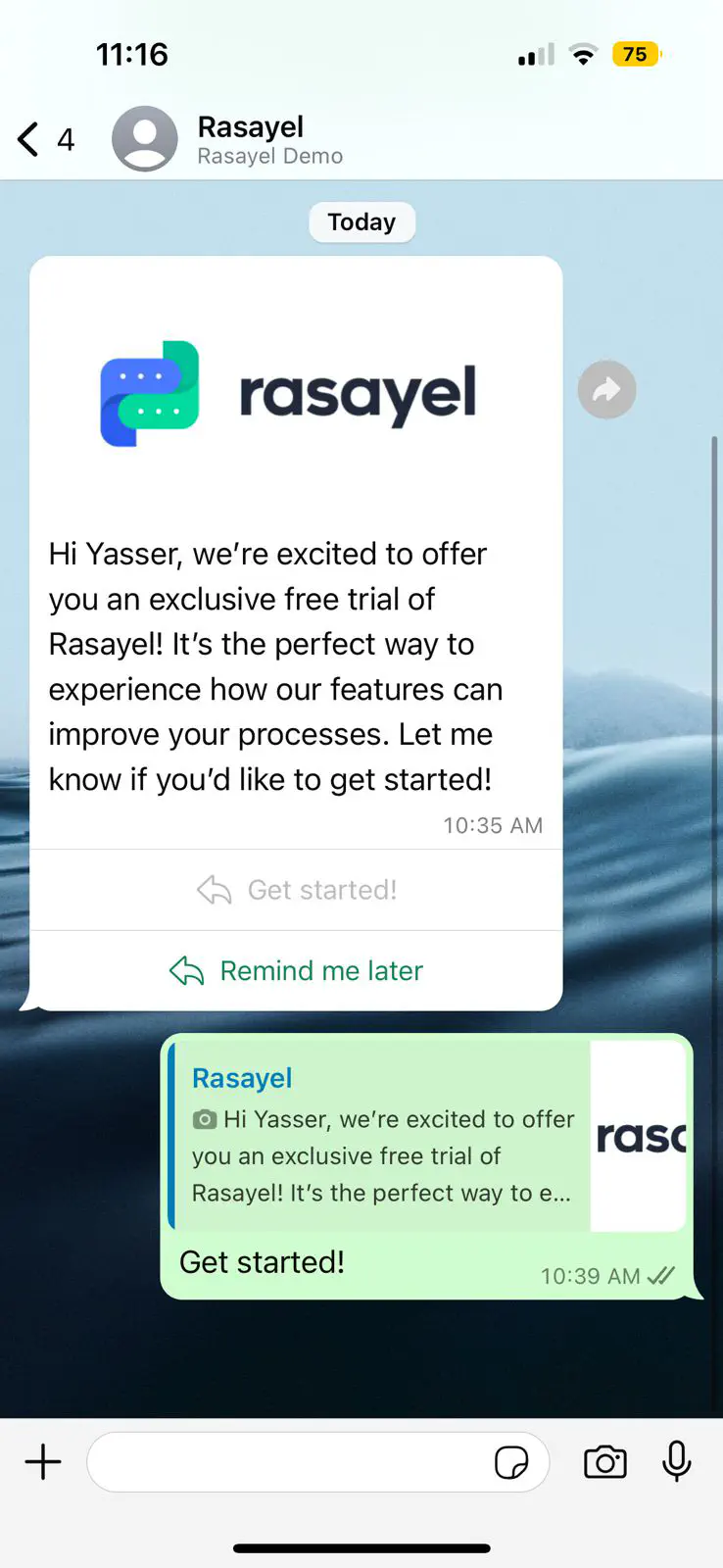
10. Personalized sales pitch
Believe it or not, you can use WhatsApp templates to send a personalized pitch to each of your customers. You just need to add a variable for their names and use immediate action buttons, like ‘Schedule a call’ or ‘Get started’.
Better yet, you can add a URL link to a calendar integration you use so that they can schedule a call right away.
Example:
Hi {{1}}, businesses like yours have seen a 30% increase in productivity with our tool. Let’s explore how we can achieve similar results for your team. When’s a good time to connect?
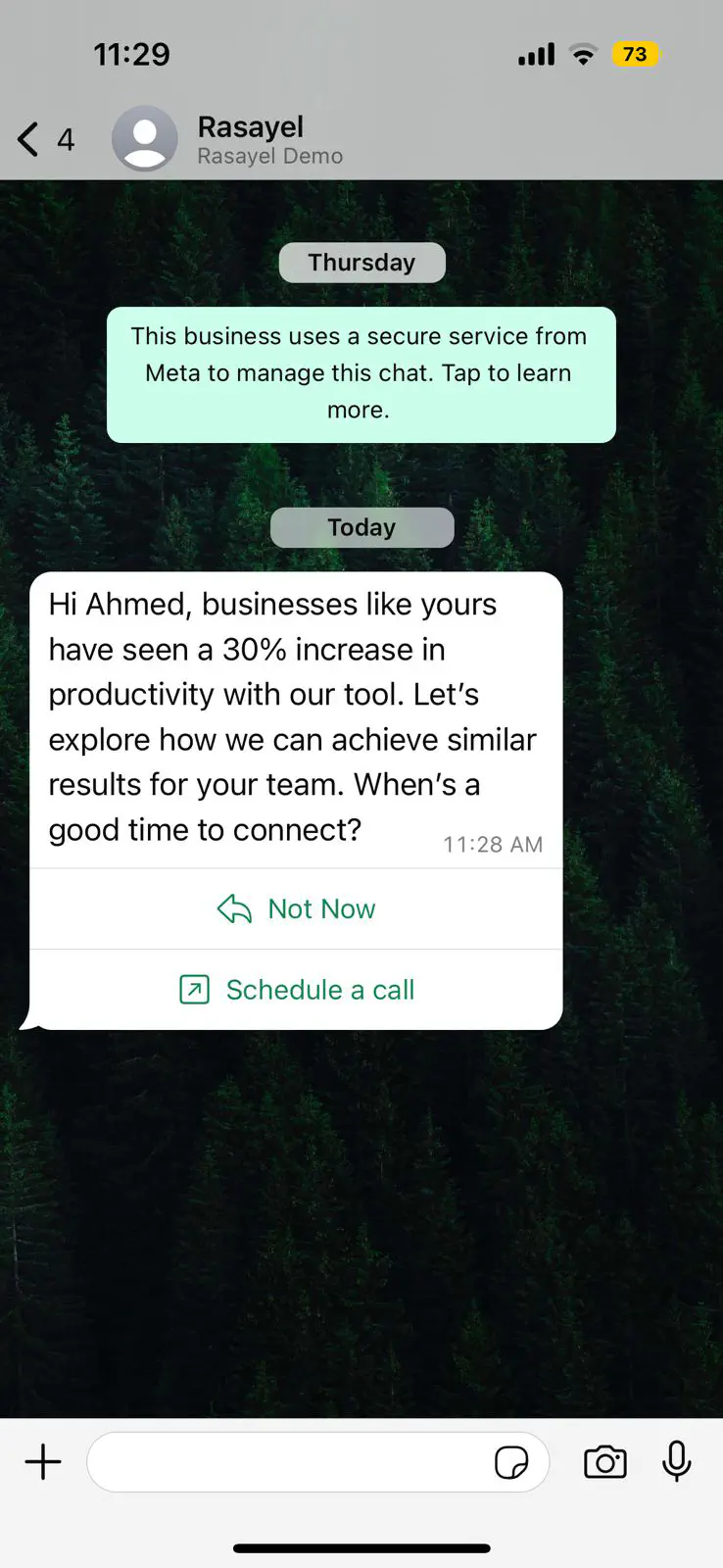
11. Birthday wishes
Sending your customers personalized messages on their birthdays can make their day more special and your brand more memorable for them. It’s a nice gesture that won’t take you more than a few seconds to do if you have a readymade template.
Example:
Happy birthday, {{1}} 🎂 We hope you enjoy your day 🤩
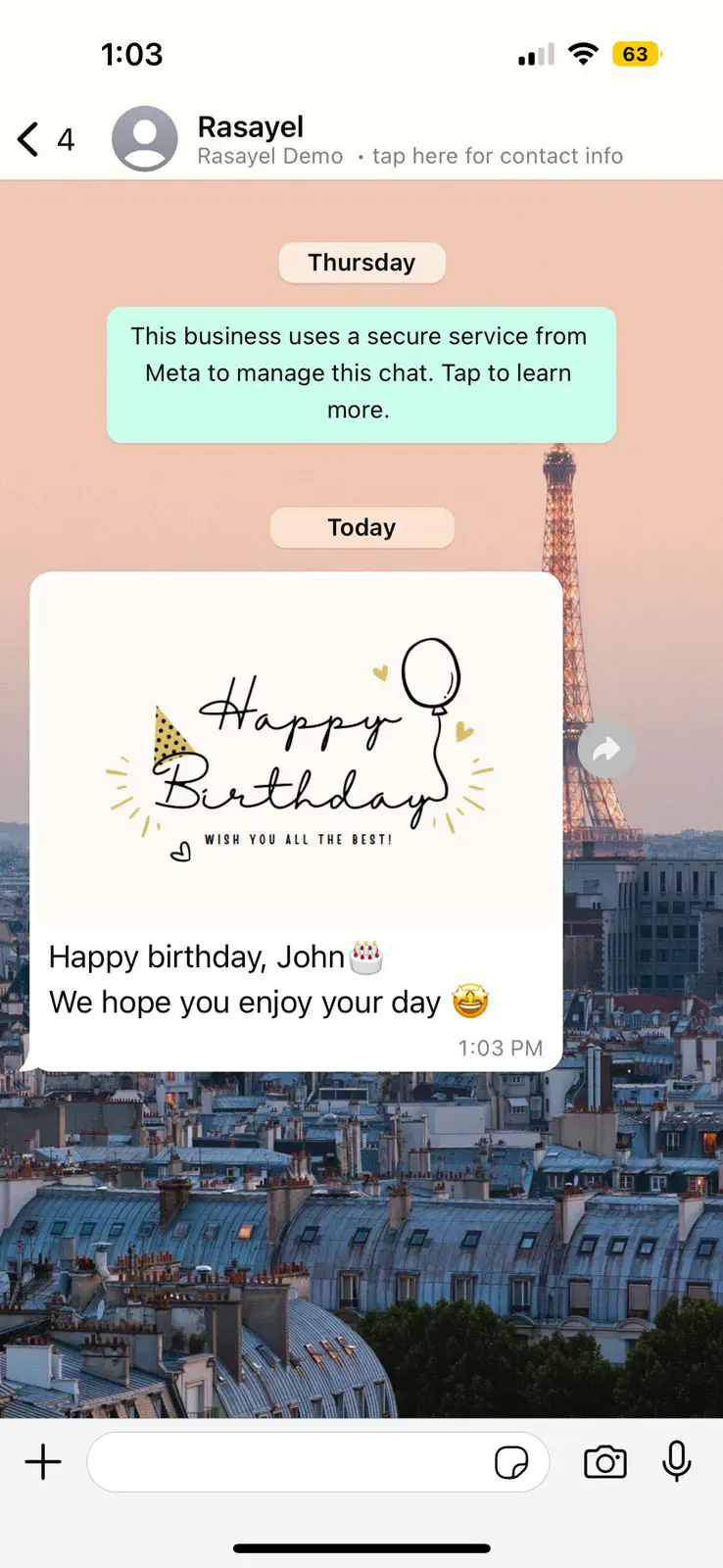
12. Seasonal greetings
Same as birthday wishes, seasonal greetings can increase customer loyalty and make them more engaged with your product. You can prepare templates for Christmas, national holidays, etc.
Example:
Hi {{1}}. Wishing you a joyful Christmas filled with happiness and success🌲🤩 Thank you for being a valuable member of our family 🥰

13. Casual check-in
Casual check-ins with customers prove you’re always present and ready to help, which builds trust between you and reveals any unmet needs they might have.
Example:
Hi {{1}}, {{2}} here. We’re just checking in to see if you have any questions or need further assistance. Don’t hesitate to reply to this message if you do.
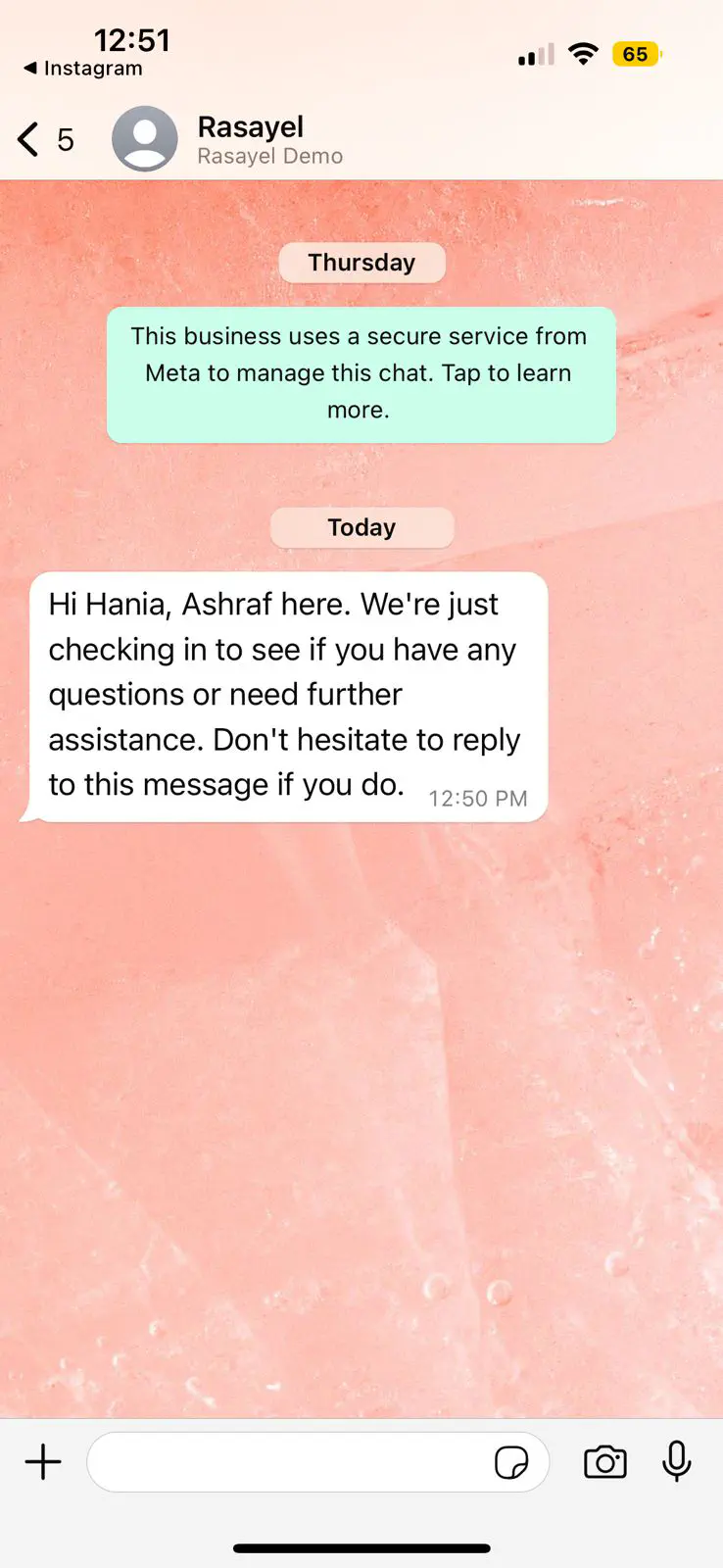
14. Follow-up after unavailability
If a customer tries to contact you after a demo or a pitch call, only to find you unavailable, you need to get back to them fast. It’ll show your commitment to helping them, and they won’t lose interest in your product.
Example:
Your message reached us while we were not available, may we contact you concerning your question again? If so please send us a message again.
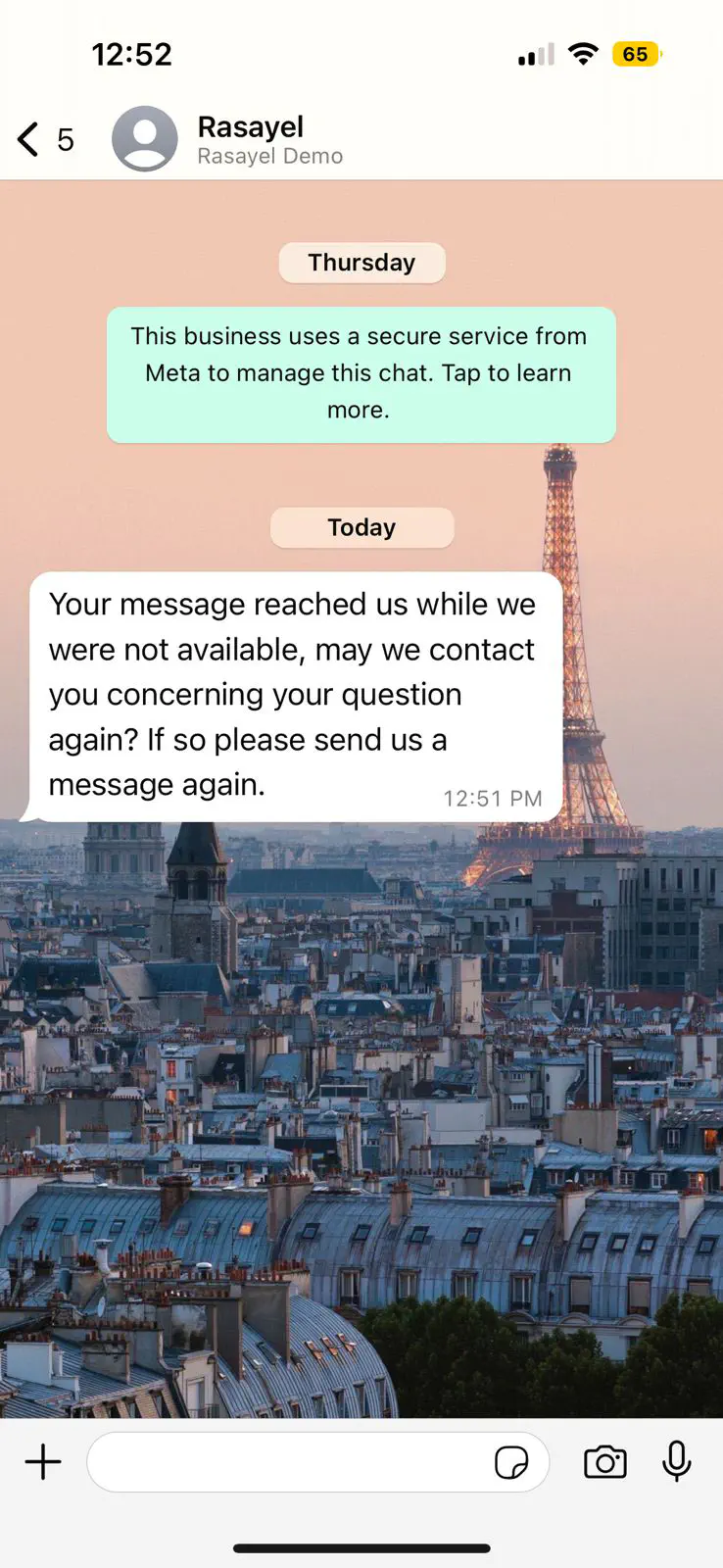
How to create WhatsApp templates
You can create WhatsApp templates with a customer communication platform built for WhatsApp Business API users, like Rasayel.
Here’s how to do so:
- Log in to your dashboard
- Go to the settings through the left side of the page
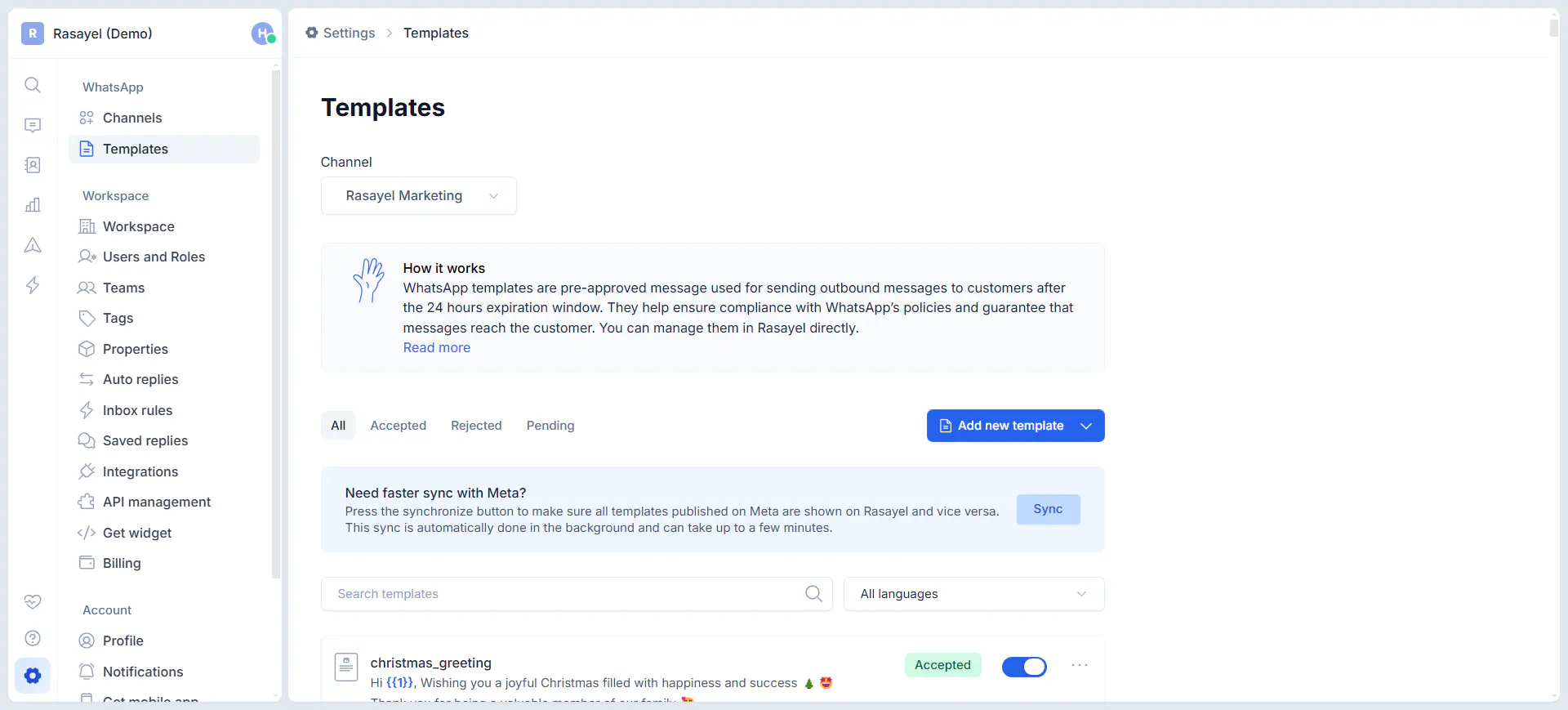
- Go to Templates from the top left corner of the page
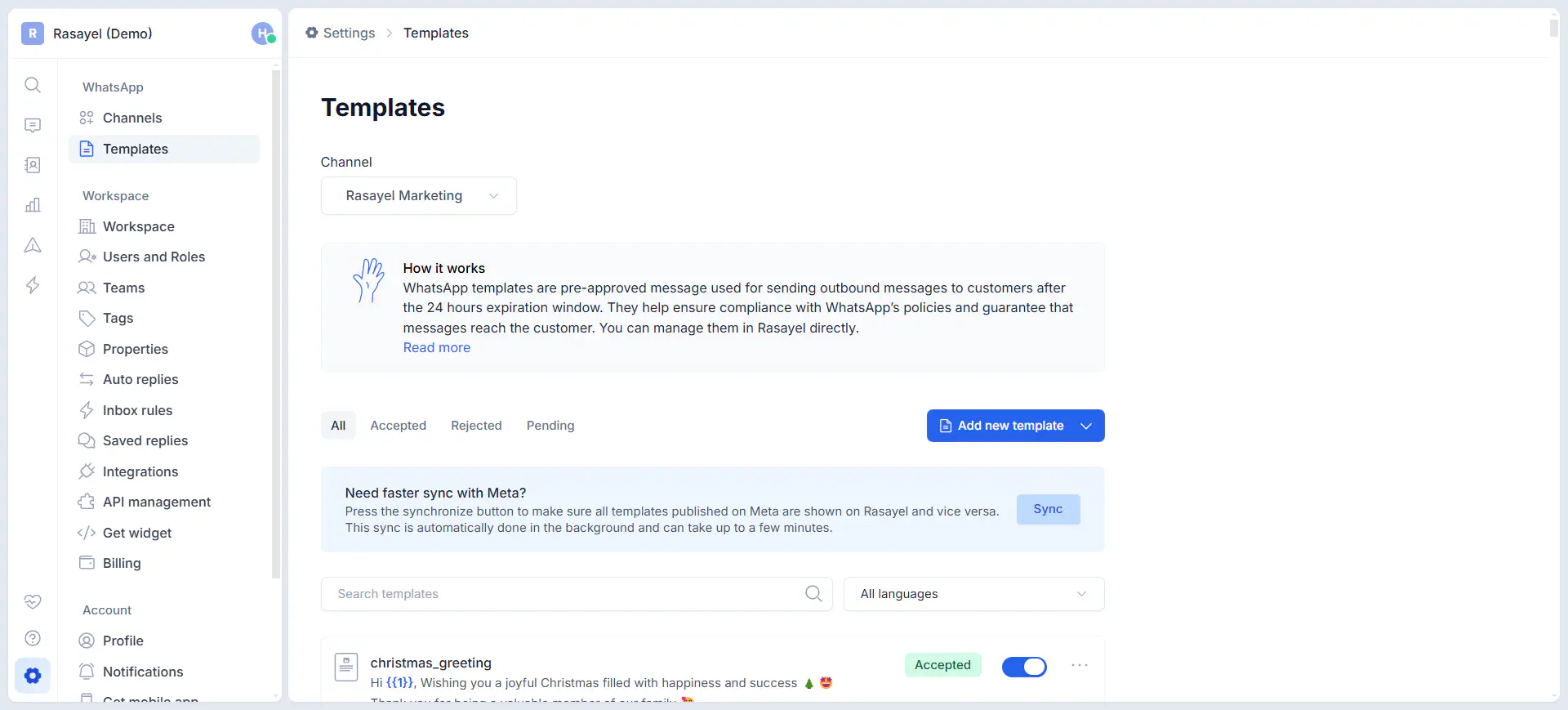
- Click on Add New Template
- Fill out the details of the template (header, body, buttons)
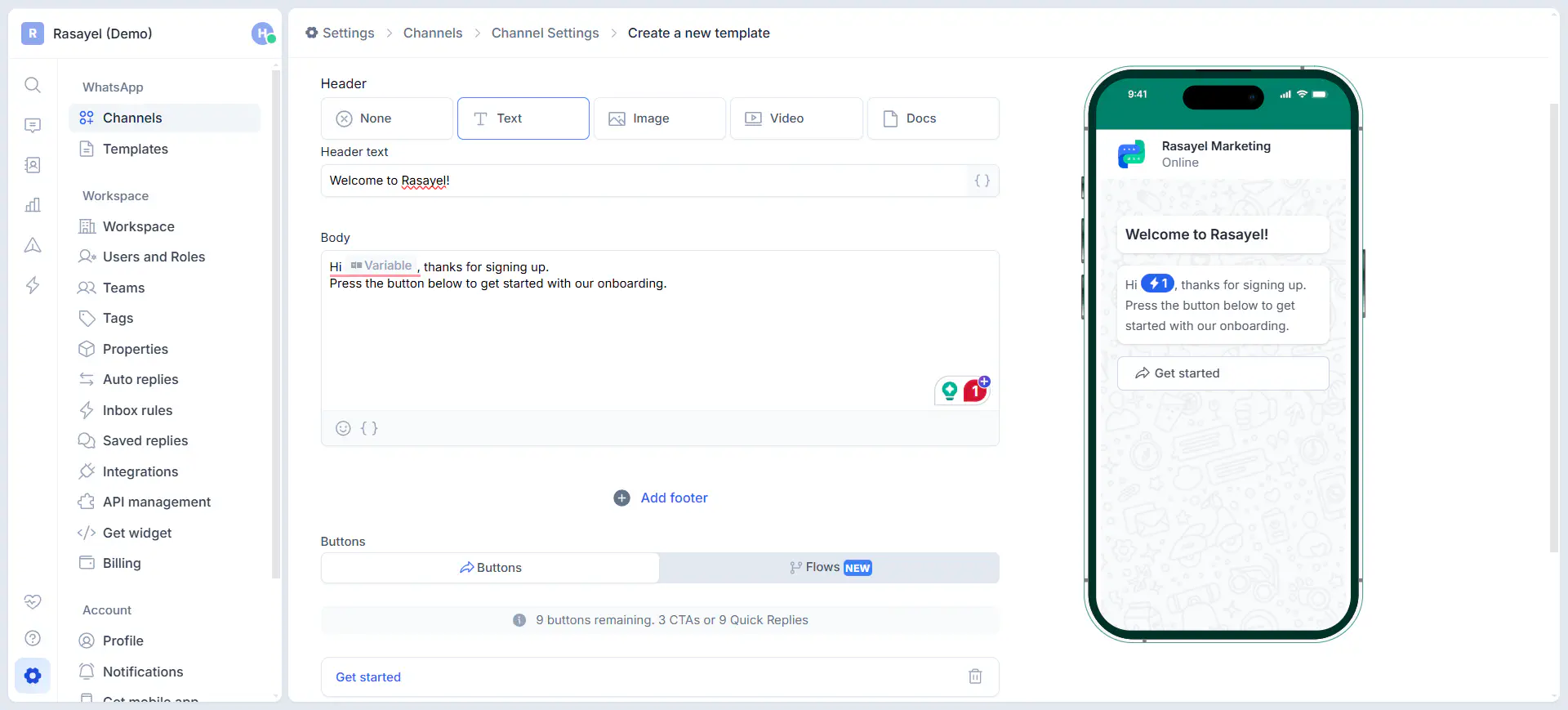
- Click Submit
- Wait for your template to get approved. It usually takes 24 hours.
After your template gets approved, you can start sending it to customers right away, either to initiate a conversation or reply to an existing one.
Conclusion
WhatsApp templates can make your sales team more efficient by saving time and effort and promoting constant engagement with customers. They also let you re-initiate conversations with customers after they’re expired. What’s not to love?
To create templates quickly and without too much of a hassle, you can use Rasayel, our WhatsApp communication platform with a user-friendly template builder.
Frequently Asked Questions
Some common reasons WhatsApp templates get rejected include:
- Variables are missing or incorrectly written
- Too many variables in one message
- Content of the template goes against WhatsApp’s business policies
- Template is a duplicate of another approved one
Learn more
If you'd like to learn more about how WhatsApp can help you grow your business, please reach out to us on WhatsApp at +13024070488 (Click to chat now).
We also offer a free consultation session where we review your use case, answer any questions about WhatsApp, and help you build a strategy to make the best out of the platform. Book a call with us here. We'd love to speak with you:
Book a call: Europe, the Middle East, and Africa
Book a call: LATAM
Curious about Rasayel? Schedule a demo today.

Hania is a seasoned researcher and content writer specializing in WhatsApp Business and its role in B2B sales and customer engagement. With years of experience creating in-depth, thought-provoking content, she combines real-life use cases and deep industry insights to help businesses leverage WhatsApp as a growth tool. Her expertise lies in translating complex research into actionable strategies, making her a trusted resource for companies looking to innovate their communication and sales processes.


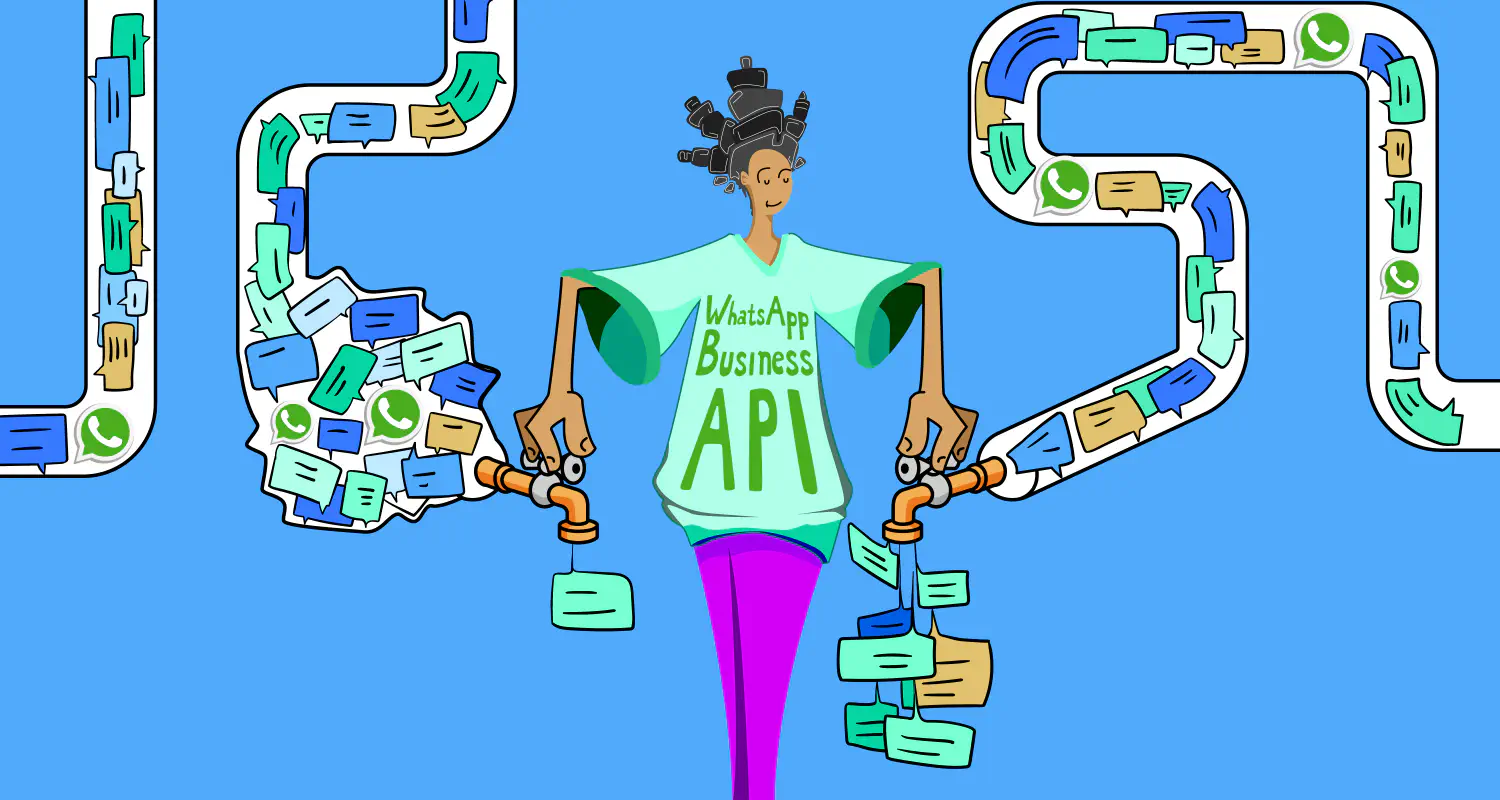

![How to use WhatsApp on Desktop and Web [2025 Guide]](https://learn.rasayel.io/en/blog/whatsapp-web-desktop/cover_hu2633909085762267619.webp)